If you have ever wondered, “Why aren’t my messages sending?” you are not alone. A recent study revealed that over 60% of mobile phone users in the United States have experienced problems with SMS or text message delivery at least once.
This frustration can arise from a variety of reasons, such as poor network signals, incorrect recipient numbers, or even SIM card problems. From troubleshooting basic connectivity issues to checking whether your number is blocked, there are multiple ways to get your messages delivered.
In this guide, I will walk you through the 15 most common reasons why your text messages might not be sent and how to fix them?.
To resolve issues like 'why aren't my messages delivering,' check your phone’s network connection and ensure your settings are correct. Sometimes, the problem is as simple as a poor signal, a full cache, or incorrect recipient details. If you're using apps like iMessage or SMS, make sure they are up-to-date and properly configured.
15 Reasons Why Your Text Was Not Sent
Here are the 15 most common reasons why your text messages aren’t sending or delivering. Learn how issues like weak signals, wrong numbers, or network errors could be affecting your messages. Also, learn the tricks to address them.
1. Poor Network Signal
One of the most common reasons your text messages aren’t sending is a weak or unstable network signal. If your phone is in an area with poor coverage or behind obstacles like thick walls, the signal may be too weak to transmit a message. This can lead to delays or complete failure to send.
To resolve this, move to an area with better reception or wait until the signal improves. If you’re in a remote location, check if your network provider is experiencing an outage?.
2. Incorrect Number or Format
Double-checking the number you’re sending the message to is crucial. A small mistake, such as an extra digit, missing number, or incorrect country code, could prevent your text from being delivered.
Ensure you are using the correct format, especially for international numbers, which require a specific country code. This simple step can save you a lot of frustration and ensure your messages are sent correctly?.
Always double-check the number before hitting send—one small error like a missing digit or wrong country code can block your message. Proper formatting ensures your text reaches the right recipient hassle-free!
3. SIM Card Issues
If your SIM card is not properly inserted, or if it’s damaged, it can prevent your messages from being sent. SIM card issues might cause your phone to lose connection to the mobile network, resulting in failed message deliveries.
Try reinserting the SIM card or testing it in another phone to check for any issues. If the problem persists, contact your network provider for assistance, as it could be a SIM card fault?.
4. Outdated Software
Sometimes, your phone’s software may need updating. Older versions of mobile operating systems can cause glitches, including problems with sending text messages.
To fix this, check for any available software updates and install them. This ensures your phone runs smoothly and is compatible with the latest messaging features. If you continue having problems after updating, there might be a deeper issue with the operating system or your phone’s settings?.
5. Full or Corrupted Cache
If your phone’s messaging app or system cache is full or corrupted, it can cause delays or errors in sending text messages. Cached data is meant to speed up your phone’s performance, but over time, it can build up and cause conflicts with other functions, including texting.
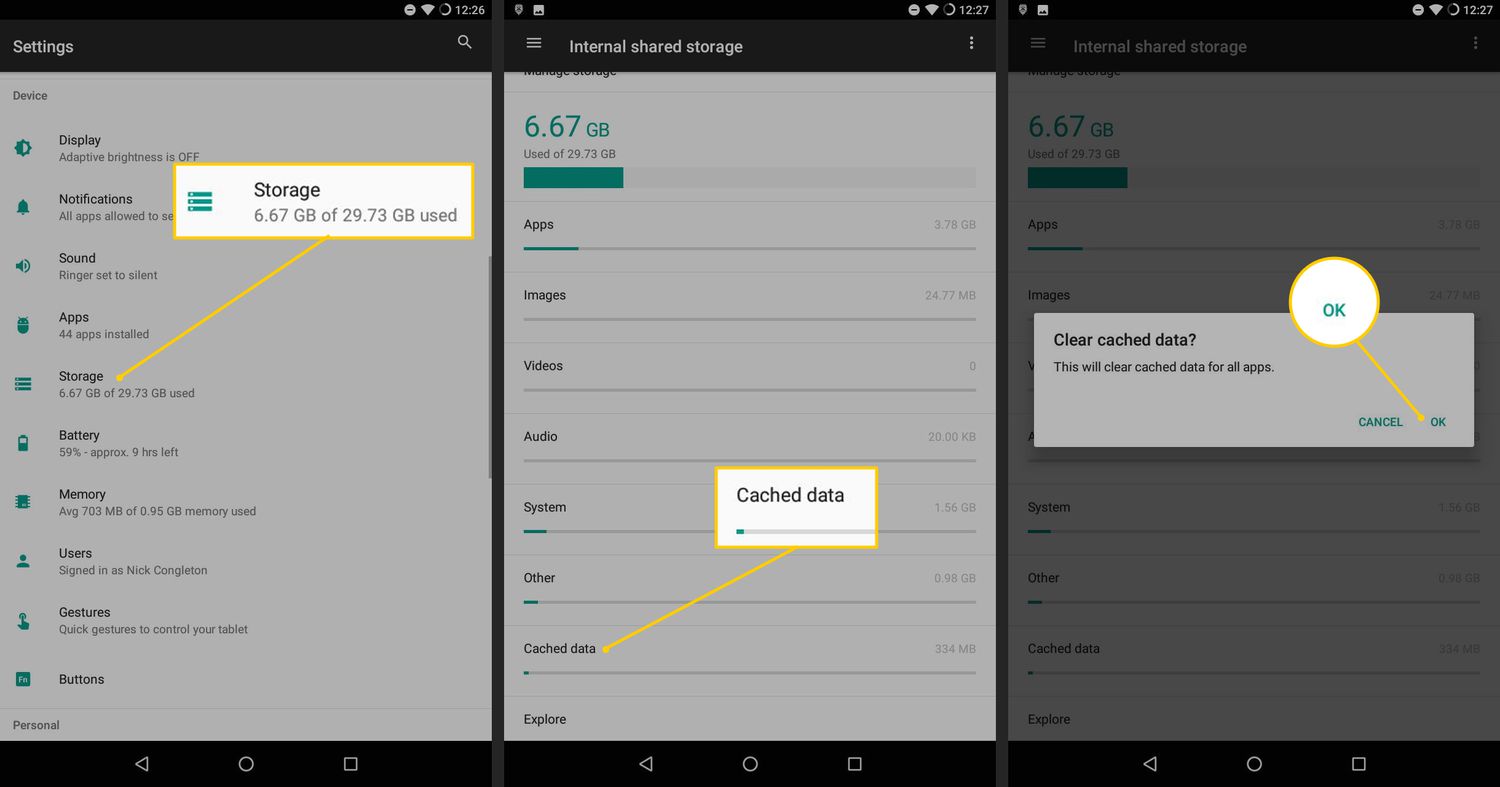
Source: Lifewire
Clear your app cache from the settings menu and try sending a message again. This can resolve many common problems with sending texts?.
6. Service Disruptions
At times, the problem may lie with your carrier’s service. Network disruptions, outages, or maintenance can affect the ability to send text messages. You might see the message not being sent because the carrier is temporarily unavailable.
Before troubleshooting other areas, check with your mobile provider to see if there are any reported issues or outages in your area. Service issues are often temporary, and the problem may be resolved once the network is restored?.
7. SMS Functionality Disabled
Another reason why your messages aren’t sending could be that SMS functionality is accidentally disabled. Some phone settings or apps might turn off SMS or restrict its use. Head to your phone’s messaging settings and make sure SMS and MMS messaging are enabled.
If the problem is app-specific, try uninstalling and reinstalling the messaging app to reset settings?.
8. Blocked Number or Carrier Restrictions
If either you or the recipient has blocked each other’s number, messages won’t be sent. Similarly, your carrier might have placed restrictions on your number, especially if you’ve been flagged for spam. If you think this is the case, contact your carrier for clarification.
Check if your number has been blacklisted or if there are any service restrictions. Likewise, ensure the recipient hasn’t blocked your number, which can stop texts from going through?
9. Message Formatting or Content Issues
Messages containing content that’s flagged as spam or inappropriate can be blocked by your carrier or the recipient’s phone. If you are sending URLs, attachments, or specific words that are commonly associated with spam, your message may not go through.
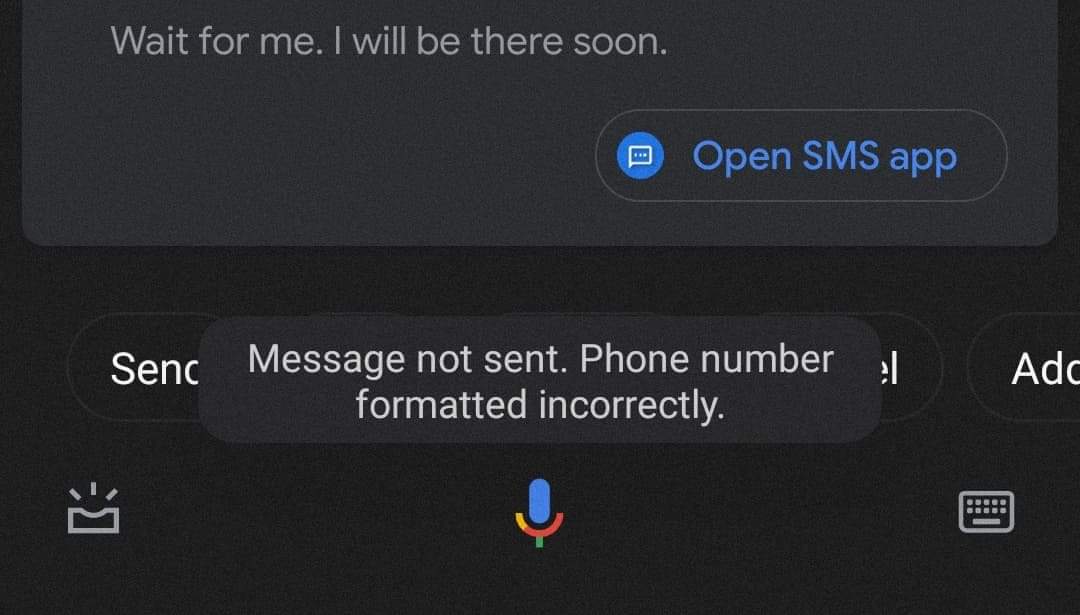
Make sure your message doesn’t contain any suspicious links or phrases that could be blocked. Sending simple, clear text usually avoids these issues?.
10. Excessive Message Sending
If you are sending too many messages in a short amount of time, especially if you’re sending mass messages to multiple recipients, your carrier may temporarily block your ability to send texts. This is often done to prevent spam and mass messaging, which can be a security risk.
If you suspect this is happening, reduce the frequency of your messages and contact your carrier to see if any restrictions are in place?.
11. Recipient’s Phone Problems
The issue might not be on your end at all. If the recipient’s phone has issues like full storage, network problems, or the phone being turned off, they might not receive your messages.
Try contacting the recipient via a different method to confirm if their phone is working properly. If their phone is having issues, it may be why your messages aren’t being delivered?.
12. Out of Network or Roaming
If either you or the recipient is outside of the network’s coverage area, especially when roaming, your text message might not be sent.
Roaming can sometimes cause issues with message delivery, particularly if international roaming isn’t activated or if the network coverage is unstable.
Ensure you have roaming enabled if you are traveling, and check your network settings to avoid such issues?.
13. Carrier-Specific Issues
Sometimes, issues can arise due to the carrier’s specific settings, restrictions, or network congestion. If you are asking, “Why aren’t my text messages delivering?” it could be due to a temporary issue with your carrier’s system.
This may include problems like a full network or technical difficulties on their end. Reaching out to customer service for assistance can clarify if there’s a known issue affecting message delivery?.
14. Overloaded Messaging App
Some messaging apps can get overloaded with too many conversations or files. When this happens, the app might struggle to send new messages.
Consider deleting old messages or files within the app, or clearing up space by archiving conversations. This can free up resources for new messages to be sent and help resolve issues with the app?.
15. Phone’s Date and Time Settings
Incorrect date and time settings on your phone can also affect text message delivery. If the phone’s clock is wrong, your message may not sync properly with the carrier’s network, causing delivery failures. Make sure your phone’s date, time, and time zone are set correctly, preferably set to “automatic” to avoid these issues?.
How to Fix “iMessage Not Delivered” on Your iPhone?
If your iMessage isn’t delivering on your iPhone, follow these steps to resolve the issue:
Step 1: Check Your Internet Connection: iMessage relies on Wi-Fi or cellular data. Ensure your device has an active connection.
Step 2: Enable iMessage: Go to Settings > Messages and confirm that iMessage is turned on. If it’s already on, try toggling it off and on again to reset the service.
Step 3: Verify Recipient Settings: Ensure the recipient’s phone number or Apple ID is correct. If the issue persists, try sending a regular SMS by holding the message bubble and selecting “Send as Text Message.”
Step 4: Update iOS: Outdated software may cause problems. Go to Settings > General > Software Update and install the latest version of iOS.
Step 5: Restart Your iPhone: A simple restart can often fix minor glitches.
Step 6: Check Apple’s System Status: Visit Apple’s System Status page to see if iMessage is temporarily down.
Step 7: Reset Network Settings: As a last resort, reset network settings under Settings > General > Reset > Reset Network Settings. Note that this will erase Wi-Fi passwords.
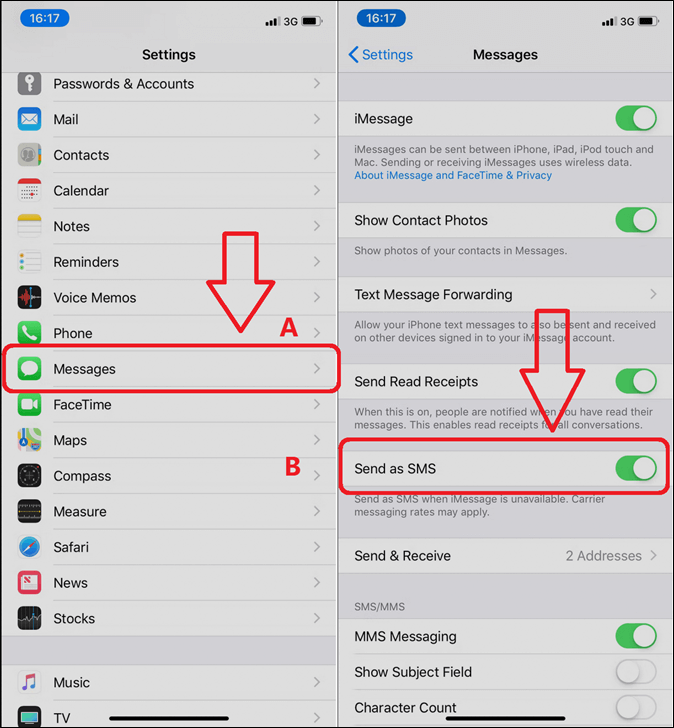
Source: Easeus.com
These steps should address most issues causing messages not to send. If problems persist, contact Apple Support for further assistance.
How to Fix “Not Delivered” Text Messages on Your Android?
If your Android phone shows “Not Delivered” for text messages, there are a few steps to resolve the issue:
Step 1: Check Network Signal: Ensure your device has a strong cellular signal. Poor connectivity is a common reason for text messages not being sent.
Step 2: Toggle Airplane Mode: Turn the Airplane Mode on for about 10 seconds, then turn it off. This refreshes your phone’s network connection and may fix the issue.
Step 3: Verify SMS Settings: Go to your messaging app’s settings and confirm that the correct SMS service center number is set. You can get this number from your carrier if needed.
Step 4: Clear Cache: Sometimes, cached data in your messaging app can cause problems. Clear the app cache by going to Settings > Apps > Messaging App > Storage > Clear Cache.
Step 5: Restart Your Phone: A simple restart can often resolve temporary glitches causing your messages not to send.
Step 6: Confirm SIM Card Placement: Ensure the SIM card is properly seated in its slot and that your mobile plan is active.
Step 7: Update the Messaging App: Check the app store for updates to your messaging app. Outdated versions can cause functionality issues.
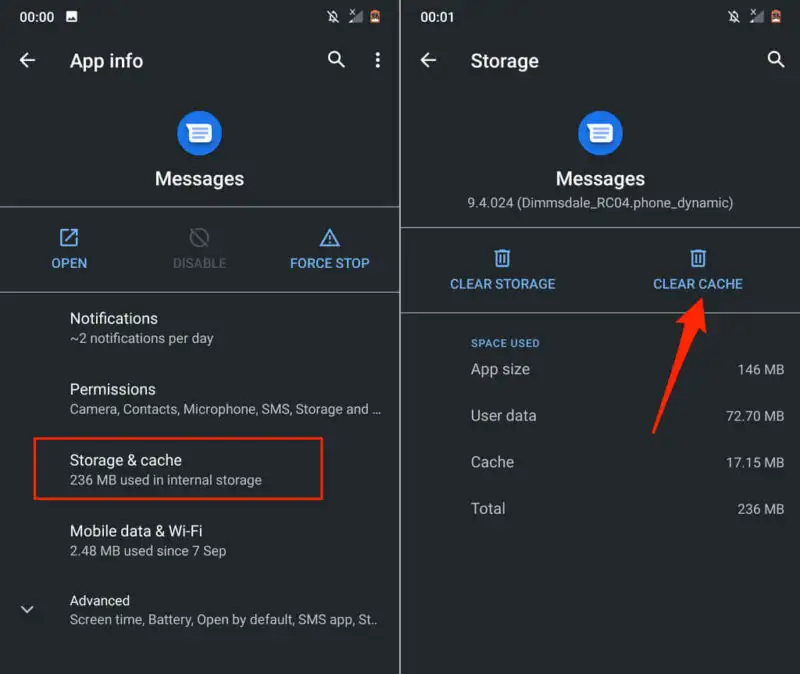
Source: helpdeskgeek.com
By following these steps, you can address common issues behind messages not sending or delivering properly.
Fix Message Delivery Issues with CallHippo
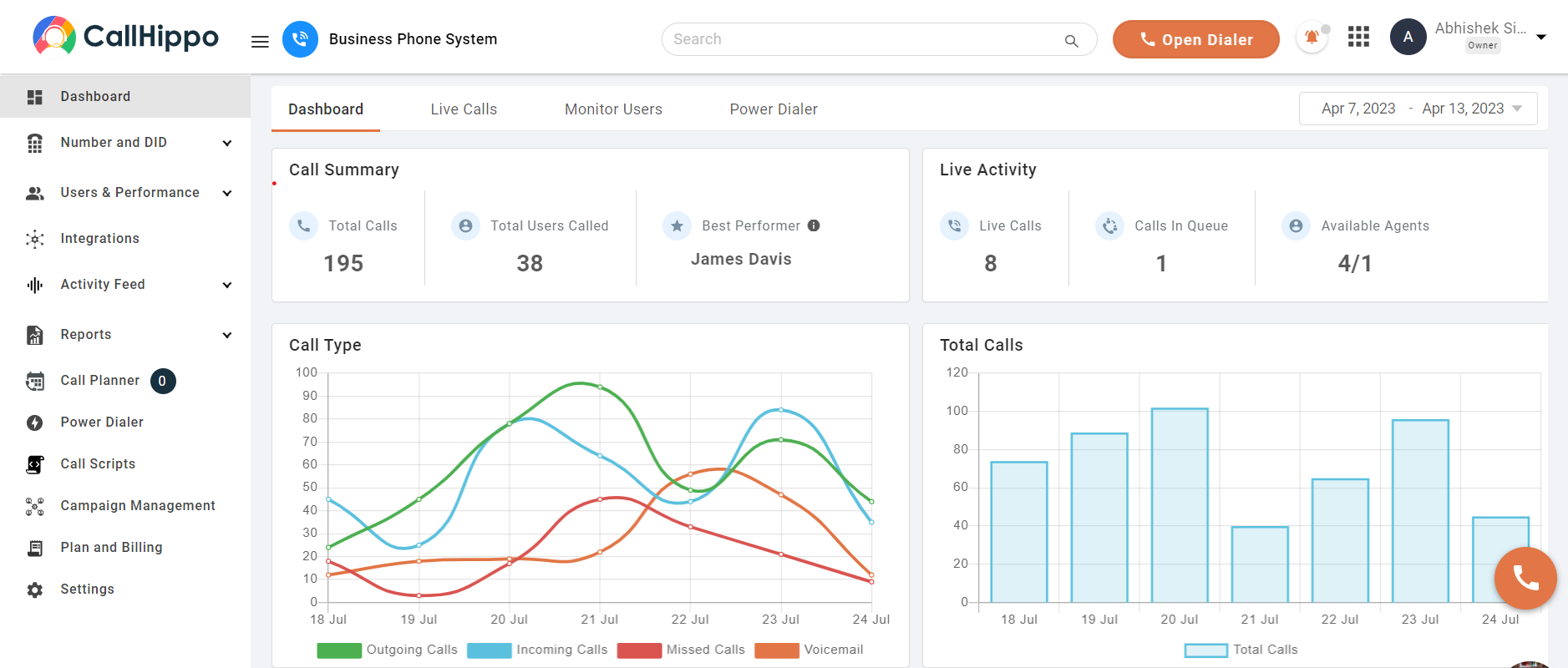
The best way to ensure your text messages reach their recipients reliably is by using a platform like CallHippo. It simplifies business communications and resolves common issues like “why aren’t my messages sending.” CallHippo provides a range of features to improve your texting experience and enhance communication efficiency.
Some of the key features of CallHippo that contribute to its reliability are:
- Smart Call Routing
- Voicemail-to-Email
- CRM Integration
- Analytics Dashboard
- Multi-Channel Communication
These features help identify and fix common messaging issues such as incorrect recipient details, network problems, or device compatibility.
Conclusion
There are several reasons why your text messages may not be sent. It could be due to network issues, incorrect recipient information, SIM card problems, or software glitches. Common causes also include service disruptions, message content restrictions, or even phone settings. To fix these problems, check the network signal, ensure proper settings, clear caches, and update your software. If the issue persists, contacting your carrier or service provider might be necessary.
FAQs
1. Why Are My Messages Not Delivering to One Person?
Messages might not be delivered due to incorrect contact details, network issues, or the recipient’s phone being off. Check the contact information, ensure a stable network, or confirm the recipient’s phone is working?.
2. How Do I Know If My Number Is Blocked by Someone?
If your texts aren’t being delivered or shown as “sent” without “delivered,” the person might have blocked you. You can also try calling them, as blocked calls typically won’t go through?.
3. Why Are My Group Messages Not Sending on Android?
Group message issues on Android could be due to poor network connection, incorrect settings, or app-specific problems. Try resetting the messaging app or using a different one to send the group text?.
4. How Do I Activate SMS Alerts?
To enable SMS alerts, go to your messaging app’s settings and turn on notifications for incoming texts. Ensure you’ve allowed notifications for SMS in your phone’s settings as well?.
5. Do Blocked Messages Get Delivered When Unblocked?
Blocked messages typically do not get delivered when unblocked. Unblocking someone won’t automatically deliver past undelivered messages?.
6. What Happens If a Blocked Number Texts You?
If a blocked number texts you, you won’t receive the message, and the sender won’t get any notification. The message remains undelivered?.

Subscribe to our newsletter & never miss our latest news and promotions.









