Click to Call
Making a call shouldn’t take multiple steps. CallHippo’s click to call feature lets your team dial numbers directly from websites, CRMs, or mobile apps with one click. No more copying and pasting digits.
- Save time with one-click dialing from browsers, apps, and CRMs.
- Connect instantly with customers and prospects without manual effort.
- Use on desktop or mobile for smooth calling anytime, anywhere.
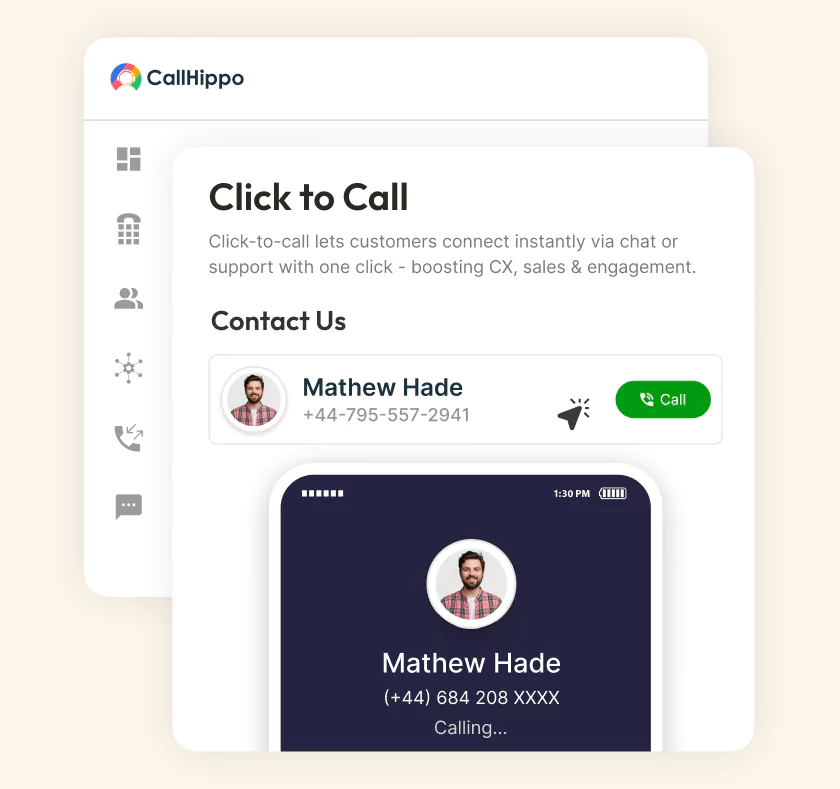
What is Click to Call?
Click to Call is a feature that transforms phone numbers into clickable call buttons. Instead of manually dialing numbers, users simply click to initiate calls through their business phone system. CallHippo facilitates this functionality through its Chrome extension, mobile application, and CRM integrations. Organizations can utilize it for local and international calling, enabling teams to maintain connectivity.
Get A Virtual Phone Number With Click To Call Feature
Get your virtual phone number with click to call feature and skip manual dialing to speed up outreach activities.
Local
Toll-free
Mobile

How Does Click to Call Software Work?
Implementing Click to Call is straightforward. CallHippo enables users to place calls directly from browsers, CRM systems, or mobile applications without manual number entry or switching between platforms. The process works as follows:
Rather than copying and pasting phone numbers, users click on linked numbers to initiate calls immediately. This system eliminates time waste, reduces dialing errors, and simplifies calling to a single click action.
Click to Call integrates seamlessly with existing CRM platforms, helpdesk systems, and other business tools. Phone numbers within these systems become clickable elements. When team members place calls, the system automatically logs call details, eliminating manual data entry requirements and facilitating easier follow-up activities.
On desktop systems, the CallHippo Chrome extension identifies phone numbers on web pages and converts them into clickable links. Mobile functionality operates similarly through the CallHippo application. Users tap numbers in contacts or applications to initiate calls instantly.
Click to Call enables teams to reduce time spent on dialing activities while increasing customer interaction time. This technology improves call handling processes and enhances overall communication effectiveness.
Benefits of Using Click to Call Service
Click to Call enables teams to reduce time spent on dialing activities while increasing customer interaction time. This technology improves call handling processes and enhances overall communication effectiveness.
Customers no longer need to search extensively for contact options. Single-click access provides immediate connection to support teams, reducing customer frustration and improving satisfaction levels.
Sales teams can connect with prospects during peak interest moments. Prompt response capabilities increase the likelihood of meaningful conversations and prevent potential leads from pursuing alternatives.
Click to Call eliminates manual dialing requirements, reduces hardware costs, and minimizes dependency on multiple calling solutions, providing an economical approach to customer communication.
Team members spend less time on number entry and call logging activities. This allows greater focus on relationship building and deal progression without administrative overhead.
Immediate connection capabilities reduce delays and customer abandonment rates while improving conversion success probability, helping sales teams close more opportunities with reduced effort.
Click to Call allows teams to maximize customer conversation time while minimizing tool management, tab switching, and device coordination, resulting in more productive daily interactions.
What Are the Other Key Features Related to Click to Call?
Click to Call integrates with additional features that enhance communication efficiency, intelligence, and reliability for business operations.
Users can make and receive calls directly within CRM systems. Complete customer histories remain visible during conversations, ensuring contextual information availability throughout interactions.
The system monitors all incoming and outgoing calls, tracking respondent information, call duration, and conversation outcomes. This functionality improves accountability and enhances customer experience quality.
Detailed reporting provides comprehensive call activity data: volume metrics, duration analysis, timing patterns, and outcome results. These insights help identify trends and measure performance effectiveness.
Each call receives automatic documentation within the system. This eliminates manual update requirements, saves valuable time, and ensures record completeness and accuracy.
Users can initiate calls from desktop computers, laptops, smartphones, or tablets without additional setup requirements. This flexibility enables team connectivity and productivity maintenance.
Choose phone numbers from different countries. Customers can reach you on a local number, avoiding international charges, while you manage everything from a single platform.
Automate routine calls like reminders or simple queries. Complex calls are instantly transferred to your team, so agents focus on conversations that matter most.
If you miss a call, customers can leave a message. You’ll receive the voicemail in your system, making it easier to respond promptly when available.
Pricing
- 1 Free Phone Number
Toll-free number not included.
- Free WhatsApp Business API
- Voicemail
- Click To Dial
- AI Global Connect
Identify phone number's timezone before a call
- SMS (Text messages) & MMS
- Everything in Basic + Telephony
-
Unlimited Minutes (Includes Both Landline & Mobile Calling)
Free minutes are shared by all account users. Calling on special and premium numbers are excluded.
- 100 SMS (Text Messages)
Standard A2P charges apply.
- Basic Report Analytics
- Everything in Starter +
-
Unlimited Minutes (Includes Both Landline & Mobile Calling)
Free minutes are shared by all account users. Calling on special and premium numbers are excluded.
- 500 SMS (Text Messages)
Standard A2P charges apply.
- Call Recordings
- AI Reports / Analytics
Smart reports that summarize user & call activity.
- Everything in Professional +
-
Unlimited Minutes (Includes Both Landline & Mobile Calling)
Free minutes are shared by all account users. Calling on special and premium numbers are excluded.
- 1000 SMS (Text Messages)
Standard A2P charges apply.
- Dedicated Account Manager
- Custom Integrations
- Single Sign On (SSO)
Securely log into multiple apps with one set of credentials.
Best Use Cases of Click to Call
Click to call works in different business settings. Here are some of the most practical ways companies use it every day.
Sales Teams and Lead Generation
You can put click to call buttons right on your lead capture pages, inside your CRM, and in your outbound emails. When a lead shows interest, your rep can call them instantly – literally one click and they’re connected.
The best part? You can track which pages or campaigns are actually driving phone calls, not just form fills. This tells you what’s really working in your lead generation, not just what looks good in reports.
Customer Support and Helpdesks
With click to call, when a support ticket comes in with a phone number, your agents can click once and start talking. No copying numbers, no manual dialing, no wondering if they got the digits right.
Here’s where it gets really smart: while the call connects, your system pulls up the customer’s history, past tickets, and current issues. So by the time someone picks up, your agent already knows what’s going on.
The call recording and analytics features help you spot patterns, too. Maybe everyone’s calling about the same confusing checkout step, or one particular product keeps causing problems. When you can see these trends, you can actually fix the root cause instead of just handling the same calls over and over.
Appointment Booking and Consultations
Here’s the thing about appointment booking – people hate friction. When someone’s ready to schedule with you, make it simple. Add click to call buttons right on your booking pages and confirmation emails. One tap, and they’re talking to a real person who can lock in their appointment or make changes on the spot.
This works for healthcare practices doing phone triage, law firms handling intake calls, and any professional service where details matter. Instead of that back-and-forth email, your staff gets everything sorted in one conversation.
You can pair your click to call with calendar links and automated reminders. It creates this smooth flow that just works, and you can actually track how many of those calls turn into kept appointments.
E-commerce and Online Services
Picture this: someone’s on your product page, cart loaded up, but they’ve got questions. Maybe they need to know about shipping times, or if that item’s actually in stock. A visible “call now” button right there can be the difference between a sale and an abandoned cart.
For big-ticket items or subscriptions, having that human voice available immediately can seal the deal. People want reassurance before they spend real money, and sometimes a quick conversation is worth more than all the product descriptions in the world. Plus, with dynamic number insertion, you can track exactly which ads or pages are driving those valuable calls.
Legal & Privacy Considerations for Click to Call Implementations
Before implementing Click to Call technology, businesses need to navigate various legal requirements and privacy regulations that govern how customer phone data is collected, stored, and used during calling activities.
Call Recording Laws and User Consent
Most US states follow one-party consent, which means if you’re on the call, you can record it. But then you have states like California, Florida, and others, where everyone on the call has to know it’s being recorded. Miss this requirement, and you could face serious legal trouble.
International calling makes things even more complicated. Europe’s GDPR means you need clear permission before hitting a record. Canada wants you to tell people upfront and give them a way out. Each country has its own rulebook.
Here’s what actually works in practice: treat every call like it needs full consent. Start with something simple like “Just so you know, this call might be recorded for training purposes – are you okay with that?” Most people will say yes, but giving them the choice keeps you covered legally.
Make sure your Click to Call system can handle this automatically. You want features that prompt for consent, show when recording is active, and store everything securely. And honestly, get your legal team to review your policies regularly because these rules change, and expansion into new markets means dealing with new regulations.
Privacy Policies and Customer Transparency
Let’s be honest – nobody actually reads privacy policies. We all just scroll to the bottom and click “accept.” But you still need to have one that covers the stuff people actually care about: Are you recording their calls? What happens to those recordings afterward? How long do you hang onto them? Can customers get copies if they want them, or ask you to delete everything?
I’ve seen way too many policies that sound like they were drafted by a committee of lawyers who forgot that real humans need to understand them. Use normal words that normal people actually say.
And don’t hide your privacy notices somewhere in the website footer where nobody’s going to see them. Put them right there on the page where people click to call. Make it obvious. When someone’s about to dial your number, they should know exactly what they’re getting into.
Being upfront and transparent with customers from the beginning prevents confusion and builds trust. Clear communication about your data practices helps avoid potential disputes and demonstrates respect for your customers’ privacy concerns.
Handling Sensitive Information Securely
When it comes to sensitive customer information, there’s no room for shortcuts. Companies have faced devastating consequences from recording credit card numbers, health records, or social security numbers in plain audio files – some never recovered from the resulting breaches and lawsuits.
For payment information, implement systems that mute keypad tones when customers enter their details, or route these calls to dedicated secure payment lines. Everything you store needs encryption, access should be restricted to essential personnel only, and don’t let recordings pile up indefinitely – establish clear deletion schedules.
Consider this reality check: if someone accessed your call recordings tomorrow, what damage would it cause? Would customers lose trust? Would you face regulatory fines? Would your reputation survive? If any of these scenarios would seriously harm your business, your current security measures aren’t sufficient and need immediate improvement before going live with Click to Call.
Industry-Specific Compliance (HIPAA, PCI-DSS, etc.)
If your business operates in healthcare, HIPAA compliance isn’t optional when implementing Click to Call systems. Every vendor in your technology stack needs proper HIPAA certification, business associate agreements must be executed and maintained, and any telehealth call recording features require adherence to HHS patient privacy guidelines.
Businesses processing credit card payments over the phone face PCI-DSS requirements that directly impact Click to Call implementations. Payment data masking becomes essential, and organizations must ensure credit card numbers never appear in call recordings or system databases.
Compliance requirements shift frequently across industries, and violation penalties often reach six or seven figures. When questions arise about regulatory requirements, investing in legal consultation typically costs far less than recovering from compliance violations or data breaches down the road.
Measuring Click to Call Success: KPIs and Metrics
Your click to call system needs the same attention to ensure it delivers real value rather than just adding another expense line.
Call Volume and Engagement Rate
Monitor how many people click your call buttons across different timeframes – daily patterns, weekly trends, and campaign-specific performance. However, the critical metric is conversion from clicks to actual conversations with your team. A high click rate paired with low connection rates typically indicates response time issues or availability problems.
Implement call tracking numbers or UTM parameters to connect calls directly to their source campaigns or website pages. This attribution data reveals which marketing efforts generate genuine interest and deserve increased investment.
Average Call Duration
Call duration requires careful interpretation since context determines whether longer or shorter calls indicate success. Brief calls might signal efficient problem resolution or customer frustration, leading to quick disconnections. Extended conversations could demonstrate thorough customer service or suggest that team members need additional training to handle inquiries more efficiently.
Segment duration analysis by call purpose – sales inquiries, technical support, and general questions each have different optimal timeframes. Compare your metrics against industry standards to understand whether your performance aligns with customer expectations and business objectives.
Lead Conversion Rate
This metric tracks the journey from that initial click to call moment all the way to a qualified lead, scheduled demo, confirmed booking, or closed sale. To measure it effectively, you’ll need to tag call outcomes in your CRM system: was it a hot prospect, a tire-kicker, or someone who just dialed the wrong number?
What makes this metric so powerful is how it reveals the hidden patterns in your business. You might discover that calls from your pricing page convert at 40% while calls from your blog posts barely hit 5%. Or perhaps Sarah from your sales team consistently turns conversations into opportunities while other team members struggle. These insights become your roadmap for where to double down your efforts and resources.
First Call Resolution (FCR)
First Call Resolution measures something simple yet incredibly impactful: how often you actually solve someone’s problem or fully answer their question on the very first call. No transfers, no callbacks, no “let me get back to you on that.”
When your FCR rates are high, it’s usually a sign that several things are working in harmony. Your team has received solid training, they have access to the right tools and information when they need it, and your processes are designed with efficiency in mind. More importantly, your customers walk away feeling heard and helped.
For support operations, track whether issues get resolved without generating follow-up tickets or additional calls. Every problem solved on the first try means one less frustrated customer and one less drain on your team’s time. It’s a win-win that compounds over time: fewer repeat calls mean more capacity to help new customers, and happier customers become your best advocates.
Missed Call and Callback Rate
Your missed call rate tells you how often those precious click to call moments end up in voicemail purgatory. But the story doesn’t end there: your callback rate and response time reveal whether you’re treating these missed connections with the urgency they deserve.
High miss rates or lengthy callback delays are often symptoms of deeper issues. Maybe you’re understaffed during peak hours. Perhaps your call routing system needs an overhaul. Or your team might need better tools to manage incoming calls efficiently.
Pick numbers you can actually hit – like getting back to people within 15 minutes – then track whether you’re doing it.
Customer Satisfaction and NPS Scores
Right after you hang up with a customer, you’ve got this golden moment to find out how things really went. Don’t blow it with a 20-question survey. Keep it simple – a quick star rating, thumbs up or down, maybe just “How did we do?”
But here’s the thing: connect those ratings to the details. Who took the call? What time was it? What were they calling about? How long did you chat? When you start connecting the dots, you’ll see data you never noticed before.
Maybe your morning calls always go better. Maybe one of your team members is good with angry customers, and another one is better when people need technical help. These aren’t just nice-to-know facts – they’re your roadmap for getting better, training smarter, and making sure every caller has a great experience.
How to Choose the Best Click to Call Software?
Every salesperson will show you a perfect demo, but here’s what actually matters when you’re writing the check:
Scalability and Flexibility
As your organization grows from five to fifteen employees, scalability becomes a critical consideration. You’ll need a solution that accommodates additional users and phone numbers without dramatic cost increases. For businesses expanding into new markets, the ability to obtain local numbers in different countries is essential.
The right communications platform should facilitate seamless scaling. Your office manager should have the autonomy to add users and modify call flows through an intuitive interface, eliminating the need for frequent technical support requests. This self-service capability not only reduces operational friction but also ensures your team can adapt quickly to changing business needs.
Make sure it integrates with your CRM and helpdesk. If it can’t sync automatically with what you’re already using, you’re just creating more headaches.
Pricing and Value for Money
That monthly per-user fee is really just the starting point. When you factor in the additional costs for international calling, extended call recording storage, meaningful analytics, and CRM integrations, you’ll find your actual expenses climbing significantly higher than that initial price suggests.
The base plan gets you basic functionality, but most businesses discover they need these additional features to operate effectively. It’s worth budgeting for the full feature set you’ll actually use rather than being surprised by the add-on costs later.
If your team makes 500 calls a month, averaging 4 minutes each, that’s 33 hours of talk time. Add in your busy seasons, and those per-minute charges hit differently. The “cheapest” option usually costs you more in the long run.
So, evaluate each aspect of your system before deciding on a cheaper option.
Ease of Use and Setup
If it takes six clicks to make a call, your sales reps will use their personal phones instead. If the browser extension breaks your CRM, they’ll ignore it.
Test with real people doing real work. Give it to your most skeptical team member and see if they can figure it out. Watch for small frustrations that add up: unclear interfaces, slow loading, confusing call transfers. If people start making excuses to avoid using it, you’ve wasted your money.
Always go for setups that are easy to implement and understand.
Security and Compliance
If you’re recording calls, know where those recordings are stored and who can access them. Can you mask sensitive information like credit card numbers? If you need HIPAA or PCI compliance, make sure they actually understand what that means.
Ask what happens if they get hacked and how quickly they’ll tell you. These aren’t fun conversations, but they’re way better than explaining a data breach to your customers later.
Pick 2-3 options and try them with real calls and real customers. Pay attention to vendor support during your trial. If they disappear when things don’t work, that won’t improve after you sign the contract.
Get Started with a Business Phone Number With
The Click to Call Feature
Learn how to quickly buy your virtual business phone number with CallHippo and hear from satisfied customer about how we improved their communication and customer experience.


“Thanks to the CallHippo team, we were able to resolve a tough issue with flagged phone numbers. As an EdTech startup, outbound calls are crucial for us. CallHippo’s solution not only improved our attestation score but also improved our answer rates and overall customer experience.”
Frequently Asked Questions
-
Click to call software automatically starts a phone call when you click a number in your browser, CRM, or app. Click to dial software opens your phone's dialer app, but makes you hit the call button yourself. It's a small difference, but click to call is more seamless.
-
The best provider depends on your specific needs, budget, and existing tech stack. Some of the most popular ones include CallHippo, Nextiva, Dialpad, etc. Some excel at CRM integration, others at international calling, and others at compliance features. The key is finding one that fits your actual requirements, not just the one with the flashiest marketing.
-
Click to call is the feature that lets you start calls by clicking links or buttons. VoIP is the underlying technology that carries those calls over the internet instead of traditional phone lines. Most modern click to call solutions use VoIP to actually make the connection, but you don't need to worry about the technical details - it works.
