Did you know Telegram ranks as the third most downloaded messaging app globally? It is continually growing as a key communication tool for businesses. Teams use it to manage customer conversations, coordinate projects, and run campaigns. But every Telegram account needs a phone number. If you’re creating multiple accounts using personal or company SIM cards, it can become a challenge.
A virtual phone number makes this easier. It helps you register Telegram accounts without physical devices, gives you more control, and supports global use. This guide explains how to get and use a VoIP number for Telegram.
Local
Toll-free
Mobile

How To Get A Virtual Phone Number For Telegram?
| Provider | Free/Paid | Countries Supported | Telegram SMS Reliability |
|---|---|---|---|
| Google Voice | Free (US only) | US (limited support in Canada via Workspace) | Low – Often blocked by Telegram; not reliable for VoIP SMS |
| Calilio | Paid (trial available) | 100+ countries globally | High – Designed for WhatsApp/Telegram verification |
| TextNow | Free | US, Canada | Low – Often fails to receive Telegram codes |
| Hushed | Paid | US, Canada, UK, and others | Moderate – SMS supported, but some delivery/reliability issues |
| CallHippo | Paid | 50+ countries | High – Business-grade numbers with verified SMS delivery |
Several virtual number services provide VoIP numbers suitable for Telegram. Here are a few options:
1. CallHippo

CallHippo is designed for business users who need stable, professional virtual numbers for work platforms like Telegram, WhatsApp, or Zoom.
How To Get A Virtual Phone Number For Telegram With CallHippo?
CallHippo offers a simple five-step process to get started. Here’s how it works:
Step 1: Sign up with CallHippo
Visit CallHippo and create your account. You’ll need a valid mobile number and a business email ID. Registration takes less than a minute.
Step 2: Select a country or area code
Choose the country you want your virtual number from. (e.g., US, UK, India).
Step 3: Choose a number
Select a number from the available list. You can pick a toll-free number, a local number, or a specific format based on your business use.
Step 4: Pick a plan
CallHippo offers different plans based on usage. Choose one that matches your business needs.
- Telegram earned $342 million in 2023 from its premium service and Toncoin, which had a $19.2 billion market cap in June 2024.
Step 5: Register your number on Telegram
Once your number is active, open the Telegram app. Enter your virtual number. You will receive an SMS code during the verification process in your CallHippo dashboard.
Enter the code, and your Telegram account is ready.
Get a Business-Ready Virtual Number with CallHippo
Get a reliable virtual number in minutes to manage Telegram accounts securely, scale communication, and streamline operations.
2. Google Voice
Google Voice gives users in the US a free virtual number that can send and receive calls and messages. It may not work outside the US or with all platforms. And accounts linked to it may be short-lived due to Telegram blocks.
3. Calilio
Calilio offers dedicated virtual numbers for Telegram. Their platform focuses on privacy, making it a good option for short-term use or an anonymous setup.
4. Textnow
TextNow provides free numbers for users in the US and Canada. It works through a mobile app and allows you to receive SMS. However, it often fails to receive Telegram SMS codes reliably.
5. Hushed
Hushed is a paid app that offers disposable numbers. It’s ideal for temporary Telegram accounts. It supports SMS and voice, and lets you choose from multiple countries.
How Virtual Number Works With Telegram?
A virtual number is not tied to a physical SIM card or a fixed location. It operates through the internet, often using VoIP. You can use it on any device, like a smartphone, tablet, or computer. Here’s how it supports Telegram registration:
1. Telegram Requires Phone Verification
To create a Telegram account, users must verify a phone number. This helps Telegram prevent spam and secure accounts.
2. Virtual Numbers Replace Personal SIMs
Instead of using a personal number, you can enter a virtual number from a provider like CallHippo during registration. These numbers work over the internet and are not tied to a physical SIM card.
3. Receive the Verification Code
Telegram sends a 5-digit code to the number you provided. Your virtual number provider delivers this code through their dashboard or app, allowing you to complete the signup.
4. Full Access Without Limitations
Telegram does not distinguish between physical and virtual numbers. Once verified, your account has access to all features, including chats, channels, bots, and voice.
To read more, check out the blog on virtual numbers for WhatsApp.
- We tested five providers and found that CallHippo and Hushed consistently received Telegram SMS codes within 5–10 seconds.
Can You Use A Telegram Account Without A Phone Number?
Telegram requires a phone number to create an account. There is no way to avoid this step entirely. However, you don’t need to use your number. You can use a virtual phone number instead. This achieves the same result while protecting your privacy and offering more flexibility.
How To Sign Up With A Virtual Number In Telegram?
Here’s how to use a virtual number to register a new Telegram account:
Step 1: Open Telegram And Add The Virtual Number
Download and install Telegram on your device. Start the registration and enter the virtual number you received from your provider.
Step 2: Retrieve The Verification Code
Telegram will send an SMS code. Open your virtual number provider’s app or dashboard to view it.
Step 3: Enter The Code in Telegram
Copy the code from the dashboard and paste it into the Telegram app.
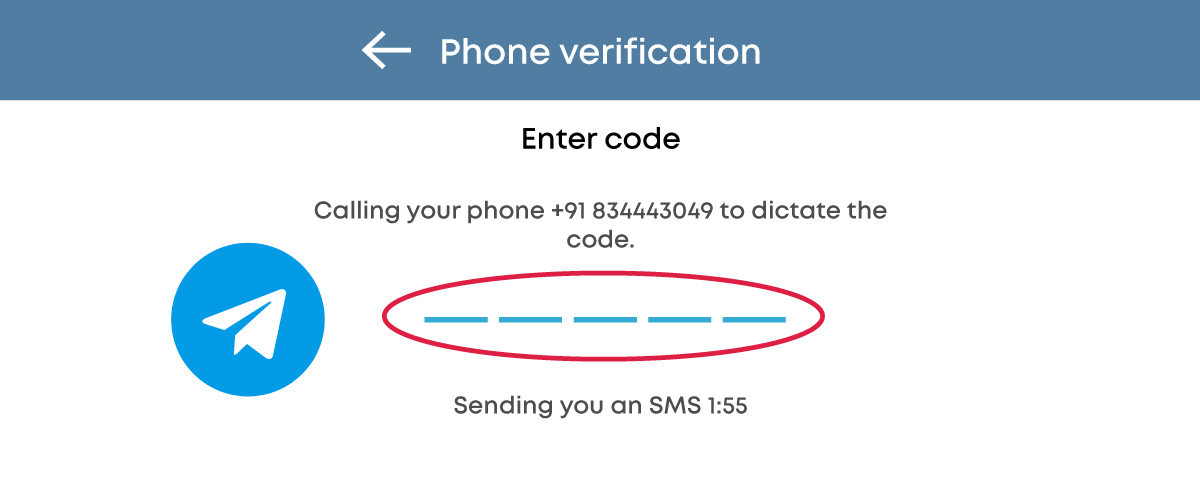
Step 4: Verification Completed
Telegram will complete the setup, and your account will be active. You can now set up your profile and start using Telegram for business communication.
Potential Risks Of Using a Virtual Phone Number For Telegram
While virtual numbers offer flexibility, there are some risks to keep in mind.
1. Account Banned By Telegram
Telegram may remove or block accounts linked to numbers involved in spam, fraud, or repeated violations. Virtual numbers flagged for suspicious use are at higher risk. Trusted, business-grade providers reduce this risk when their numbers remain clean and compliant.
2. Loss of Access If Number Expires
Many virtual numbers are temporary numbers. If your number expires or is recycled and you didn’t back up access through another device, you won’t receive SMS codes, and you can’t recover your Telegram account.
Business-grade providers like CallHippo offer long-term plans and number reactivation options, helping avoid this problem.
3. Verification Code Failure
Telegram’s SMS system blocks some virtual number providers and won’t receive verification codes. It’s essential to use a service that ensures incoming messages for Telegram. Testing your number before committing, especially for critical use, is recommended.
- Telegram has significantly increased compliance with government data requests following the arrest of its founder, Pavel Durov. In Q1 2025 alone, it provided data on over 22,000 users, nearly four times more than the same period last year, including thousands from India and the U.S.
-Source: IBM & Freedom of The Press Foundation
Telegram’s Position on Virtual Phone Numbers: What Business Users Need to Know
Let’s understand Telegram’s stance on virtual phone numbers to educate business users on the musts and must-nots:
Phone Number Requirement
- Telegram requires a phone number to verify user identity.
- This helps reduce spam, prevent fake accounts, and allows account recovery.
Use of Virtual Numbers
- Virtual numbers are allowed and work like physical numbers for registration.
- Once verified, all Telegram features, including encrypted chat, work normally.
Platform Behavior Toward Virtual Numbers
- Telegram does not explicitly ban virtual numbers in its terms of service.
- The system does not distinguish between virtual and physical numbers during daily use.
Operational Risks
- Some virtual numbers may not receive verification codes, especially free or overused ones.
- Numbers flagged due to spam patterns may lead to account bans or registration issues.
- Creating many accounts quickly with virtual numbers increases the chance of detection.
Best Practices for Business Use
- Choose a reliable virtual number provider with verified SMS delivery for Telegram.
- Avoid free or reused numbers to reduce the risk of being flagged.
- Use virtual numbers for legitimate business communication, not for mass account creation.
Telegram’s Privacy Stance
- The platform supports privacy tools and does not block legitimate users who choose virtual numbers.
- Telegram regularly updates its systems to balance privacy with platform security.
Note: For official verification policies, visit Telegram’s support center.
Future Trends: Virtual Phone Numbers for Telegram
Understanding where virtual phone number technology is headed helps businesses plan better communication strategies, stay compliant, and adopt tools that improve efficiency.
A. Blockchain-Based Numbers
Decentralized numbers will improve privacy and reduce user tracking. This is valuable for businesses that need secure and anonymous Telegram accounts.
B. Platform Integration
Virtual number providers are expected to integrate more directly with Telegram. This will make account setup smoother and reduce verification issues.
C. Biometric Verification
Telegram may adopt biometric logins in the future. Even so, virtual numbers will remain useful for managing accounts across teams.
D. Privacy Regulations
New laws are changing how virtual numbers are issued. Businesses must stay compliant when operating in multiple countries.
E. AI And Automation
Virtual numbers are being used with AI tools to handle calls, messages, and support tasks. This improves efficiency across communication channels.
F. Developer Tools
API access will allow teams to build custom workflows and manage virtual numbers directly within business systems.
Conclusion
Using a virtual phone number for Telegram helps your business maintain operational control. It allows teams to create and manage Telegram accounts without sharing personal phone numbers or handling physical SIM cards.
You can assign numbers to specific departments, onboard temporary staff securely, and expand into new regions without changing infrastructure.
By choosing a provider like CallHippo, you can buy a virtual number for Telegram. You also gain access to stable, business-grade virtual numbers that support SMS verification, scale across regions, and integrate into your workflow.
Frequently Asked Questions
1. Can I use the same virtual number for multiple Telegram accounts?
No. Telegram allows only one account per number. You need a separate virtual number for each new account.
2. Can I get a fake number for Telegram from CallHippo?
No. CallHippo provides real, working numbers that meet legal and telecom guidelines. These are not fake or disposable numbers.
3. How can I get a free virtual number for Telegram?
Apps like TextNow may offer free numbers. But they may not always work for Telegram or may not be secure. For professional use, it’s better to choose a paid option like CallHippo.
4. Why should I use a virtual phone number for Telegram?
A virtual phone number lets businesses create Telegram accounts without needing multiple physical SIM cards. This is useful for managing teams, handling customer communication, or maintaining separate accounts across regions.

Subscribe to our newsletter & never miss our latest news and promotions.

 Local
Local Toll-free
Toll-free Mobile
Mobile








