Get Call Transcription Services
Call transcription helps businesses maintain accurate records, review phone calls easily, and share key information quickly. By documenting calls through speech-to-text transcription, companies enhance clarity and improve the customer experience.
- Transcription turns recorded conversations into a written format for future review and reference.
- It helps businesses improve accuracy, compliance, and overall customer interactions.
- Call transcription software supports training by providing real examples for new agents.
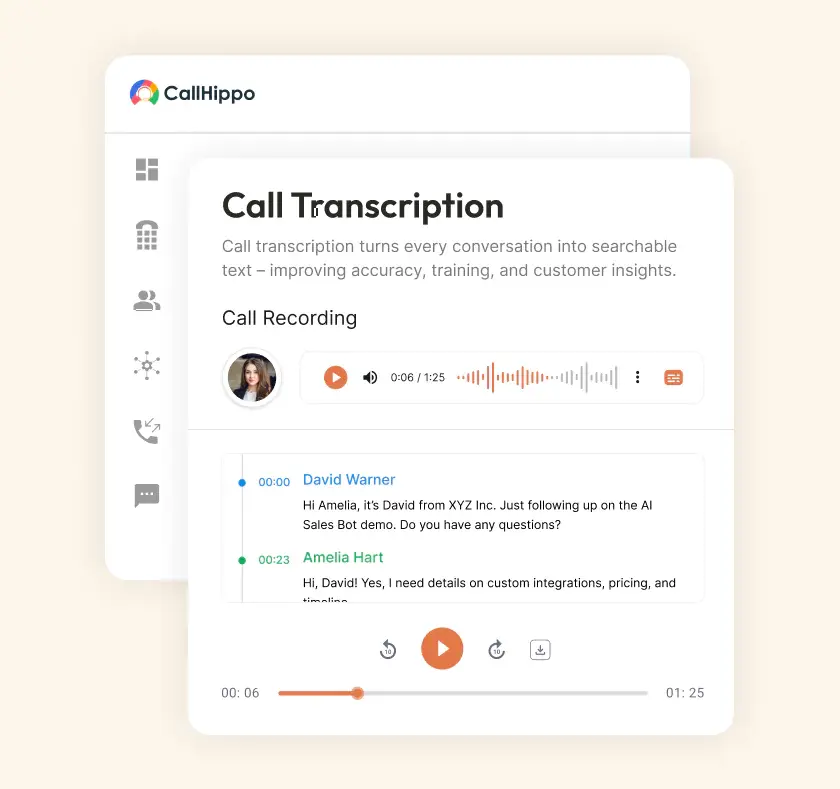
What is Call Transcription?
Call transcription works by recording phone calls and turning speech into text. The transcription software listens carefully to audio files. AI or human transcription processes the audio recording. Errors are corrected using natural language processing, and then the final call transcript is reviewed. Businesses then utilize it for training, compliance, customer support, and improved communication across different teams.
Search for a Virtual Phone Number for Your Business
Find the ideal virtual business phone number to streamline your communication and improve customer interaction.
Local
Toll-free
Mobile

How Call Transcription Works with CallHippo?
Keeping CallHippo call transcription simple means a few easy steps need to be followed in order to better capture, arrange, and study the voice calls wherever your sales team may be roaming.
The process begins with creating an account. Once registered, CallHippo automatically prepares to capture and transcribe conversations. This simple setup requires no technical expertise, ensuring businesses can get started quickly and seamlessly without delays.
After enabling the transcription feature in the dashboard, every sales, support, or conference call is automatically converted from speech to text. This guarantees accurate records, allowing businesses to review conversations easily and maintain consistent communication practices.
Businesses can configure transcription settings to meet specific requirements. Transcripts can be sent via email, integrated into CRM tools, or stored securely for compliance. This flexibility ensures accuracy, productivity, and smooth communication across different teams.
What are the Key Features of Call Transcription Software?
Call transcription software improves conversations with real-time transcription, AI tools, post-call summaries, and analytics. This helps businesses communicate easier, faster, and more accurate for teams everywhere.
Real-time voice transcription converts spoken words into plain text instantly. Teams follow conference calls effectively without missing key points.
Live sentiment analysis detects emotions during phone calls. Businesses identify satisfaction or frustration and improve communication strategies for better customer experiences.
Voicemail transcription converts voice messages into clear text documents. Teams review, organize, and respond quickly without replaying lengthy audio files.
AI transcription enhances accuracy by recognizing accents and specific phrases. Artificial intelligence ensures reliable transcripts for compliance and high-volume calls.
Automatic transcripts highlight key points and actionable insights from calls. Post-call summaries save time while teams prioritize important follow-ups.
Managers review live or recorded call transcripts to evaluate service quality. They provide sales coaching, ensuring consistent customer experience excellence.
Call analytics transforms transcription data into actionable insights. Businesses identify patterns in customer interactions and make better decisions for improvement.
Transcription apps work seamlessly on mobiles, desktops, and tablets. Teams access call transcripts anytime through their unified communications platform.
What are the Benefits of Call Transcription Software?
Call transcription software helps businesses capture voice calls in written format. It makes information easier to access, share, and review. These benefits strengthen customer service and improve overall business performance.
Accurate call transcripts help agents recall details and personalize responses effectively. Customers feel heard and valued, building stronger relationships.
Written transcripts provide access for people with hearing challenges. Closed captioning makes reviewing conversations easy without replaying audio files.
New hires learn faster by reviewing phone call transcription examples. This tool improves knowledge and shortens onboarding without a time-consuming or note-taking process.
Call transcripts create accurate records for audits and compliance in regulated industries. They reduce risks by providing verifiable customer interaction documentation.
Managers check automatic transcription to monitor communication quality and identify service gaps. This ensures consistent delivery aligned with company expectations.
Automatic transcription reduces manual note-taking during customer conversations. Sales reps focus on conversations while having complete text documents later.
Pricing
- 1 Free Phone Number
Toll-free number not included.
- Free WhatsApp Business API
- Voicemail
- Click To Dial
- AI Global Connect
Identify phone number's timezone before a call
- SMS (Text messages) & MMS
- Everything in Basic + Telephony
-
Unlimited Minutes (Includes Both Landline & Mobile Calling)
Free minutes are shared by all account users. Calling on special and premium numbers are excluded.
- 100 SMS (Text Messages)
Standard A2P charges apply.
- Basic Report Analytics
- Everything in Starter +
-
Unlimited Minutes (Includes Both Landline & Mobile Calling)
Free minutes are shared by all account users. Calling on special and premium numbers are excluded.
- 500 SMS (Text Messages)
Standard A2P charges apply.
- Call Recordings
- AI Reports / Analytics
Smart reports that summarize user & call activity.
- Everything in Professional +
-
Unlimited Minutes (Includes Both Landline & Mobile Calling)
Free minutes are shared by all account users. Calling on special and premium numbers are excluded.
- 1000 SMS (Text Messages)
Standard A2P charges apply.
- Dedicated Account Manager
- Custom Integrations
- Single Sign On (SSO)
Securely log into multiple apps with one set of credentials.
Challenges & Considerations of Call Transcription
Call transcription is useful, but it comes with challenges like accuracy and speaker identification that businesses must address.
Accuracy Issues
Transcription accuracy can drop with background noise, unclear audio, or strong accents.
This may cause errors in transcripts, impacting clarity and compliance unless businesses
use reliable speech recognition solutions that reduce mistakes effectively.
Latency
Some transcription tools may experience delays in processing recorded conversations.
Latency affects real-time decision-making and slows responses. Businesses need faster systems
that provide instant outputs for better efficiency during critical interactions.
Speaker Identification
Identifying multiple people in video meetings can be difficult. Poor speaker differentiation
creates confusion in conference calls and reduces transcript accuracy. Advanced AI helps
distinguish participants correctly, improving communication analysis consistently.
Workflow of CallHippo Call Transcription
CallHippo transcription process captures, processes, and summarizes calls. It helps businesses improve accuracy, compliance, efficiency, and customer experience through AI-powered steps.
Start the Call
CallHippo transcription starts automatically with every phone call. No manual setup is required for transcribing audio. Businesses benefit by recording essential details seamlessly and keeping reliable call transcripts for training and customer interactions.
Example: A sales team member calls a prospect. CallHippo transcription instantly activates, recording every requirement and objection clearly for future reference.
Live Transcription Begins
During conversations, CallHippo converts speech to text instantly. This improves collaboration and prevents missed details. Teams can track phone calls in real time, making reviews easier while supporting effective communication across departments consistently.
Example: A project manager follows live transcription during a team call. Deadlines, responsibilities, and discussions are clearly documented without confusion.
AI Processing
After calls, CallHippo AI refines transcripts by correcting errors and understanding terminology. Machine learning ensures clarity and accuracy for compliance, audits, and performance reviews. Businesses gain professional text transcripts suitable for decision-making.
Example: CallHippo AI processes a support call, correcting technical terms and removing filler words. It delivers a refined transcript that helps in training and compliance reviews.
Post-Call Summary
Once processing ends, CallHippo creates summaries with action items and decisions. This reduces review time and improves productivity. Teams can follow up promptly, maintaining customer trust and operational efficiency across business functions.
Example: After a complaint call, CallHippo generates a summary highlighting problems and promised solutions for faster resolution.
Analyze & Improve
Managers analyze call transcripts and summaries to identify patterns and customer needs. Insights improve training processes and communication quality. This continuous improvement strengthens customer satisfaction and supports business growth across industries.
Example: Managers review transcripts weekly, identifying recurring complaints about billing delays. They then update invoicing processes to save time and improve customer satisfaction significantly.
Future Trends of Call Transcription
Future call transcription will advance with multilingual support, improved AI, smarter summarization, and real-time coaching features.
Multilingual Transcription
- Supports multiple languages, enabling businesses to communicate effectively with diverse global customers.
- Handles dialects and regional variations, ensuring transcripts remain accurate across different markets.
- Improves inclusivity, allowing non-native speakers to engage confidently during video or audio calls.
- Expands business opportunities by removing communication barriers with international clients.
Improved AI Models
- AI adapts to accents, vocabulary, and context for more accurate speech recognition consistently.
- Reduces background noise interference, ensuring call transcripts remain clear and reliable.
- Continuously improves through machine learning, offering higher accuracy over time.
- Enhances compliance by producing transcripts suitable for audits and regulatory requirements.
Smarter Summarization
- Automatically extracts important details, action items, and decisions from lengthy transcripts.
- Saves time by providing concise summaries for faster reviews and follow-ups.
- Highlights customer concerns, enabling teams to resolve issues more effectively.
- Supports training by giving employees access to conversation insights from video files.
Coaching in Live Calls
- Provides agents with real-time prompts and suggestions during ongoing phone calls.
- Helps reduce mistakes, ensuring conversations remain professional and effective.
- Improves agent performance through instant, context-based guidance from AI.
- Strengthens customer experience by enhancing the quality of live interactions consistently.
Get Started with a Business Phone Number You Can Trust
Learn how to quickly buy your virtual business phone number with CallHippo and hear from satisfied customer about how we improved their communication and customer experience.


“Thanks to the CallHippo team, we were able to resolve a tough issue with flagged phone numbers. As an EdTech startup, outbound calls are crucial for us. CallHippo’s solution not only improved our attestation score but also improved our answer rates and overall customer experience.”
Frequently Asked Questions
-
No, indeed, call transcription and call recording are different things. Recording captures audio entry, while transcription transforms conversations into text. CallHippo offers both capabilities, enabling businesses to store, review, and analyze calls effectively, thus enhancing compliance, training, and customer service by offering a truthful and accessible record of every interaction.
-
That depends upon audio quality, accents, and background noise. CallHippo's AI-driven transcription improves accuracy by context refinement and error correction. Although not perfect, it is considered highly reliable. This enables businesses to take care of compliance, training, and customer service improvements through trustworthy documentation of conversations.
-
Yes, most of the contemporary transcription software does allow doing transcriptions across multiple languages. CallHippo gives businesses a good chance to serve international clients by transcribing conversations into the language of their choice. This fosters inclusivity, sharpens communication, and adds confidence to companies looking to globalize. This also allows customers to have consistent experiences regardless of regions or language differences.
