Missing important business calls can mean lost opportunities, frustrated clients, and missed revenue. But what if you could stay connected anytime, anywhere, without giving out your personal number?
With 29% of businesses switching to VoIP for seamless call forwarding, it’s clear that modern businesses are embracing smarter communication solutions.
By setting up a business phone number that forwards to your cell, you can enhance professionalism, improve customer service, and ensure no call goes unanswered—even when you’re on the move. Keep reading to discover how to set it up, the best features to look for, and how to avoid common pitfalls to keep your business running smoothly!
Why Use a Business Phone Number That Forwards to Your Cell?
Using a business phone number that forwards to your cell ensures that you never miss important phone calls while maintaining a professional image. This setup allows businesses to separate work-related communications from personal ones while enabling automatic call forwarding to any device of choice.
- Professionalism: Having a dedicated business number distinguishes your professional communications from personal ones, presenting a more polished image to clients and partners.
- Accessibility: Call forwarding ensures you remain reachable, regardless of your location, preventing missed opportunities and enhancing customer satisfaction.
- Flexibility: This setup allows you to manage business calls on your mobile device, accommodating remote work and travel without compromising communication.
Consider a small business owner who frequently travels for meetings. By forwarding business calls to their cell phone, they can promptly address client inquiries, schedule appointments, and handle urgent matters without delay, thereby maintaining operational continuity and client trust.
Step-by-Step Guide: How to Set Up a Business Phone Number That Forwards to Your Cell?
Setting up a business phone number that forwards to your cell ensures that you can receive calls from clients and customers wherever you are. Follow these steps to enable automatic call forwarding for uninterrupted business communication.
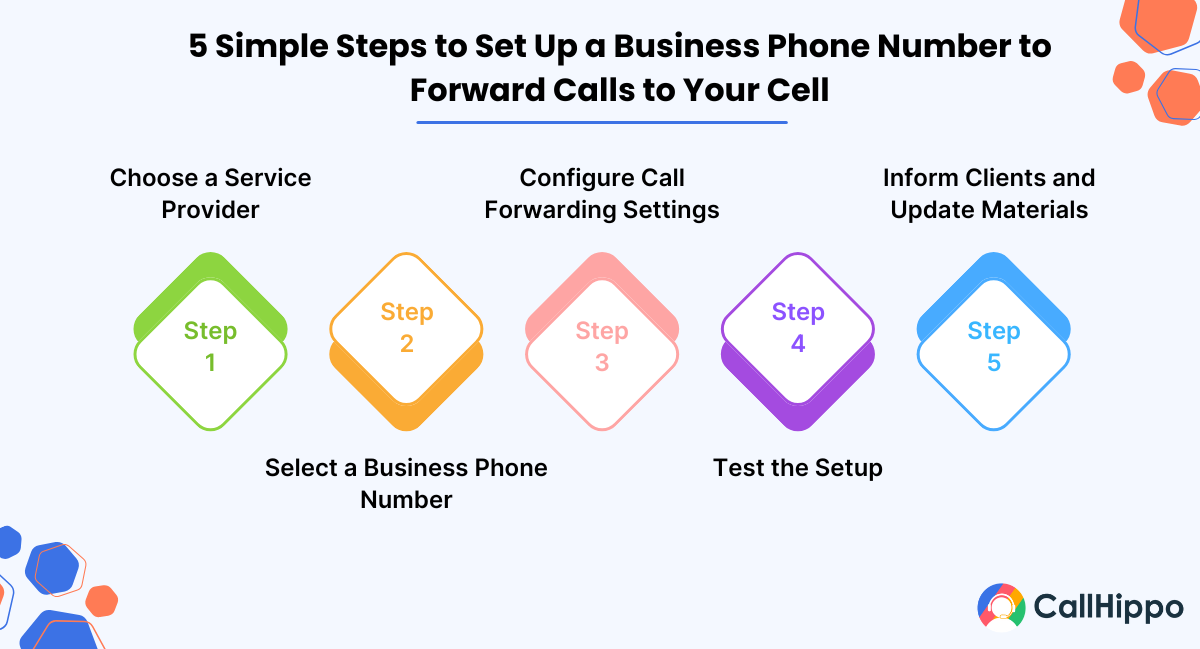
1. Choose a Service Provider
Select a provider that offers call forwarding services suitable for your business needs. Consider factors like cost, features, and reliability.
2. Select a Business Phone Number
Decide whether you want a virtual, toll-free, or local number. Your choice should align with your business objectives and target audience.
3. Configure Call Forwarding Settings
Set up the forwarding rules through your service provider’s platform. Input your cell phone number as the destination for incoming business calls.
4. Test the Setup
Make test calls to ensure that calls to your business number are correctly forwarded to your cell phone and that the call quality meets your standards.
5. Inform Clients and Update Materials
Once the system is operational, update your contact information on business cards, websites, and directories to reflect your new business number.
4 Types of Business Phone Numbers for Call Forwarding
Exploring different types of forwarding phone numbers can help businesses streamline phone call management and ensure seamless communication by allowing them to forward phone calls to designated devices.
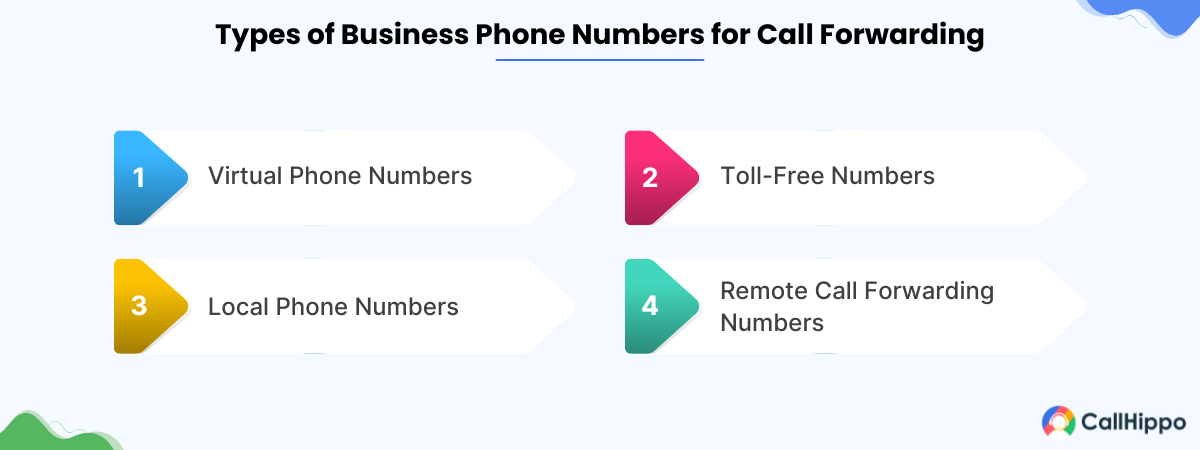
1. Virtual Phone Numbers
Virtual phone numbers are not tied to a specific phone line or device. They forward incoming calls to designated numbers, such as your cell phone, allowing you to manage calls flexibly. For instance, services like Google Voice provide virtual numbers that can route calls to multiple devices, ensuring you’re reachable wherever you are.
- Approximately 31% of businesses currently utilize VoIP systems, which often include virtual phone numbers, to enhance communication flexibility.
2. Toll-Free Numbers
Toll-free numbers (e.g., 800 numbers) enable customers to call your business without incurring charges. These numbers can forward calls to your cell phone, making it convenient for clients to reach you at no cost to them. This is particularly beneficial for customer service lines as it encourages customer engagement.
3. Local Phone Numbers
Having a local phone number in a specific area code can establish a local presence in that region. Calls to this number can be forwarded to your cell phone, allowing you to tap into local markets without a physical office. For example, a business based in New York can have a Los Angeles number to attract West Coast clients.
: How to Make a Private Call With Your Number
4. Remote Call Forwarding Numbers
This service allows you to have a phone number in a different geographic location that forwards calls to your primary number. It’s useful for businesses aiming to establish a presence in multiple regions without setting up physical offices. For example, a company can have multiple remote call forwarding numbers in various cities, all directing calls to a central customer service center.
6 Key Features of a Top-Notch Call Forwarding Service
Choosing the right forwarding phone number service is essential to managing phone calls efficiently. Below are key features to consider to ensure smooth automatic call forwarding and reliable business communication.

1. Customizable Greetings
Personalized greetings allow you to create a professional first impression. They can provide callers with essential information, such as business hours or alternative contact methods, enhancing the caller experience.
2. Voicemail Transcription
This feature converts voicemail messages into text, which can be sent to your email or as a text message. It enables you to quickly read and prioritize messages, improving response times.
3. Call Screening
Call screening lets you see caller information before answering, allowing you to prioritize important calls and manage time effectively. It also helps in avoiding spam or unsolicited calls.
4. Multiple Device Ringing
This feature ensures that incoming calls ring on multiple devices simultaneously, such as your cell phone, office phone, and computer. It increases the chances of answering calls promptly, regardless of your location.
5. Time-Based Routing
Time-based routing enables you to manage incoming calls based on the time of day. During work hours, calls can be directed to your office phone, while after hours, they can be forwarded to your cell phone or voicemail. This ensures efficient call handling around the clock.
6. Call Analytics
Call analytics offer valuable insights into call volumes, durations, and peak times. This information helps optimize staffing, refine marketing strategies, and enhance overall business efficiency.
Top 6 Common Challenges and How to Avoid Them
Implementing a call forwarding system can present certain challenges. Being aware of these and knowing how to address them can ensure a smooth operation:
1. Call Quality Issues
Forwarded calls may experience reduced quality due to network issues or service provider limitations. To mitigate this, choose a reputable provider known for reliable call quality and ensure you have a strong mobile signal or internet connection.
2. Missed Calls Due to Device Unavailability
If your cell phone is off, out of battery, or in a no-signal area, forwarded calls may be missed. Utilizing missed call notifications or routing calls to a backup number can help mitigate this issue. Many call forwarding services also offer voicemail-to-email features to ensure you never miss important messages.
3. Difficulty in Separating Business and Personal Calls
When you forward phone calls to your device, it can be difficult to separate work from personal life. Choosing a service that provides caller ID customization, call tags, or a dedicated forwarding phone number can help you manage phone calls more effectively without revealing your personal phone number to clients.
4. High Call Forwarding Costs
Some providers charge per forwarded call or based on call duration, which can become expensive. To manage costs, choose a plan with unlimited call forwarding or use a VoIP-based forwarding service that offers lower rates.
5. Limited Call Forwarding Features
Not all services provide advanced features like multiple forwarding rules, time-based routing, or call analytics. Research providers thoroughly and select one that offers the features necessary for your business operations.
6. Privacy Concerns
If you’re forwarding business calls to your personal cell phone, clients might see your private number if you return their calls. Use a business caller ID masking feature or a VoIP app that displays your business number when making outbound calls.
Conclusion
Setting up a business phone number that forwards to your cell is a practical and efficient solution for managing business calls on the go. Whether you choose a virtual phone number, toll-free number, or local business number, ensuring seamless call forwarding can improve customer experience. This also helps to maintain professionalism and keep your business communication streamlined.
By selecting the right forwarding service, configuring settings properly, and addressing common challenges, you can create an effective system that keeps you connected without compromising your personal phone usage.
FAQs
1. Can I forward calls to multiple cell phones?
Yes, many call forwarding services allow you to forward calls to multiple numbers. This is particularly useful for businesses with multiple team members. You can set up simultaneous ringing (all phones ring at once) or sequential ringing (calls go to a second number if the first doesn’t answer).
2. Can I get a business phone number on my cell phone?
Yes, you can get a business phone number that forwards to your cell. Many virtual phone providers offer business numbers that work through an app, allowing you to make and receive business calls directly from your mobile phone while keeping your personal number separate.
3. Can a landline number be transferred to a cell phone?
Yes, landline numbers can be transferred (ported) to a cell phone or a VoIP service. The process usually involves submitting a porting request to a new provider. Once approved, calls to your landline will be forwarded to your mobile phone.

Subscribe to our newsletter & never miss our latest news and promotions.









