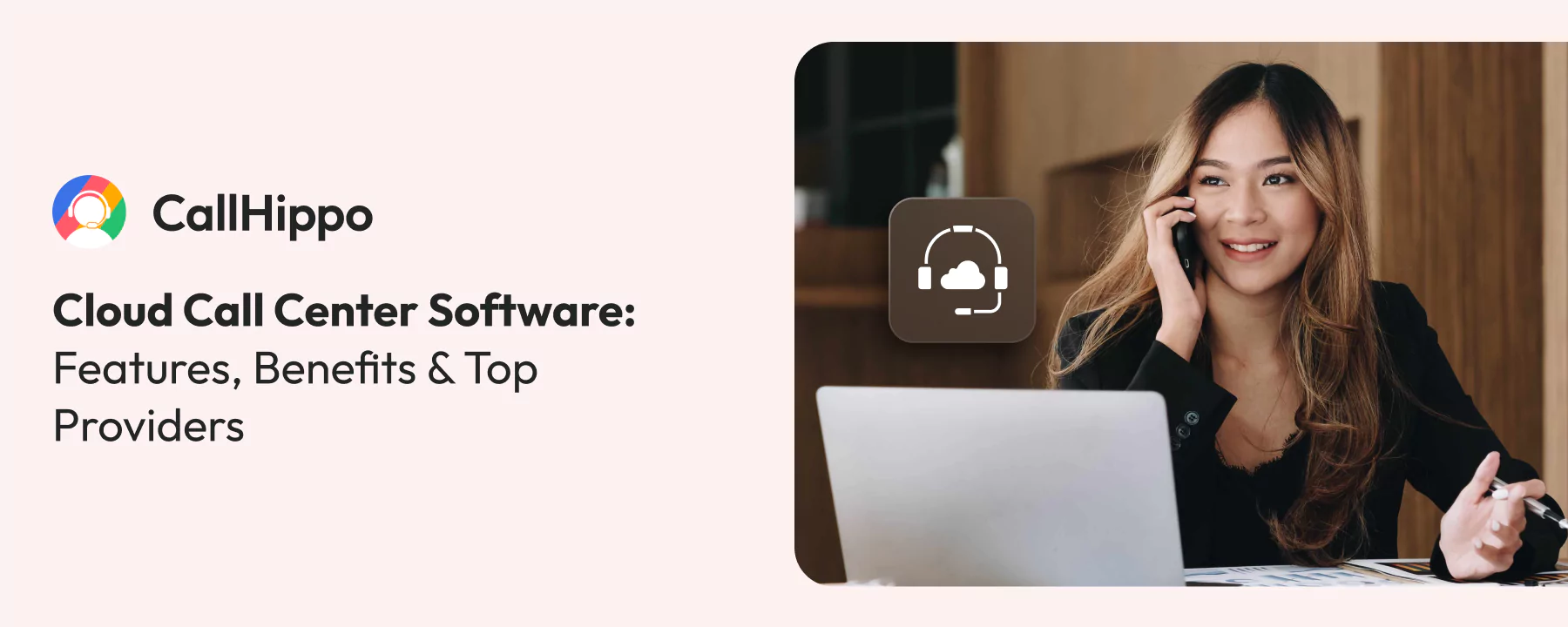Managing too many phone systems and agents is not just expensive, but also chaotic. It drains your budget, splits your operations, and burns out your team. And traditional contact centers make scaling appear heavy and slow.
Cloud contact centers change that. With just an internet connection, businesses can handle their communication from anywhere.
Yet, adoption is still low. Only 11% of contact centers have fully moved to the cloud, showing how much room there is for businesses to gain an edge over on-premises contact centers.
Let’s explore the concept of the Cloud contact center and the aspects that revolve around it.
What is a Cloud Contact Center?
A cloud contact center is a support system that works on the internet instead of relying on heavy hardware. It gives businesses one place to handle customer conversations through multiple channels – phone, email, chat, and social media. This cloud-based contact center approach transforms how companies manage customer interactions.
As everything runs online through cloud services, there is no real need for physical servers or data centers. Companies can start quickly and grow without limits. Also, this lets contact center agents work from any location with remote accessibility.
Old systems focus only on phone calls. But the cloud contact center solutions bring every channel together through a unified platform. This allows, for instance, if a customer starts a question through chat and then switches to a call or sends an email, the agent will always have the full context of customer communications.
So, customers do not have to repeat themselves. This improves the entire customer experience and boosts customer satisfaction.
When you choose a cloud contact center software, don't just focus only on the number of advanced features. Also check how well those features work together. It often matters more to have a smooth integration between channels, customer relationship management, and analytics than to have every feature.
Difference Between a Cloud Contact Center and a Cloud-Based Call Center
These two terms sound alike, but they’re not the same. Let’s understand this with the help of the table below. A quick comparison will make the difference clear:
| Aspect | Cloud Contact Center | Cloud-Based Call Center |
|---|---|---|
| Main Purpose | Manages customer communication across many channels like calls, chat, email, and social media | Focuses only on handling voice calls over the internet |
| Customer Experience | Customers can switch channels without repeating themselves | Customers must stick to phone calls only |
| Flexibility | Supports omnichannel engagement for modern customer needs | Limited to call management |
| Best For | Businesses that want to offer connected, multi-channel support | Businesses that mainly need internet-based calling |
| Scope | Complete customer engagement solution | Voice-only calling solution |
How Does a Cloud Contact Center Work?
A cloud contact center uses the internet to connect with customers and businesses. It does not rely on hardware or physical phone lines. It runs on cloud platform technology hosted by cloud providers.
This means that calling, messaging, real-time analytics, and integrating tools are all available online. And the contact center agents only need a computer, a headset, and an internet connection to start helping customers through this contact center platform.
1. Core Components of a Cloud-Based Call Center
A cloud contact center is built around key features that make customer communication smooth:
- Call Management Tools: They handle inbound and outbound calls with advanced routing capabilities.
- Omnichannel Support: This connects calls, chat, email, and social media in one system for seamless communication channels.
- IVR and Routing: Interactive voice response guides customers to the appropriate department using call routing.
- Analytics and Reporting: With this feature, you can track agent performance and customer interactions through advanced analytics.
2. Cloud Infrastructure and VoIP Integration
The backbone of a cloud contact center is its infrastructure. It uses secure cloud servers hosted by third-party providers to host all communication tools. Voice calls are powered by VoIP (Voice over Internet Protocol). It turns voice signals into data and sends them over the internet.
This removes the need for costly phone lines while still offering clear and reliable calls with robust security measures.
3. How Agents, Customers, and Businesses Connect Through Cloud Call Center Solutions?
Let’s see how this system works in action:
- A customer reaches out through a channel like phone calls, chat, or email based on customer demand.
- The request is routed through the cloud platform, which uses VoIP and routing tools to direct it to the appropriate department.
- The contact center agent receives the query on their dashboard, complete with unified customer profiles and details.
- Businesses can observe, understand, and enhance these interactions with the help of real-time analytics.
This provides an expedited, highly connected experience for customers as well as agents. And this leads to superior customer success.
Key Benefits of Cloud Contact Centers
Moving to a cloud contact center is not merely about adopting new tools. It’s about reducing operational costs for businesses and giving customers the support they expect through enhanced contact center operations. Let’s see how it benefits the businesses:
1. Lower Setup and Ongoing Costs
Traditional contact centers demand heavy upfront costs. You need phone lines, server computers, and IT people to keep it going. These fixed costs can consume resources quickly, especially for small to medium businesses.
With a cloud contact center, all these costs are eliminated. You only buy features you use with basic plans available. And, no need to work with massive hardware to manage. It frees up your budget and gives you superior support systems while reducing operational costs.
2. Flexibility and Scalability for Remote Teams
Contemporary work is no longer tied to a working desk in a workspace. A cloud contact center can be accessed by agents from anywhere with a stable internet connection. It makes it easier to manage remote teams or work across time zones while maintaining business continuity.
Scalability is also another big plus. It only takes a few clicks to increase new agent capacity or to adjust seats in slow periods. Enterprises can quickly scale without worrying about heavy costs or changes to infrastructure, adapting to changing call volume.
3. Faster Deployment and Easy Management
Setting up traditional systems can take months and requires expert support. Cloud contact center solutions remove that pain. You can get started in days with hosted solutions, making it possible to launch new operations or expand faster.
Management is simple, too. Software solution updates happen automatically in the cloud with automatic security updates, and dashboards are easy to use. Even without a big IT team, businesses can keep contact center operations running smoothly.
4. Enhanced Agent Productivity and Customer Experience
Contact center agents work better when they have all the customer details in one place. A cloud contact center gives them that view through unified customer profiles, making it easier to respond quickly and accurately during customer interactions. Customers also benefit, since they don’t need to repeat their issue across communication channels.
95% of consumers say customer service affects their loyalty. This shows how much customer experience matters for customer relationship management. With faster responses and smoother contact support, businesses can keep customers satisfied and loyal for the long term.
5. Enterprise-Grade Security and Reliability
Customer data is valuable, and data security comes first. Cloud contact centers use strong encryption, regular backups, and compliance checks through robust security measures to cover their bases at all times.
Reliability is once again a strong suit. Cloud providers schedule their systems for minimum downtime and interruptions. This gives companies and clients confidence that help will always be available when needed, ensuring business continuity.
Top Features of Cloud Contact Center Software
Cloud contact center solutions are packed with advanced features that make customer support smarter, faster, and more connected. Here are the key features that stand out.
1. Omnichannel Support
Customers want choices. Omnichannel support lets them connect through calls, emails, chats, or social media. All conversations appear in one system. So contact center agents can provide consistent help without losing context across multiple channels.
2. Advanced Call Routing & IVR
Interactive voice response (IVR) quickly connects callers to the appropriate department. Skills-based routing ensures that each customer speaks with the right agent based on their expertise. This shortens wait times and boosts customer satisfaction.
3. Unified Customer Profiles
All customer interactions are stored and documented in one profile. Contact center agents immediately access full history, preferences, and past issues. It saves time and provides a more personalized experience to the clients through better customer relationship management.
4. Real-Time Monitoring & Historical Reporting
Supervisors can view calls in real-time and monitor agent performance. They can step in when they are required. Historical reporting through advanced analytics provides additional depth of information on trends, performance, and customer activity. It makes it easier for companies to make better decisions and gain valuable insights.
5. Workforce Optimization Tools
Tools such as scheduling and performance monitoring help contact center agents to perform their best work. Resource allocation can be better achieved by managers. On the other hand, agents receive direction to help improve efficiency and skill-building for enhanced agent performance.
6. Seamless CRM & Business Tool Integrations
Cloud contact center solutions are integrally connected with customer relationship management systems, help desks, and business applications. This ensures continuous inter-systems flow of customer data through integrating tools. As a result, agents can work more rapidly while businesses can manage customer relationships better.
7. AI-Powered Automation & Analytics
Artificial intelligence helps with chatbots, customer sentiment analysis, and call transcripts through natural language processing. It allows for automated routine tasks and the provision of data-driven insights. Time is saved for companies, and the customers get faster and better support.
8. Scalability & Flexibility
Companies can add or remove agents without experiencing downtime. Whether accommodating seasonal bursts in call volume or sustained growth, the system adjusts easily. Flexibility keeps contact support strong while remaining cost-effective.
9. Enterprise-Grade Security & Compliance
Data security is a top priority. Cloud providers follow strict compliance processes and provide encryption, backups, and monitoring. This safeguards customer trust while keeping sensitive customer data secure.
How Cloud Contact Centers Enhance Customer Experience?
Customer experience is at the heart of all businesses. Customers need real-time support, and they need the conversations to be tailored. Cloud contact centers make this possible by connecting tools and humans better.
1. Omnichannel Customer Engagement
Customers switch between calls, chat, email, and social media constantly. Cloud contact centers keep every channel connected. This means customers get consistent support without repeating their issues, no matter how they reach out through communication channels.
2. Faster Query Resolution
Call routing and real-time tools ensure that the queries get to the appropriate contact centre agent promptly. Agents also get the complete background on the customer on screen with unified customer profiling, saving time. Quicker responses mean happier customers and better loyalty. This improves the overall customer satisfaction.
3. Seamless, Connected Interactions
Conversations do not break when customers switch communication channels. A chat can continue as a call or email without losing context across the customer journey. This keeps contact support smooth, avoids frustration, and makes every interaction feel effortless.
4. Personalized & Empathetic Support
With unified customer profiles, contact center agents know customer history, preferences, and past issues. This helps them respond with empathy and context during customer interactions. Customers feel valued because the support feels personal instead of generic, contributing to customer success.
5. Smarter Self-Service Options
Interactive voice response menus, artificial intelligence chatbots, and knowledge bases let customers solve simple issues themselves. This reduces wait times for everyone while meeting customer service needs. Customers feel empowered while agents get more time to handle complex queries.
6. Consistent Service Quality Across Channels
Quality doesn’t drop when customers switch from phone to chat or email. Cloud solutions ensure standards remain the same across every communication channel. This builds trust and strengthens long-term relationships through effective customer relationship management.
- Customers remember how you make them feel, and not just how you solve their issues. Use cloud contact center data to train your contact center agents on empathy also as much as efficiency.
Best Cloud Contact Center Software
Choosing the right contact center platform can make or break your support team’s efficiency. Let’s explore top players in this field. I’ve highlighted what each one does best, what to watch for, and how much it costs.
1. CallHippo
CallHippo has established itself as the leading virtual phone system that makes setup quick and simple. You can activate a number within minutes, whether it’s local, mobile, or toll-free. The interface is clean and easy to follow for contact center operations.
The contact center platform also delivers reliable call quality. Advanced features like call recording, advanced analytics, and monitoring help teams manage customer communications effectively. It’s designed for businesses that want speed, clarity, and minimal setup hassles.
Key Features
- Power Dialer for outbound calls
- Sticky Agent
- Smart DID Routing
- Call Monitoring
- Call Recording
- Smart Call Forwarding
Pros
- Quick onboarding and intuitive interface make setup much easier.
- High call quality with tools like call recording and real-time analytics.
- Contact support team is fast, friendly, and genuinely helpful.
Cons
- The mobile app can feel sluggish compared to the desktop.
- Some advanced features are available in paid plans.
Pricing
- Basic: $0 per user/month
- Starter: $18 per user/month
- Professional: $30 per user/month
- Ultimate: $42 per user/month
*Pricing as of 05-09-2025.

Switch to CallHippo's cloud contact center solution. Make every customer interaction simple, fast, and effective.
2. Nextiva
Nextiva combines calling, messaging, and customer relationship management features in one contact center platform. It helps businesses connect with customers through voice, SMS, and social channels. Setup is easy, so teams can start customer communications without delays.
The cloud solutions are also flexible. It works well for both small teams and enterprises. Those looking for advanced features like analytics, automation, and workforce management will find it particularly beneficial for their customer service needs.
Key Features
- VoIP Calling
- SMS & Social Support
- CRM Integrations
- Real-time analytics
- AI Routing
Pros
- Flexible for small or growing teams under 50.
- The setup process is straightforward and efficient.
- Enterprise plans bring deep analytics and workforce tools.
Cons
- Some advanced features (like interactive voice response, transcriptions) may need extra add-ons.
- Small teams may pay more than they need initially.
Pricing
- Core: $15 per user/month
- Engage: $25 per user/month
- Power Suite CX: $75 per user/month
- Enterprise Essential: Starting at $75 per agent/month
*Pricing as of 05-09-2025.
3. CloudTalk
CloudTalk focuses on global customer communications, and it has VoIP capabilities. Teams can use it for contact support, sales, or recruitment. Voice calls work across 160+ countries. This makes it a good choice for businesses with international reach requiring hosted solutions.
It also provides tools like artificial intelligence voice agents, call routing, and power dialers. These advanced features save time, improve response quality, and keep customer conversations smooth across the customer journey.
Key Features
- Global Calling
- AI Voice Agents
- Smart Routing Workflows
- Power Dialers
- 100+ Integrations
Pros
- Covers calling in 160+ countries with ease.
- Artificial intelligence tools like customer sentiment analysis help teams respond better.
- Dialers and workflows help save time.
Cons
- AI and CRM integrations often require higher-tier plans or add-ons.
- Needs a minimum team size for some plans, which increases operational costs.
Pricing
- Lite plan (U.S. and Canada): $19 per user/month
- Starter plan: $25 per user/month
- Essential plan: $29 per user/month
- Expert plan: $49 per user/month
*Pricing as of 05-09-2025.
4. Talkdesk
Talkdesk is built for digital-first businesses that need advanced contact center solutions. It connects contact center agents and customers across multiple channels, including voice, chat, and social media. Setup is convenient, and scaling is quick by using their cloud platform.
The contact center platform also stands out with artificial intelligence-powered features. Automation, chatbots, and real-time dashboards help teams provide fast and reliable customer support while managing the number of calls efficiently.
Key Features
- AI Chatbots
- Real-Time Dashboards
- Omnichannel Handling
- IVR & Digital Flow Builder
- Rich Integrations & App Marketplace
Pros
- Strong AI and digital tools that automate common tasks.
- Scalable tiers for teams of any size.
- Packed with integrations and connects with many tools.
Cons
- Entry-level plans start at a high price point with significant upfront costs.
- Customers have reported facing issues with contact support.
Pricing
- Basic: $85 per user/month
- Advanced: $105 per user/month
- Elite: $165 per user/month
*Pricing as of 05-09-2025.
5. RingCentral
RingCentral offers a complete cloud communication system. It brings phone, messaging, and contact center features into one unified platform. This makes it easier for businesses to manage all customer communications in a single place.
The cloud solutions are highly scalable. Small teams can start with basic plans. Larger enterprises can use advanced features like workforce management and artificial intelligence virtual agents to handle varying call volume.
Key Features
- Omnichannel Support (Call, Chat, Social)
- Skills-Based & Data Routing
- Workforce Management Tools
- AI Virtual Agents
- Call Recording
Pros
- Powerful omnichannel tools for varied customer interactions.
- Offers strong workforce and agent performance management.
- Scalable across small to large teams.
Cons
- Pricing for contact center features is not clearly listed (quote-based).
- It may be overkill for very small teams due to complexity.
Pricing
- Starts at $65 per agent/month paid annually
*Pricing as of 05-09-2025.
- Always request the contact center platform for a trial or demo. Try real scenarios, like routing calls or checking historical reports. Afterwards, decide if the platform fits your team's way of working.
How to Choose the Right Cloud Contact Center Provider?
Every business has unique goals, customer service needs, and team structures. The key is to find a cloud solutions provider that grows with your business and keeps contact center operations smooth and secure.
1. Evaluate Key Features & Functionalities
Look closely at the advanced features you actually need. Some businesses focus on call routing, while others may need strong real-time analytics or customer relationship management tools. Start with your team’s daily challenges and see which contact center platform solves them best.
2. Check Security & Compliance Standards
Customer data is sensitive. Make sure the third-party provider follows strong security practices and complies with regulations like GDPR or HIPAA. This builds trust with customers and protects your business from unnecessary risks through robust security measures.
3. Consider Total Cost of Ownership
Pricing is more than monthly fees. Check setup costs, add-ons, and potential upgrade expenses. A low entry price can be attractive, but long-term operational costs may surprise you if you don’t plan ahead beyond basic plans.
4. Test with Free Trials or Demos
Never rely only on promises. A trial or demo shows how the contact center platform really works. Let your contact center agents test it too. Their feedback will help you see if it fits your workflow and customer service needs.
5. Integration with CRM & Business Tools
A cloud contact center should work well with your existing tools. Look for easy integration with customer relationship management, helpdesk, or sales software solution. This saves time and gives agents a full view of customer interactions.
6. Verify Reliability & Uptime Guarantees
Downtime hurts both customers and contact center agents. Check the cloud providers’ uptime record and service-level agreements. A reliable system ensures you can serve customers without interruptions, even during peak hours, maintaining business continuity.
7. Focus on Agent Experience Tools
Happy agents create happy customers. Look for advanced features that support agents, like dashboards, monitoring, and coaching tools. A contact center platform that makes their work smoother will improve both productivity and service quality, enhancing agent performance.
8. Look at Customer Support Availability
Even the best contact center solutions face issues. A good provider should offer quick, reliable contact support when you need it. Check if they provide 24/7 assistance, multiple support channels, and a helpful knowledge base.
"When you compare these cloud platforms, don't just review the features list. Also, have a word with the existing customers. This is the best way to get to know how the business actually performs. The real-world experience can reveal gaps or hidden strengths that you may not find in the sales materials."
Use Cases of Cloud Contact Center Solutions
Now, let’s look at how different industries bring cloud contact center solutions to life. The market itself is growing fast. In fact, the reports show that it could expand at more than 23% CAGR through 2030. This shows how valuable these cloud solutions are across sectors.
1. E-commerce & Retail
Online stores face rush hours during sales or holidays with varying call volume. Cloud contact center solutions help them answer calls, chats, and emails without delays. Contact center agents can see customer details quickly through unified customer profiles. This reduces errors and makes shopping experiences smoother while meeting customer demand.
2. Healthcare
Hospitals and clinics use cloud platform systems to manage patient calls, book appointments, and share updates. These contact center platforms can also connect with medical records, so staff can give faster and more accurate support. This creates a better care experience for patients through improved customer communications.
3. Financial Services
Banks and insurers must protect sensitive customer data while staying responsive. A cloud contact center helps them do both. It keeps conversations secure through robust security measures and lets agents solve issues faster with tools like call routing and compliance checks.
4. SaaS & Tech Companies
Software companies support users around the world through various communication channels. With a cloud contact center solution, they can respond via voice calls, chat, or in-app messages. Contact center agents also share resources or guides instantly. This makes problem-solving faster and less stressful for customers along their customer journey.
5. Travel & Hospitality
Airlines and hotels handle booking requests, cancellations, and guest questions every day with fluctuating call volume. Cloud contact center platforms make this easier by routing calls to the appropriate department. They also help during peak holiday times when support requests rise quickly.
6. SMBs & Startups
Smaller businesses often need advanced features without large upfront costs. Cloud contact center solutions offer features like call recording and call analytics at affordable rates. They can start with basic plans and scale as the business grows, keeping both teams and customers happy while managing operational costs.
The Future of Cloud Contact Centers
Cloud contact center solutions are not standing still. Center technology is changing how businesses and customers connect. Let’s explore three major trends shaping the future of customer support.
1. AI-Powered Chatbots & Voice Assistants
Artificial intelligence tools are getting smarter. 83% of companies say that using AI is a top priority now in their business strategy. Chatbots and voice assistants can now handle common queries around the clock through natural language processing.
This saves agent time and gives customers instant answers. As the center technology improves, these bots will deliver even more natural conversations.
2. Next-Gen Self-Service Experiences
Customers like solving simple issues on their own. Future contact centers will offer advanced self-service, with smarter FAQs, knowledge bases, and guided help through interactive voice response systems.
This reduces wait times and keeps customers happy while contact center agents focus on complex problems.
3. Data-Driven Customer Journey Optimization
Contact centre solutions gather vast quantities of customer information by phone, by chat, or by email. In the future, that information will help identify the complete journey of the customer and extract useful information.
It will enable businesses to forecast customer service requirements and increase loyalty by enhancing the management of customer relationships.
Conclusion
Cloud contact center solutions are no longer just a trend. They are becoming the foundation of modern customer support and contact center operations.
And the future is even brighter. With AI and data-informed insights with advanced analytics, enterprises will have the capability to provide contact support that is perceived as faster and personalized across all communication channels.
If you are ready to make the switch, CallHippo is a strong choice to start with. It gives you powerful cloud contact center tools, quick setup, and a simple interface your team will love for managing customer interactions and improving customer satisfaction.
FAQs
1. What is the difference between a cloud contact center and a cloud call center?
A cloud call center focuses only on voice calls and outbound calls. A cloud contact center solution goes beyond that. It lets you handle calls, emails, chats, and even social media in one unified platform for comprehensive customer communications.
2. How much does cloud contact center software cost?
The cost depends on the third-party provider and the advanced features you choose. Some charge per user each month, with basic plans available. Others have flexible plans with different operational costs. It’s best to check plans that fit your team size and customer service needs.
3. Are cloud contact center solutions secure for businesses?
Yes, they are safe. Cloud providers employ most advanced encryption and adhere to stringent standards to protect the data of customers using strong security protections and automated security patches. Be sure to select a reputable vendor with transparent data protection policies.
4. How does CallHippo’s cloud contact center improve customer experience?
CallHippo makes contact support simple and fast. Your team can handle calls, messages, and chats in one contact center platform. Advanced features like call routing, interactive voice response, and real-time analytics help you respond quicker and more personally, leading to improved customer satisfaction and customer success.

Subscribe to our newsletter & never miss our latest news and promotions.