Businesses can’t afford to miss a customer call under any circumstances.
In 2025, missing a business call can cost you more than just a customer, as nearly 73% of consumers switch to a competitor after multiple bad experiences.
International call forwarding apps solve that by keeping you connected across devices and teams, no matter where you are. Multiple futuristic platforms offer intelligent call routing, voicemail-to-email, and many more, so no calls go unanswered.
This guide breaks down the top call forwarding apps of 2025 by including what they offer and how to pick the right one based on your requirements.
Consider choosing an international call forwarding app that not only redirects calls but also supports your business goals. Look for features like intelligent call routing, real-time analytics, and CRM integration to improve response time, reduce missed opportunities, and create a seamless customer experience.
What is Call Forwarding?
Call forwarding means redirecting incoming calls to another number, so you never miss an important call. Whether you’re in back-to-back meetings, out of the office, or working from your phone, it ensures people always answer calls. It’s not just for big teams either. Freelancers, startups, and growing businesses all use it to stay responsive and look more professional. Bonus? Most modern apps let you forward based on rules like time of day, caller ID, or team availability. It’s a smart, simple, and crucial requirement in 2025.
11 Best International Call Forwarding Apps in 2025
From solo founders to scaling sales teams, call forwarding apps are non-negotiable in today’s hybrid business world. The right tool doesn’t just redirect calls; it routes them smartly, reduces missed opportunities, and allows your team to receive calls from anywhere. Here are the 11 best call forwarding apps in 2025:
| Brand Name | Best For | Key Features | Pricing | Unique Differentiator |
|---|---|---|---|---|
| CallHippo | Enterprises & customer support centers | Call forwarding, voicemail, IVR, global virtual numbers | Basic: Free, Bronze: $16, Silver: $24, Platinum: $40/month | Smart DID routing with 24/7 global support |
| Phone.com | Startups & remote teams | Call forwarding, voicemail, call screening, mobile app | Basic: $12.99/user/month, Plus: $19.99, Pro: $29.99 | Highly customizable plans with 50+ features |
| Nextiva | Global Sales Teams | Auto attendant, IVR, call forwarding, video conferencing | Essentials: $18.95, Professional: $22.95, Enterprise: $32.95 | All-in-one business phone + CRM integration |
| GoTo Connect | Distributed teams and IT-heavy businesses | Call forwarding, call queues, analytics, integrations | Basic: $27, Standard: $32, Premium: $43 per user/month | Unlimited call routing with visual dial plan editor |
| Ooma Office | Local businesses with global clients | Call forwarding, virtual receptionist, music on hold | Essentials: $19.95, Pro: $24.95, Pro Plus: $29.95/month | Simple setup with 50+ features and HD call quality |
1. CallHippo
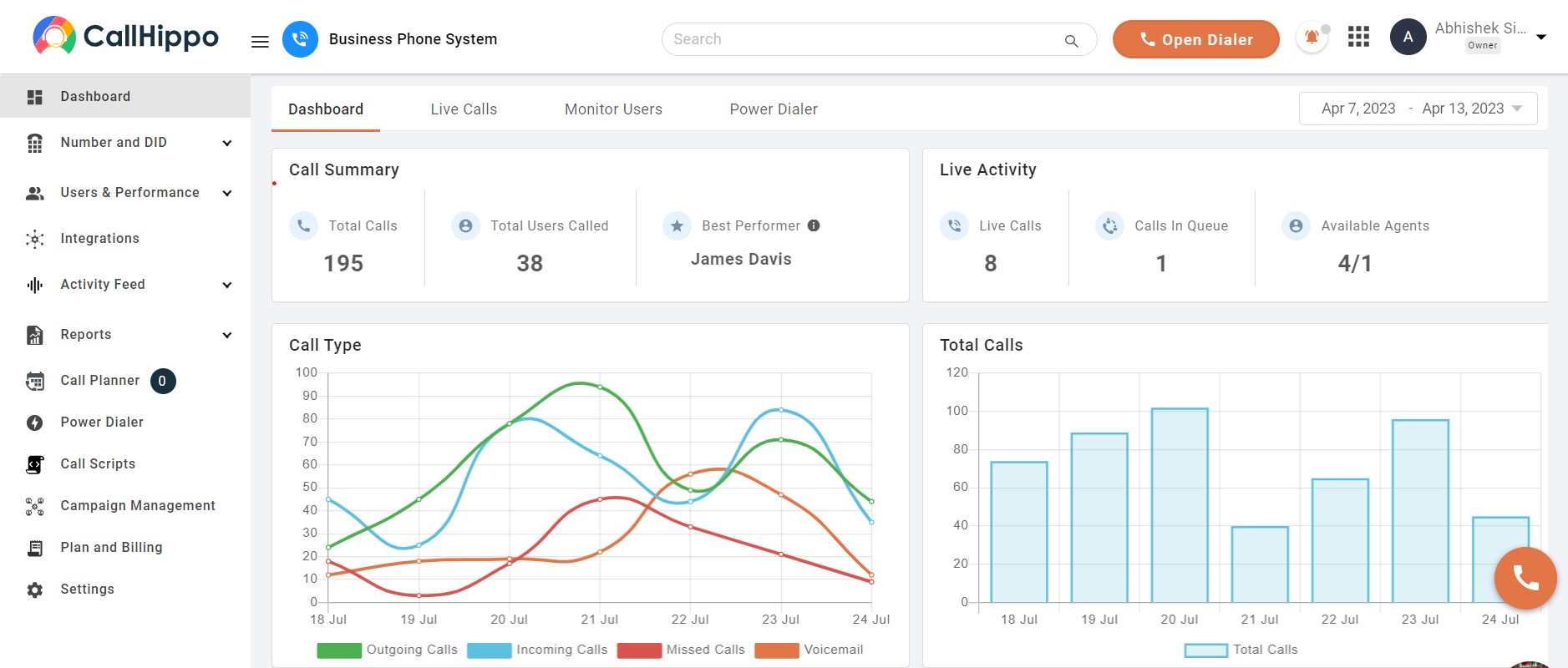
CallHippo is a powerful international call forwarding app and virtual phone system that helps businesses globally. You can forward incoming calls to mobile phones, landlines, or VoIP devices with a few clicks. Also, it provides access to local and international phone numbers in 50+ countries, ideal for international call forwarding service needs.
Features
- Call forwarding
- Advanced call routing
- Call recording
- Sentiment analysis
- Parallel dialer
- Power dialer
- Call monitoring
- Smart switch
- AI-powered intelligent reports
- Voicemail transcription
- Set up a virtual phone system in under 3 minutes.
- Handles incoming and outbound calls globally with affordable international rates.
- Full-featured call analytics and automatic machine detection.
- Outbound calling uses metered minutes, so it can get costly in certain regions.
- No silent voicemail dropping as voicemails go into the shared inbox.
Pricing
- Starter: $18/user/mo
- Pro: $30/user/mo
- Ultimate: $42/user/mo
- Enterprise: Custom plans available
Scale Your Business with Smarter Call Forwarding
CallHippo helps you forward calls across devices and teams. No missed leads. No setup headaches.
2. Phone.com
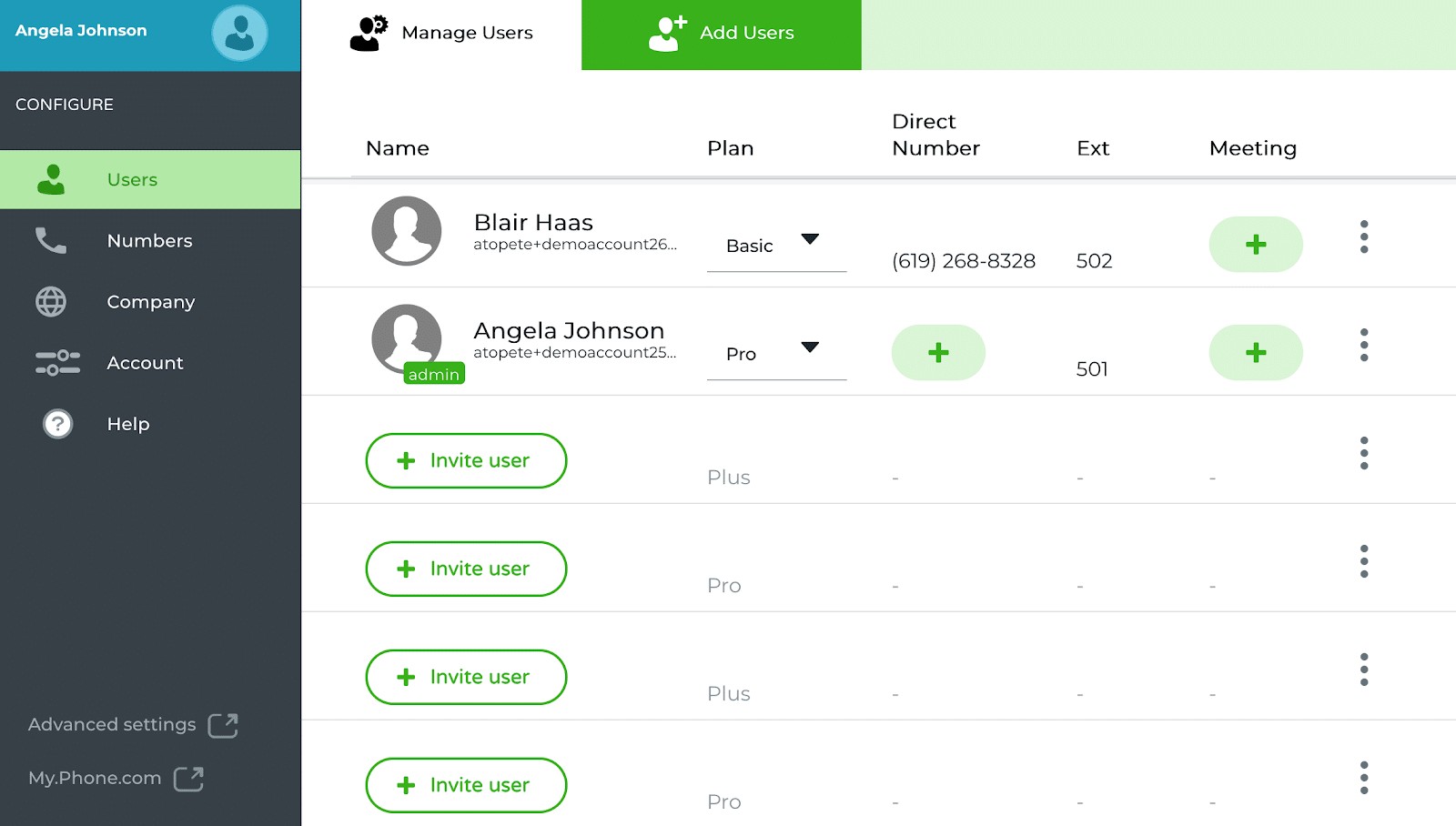
Phone.com is a reliable and free call forwarding app built for small teams. With 50+ VoIP call forwarding features, custom phone numbers, and 24/7 support, it helps app users easily forward incoming phone calls and separate personal and professional calls without complicated setup or expensive hardware.
Features
- Route calls by caller ID, business hours
- Call recording, screening, and logs
- Call analytics
- Call blocking
- Voice tagging
- Build a professional image with local and toll free numbers, call menus, and caller ID.
- Intuitive interface with forwarding settings via desktop or mobile devices.
- Reliable customer support and HIPAA compliance.
- Entry-level plans lack advanced features unless upgraded.
- May require extra fee to enable international call forwarding service.
Pricing
- Basic: $18/user/mo
- Plus: $27/user/mo
- Pro: $40/user/mo
3. Nextiva
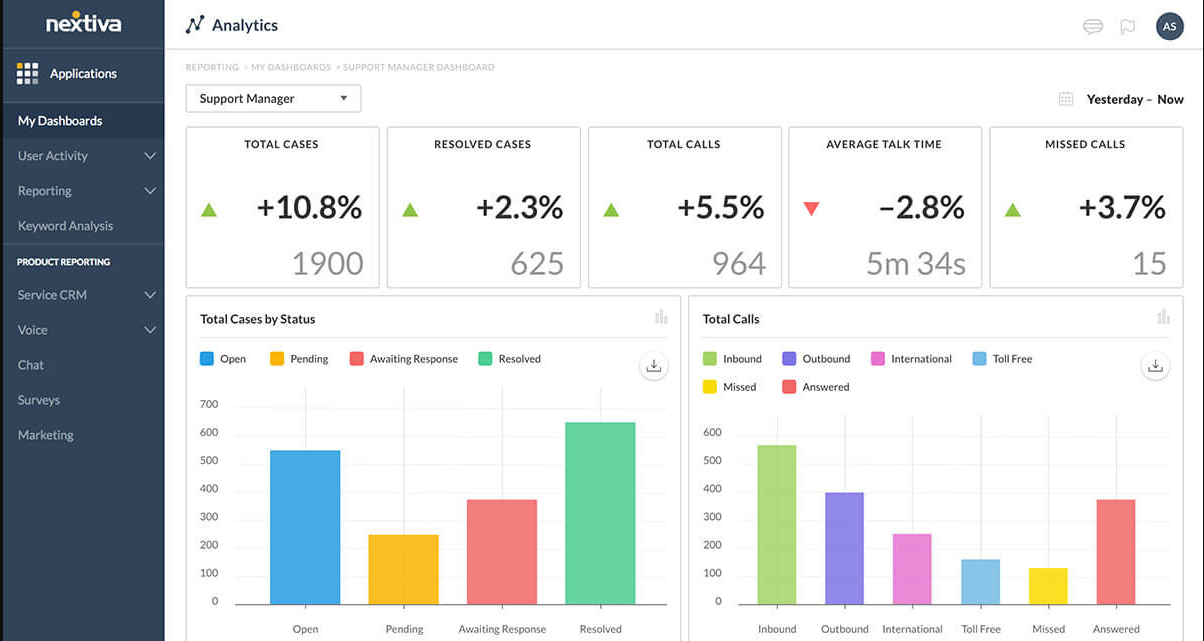
Nextiva is an AI-powered Unified Customer Experience Management (CXM) platform that helps businesses deliver personalized customer interactions across every channel, including voice, SMS, chat, email, social, and more. With powerful management features like built-in automation, real-time insights, and pre-built AI tools, Nextiva enhances engagement and reduces cost per interaction.
Features
- AI-powered contact centre
- Customer journey orchestration
- Intelligent virtual assistant
- Skills-based call routing
- Generative AI knowledge base
- Sentiment analysis
- Language detection & translation
- Workflow automation
- Unified agent experience
- Conversational analytics
- Boosts team member productivity with a unified interface and workflow automation.
- Enhances global communication strategy using built-in language detection.
- Delivers hyper-personalized customer journeys through AI-powered orchestration.
- Higher monthly fee than budget rivals.
- Setup can be overwhelming for large teams.
Pricing
- Essential/Core: $23/user/mo
- Professional: $50/user/mo
- Enterprise: $75/user/mo
4. GoTo Connect
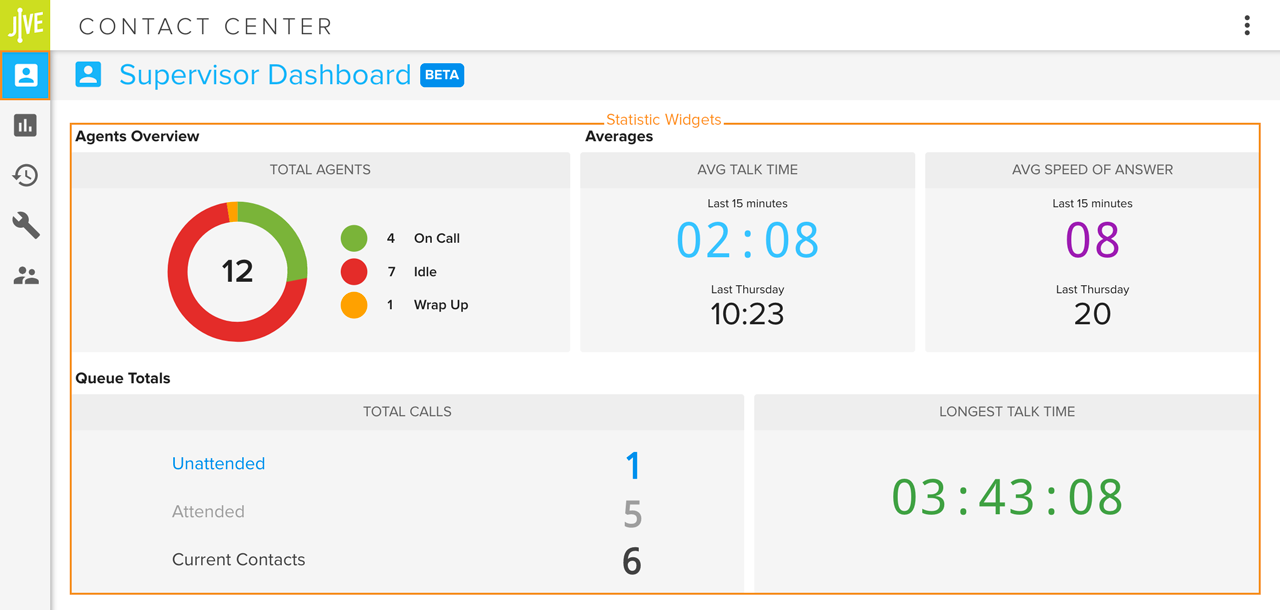
GoTo Connect app simplifies business communication by offering VoIP, omnichannel engagement, and contact centre tools. It ties together voice, video, messaging, and automation to help you manage conversations across time zones and touchpoints. Also, GoTo Connect allows you to personalise interactions, track call activity, and intelligently divert calls.
Features
- Smart call routing
- Unlimited auto attendants
- Failback call forwarding
- Ring groups & queues
- AI receptionist
- Visual dial plan editor
- Advanced reporting dashboards
- Simplifies agent workflows with drag-and-drop call routing.
- Supports seamless global operations with language translation and 50+ country call coverage.
- Elevates customer experiences using AI-powered call handling.
- Entry plan lacks chat analytics.
- Advanced integrations are gated to premium plans.
Pricing
- Connect with them directly for pricing plans.
5. Ooma Office
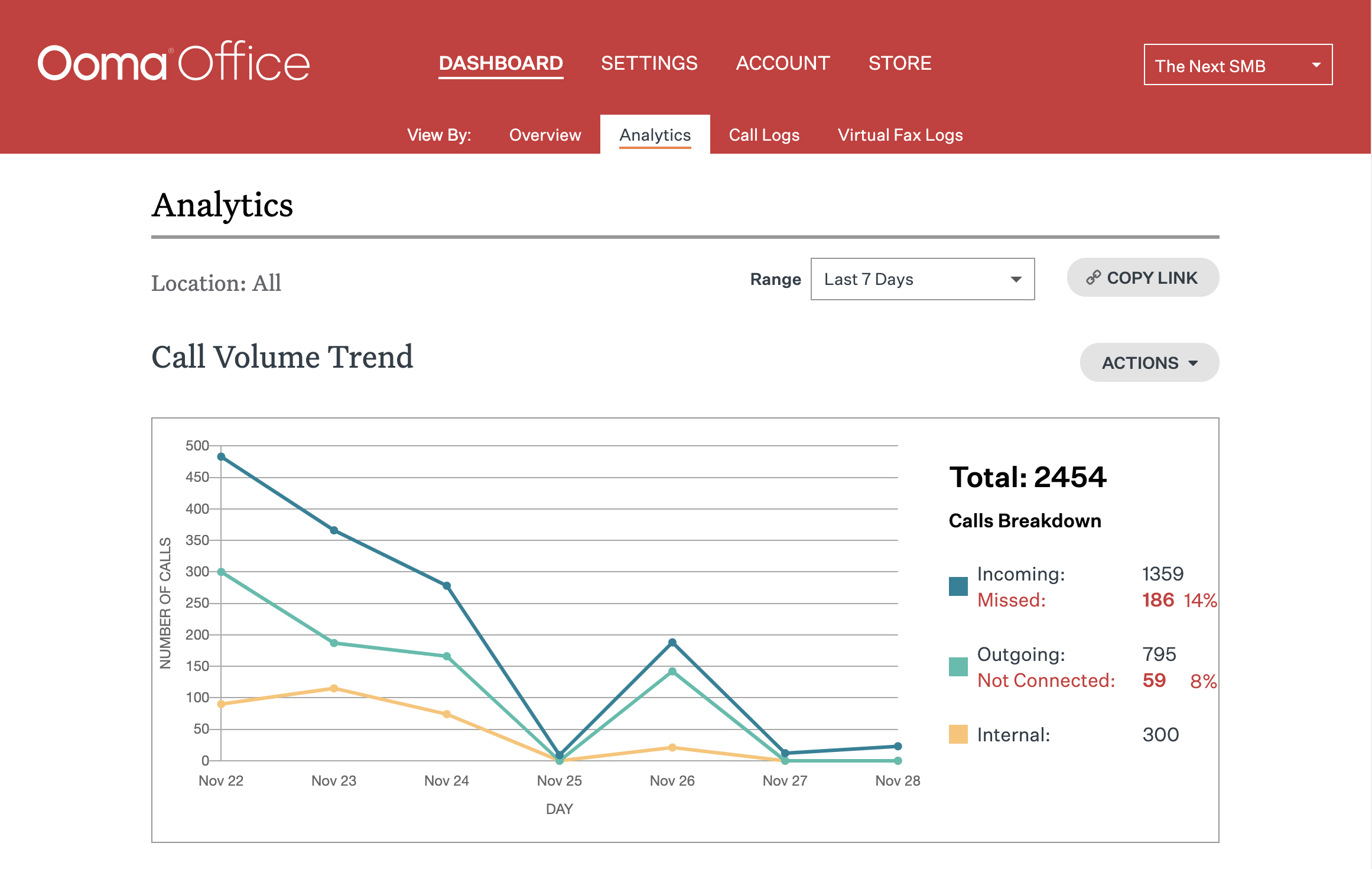
Ooma Office is a simple yet powerful virtual phone system designed for small to mid-sized businesses. It offers reliable calling features without the complexity or hidden fees. With unlimited domestic calls, intuitive apps for both desk phones or mobile, and essential tools like call forwarding, it helps teams stay productive.
Features
- Unlimited calling across the US, Canada, and Puerto Rico
- Simultaneous ring to multiple devices
- Failover call forwarding
- Call recording
- Call analytics
- Voicemail transcription
- Flat monthly pricing with no long-term contracts gives businesses cost stability.
- Every plan includes a free toll-free number.
- Voicemail transcription in Pro and Pro Plus plans saves time.
- The Essentials plan doesn’t include a desktop app.
- Limited international call forwarding services.
Pricing
- Essentials – $19.95/user/month
- Pro – $24.95/user/month
- Pro Plus – $29.95/user/month
6. Calilio
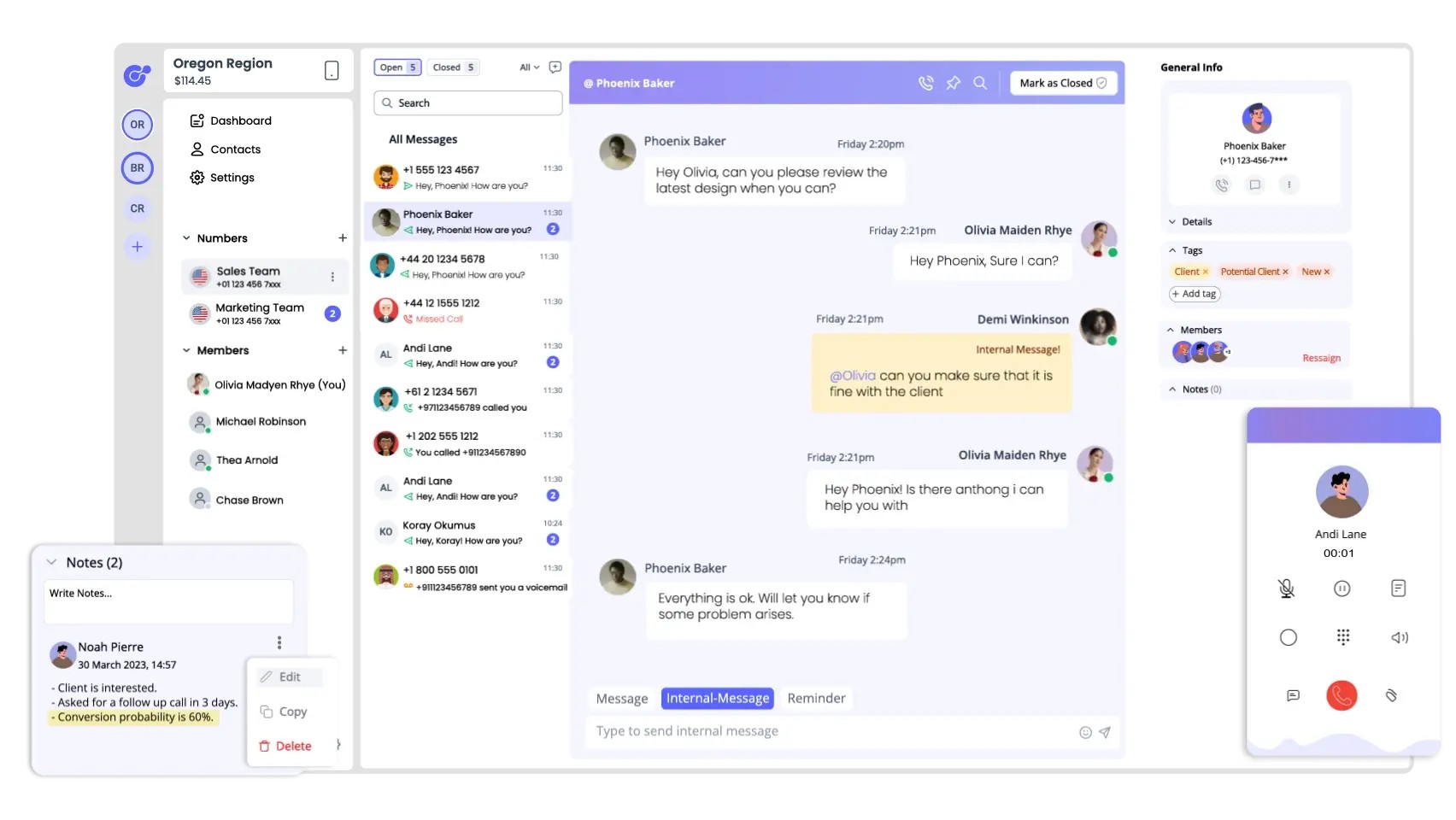
Calilio is a cloud communication business phone solution offering strong call forwarding, call analytics, and international virtual numbers. It is designed for remote and distributed teams. Calilio supports voicemail-to-email and AI tools that improve call handling and performance.
Features
- AI Call Transcription
- Call Management & Routing
- Call Forwarding
- Call Queue
- Interactive Voice Response (IVR)
- AI-Powered Call Summary
- AI-Powered Call Reports
- Call Sentiment Analysis
- Expand global presence with numbers in 100+ countries.
- Use smart analytics to improve agent and call performance.
- CRM integrations streamline business communication and workflows.
- Fewer integrations than legacy VoIP phone systems.
- Difficulties in number activation and porting.
Pricing
- Standard- $15 /user/month
- Premium – $35 /user/month
- Enterprise plan – Custom
7. Google Voice
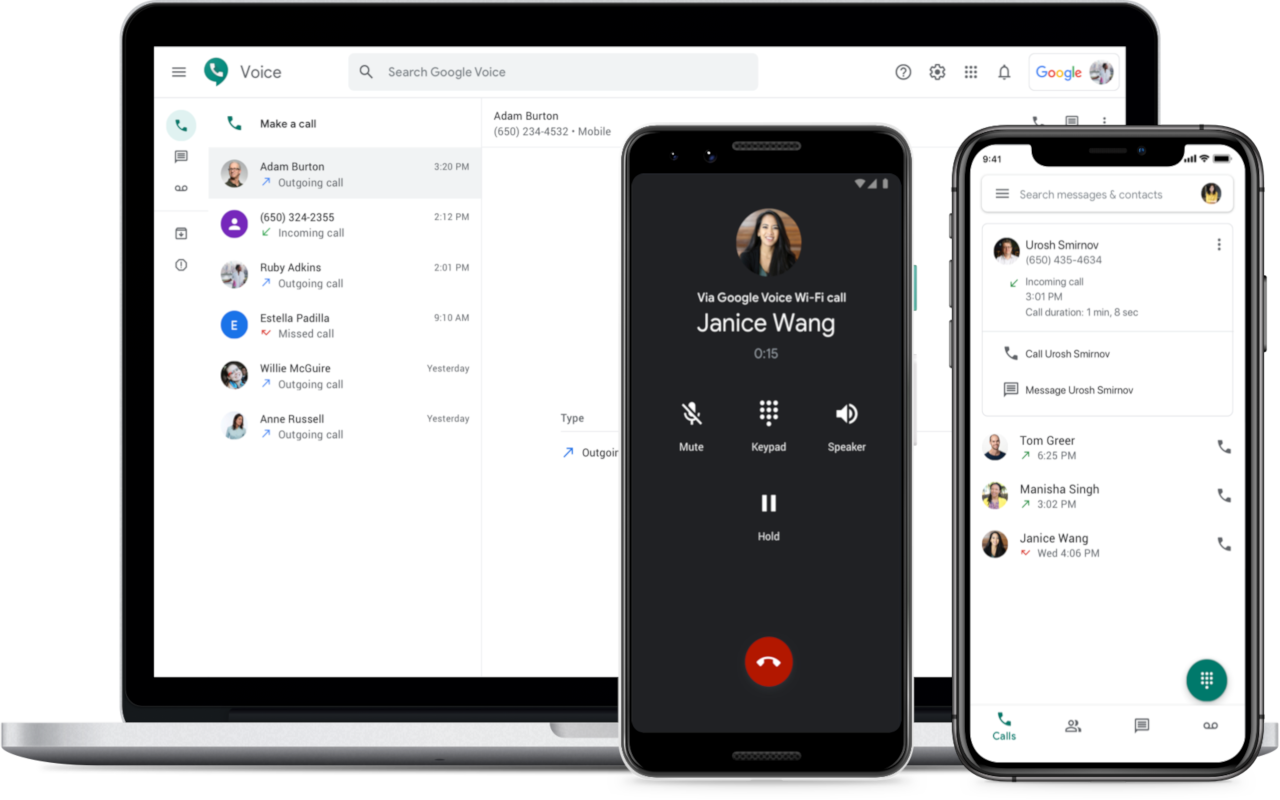
Google Voice is a lightweight international call forwarding app for individuals, freelancers, and small businesses. With voicemail transcription, call screening, and automatic routing, it’s ideal for users already inside the Google Workspace ecosystem.
Features
- Forward to the linked numbers
- Voicemail transcription
- Call screening
- Spam protection
- Ring group support
- Seamless with Gmail, Calendar, and Google Contacts.
- Voicemail transcripts improve accessibility and record-keeping.
- Simple interface with excellent reliability and user-friendliness.
- No MMS support in the free plan.
- Limited CRM or deep third-party integrations.
Pricing
- Starter – $10 /user/month
- Standard – $20 /user/month
- Premier – $30 /user/month
8. Grasshopper
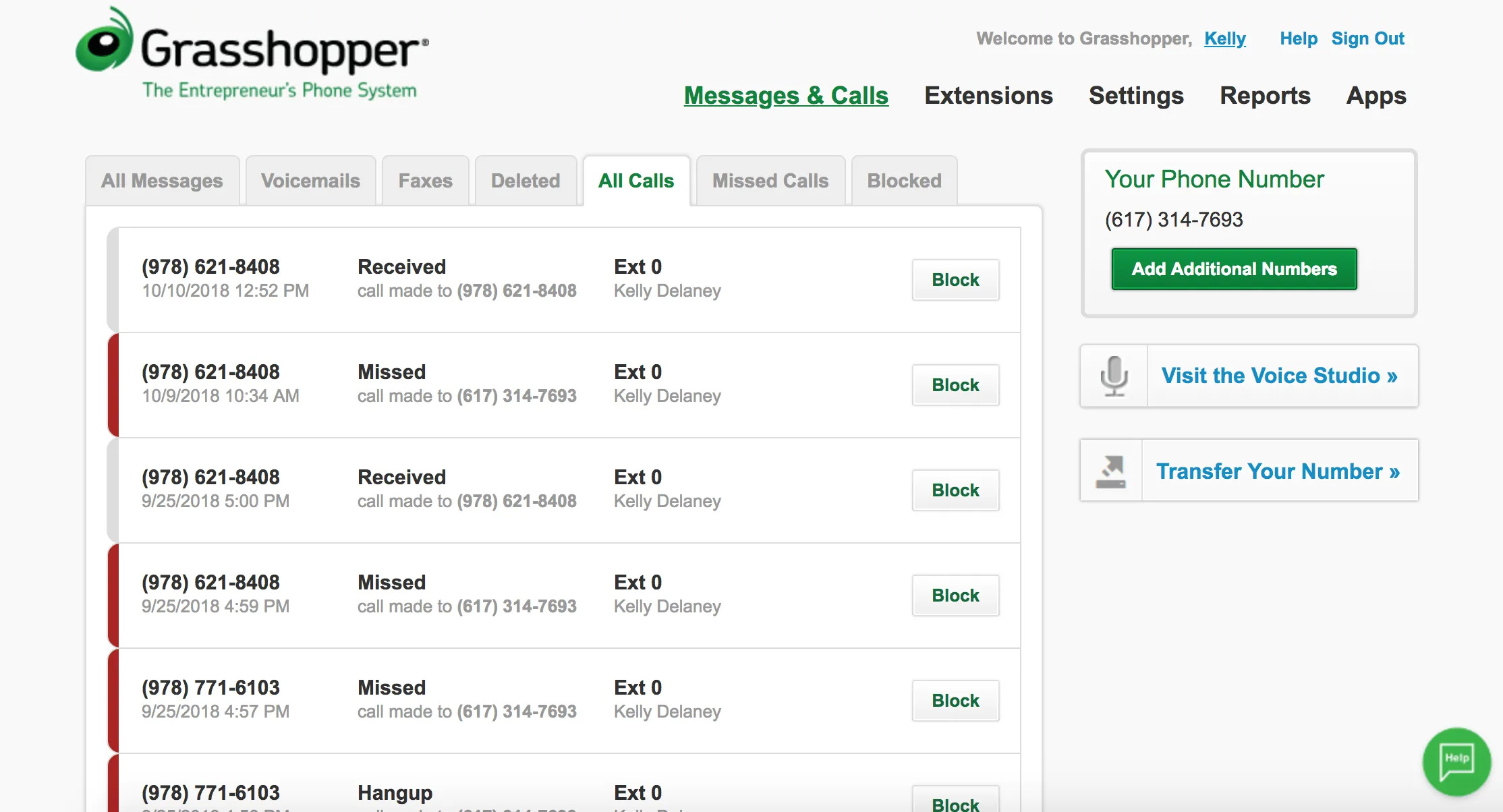
Grasshopper gives startups and solo professionals a full-featured phone system, complete with call forwarding, call transfer, and live customer support. It’s best for users who want a professional line without the complexity of larger platforms.
Features
- Voicemail transcription
- Call forwarding
- Call recording
- Ruby receptionist
- Call transfer
- Free call forwarding on all plans, with no hidden costs.
- Live 24/7 support to resolve all types of problems.
- No need to buy additional hardware.
- Clean mobile apps for working on the go.
- Limited analytics or AI tools for scaling.
- Multiple extensions cost more on higher tiers.
Pricing
- True Solo – $18 /user/month
- Solo plus – $32 /user/month
- Small business – $92 /user/month
9. Line2
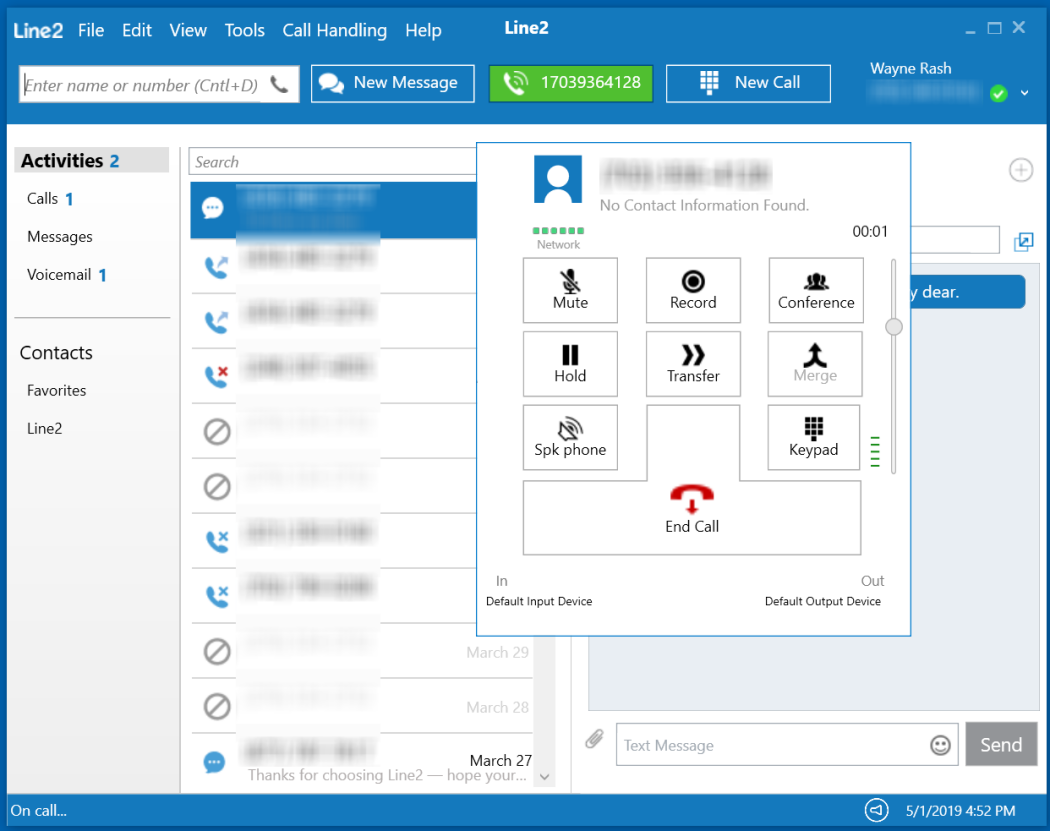
Line2 is a mobile-first second number app with solid call forwarding, unlimited texting, and voicemail transcription. It’s ideal for solopreneurs, freelancers, and side hustlers who want to separate work calls without carrying two phones.
Features
- Call forwarding rules
- Unlimited calls & SMS
- Voicemail transcription
- Conference calling
- Call blocking
- Cross-device access with consistent syncing.
- Simple interface that feels like a native phone app.
- Great for freelancers needing a professional second line.
- Limited customisation for workflows or automation.
- No CRM integration or call analytics tools.
Pricing
Starts at $9.99/user/month.
10. Talkroute
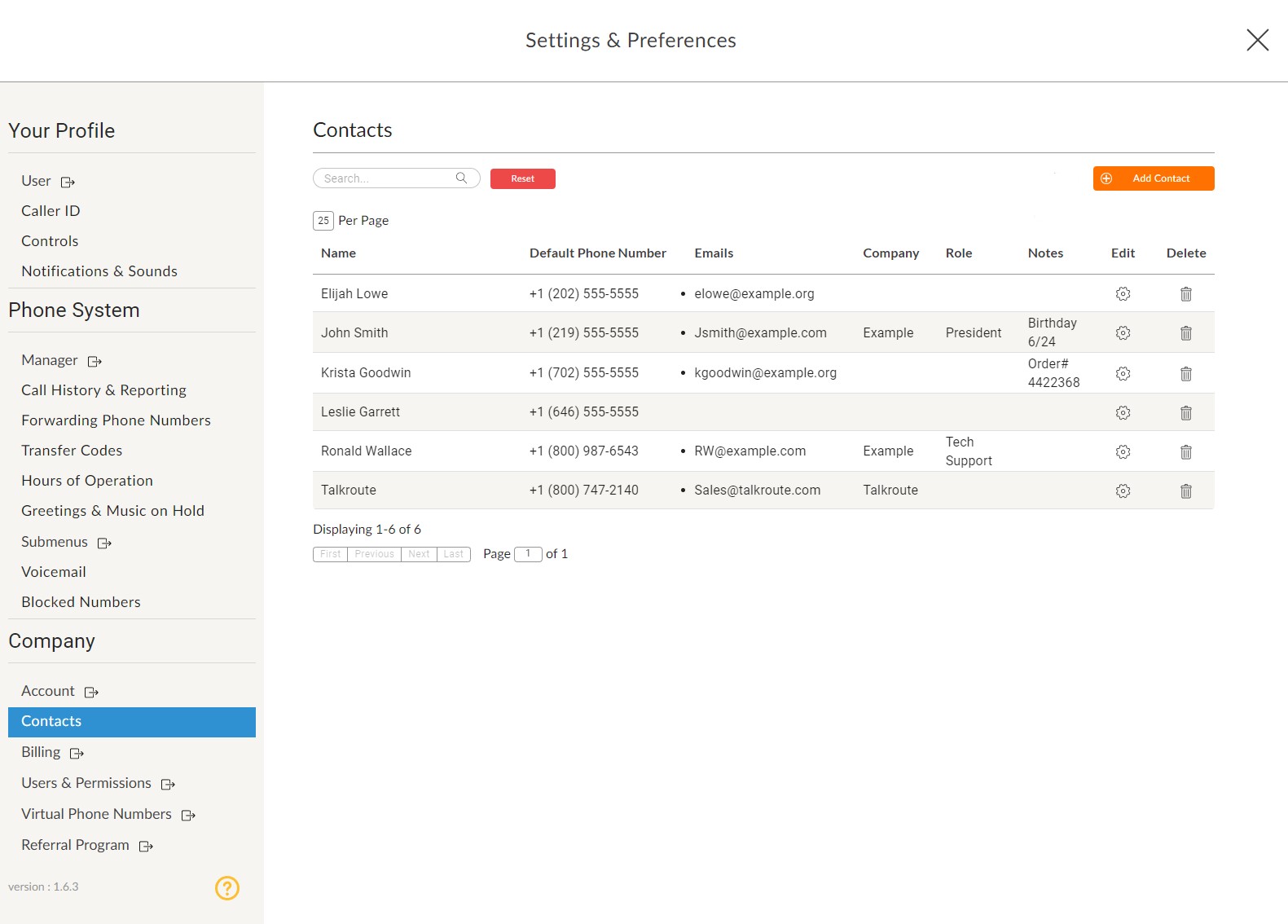
Talkroute is a virtual phone system made for small businesses needing flexible call forwarding, live transfers, and auto-attendants. Its features are tailored for teams managing inbound calls across multiple locations or devices.
Features
- Custom forwarding paths
- Blind & attended transfer
- Call scheduling
- Auto-attendant
- Call stacking
- Detailed forwarding rules improve customer support speed.
- Live transfers add polish and professionalism to calls.
- Perfect for remote and hybrid teams needing routing flexibility.
- Some users report slow support during peak hours.
- Call reporting is only included in higher-tier plans.
Pricing
- Basic plan: $19/user/ month
- Pro plan:$39/ 3 users/ month
- Plus plan: $59/10 users/ month
11. Hushed
Hushed is a privacy-first second number app designed for temporary communication. From online listings to international travel, it helps users forward calls while keeping their personal number hidden. Ideal for short-term or one-time needs.
Features
- Call forwarding
- Call routing fallback
- Choose area codes
- Auto-reply SMS
- Custom voicemail greetings
- Anonymous calling
- Allows you to mask your real number while staying reachable.
- Great for dating, gig work, or short-term listings.
- Wide list of area codes and flexible expiration options.
- Incoming and forwarded calls both consume plan minutes.
- Not ideal for business use or high-volume calling.
Pricing
- Prepaid: $3.99/user/ month
- Unlimited: $4.99/user/month
- Pay-as-you-go: $6.99/user/month
How to Choose the Right Call-Forwarding App?
Most people pick a call forwarding app based on price. That’s the wrong move. You don’t just need to route calls; you need to protect your time, serve your customers, and stay sharp across devices and locations. That means finding an app that fits how you work, not just one that promises “unlimited calling.” Here’s how to choose smarter:
1. Identify Your Needs
Do you need to redirect international calls? Forward client calls while you’re off the grid? Or just keep your personal number private? Define it. Then choose between basic call forwarding, call and text forwarding apps, or full virtual phone systems with routing, voicemail transcription, and call recording built in.
2. Compare Features and Costs
Do not go for fancy features. Always look for below essentials in a call forwarding platform:
- Custom call forwarding rules.
- Support for international numbers and toll-free numbers.
- Clean caller ID and call screening.
- Real call quality. (especially if it’s VoIP and relies on internet connection)
If you’re managing a team, you’ll want call routing, simultaneous ring, and integrations with tools like Google Workspace. Don’t settle for apps that can’t scale with you.
3. Check Reviews and Ratings
Go beyond the landing page. Read reviews from people who actually use the app. Are missed calls a thing? Is the desktop app glitchy? Does it handle call redirection on mobile without draining your battery? The best call forwarding apps make all of this feel seamless.
4. Look for Free Trials
If there’s no free trial, walk away. You should be able to test how it handles forwarding settings, specific calls, and international call redirection before you commit to a monthly fee. This is non-negotiable if you’re running a business.
Wrapping Up
A good call forwarding app doesn’t just move calls. It moves your business forward. The right one will help you route calls cleanly, protect your personal time, and keep things frictionless for your team, whether you’re scaling support or handling international customers from your phone. Don’t choose based on price alone. Choose based on how you want your calls to feel for you and for the people on the other end.
FAQs
1. Is there an app that can forward calls on an iPhone?
Yes, there are. Most call forwarding apps today are built for iPhone users. Just check if they let you redirect calls, screen them, or set rules from the mobile app itself.
2. How do I forward a call on my iPhone?
You can use Apple’s built-in forwarding settings. But if you need control over features like voicemail transcriptions, call recording, or international forwarding, use a dedicated call redirecting app.
3. How can I divert my calls for free?
Some platforms offer free tiers, but they’re usually limited. You’ll get basic call forwarding, which will be enough to test, but not enough to run operations. For unlimited users, advanced features, and real support, a paid plan is worth it.

Subscribe to our newsletter & never miss our latest news and promotions.
![Best International Call Forwarding Apps [Android & iPhone] Best International Call Forwarding Apps [Android & iPhone]](https://callhippo.com/blog/wp-content/uploads/2023/08/call-divert-app.png)







