Want to adopt Google Voice as your communication platform but not sure which version to choose? Understanding Google Voice personal vs business can help you make the right choice for your business communication.
This is critical because 68% of individuals admit they waste time due to poor communication in their business. To save you from falling prey to these numbers, we have brought you this detailed Google Voice personal vs business comparative guide.
Failure to gauge the disparity between Google Voice personal and business will lead to a wrong communication platform choice. That’ll invite cost spikes, operational inefficiencies, distorted professionalism, scalability issues, and communication mismanagement. Understanding the differences and exploring the available options will enable you to make an informed choice.
Understanding Google Voice for Personal Use
Google Voice (personal) is a free phone system that offers basic phone functionality and integrates with Google Calendar and Mail. It can be used on Android or iOS devices and the web.
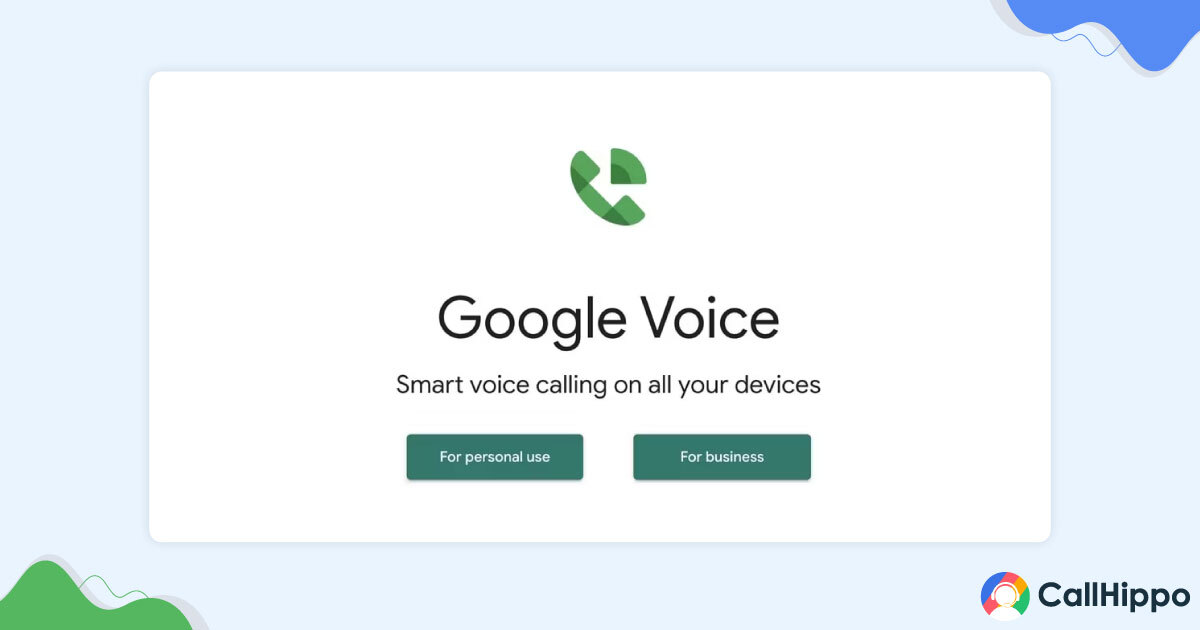
Core uses of Google Voice account (personal) –
- Place a free call within the US using the Google Voice number.
- Create a call schedule via Google Calendar integration if you need to make multiple calls.
- Keep your personal phone number private while making calls.
- Successfully place calls from any computer or cell phone, even when you don’t have access to your original device.
- Seamlessly make phone calls while traveling to places where the cellular network coverage is poor, as Google Voice places calls over a stable internet connection.
Google Voice (personal) is best for –
- Freelancers who have multiple incoming calls to handle and host on their preferred device.
- Small businesses that receive and make limited calls.
- Individuals who find it convenient to be able to call from any device via an internet connection.
- Solopreneurs who run on a fixed schedule to manage customers and orders. They can create a schedule and meet their goals.
Exploring Google Voice for Business Use
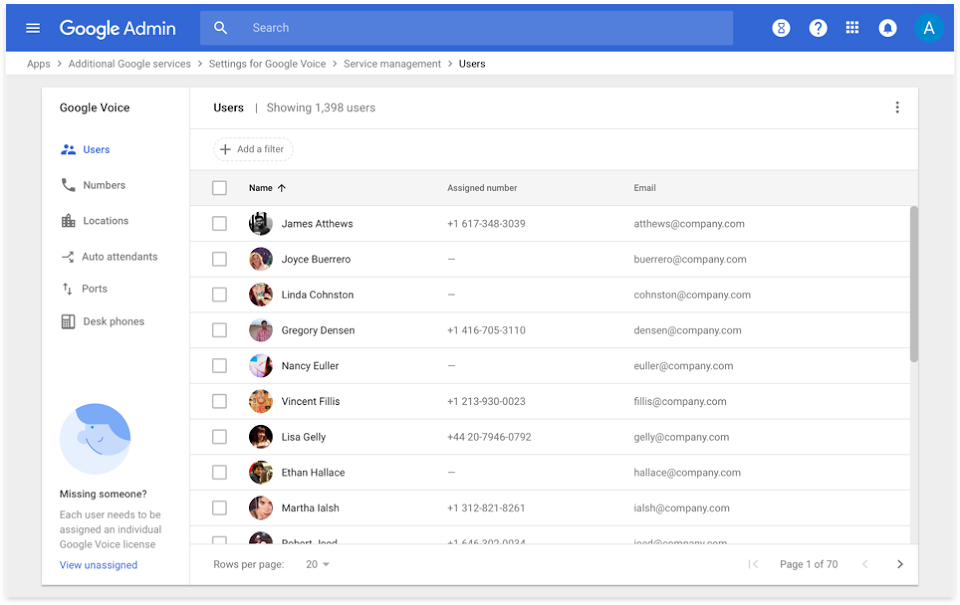
Google Voice (business) is a paid phone system that offers a free number and lucrative features like SMS, voicemail, and call forwarding. You can also get multiple phone numbers for different business departments (if needed) at an added charge.
From laptops and mobiles to supported desk phones, you can use Google Voice (business) across devices. This helps you stay connected with your customers and clients regardless of your location (office, home, or anywhere in the world)
Core uses of the Google Voice business account –
- Communicate with customers and stakeholders via Google Voice texts or calls.
- Contact your new clients without revealing your personal number or location by leveraging custom area codes and privacy settings.
- Maintain business call records for informed and easy follow-up and documentation.
- Centralize your business phone data in a common workspace.
- Answer and handle inbound business calls automatically via auto-attendant, even when you’re unavailable to avoid losing clients.
Google Voice (business) is best for –
- Solopreneurs who want to handle a decent volume of communication (calls and texts) well.
- Growing small businesses aiming to manage their small clientele and limited business communications efficiently.
- Middle-sized businesses with a team, allowing them to utilize separate devices to access and manage their communications seamlessly.
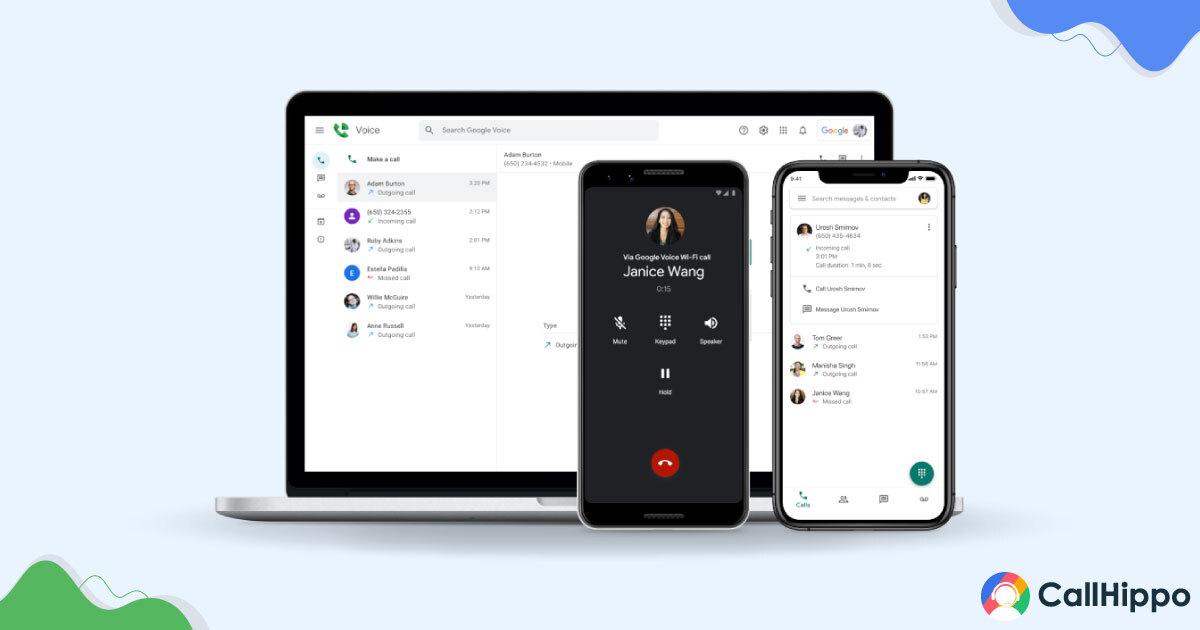
- Individuals working on research projects to collect data via surveys.
Google Voice Personal vs Business: Features
Your feature stack is critical to the quality of your business communication and call management. To help you make an informed decision, we have curated this table comparing the features of Google Voice personal and Google Voice work.
We have covered features under Google Voice personal and all three plans of Google Voice for business. Let’s take a glance –
Google Voice Personal vs Business: Pricing
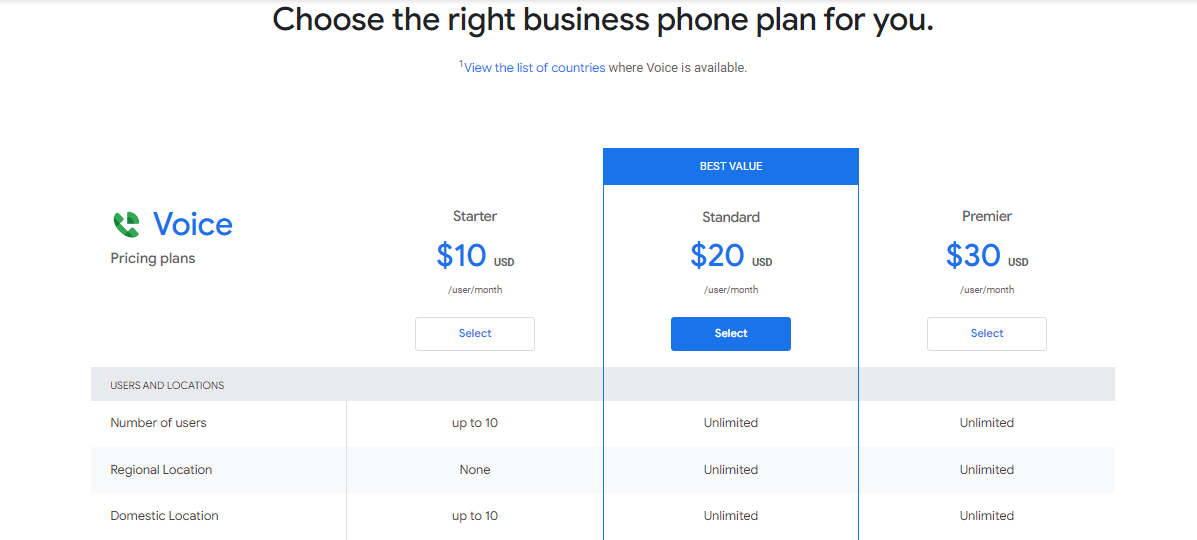
In this section, we’ll examine Google Voice’s pricing plans. Google Voice personal is absolutely free to use, except for some charges for international calling and number porting.
This may seem lucrative from a cost point of view. However, Google Voice personal doesn’t have features to manage huge communication volumes, making it an unsound pick for businesses.
Here comes the business version of Google Voice that is specifically designed to fulfill business needs in exchange for a price. Let’s take a glance at its Google Voice plans –
| Particulars | Starter | Standard | Premier |
|---|---|---|---|
The cost is not limited to the price per user. We say that because you can only access the Google Voice business when you have subscribed to Google Workspace, which costs at least $6 per user/month. That means you need to pay a minimum of $16 per user/month (Starter plan $10 + Workspace $6) to access Google Voice business.
We understand that this is a huge amount to pay for such basic features. That’s why we have found you a solution (discussed in the next section).
Google Voice Personal vs Business: Availability
Google Voice personal and business are available in distinct locations. The personal version is only available in the US, whereas the business version is available in 13 countries and regions. Here are the locations where Google Voice business plan is available –
- France
- Ireland
- United Kingdom
- Netherlands
- Denmark
- Belgium
- Germany
- Portugal
- Canada
- Spain
- Switzerland
- Italy
- Sweden
Google Voice is not available in regions such as Guam, Alaska, Puerto Rico, the Northern Mariana Islands, American Samoa, Hawaii, and the US Virgin Islands.
In countries where Google Voice first-party calling is unavailable, callers can use a SIP link for communication. They just need to invest in a Google SIP Link Standard or Premier plan. Some countries that use SIP links are Mexico, Chile, Argentina, Colombia, and Brazil.
Pros and Cons of Google Voice Personal
No doubt, using Google Voice personal would minimize your communication costs, but that shouldn’t be the only reason to choose it. To help you make an unbiased decision, here are the pros and cons of Google Voice personal –
Pros
- Affordability: Allows you to communicate with individuals or businesses for free.
- Voicemail transcription: Transcribes all your voicemails, eliminating the need to go through the entire message and saving time.
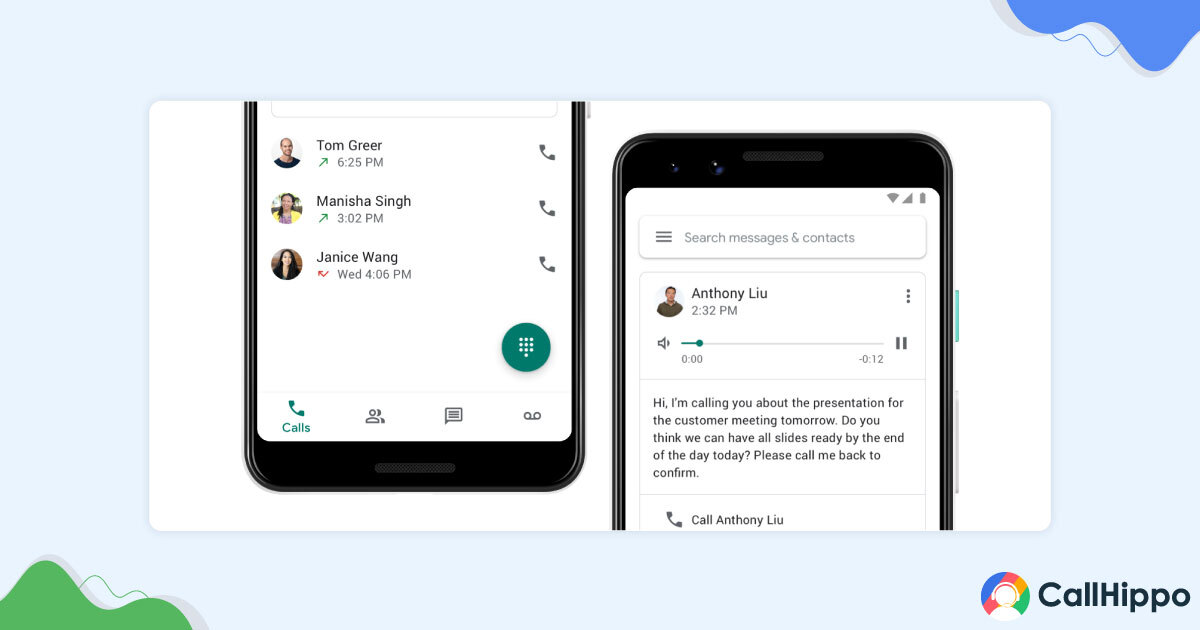
- Flexibility: Empowers you to communicate from your preferred or available device and not get stuck when you do not have access to your phone.
- Security: Masks your number when you place a call so you don’t have to reveal your personal number to strangers.
Cons
- Limited location availability: Only works within the US boundaries using US phone numbers.
- Limited users: Not more than one person can use a Google Voice personal account.
- Unorganized database: This doesn’t provide you with a central data hub incorporating call history and features.
- No basic features: It doesn’t offer basic features like call conferencing, MMS, and reporting.
Pros and Cons of Google Voice Business
Choosing Google Voice for business as your professional communication platform? If yes, you must dive deep into all its features, functionalities, and cons to make an informed decision. That’s exactly what we’re going to discuss today –
Pros
- Number porting: You can port your existing number for an extra fee of $20 or use a Google Voice number for free.
- Intuitive interface: The user interface is extremely simple to set up and use.
- G Suite: Allows you to integrate all your Google apps to form a comprehensive ecosystem.
- Switch devices: Seamlessly toggle between devices during an active call.
Cons
- Hindered privacy: All your business and personal information will be logged into the Google servers.
- Few features: It doesn’t offer an extensive set of advanced features independently. For instance, you cannot automate any customer touchpoints or collaborate with the team.
- Inaccessible customer support: You can contact customer support only via the Google Voice customer care forum, making them out of your reach in case or emergency.
- No analytics: You cannot analyze your calls or agent performance with Google Voice business.
You May Also Read : The Best GoogleVoice Alternative
What to Select: Google Voice Business vs Personal
Google Voice is an excellent communication solution for both personal and business purposes. Therefore, you must choose the one that best suits your needs and budget. You must choose Google Voice personal if you want to make a few random calls within the US using your preferred device without depending on your cellular network.
However, you must opt for Google Voice business if you have stakeholders or customers (across different countries) with whom you communicate regularly. Choose the business version if your priorities include –
- Centralizing your call data for easy management.
- Enabling multiple employees to share an account for efficient call handling.
- Leveraging auto attendant when you’re unavailable.
Now that you’re equipped with all the knowledge about Google Voice free vs paid, making an informed decision is easy.
CallHippo Features: Best Google Voice Alternative
So, you see how Google Voice business doesn’t provide many critical features essential for top-notch business communication and call management.
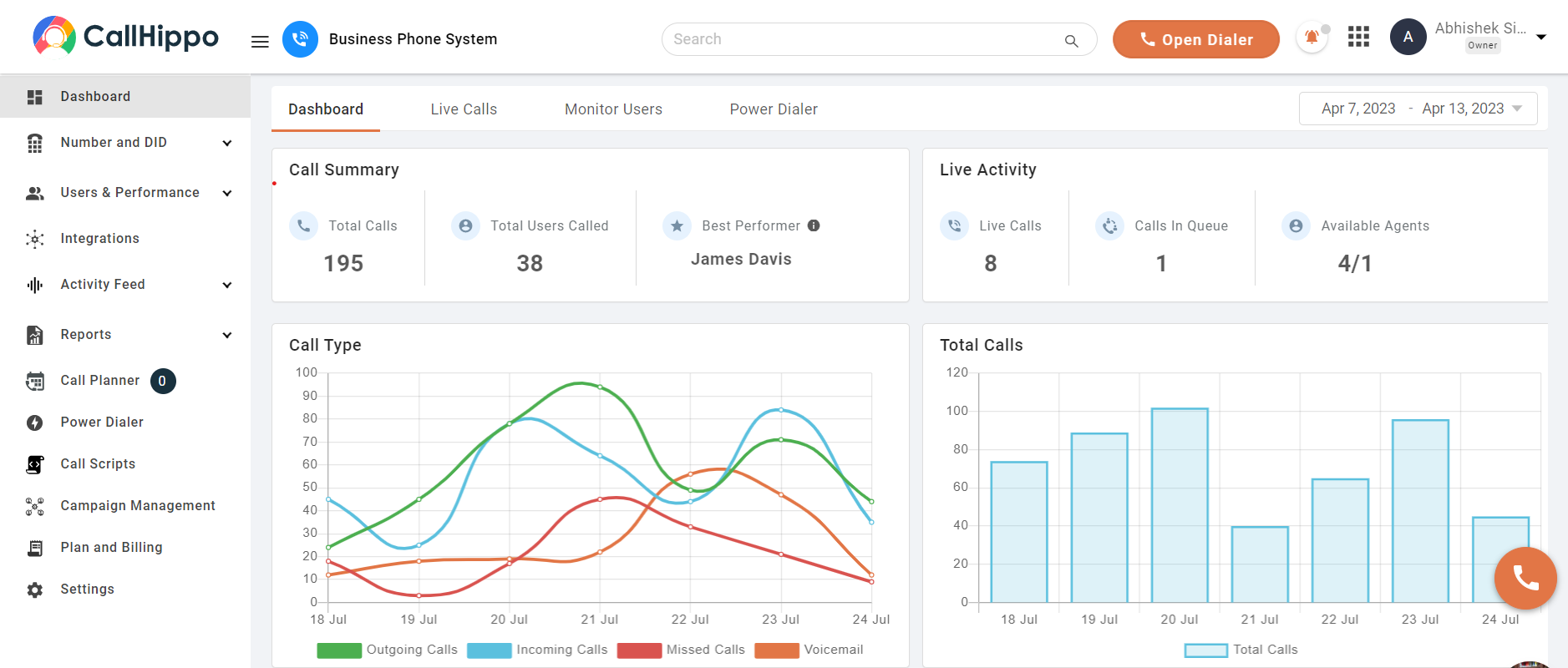
But you don’t have to worry—we have found the perfect virtual business phone system and virtual phone number provider for you: CallHippo. Its features stack covers all the functionalities that Google Voice lacks.
Here are the core features of this Voice over Internet Protocol (VoIP) phone services provider –
- Vanity numbers to increase inbound calls, as they are easy for customers to remember and recall. In fact, customers are 3-4% likelier to contact a business with a vanity phone number.
- Toll-free numbers encourage customers to reach out in case of any issue, as they’re not charged for the call.
- Conference calls to update your team on the project’s progress at once.
- HD calls to reduce faulty connections and dropped calls.
- Call flows as per your business needs to ensure calls are routed based on preset criteria, reducing missed calls.
- Business hours to ensure calls are routed to the next available agent, voicemail, or auto attendant, reducing missed calls and customer frustration (positive customer experience). In fact, customers are ready to spend 140% more after receiving a positive customer experience than a negative experience.
- Integrations with existing tools to create an efficient ecosystem and workflows.
- Call monitoring to ensure compliance and meet quality standards. You can listen to active calls, provide instant feedback, help agents timely, and meet service standards.
- Auto-dial a pre-defined contact list to maximize agent talk time and reduce idle time, enhancing sales outcomes and productivity.
CallHippo Pricing
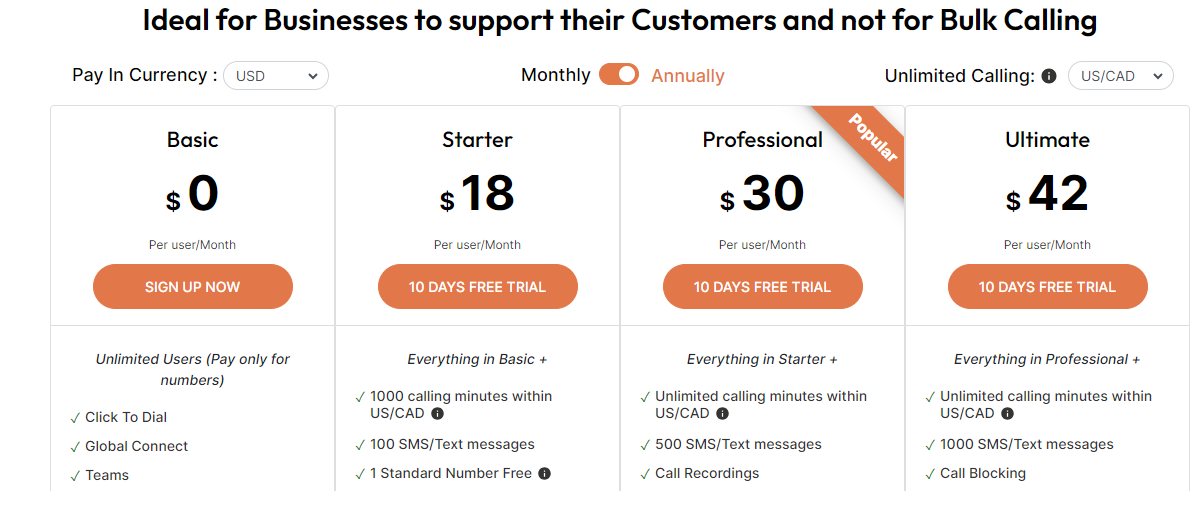
CallHippo is the solution we’ve been talking about all this while. It is a proper virtual business phone system that allows you to make domestic and international calls and offers advanced features. This system also automates workflows, tracks team performance, boosts agent productivity, and more at a similar price.
CallHippo pricing plans have three tiers and are far more value-packed and feature-rich than Google Voice business. Here are the three plans –
- Starter: $18/user/month
- Professional: $30/user/month
- Ultimate: $42/user/month
Wrapping Up
We hope this guide clarifies all the doubts regarding Google Voice free vs paid so that you can make an informed decision. Both of them have functionalities for the unique needs it targets.
However, you may find that Google Voice business lacks some important business communication features, such as video calls worldwide, caller ID, automations, and collaborative workspaces. Capitalize on a powerful virtual phone system like CallHippo.
This VoIP service provider lets you communicate with customers and stakeholders worldwide at a minimal cost using your preferred device, regardless of your location.
So, wait no further and start your free CallHippo trial today!
Frequently Asked Questions
1. Is Google Voice secure for business use?
Yes, Google Voice for business is secure to use because your data is stored in Google’s world-class data centers. It encrypts data when it is stored and when it is in transit.
2. Is Google Voice free for personal use?
Yes, Google Voice is absolutely free for personal use. However, you don’t get access to advanced business phone service features like call forwarding, Google Workspace, ring groups, and auto attendant.

Subscribe to our newsletter & never miss our latest news and promotions.









