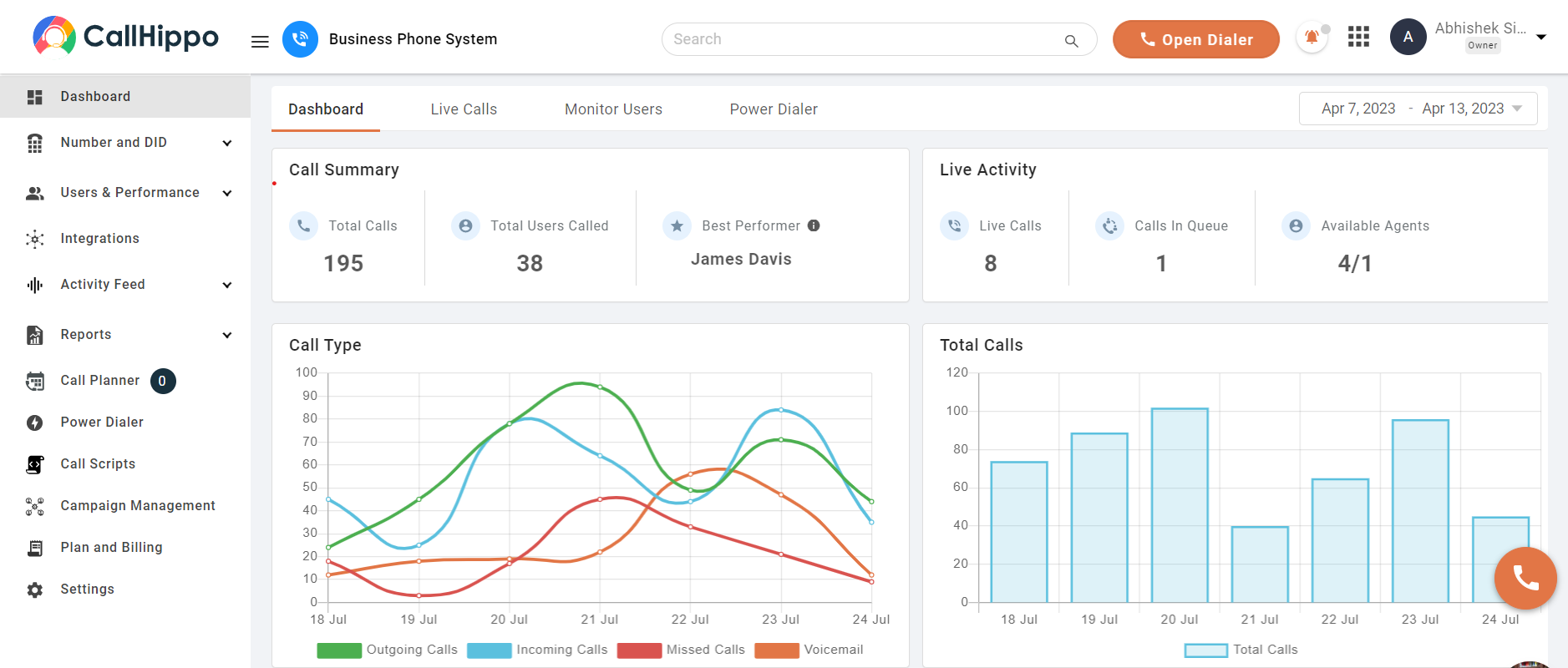Changing one’s phone number can be perceived as challenging, but with the appropriate guidance and streamlined processes, the transition can be carried out expediently and seamlessly.
This article aims to provide an intricate, step-by-step procedure for switching phones, executing number portability, and establishing a new phone number in minutes.
Furthermore, we shall expound on additional vital details, including discontinuing a line, transferring contacts, swapping activation codes, and other pivotal information that will aid in a successful switch.
Thus, if you are seeking an effortless means to alter your phone number while relishing enhanced versatility, then we urge you to read further.
How to Change Your Phone Number in Minutes
Changing your mobile phone number can be a hassle – but does it have to be? Before you switch, consider why you’re doing it and the type of phone number you want. Do you need a new area code or are you switching from landline to cell?
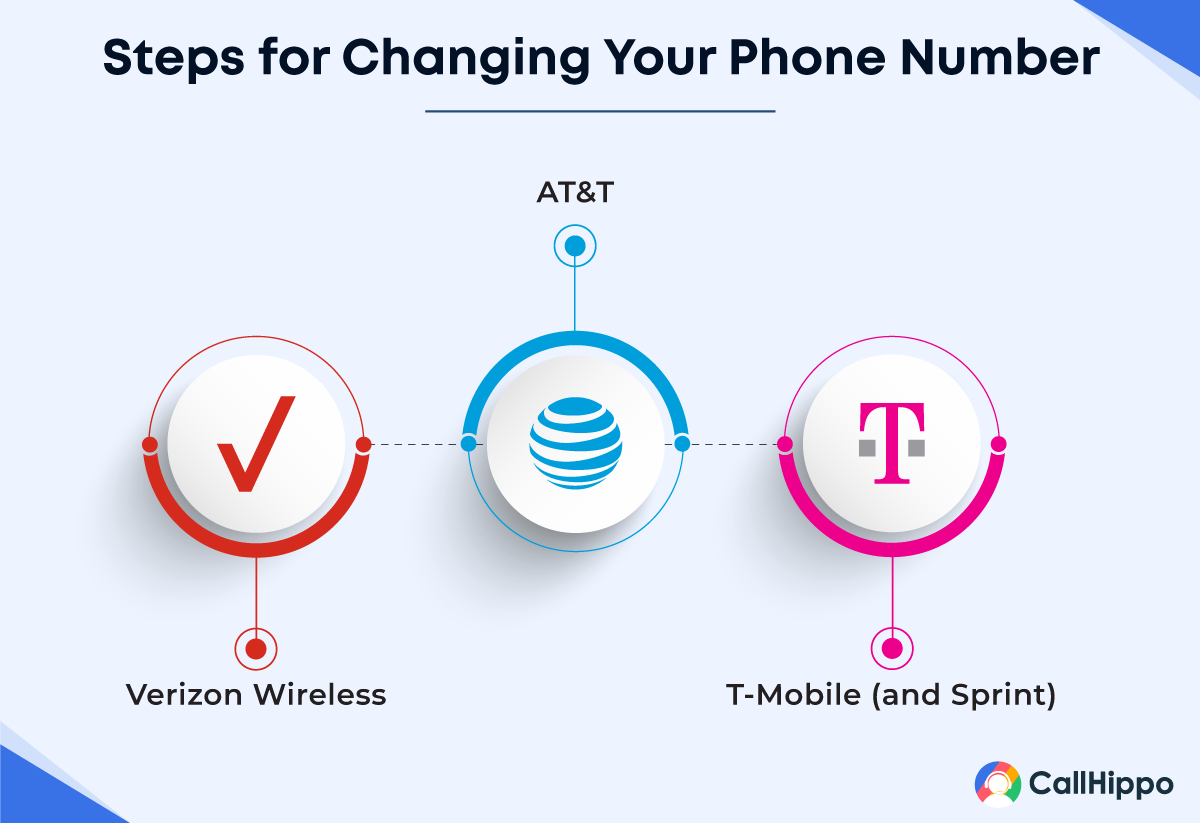
The process varies depending on your carrier. To make things easy, contact a customer service representative for help. They’ll answer any questions and guide you through the process. Don’t forget: get in touch with your provider before you begin making changes!
1. Change Your Number on Verizon Wireless

Step 1: Download the My Verizon app.
Step 2: Open the app and log in to your account.
Step 3: Select the option to keep your current phone number when prompted during the setup process.
Step 4: If you prefer to call customer service, request a number change and provide your current phone number.
Step 5: Wait for up to three days for the number transfer process to complete.
2. Change Your Number on AT&T
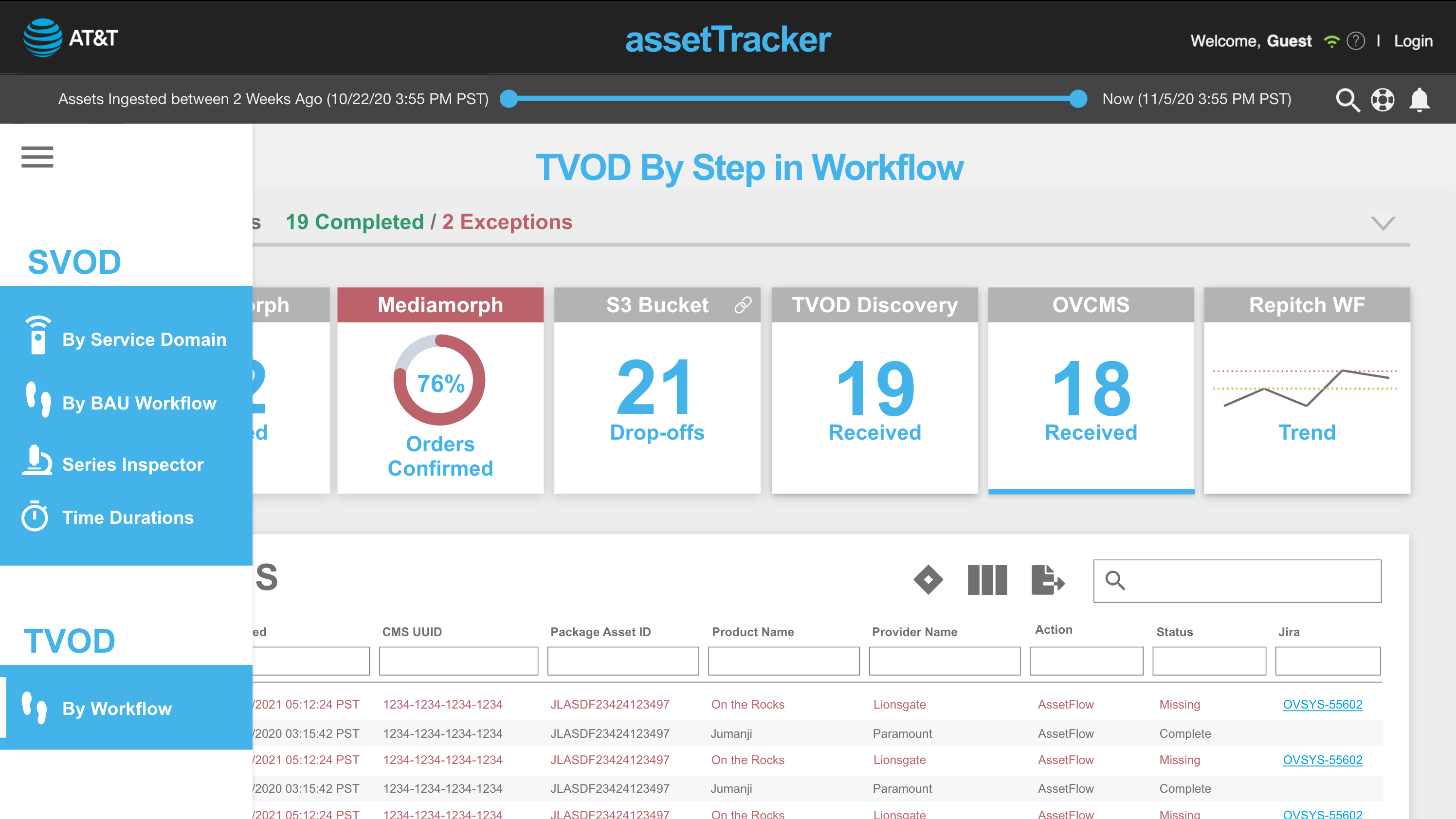
Step 1: Log into your AT&T account and go to the preferences page.
Step 2: Select “Change phone number”.
Step 3: Follow the instructions on the screen.
Step 4: Enter the verification code sent to your new phone number.
Step 5: The change will take effect immediately.
Step 6: There is a fee of $36 for the process.
Step 7: Keep in mind that after you switch numbers, you won’t be able to access your old voicemail messages or text messages anymore.
3. Change Your Number on T-Mobile (and Sprint)
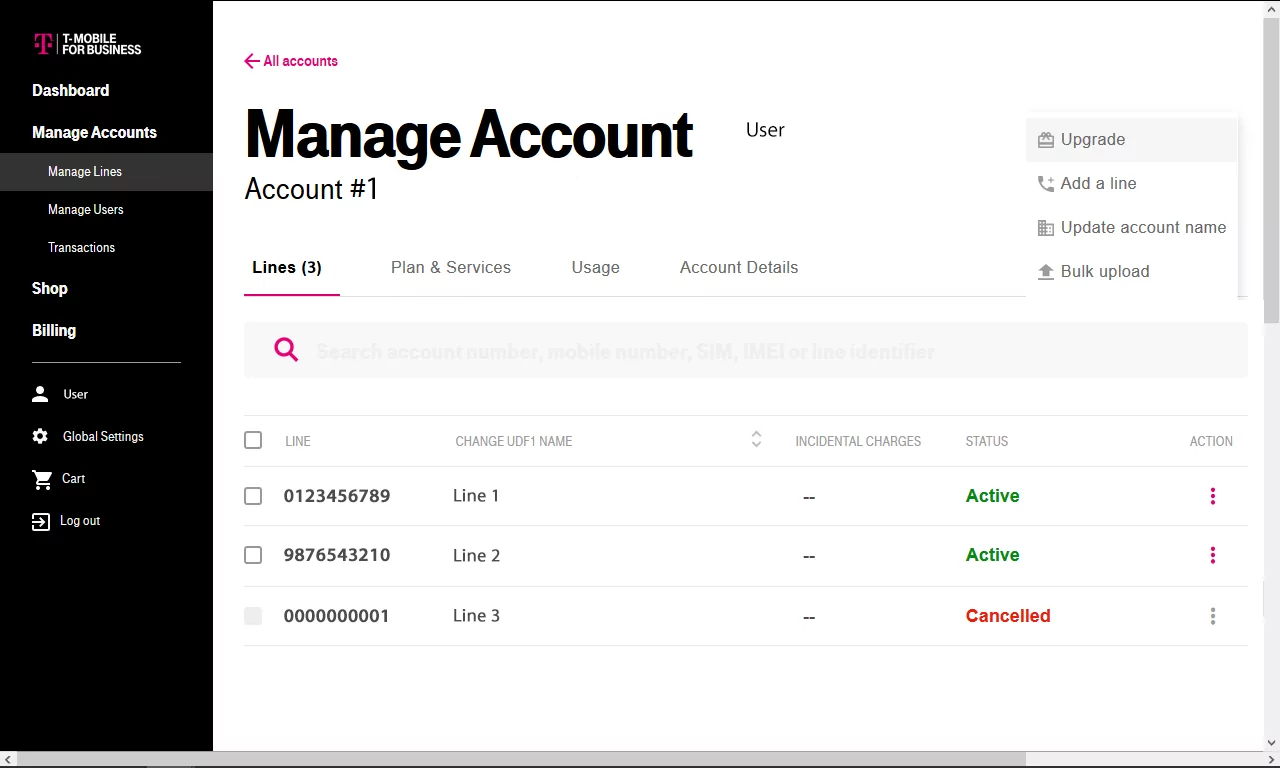
Changing your T-Mobile phone number can be an intricate process that requires guidance from a T-Mobile representative.
Step 1: To initiate the process, you must contact a representative via telephone or in-store visitation.
Step 2: The representative will then provide options and guide you through the process.
Step 3: Providing your personal information, such as your full name, address, and date of birth, is a requisite step in the process.
Step 4: To change your phone number, the representative will ask for access to your account settings, and you must confirm the new number before the process can proceed.
Step 5: The change process usually takes several days, during which your old number will remain active.
Step 6: Nonetheless, your new number will also be active, so you can start using it immediately.
Step 7: It is crucial to note that T-Mobile or Sprint will not keep voicemail messages or text messages associated with the old number. Thus, it is advisable to save any important messages before the change.
Top 4 Reasons to Change Your Phone Number
Suppose one is contemplating the act of altering their current phone number. In that case, it is paramount to apprehend the underlying reasons why individuals opt to pursue such a course of action.
Whether for personal, occupational, or safety-related rationales, changing one’s phone number can yield both beneficial and detrimental outcomes.
1. Local Area Code
When you move, changing your phone number can be beneficial. Why? Having a local area code makes it easier for those in the area to reach you and helps you feel connected to the community. But that’s not all – if you want to start over or simplify your life, getting a new phone number can help keep you safe and organized.
2.Protect Your Privacy & Security
Another reason for changing your phone number is to improve your privacy and security. If you’re receiving unwanted calls or messages from strangers, changing your phone number can help you avoid those interactions and give you a sense of control. Additionally, if you’ve been a victim of harassment or stalking, changing your phone number can be a crucial step in protecting yourself and regaining a sense of safety.
3. Upgrade to Better Plans
Another benefit of changing your phone number is the opportunity to upgrade to a new plan or provider. If you’re dissatisfied with your current carrier’s coverage, pricing, or customer service, switching to a new provider and getting a new phone number can be a fresh start.
4. Personal Reasons
On the other hand, some people change their phone numbers simply because they’re tired of their old number or want a new one for personal reasons. For example, you may want a phone number that’s easier to remember or one that reflects a new phase in your life, such as a new job or relationship.
Overall, changing your phone number can have its benefits and drawbacks, and it’s up to you to weigh the pros and cons and decide if it’s the right move for you.
Tips for Changing Your Phone Number Smoothly

Phone numbers are a vital part of our lives, used for verifying identity and account security. When you’re ready to switch up your digits, the process can be tedious and require plenty of effort. Depending on what type of number you have, the steps may vary.
1. Landline Means More Time
Verifying and altering is like running a marathon! For landlines, you must contact your provider and go through a verification process to verify that you are who you say you are. This requires your old phone number, account information, and password.
2. Cell phones Need Less Paperwork
A cell phone number requires less paperwork – it’s like taking a stroll in comparison! You just need to contact your provider and let them know you want to change your number; they might ask for proof by requesting a photo of an ID card.
3. Add an Email Address
Before making any changes, though, Facebook recommends adding an email address to your account number as insurance against losing access if you ever lose or forget your new phone number – how would we survive without our accounts?
4. Pick a Different Number
Changing numbers also has its drawbacks: starting fresh can backfire with additional headaches, such as having to manually inform all contacts about the new digits or using services for mass notifications; plus, there could be awkward conversations explaining why the old one is no longer in use (eek!). To avoid choosing something too similar to before, make sure not to pick anything within the same area code – unless being mistaken for yourself is something desired!
Types of Phone Numbers
When considering the appropriate type of telephone number to utilize, the decision can hold significant weight, as it has the potential to greatly influence communication abilities and access to various services. Diverse options for telephone numbers exist, each with distinct benefits and drawbacks.
1. Landlines
Landlines are the traditional type of phone number that stays connected to a physical line. They are reliable, have clear call quality, and do not suffer from network interruptions. However, they are not portable and cannot be used outside of the physical location where they are installed.
2. Cell Phones
Cell phone numbers can be transferred from one service provider to another, providing flexibility and portability. However, they may suffer from signal loss or call quality issues if the network connection is weak.
3. VoIP
VoIP numbers use the internet for making and receiving calls, which is more affordable and portable than landlines. However, they require additional setup and may not have the same reliability as landlines.
4 eSIMs
eSIMs are electronic numbers stored on your device’s built-in SIM card. They are convenient as they don’t need a physical SIM card and can be used in multiple countries without buying local ones. However, they are not yet widely available and may not be supported by all service providers.
It’s important to consider the advantages and disadvantages of each type of phone number before making a decision. Portability versus reliability, affordability versus setup time, and convenience versus cost should all be taken into account. Make sure to choose the type of phone number that will work best for your needs.
Alternative to Changing Your Phone Number
In today’s digital world, how can you switch your phone number without involving your carrier?
Three terrific platforms: CallHippo, Google Voice, and the Burner App.
Changing your wireless number and contact details is as easy as pie – no need to call customer service or wait in line! Both methods let you keep your existing phone number and make and receive calls and texts from any device.
1. CallHippo
If you’re tired of your current phone number and don’t want to deal with the headache of contacting your carrier, CallHippo’s got you covered. They’re an online phone number provider that lets you immediately buy a new number!
There is no need to go through the hassle of changing all your contact deets; just sign up for an account and pick your new digits. With CallHippo, you can make and receive calls and texts from any device!
Main Features:
- Virtual phone numbers
- Call management tools
- Dedicated mobile apps
- Advanced call features
- Automated integrations
- Call analytics
- Call Forwarding
Pricing:
- Basic: $0 per user per month
- Starter: $18 per user per month
- Professional: $30 per user per month
- Ultimate: $42 per user per month
*Pricing as of 06-11-2024.
Pros
- Affordable pricing plans suitable for all budgets.
- A mobile app is available for Android users.
- Phone numbers are offered in over 50 countries worldwide.
Cons
- Customization options are limited for advanced users.
- The mobile app experience could use improvements.
2. Google Voice
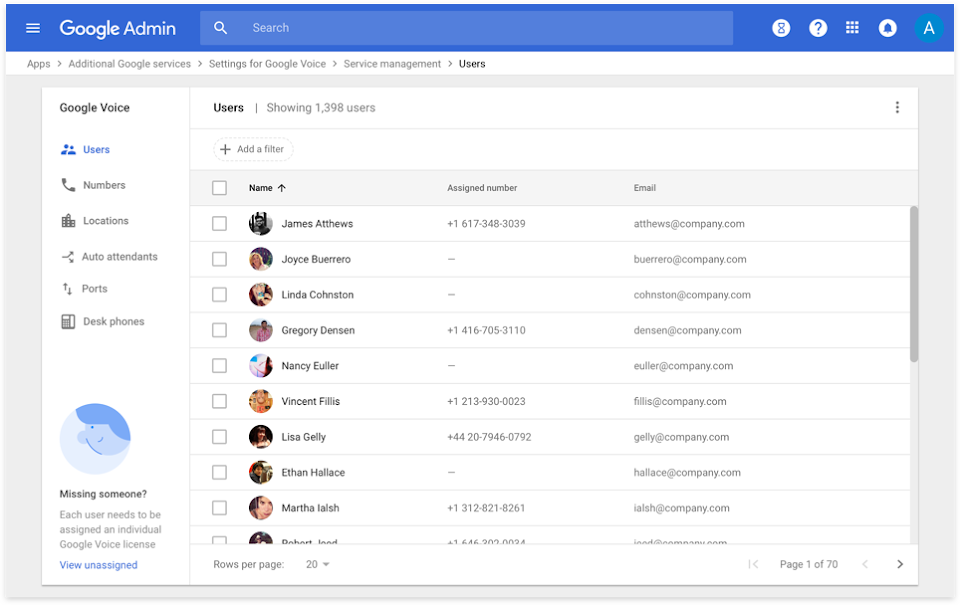
Google Voice is a service from Google that lets you forward calls and texts to any device. It also gives you access to voicemail, conference calling, and more.
First, create an account to switch your phone number with Google Voice. Then set up a new number, transfer your contacts, and take advantage of all the features of Google Voice. After setting up the new number, use it for making and receiving calls or texts.
Google Voice is great for managing your phone numbers! You can stay in control by using the settings page in your Google Account to decide which numbers are used for voice or text messages – as well as which ones are linked to your account.
Main Features:
- Voicemail transcripts in your email inbox
- Customize your voicemail greetings
- Built-in spam call and message protection
- Block unwanted callers
- Cross-device texting
- Importing existing numbers
- Virtual phone numbers
Pricing:
Starting from $10.
Pros
- Free calls to the US.
- Integration with Google Workspace.
- Applications available on Android and iOS.
Cons
- The texting feature is limited to US customers only.
- Occasional issues with displaying the correct Caller ID.
3. Burner App
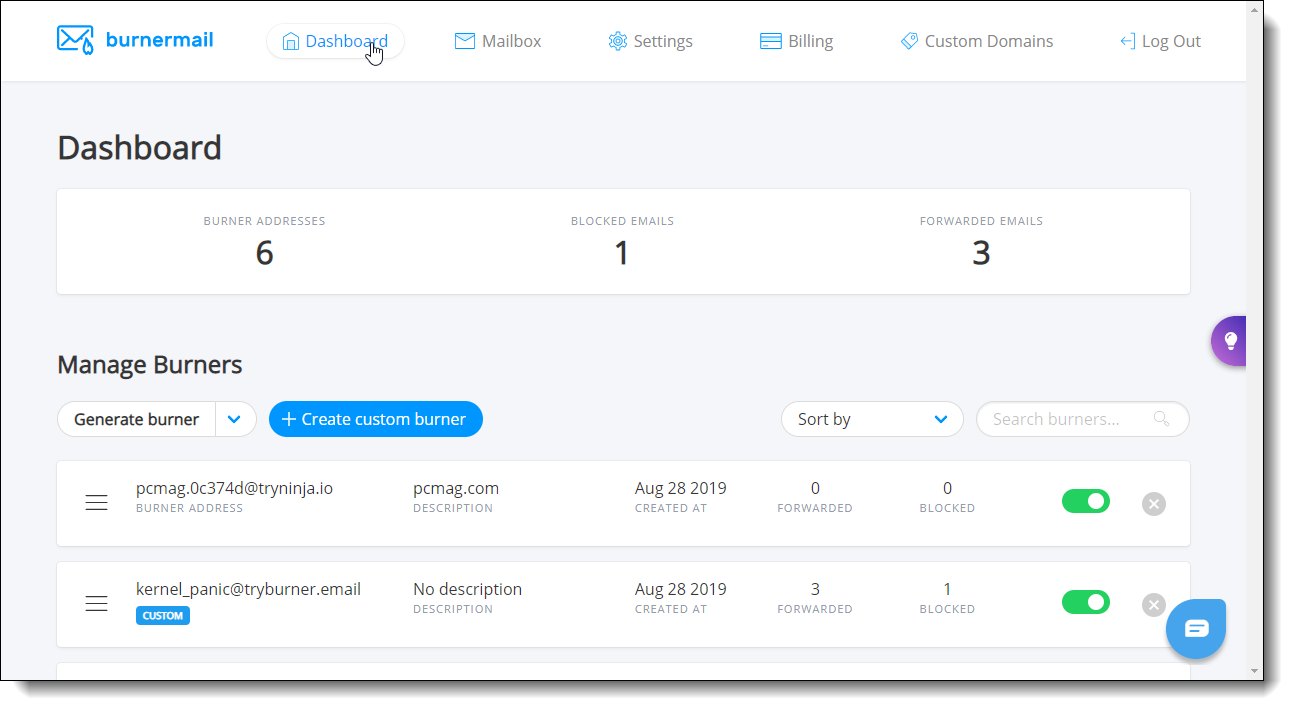
The Burner App is a handy tool for creating and managing disposable phone numbers. It’s the perfect way to switch up your digits without having to go through the hassle of changing your number with all your contacts.
To get started, simply download the app and create an account. Then you can select a new phone number to make calls, send texts, or even remove old numbers that are no longer in use.
The Burner App also provides some great features that make it easy to securely change your phone number – like password protection, verified processes for switching up digits, and detailed instructions on how to do so.
Main Features:
- Number burner
- Rings & notifications
- Custom voicemail greeting
- Contacts
- In-App calling (VoIP)
- Temporary phone numbers
Pricing:
Starting from $4.99
Pros
- The implementation process is fast and efficient.
- Strong focus on security and privacy protection.
- Effective spam-blocking features are included.
Cons
- The pricing structure is complicated and confusing.
- Occasional issues with receiving incoming calls.
Backup This Data Before Changing Your Phone Number
After you’ve changed your mobile number again, updating your contacts is essential. Doing so will ensure you don’t miss out on important information and keep conversations secure. Verifying a new number is simple and should take only minutes.
Then, remove the old number from Facebook via the app for extra security. Inform important contacts directly by sending a mass message or individually texting/emailing them. Don’t forget to change the phone number on online accounts too!
If you’re unsure who a previous number belonged to or want to verify the identity behind an unfamiliar call, you can check phone number owner using dedicated number lookup tools. This can help avoid confusion during the transition and ensure your new number isn’t linked to unwanted histories.
1. Save Your Social Media and App Accounts
Before you change your number, it’s essential to save any voicemails and text messages you may have. These could contain important info – so back them up on a computer or cloud storage! After changing your phone number, though, you won’t be able to access the voicemail messages sent to your old one. So, how do you receive messages? You’ll need to set up a new voicemail box. It takes about a week before you can use your new phone number for sensitive actions, so make sure all of your friends and family know it! You can either tell them manually or use a service that sends out mass notifications.
2. Back Up Your Text Messages and Call Logs
When you update your contacts with a new number, you’ll have plenty of options for sending text messages – from your phone’s native messaging app to Google Voice, Burner App, and WhatsApp. To make sure everyone has the right digits, send a test message and ask them to reply. Don’t forget to delete any old numbers from your contacts list, too – this will help keep conversations secure and private. And don’t forget to sign up to update your number on social media websites or apps so that verification messages are sent straight to you!
But there is still a risk that people may not save your new number correctly or even have access to it in the first place. To avoid missing out on important messages, double-check all of your contacts have the same number and updated details before sending anything out.
Can I Change My Mobile Number Without Changing SIM?
Yes, you can change your mobile number without changing the SIM card. Here are some ways to do it:
1. Contact Your Carrier
Most mobile network providers allow you to request a new number while keeping the same SIM. You can do this through:
- Customer support
- Carrier’s website or mobile app
- Visiting a service center
2. Use a Virtual Phone Number Instead
Apps like CallHippo, Google Voice, or TextNow provide virtual phone numbers that work over the internet, allowing you to change your number without affecting your physical SIM.
3. Number Masking Services
Some telecom providers offer number masking or secondary numbers, allowing you to use a different number without altering your original SIM.
4. Use Dual SIM or eSIM Without Changing Main Number
If your phone supports Dual SIM or eSIM, you can add a second number while keeping the same SIM.
How Much Does It Cost to Change Your Phone Number?
Major carriers, like T-Mobile and AT&T, charge around $36 for a number change, though some may offer it for free once.
These providers may offer a free number change for postpaid users but typically charge a fee for prepaid plans. While there’s often a small cost, the convenience and privacy of a fresh start can make it well worth it.
Pros and Cons of Changing Your Phone Number
Changing your phone number can have its advantages and disadvantages. Here are some pros and cons to consider:
Pros:
- Improved privacy: Changing your phone number can help protect your privacy and prevent unwanted calls or messages from people you don’t want to hear from.
- Personalization: With a new phone number, you can choose one that’s easy to remember or has a special meaning.
- Fresh start: If you’ve had a lot of spam calls or negative experiences associated with your current phone number, changing it can give you a fresh start.
Cons:
- Inconvenience: Changing your phone number means you’ll have to update your contact information with all your important contacts, which can be time-consuming and inconvenient.
- Loss of connections: If you’ve had your phone number for a long time, changing it can mean losing connections with people who only have that old number.
- Cost: Depending on your carrier, changing your phone number may incur an additional fee.
Wrapping Up
Changing your phone number can be a daunting and time-consuming task. It often results in confusion, anxiety, and potentially forgotten messages or contacts if something goes wrong.
Despite this, changing your phone number has many rewards and is often necessary for those who want a fresh start.
Whether it be for safety reasons, convenience, or a sense of belonging, the options to change one’s phone number are available with both their current carrier as well as other separate services that allow users to manage their phone numbers and access extra features that their current provider may not offer.
FAQs
1. What is a good reason to change your phone number?
There are many good reasons to change your phone number. Moving to a new area and wanting a local area code, improving your privacy and security by avoiding unwanted calls or messages, upgrading to a new plan or provider, or simply wanting a new number for personal reasons are all valid reasons to change your phone number.
2. Do I have to get a new SIM card to change my number?
Whether or not you need to get a new SIM card to change your phone number depends on your carrier and the type of plan you have. Some carriers may require you to get a new SIM card, while others may allow you to simply change your phone number without a new SIM card. But be careful as there are a lot of ways nowadays your SIM card can get hijacked. Being prepared is probably the best way to defend yourself, so you should definitely learn how to prevent sim swapping.
3. How long does it take to change a phone number?
The time it takes to change a phone number varies depending on your carrier and the type of plan you have. Some carriers may be able to change your number instantly, while others may take several hours or even days to complete the process.
4. How much does it cost to change your phone number?
The cost to change your phone number also varies depending on your carrier and the type of plan you have. Some carriers may charge a fee for changing your number, while others may offer the service for free. It’s best to check with your carrier to determine any associated costs.

Subscribe to our newsletter & never miss our latest news and promotions.