Effective communication is vital in every business environment. Whether it’s within an office setting or between different locations, the ability to transfer calls seamlessly is an essential aspect of efficient communication. In fact, 19% of customers are transferred to another agent when they make a call to a call center.
Call transfers allow for the smooth redirection of calls from one person to another or from one department to another, ensuring that the caller gets connected to the right individual or department to address their needs. Read on to learn more about call transfers.
"Prioritize seamless communication within your organization by embracing live call transfers, which not only enhance customer satisfaction but also promote efficient team collaboration. Consider leveraging advanced phone systems like CallHippo to streamline operations, ensuring swift and personalized service."
Types of Call Transfers
There are several types of call transfers commonly used in offices:
1. Inbound Call Transfer
Inbound call centers predominantly focus on handling incoming calls from customers seeking assistance, support, or information regarding products or services. These centers are pivotal for addressing customer queries, troubleshooting issues, providing technical support, and offering guidance.
2. Outbound Call Transfer
Outbound call centers primarily focus on making outgoing calls to potential customers or existing clients to promote products, services, or special offers. They aim to generate leads, make sales, or upsell products to boost revenue.
3. Warm Transfer
A warm transfer involves speaking with the person to whom the call is being transferred before completing the transfer. This ensures that the recipient is available and ready to take the call. It also allows the person initiating the transfer to provide context or relevant information about the caller to facilitate a smooth transition.
4. Cold Transfer
In contrast to a warm transfer, a cold transfer is done without speaking to the intended recipient beforehand. This type of transfer is often used when the transferor is confident that the recipient is available and prepared to take the call or when there’s a lack of time to conduct a warm transfer.
5. Attended Transfer
An attended transfer involves the transferor placing the caller on hold while contacting the intended recipient to confirm their availability and willingness to take the call. Once confirmed, the transferor completes the transfer, ensuring a seamless connection between the caller and the recipient.
6. Blind Transfer
A blind transfer, also known as a direct transfer, involves transferring a call without speaking to the intended recipient or without their confirmation. The transferor simply initiates the transfer, redirecting the call to the specified extension or number.
7. Simultaneous Transfer
Simultaneous transfer allows a call to be routed to multiple recipients simultaneously. The call is connected to the first recipient who answers, while the call to other recipients is automatically disconnected.
How To Transfer A Call On An Office Phone?
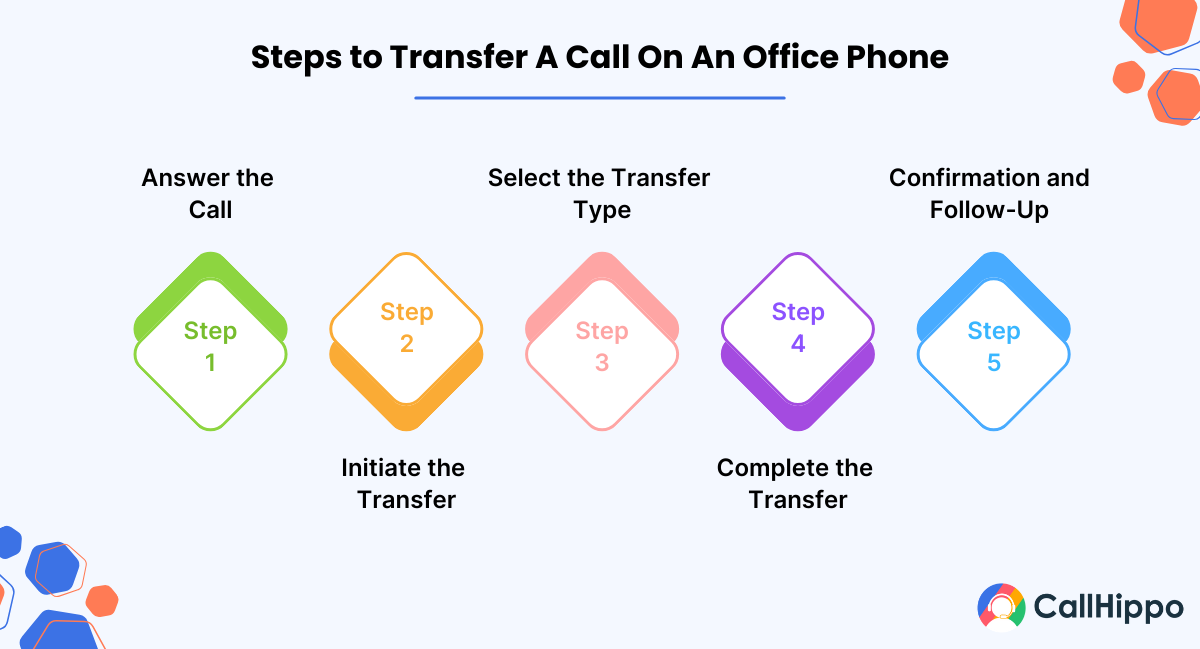
The process of transferring a call on an office phone may vary depending on the phone system in use. However, the following steps for how to transfer a phone call:
- Answer the Call: When the call comes in, answer it in the usual manner by picking up the receiver or pressing the designated answer button on the phone.
- Initiate the Transfer: Once you have the caller on the line, inform them that you will be transferring their call. Look for the transfer button or feature on your office phone. It may be labeled as “Transfer,” “Trans,” or represented by an arrow pointing right on the phone’s display.
- Select the Transfer Type: Depending on your phone system, you may need to choose the type of transfer (warm, cold, attended, blind, etc.). Follow the prompts on your phone or enter the recipient’s extension number to transfer the call directly.
- Complete the Transfer: After selecting the transfer type and entering the recipient’s extension or phone number, press the transfer button again or follow the on-screen instructions to complete the transfer. If it’s a warm or attended transfer, wait for the recipient to answer before hanging up.
- Confirmation and Follow-Up: Once the call has been successfully transferred, ensure that the caller is connected to the intended recipient. If needed, follow up with the recipient or the caller to ensure that their needs have been addressed satisfactorily.
Problems With Regular Call Transfer Methods
Traditional call transfer methods can present various challenges that hinder seamless communication within an organization. Here are some common problems associated with regular call transfer methods:
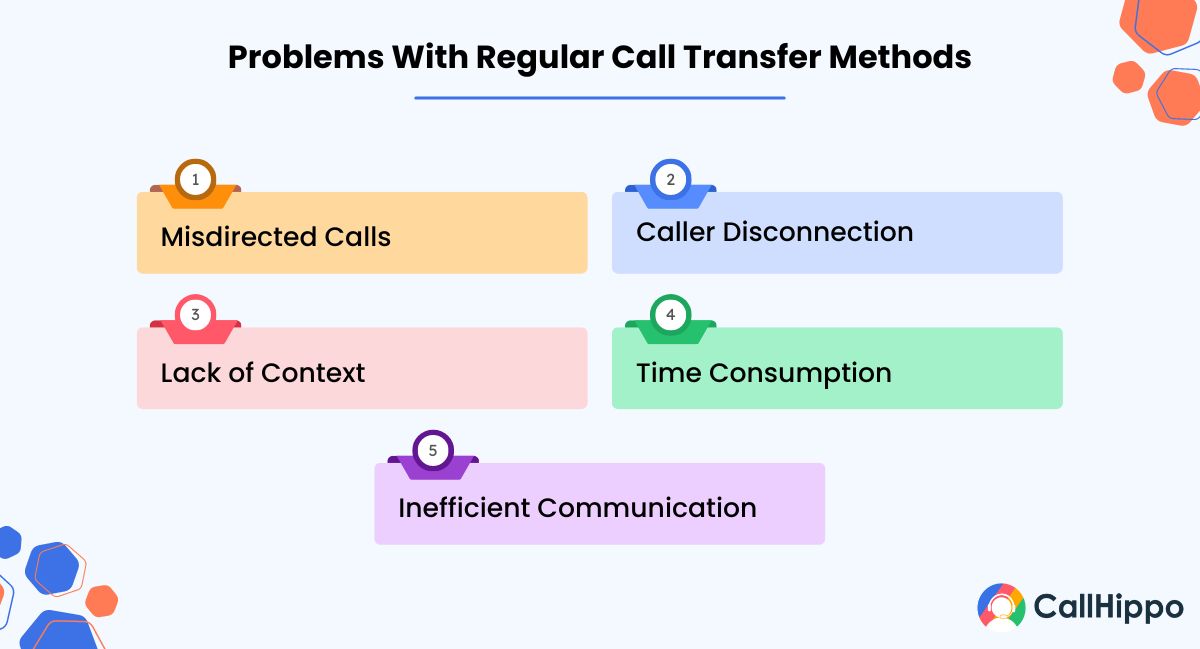
- Misdirected Calls: With blind or cold transfers, there’s a risk of sending calls to the wrong person or department, leading to frustration for both the caller and the unintended recipient.
- Caller Disconnection: During the transfer process, especially with blind transfers, callers might get disconnected or sent to voicemail if the intended recipient is unavailable, causing dissatisfaction and potential loss of business opportunities.
- Lack of Context: In blind transfers, the recipient may not have any context or information about the caller’s needs, leading to a disjointed conversation or the need for the caller to repeat themselves, negatively impacting customer experience.
- Time Consumption: Attended transfers, while ensuring the recipient is available, can be time-consuming, especially if the intended party is busy or unreachable, resulting in increased hold times for the caller.
- Inefficient Communication: Regular call transfers might not facilitate effective internal communication as they don’t offer real-time collaboration or information sharing between the transferring and receiving parties.
Advantages of Live Call Transfer
Live call transfer, an essential feature in modern telephony systems, offers numerous advantages for businesses seeking enhanced communication capabilities. Here are the key benefits:
1. Improved Customer Experience
Live call transfer ensures that callers are promptly connected to the right department or individual, reducing wait times and frustration. This seamless transfer process enhances customer satisfaction by providing swift and accurate resolutions to their queries.
2. Personalized Service
Live transfers allow agents to gather context about the caller’s needs before connecting them to another party. This personalized approach ensures that customers feel valued and understood, leading to more effective communication and problem-solving.
3. Efficient Call Handling
By transferring calls in real time, businesses can handle inquiries or issues more efficiently. Agents can collaborate instantly, share information, and address customer concerns promptly, leading to quicker resolutions and increased productivity.
4. Enhanced Team Collaboration
Live call transfers facilitate communication and collaboration among team members. It enables immediate information sharing between agents, ensuring that everyone is on the same page when addressing customer inquiries or resolving issues.
5. Reduced Call Abandonment
With live transfers, customers are less likely to abandon calls due to long hold times or being transferred multiple times. This decreases the likelihood of customer frustration and improves overall call completion rates.
Why Switch to CallHippo?
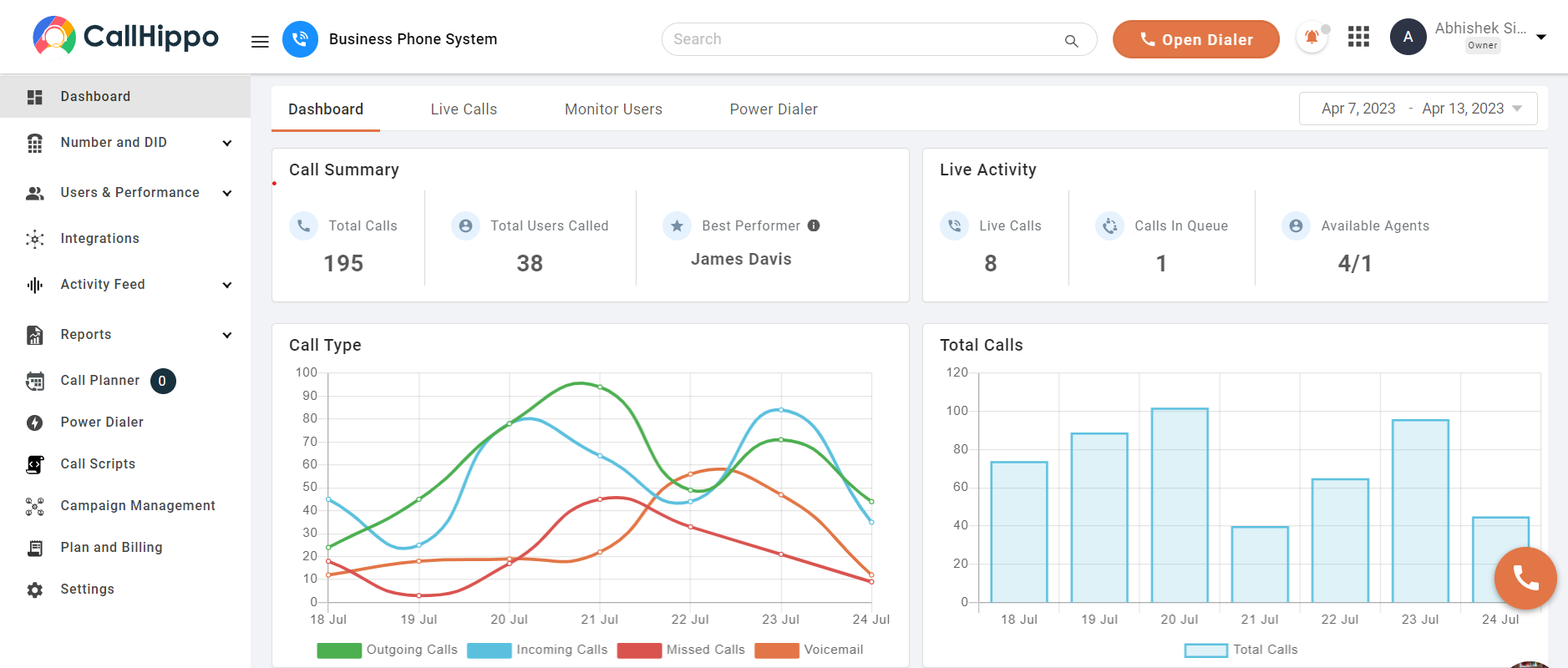
CallHippo is a versatile cloud-based phone system that offers a range of features, including live call transfer, to streamline communication processes and improve overall efficiency. Here are compelling reasons to switch to CallHippo:
1. Ease of Use
CallHippo provides a user-friendly interface that is easy to navigate, allowing businesses to set up and manage their phone system effortlessly without requiring extensive technical knowledge.
2. Cost-Effective Solution
CallHippo offers affordable pricing plans tailored to suit businesses of all sizes. Its pay-as-you-go model and scalable features make it a cost-effective solution, eliminating the need for expensive hardware or complex installations.
3. Global Presence
With CallHippo, businesses can establish a local presence in various countries by obtaining virtual phone numbers from different regions. This enables them to connect with customers globally, expanding their reach and improving accessibility.
4. Advanced Features
Besides live call transfer, CallHippo offers a plethora of advanced features such as call analytics, call recording, IVR (Interactive Voice Response), voicemail, and integrations with CRM systems. These features enhance productivity and enable businesses to deliver superior customer service.
5. Reliability and Support
CallHippo ensures reliable connectivity and offers dedicated customer support to assist businesses in setting up, troubleshooting, or customizing their phone systems according to their specific requirements.
You May Also Read : Call Forwarding Vs Call Transfer Vs Call Diverting
Conclusion
Switching to CallHippo’s phone system not only grants access to live call transfer capabilities but also provides an array of features designed to streamline communication, boost productivity, and deliver exceptional customer service, making it a valuable asset for businesses aiming to optimize their telephony operations.
FAQ
Can I check if the person I want to transfer the call to is available?
Yes, most modern phone systems allow you to check the availability of the intended recipient before transferring the call. Using features like live call transfer or attended transfer phone calls, you can confirm if the person is ready to take the call before completing the transfer.
Is it possible to transfer a call directly to voicemail?
Yes, many phone systems offer the option to transfer a call directly to voicemail. This feature enables you to send a caller to the intended recipient’s voicemail without the need for the recipient to answer the call.
Is there a way to cancel a call transfer once initiated?
Depending on the phone system, canceling a call transfer might be feasible. Some systems allow you to cancel a transfer by pressing specific buttons or using the phone’s interface to retrieve the call back to your line before it completes the transfer. However, this capability may vary based on the phone system’s features and settings.

Subscribe to our newsletter & never miss our latest news and promotions.









