Call Transfer
Call Transfer with CallHippo – Seamlessly transfer your calls and improve customer engagement.

What is Call Transfer?
Call Transfer is a vital telecommunications feature that empowers users to transfer an ongoing phone call from one recipient to another, ensuring that the caller connects with the most suitable person to address their needs. This feature is instrumental in streamlining communication within your organization and enhancing the overall customer experience.
Benefits of Call Transfer
Efficient Call Routing
Ensure that every call is directed to the right department or individual. Call Transfer App streamlines the routing process, minimizing wait times and enhancing customer satisfaction.
Personalized Service
Deliver a personalized experience to your callers by connecting them with the right person. This ensures that their queries are addressed promptly, leading to increased customer loyalty.
Flexible Call Handling
Empower your team to handle calls more effectively. Whether it's a specific department or a designated team member, Call Transfer allows for flexible call management based on your organizational structure.
Multi-Channel Integration
Integrate Call Transfer seamlessly with other communication channels. Enhance your overall communication strategy by combining the power of voice with other channels like chat and email.
Time and Cost Savings
Optimize your team's time and resources by reducing the need for call callbacks. Call Transfer ensures that calls are resolved in real-time, minimizing the chances of missed opportunities.
Customizable Call Transfer Rules
Take control of your call handling processes with customizable transfer rules using call forwarding software. Define criteria for automatic transfers, ensuring that calls are directed according to your specific business requirements.
Start your Free Trial today
From number buying to inviting your users to making your first call, all it takes to set up your virtual phone system is 3 minutes.
- Buy Numbers
- Add Users
- Start Calling
- Track Calls

Pricing
- Unlimited Minutes (Includes Both Landline & Mobile Calling)Free minutes are shared by all account users. Calling on special and premium numbers are excluded. For manual calls only.
- 1 Free Phone NumberEach user gets one free phone number. A single number can be assigned to multiple users for making and receiving calls.
- Smart Dashboard
- Paid Call RecordingAdditional charges of $0.005/min are applicable.
- Multiple Integrations
- User Rights
- Chat Support
- Everything in Bronze +
- Unlimited Minutes (Includes Both Landline & Mobile Calling)Free minutes are shared by all account users. Calling on special and premium numbers are excluded. For manual calls only.
- Live Call
- Role-based Access Control
- Free Call Recordings
- Pause-Resume Recording
- After Call Work
- Call Dispositions
- Everything in Silver +
- Unlimited Minutes (Includes Both Landline & Mobile Calling)Free minutes are shared by all account users. Calling on special and premium numbers are excluded. For manual calls only.
- Auto Dialer (Power, Parallel & Speed to Dial)Telephony extra.
- Unlimited QA Users
- Voice Broadcasting
- AI Reports / AnalyticsSmart reports that summarize user & call activity.
- Single Sign On (SSO)Securely log into multiple apps with one set of credentials.
- AI Smart DID Routing
- Hide Number From Agent
- Free Omnichannel Inbox
- Call & SMS Automation
- AI Chat Agents
- AI Workflows
- CSAT Score
- Free Flow Builder
Talk To Us
- Includes all features from past plans
- Minimum 20 Users
- Unlimited calling to 48 countries
- Customized Add-ons for other countries & SMS
- Power Dialer, Parallel Included
- Speech Analytics Or CallHippo AI included
- Priority Support1-hour response time guarantees, designated support team oversight, tailored proactive monitoring and 24/7 support.
- Custom ReportsCustomised reports for tracking teams KPI's.
- Custom OnboardingPersonalised guidance for feature activation and better usage of core CallHippo features.
- Custom data storage and API usage.
- Developer SupportNeed Developer access for support required in software integration.
- Dedicated Account Manager
- Dedicated Compliance SupportTailored assistance from our Legal and Compliance teams to meet specific cybersecurity and documentation needs.
- Unlimited Minutes (Includes Both Landline & Mobile Calling)Free minutes are shared by all account users. Calling on special and premium numbers are excluded.
- 100 SMS (Text Messages)Standard A2P charges apply.
- 1 Free Phone NumberToll-free number not included.
- Basic Report Analytics
- Everything in Starter +
- Unlimited Minutes (Includes Both Landline & Mobile Calling)Free minutes are shared by all account users. Calling on special and premium numbers are excluded.
- 500 SMS (Text Messages)Standard A2P charges apply.
- Call Recordings
- AI Reports / AnalyticsSmart reports that summarize user & call activity.
- Everything in Professional +
- Unlimited Minutes (Includes Both Landline & Mobile Calling)Free minutes are shared by all account users. Calling on special and premium numbers are excluded.
- 1000 SMS (Text Messages)Standard A2P charges apply.
- Dedicated Account Manager
- Custom Integrations
- Single Sign On (SSO)Securely log into multiple apps with one set of credentials.
Talk To Us
- Includes all features from past plans
- Minimum 20 Users
- Unlimited calling to 48 countries
- Customized Add-ons for other countries & SMS
- Power Dialer, Parallel Included
- Speech Analytics Or CallHippo AI included
- Priority Support1-hour response time guarantees, designated support team oversight, tailored proactive monitoring and 24/7 support.
- Custom ReportsCustomised reports for tracking teams KPI's.
- Custom OnboardingPersonalised guidance for feature activation and better usage of core CallHippo features.
- Custom data storage and API usage.
- Developer SupportNeed Developer access for support required in software integration.
- Dedicated Account Manager
- Dedicated Compliance SupportTailored assistance from our Legal and Compliance teams to meet specific cybersecurity and documentation needs.
Integrate with Your Preferred Apps
Integrate all the necessary tools from the CallHippo App Marketplace to further streamline your communication processes.
Modern Software Features

Call Monitoring
Call monitoring refers to the process of listening to a representative’s calls with the objective of improving the quality of communication and customer service.

Smart Switch
Multiple telephony providers before placing a call. You can now safely bid adieu to all your call connectivity issues.
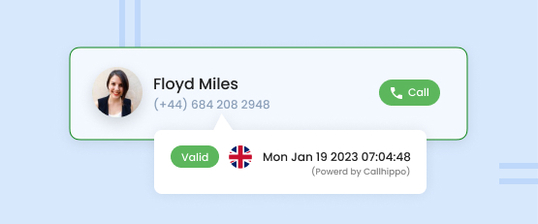
Global Connect
Global Connect helps you know the right time to call your international clients.

Smart Call Forwarding
Each user can choose to have calls forwarded to several phones, to remain reachable even on-the-go.

Call Transfer
The Call Transfer feature allows you to redirect a connected call from your phone number to a team member.
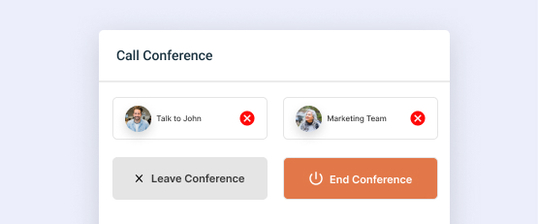
Call Conference
It’s a feature that will enable you to add a third person to your two-way call and turn it into a 3-way conference.

Call Queuing Software
A Call Queue places incoming call in a line when the agent is busy attending other customers.
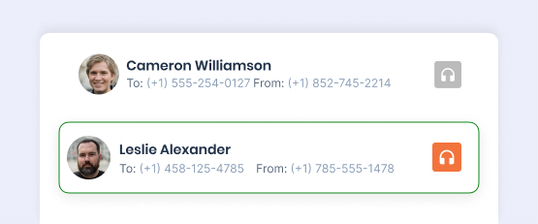
Call Barging
Call Barging is when a supervisor who is silently monitoring the call decides to enter the conference bridge.
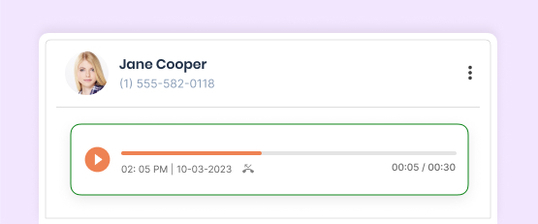
Call Recording
Record call on each of your numbers to better monitor your performance as a team.
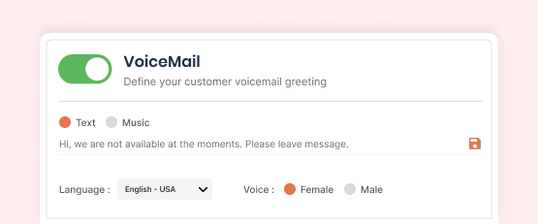
Voice Mail
Receive voicemails by email in your inbox. Play them directly from your email.

Call Analytics
Track agents performance. Measure the % of missed calls, call load of each teammate, etc.
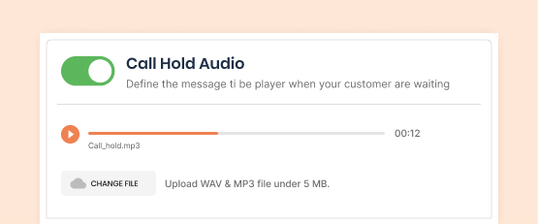
Call Hold Audio
On Hold Music from CallHippo is a great way to keep your callers happy and engaged while on hold or upload your own custom music.

Automatically dial from a list to reduce manual work and increase the number of outbound calls.
Start Free TrialFrequently Asked Question
-
No, there are no limitations on phone call transfers with CallHippo. It allows you to redirect a connected call from your phone number to any team member. Once you transfer a call, your call is disconnected, and the transferred call is established as a new connection. It is a useful feature that enhances your organization’s mobility and ensures that not even a single call is missed for any reason.
-
No, CallHippo provides users with the call transfer feature with its Platinum Plans without any extra cost.
-
No, users cannot transfer calls outside of the organization – the call transfer mobile apps can be used to transfer calls to team members’ extension numbers. If the caller mistakenly calls the wrong department, you can transfer a call to the correct number.



