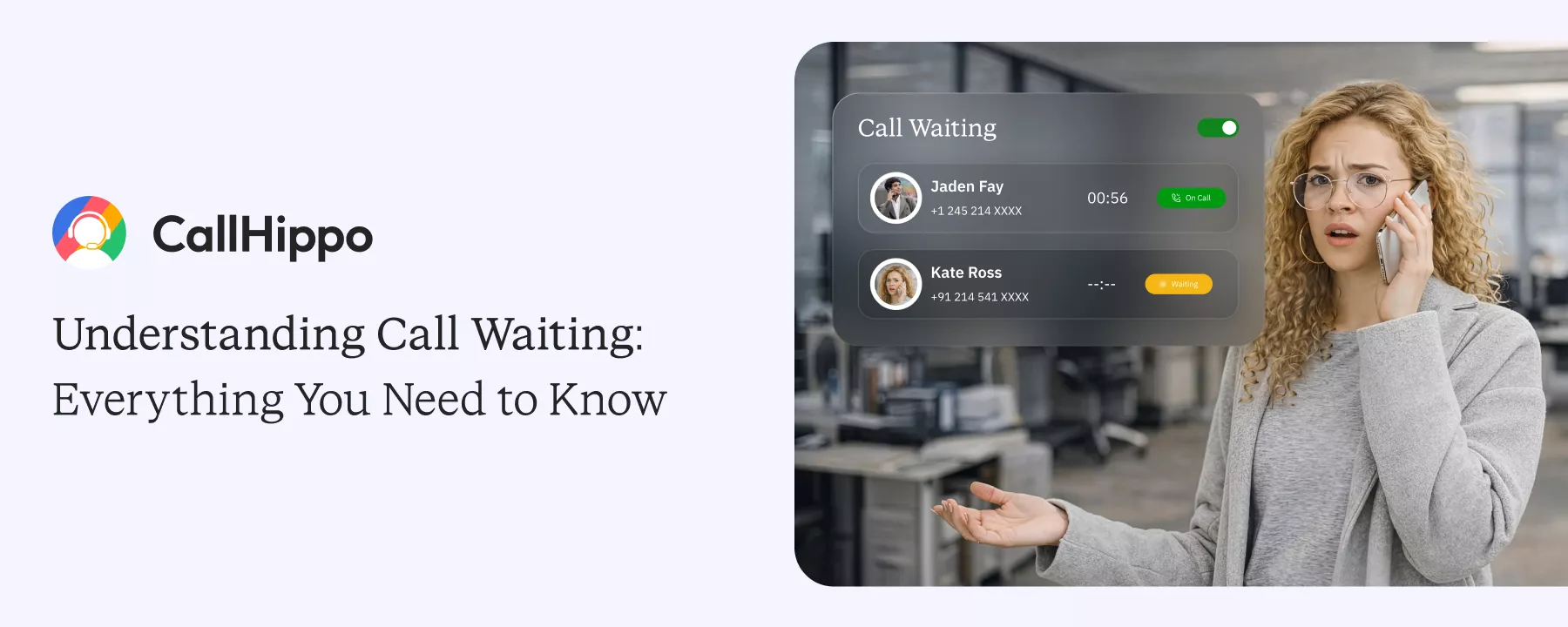In today’s fast-paced world, staying connected is more important than ever. Call Waiting is a feature designed to ensure that you never miss an important call, even when you’re currently engaged in another conversation.
According to a study by the Pew Research Center, 96% of Americans own a mobile phone, making features like call waiting essential for effective communication. This blog will explore what Call Waiting is, how it works, its benefits, and how to activate it on various devices.
What is Call Waiting?
Call Waiting is a telecommunication feature that alerts you to a new incoming call while you are already on another call. When a second call comes in, you will hear a beep, indicating that someone else is trying to reach you.
You can then choose to either put the current call on hold and answer the new call or ignore the new call and continue with the current one. This feature is particularly useful for ensuring that important calls are not missed, even when you are busy on another call.
To manage calls more effectively, consider using Call Waiting in conjunction with features like Call Forwarding and Do Not Disturb.
This combination allows you to customize your call handling preferences, ensuring you stay connected when you want and uninterrupted when you don't.
How Does Call Waiting Work?
Call Waiting is a feature that alerts you to incoming calls even if you are already on another call. This is achieved through audible tones or visual indicators on your phone. Here’s a detailed explanation of how Call Waiting operates:
1. Incoming Call Notification
When a second call comes in while you are already on the phone, your device will alert you with a beep or a visual notification. This prompt serves to inform you that there is another call waiting to be answered. The nature of the notification may vary depending on your phone model and service provider, but it typically involves a distinct sound or an on-screen alert.
2. Managing Calls
Once you receive the notification, you have a few options on how to proceed:
- Put the First Call on Hold: You can choose to place your current call on hold to answer the new incoming call. This ensures that you can attend to both calls without having to disconnect from either.
- Continue with the Current Call: If the ongoing conversation is more urgent or important, you can opt to ignore the new call. The incoming call will then be directed to voicemail or handled according to your phone’s settings.
3. Switching Between Calls
If you choose to take the second call, the first call will automatically be placed on hold. Here’s how you can efficiently manage and switch between the two calls:
- Using the Call Waiting Button: Most phones have a dedicated Call Waiting button or option that allows you to toggle between the two active calls seamlessly.
- Following Service Provider Instructions: Depending on your phone service provider, there might be specific instructions or buttons to press to switch between calls. Typically, this involves pressing a certain key or tapping an option on your phone screen.
Additional Tips
- Consult Your Phone’s Manual: Different phones have varying methods of handling Call Waiting. Referring to your phone’s user manual or contacting your service provider’s customer support can offer specific instructions suited to your device.
- Custom Settings: Some phones allow you to customize how you receive Call Waiting notifications, whether through distinct ringtones, vibrations, or screen alerts. Customize these settings according to your preferences to make sure you never miss a notification.
By understanding the mechanics of Call Waiting, you can effectively manage multiple calls without missing any important conversations. This feature is particularly valuable for business professionals and anyone who depends on seamless communication.
How to Activate the Call Waiting Feature?
Activating Call Waiting varies depending on the type of phone and service provider you use. Below are the steps to activate Call Waiting on different devices:
1. On Mobile Phones
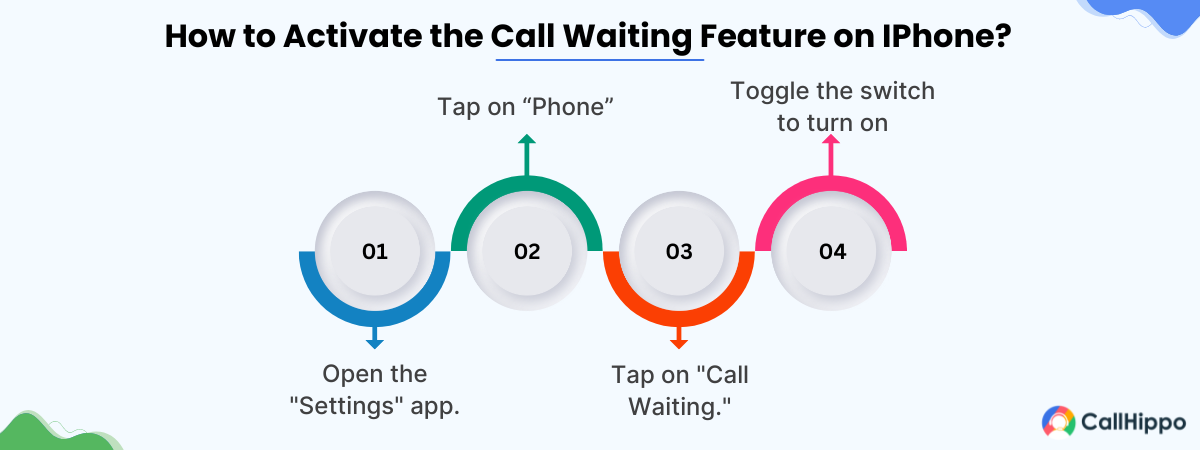
iPhone
Activating the Call Waiting feature on your iPhone allows you to be notified of incoming calls even when you’re already on another call, ensuring you stay connected.
- Open the “Settings” app.
- Scroll down and tap on “Phone.”
- Tap on “Call Waiting.”
- Toggle the switch to turn on Call Waiting.
Android
Enabling Call Waiting on your Android device ensures you receive notifications for incoming calls while you’re already engaged in another conversation, helping you manage multiple calls efficiently.
- Open the “Phone” app.
- Tap on the three-dot menu icon or the “More” option.
- Select “Settings.”
- Tap on “Call Waiting.”
- Toggle the switch to enable Call Waiting.
2. On Landline Phones
Traditional Landline
Activating Call Waiting on a landline phone allows you to receive alerts for incoming calls even when you’re already on a call, ensuring you don’t miss important conversations.
- Lift the receiver and listen for a dial tone.
- Dial the activation code provided by your phone service provider (commonly *70).
- Wait for the confirmation tone and then hang up. Call Waiting is now activated and now the caller will hear an call waiting tone while calling you.
VoIP Landline
Activating Call Waiting on a VoIP landline lets you receive notifications for incoming calls while you’re already on a call, helping you manage multiple conversations effectively.
- Log in to your VoIP service account online.
- Navigate to the “Features” or “Settings” section.
- Locate the Call Waiting option and toggle it to enable.
Common Issues and Troubleshooting for Call Waiting
If you are missing calls or hearing audio glitches, do not worry. Most issues can be easily spotted and fixed. Let us understand the common problems together and see what usually works.
1. Call Waiting Not Working on Phone
First, check if you have actually enabled it on your phone or not. This might sound basic, but it often gets turned off after updates. Also, restart your device once. It clears small system bugs. And if the issue still continues, check your call settings again. Sometimes the feature is disabled at the network level, not the phone level.
2. Missing the Second Call Notification
If you are not seeing or hearing the second call alert, check your phone’s notification settings first. Sometimes alerts get muted without you noticing. Also, look at Do Not Disturb mode, as it can block call waiting tones. At the time of testing, keep your call volume high. After that, try a test call to see if the notification appears properly.
3. Audio Issues While Switching Calls
Audio problems often show up while switching between calls. This now usually happens when the network signals are weak. Try moving to a spot that has better network coverage, and also disconnect Bluetooth devices once and test again. They can delay audio switching. Ending one call properly before moving to the next also helps reset the audio connection.
4. Network or Carrier-Related Problems
Sometimes the issue is not your phone at all – it can be your carrier. The call waiting feature may not be active on your current plan. Plus, network congestion can also affect how the feature works. Check if the issue happens in specific areas. If yes, it is likely a network limitation rather than a device issue.
5. When You Should Contact Support
If none of the basic checks work, it is time to contact support. Start with your carrier and confirm if call waiting is enabled on your line. If you use a business calling app, reach out to their support team next. Share clear details about what you are facing, as this helps resolve the issue faster.
- Check if call waiting on iPhone is turned on in phone settings
- Restart your phone once
- Turn off Do Not Disturb mode
- Increase call volume during calls
- Test without Bluetooth connected
- Check network signal strength
- Confirm call waiting is active on your carrier plan
Benefits of Call Waiting
Call Waiting is a valuable telecommunication feature that significantly enhances your communication experience. Here are several key benefits that make Call Waiting an essential tool for effective call management:
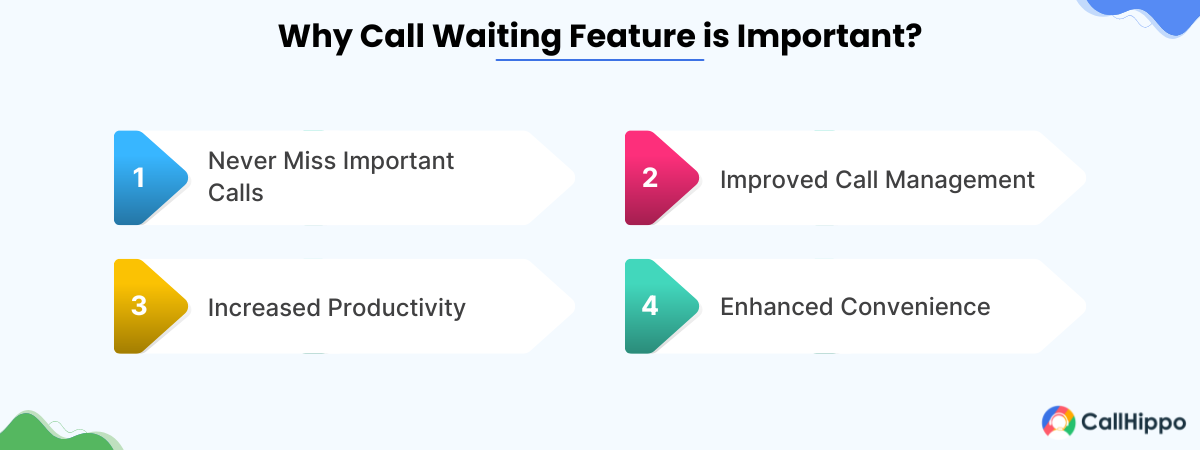
1. Never Miss Important Calls
One of the primary benefits of Call Waiting is that it ensures you never miss crucial calls, even when you are already engaged in another conversation. This feature is especially beneficial for business professionals and individuals who depend on constant communication. Whether you are on a call with a client, a colleague, or a family member, Call Waiting notifies you of an incoming call.
It gives you the option to decide whether to switch to the new call or let it go to voicemail. This way, you can stay connected and responsive to all important contacts.
2. Improved Call Management
Call Waiting provides an efficient way to manage multiple calls simultaneously. Instead of having to end your current conversation to answer a new call, you can place the first call on hold and attend to the second one. This ability to juggle multiple calls ensures that you can handle urgent matters promptly without disrupting ongoing discussions.
For instance, if you are on a business call and receive an urgent call from a family member, you can easily switch between the two calls, ensuring that both personal and professional commitments are managed effectively.
3. Increased Productivity
By ensuring that important calls are not missed, Call Waiting helps you maintain a high level of productivity. In a professional setting, missed calls can result in lost opportunities, delayed responses, and potential business setbacks.
With Call Waiting, you can be assured that all important communications are attended to promptly. This feature is equally useful in your personal life, where staying connected with family and friends without interruptions can enhance your overall productivity and peace of mind.
4. Enhanced Convenience
Call Waiting adds a significant layer of convenience to your phone usage. The feature eliminates the need to abruptly end an ongoing call to answer another, allowing you to manage your communications more smoothly. This convenience is particularly useful in situations where both calls are important and you need to handle them simultaneously without disconnecting from either.
Moreover, the ability to switch between calls with just a tap or a press of a button makes the entire process seamless and user-friendly.
Additional Advantages
- Flexibility in Communication: Call Waiting offers flexibility by allowing you to prioritize calls based on urgency and importance. This means you can handle emergencies or high-priority calls without delay.
- Professionalism: For business users, Call Waiting ensures a professional image is maintained. Clients and colleagues are less likely to encounter busy signals, which can enhance your professional reputation.
- Customizable Alerts: Many modern phones allow you to customize how Call Waiting notifications are delivered, whether through specific ringtones, vibrations, or on-screen alerts. This customization helps ensure you remain aware of incoming calls, regardless of your surroundings.
Limitations of Call Waiting
Now, you know the answer to: what is call waiting? The feature is clearly helpful, but it may not be perfect in every situation. There are some big reasons to support this statement. Know these limits so that you set the right expectations and avoid missed conversations:
1. Shared Lines & Dial-up Modems
If you are using a shared phone line, call waiting can quickly become unreliable. One incoming call can interrupt another. This often leads to dropped connections. And dial up modems make it even worse. They usually disconnect the moment a second call comes in. In such setups, call waiting feels more disruptive than helpful.
2. Scale & Business Size Constraints
Call waiting works best for small teams or individual users. As your business grows, it starts to feel limiting. You can only manage one extra call at a time. There is no queue or backup handling. This means callers may still hear a busy tone during peak hours, which can cost you opportunities.
3. Dependency on Devices & Networks
Here is the catch most people miss. Call waiting depends heavily on your device and network quality. A weak signal can delay alerts or mute them completely. And when your setup is not stable, call waiting becomes inconsistent and hard to rely on.
Call Waiting Alternatives
While Call Waiting is an invaluable feature for managing multiple calls, several alternatives may better suit your specific communication needs:
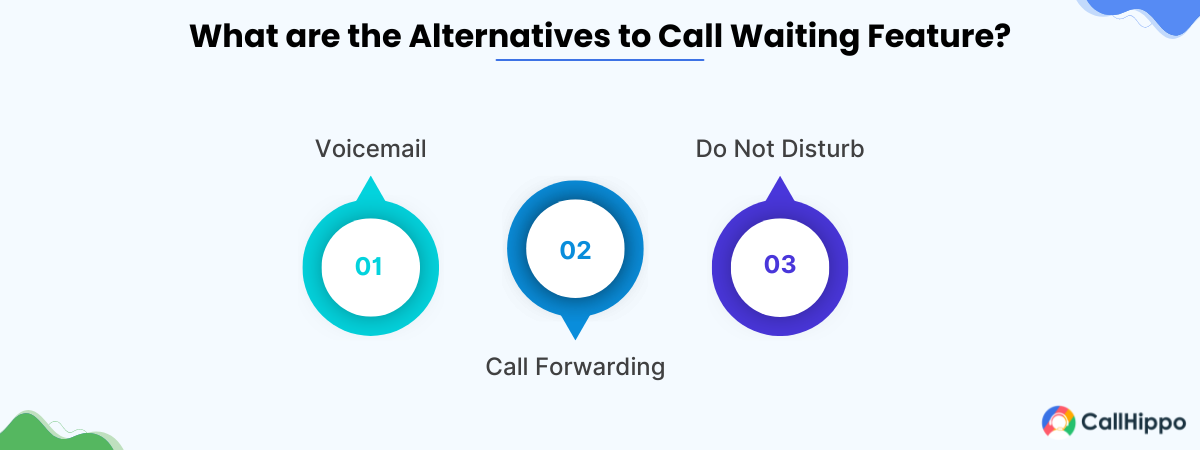
1. Voicemail
If you prefer not to be interrupted by incoming calls, voicemail is an excellent alternative. This feature allows callers to leave a message when you are unavailable, ensuring that you can return their calls at your convenience. Voicemail is particularly useful for managing calls outside of business hours or when you need to maintain focus without interruptions.
2. Call Forwarding
Call Forwarding is a flexible feature that redirects incoming calls to another number, ensuring you never miss a call even if you’re not near your primary phone.
For instance, you can set up call forwarding from your office phone to your mobile when you’re away from the office. The caller will hear a normal dial tone informing them that their call is being redirected. This feature is ideal for maintaining connectivity and ensuring that important calls are received no matter where you are.
3. Do Not Disturb
The Do Not Disturb (DND) setting silences incoming calls and notifications, sending them directly to voicemail. This feature is particularly useful when you need uninterrupted time to focus on tasks or during meetings.
Many DND settings allow you to customize exceptions, enabling specific contacts to bypass the DND mode and reach you in case of emergencies. This way, you can balance the need for focus with the ability to respond to critical calls.
These alternatives to the Call Waiting feature provide different ways to manage your calls based on your specific requirements. Whether you need the flexibility of voicemail or the seamless connectivity of call forwarding, these features ensure you can handle incoming calls effectively.
Call waiting is often confused with other calling features. They may sound similar, but they solve different problems.
1. Call Waiting vs Call Queuing
Call waiting alerts you about one extra incoming call. That is all it does. On the other hand, call queuing works differently as it holds multiple calls in line until someone is free. If you handle high call volumes, call queuing is more reliable in that case. Call waiting is suitable when the traffic is low. But queues suit growing teams more that cannot afford missed calls.
2. Call Waiting vs Call Forwarding
Call waiting keeps you on the same line and alerts you when another call comes in. Call forwarding takes a different route. It sends to another number or person. This feature helps you when you are unavailable. If you want control during a call, call waiting helps, but if you want coverage, then call forwarding works better.
3. Integration with VoIP / PBX Features
Modern VoIP and PBX systems take call waiting further, where you get on screen alerts, call switching, and call logs. Some setups also allow warm transfers or hold options, which makes handling calls feel smoother. However, the experience still depends on network quality and device performance. A stable setup makes all the difference.
Quick Answer: Is Call Waiting Enough for Business Calls?
Call waiting helps with one extra incoming call. But it falls short when call volumes grow. Most businesses need more than one feature to handle calls smoothly.
- Call Queuing to hold multiple callers in line.
- Call Forwarding to avoid missed calls when agents are busy.
- Multi-level Transfer Functionality to route calls across teams.
- Speed to Dial to reduce time spent dialing numbers.
CallHippo combines these features in a VoIP setup, which helps teams manage multiple calls without missing customers.
Conclusion
Call waiting is a simple feature with a clear purpose. It lets you know when another call comes in, so you don’t miss any important features. As your business grows and calling needs increase, the call waiting function alone may not be enough. That is when the added call handling features start to matter.
CallHippo is a business calling platform that helps teams manage calls better by combining call waiting with smarter VoIP features, all in one place.
FAQs
1. Can I disable Call Waiting if I don’t want to use it?
Yes, you can disable the Call Waiting function if you prefer not to use it. The process is similar to activation but involves toggling the switch to the off position. For landline phones, you can dial the deactivation code provided by your service provider.
2. Can I use Call Waiting on both mobile and landline phones?
Yes, Call Waiting is available on both mobile and landline phones. The activation process may vary, but the feature functions similarly across different types of devices.
By understanding and utilizing Call Waiting, you can ensure that you never miss important calls, manage multiple conversations efficiently, and enhance your overall communication experience. Whether you are using a mobile phone or a landline, activating Call Waiting is a straightforward process that offers numerous benefits.
3. Does Call Waiting Work on All Devices?
Call waiting works on most modern mobile phones and landlines. It supports both call waiting on iPhone and call waiting on Android devices. However, support can vary by device and carrier. Older phones may not handle call switching well. Some business apps also manage calls differently. It is best to check your device settings first. You should also confirm with your carrier or VoIP provider.
4. What Happens When Call Waiting Is Off?
When call waiting is turned off, incoming callers usually hear a busy tone. You will not get any alert during an active call, which can lead to missed calls. For businesses, this often means missed leads. Turning it on ensures you at least know someone is trying to reach you.
5. Can Call Waiting Be Customized?
Basic call waiting offers limited control. You can usually turn it on or off. Advanced customization comes with VoIP or PBX systems, where you get features like call routing, caller ID and call transfers. Platforms like CallHippo also support queues and call logs. This helps you handle calls in a way that fits your workflow.

Subscribe to our newsletter & never miss our latest news and promotions.