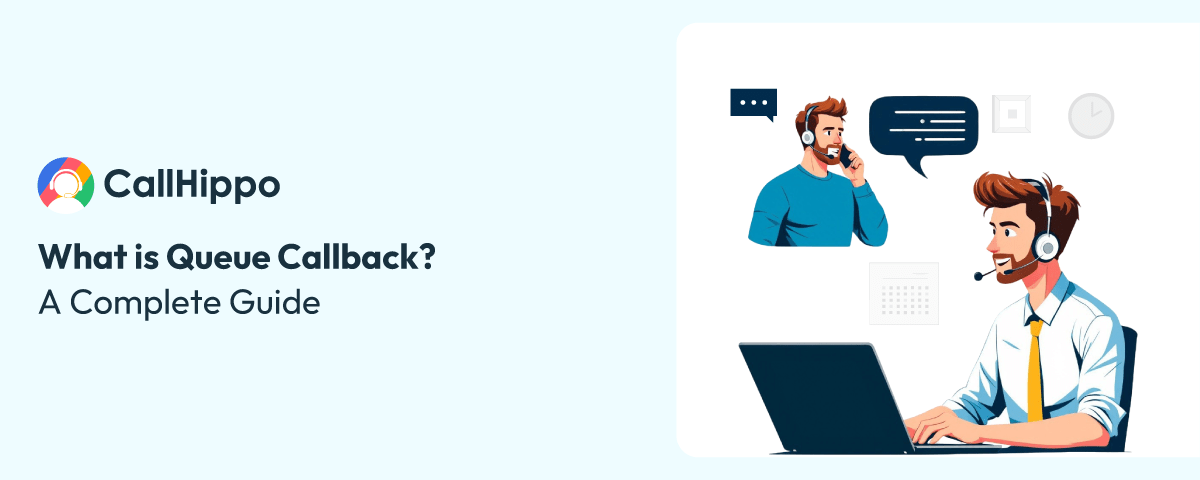Call Queue Software
Minimize call waiting times by sorting callers into virtual queues

What is a Call Queuing System?
Call queue system is a defining feature of cloud-based phone systems that places incoming callers into virtual queues and informs them of the expected call waiting times. It helps optimize call wait times and minimize abandonment rates. Acknowledging the calls and letting customers know their call is important to help increase customer satisfaction levels.
Benefits Of Call Queue Software
From minimizing call hold times to maximizing agent productivity, call queue software helps streamline the high volume of incoming calls and offers a wide gamut of benefits to businesses.
Enhances Customer Satisfaction
Longer waiting times are a frustrating experience for callers. As a call queuing system allows callers to get in touch with agents in the minimum time possible, it enhances customer satisfaction.
Call Prioritization
Call queuing software helps businesses prioritize calls from loyal customers based on conversation history. Deliver prompt responses to high-value customers and retain them.
Minimize Call Abandonment
When callers are placed in queues and informed of the expected wait time, they are more likely to hang on. Customers can also send a voicemail or seek a callback, which in turn reduces abandonment rates.
Cost Savings
Call queuing systems help organize high-volume calls into queues and handle them efficiently while reducing the requirement for additional agents and resources.
Optimizes Agent Productivity
Call queuing software allocates incoming calls evenly to available agents, preventing overload on specific agents. Optimal allocation of incoming calls reduces agent burnout and increases agent productivity.
Increased Sales
With an efficient call queue management system, businesses can mitigate lost callers and minimize abandonment rates, which in turn helps them leverage more business opportunities.
Start your Free Trial today
From number buying to inviting your users to making your first call, all it takes to set up your virtual phone system is 3 minutes.
- Buy Numbers
- Add Users
- Start Calling
- Track Calls

Pricing
- Unlimited Minutes (Includes Both Landline & Mobile Calling)Free minutes are shared by all account users. Calling on special and premium numbers are excluded. For manual calls only.
- 1 Free Phone NumberEach user gets one free phone number. A single number can be assigned to multiple users for making and receiving calls.
- Smart Dashboard
- Paid Call RecordingAdditional charges of $0.005/min are applicable.
- Multiple Integrations
- User Rights
- Chat Support
- Everything in Bronze +
- Unlimited Minutes (Includes Both Landline & Mobile Calling)Free minutes are shared by all account users. Calling on special and premium numbers are excluded. For manual calls only.
- Live Call
- Role-based Access Control
- Free Call Recordings
- Pause-Resume Recording
- After Call Work
- Call Dispositions
- Everything in Silver +
- Unlimited Minutes (Includes Both Landline & Mobile Calling)Free minutes are shared by all account users. Calling on special and premium numbers are excluded. For manual calls only.
- Auto Dialer (Power, Parallel & Speed to Dial)Telephony extra.
- Unlimited QA Users
- Voice Broadcasting
- AI Reports / AnalyticsSmart reports that summarize user & call activity.
- Single Sign On (SSO)Securely log into multiple apps with one set of credentials.
- AI Smart DID Routing
- Hide Number From Agent
- Free Omnichannel Inbox
- Call & SMS Automation
- AI Chat Agents
- AI Workflows
- CSAT Score
- Free Flow Builder
Talk To Us
- Includes all features from past plans
- Minimum 20 Users
- Unlimited calling to 48 countries
- Customized Add-ons for other countries & SMS
- Power Dialer, Parallel Included
- Speech Analytics Or CallHippo AI included
- Priority Support1-hour response time guarantees, designated support team oversight, tailored proactive monitoring and 24/7 support.
- Custom ReportsCustomised reports for tracking teams KPI's.
- Custom OnboardingPersonalised guidance for feature activation and better usage of core CallHippo features.
- Custom data storage and API usage.
- Developer SupportNeed Developer access for support required in software integration.
- Dedicated Account Manager
- Dedicated Compliance SupportTailored assistance from our Legal and Compliance teams to meet specific cybersecurity and documentation needs.
- Unlimited Minutes (Includes Both Landline & Mobile Calling)Free minutes are shared by all account users. Calling on special and premium numbers are excluded.
- 100 SMS (Text Messages)Standard A2P charges apply.
- 1 Free Phone NumberToll-free number not included.
- Basic Report Analytics
- Everything in Starter +
- Unlimited Minutes (Includes Both Landline & Mobile Calling)Free minutes are shared by all account users. Calling on special and premium numbers are excluded.
- 500 SMS (Text Messages)Standard A2P charges apply.
- Call Recordings
- AI Reports / AnalyticsSmart reports that summarize user & call activity.
- Everything in Professional +
- Unlimited Minutes (Includes Both Landline & Mobile Calling)Free minutes are shared by all account users. Calling on special and premium numbers are excluded.
- 1000 SMS (Text Messages)Standard A2P charges apply.
- Dedicated Account Manager
- Custom Integrations
- Single Sign On (SSO)Securely log into multiple apps with one set of credentials.
Talk To Us
- Includes all features from past plans
- Minimum 20 Users
- Unlimited calling to 48 countries
- Customized Add-ons for other countries & SMS
- Power Dialer, Parallel Included
- Speech Analytics Or CallHippo AI included
- Priority Support1-hour response time guarantees, designated support team oversight, tailored proactive monitoring and 24/7 support.
- Custom ReportsCustomised reports for tracking teams KPI's.
- Custom OnboardingPersonalised guidance for feature activation and better usage of core CallHippo features.
- Custom data storage and API usage.
- Developer SupportNeed Developer access for support required in software integration.
- Dedicated Account Manager
- Dedicated Compliance SupportTailored assistance from our Legal and Compliance teams to meet specific cybersecurity and documentation needs.
Integrate with Your Preferred Apps
Integrate all the necessary tools from the CallHippo App Marketplace to further streamline your communication processes.
Modern Software Features

Call Monitoring
Call monitoring refers to the process of listening to a representative’s calls with the objective of improving the quality of communication and customer service.

Smart Switch
Multiple telephony providers before placing a call. You can now safely bid adieu to all your call connectivity issues.
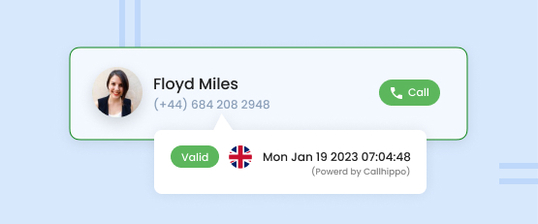
Global Connect
Global Connect helps you know the right time to call your international clients.

Smart Call Forwarding
Each user can choose to have calls forwarded to several phones, to remain reachable even on-the-go.

Call Transfer
The Call Transfer feature allows you to redirect a connected call from your phone number to a team member.
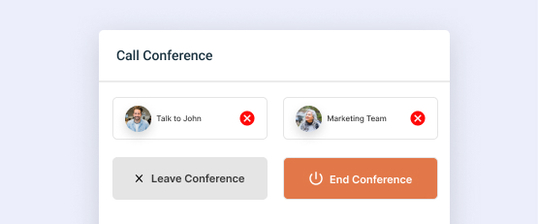
Call Conference
It’s a feature that will enable you to add a third person to your two-way call and turn it into a 3-way conference.

Call Queuing Software
A Call Queue places incoming call in a line when the agent is busy attending other customers.
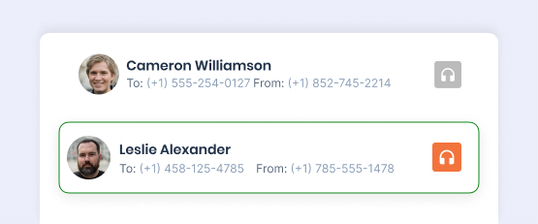
Call Barging
Call Barging is when a supervisor who is silently monitoring the call decides to enter the conference bridge.
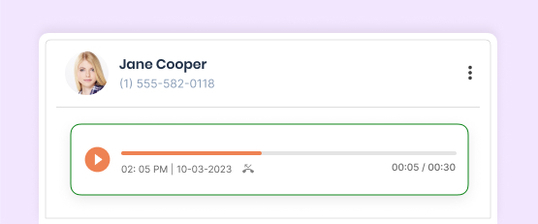
Call Recording
Record call on each of your numbers to better monitor your performance as a team.
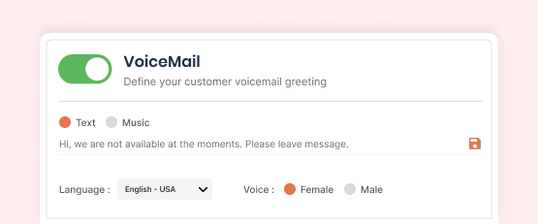
Voice Mail
Receive voicemails by email in your inbox. Play them directly from your email.

Call Analytics
Track agents performance. Measure the % of missed calls, call load of each teammate, etc.
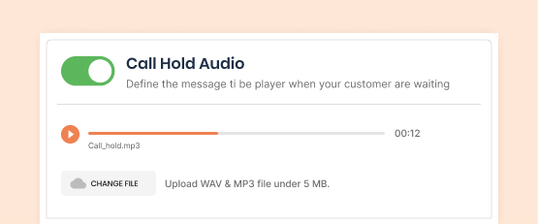
Call Hold Audio
On Hold Music from CallHippo is a great way to keep your callers happy and engaged while on hold or upload your own custom music.

Automatically dial from a list to reduce manual work and increase the number of outbound calls.
Start Free TrialFrequently Asked Question
-
Yes, CallHippo allows customers to request a call back when the queue is long and involves considerable waiting time. This helps enhance customer satisfaction and deliver a positive experience.
-
Yes, supervisors can monitor the efficiency of call queues using metrics such as the number of calls in queue and progress, total hold time, abandonment rates, longest wait time, average answer time, total agents available, etc.
-
When customers place their calls to the customer support team of a business, the IVR system greets the callers with a welcome message and offers different choices. Based on their response, they are navigated to appropriate queues and put on hold music until an agent becomes available.
-
No, call queuing is included as a part of CallHippo’s subscription plans. Once you subscribe to its Silver or Platinum plan, you can access the feature without paying extra.