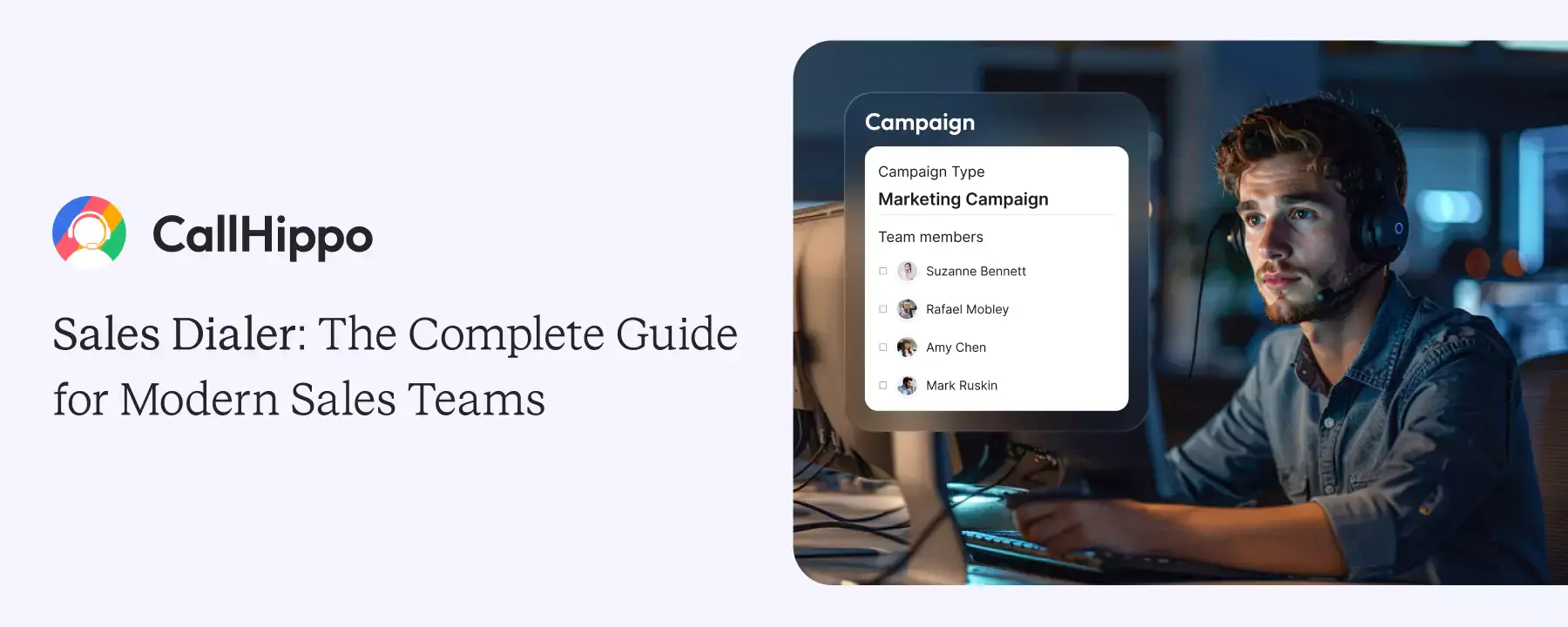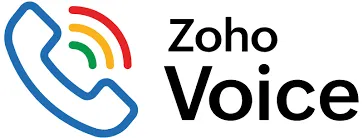A quiet hour after one call is wasted potential. That’s why sales engagement tools that automate dialing are now mission-critical.
In fact, many sales professionals report saving around 5 hours per week thanks to automation in sales tasks. When your dialing shifts from manual to powered modes like auto, predictive, or intelligent, your sales team gets back time to sell smarter, not harder.
This guide will walk you through the top tools, benefits, features, and key metrics of sales dialers to help you get started.
What is a Sales Dialer?
A sales dialer is designed to eliminate the inefficiency of manual data entry and hand-dialing numbers. By automating the outbound process, sales reps can reach more prospects faster and focus on building relationships. Unlike an old-school phone system, most sales dialers are now cloud-based sales dialers that run on a stable internet connection.
Top Sales Dialer Software in 2025
There are plenty of sales dialer software available in the global market. We have done thorough research to present the top-rate sales dialer software in 2025. Here’s a list:
| Tool | Best For | Price | ||
|---|---|---|---|---|
| 1 | CallHippo | Solid auto-/power-dialer that skips busy tones & handles voicemail drops so reps connect more. | Basic: $0/user/month | Visit Page |
| 2 | Squaretalk | AI-powered predictive dialer that filters out voicemails & busy signals to boost contact rates. | $15/user/month (entry edition) | Visit Page |
| 3 | PhoneBurner | High-velocity power dialer with voicemail drops & workflow automation to ramp up outbound sales conversations. | Standard: $140/user/month | Visit Page |
| 4 | Nextiva | Offers power & predictive dialing, auto-distribute leads and record calls to scale sales outreach. | Core: $15/user/month | Visit Page |
| 5 | Zoho Voice | Power dialer campaigns + voicemail drop + CRM integration for faster cold calling at scale. | Solo: $12/user/month | Visit Page |
| 6 | KrispCall | Smart power dialer with CRM sync, scripted campaigns and analytics designed for efficient sales dialing. | Essential: $15/user/month | Visit Page |
The providers featured in this article were carefully selected after evaluating their features, reliability, and reputation in the market. We assessed each system for its performance, ease of use, and ability to scale with growing business needs. While these options are among the best solutions, it’s important to note that this list is not exhaustive and there may be other suitable providers available. Do your own research to make sure the provider you choose meets your specific requirements and is the right fit for your business communication needs.
1. CallHippo
CallHippo is a cloud-based sales dialer platform designed to bring powerful telephony features to small and large teams alike. It offers intelligent virtual assistants, AI-driven tools, and a modern interface so that sales and support reps can call globally without hardware. Because it supports integrations across CRMs and communication tools, it’s often used by companies seeking to unify voice with their broader tech stack.
Features
- Power/auto dialer
- Call forwarding
- Call monitoring
- Call analytics and reporting dashboard
- 100+ integrations (CRM, helpdesk, etc.)
- AI voicemail transcription & smart reports
Integrations Included
- HubSpot (calls and SMS sync)
- Pipedrive (AI analytics, task automation)
- Zapier (connect to thousands of apps)
- Nutshell CRM (2-way sync, data automation)
- Greenhouse (via Harvest API)
Pricing
- Basic: $0/user/month
- Starter: $18/user/month (billed annually)
- Professional: $30/user/month
- Ultimate: $42/user/month
Pricing are as on 29/9/2025
Power Dialer from CallHippo!
- 1Power Dialer from CallHipp
- 2More connections
- 3100+ integrations
- 4Easy scaling

2. Squaretalk
Squaretalk is a cloud contact center solution that blends sales automation and AI-powered voice features. It supports both outbound dialing and inbound handling, plus omnichannel messaging (WhatsApp, SMS, etc.), offering teams one platform to manage multiple customer touchpoints.
Features
- Automatic call distribution (ACD)
- Queue management
- AI voice agents
- Sentiment analysis
- Call transcription
- Omnichannel messaging: WhatsApp, SMS, email
- Real-time monitoring
- Webphone/softphone support
Integrations Include
- Zoho (Zoho PhoneBridge)
- Salesforce CTI
- Freshworks CRM
- Pipedrive
- Zendesk, Telegram, Mailchimp, Microsoft Teams
Pricing
- Core plan: $15/user/month (entry edition)
- Standard plan: $25/user/month (minimum 5 users)
- Enterprise: Custom quote
Pricing are as on 29/9/2025
3. PhoneBurner
PhoneBurner is a high-velocity sales dialer tool aimed at teams that make lots of outbound calls. It prioritizes speed (fewer manual steps) and includes features like voicemail drop, call tracking, and CRM sync, letting sales reps focus on conversation rather than dialing mechanics.
Features
- Power dialing (auto-dial, speed dialing)
- Voicemail drop
- Call tracking and analytics
- CRM integrations (Salesforce, HubSpot, etc.)
- Spam / compliance tools
Integrations Include
- Salesforce
- HubSpot CRM
- Zapier (for automation with many apps)
- Zoho CRM
- Zoom, Airtable, Active Campaign, BigCommerce
Pricing
- Standard: $140/user/month
- Professional: $165/user/month
- Premium: $183/user/month
Pricing are as on 29/9/2025
4. Nextiva
Nextiva is a business communication powerhouse that combines VoIP, contact center, and CRM into a single platform. Known for its reliability and scalability, it caters to organizations of all sizes, from startups to enterprises. Its dialer solutions are built to boost outbound sales, streamline inbound support, and offer analytics for better decision-making.
Features
- Cloud phone system & power dialer
- Call routing
- Auto attendant
- Voicemail transcription
- Call recording
- Video meetings
- Call analytics
- Call reporting
Integrations Include
- Salesforce
- Zendesk
- HubSpot
- Microsoft Teams
- ServiceNow
Pricing
- Core: $15/user/month
- Engagel: $25/user/month
- Power Suite CX: $75/user/month
Pricing are as on 29/9/2025
5. Zoho Voice
Zoho Voice is part of the Zoho ecosystem, designed to integrate smoothly with Zoho CRM and other Zoho apps, making it a go-to choice for businesses already invested in the Zoho suite. It provides a cloud-based telephony system that supports sales dialer functions, inbound/outbound calling, and advanced analytics.
Features
- Power dialer
- Click-to-call
- Call forwarding
- Call routing
- IVR & voicemail transcription
- Call recording
- Call monitoring
- Analytics dashboard
Integrations Include
- Zoho CRM
- Zoho Desk
- Zoho Recruit
- Zapier
- Google Workspace
Pricing
- Solo: $12/user/month
- Team: $18/user/month
- Enterprise: $25/user/month
Pricing are as on 29/9/2025
6. Readymode
Readymode (formerly known as Xencall) is a predictive dialer built to help outbound sales teams increase call volume while maintaining compliance. Its cloud-based system automatically adjusts dialing rates based on agent availability, ensuring no leads are lost to long wait times. The platform also includes call monitoring, CRM integration, and reporting to keep teams accountable and effective.
Features
- Predictive dialer
- Power dialing
- Automatic lead distribution
- Call recording
- Call monitoring
- Real-time dashboards
- Voicemail drop
Integrations Include
- Salesforce
- Zoho CRM
- HubSpot
- Pipedrive
- Zapier
Pricing
- Plans start at $199/user/month (custom pricing available)
Pricing are as on 29/9/2025
7. KrispCall
KrispCall offers a modern cloud telephony platform that combines virtual phone numbers, sales dialer capabilities, and advanced team collaboration features. Its unified inbox makes it easy to manage conversations across calls, SMS, and voicemails, while the auto sales dialer helps sales teams scale outreach without wasting time on manual dialing.
Features
- Auto dialer
- Call forwarding
- Unified inbox for SMS & voicemail
- IVR & call recording
- Call monitoring
- Global virtual numbers
Integrations Include
- HubSpot
- Zoho CRM
- Pipedrive
- Salesforce
- Zapier
Pricing
- Essential: $15/user/month
- Standard: $40/user/month
- Enterprise: Custom pricing
Pricing are as on 29/9/2025
8. Channels
Previously known as CrazyCalls, Channels is an AI-driven call center platform designed to enhance customer interactions by providing agents with real-time information about callers. This data-centric approach ensures that agents are always prepared, leading to more personalized and efficient customer service.
Key Features
- AI-Powered Caller Identification
- Real-Time Analytics
- Omnichannel Support
- Call Routing
- CRM Integration
Integrations Include
- CRM Systems
- Communication Channels
Pricing
- Plus: $24 per month/ 5000 web calls
- Advanced: $62 per month/ Unlimitedcalls
Pricing are as on 29/9/2025
9. Voicent
Voicent delivers a range of communication tools, including predictive dialers, inbound call centers, and CRM integrations. It’s known for its flexibility, offering both on-premises and cloud-based deployment options. With Voicent, businesses can run outbound campaigns, automate follow-ups, and monitor performance in real time.
Features
- Predictive & auto dialer
- Call routing
- CRM & email integration
- SMS broadcasting
- Call monitoring
- Call recording
Integrations Include
- Salesforce
- Zoho CRM
- SugarCRM
- Microsoft Dynamics
Pricing
- Flexible plan starts at $19/user/month
Pricing are as on 29/9/2025
10. DialedIn (formerly ChaseData)
DialedIn, previously known as ChaseData, has rebranded to reflect its expanded services and modernized call center solutions. With over 20 years of industry expertise, DialedIn combines advanced dialing technology, compliance-first tools, and real-time analytics to help businesses scale outbound, inbound, and blended campaigns with confidence.
Features
- Progressive dialers
- Preview dialers
- Advanced compliance management
- Call scripting
- Call monitoring
- Coaching tools
- Omnichannel customer engagement
- Real-time dashboards
- Workforce optimization and campaign management
Integrations
- Salesforce
- Zoho CRM
- SugarCRM
- Microsoft Dynamics
- Zapier
Pricing
- Small Business: $89/user/month
- Professional: $139/user/month
- Enterprise: Custom pricing
Pricing are as on 29/9/2025
How to Select the Right Sales Auto Dialer for Your Business?
Selecting the right sales auto dialer is a matter of placing your team’s needs against the features that matter. Let’s discuss what to keep in mind while selecting the right sales auto dialer.
1. Team Size and Call Volume
A small team may find value in a few inexpensive dialers equipped with base-level functionality, such as call scripting and call recording.
A large contact center, on the other hand, may need more sophisticated options like multi-line dialing, monitoring idle time, and predictive dialing to keep the operation running smoothly. Then, you need to start deploying a predictive dialer or progressive dialer.
Before you buy a dialer, track your team’s daily call performance metrics.Knowing the exact number of calls each agent can perform will help you maximize the specific dialing options you consider.
2. Integrations with Your Existing Tech Stack
A sales dialer is not just a tool; it is only part of your workflow. Sales dialers that work well with your CRM reduce the amount of manual data entry, keep your messaging consistent, and allow you to act quickly.
When everything has an automatic sync, it will enable your sales reps to take less time to do administrative work and more time to work with prospects.
3. Pricing and Scalability
Dialer pricing can range widely, with some products charging per user and others charging by the minute. Pricing aside, you should also think about its scalability. As your sales strategies and team sizes change over time, you will demand that the dialer you select is flexible.
4. Support and Training
It can be intimidating if you do not receive proper assistance from a VoIP provider. Great platforms will include onboarding, support, and training so that your sales representatives can get comfortable and productive.
What are the Types of Sales Dialers?
Sales dialers exist in multiple forms, each constructed for different sales strategies and team structures. Choosing the right type of dialer allows your reps to emphasize conversations and not the mode of those conversations.
| Dialer Type | Dialing Ratio (Agent:Lines) | Call Initiation Control | Agent Prep Time | Abandonment Risk | Primary Optimization Goal |
|---|---|---|---|---|---|
| Power Dialer | 1:N (Fixed) | System (Automatic) | None | Low | Blended Efficiency |
| Auto Dialer for Sales | 1:N (Automatic) | System (Automatic) | Low (During Ringing) | Low | High-Volume Outbound Efficiency |
| Predictive Dialer | 1:N (Algorithmic) | System (Automatic) | None | High (Up to 3%) | Max Volume & Agent Talk Time |
| Intelligent Dialer | 1:N (AI-Driven) | System (Automatic) | Minimal (AI-Assisted) | Low | AI-Driven Prioritization & Conversion Boost |
1. Power Dialer
A Power Dialer makes one call at a time, and it automatically moves to the next lead after a person answers. It is the ideal dialer to use in sales if your industry needs a personal touch. Also, it allows sales agents to get engaged in meaningful conversations without focusing on the stress of managing leads.
2. Auto Dialer for Sales
This is a more broadly descriptive category of dialers. Auto dialers come with voicemail drops, pre-recorded messages, or answering machine detection technology for sales calls. Hence, they are perfect for high-volume outbound campaigns but still deliver a degree of personalization.
3. Predictive Dialer
Predictive dialers use advanced algorithms to anticipate when agents will be available, automatically dialing multiple numbers at the same time to reduce idle time. While highly efficient, there is a small chance of brief pauses if a call connects before an agent is ready.
4. Intelligent Dialer for Sales
A smarter dialer, an intelligent dialer incorporates lead management, call analytics, local presence dialing, and consistent messaging capabilities. These dialers give agents the ability to rank prospects while staying productive, without eliminating whatever degree of personalization might still be possible.
- Use AI features of intelligent dialers that show you the best times to call prospects to maximize your attempts to reach them. Being aware of timing can heavily increase answer rates, convert rates, and overall productivity.
Key Benefits of Using Sales Dialer Software
Don’t mistake a great sales dialer as only a speed tool; it also changes how your team engages with leads and tracks outcomes. Here’s major benefits of these sales dialers:
1. More Calls in Less Time
Dialing automation means sales reps can dial a contact and handle more calls with less wasted time. This way, every minute of your agent’s day is productive and dedicated to meaningful conversations instead of pointless dialing.
2. Reduced Idle Time
Most dialers skip voicemails and unanswered calls, so agents remain busy and stop wasting efforts altogether. Predictive, or intelligent dialing, simply ensures minimized downtime and maximizes call time.
3. Improved Lead Conversion
Dialers can be presented as a local number that can be used to call the prospect. This can lead to a higher chance of being answered. When combined with some easy and relatable pre-written scripts, your lead-to-sale conversion process will certainly improve.
4. Enhanced CRM & Workflow Integration
Integrating CRM simply means faster follow-ups, correct data, and less chance of missing more opportunities. The agent can engage with every prospect and even see the history of everything that has happened beforehand with the prospect.
5. Better Team Productivity and Tracking
Sales Managers receive real-time insights of each agent’s call time and activity and coach each agent during call proceedings. It can improve the overall effectiveness of the sales process when all teams are expected to perform at their highest.
Best Use Cases of a Dialer for Sales Teams
A sales dialer is the engine that powers modern outbound revenue generation while transforming tedious manual processes into efficient, scalable systems. Here’s how different teams leverage dialers to achieve remarkable results.
| Use Case | What it does? |
|---|---|
| Cold Calling Campaigns | Maximizes call volume and agent talk time, transforming reps from dialers into conversationalists. |
| Follow-ups with Leads | Ensures immediate, personalized contact with hot inbound leads to capitalize on high intent. |
| Inside Sales & SDR Teams | Provides a structured, metrics-driven hub for remote teams to manage high-volume outreach. |
| Outbound Sales Prospecting | Enables systematic, multi-touch cadences across target account lists for consistent engagement. |
Key Metrics Every Sales Dialer Should Track
Move beyond basic activity tracking. Top teams focus on KPIs that directly impact efficiency and revenue. Here are the key metrics that your sales dialer must track:
1. Connection Rate
- Formula: (Connected Calls ÷ Total Dials) × 100
- The Insight: The first sign of list quality and calling strategy effectiveness. A low rate means wasted effort.
2. Average Call Duration
- Formula: Total Talk Time ÷ Connected Calls
- The Insight: Short calls signal disinterest; overly long calls indicate inefficiency. Find the productive middle ground.
3. First Call Resolution (FCR)
- Formula: (Issues Resolved on First Call ÷ Qualified Calls) × 100
- The Insight: Measures agent competence and process efficiency. A high FCR saves time and builds prospect trust.
4. Lead-to-Conversion Rate
- Formula: (Conversions ÷ Leads Called) × 100
- The Insight: The ultimate measure of ROI. It ties all activity directly to closed revenue.
5. Calls Per Hour
- Formula: Total Calls Made ÷ Total Hours Logged
- The Insight: A pure productivity metric. Use it to gauge hustle and identify workflow bottlenecks.
6. Customer Satisfaction (CSAT/NPS)
- Formula: (Positive Responses ÷ Total Responses) × 100
- The Insight: Ensures high activity doesn’t come at the cost of your brand reputation.
The Takeaway: Don’t just track data—act on it. These KPIs provide the clear insights needed to coach your team and optimize your strategy for maximum revenue.
AI & Automation Enhancements: Smarter Dialing Strategies
Sales professionals who use AI save 2 hours on average a day. AI and automation can shoot up the functionality of your sales dialer. Here are the major AI-related enhancements that your sales dialer should have.
1. AI-Enhanced Lead Scoring
Think of this as your sales GPS – it observes thousands of data points to see which leads are more prone to purchase. Rather than calling to leads in no order, your team calls to prospects who choose to purchase.
2. Predictive Dialing via Machine Learning
This feature takes the position of the smart person who is controlling your calls. Predictive dialling learns from your team’s behaviours and dynamic dialling speed in real time, while lowering wait time and maximizing conversations.
3. Smart Call Routing
In simple terms, smart call routing is a feature that can auto-route a technical prospect to a product specialist and a price-conscious prospect to your best negotiator. This is matchmaking for a business conversation.
4. Automated Voicemail and Follow-Ups
The system is now managing the boring part of work for you. It actively identifies voicemail, delivers your pre-recorded message, and schedules periodic follow-ups all on its own.
5. Real-Time Coaching with AI Intelligence
It is like a coach is literally whispering to you during your conversation, giving guidance on what to talk about when things get awkward or flagging competitor mentions. It is like training all day powered by AI.
Security, Compliance & Data Privacy Considerations with Sales Dialers
While AI is turbocharging your dialer, compliance ensures that you can still conduct business without turning it off. This is crucial for your sales engine.
1. Call Recording Compliance (GDPR, TCPA, HIPAA)
There are different rules in different places and industries. Numerous dialer systems actively engage with call recording and consent experience and will keep you away from the wrong side of legal implications.
2. Data Encryption and Security Storage
You need top-notch encryption while speaking to your customers. So, active data encryption actions from your sales dialer provider can act like a digital safety deposit box for protecting your useful conversations and contact data.
3. Do-Not-Call (DNC) List Compliance
The system will automatically restrict you from dialing numbers that are against the national Do-Not-Call List and any list you feed into the system. This is your first line of defense against compliance penalties.
4. Role Based Access and Authentication
Not everyone needs access to everything. You can assign which roles can see specific content and add multi-factor authentication that only that person can see or respond with that particular contact information.
5. Global Compliance by Region
If your company does business with multiple regions or countries, your automated dialer handle global calling without manual work. This is your compliance specialist for every country built into your company.
Wrapping Up
Let’s be clear: the game has changed. The sales dialer is no longer just a piece of software; it’s your most intelligent team member. It’s the growth engine that never sleeps, the strategist that never misses a detail, and the coach that sharpens every conversation.
When you work with them, you are working with profound intelligence. In addition to this, modern sales providers are leveraging AI to amplify sales dialers. Indeed, the future belongs to the leaders who embrace this shift.
FAQs
1. What is the difference between a sales dialer and an auto dialer?
A sales dialer is a comprehensive platform integrated with CRM and sales workflows, while an auto dialer is a broader term for any technology that automates dialing.
2. Is a predictive dialer better than a power dialer?
It depends on your team size and goals. Predictive dialers maximize call volume for large teams, while power dialers offer more control for personalized conversations.
3. Can small businesses use sales dialer tools?
Absolutely. Cloud-based dialers with flexible sales dialer cost make them accessible and highly beneficial for SMBs to boost productivity.
4. How does an intelligent dialer improve sales productivity?
It uses AI to prioritize high-value leads, optimize call timing, and route calls to the best-suited agent, ensuring every minute spent calling has maximum impact.

Subscribe to our newsletter & never miss our latest news and promotions.