Having the right means of communication has become significantly crucial, with remote work and global teams being common. Enterprise VoIP systems make it simple for businesses to connect via the Internet.
The global mobile VoIP market is projected to grow at a CAGR of 12.9% from 2024 to 2030 due to its cost-saving potential and minimal maintenance requirements. Let’s look at some of the best enterprise VoIP providers, each designed to fulfill specific market needs.
What is Enterprise VoIP?
Enterprise VoIP is a communication tool that allows large organizations use the internet to make voice calls rather than traditional phone lines. With its ability to promote high-quality, scalable, and economical communication across multiple devices and locations, it is ideal for organizations with dispersed teams and remote workers.
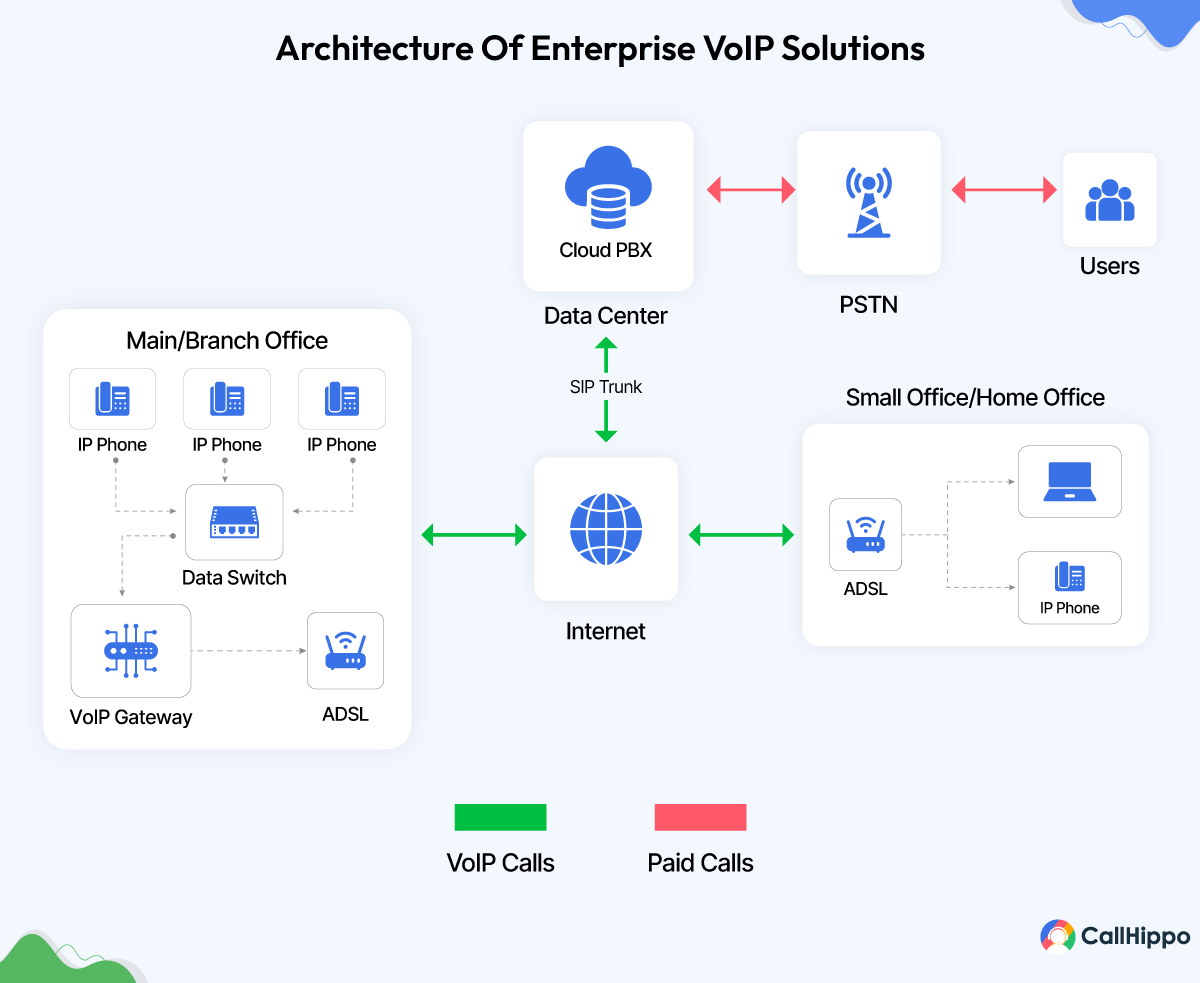
Enterprise VoIP combines messaging, video, and phone on a single platform, streamlining communication and reducing expenses. For example, businesses that use VoIP report saving between 30% and 50% on communication costs. This is important in modern business settings where flexibility and cost-effective solutions are crucial.
What is an Enterprise Phone System?
An enterprise-hosted VoIP phone system is a modern business phone solution that is advanced over TDM (Time Division Multiplexing) and works on Session Initiation Protocol (SIP) trunking. It requires no on-site telephony device or other equipment except the IP phones/office telephones to function.
You get access to an advanced communication technology that simply needs a decent internet connection to operate. With CallHippo’s enterprise phone system for business communication, you can boost your overall productivity, customer satisfaction as well as enhance your brand image.
Our hosted VoIP solutions for enterprises are equipped with advanced features & functionalities like multi-level IVR, Automatic Call Distribution, Smart Switch, Power Dialer, Audio Conferencing, Video Conferencing, Advanced Speech Analytics, Call Routing, and many more, which enable enterprises of all sizes to enhance their external as well as internal communication.
Moreover, with CallHippo’s unified communication system, the world is your oyster. It’s the perfect telephone service for expanding your business presence to even the farthest corners of the world.
So go global & reach out to customers worldwide with the CallHippo enterprise phone system.
Benefits Of Enterprise Phone System
Feature Rich + Future Ready: CallHippo’s cloud-hosted enterprise phone system for business communication is full of features that will strengthen your firm for the future and give you a competitive edge. Whether you’re an entrepreneur or you run a small/medium-sized business, these features are designed to make business communication streamlined, automated, and effective.
Pay for What you Use: We provide cloud-hosted VoIP (Voice over Internet Protocol) solutions for corporate communication based on the organizations’ size, needs, and budget. So, there is something for everyone. You get to decide which features you need and select the plan accordingly. As your business grows, CallHippo’s enterprise phone system can also be scaled effortlessly with it.
Portable, Flexible, Simple: As stated previously, most VoIP systems can be accessed from remote locations. In other words, most VoIP systems offer portability. One can access the enterprise phone system even if they’re working from elsewhere or traveling. This makes it extremely efficient and saves long-distance call charges.
Scalability: What’s the use of a phone system that doesn’t grow with you? In a traditional phone system, you’d need to spend almost the same amount of money to double your phone-count as you did earlier.
Improves Customer Satisfaction: Since agents have access to detailed customer data and use the best-predetermined call strategy for each customer, all customers benefit from personalized experiences that lead to greater long-term loyalty.
Analytics: You can work to improve the overall efficiency of your sales team or provide extra training to salespeople who need some extra guidance when you can view a detailed history of how your team performs.
Top Picks: Enterprise VoIP Solutions
By substituting internet-based audio, video, and messaging services for traditional phone lines, enterprise VoIP phone system have completely changed how businesses communicate.
This shift enables flexible, scalable, and economical communication across devices. Small businesses save over 90% on international calls when using VoIP, underscoring its cost-effectiveness for organizations of all sizes and sectors. Listed below are some of the top enterprise VoIP provider solutions:
| Company | Rating | Plan | Top Features | Learn More |
|---|---|---|---|---|
 | Basic: $0/user/month Bronze: $16/user/month Silver: $24/user/month Platinum: $40/user/month 10-day free trial available |
| Learn More | |
 | Core: $20/user/month Advanced: $25/user/month Ultra: $35/user/month 30-day free trial available |
| Learn More | |
 | Digital: $20/user/month Core: $30/user/month Engage: $40/user/month Power Suite: $60/user/month Free Demo available |
| Learn More | |
 | Mobile: $85 per user/per month Premium: $115 per user/per month Advanced: $145 per user/per month Free trial not available |
| Learn More | |
 | Standard: $15 per user per month Pro: $25 per user per month Enterprise: Custom pricing 14-day free trial available |
| Learn More | |
Ooma Office Essentials: $19.95/month Ooma Office Pro: $24.95/month Ooma Office Pro Plus: $29.95/month A 2-month free trial is available |
| Learn More |
Our selection process for these VoIP providers is rooted in a blend of expert assessments and in-depth user reviews from trustworthy platforms like Capterra, G2, and SoftwareSuggest. We prioritized features essential to enterprise users, such as security, integration capability, customer satisfaction, ease of use, and quality of support. Every tool on this list has undergone a thorough evaluation based on these criteria to provide an informed and unbiased perspective.
1. CallHippo

CallHippo is a modern business VoIP phone system designed for startups, SMEs, and enterprises seeking an affordable and easy-to-use solution. It offers a wide range of features, including call analytics, global connect, power dialer, smart call forwarding, voicemail, and seamless integration with CRM and productivity tools like HubSpot, Zoho CRM, Pipedrive, Slack, and Salesforce.
Features
- Call analytics
- Power dialer
- Global connect
- Smart call forwarding
- Voicemail-to-email
- Affordable pricing with a free plan for basic needs.
- Easy and quick setup—ready in less than 3 minutes.
- 50+ advanced features for call management.
- Global calling with virtual numbers in 50+ countries.
- Seamless integration with popular CRMs and productivity tools.
- Limited advanced analytics compared to high-end enterprise solutions.
- Call quality may vary depending on internet connection.
- Basic plan lacks some premium automation features.
Best Suited for
Businesses of all sizes, especially sales, support, and remote teams that require cost-effective international calling, quick setup, and advanced call management features to boost productivity and customer satisfaction.
Pricing
- Basic: $0/user/month
- Bronze: $18/user/month
- Silver: $30/user/month
- Platinum: $42/user/month
CallHippo Reviews
2. RingCentral
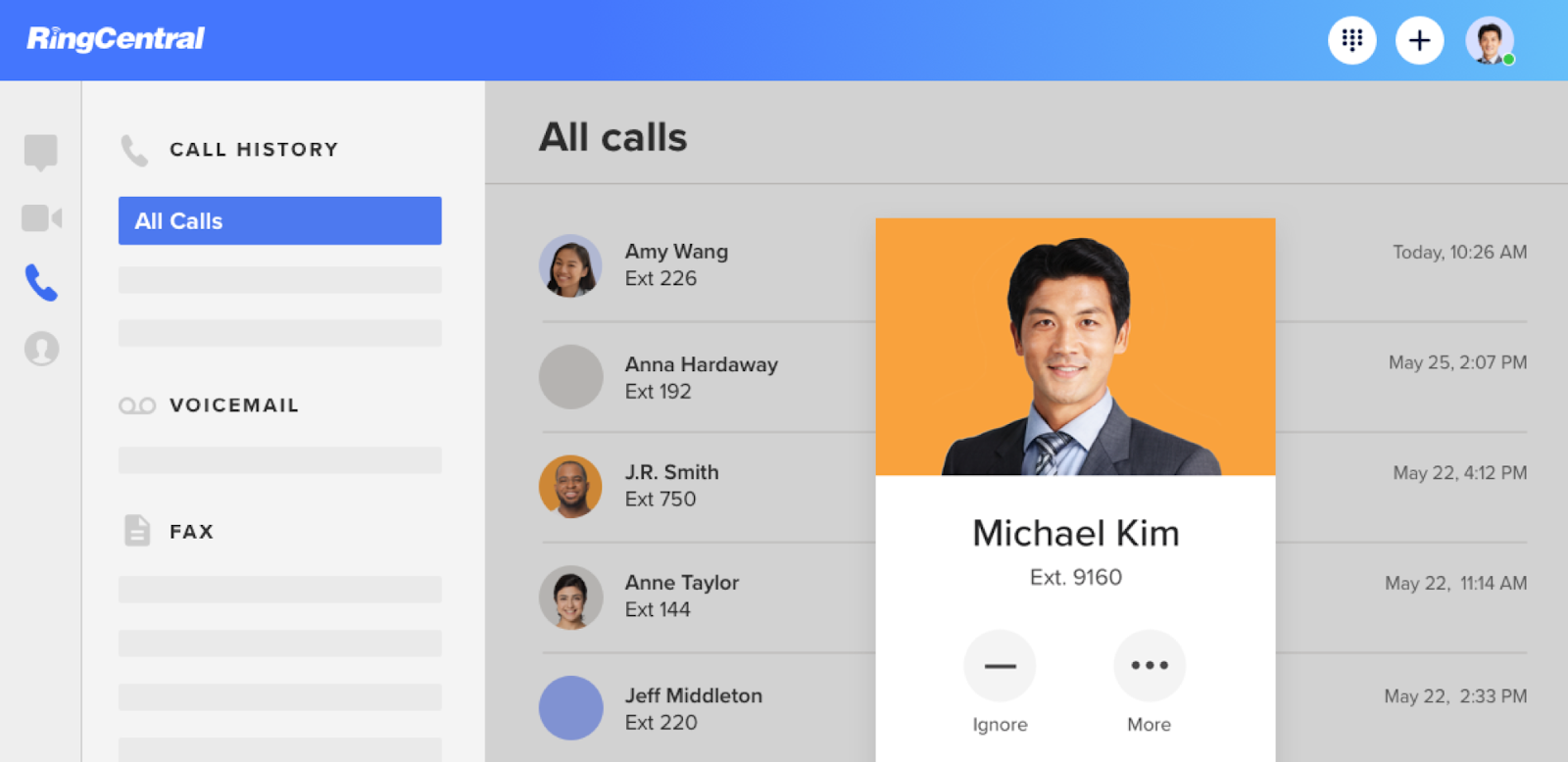
RingCentral is a popular business VoIP phone system that boasts a wide range of features, such as call statistics, HD voice and video conferencing, VoIP services, unified messaging, and third-party interfaces with programs like Salesforce, Google Workspace, and Microsoft 365.
With multi-layer security and compliance certifications, including HIPAA, GDPR, and SOC 2, this enterprise VoIP phone system is suitable for companies that place a high priority on security and legal compliance.
Features
- Call logging
- Auto dialer
- Conversion tracking
- Call conferencing
- Feedback management
- Simple to set up, supporting efficient handling of both calls and messages.
- Integrates multiple business functions into one streamlined platform.
- Adapts smoothly to evolving business requirements.
- Feature layout can be complex due to overlapping options across products.
- Inbound calls may experience a slight delay, and connections can sometimes drop without warning.
Best Suited for
Industries that handle sensitive information, such as professional services, healthcare, and finance, can benefit from RingCentral’s compliance-focused security measures and broad integration capabilities.
Pricing
- Core: $20/user/month
- Advanced: $25/user/month
- Ultra: $35/user/month
- 30-day free trial available
RingCentral Reviews
3. Nextiva
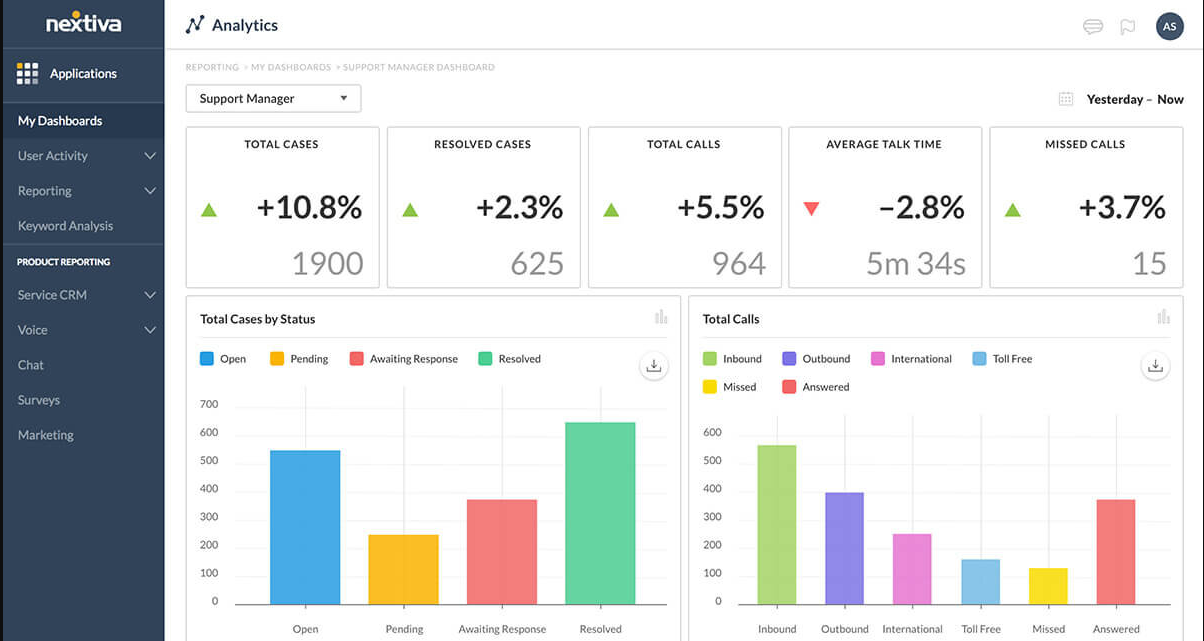
Nextiva is a flexible enterprise VoIP phone system that provides analytics tools, team messaging, video conferencing, CRM integration, and voice services. Its distinctive NextOS platform makes real-time data on customer interactions possible, improving customer service and teamwork.
Additionally, Nextiva offers AI-driven workflow automation, which makes it a useful tool for businesses looking to improve internal communication and customer service effectiveness.
Features
- Automated attendant
- Call monitoring
- Call recording
- Call conference
- Canned responses
- Nextiva provides a reliable VoIP system compatible with both desktop and mobile devices.
- The platform has an intuitive interface, and its support team is responsive, addressing issues efficiently.
- A cooperative implementation team ensures a smooth setup process, with easy integration of additional features like paging units.
- Nextiva's app can sometimes be unstable, with frequent crashes, particularly after updates.
- The platform’s layout can be challenging to navigate, making it time-consuming to onboard new users.
Best Suited for
Retail and customer support industries, where reliable CRM and customer interaction analytics are critical, can maximize Nextiva’s automation and integration features to improve service quality.
Pricing
- Digital: $20/user/month
- Core: $30/user/month
- Engage: $40/user/month
- Power Suite: $60/user/month
- Free Demo available
Nextiva Reviews
4. Vonage Business
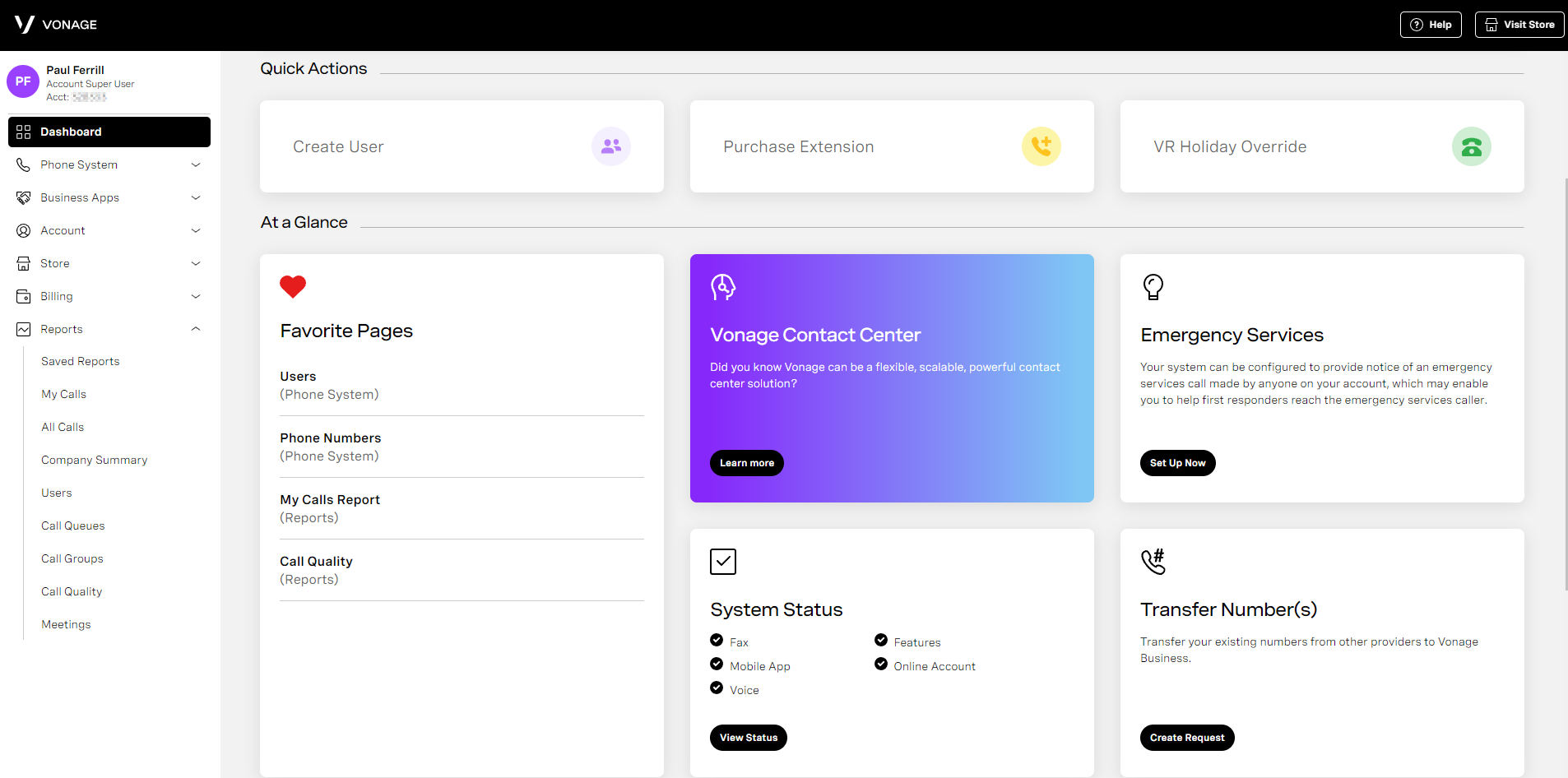
Vonage Business is a flexible VoIP enterprise platform that combines social media, SMS, video, and audio in a single interface. Its Vonage API, which enables companies to create unique workflows and connect communication across several channels, is its main selling point.
This platform is ideal for businesses with a global presence as it also provides customizable international calling plans. Business conversations become easier with Vonage’s built-in connections with CRM and productivity software like Salesforce, HubSpot, and Zoho CRM.
Features
- Contact management
- Private chat
- Automatic call distribution
- Call scripting
- On-demand recording
- High-quality calls, web conferencing, and options for texting, calls, and web calls within the company.
- Easy integration with ATS systems and click-to-call from the portal.
- Effective call tracking and optimized apps for all devices.
- Texting issues due to compliance; resolution in progress.
- Slow customer support responsiveness.
Best Suited for
Hospitality and international businesses require affordable, high-quality international calls and omnichannel communication for seamless customer experiences.
Pricing
- Mobile: $13.99 per month/per line
- Premium: $20.99 per month/per line
- Advanced: $27.99 per month/per line
- Free trial not available
Vonage Business Reviews
5. Dialpad
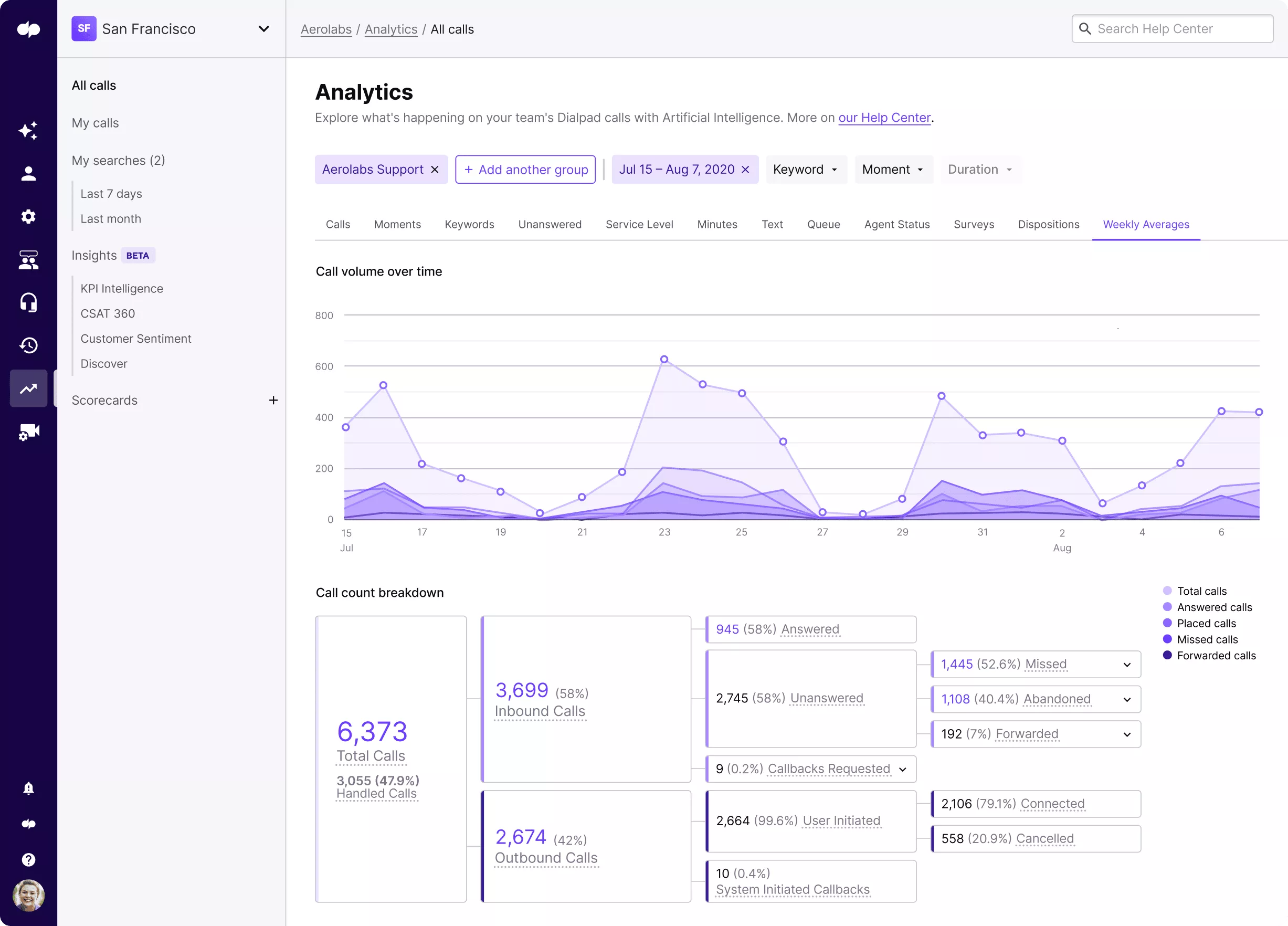
Dialpad provides an enterprise VoIP phone system with AI that is famous for its real-time voice intelligence capabilities. Action items, note-taking features, and automated call transcriptions are all included to increase team productivity. Dialpad’s easy integration with CRM software, Microsoft 365, and Google Workspace makes it suitable for businesses that depend on real-time collaboration.
The Voice Intelligence (Vi) technology on the platform uses artificial intelligence (AI) to analyze conversations in real time, assisting teams in optimizing customer interactions and gaining insightful information.
Features
- Call scripting
- Archiving & Retention
- Assessment management
- Auto dialer
- Call routing
- Real-time call transcriptions make reviewing call notes quick and convenient.
- Works seamlessly across devices, including desk phones and web apps.
- AI scripts, quick recording access, and one-click dialing simplify customer support tasks.
- Customer support response times are often slow, delaying issue resolution.
- Requires a full laptop restart to reset, as closing the app alone doesn’t resolve issues.
Best Suited for
Tech firms and remote teams that benefit from AI-driven insights need a system that integrates smoothly with collaboration tools.
Pricing
- Standard: $15/user/month
- Pro: $25/user/month
- Enterprise: custom pricing
- 14-day free trial available
Dialpad Reviews
6. Ooma Office
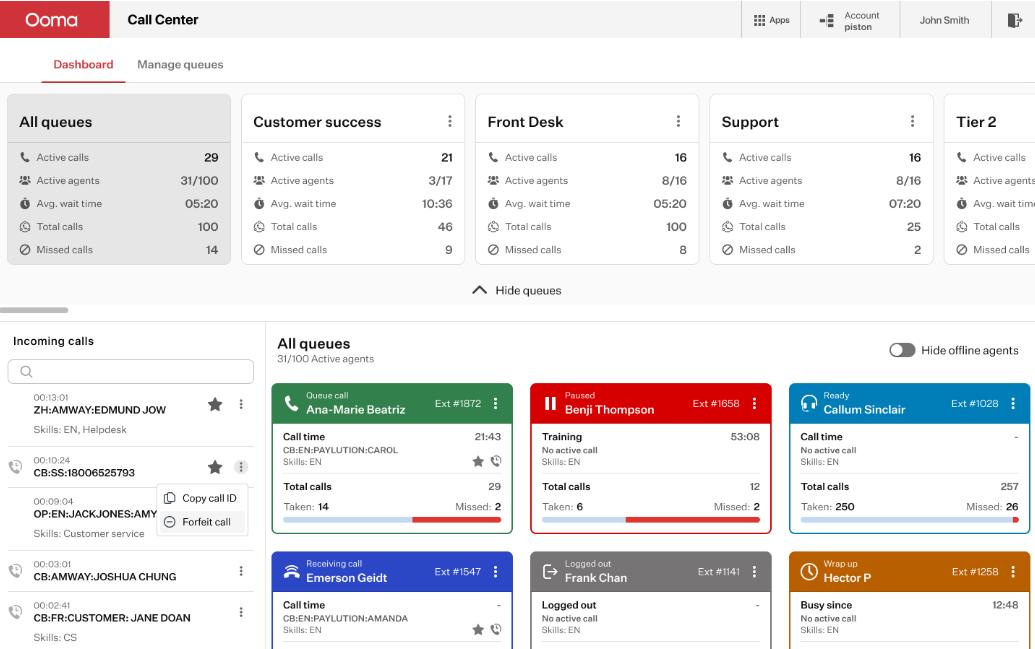
Ooma Office is an affordable business VoIP solution designed for startups and small enterprises. It helps organizations communicate professionally without breaking the bank by offering basic VoIP capabilities like ring groups, extension dialing, HD call quality, and a virtual receptionist.
Ooma Office is a viable choice for small teams in need of a simple yet reliable phone system, as it is simple to set up and requires minimal hardware.
Features
- Call routing
- Call monitoring
- PBX
- Call conferencing
- Automated attendant
- Provides attentive customer support available through chat or phone, along with a dedicated marketing advisor for extra guidance.
- Quick and easy setup with intuitive features such as call routing and remote call management via online access.
- Includes text messaging and automated call forwarding to an answering service during outages.
- Subpar call quality issues, with frequent lag and echo during calls.
- Persistent spam calls continue despite blocking efforts and registering on "Do Not Call" lists.
Best Suited for
Startups and small businesses that prioritize affordability and simplicity while requiring essential VoIP functionalities to manage client interactions effectively.
Pricing
- Ooma Office Essentials: $19.95/month
- Ooma Office Pro: $24.95/month
- Ooma Office Pro Plus: $29.95/month
- A 2-month free trial is available
Ooma Office Reviews
7. 8x8
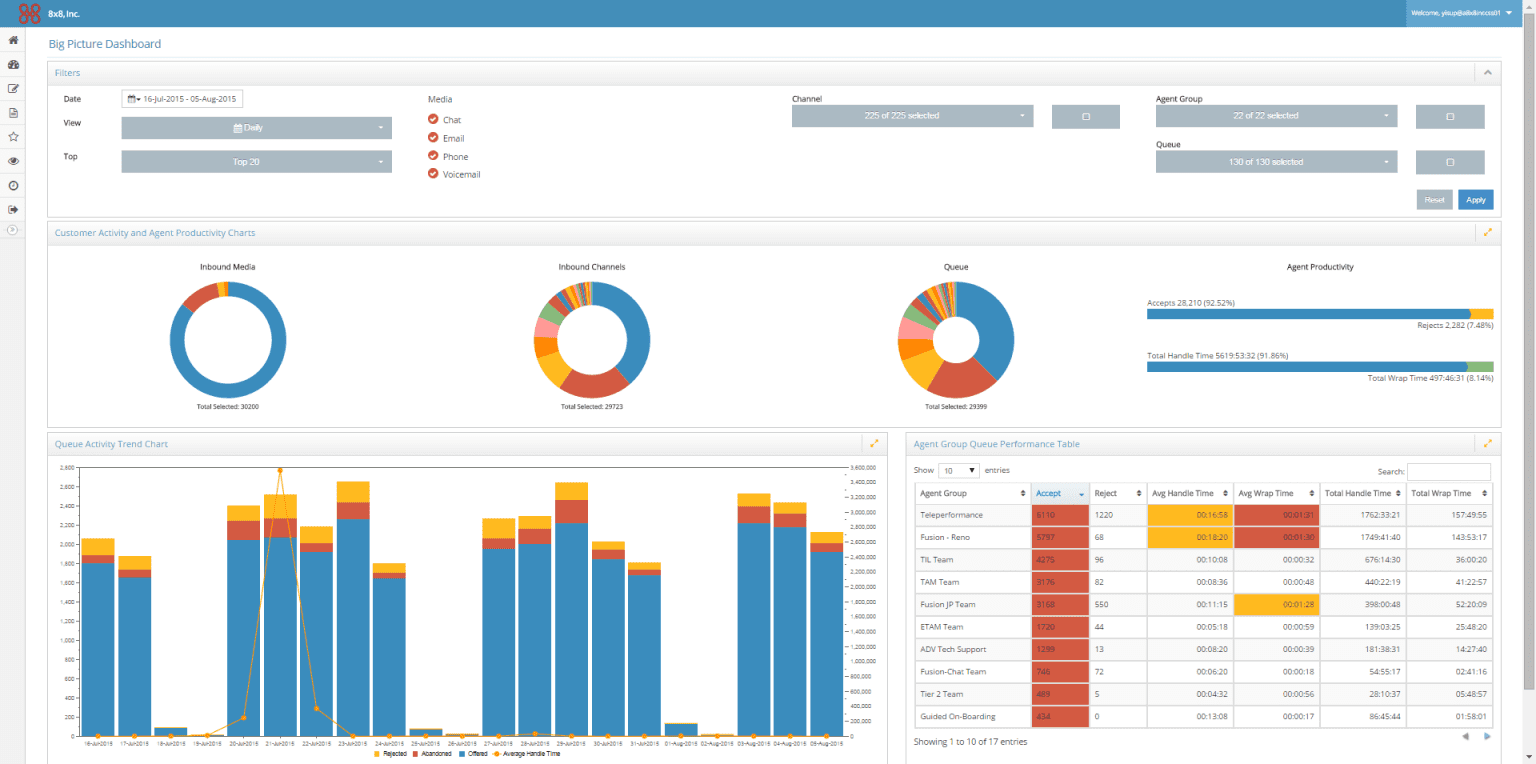
8×8 is a robust enterprise VoIP system that is well-known for its robust analytics, integrated contact center features, and worldwide reach. It has a contact center, chat, video, and phone capabilities in addition to AI-powered analytics that offer useful information for enhancing customer support.
The platform from 8×8 is a great choice for global companies as it also has strong compliance support, security capabilities, and call quality monitoring. Its coverage in multiple countries further improves the affordability of international communication.
Features
- Callback scheduling
- Interaction tracking
- Auto-dialer
- Call list management
- Predictive dialer
- Provides attentive customer support available through chat or phone, along with a dedicated marketing advisor for extra guidance.
- Quick and easy setup with intuitive features such as call routing and remote call management via online access.
- Includes text messaging and automated call forwarding to an answering service during outages.
- Subpar call quality issues, with frequent lag and echo during calls.
- Persistent spam calls continue despite blocking efforts and registering on "Do Not Call" lists.
Best Suited for
Multinational organizations that need a reliable VoIP solution with advanced analytics and comprehensive international support.
Pricing
- X2: custom pricing
- X4: custom pricing
- X6: custom pricing
- X7: custom pricing
- X8: custom pricing
- 30-day free trial available.
8X8 Reviews
8. Zoom Phone
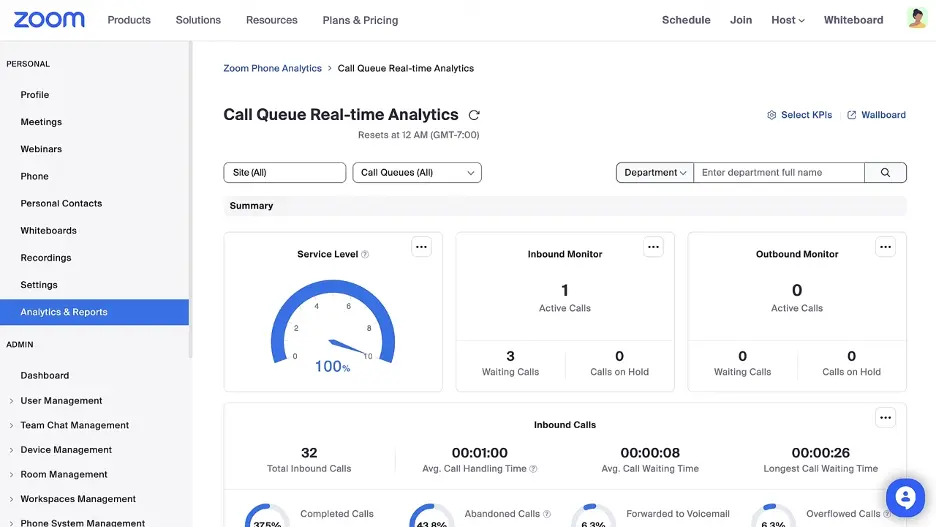
An expansion of the well-liked Zoom Meetings, Zoom Phone offers an adaptable business VoIP phone system with HD voice, SMS, and MMS features. Businesses can use a single platform for phone and video communication with its smooth integration with Zoom’s video and conference features.
Additionally, Zoom Phone is cross-platform compatible, allowing teams to collaborate from desktop, web, or mobile devices. This makes it very helpful for remote work settings and distant teams.
Features
- Call logging
- Call routing
- Call transfer
- IVR
- Onlive voice transmission
- Great for users on the go, allowing easy access to meetings via smartphone without needing a computer.
- Delivers high-quality audio for effective communication, whether on mobile or desktop.
- Offers features like screen-sharing and whiteboarding that improve remote collaboration.
- Sometimes experiences delays in loading and headset recognition issues.
- Users cannot keep the camera active while switching apps or minimizing the meeting.
Best Suited for
Education and remote work-focused industries, where integration with Zoom’s video conferencing improves productivity and enables efficient virtual collaboration.
Pricing
- US & Canada Metered: $10/per month/user
- US & Canada Unlimited: $15/per month/user
- Global Select: custom pricing: $20/per month/per user
- Free demo available
Zoom Phone Reviews
9. GoTo Connect (formerly Jive)
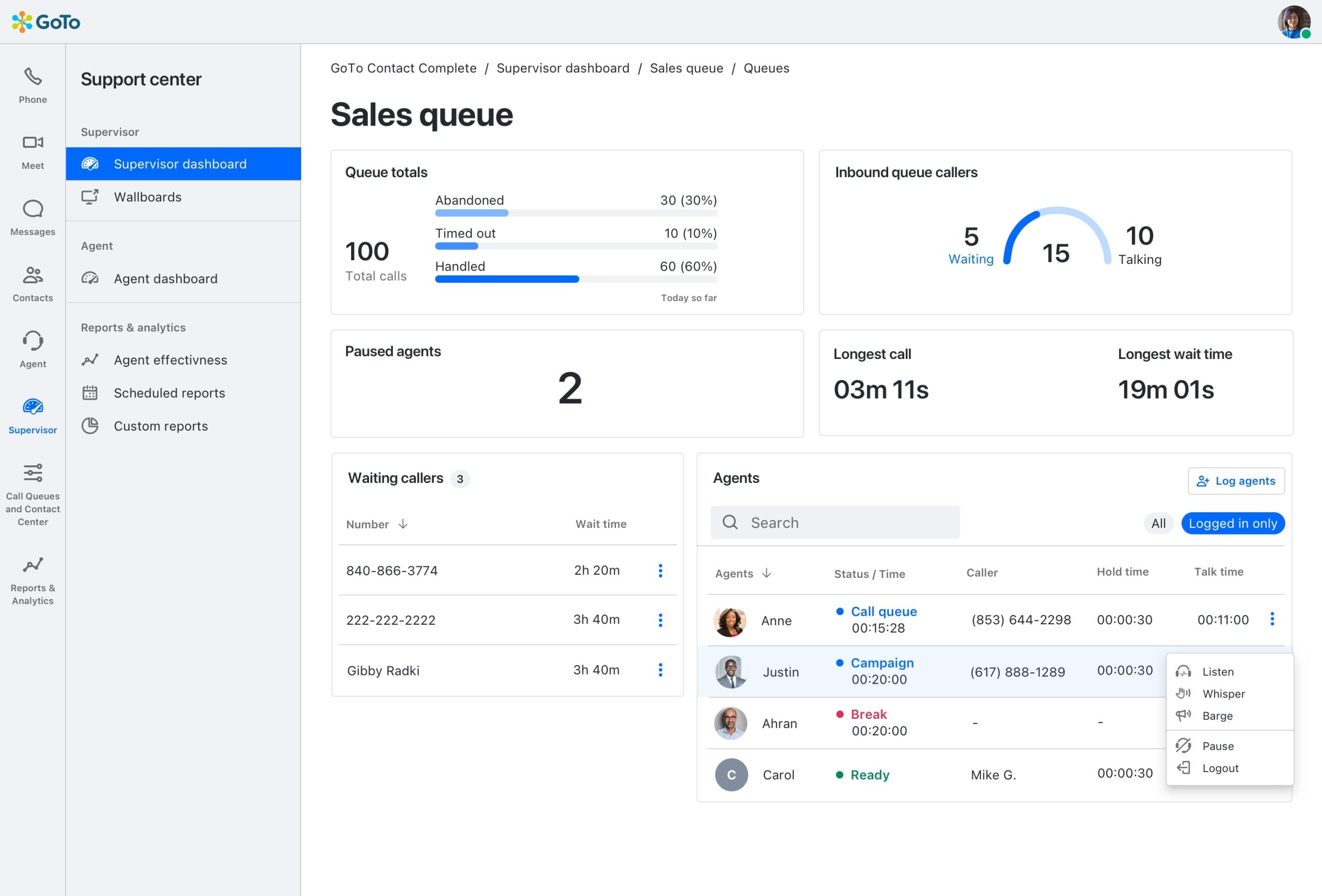
GoTo Connect combines VoIP calling with video conferencing, text messaging, and advanced call management features such as customizable dial plans and call routing. Included in this VoIP enterprise platform are capabilities like call queuing, hot desking, and ring groups, as well as CRM connectors with Salesforce and Zoho.
Especially useful for companies that operate primarily over the phone, GoTo Connect’s flexible workflows enable them to tailor their system to meet certain customer service requirements.
Features
- Blended call center
- Call tagging
- Event scheduling
- Call tracking metrics
- Fax management
- GoTo is user-friendly and easy to navigate, requiring no software download since it’s web-based.
- Offers flexibility with a mobile app, enabling users to take business calls and support customers from anywhere.
- Intuitive and quick to implement, with cloud-based setup and various integrations that centralize workflows.
- Limited functionality for call options like Mute, Hold, and Transfer when answering calls from a locked iPhone screen.
- Occasional software glitches cause missed calls, and customer support can sometimes attribute issues to internet problems.
Best Suited for
Customer service and sales-driven teams, where custom call routing and CRM integration can improve call handling and customer satisfaction.
Pricing
- Phone system: $26
- Connect CX: $34
- Contact Center: $80
- 14-day free trial for Go To Meeting
GoTo Connect Reviews
10. Grasshopper
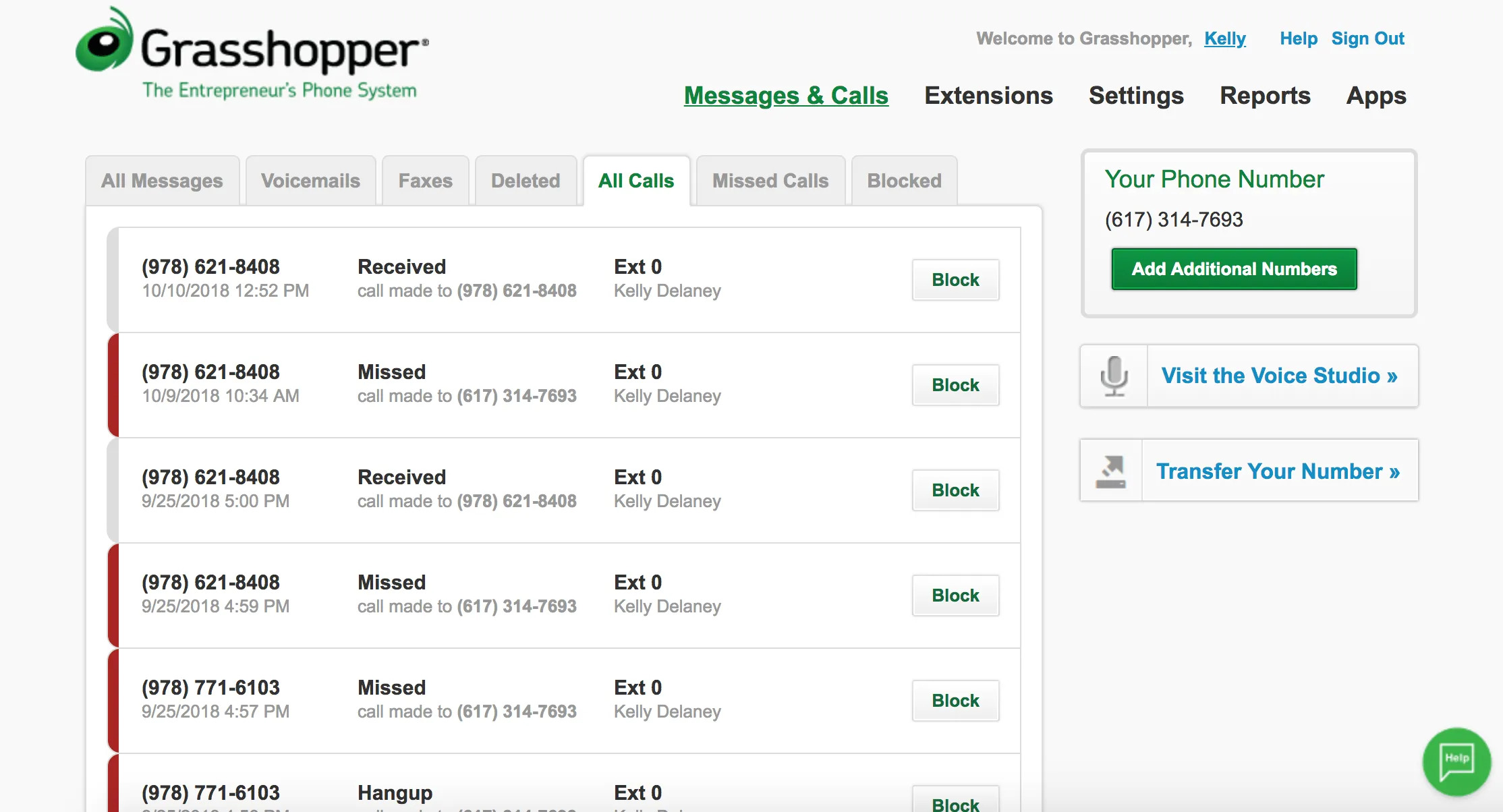
A virtual enterprise VoIP service, Grasshopper is intended for entrepreneurs, freelancers, and small organizations. Without requiring real hardware, it offers crucial VoIP functions, including call forwarding, extensions, voicemail transcription, and virtual phone numbers.
As Grasshopper is cloud-based, business owners can manage client communications with flexibility by managing calls from desktop or mobile devices.
Features
- Call recording
- Fax management
- IVR
- Call center management
- Multi-channel communication
- User-friendly with an easy setup and minimal need for support.
- Enables calls on both landline/VoIP or through the mobile app for flexibility.
- Offers toll-free vanity numbers, fax reception, and multiple extensions at a good price.
- Unreliable desktop and mobile apps often require call forwarding, which impacts call quality.
- Limited support resources, lacks CRM integrations, and has minimal account security.
Best Suited for
Entrepreneurs and small teams need a low-cost VoIP system that provides professional communication without the complexity of a full-scale enterprise system.
Pricing
- True Solo: $14/per month
- Solo Plus: $25/per month
- Small Business: $55/per month
- 7-day free trial
Grasshopper Reviews
11. Cisco Webex Calling
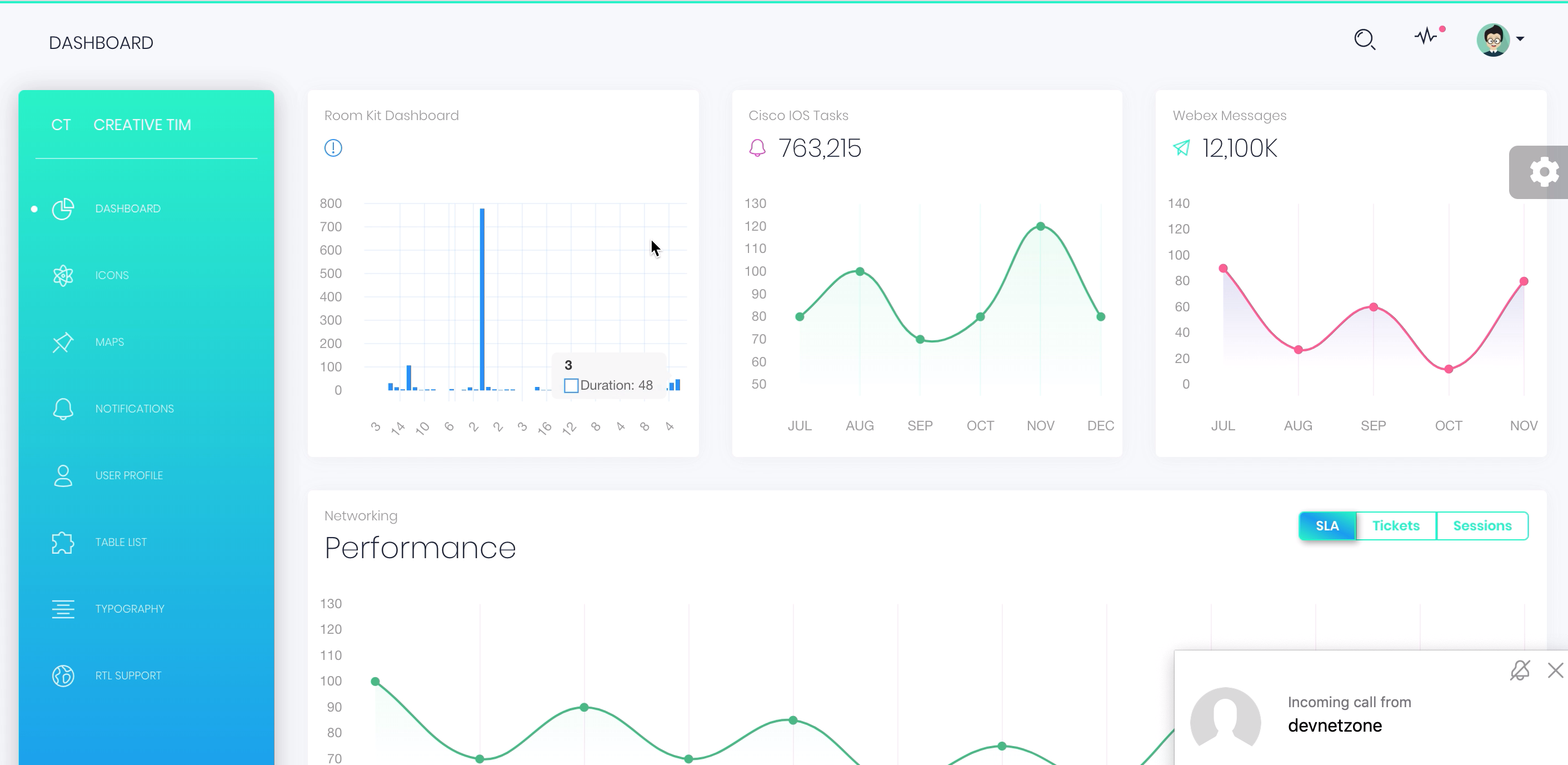
Cisco Webex Calling is an enterprise VoIP service provider with extremely secure phone, video, chat, and collaboration features. Its technology, which includes end-to-end encryption and cutting-edge security techniques like AES-256 encryption, is made for businesses that value data privacy and compliance.
Webex Calling business communications serve both office-based and remote teams by offering a safe, unified communication experience with integrated collaboration tools and call analytics.
Features
- Action item tracking
- Automated routing
- Call center management
- Call disposition
- Electronic hand raising
- Effective voice filters for minimizing background noise, ideal for high-quality calls in home environments.
- Reliable call quality even with suboptimal internet due to advanced codecs and AI support.
- Seamless compatibility across multiple devices, allowing easy access to chat, calls, and meetings on mobile and desktop.
- UInterface can be less intuitive, leading to a learning curve for new users.
- Higher bandwidth usage can sometimes impact audio and video quality, especially during larger meetings.
Best Suited for
Government, healthcare, and financial sectors, where high security, compliance, and regulatory standards are crucial for communication systems.
Pricing
- Webex Call: $15.30/per user/per month
- Webex Suite: $22.50/per user/per month
- Webex Enterprise: custom pricing
- 90-day free trial
Webex Reviews
Methodology for Evaluating Enterprise VoIP Phone System
This blog is a result of extensive research across trusted sources and market reports for VoIP industry trends and performance analysis. All information presented is derived from genuine user reviews, expert analyses, and product features disclosed by the vendors to ensure a balanced, accurate, and reliable overview. Our analysis prioritized several key factors:
- Free Plans & Trials: Priority was given to providers offering a free plan or a trial/demo, allowing users to test phone call features across desktop and mobile applications without initial cost.
- Affordable Paid Plans: Recognizing that free plans may include advertising, we also considered the cost of paid plans, particularly for removing ads and unlocking additional features.
- Usability and Satisfaction: User feedback and ratings from trusted sites like Capterra, G2, and SoftwareSuggest informed our assessment of each platform’s features, ease of use, and customer support.
Conclusion
Selecting the right enterprise VoIP system can significantly impact an organization’s productivity, collaboration, and customer service. From advanced security features to seamless integrations with CRM and productivity tools, most enterprise VoIP providers bring unique strengths to the table.
Businesses can use these solutions to improve communication, optimize workflows, and assist remote workers by knowing the specific needs of their industry. Enterprise VoIP will be essential for creating productive and connected workplaces as businesses continue to implement adaptable, internet-based solutions.

Subscribe to our newsletter & never miss our latest news and promotions.









