Want to seamlessly connect your enterprise’s on-site employees, remote workforce, and customers for better collaboration and productivity? Establishing effective enterprise communications via proven enterprise communication tools can help. Doing so is non-negotiable because 86% of employees believe that ineffective communication is the cause for workplace failures. That’s enough reason to explore and adopt a robust enterprise communication tool from our article containing the top 7 tools. Let’s get started!
What is Enterprise Communications?
Enterprise communication includes business practices and tools that companies use to share information and collaborate externally and internally. An enterprise communication tool unifies all these tools and apps. Some of the major apps that this tool centralizes are voice calling, instant messaging, and API. This tool gives you access to a plethora of team collaboration features to communicate with your in-house and remote teams. It also automates manual tasks for more streamlined processes.
Effective enterprise communications are essential for internal and external collaboration and information sharing. With multiple teams and hundreds of employees, establishing such collaboration and communication can be daunting.
7 Best Enterprise Communication Tools
Do you know that disengaged employees cost $8.8 trillion due to lost productivity? But you can avoid this by ensuring that your employees are engaged. How? By connecting remote and on-site colleagues using a robust enterprise communication tool. To help you out, we have curated this buyer’s guide on the 7 best enterprise communication tools with their features, pros, cons, and pricing.
| Provider | Best For | Key Features | Pricing | Unique Differentiator |
|---|---|---|---|---|
| CallHippo | Enterprises needing scalable telephony solutions | Virtual numbers, smart call routing, IVR, call analytics | Starts at $16/month | Enterprise-grade voice platform with fast onboarding and global scalability |
| RingCentral | All-in-one communication for global enterprises | Voice, messaging, video conferencing, IVR | Starts at $20/month | Unified communication with global carrier-grade uptime |
| Nextiva | Large enterprises & contact centers | VoIP, video meetings, collaboration tools, call analytics | Starts at $18.95/month | Strong CRM and productivity suite integration |
| Microsoft Teams | Organizations on Microsoft ecosystem | Chat, video calls, file sharing, calendar sync | Free & Paid (via Microsoft 365) | Deep integration with Microsoft 365 apps like Outlook, SharePoint |
| Slack | Modern remote and hybrid teams | Messaging, channels, voice calls, integrations | Free & Paid (Starts at $7.25/user/month) | Best-in-class app integrations with real-time team collaboration |
1. CallHippo (All-in-one Solutions)
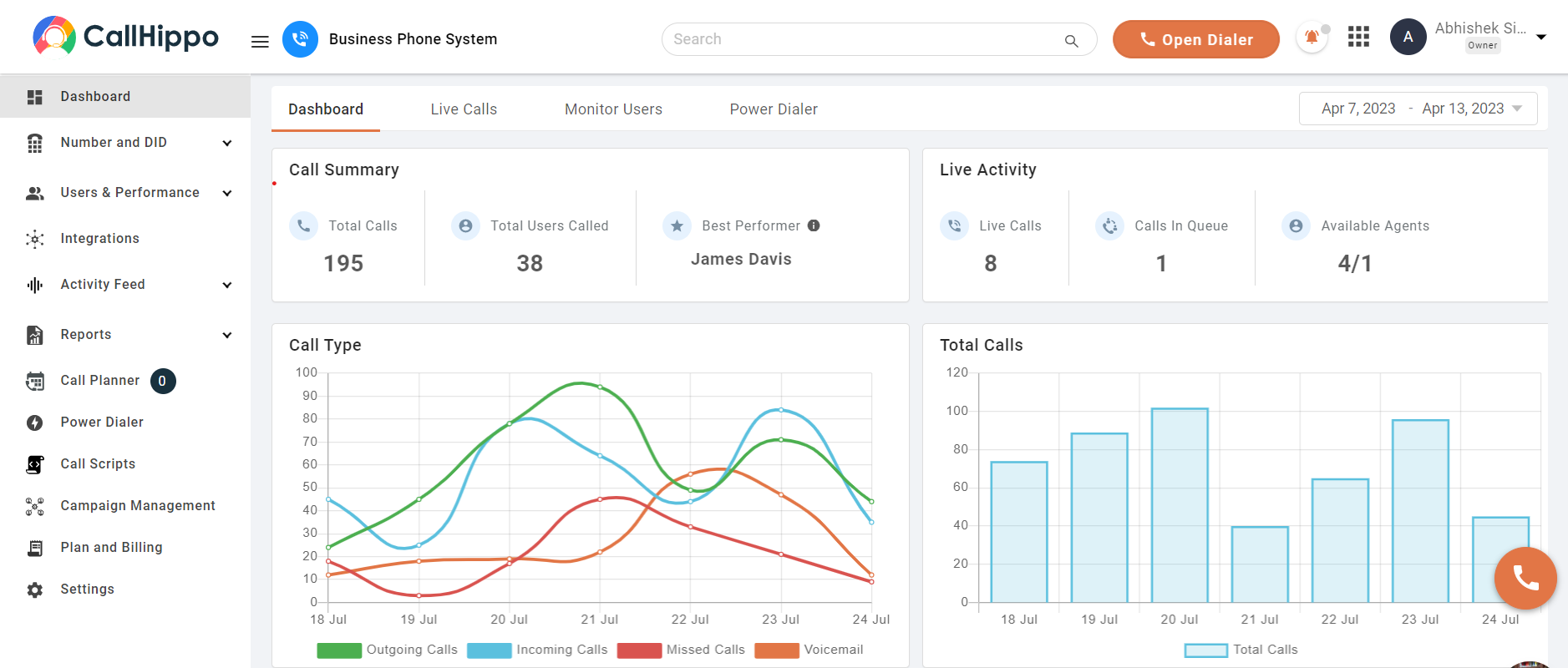 CallHippo is a robust enterprise communication software that offers advanced VoIP features and functionality for all sizes of enterprises. With this enterprise phone system, you can enhance your productivity, brand image, and customer satisfaction. CallHippo is simply a medium to expand your business presence, access real-time reports, and use dynamic numbers for flexible and better communication.
CallHippo is a robust enterprise communication software that offers advanced VoIP features and functionality for all sizes of enterprises. With this enterprise phone system, you can enhance your productivity, brand image, and customer satisfaction. CallHippo is simply a medium to expand your business presence, access real-time reports, and use dynamic numbers for flexible and better communication.
Features
- Multi-level IVR
- Automatic call distribution
- Power dialer
- Advanced speech analytics
Pros
- CallHippo’s predictive dialer reduces overall calling costs by automating calls and connecting agents when a live person answers the call.
- Its interface and integration are easy to understand and use.
- It logs all the calls swiftly on your CRM (customer relationship management) to give an overview of customers for informed decision making.
Cons
- CallHippo sometimes crashes when you run multiple software at once.
- It doesn’t allow you to log in from multiple devices simultaneously.
Pricing
- Starter: $18/user/month
- Professional: $30/user/month
- Ultimate: $42/user/month
*Pricing as per 11-06-2024.
2. RingCentral (All-in-one Solutions)
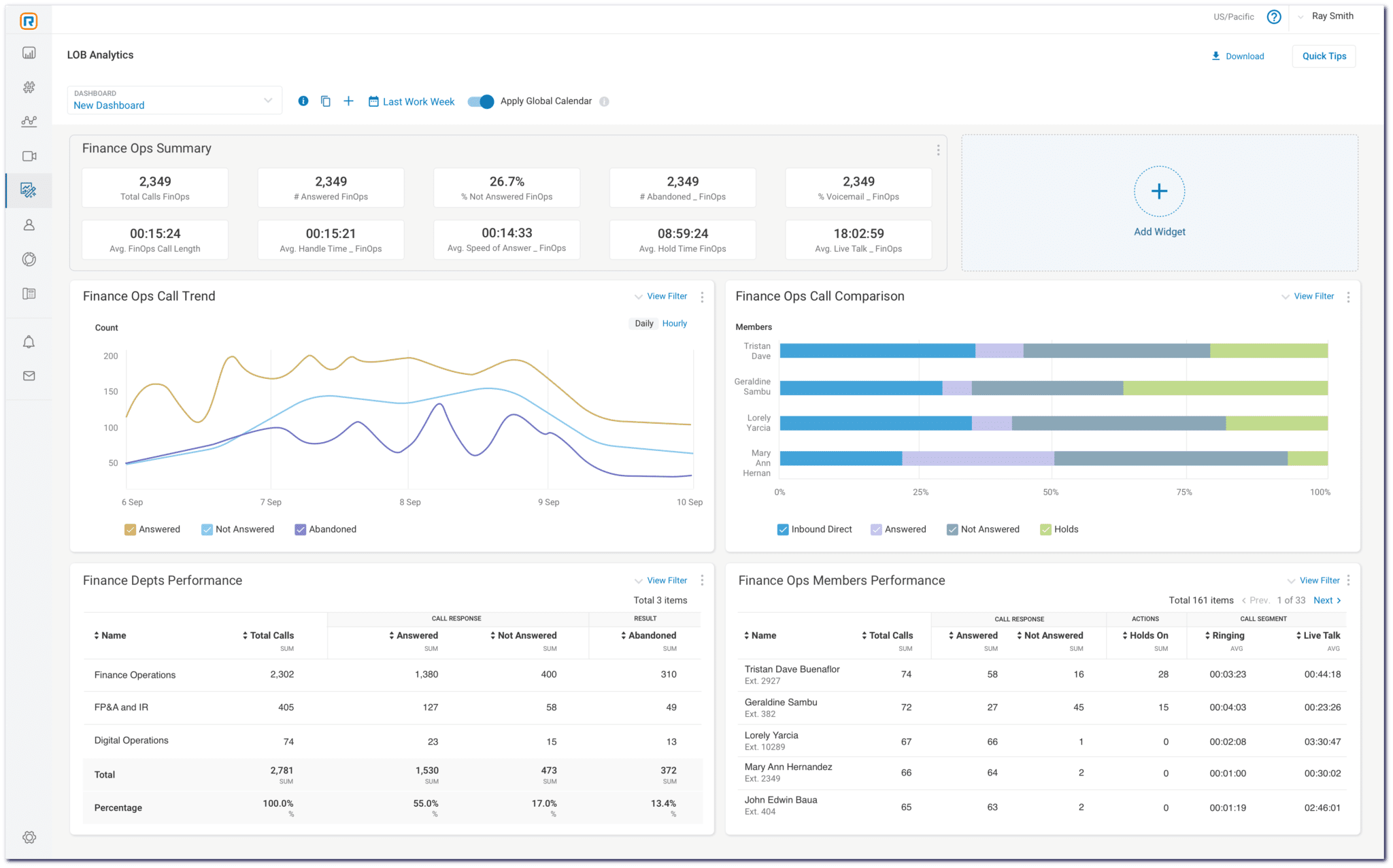 RingCentral is an excellent UCaaS-based enterprise communication solution that integrates each location, department, employee, and office of your enterprise into one platform. This setup helps you streamline workflows and collaborate easily with clients and colleagues.
RingCentral is an excellent UCaaS-based enterprise communication solution that integrates each location, department, employee, and office of your enterprise into one platform. This setup helps you streamline workflows and collaborate easily with clients and colleagues.
Features
- AI-based meeting summaries
- Auto attendant
- RingCentral rooms
- Task management
Pros
- RingCentral’s support is highly responsive and resolves issues without interrupting the enterprise’s workflow.
- It is accessible from any internet-connected device which helps your remote and on-site team to collaborate easily from anywhere.
- Its configurable call flows help you streamline the process of connecting callers to the right agents effortlessly, regardless of call volumes.
Cons
- RingCentral has a long buffer time.
- Some of its features have a learning curve.
Pricing
- Core, Advanced, Ultra: Contact sales
3. Nextiva (All-in-one Solutions)
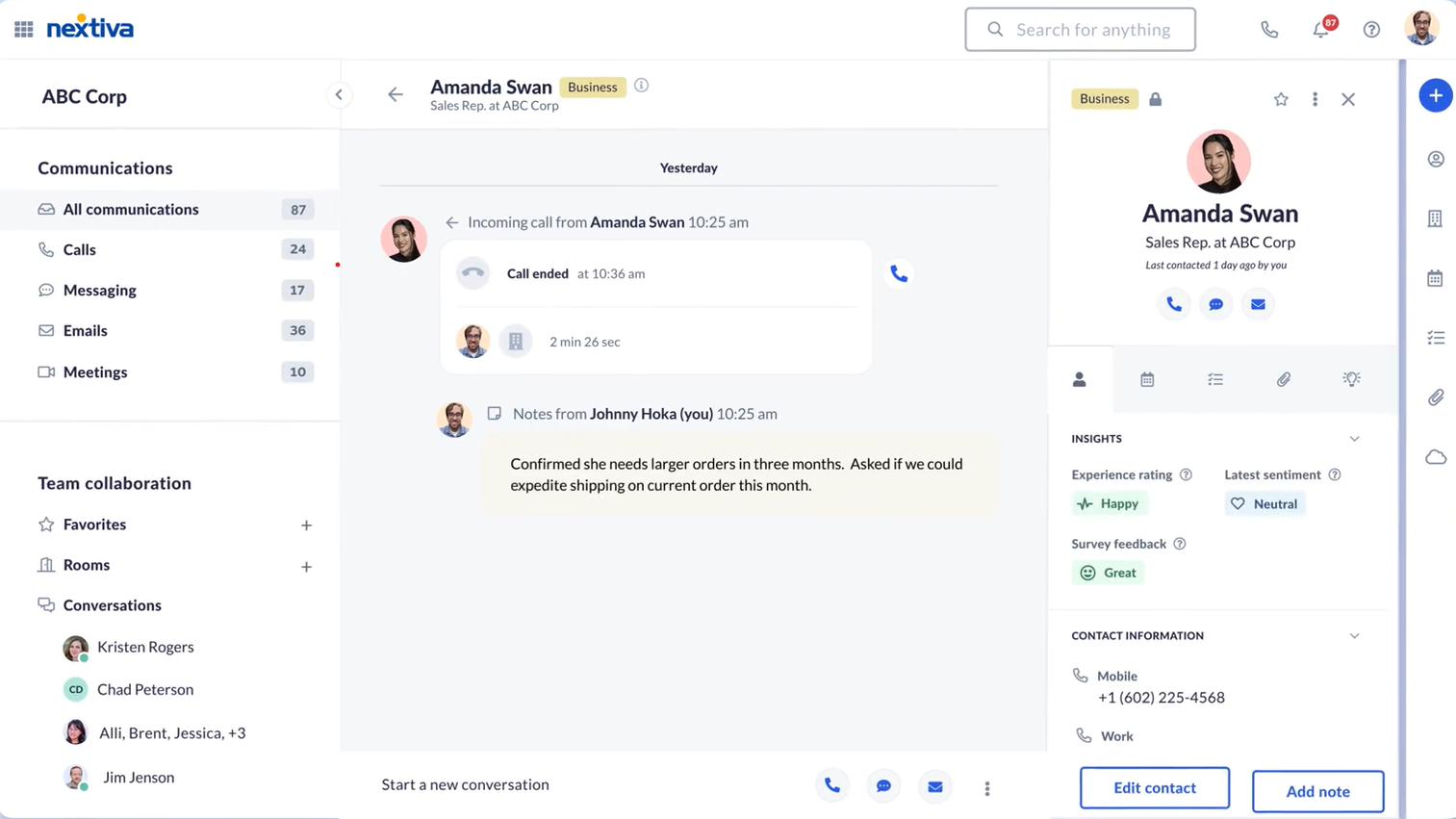 Nextiva is a trusted enterprise communication solution that unifies all customer interactions and engagement in one modern conversation platform. Best part? It offers a real-time view of individual customers with workflow automation capabilities.
Nextiva is a trusted enterprise communication solution that unifies all customer interactions and engagement in one modern conversation platform. Best part? It offers a real-time view of individual customers with workflow automation capabilities.
Features
- Advanced call routing
- AI workflow automation
- Advanced analytics
- Reputation management tools
Pros
- Nextiva’s mobile app allows your sales team to communicate with customers anytime, anywhere.
- Its voicemail transcription saves you time from listening to tons of voicemails by allowing you to simply read its transcription.
- Its call notes help you improve agent performance and case handling by offering insights into calls and areas where your team needs additional training.
Cons
- Searching for particular call recordings in Nextiva is difficult to navigate.
- It doesn’t allow you to block a specific number independently.
Pricing
- Essential: $18.95/user/month
- Professional: $22.95/user/month
- Enterprise: $32.95/user/month
4. Microsoft Teams (Internal Communication & Document Collaboration Tools)
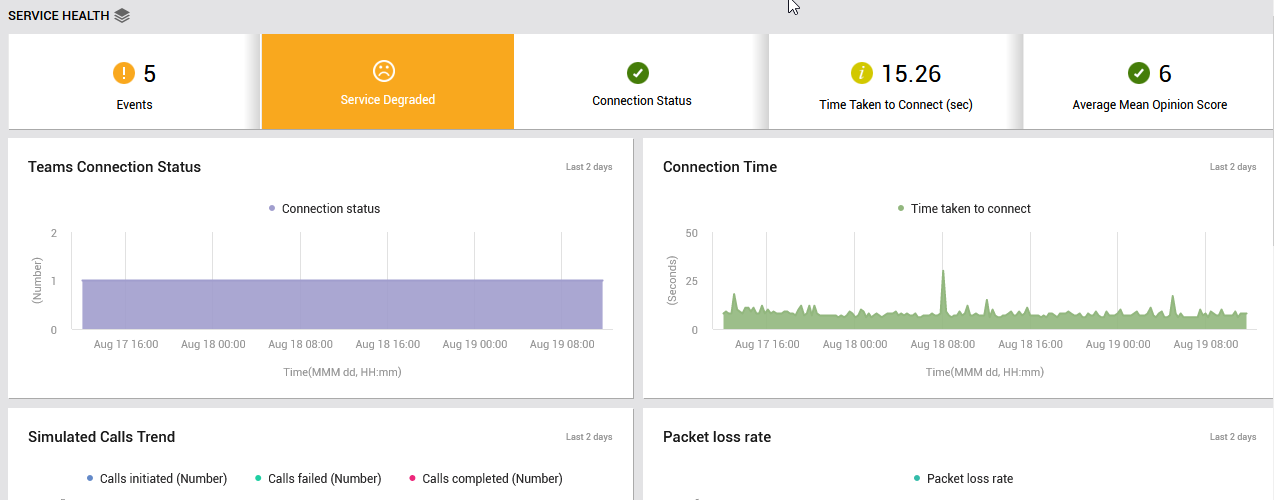 Microsoft Teams is an effective tool loaded with useful features for enterprises. It lets you set up channels and add collaborative apps for team working. With teams, you can co-author documents, create shared task lists, and send alerts so everyone has the same information.
Microsoft Teams is an effective tool loaded with useful features for enterprises. It lets you set up channels and add collaborative apps for team working. With teams, you can co-author documents, create shared task lists, and send alerts so everyone has the same information.
Features
- Whiteboard
- Microsoft loop components
- One-click suggested replies
- Power automate workflows
Pros
- The team’s chat option allows you to communicate internally with individuals and groups quickly so everyone remains in the loop always.
- Its advanced security features let you safeguard your conversations and protect documents and files while sharing them during collaboration.
- Its real-time collaboration features allow you to meet project deadlines and keep your team informed about project expectations seamlessly.
Cons
- Teams screen freezes sometimes during screen sharing.
- It doesn’t allow you to combine common chats.
Pricing
- Microsoft team enterprise: $5.25/user/month
5. Slack (Internal Communication & Document Collaboration Tools)
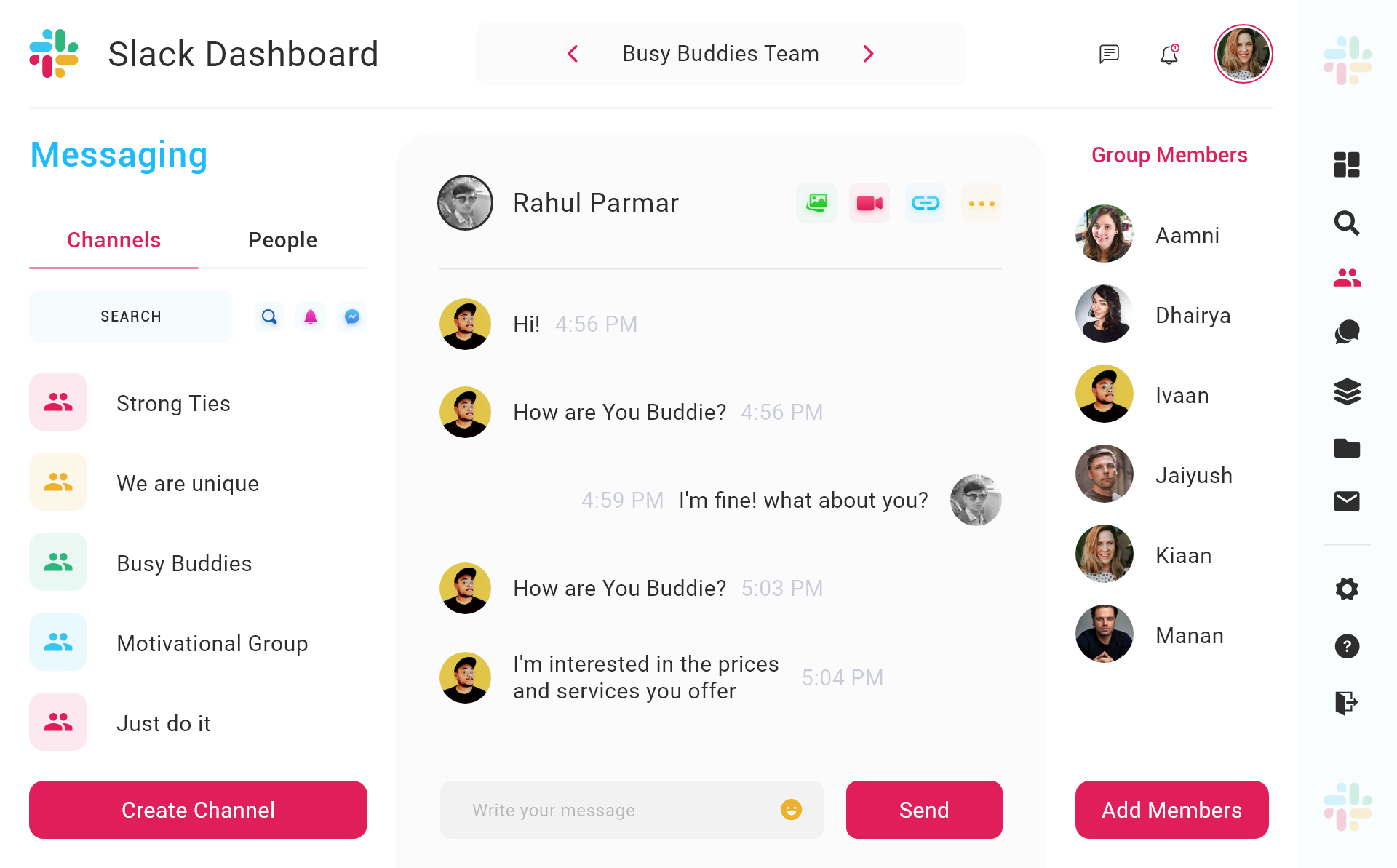 Slack is a perfect tool for internal communication as it allows you to post company-wide announcements and ask-me-anything sessions for employees. It also offers a canvas with each channel and message where you can document key information or add text for team reference and collaboration.
Slack is a perfect tool for internal communication as it allows you to post company-wide announcements and ask-me-anything sessions for employees. It also offers a canvas with each channel and message where you can document key information or add text for team reference and collaboration.
Features
- Private channels
- Meeting booking
- File sharing
- Slack connect
Pros
- Slack’s seamless integration improves the efficiency of communicating internally and managing tasks.
- It enhances teamwork and makes working enjoyable by allowing you to instantly reach out to your team, share fun moments, and organize discussions.
- It promotes seamless collaboration by letting you pin your message in the chat so your team doesn’t miss it.
Cons
- Slack deletes past messages beyond a certain date.
- It doesn’t offer many options to organize your group messages.
Pricing
6. Trello (Project Management Tools)
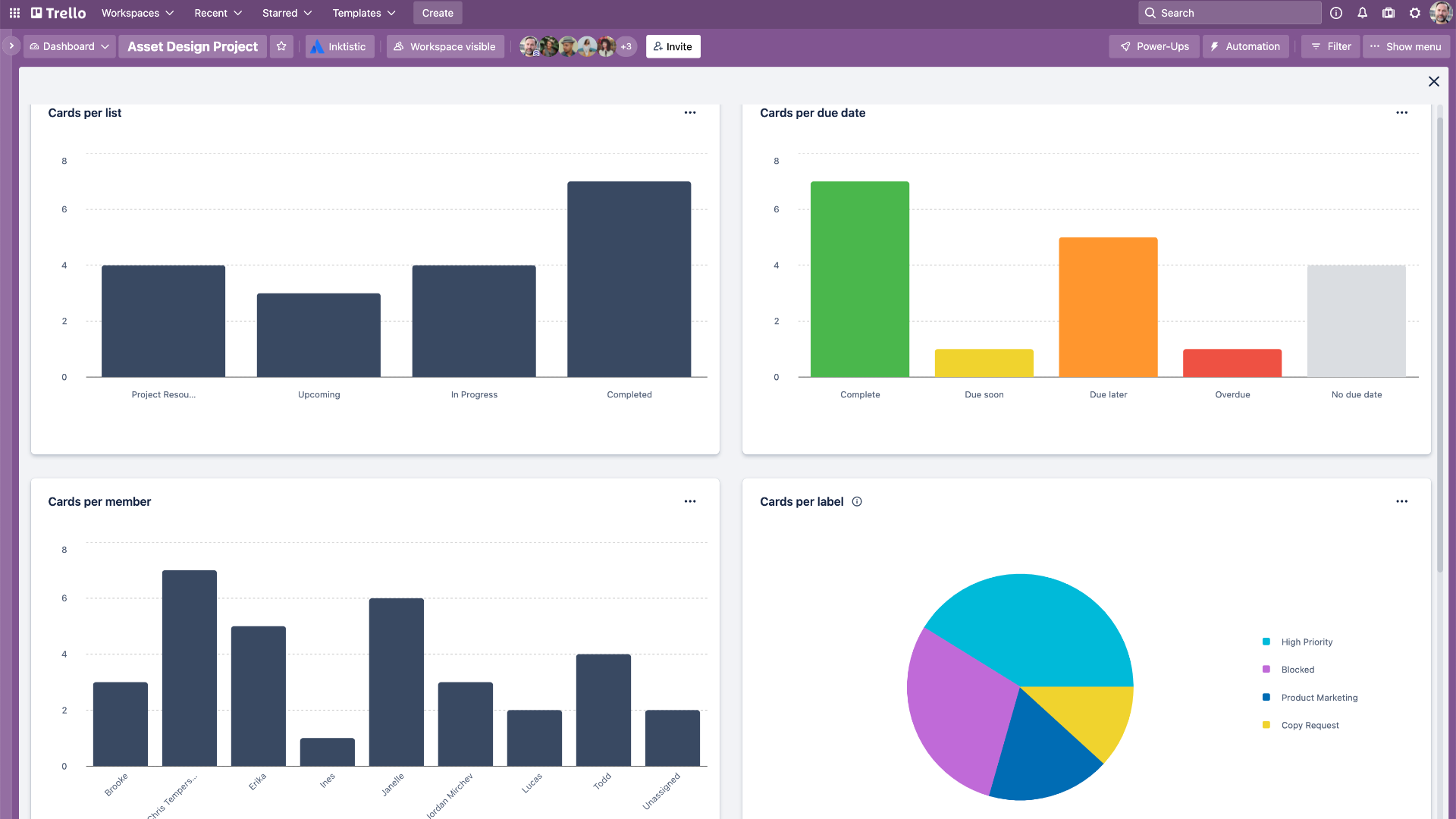 Trello is a powerful project management tool that presents each task as a card that you can organize into columns. You can simply assign these columns a category or stage for better organization. For instance, add all the open tasks under to-do lists and ongoing tasks under the active category.
Trello is a powerful project management tool that presents each task as a card that you can organize into columns. You can simply assign these columns a category or stage for better organization. For instance, add all the open tasks under to-do lists and ongoing tasks under the active category.
Features
- Trello boards
- Butler automation bot
- Single sign-on
- Central admin dashboard
Pros
- Trello offers a plethora of options to develop and track your projects in a shorter period.
- It is easy to implement within teams, highly customizable, and visually appealing.
- Its real-time project collaboration allows you to always remain updated on project changes effortlessly.
Cons
- Trello’s enterprise communications services require high internet bandwidth and do not work during weak signals.
- Its free version cannot accommodate a large enterprise team.
Pricing
- Standard: $5/user/month
- Premium: $10/user/month
- Enterprise: $17.5/user/month
7. Asana (Project Management Tools)
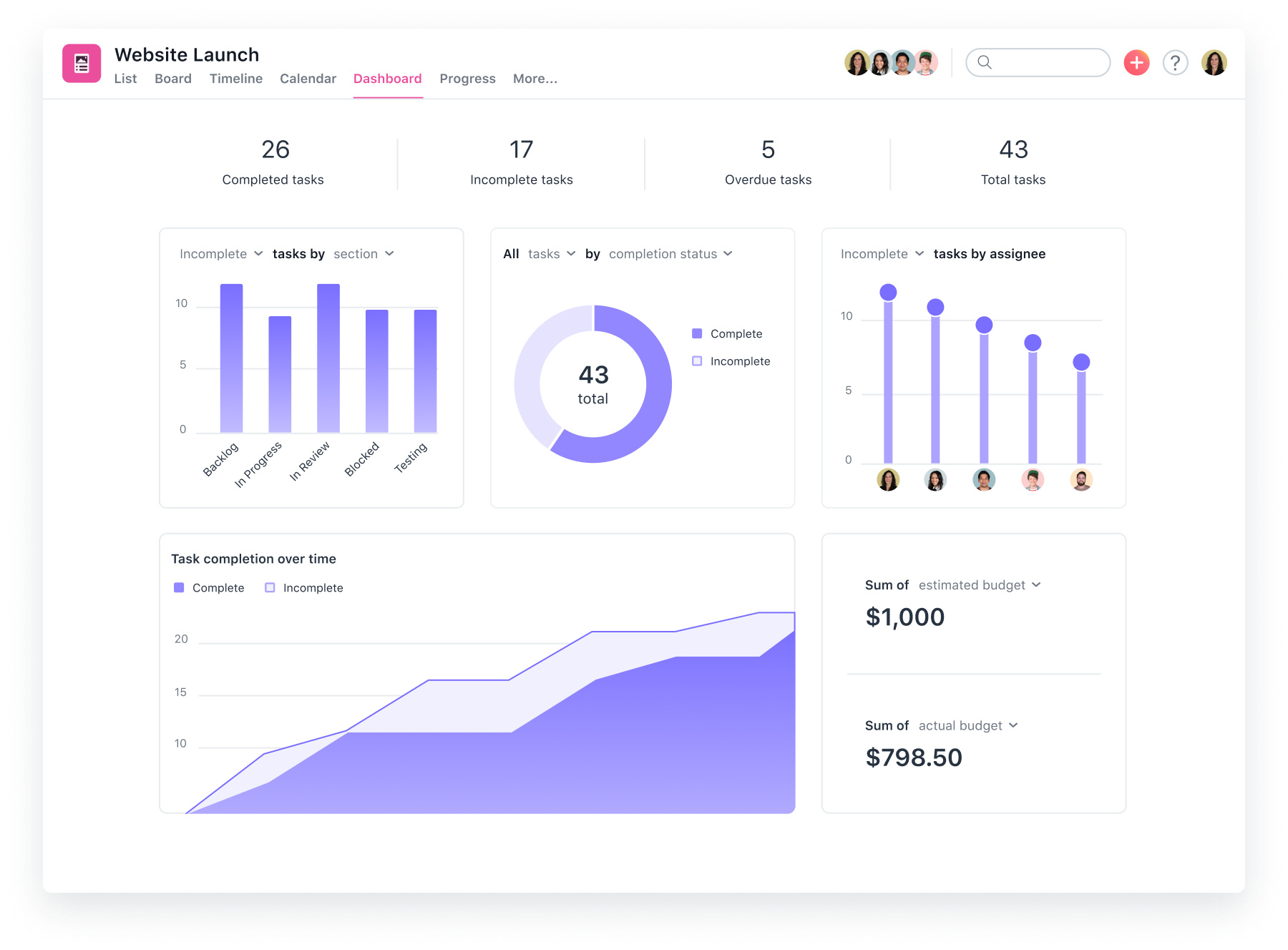 Asana is an incredible project management tool that allows you to distribute, assign, and track tasks to seamlessly meet deadlines. This enterprise communication software allows you to share real-time insights with your project stakeholders so everyone is in the loop.
Asana is an incredible project management tool that allows you to distribute, assign, and track tasks to seamlessly meet deadlines. This enterprise communication software allows you to share real-time insights with your project stakeholders so everyone is in the loop.
Features
- Kanban boards
- Workflow builder
- Data controls
- In-app message boards
Pros
- Asana boosts your productivity by allowing you to report, manage, and intake projects in one place.
- It gives you the flexibility to organize and plan projects based on your specific project and enterprise needs.
- Its task schedules help you prioritize tasks effectively by presenting real-time deadlines.
Cons
- Asana’s workflows are challenging to navigate and comprehend.
- It doesn’t allow you to archive past tasks adding to the clutter.
Pricing
- Starter: $10.99/user/month
- Advanced: $24.99/user/month\
How to Select the Right Enterprise Communications Tool?
Selecting the right enterprise communications tool is a critical decision for enterprises. Why? Because the right tool ensures effective communication across different locations and teams and assesses issues with certain channels using engagement metrics.  But how do you choose the right tool? Here’s a checklist you need to tick off –
But how do you choose the right tool? Here’s a checklist you need to tick off –
1. Evaluate Your Current and Future Communication Needs
When selecting your enterprise communication tool, make sure that it has features to fulfill your current communication needs and accommodate future ones. For that, you must –
- Ask managers to give inputs regarding their unique communication needs.
- Gather data on historical communication to establish standards for your new communication system.
- List out the communication and collaboration features you need to maintain your current processes and workflows.
Doing so can help you understand your communication needs well.
2. Explore and Shortlist Tool Providers
Once you have a list of your communication needs and relevant features, start eliminating vendors or providers that do not align with your expectations. Apart from features, you must ensure whether your tool provider –
- Offers softphone app functionality for users.
- Is compatible with your current conference phones, desk phones, and paging systems.
- Has a quick and easy porting process for seamless business data or number transfer.
3. Read User Reviews and Software References
We understand that it’s difficult to choose an enterprise communication solution that you can trust for the long term. But that’ll not be the case if you proactively make sure that your chosen systems can handle your communication needs. Here’s how you can do that –
- Find and go through your chosen tools’ reliability reports to select the one that promises 99.99% uptime across their network.
- Review what current users of the solution have to say about their experience on trusted software rating sites like SoftwareSuggest and G2.
- Request the tool provider to connect you with a reference customer. You can then ask them about their experience, issues, and how likely they are to recommend the tool.
4. Conduct a Real-world Evaluation
Real-world evaluation refers to running a POC (proof of concept). It is a small project that empowers you to review how your new tool works to meet your enterprise communications needs. To conduct this evaluation, ask your agents to try the tool for 4-8 weeks. This will help you understand whether your conversations are able to flow seamlessly from chat, phone, and social media without any customer data falling through the cracks. : Internet Communication: What It Is and 4 Ways to Communicate Over the Internet
Types of Enterprise Communication Tools
Want to adopt an enterprise communication tool but not sure which type to choose? Well, each type serves a distinct purpose, which must align with your business needs for effective communication. 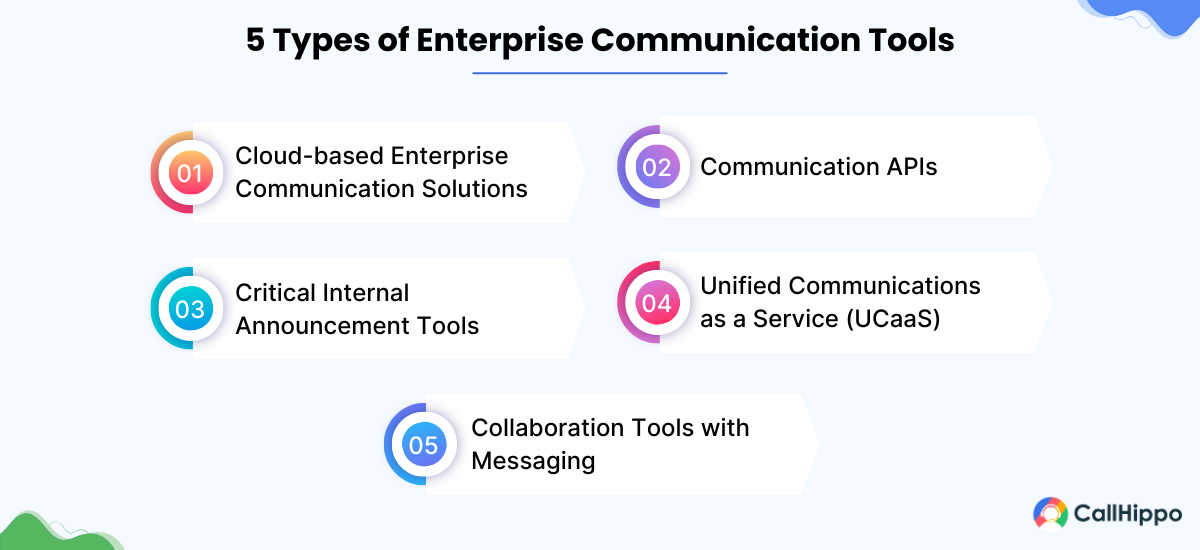 So, here are the major types of enterprise communication tools you must explore –
So, here are the major types of enterprise communication tools you must explore –
1. Cloud-based Enterprise Communication Solutions
need a solution that can host, back up, and protect their infrastructure on the cloud. This will free up the company’s on-premise resources. Also, 94% of businesses have seen a drastic improvement in online security after adopting the cloud and using cloud communications. Note: Cloud-based enterprise communication solutions here refer to all the business communication tools from telephony to messaging or any other communication platform.
2. Communication APIs
Want to enhance your organizational communication without adding extra software to the stack? Do that by adding communication channels to your existing systems using an API. Communication API allows you to develop a computer program that integrates two software so you can use them as one. For instance, API lets you connect chat messages with SMS. This allows you to send chat messages as SMS to an offline user from one platform.
3. Critical Internal Announcement Tools
Internal communication is a major aspect for all businesses that you cannot afford to miss out on. But if you do it via commonly used channels like emails, chances are that your employees may miss it due to a high influx of information. Cut this hassle with an enterprise communication system for internal communication. This tool diverts away from high-traffic channels to deliver your important information by using different methods to reach the right person at the right time. Some major methods are scrolling tickers, pop-up alerts, corporate wallpaper, lock screen alerts, and more.
4. Unified Communications as a Service (UCaaS)
UCaaS is another kind of enterprise communication tool hosted in the cloud, and businesses need to regularly pay a fee to continue using it. This fee can be per month or per use and varies with license structure and type. This service streamlines all your business communications via the cloud. It also enables you to centralize your communication tools like SMS, chat, video, and voice in a more flexible way. The best examples of UCaaS are Skype and Zoom.
5. Collaboration Tools with Messaging
Collaboration tools are essential for efficient teamwork across the organization. They offer features like team chats and file sharing. Such tools holistically fulfill all your business communication needs with their features. Some other features include video chat, instant messaging, and video conferencing. All these features together help you have friction-free small-group and one-on-one communication alike. : Types of Business Communication: Which Ones to Use and When
Features to Look For In an Enterprise Communication Tool
Enterprise communication tool improves your communication and collaboration ecosystem when it has the required features. Here are the major features you must look for –
1. Call analytics gives insights into call metrics to enhance customer service and enterprise processes.
2. Call recording logs critical customer conversations for employee training, regulation compliance, or workforce performance review purposes.
3. Automatic call distribution diverts inbound calls to the right department or agent for maximum productivity.
4. Screen sharing to share data and collaborate with colleagues in real-time.
5. Shared inbox lets your team access messages and customer queries in one place for better collaboration, communication, and response times.
6. CRM integration allows your departments and teams to access and share customer information for better communication and collaboration.
7. Cloud-based file sharing allows multiple employees to edit documents together, monitor changes, and collaborate via an integrated chat tool. This facilitates speedy project completion.
8. Message boards to organize, view, and track your project tasks for better project management.
Wrapping Up
Effective enterprise communications are essential for internal and external collaboration and information sharing. With multiple teams and hundreds of employees, establishing such collaboration and communication can be daunting. Not anymore, with a company-wide enterprise communication platform. Explore and choose the one that aligns with your needs and budget. Our best recommendation would be to choose the one that can centralize all communication channels for enhanced productivity. CallHippo is one such platform. With 99.99% uptime, it offers tons of collaboration and communication features like automatic call distribution and video conferencing. Ready to transform your enterprise communications? Sign up for a free CallHippo trial today!
Frequently Asked Questions
1. What are the enterprise communication requirements?
The four major enterprise communication requirements are connectivity with customers across multiple channels, scalability, customizability, and security.
2. Is enterprise software the same as ERP?
Enterprise software offers solutions to manage a particular business function. Whereas, ERP is software that businesses use to manage daily business activities.
3. What are the modern tools of communication?
Modern tools for communication or communication systems are cloud-based and can be used by remote and on-site employees. Such tools offer flexibility to make and receive calls from anywhere, anytime, using any device.
4. What is the most effective tool for communication?
The most effective tool for communication has to be the one that can manage all kinds of communication needs of an enterprise like a business phone system. A robust phone system like CallHippo is loaded with features to meet all your communication needs.

Subscribe to our newsletter & never miss our latest news and promotions.
![What is Enterprise Communications? [Top 7 Tools] What is Enterprise Communications? [Top 7 Tools]](https://callhippo.com/blog/wp-content/uploads/2024/06/What-Is-Enterprise-Communications.png)








