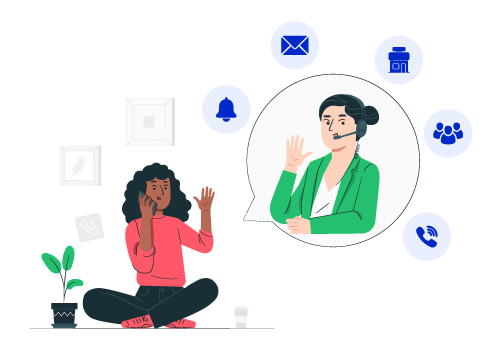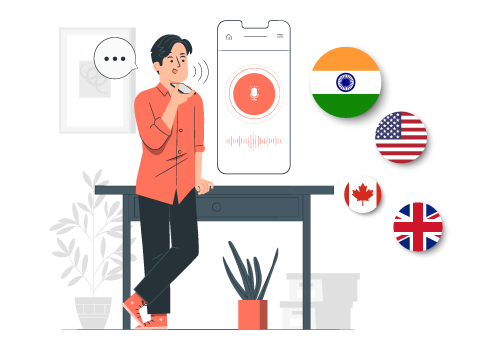Running a successful call center isn’t just about having great agents; it’s about equipping them with the best communication tools. Among the essential call center tools, call recording software plays a notable role in improving performance and ensuring customer satisfaction. This software enables you to capture every conversation, allowing you to review agent interactions, assess compliance, and identify areas for improvement.
In this blog, we will look at the 11 best call recording software options for call centers. Our aim is to help you find the right call recording software for your business that will improve your operations and provide excellent customer service.
| Feature/ Tool | CallHippo | RingCentral | Dialpad | Talkdesk | Zendesk |
|---|---|---|---|---|---|
| Best For | Call centers needing comprehensive recording and analytics | Teams needing flexible recording options | Businesses needing AI features and insights | Call centers focusing on customizable recordings | Customer support teams linking calls to tickets |
| Key Features | Automatic recording, analytics, cloud storage | Automatic/manual recording, 90 days storage | AI transcriptions, real-time insights | Live control, customizable settings | Automatic recording, transcripts, QA features |
| Storage Duration | Up to 90 days | Up to 90 days, 100,000 recordings | No limit on access, storage in cloud | Flexible storage options | Limited call storage with subscription |
| Pros | Effortless call analysis and security | Flexible for various users | Real-time insights and intuitive dashboard | Customizable to meet unique needs | Automatic linking to support tickets |
| Cons | Limited storage duration | Complex setup for new users | Learning curve for tech novices | Potential delays during high traffic | Complicated integration process |
| Pricing | Included with CallHippo subscription | Included with RingCentral subscription | Included with Dialpad subscription | Part of Talkdesk packages | Included with Zendesk subscription |
Top 11 Call Recording Services Providers
Here are the 11 best call recording software options for businesses. Each one comes with its own special features, advantages, and disadvantages. Let’s explore each one in detail.
The call recording software listed here has been ranked based on several criteria, including features, ease of use, pricing, and customer support. We also considered user reviews and testimonials to provide real-world insights into the effectiveness of each service. Please remember that individual experiences may vary, so it's always best to evaluate what works best for your needs.
1. CallHippo
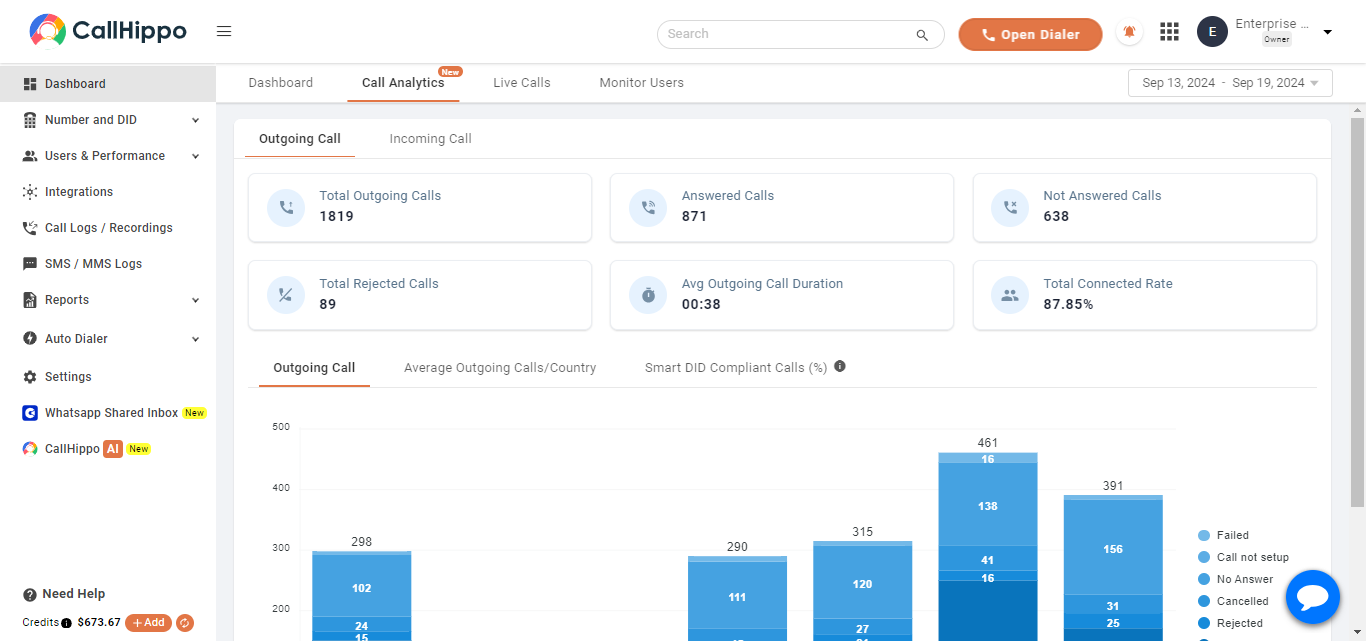
CallHippo is a leading call recording service designed to boost the performance of customer success teams in call centers. As one of the best call recording software for call centers, it makes recording calls super easy. This allows businesses to analyze calls, evaluate employee performance, and enrich customer interactions through targeted coaching.
Additionally, CallHippo automatically records all inbound and outbound calls, securely storing them in the cloud for up to 90 days. This ensures easy access and protection against cyber threats.
Key Features
- Legally compliant recording
- Country-specific recording settings
- Record automation options
- Agent notification and consent collection
- Auto pause functionality
- Manual recording control
- Look back technique
Pros
- Automatic recording of all inbound and outbound calls improves efficiency.
- Secure cloud storage protects data from unauthorized access and threats.
- In-depth analytics help evaluate employee performance and customer interactions.
Cons
- Limited call storage period of 90 days will restrict data access.
- Some advanced features will require additional training for users.
Pricing: CallHippo’s call center call recording software is included with the CallHippo call center software. When you sign up for the CallHippo virtual phone system, you automatically get access to this call recording service at no extra cost.
2. RingCentral
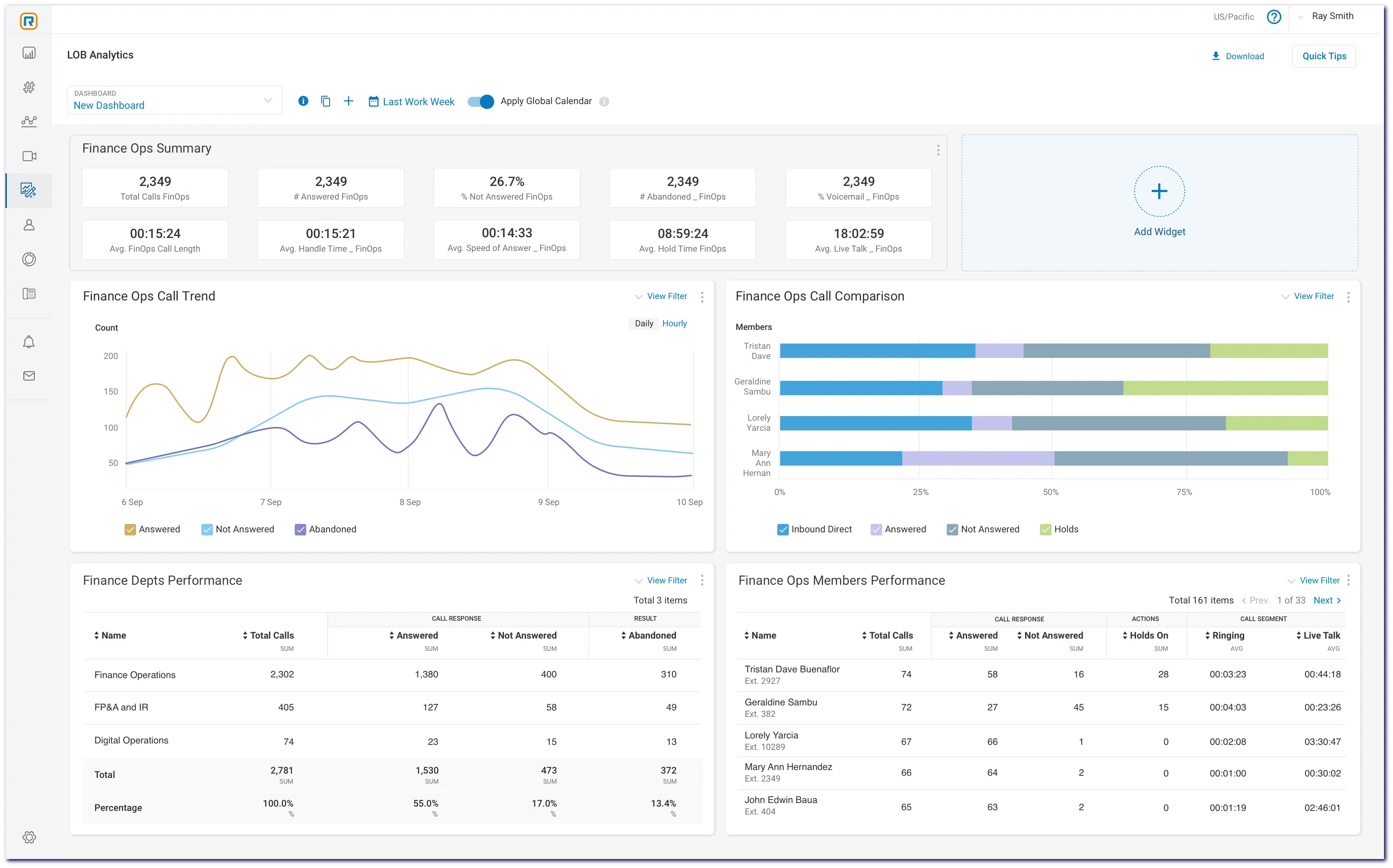
RingCentral provides an effective call recording service through its desktop and mobile apps. Users can choose between automatic and manual recording options, giving them the flexibility to meet their needs. When activated by an administrator, the call recording software effortlessly captures all incoming and outgoing calls. Recordings are stored for up to 90 days, allowing for a maximum of 100,000 recordings per account.
Key Features
- Automatic and manual call recording.
- Extension-based recording control.
- Call storage for up to 90 days.
- Download and playback options.
- Support for multiple users.
- Comprehensive call logs.
- Flexible recording settings.
Pros
- Flexible recording options cater to various user needs and preferences.
- Comprehensive call logs help track and review important conversations easily.
- Supports multiple users, improving accessibility for teams of all sizes.
Cons
- Storage limit of 100,000 recordings will be restrictive for large businesses.
- Initial setup and configuration can be complex for new users.
Pricing: The RingCentral business call recorder app is available at no extra cost for all subscribers of the RingCentral Phone desktop app and the RingCentral app.
3. Freshcaller
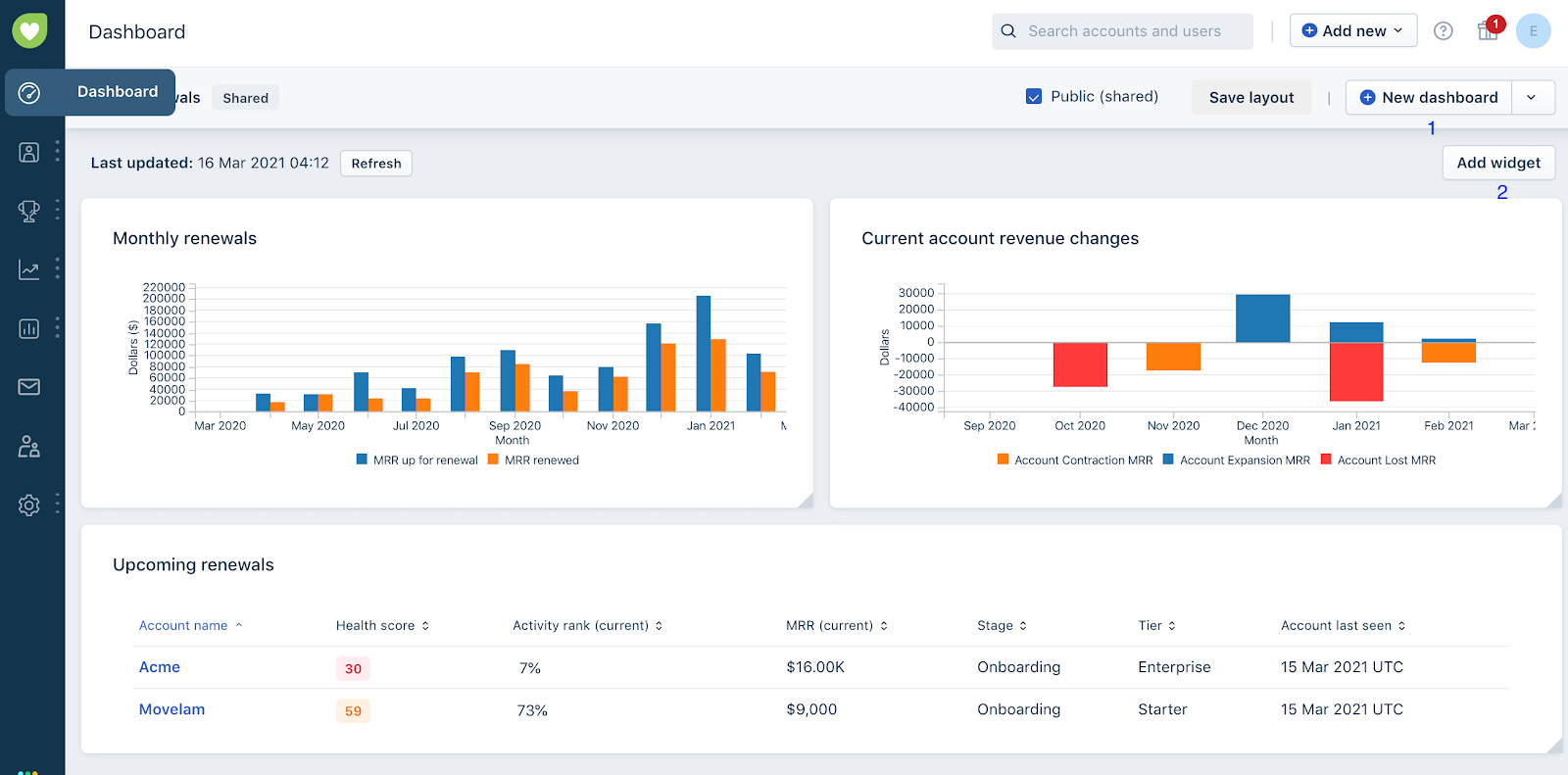
Freshcaller offers a powerful call recording service that helps improve your team’s performance by providing valuable insights into customer interactions. As one of the best call recording software for call centers, it allows you to record all inbound and outbound calls. By reviewing these recordings, you can analyze team performance and train staff for better service. Additionally, Freshcaller’s call recording solutions ensure compliance with industry regulations– improving customer experiences by granting access to past call histories.
Key Features
- End-to-end call recording
- Inbound and outbound call recording
- Performance insights and analysis
- Access to call history
- Team training and improvement
Pros
- Offers insightful performance analysis for continuous team improvement.
- Supports compliance with industry regulations for secure operations.
- User-friendly interface makes navigation and access easy for agents.
Cons
- Limited integration with other tools will hinder workflow optimization.
- Call history access can be slow during peak usage times.
Pricing: Freshcaller’s call recording system is integrated right into the Freshcaller platform, so you don’t need to pay anything extra to use it! Freshcaller offers flexible pricing options, starting at just $15 USD.
4. Dialpad
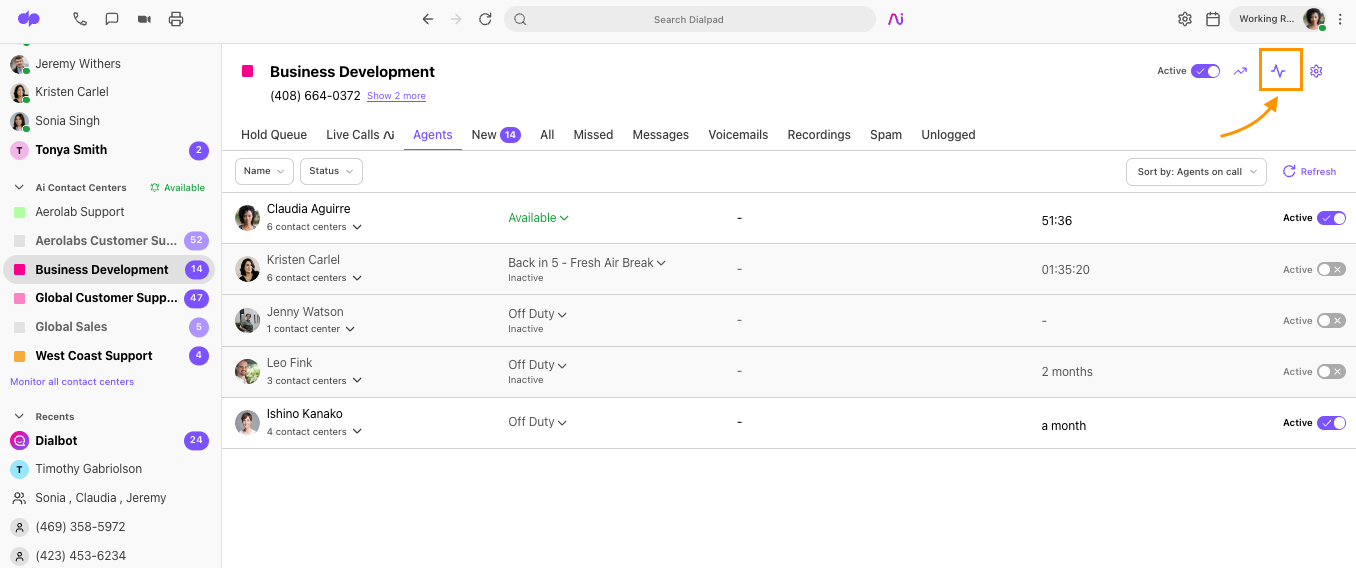
Dialpad is an end-to-end business phone system that offers feature-rich call center recording solutions along with a range of features. Its standout call recording service allows businesses to record phone calls while meeting industry regulations. Powered by AI, Dialpad provides real-time transcriptions and secure cloud storage, making it one of the best call recording software options for call centers. Also, the user-friendly dashboard gives live insights into calls, helping businesses track customer interactions and operator performance.
Key Features
- AI-powered transcriptions
- Secure cloud data storage
- Live call insights dashboard
- Performance monitoring tools
- Call recording control options
- Integration with other tools
Pros
- AI-powered transcriptions provide real-time insights during calls.
- Secure storage ensures data privacy and compliance with regulations.
- Intuitive dashboard simplifies monitoring and performance evaluation.
Cons
- The learning curve is steep for less tech-savvy users.
- Limited offline access to recorded calls could be inconvenient.
Pricing: Similar to many of the best call recording software for businesses, Dialpad’s call recording system is included with the Dialpad virtual phone system. You won’t need to pay anything extra to access this feature!
5. Talkdesk
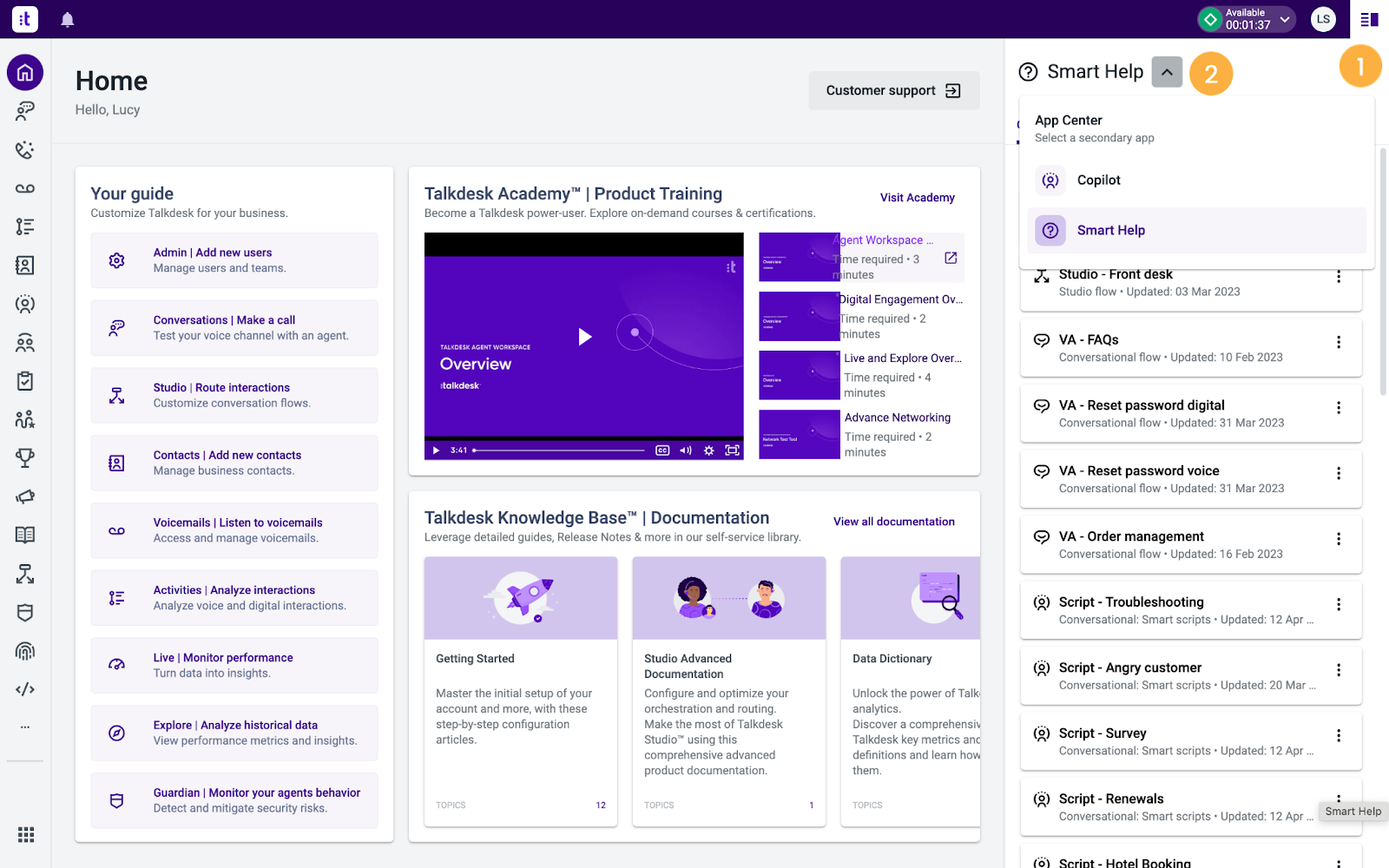
Talkdesk is an excellent choice for call recording software specifically designed for call centers. This call recording service gives you a clear view of every customer interaction, ensuring compliance while allowing full control over recording and storage options. With Talkdesk, you can easily pause and resume recordings, customize your voice settings, and choose how long to keep your recordings. Also, its Quality Management feature improves your experience with review options, scorecards, and time-stamped notes, making it one of the best call center recording solutions available.
Key Features
- Live recording control options
- Customizable recording and retention settings
- Call storage flexibility
- Quality management features
- Time-stamped annotations
- Comprehensive reporting and insights
- Compliance assurance
Pros
- Customizable recording and retention settings meet unique business needs.
- Time-stamped annotations facilitate quick access to key information.
- Quality management features improve overall service delivery and performance.
Cons
- Potential delays in accessing stored recordings during high traffic.
- Some features will require additional subscriptions, increasing costs.
Pricing: The Talkdesk call recording feature is an integral part of the comprehensive Talkdesk cloud contact center software. When you subscribe to any of their four packages, you will enjoy seamless access to the call recording system as well.
6. Zendesk
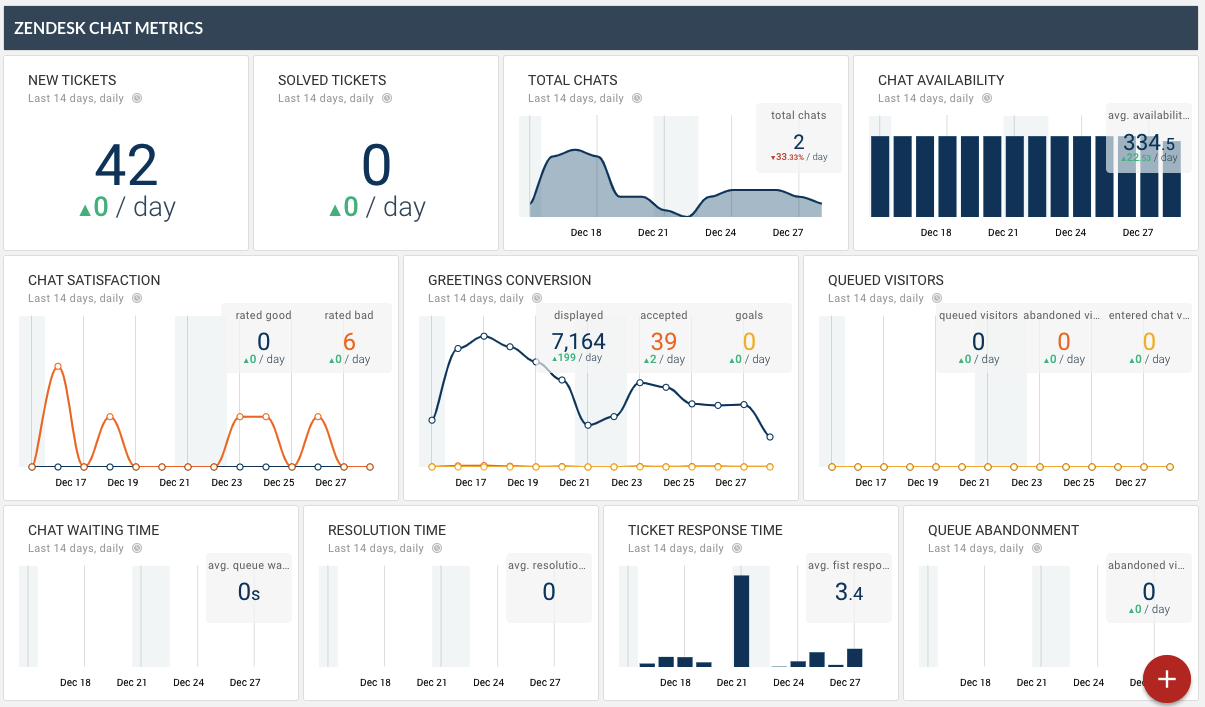
Zendesk offers a powerful call recording service that effortlessly captures all calls made through Talk and connects them to the right support tickets. Users can easily turn off recording for specific numbers or let callers choose to opt in or out. Each recorded call includes transcripts and summaries. Additionally, the Zendesk QA add-on allows users to assess call interactions and generate QA scores, helping to spot churn risks and knowledge gaps. All in all, it’s truly one of the best call recording solutions for call centers.
Key Features
- Automatic call recording
- Integration with support tickets
- Call opt-in/opt-out options
- Transcripts and summaries
- Conversation log enhancements
- Quality assurance add-on
- Regulatory compliance features
Pros
- Automatically links recorded calls to relevant support tickets for easy tracking.
- Offers call opt-in/opt-out options for enhanced customer transparency.
- Quality assurance add-on helps identify knowledge gaps in the team.
Cons
- Limited call storage duration is a drawback for historical analysis.
- The integration process with other tools is complicated.
Pricing: The Zendesk call recording feature is an essential component of the Zendesk customer service platform. When you choose any of their subscription plans, you gain access to the call recording system at no additional cost.
“As a long-time user of the CallHippo VoIP system, I can’t recommend this platform enough! Its call recording feature is very well designed and has greatly improved our team’s training process. It also helps us ensure quality and consistency in every customer interaction.”
Vinay Saxena, Head of Support at a Mumbai-based eCommerce Firm
7. CloudTalk
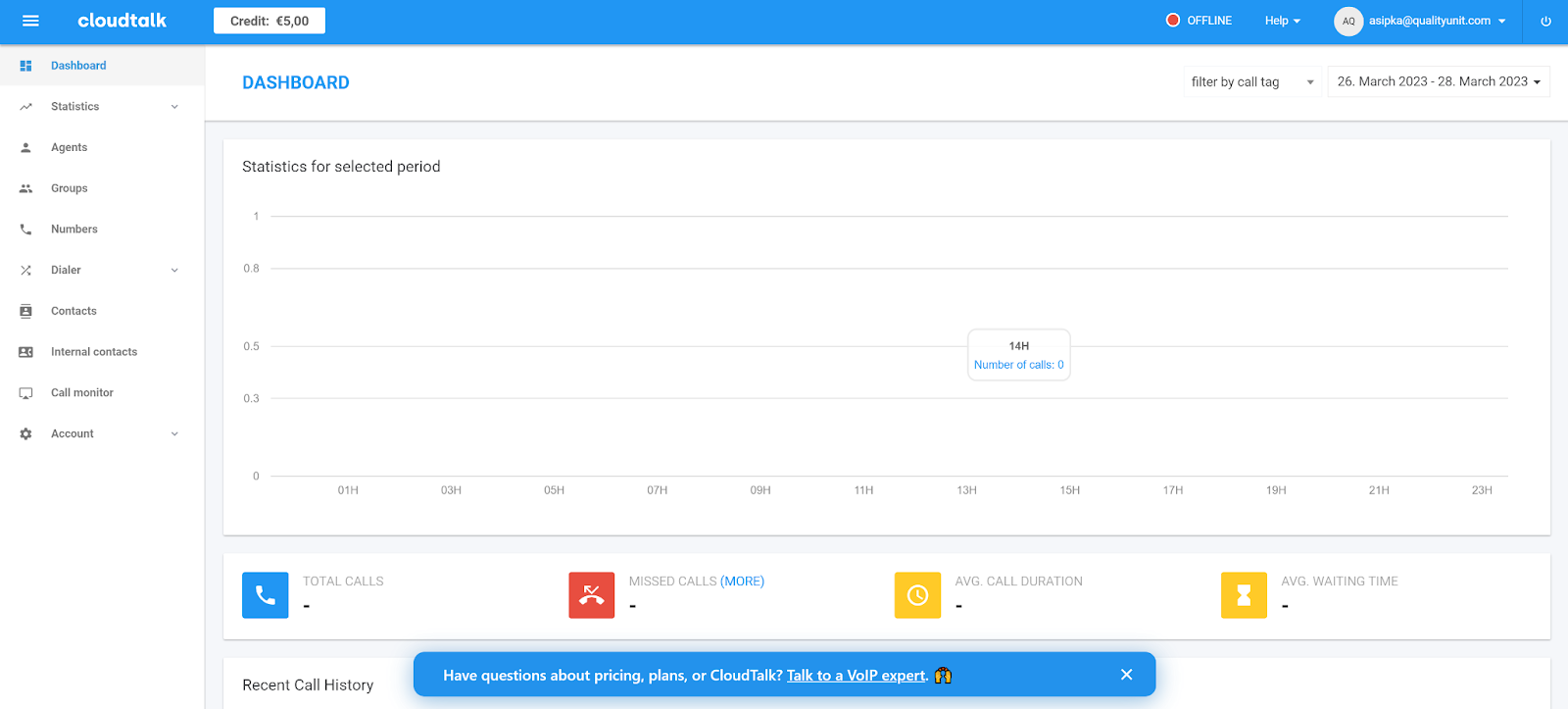
CloudTalk is a popular choice for businesses seeking reliable call recording solutions. This call recording service effortlessly captures all inbound and outbound calls, ensuring you never miss an important conversation. Once a call ends, recordings are easily accessible for playback from any web browser, allowing you to listen in from anywhere. Furthermore, CloudTalk lets users securely download call recordings for easy storage and review. By analyzing these recordings, call center agents can pinpoint areas for improvement, ultimately improving customer satisfaction.
Key Features
- Automatic call capture
- Access via internet browser
- Secure download options
- Multiple call review tools
- Insights for process improvement
- Multi-location accessibility
Pros
- Automatic call capture ensures no critical conversations are missed.
- Accessible from any browser, allowing for convenient remote reviews.
- User-friendly interface simplifies navigation and access to recordings.
Cons
- Downloading recordings can sometimes be slow or unreliable.
- Limited reporting features will restrict deeper insights into call data.
Pricing: Cloudtalk offers call recording as part of all four plans: Starter, Essential, Expert, and Custom. The plans are priced at $25, $30, and $50, respectively. Keep in mind that the storage duration for recorded calls varies depending on the plan you choose. For detailed information about pricing and features, visit their website.
8. Twilio
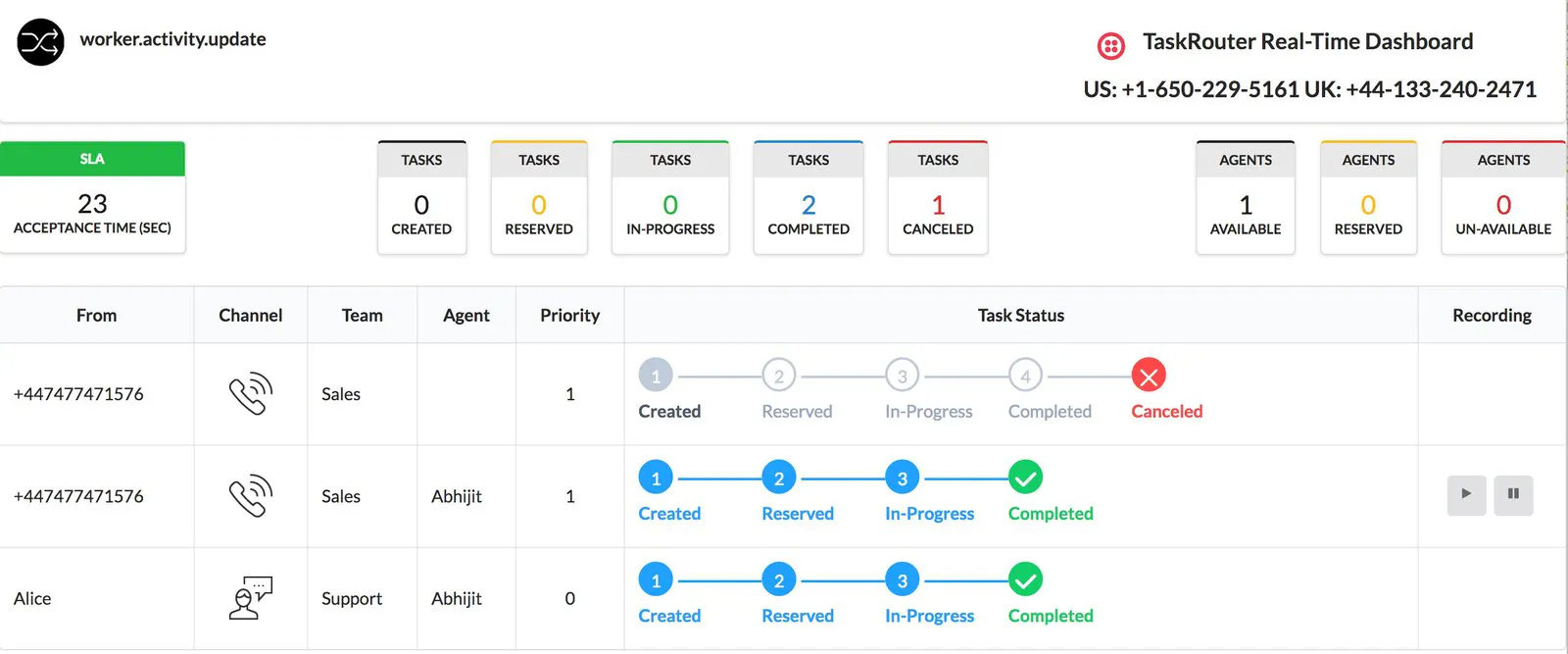
Twilio offers an efficient call recording service designed for businesses of any size. Recognized as one of the best call recording software for call centers, it makes it easy to record, save, and access voice recordings in the cloud. You can choose between single or dual-party recordings to meet privacy requirements. Additionally, Twilio’s call center recording solutions provide simple management through an easy-to-use API, allowing you to start, pause, and stop recordings whenever needed.
Key Features
- Cloud-based recording and storage
- Single and dual-party recording options
- API control for recordings
- Flexible call recording management
- Compliance with privacy regulations
- Support for various call types
- Sensitive data recording pausing
Pros
- API control allows seamless integration into existing workflows and systems.
- Supports multiple call types, improving versatility for diverse needs.
- Ability to pause recordings during sensitive information sharing ensures compliance.
Cons
- The tool requires technical expertise to set up and manage effectively.
- Limited customer support options can lead to delays in resolving issues.
Pricing: Twilio provides flexible pay-as-you-go pricing for its call recording service:
- Call Recording: $0.0025 per minute
- Storage: $0.0025 per minute, per month
- Transcription: $0.05 per minute
In addition, you can enjoy free storage for up to 10,000 minutes each month without any additional charges!
9. Aircall
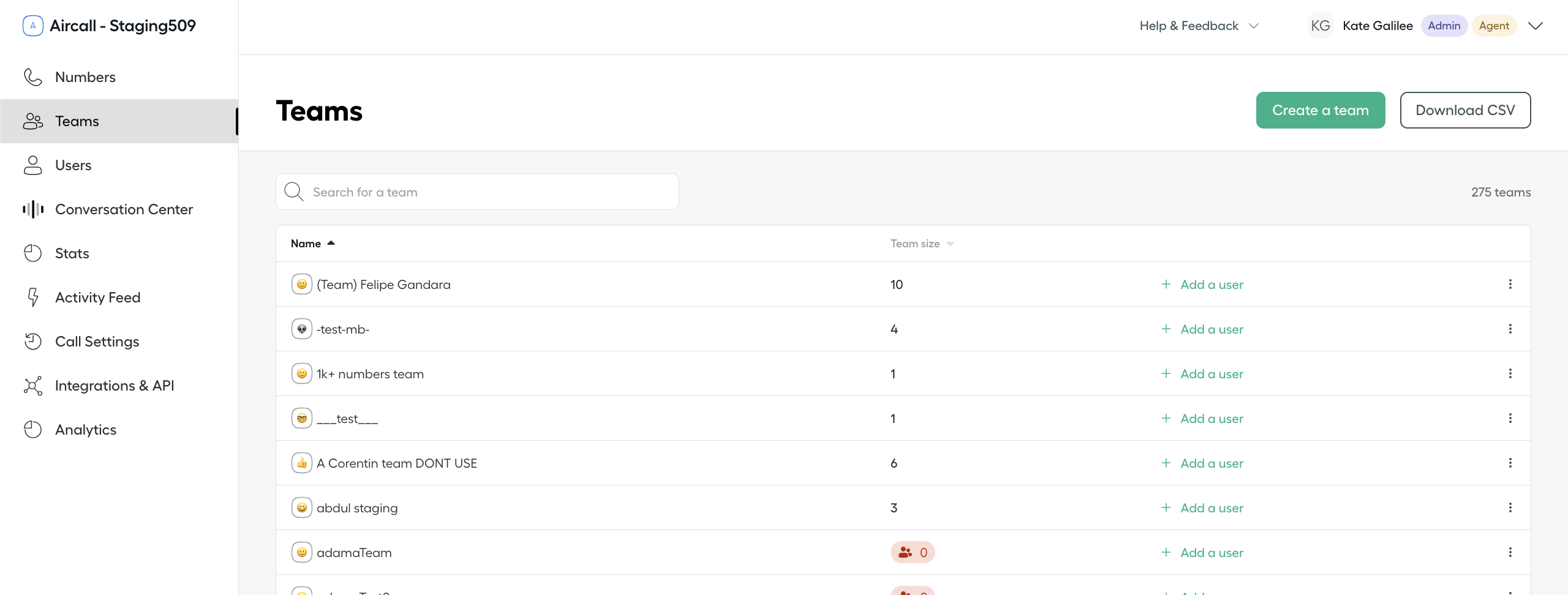
AirCall is a popular choice among call recording services because it automatically starts recording when your team answers a call. This feature captures entire conversations in clear, high-quality audio, making it easier to address customer concerns. You can easily customize your inbound and outbound call recording settings whenever you need. Accessing your recordings is simple through the AirCall platform or via CRM integration. Lastly, with its strong capabilities, AirCall is one of the best call recording software for call centers.
Key Features
- Instant call recording activation
- High-quality audio recording
- Inbound and outbound call settings
- Seamless CRM integration
- Easy access to recordings
- Comprehensive call review capabilities
Pros
- Instant call recording activation ensures all conversations are captured.
- High-quality audio recordings improve clarity and understanding of calls.
- Seamless CRM integration allows for easy access to customer interactions.
Cons
- Limited analytics features will hinder performance evaluation capabilities.
- Some users report difficulties in adjusting recording settings as needed.
Pricing: Aircall is a complete VoIP phone system that includes a handy business call recorder feature. The pricing ranges from $30 to $50 per user each month, depending on the plan you select. If you want to know more about the pricing options, just reach out to Aircall’s sales team for details!
10. Ameyo
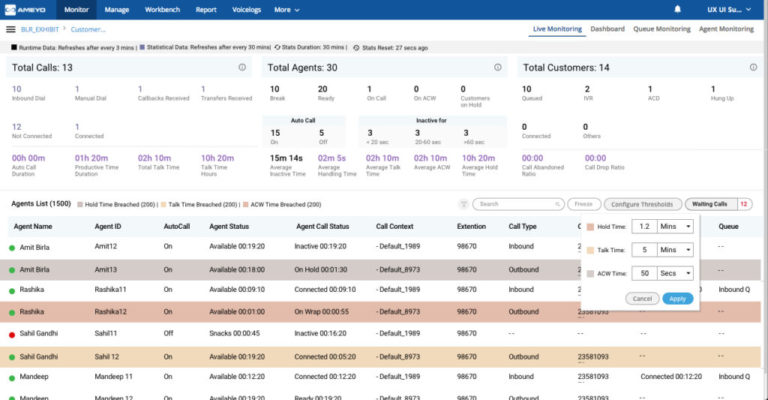
Ameyo offers an effective call recording service designed specifically for call centers, making it easier to manage and track customer interactions. Its Voice Logger captures and stores conversations in formats like MP3 and WAV, ensuring flexibility. This call recording software integrates seamlessly with Predictive Dialer and ACD systems, promoting smooth operations.
With a six-month storage capacity for all telephony communications, users can easily access conversations. Plus, the Voice Logger Archiver extends storage to three years, prioritizing customer data privacy while providing advanced search features for quick retrieval.
Key Features
- Multi-format recording and storage
- Integration with dialer and ACD systems
- Six-month default storage capacity
- Extended storage options
- Advanced search features
- Compliance and privacy focus
- Call management enhancements
Pros
- Multi-format recording options cater to various business needs.
- Seamless integration with dialer systems improves overall functionality.
- Extended storage options support compliance with data privacy regulations.
Cons
- The interface will feel outdated compared to newer competitors.
- Some features will require additional training for effective use.
Pricing: Ameyo provides a variety of pricing plans for its different products, including call recording software as one of the features. To find out more about what they offer, just reach out to their sales team!
11. CallRail
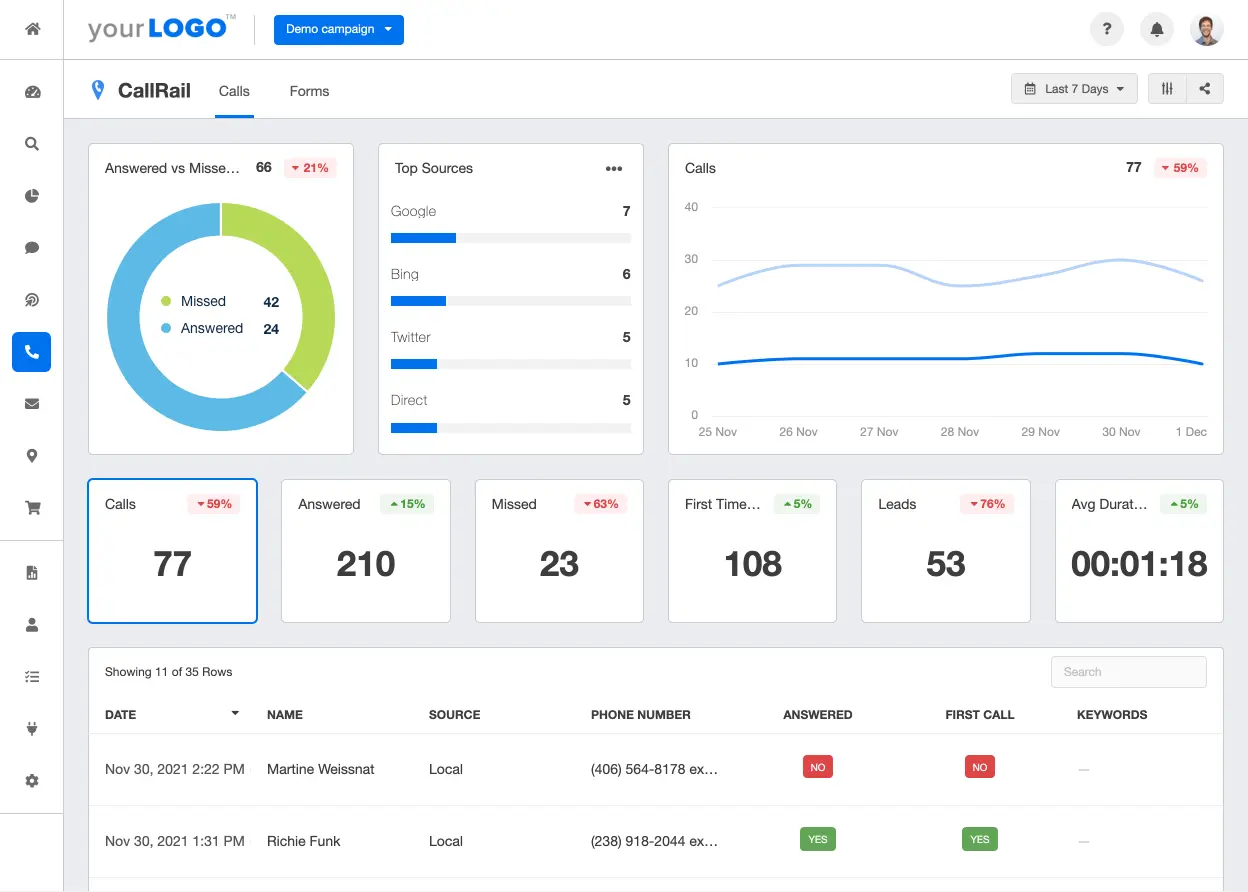
CallRail is a well-known call recording service that can enrich your business communication. It lets you easily record all inbound and outbound calls, including conversations between your team and customers. This call recording software offers valuable insights into customer preferences, helping you evaluate your campaigns and identify areas for improvement. A standout feature of CallRail is its adherence to call recording regulations, thanks to pre-call voice announcements that inform callers about potential monitoring. This makes CallRail an excellent choice for call center recording solutions.
Key Features
- Inbound and outbound call recording
- Team-customer conversation capture
- Compliance assurance features
- Pre-call voice announcement
- Campaign evaluation tools
- Insights into customer needs
- Transparent communication strategies
Pros
- Pre-call voice announcements improve transparency about call monitoring.
- Offers insights into customer needs to improve marketing strategies.
- Easy recording of both inbound and outbound calls streamlines processes.
Cons
- The user interface can be confusing for first-time users.
- Limited customization options for call recording settings will frustrate some users.
Pricing: Similar to CallHippo, CallRail recording software is part of an all-in-one call center solution. This means that when you subscribe to CallRail, you get access to its handy business call recorder software.
Benefits of Call Recording In Call Centers
Now, let’s explore the key benefits of call recording software for businesses. Understanding these advantages will show us how it enriches customer interactions, improves employee performance, and ensures compliance with industry regulations.
A. Improves Quality and Performance of Call Center Agents
By reviewing recorded conversations, managers can see how well agents follow quality standards and protocols. This not only helps in spotting strengths and areas for improvement but also allows for focused coaching.
B. Improves Compliance with Regulations and Policies
By using call center recording solutions, businesses can easily record and store conversations. This documentation can be a lifesaver during audits or investigations, helping protect the organization from potential legal issues.
C. Boosts Customer Experience with Helpful Insights
By analyzing recorded calls, businesses can uncover valuable insights into customer preferences and common issues. This information helps tailor services and improve communication strategies. Additionally, call recording software allows call centers to respond proactively to customer feedback.
D. Aids Training and Onboarding of New Employees
The recording software solutions are fantastic resources for onboarding programs. New agents can listen to real conversations, picking up effective techniques and getting a feel for what customers expect. This hands-on experience helps them learn the best practices quickly.
E. Supports Smart Decision-Making for Business Growth
Call center recording solutions let organizations gather and analyze information from customer interactions, providing valuable insights into patterns and trends. This knowledge helps businesses plan strategically, allowing them to allocate resources more effectively and improve their processes.
Key Features of Call Recording Software to Look For
Here are the main features of call recording software that you should consider when selecting the best call recording software for your business. Keeping these in mind will help you find the right call recording service and ensure it meets your needs effectively.
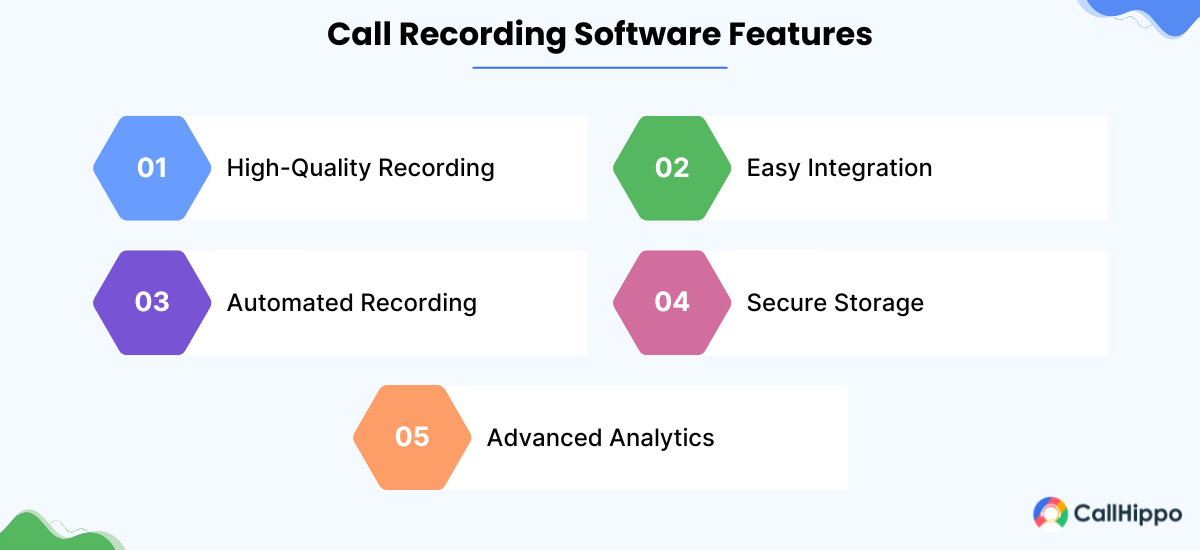
A. High-Quality Recording
High-quality recording is key for any effective call recording service. The best call recording software for call centers captures every detail of customer interactions, ensuring the audio is clear and easy to understand. With crystal-clear recordings, businesses can better assess agent performance and customer experiences. This feature is essential for maintaining quality standards and gaining valuable insights into customer needs, ultimately leading to improved service and higher satisfaction.
B. Easy Integration
One of the great perks of modern call center recording solutions is easy integration. The best call recording software for call centers should smoothly connect with your existing phone systems, CRM platforms, and other business tools. This setup helps keep everything running smoothly, allowing agents to access recordings without interrupting their workflow. By incorporating recording software into their daily operations, businesses can enrich communication and boost efficiency.
C. Automated Recording
Automated recording is a game-changer for call centers. With this feature, call recording software automatically captures every conversation, eliminating the need for manual recording. This not only saves time but also ensures that no important customer interaction goes unrecorded. Automated recording helps businesses stay compliant, improve quality assurance, and gather important data for performance analysis, making it an essential tool for any call center operation.
D. Secure Storage
Secure storage is crucial for protecting sensitive customer information. Call recording software provides a safe place to archive recorded conversations, ensuring that data remains intact and confidential. With strong encryption and access controls, businesses can confidently store recordings without worrying about data breaches. This feature is especially important for meeting regulations, helping call centers maintain customer trust while safeguarding valuable insights for future analysis.
E. Advanced Analytics
Advanced analytics turns raw call data into useful insights. Call center recording solutions equipped with analytics tools allow businesses to evaluate agent performance, spot trends, and understand customer behavior. By using these insights, organizations can make smart decisions to improve service quality and operational efficiency. This feature transforms call recording software from just a tool for capturing conversations into a powerful asset for driving business growth and improving customer satisfaction.
How to Choose the Best Call Recording Software?
To enjoy all the benefits outlined above, it is necessary that you choose the right call recording software. Here are some important factors that you must keep in mind when choosing the call recording tool:
- Features and Functionality: Look for a call recording service that offers essential features like live monitoring, instant playback, and high-quality audio. Advanced options such as analytics and reporting can help you gain insights into agent performance and customer interactions.
- Integration Capabilities: Ensure that the call center recording solutions you consider can easily integrate with your existing telephony and CRM systems. This seamless integration will streamline your processes and improve overall efficiency.
- User-Friendliness: The best call recording software for call centers should be easy to navigate. A user-friendly interface helps your team quickly adapt to the software, minimizing training time and ensuring smooth operations.
- Compliance and Security: Ensure that the call recording software complies with industry regulations and protects customer data. Look for features like encryption and access controls to maintain confidentiality.
- Customer Support: Reliable customer support is vital. Choose a provider that offers timely assistance and resources to help you resolve any issues that will arise.
By considering these factors, you can select the right call recording software for your business. Take the time to explore different options, request demos, and gather feedback from your team. This way, you can ensure that the call recording solutions you choose not only meet your current requirements but can also adapt to future growth.
Conclusion: Call recording solutions are must-have tools for any call center looking to boost operations and improve customer service. By capturing every conversation, these solutions give you valuable insights into agent performance, compliance, and how customers interact with your team. To make the most of these benefits, remember to consider the important factors we’ve discussed earlier. Additionally, don’t forget to consider the top 11 call recording services featured in this blog!
FAQs
1. What is Call Recording Software?
Call recording software is a tool that helps businesses save and store phone conversations. This kind of call recording service is especially important for call centers, as it supports quality checks, employee training, and compliance.
2. Can Call Recording Software Integrate with CRM Systems?
Yes, many call recording software solutions (like CallHippo) easily integrate with CRM systems.
3. What Are the Storage Options for Recorded Calls?
Storage options include cloud storage, which allows easy access and scalability, or local storage on company servers for added security.

Subscribe to our newsletter & never miss our latest news and promotions.