Customer service recording is the practice of capturing and storing interactions between customer service representatives and customers through audio or video means. Using customer service recordings, organizations can improve the customer experience and increase the likelihood of sales by 43%.
This blog will help you learn how this tool serves as a comprehensive record of customer engagements, offering insights for quality improvement, training, and dispute resolution. Read on this blog to understand the benefits of customer service recording. We will navigate you through the practice that requires adherence to certain dos and don’ts.
What is Customer Service Recording?

Customer service recording captures and preserves interactions between service representatives and customers through audio or video mediums. It acts as a valuable resource, improving service quality, offering training insights, and aiding in dispute resolution.
This practice facilitates transparency and accountability and contributes to an improved overall customer experience.
Businesses can utilize customer service recordings to highlight and solve customer pain points to improve overall customer experience.
Consider CallHippo for seamless recording, integrating affordability and user-friendly features to enhance customer service and increase sales.
Why Should You Record Your Customer Service Calls?
Capturing customer service calls is vital for businesses aiming to enhance service excellence. It serves as a powerful tool, offering insights for improvement, aiding in employee training, and providing a factual record for dispute resolution.
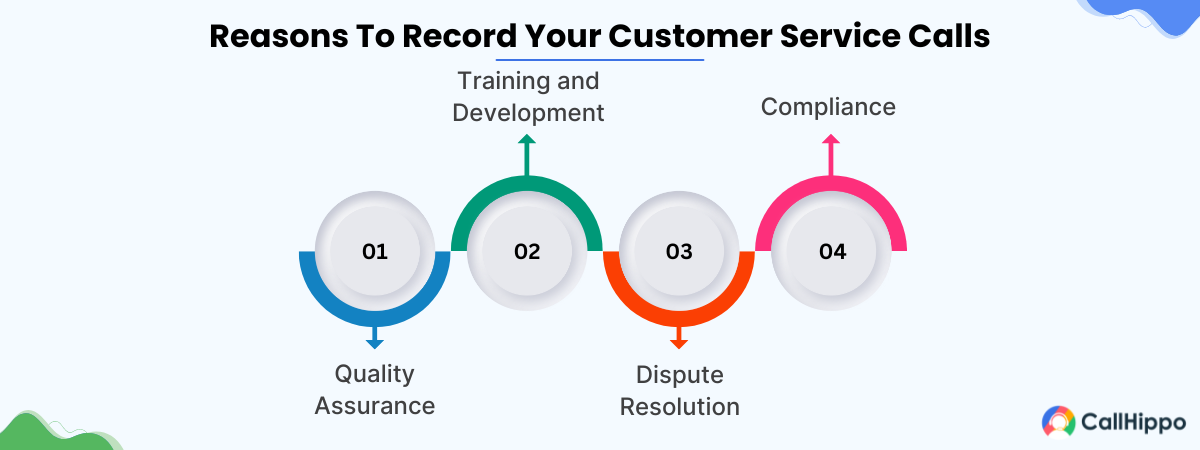
1. Quality Assurance
Quality assurance in customer service calls involves the systematic review of interactions to maintain and improve service standards. By analyzing recordings from call recording softwares, businesses can identify areas of excellence and areas that need refinement. Implementing customer service telephone skills can further enhance these interactions, ensuring agents communicate effectively and professionally.
This process ensures consistency, compliance with company policies, and the delivery of exceptional service, ultimately contributing to enhanced customer satisfaction and loyalty.
2. Training and Development
Training and development in customer service calls involve using recorded interactions as valuable learning tools. By reviewing these recordings, organizations can identify areas for improvement, provide constructive feedback to agents, and enhance their communication and problem-solving skills.
This ongoing training process ensures that customer service representatives are well-equipped to deliver high-quality service, contributing to improved overall customer satisfaction and loyalty.
3. Dispute Resolution
In the context of customer service calls, dispute resolution involves using recorded interactions as objective evidence to resolve conflicts. These recordings serve as accurate documentation of customer-agent conversations, helping businesses address disputes efficiently and fairly.
By referencing the recorded calls, organizations can verify the details of interactions, leading to more informed and conclusive resolutions and ultimately fostering customer trust and satisfaction.
4. Compliance
Ensuring compliance in customer service recorded calls is vital for aligning interactions with legal and industry standards. Through the documentation and archiving of customer service calls, businesses align with data protection laws and industry regulations.
This proactive approach not only mitigates legal risks but also reinforces transparency and trust, demonstrating a commitment to ethical practices in customer service recorded calls.

8 US Call Recording Laws
Federal and state regulations govern US call recording laws, and businesses must understand and comply with these laws to avoid legal consequences. The primary legal framework for call recording includes:
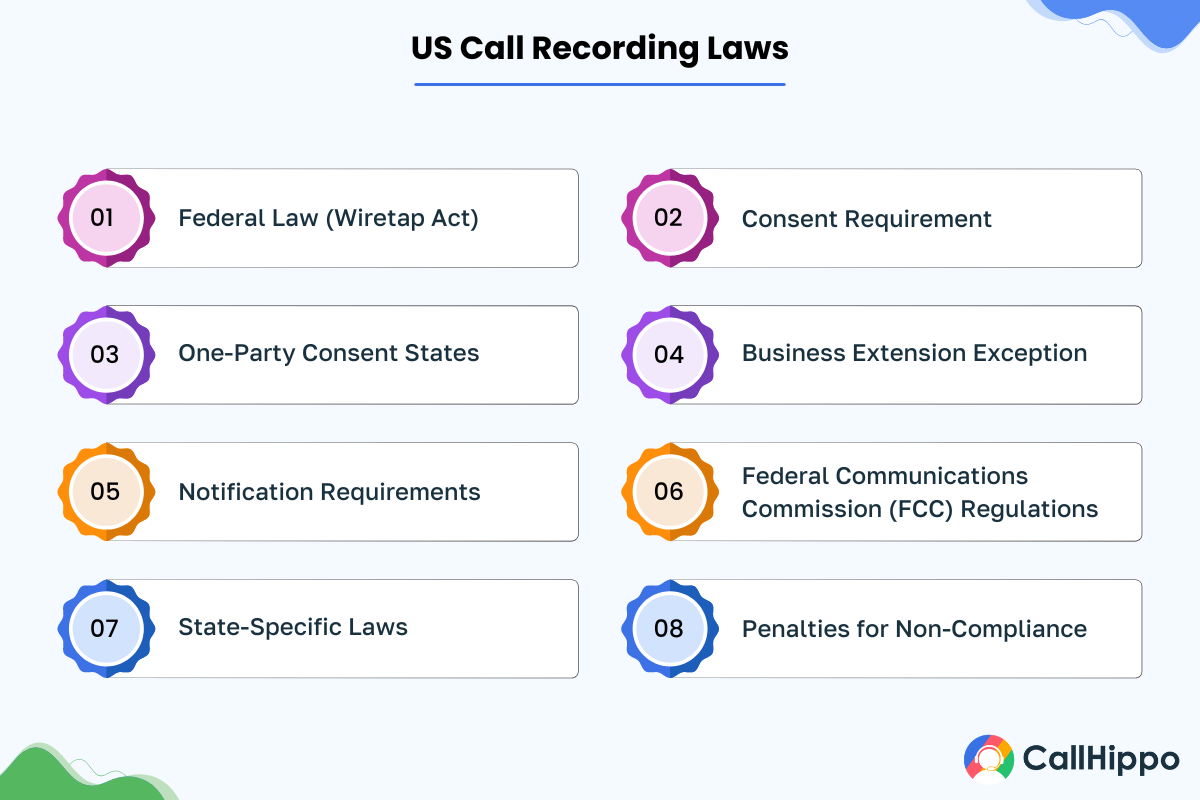
1. Federal Law (Wiretap Act)
The Federal Wiretap Act (Title III of the Omnibus Crime Control and Safe Streets Act of 1968) generally requires at least one party’s consent to record a conversation. This means that, in most cases, as long as one party (which could be the person recording the call) is aware of and consents to the recording, it is legally permissible.
2. Consent Requirement
Many states have “two-party consent” laws, meaning that all parties involved in a conversation must be informed and agree to the recording. Failure to obtain consent can result in legal consequences.
3. One-Party Consent States
Some states follow the “one-party consent” rule, where only one person involved in the conversation needs to be aware of and agree to the recording. However, it’s essential to be aware of state-specific nuances and exceptions.
4. Business Extension Exception
In a business context, some states allow for an exception to the consent requirement when calls are recorded for legitimate business purposes. However, the definition of “legitimate business purposes” varies, and businesses should be cautious.
5. Notification Requirements
Even in one-party consent states, businesses may be required to provide notice to employees or customers that calls are being recorded. This notification can often be achieved through audible beeps or verbal warnings.
6. Federal Communications Commission (FCC) Regulations
The FCC regulates certain aspects of call recording, such as the use of prerecorded messages, telemarketing calls, and auto-dialing systems. Adhering to FCC rules is essential for businesses engaging in these activities.
7. State-Specific Laws
States may have additional regulations or variations in existing laws regarding call recording. Businesses operating in multiple states should be aware of and comply with the specific laws of each jurisdiction.
8. Penalties for Non-Compliance
Violating call recording laws can lead to severe penalties, including fines and legal actions. It’s crucial for businesses to stay informed about the applicable laws and regularly review and update their recording practices to ensure compliance.
To navigate the complex landscape of US call recording laws, businesses are advised to seek legal counsel to ensure their practices align with federal and state regulations.
5 Benefits of Using VoIP for Recording Customer Service Calls
Leveraging Voice over Internet Protocol (VoIP) for recording customer service calls brings forth numerous advantages. This technology offers solutions to enhance overall customer experience, retain customers, and increase sales from call recordings.
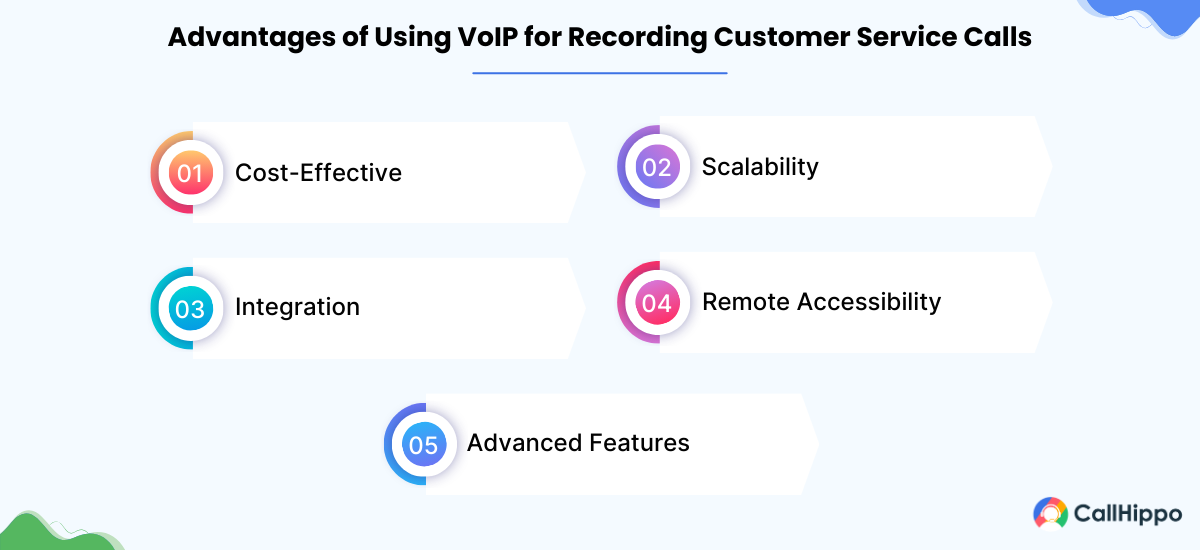
1. Cost-Effective
Using VoIP for recording customer service calls is cost-effective as it leverages internet-based communication, eliminating traditional phone line expenses. Businesses can achieve substantial cost savings through reductions in infrastructure expenses, encompassing both hardware and maintenance.
VoIP solutions often offer flexible pricing models, allowing organizations to tailor their recording capabilities to their needs without incurring excessive expenses. This cost efficiency makes VoIP an attractive choice for businesses seeking effective call recording solutions.
2. Scalability
VoIP facilitates the scalability of call recording processes in customer service. VoIP systems seamlessly scale with business growth, effortlessly handling higher call volumes for customer service agents without requiring extensive infrastructure modifications. This scalability ensures that call recording capabilities can seamlessly adapt to the evolving demands of the business, providing a flexible and efficient solution for organizations of varying sizes.
3. Integration
VoIP excels in integration capabilities for recording customer service calls. Its integration is seamless with various communication tools, including Customer Relationship Management (CRM) systems and analytics platforms.
This cohesion streamlines the call recording process for call center agents, making it easier to access and analyze valuable data. Integrating with diverse tools amplifies the efficiency and effectiveness of customer service operations, contributing to an enhanced overall performance.
4. Remote Accessibility
VoIP ensures seamless remote accessibility to recorded customer service calls. This technology empowers businesses to conveniently manage and access call recordings from various locations. This facilitates efficient call monitoring and analysis of customer interactions regardless of geographical constraints to boost customer satisfaction. This feature enhances flexibility and supports remote teams in maintaining a high standard of service quality.
5. Advanced Features
VoIP for customer service call recording provides advanced features extending beyond basic recording. This encompasses services like transcription, AI-driven analytics, and customizable reporting tools. These sophisticated attributes offer deeper insights into customer interactions, allowing businesses to extract valuable data for refining service quality and ultimately enhancing overall customer satisfaction.
How to Record Customer Service Calls?
Businesses can create a customized approach to suit their unique operational requirements and compliance standards.
Here are a few methods to create a customized approach to record customer service calls.
1. Automatic Recording
Description: Automatic recording involves the automatic initiation of recording for all customer service calls without requiring any manual intervention.
Implementation: Configure your call recording system or VoIP service to automatically start recording all incoming and outgoing customer service calls.
Benefits: Ensures a comprehensive record of all interactions, streamlines the process for compliance and provides a complete dataset for quality analysis.
You May Also Read : How to Record a Call on Any Device?
2. On-Demand Recording
Description: On-demand recording allows customer service representatives to initiate the recording manually during a call based on specific scenarios or customer interactions.
Implementation: Integrate a user-friendly interface within the communication system that enables agents to start or stop recording as needed.
Benefits: Offers flexibility by recording selected calls, preserves customer privacy, and allows agents to focus recording on critical or complex discussions.
3. On-Demand, User-Initiated Recording
Description: This method combines on-demand recording with user initiation, empowering customers to request the recording of a specific call during the conversation.
Implementation: Implement a feature that allows customers to express their consent and trigger recording, ensuring compliance with consent laws.
Benefits: Enhances transparency, as customers have control over when their conversations are recorded, and strengthens legal compliance by obtaining explicit consent.
Utilize call recording features provided by VoIP service providers or deploy dedicated call recording software for traditional telephony.
5 Best Software for Recording Customer Service Calls
Recording customer service calls is essential for quality assurance and training. Here are five top-notch software solutions that offer efficient and feature-rich call recording capabilities to enhance your customer service operations.
| Brand Name | Rating | Key Features | Pricing |
|---|---|---|---|
| CallHippo | Call forwarding Call recording Voicemail Text messaging | Basic: $0 Bronze: $16 /month Silver: $24 /month Platinum: $40 /month | |
| Nextiva | Auto attendant Hold music Mobile app and desktop app Video conferencing Audio-only conferencing Advanced IVR systems Caller ID | Essentials: $18.95 Professional: $22.95 Enterprise: $32.95 | |
| RingCentral | Business phone or toll-free numbers Unlimited calling within the US and Canada Business SMS IVR | Core: $20 Advanced: $25 Ultra: $35 | |
| Aircall | Unlimited outbound calls 50+ Integrations and API access Access to API developer support Call recording and monitoring | Essentials- $30/user Professional – $50/user Custom Plan | |
| NICE | Intelligent forecasting Employee self-service Mobile scheduling Scenario modeling | Essential - $135/month Core - $169/month Complete - $209/month |
After extensive research and analysis, we have curated a list of software for recording customer service calls. These software are carefully selected based on usability and satisfaction scores, including features, ease of use, customer support, ratings, and reviews from SoftwareSuggest, G2, and Capterra. Our aim is to assist businesses in identifying the most suitable software to streamline their operations.
1. CallHippo
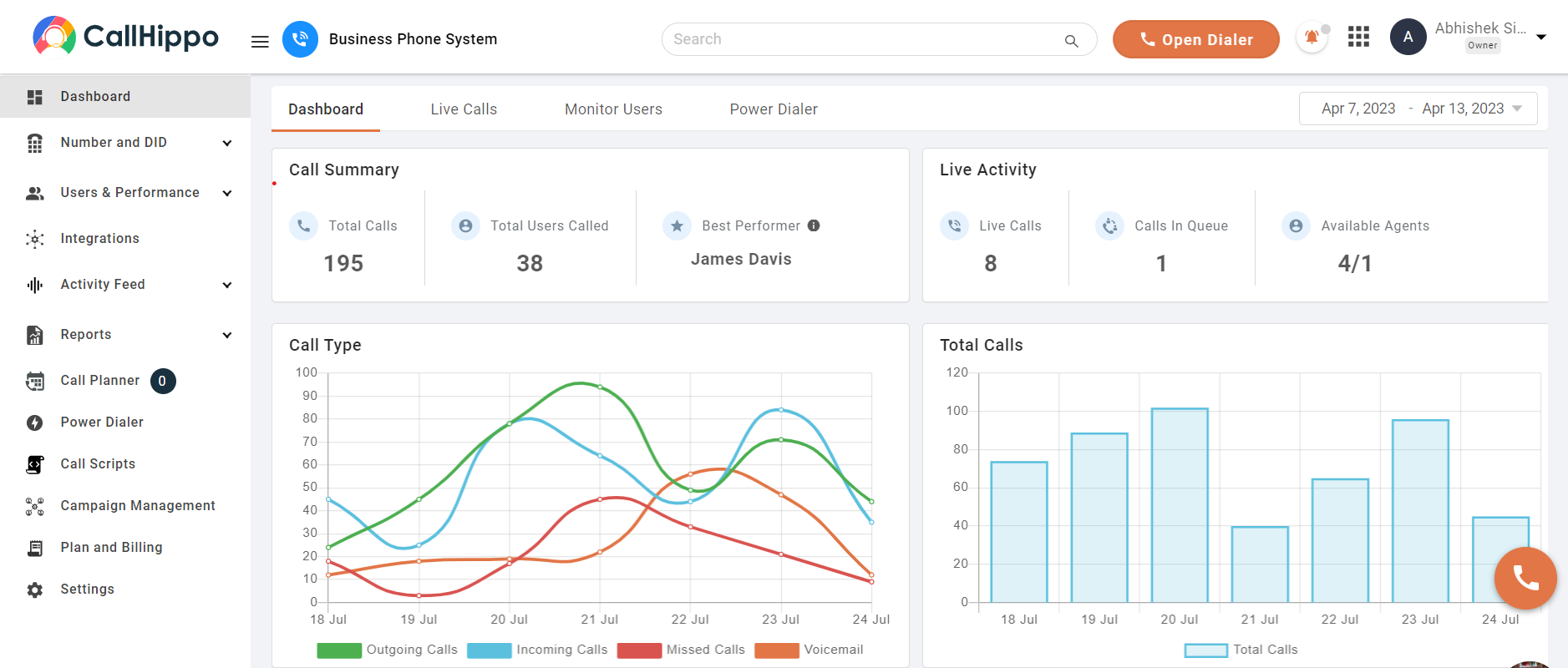
CallHippo is a user-friendly VoIP service that simplifies communication for businesses. Offering features like call recording ensures seamless customer interactions. Its intuitive interface, affordability, and integration capabilities make it an ideal choice for enhancing customer service operations, fostering efficient communication, and ultimately driving business success.
Key features
- Call recording
- Call analytics
- Automatic call distribution
- Call monitoring
Pros
- CallHippo offers an intuitive interface, ensuring user-friendly interactions.
- It provides affordable solutions, catering to diverse business budgets.
- Seamless integration enhances overall communication efficiency for optimal performance.
Cons
- Limited advanced features compared to some competitors.
- Customization options may be somewhat restricted.
Pricing
- Starter – $18 Per user/Month
- Professional – $30 Per user/Month
- Ultimate – $42 Per user/Month
*Pricing as of 11-06-2024.
2. Nextiva
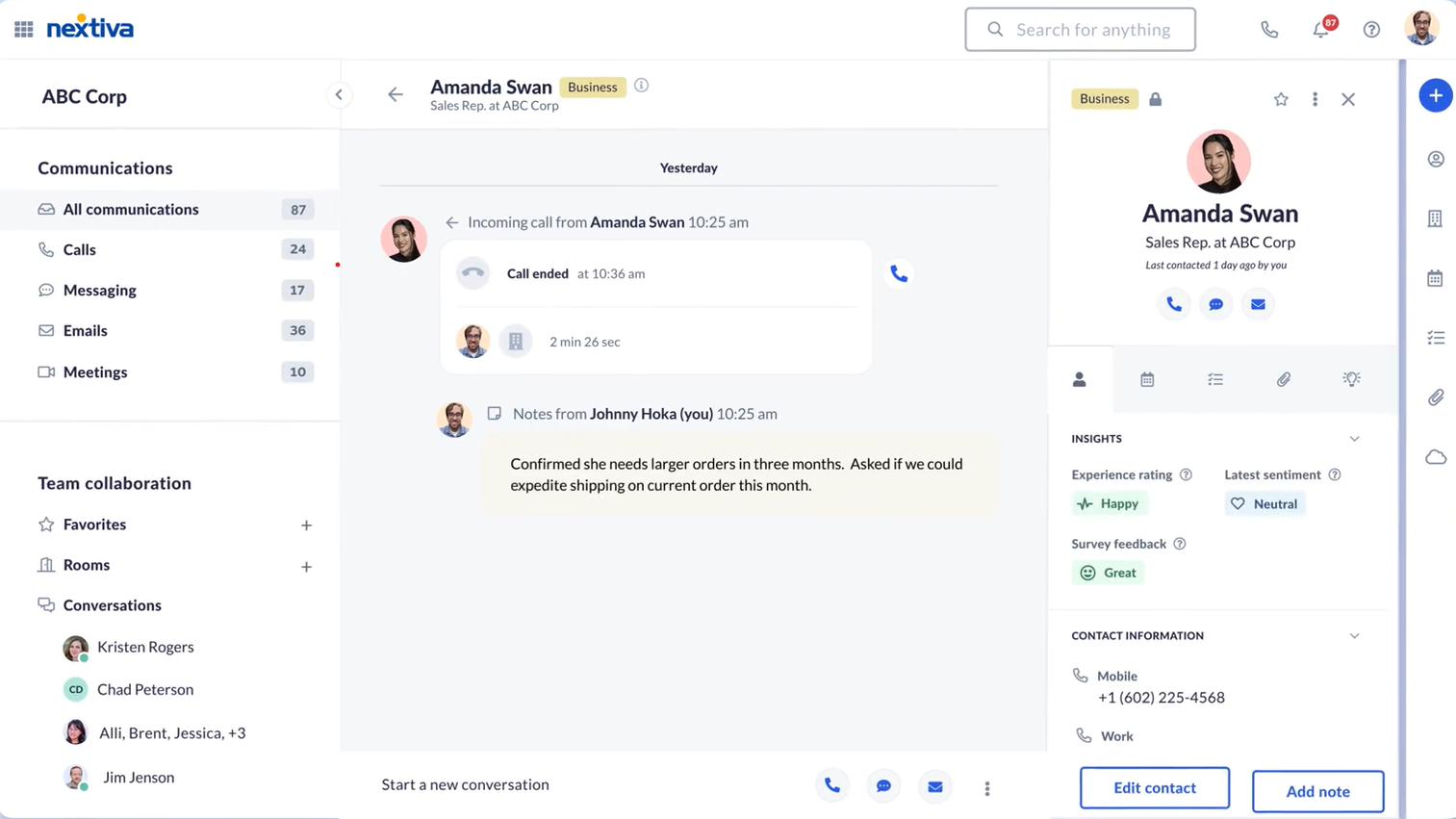
Nextiva is a comprehensive business communication platform offering VoIP services. Prioritizing customer experience, it offers advanced features such as call recording and analytics. Nextiva stands out for its scalability, robust collaboration tools, and excellent customer support, making it a preferred choice for businesses seeking efficient and reliable communication solutions.
Key features
- Call recording & rating
- Call analytics
- Advanced call routing
- Voice-to-text
Pros
- Nextiva boasts advanced analytics for insightful performance assessments.
- Its scalability suits businesses of various sizes for optimal flexibility.
- Strong collaboration tools enhance teamwork and communication efficiency
Cons
- Higher cost compared to some alternative VoIP providers.
- May be overwhelming for smaller businesses due to extensive features.
Pricing
- Essential – $18.95 per user per month
- Professional – $22.95 per user per month
- Enterprise – $32.95 per user per month
3. RingCentral
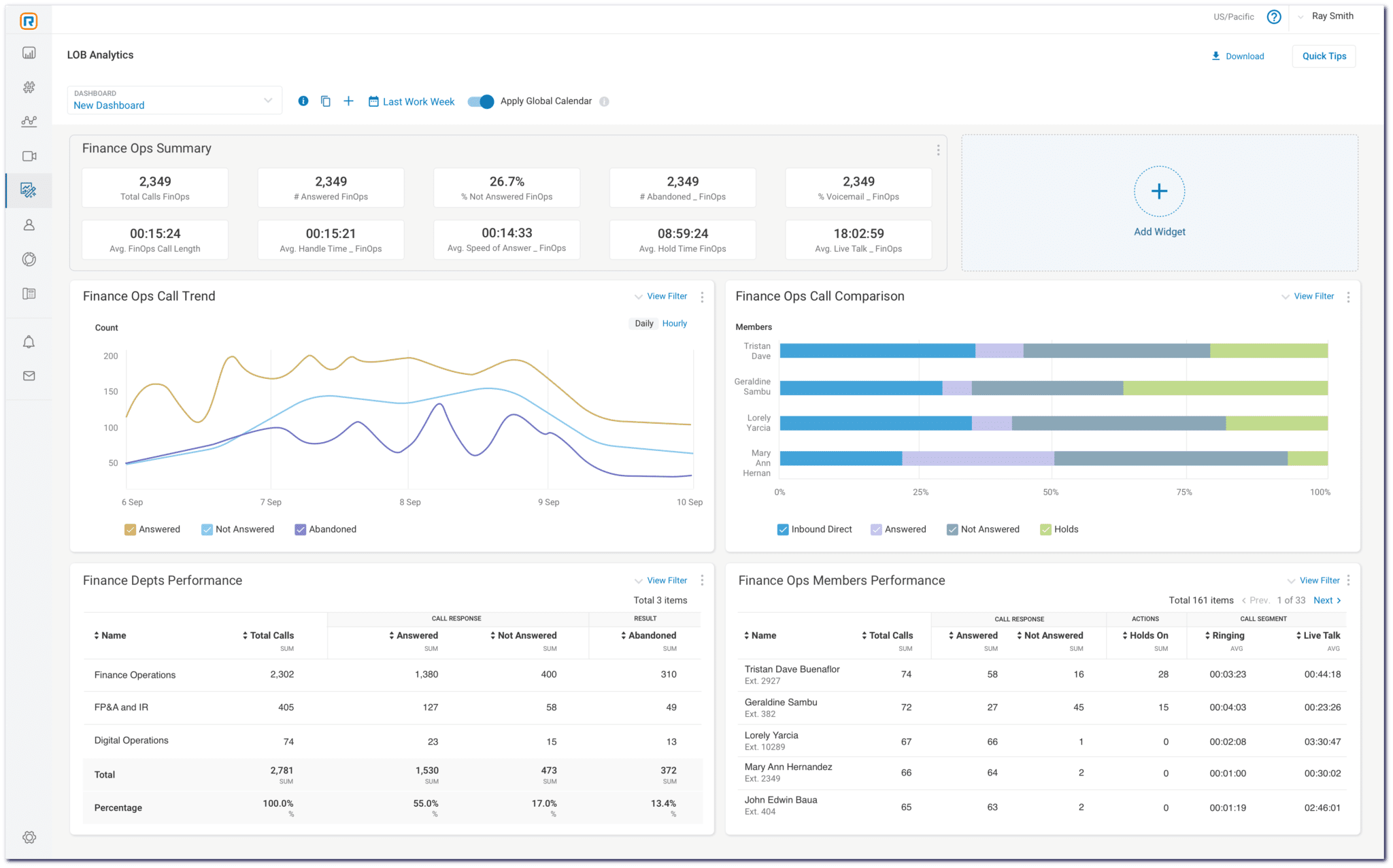
A leading provider of cloud communication and VoIP services, RingCentral caters to businesses of every scale. With a focus on feature-rich communication solutions, including call recording and collaboration tools, RingCentral ensures seamless interactions. Its scalability, strong integration capabilities, and advanced features make it a reliable choice for improved customer service.
Key features
- Call recording
- Voicemail routing
- IVR
- Call blending
- Call deflection
Pros
- RingCentral offers feature-rich communication solutions for enhanced business operations.
- Scalability suits businesses of varying sizes, fostering flexibility.
- Strong integration capabilities streamline workflows for efficient communication.
Cons
- Higher pricing compared to some other VoIP service providers.
- May have a steeper learning curve for new users.
Pricing
- Contact sales for contact center system pricing.
4. Aircall
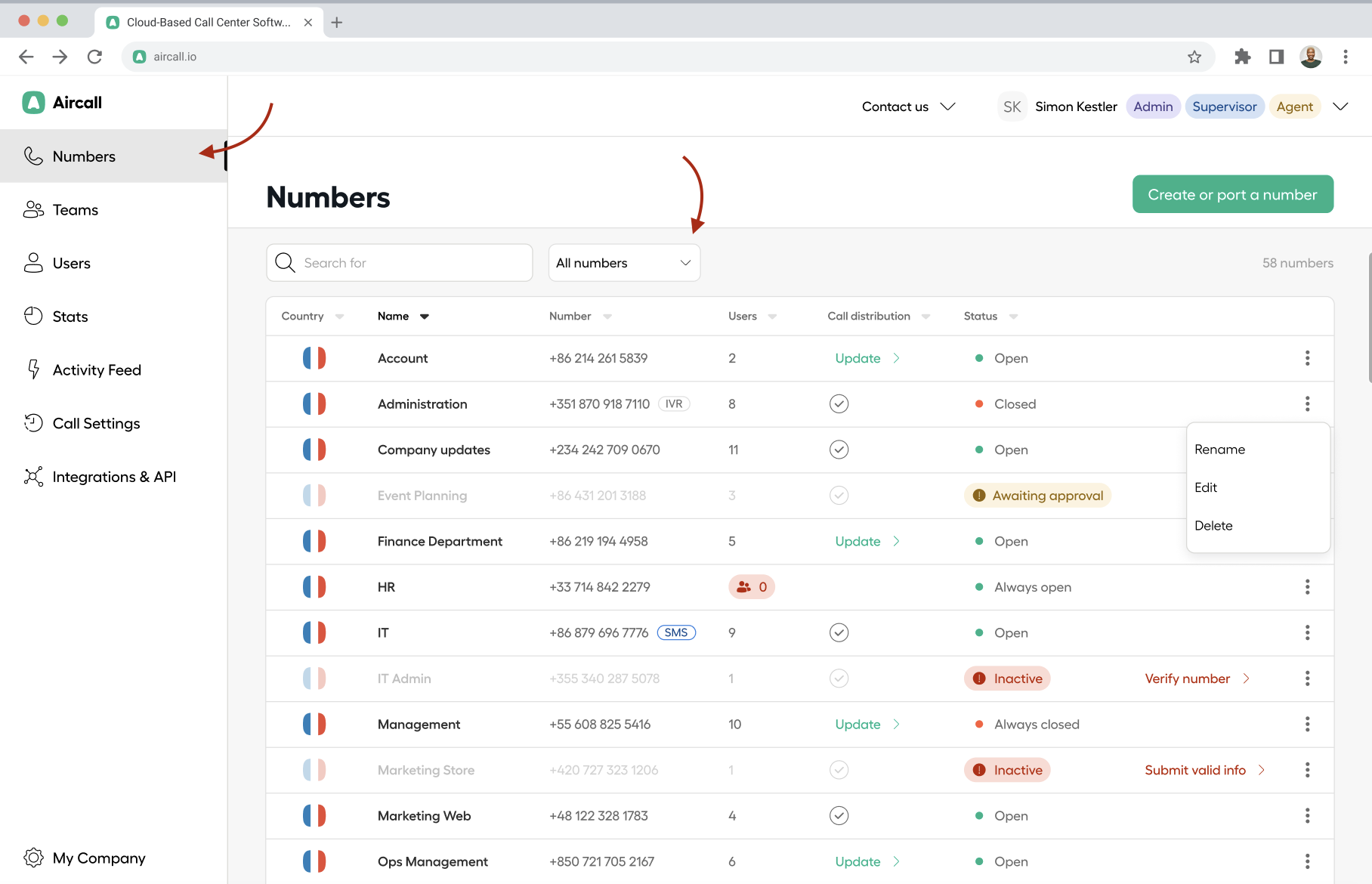
Aircall is a cloud-based phone system designed for modern businesses, providing seamless and efficient communication solutions. With features like call recording, Aircall enhances customer interactions. Its preferred status among businesses arises from its user-friendly interface, streamlined setup, and integration versatility, making it an optimal choice for optimizing phone communication and customer service operations.
Key features
- Call recording
- Voicemail
- Call routing
- Call whispering
- Customer filters
Pros
- Aircall offers an intuitive interface for user-friendly communication.
- Easy setup ensures quick implementation for immediate business benefits.
- Integration options provide flexibility and enhance overall communication efficiency.
Cons
- Limited analytics compared to some competitors.
- Additional features may come with higher pricing considerations.
Pricing
- Essential – $30 per license
- Professional – $50 per license
- Custom – Call for details
5. Nice
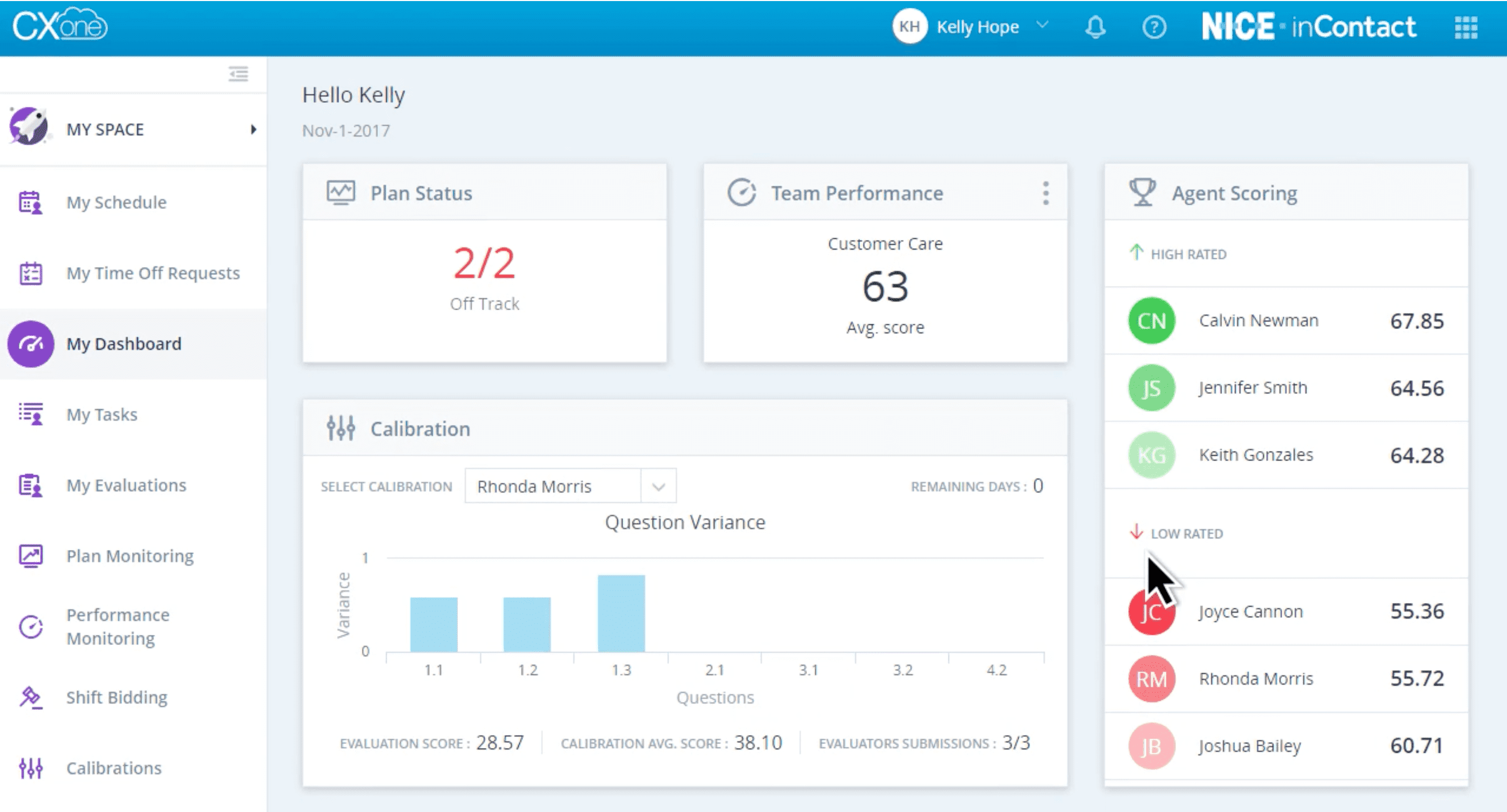
NICE is a prominent provider of customer service and experience solutions. Leveraging advanced technologies, NICE offers comprehensive call recording and analytics tools, ensuring businesses gain valuable insights. With a focus on AI-driven capabilities, NICE stands out for enhancing customer interactions, optimizing service quality, and fostering overall operational efficiency.
Key features
- Omnichannel forecasting
- Automatic call distributor
- Call recorder
- Call center reporting
Pros
- NICE provides robust analytics for valuable customer interaction insights.
- AI-driven capabilities optimize service quality and operational efficiency.
- Scalable solutions cater to businesses with diverse communication needs.
Cons
- Higher cost compared to some alternative customer service solutions.
- May have a steeper learning curve for new users.
Pricing
- Essential Suite – $135 per month
- Core Suite – $169 per month
- Complete Suite – $209 per month
Best Practices for Recording Customer Service Calls
Adopting best practices ensures the ethical and efficient use of recorded data. Here, we outline key strategies to maximize the benefits of call recording, helping businesses maintain high standards of service quality.
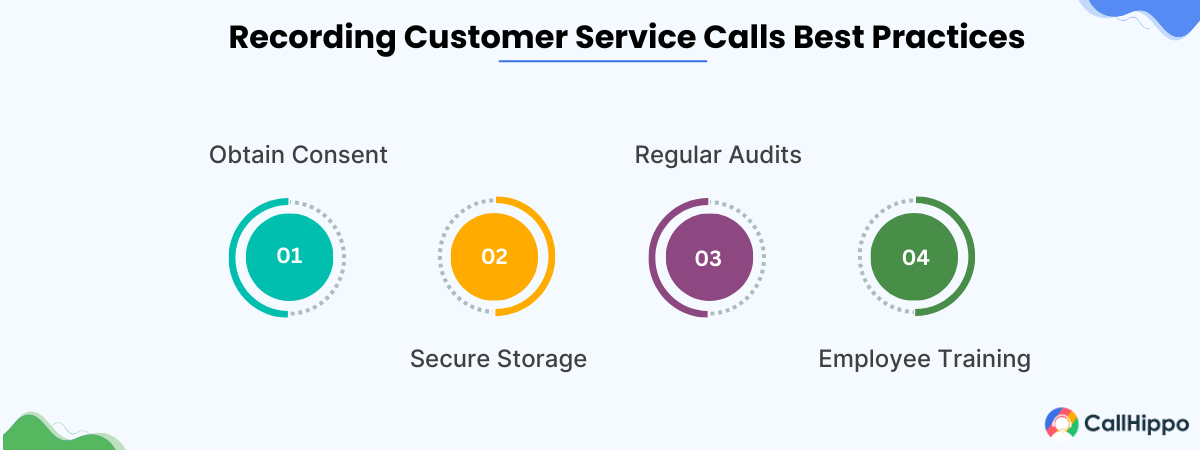
1. Obtain Consent
Obtaining consent is crucial in customer service call recording. Clearly inform all parties at the beginning of the call about the recording, ensuring compliance with legal and ethical standards.
2. Secure Storage
Secure storage is paramount in customer service call recording. Safeguard recorded data through robust security measures, ensuring compliance with privacy regulations and maintaining customer trust in the protection of their information.
3. Regular Audits
Regular audits are essential in customer service call recording. Periodically review recorded calls to identify areas for improvement, maintain quality standards, and ensure compliance with established policies and procedures.
4. Employee Training
Employee training is crucial in customer service call recording. Utilize recorded calls as valuable tools to provide constructive feedback, enhance communication skills, and continually train and develop customer service representatives.
You May Also Read : Top 15 Call Center Software Features
Final Thoughts
Recording customer service calls is an essential strategy for businesses focused on improving their service delivery and resolving conflicts efficiently. Utilizing VoIP technology, companies gain a competitive edge through enhanced communication capabilities without directly addressing the benefits in detail.
Adherence to legal requirements, ensuring data security, conducting consistent audits, and prioritizing staff training are critical components of a successful call recording policy.
Choosing suitable software and following recommended practices will enable organizations to meet customer expectations effectively.
FAQs:
1. Can you request a customer service call recording?
Yes, customers can request access to their recorded calls in accordance with privacy laws.
2. Can you record customer service calls?
Recording phone calls depends on the jurisdiction; some regions require consent from all parties involved.
3. Do you have to tell a customer the call is being recorded?
In many places, it is legally required to inform customers that the agent is recording calls. Always adhere to local regulations.
4. How long do call centers keep recorded calls?
Call centers typically keep recorded calls for a duration of 30 to 90 days, although the specific retention period may vary based on industry regulations, company policies, and legal requirements.

Subscribe to our newsletter & never miss our latest news and promotions.









