Dialpad and RingCentral are powerful, feature-rich, and easy-to-use business phone systems. However, some differences make them superior in their respective areas.
In this blog, we will compare Dialpad vs. RingCentral in depth. We will go over each of their aspects, like pricing, features, mobile apps, customer service, integration, limitations, and so on.
This information will ultimately assist businesses in making an informed decision and choosing the best VoIP system that precisely meets their office needs.
Dialpad vs. RingCentral– An Overview
Dialpad emphasizes AI technologies for more effective and customized interactions, while RingCentral offers a more robust communications infrastructure.
Both systems provide features like phone calls, voicemail transcription, auto-attendants, and AI-enhanced meeting tools, along with round-the-clock accessibility. Let’s first understand what they actually are!
What Is Dialpad?
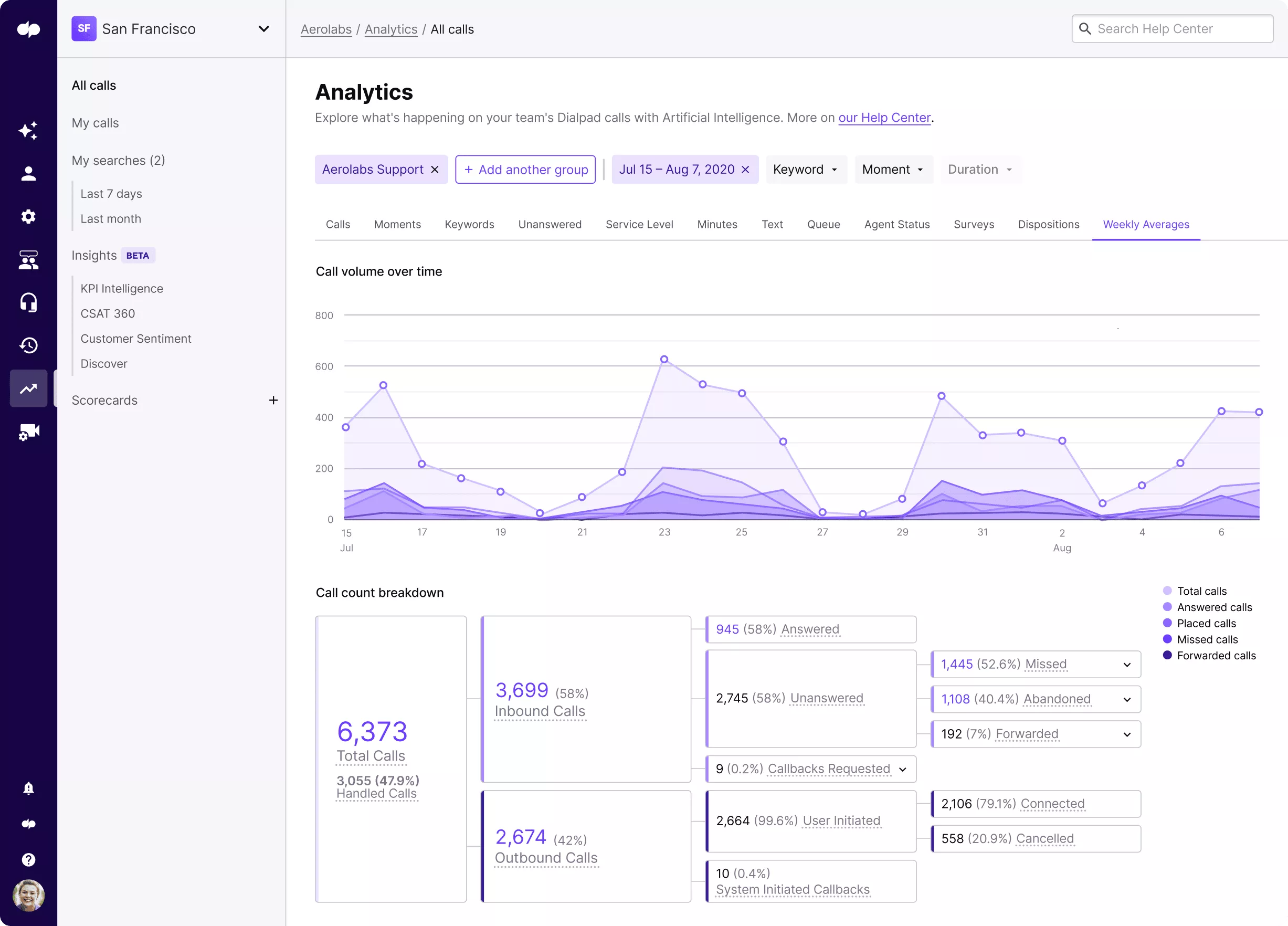
Dialpad is a VoIP system with integrated communication functions suitable for small to mid-sized businesses. Its three-tiered pricing and plan structure are affordable and more basic than RingCentral’s.
Through Android and iOS apps, the platform supports desktop programs, desk phones, and cell phones. It offers access to a variety of business phone numbers, both local and toll-free. All linked devices on your Dialpad account can ring simultaneously when an incoming call comes in, or you can set them to rotate according to a preset pattern.
Dialpad is ideal for expanding your online presence overseas because you can select local or toll-free numbers from over 70 countries when you sign up. Key phone features, including ring groups, contact syncing, call recording, and number forwarding, are available with all Dialpad plans.
What Is RingCentral?
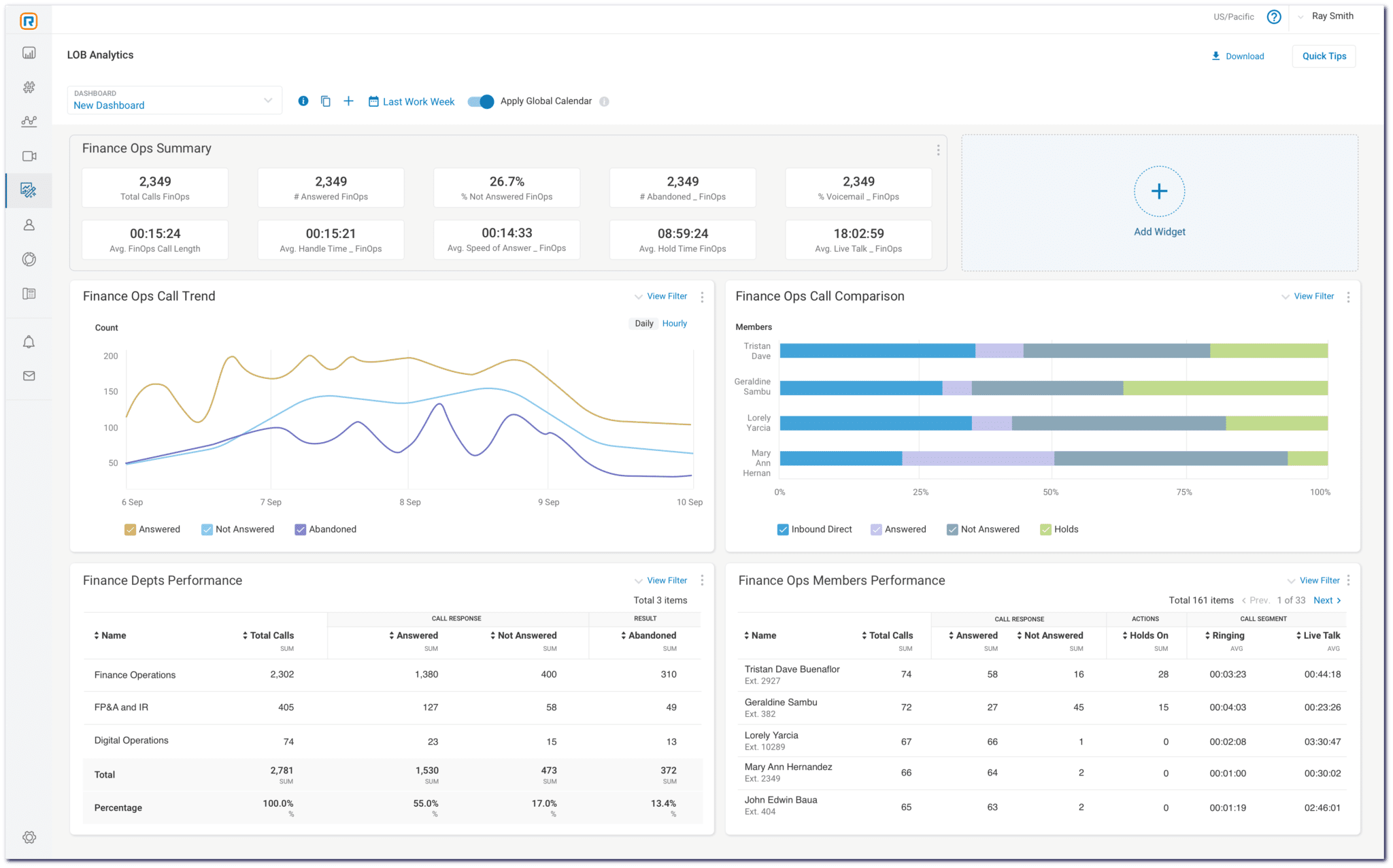
RingCentral is a feature-rich cloud-based platform for business communications that offers features like team chat, VoIP calls, team chat and SMS messaging, video meetings, contact center solutions, and others.
RingCentral’s rise in the market is reasonable, given that its customers can choose from three different plans that offer unlimited calls and SMS. With just a few clicks, RingCentral’s desktop and mobile apps allow for rapid phone conversations, video meetings, and instant messaging.
For improved teamwork, they also offer collaborative tools like file sharing, task management, and video chat rooms. RingCentral provides local PSTN access across 46 countries for managing foreign offices and remote teams.
When comparing Dialpad and RingCentral, focus on your specific business needs. Dialpad emphasizes AI-driven communication and affordability, while RingCentral provides a comprehensive communication suite with strong integrations.
Dialpad vs. RingCentral– Features & Functionalities
VoIP features are one of the most critical elements to consider when selecting the best business phone system. The right set of VoIP features that fit your office requirements will elevate, expedite, and streamline your organization process. In contrast, the wrong set will have a negative impact on the business’s performance.
For this reason, before making a final decision, it is recommended that you thoroughly examine every aspect of the business phone system.
Dialpad offers a comprehensive array of advanced features to help streamline business communications and boost productivity. Its key features include API and Webhooks, cloud-based mobility, in-depth call analytics, third-party connections with other corporate tools, screengrabs, desk phones, call delegation, conference call control, and live coaching.
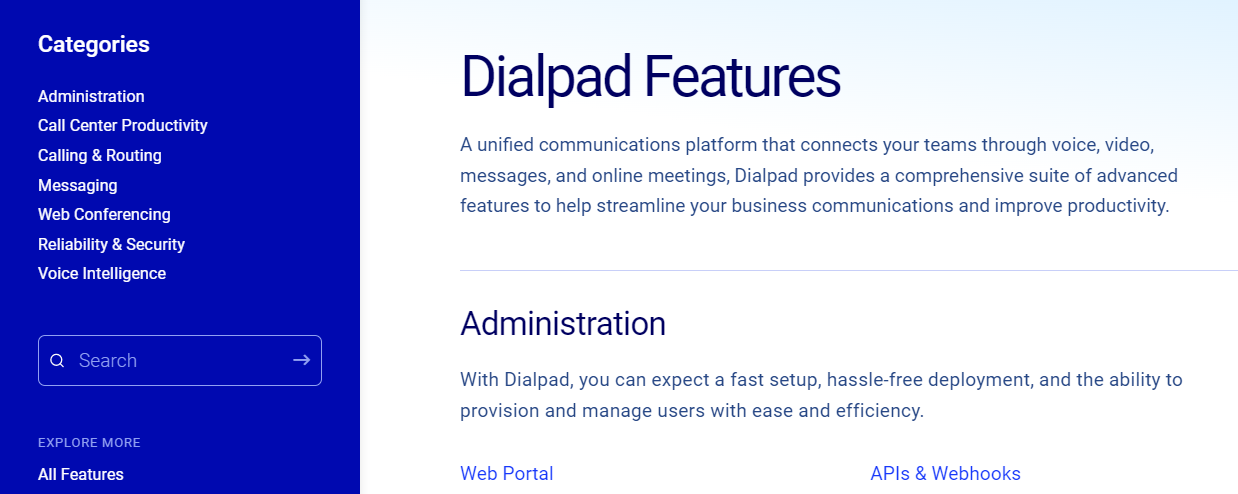
All of these features work together to make Dialpad a complete phone system capable of meeting the different demands of all types of enterprises, whether small, medium, or large. In addition, the provider upgrades the features on a regular basis to maintain the system up to date at all times.
On the other hand, the RingCentral VoIP system provides a comprehensive collection of features designed to provide organizations with a flexible, mobile, and robust cloud phone system.
Call parking, call flipping, call forwarding, paging, internet fax, multi-level IVR, music on hold, call monitoring, automatic call recording, video conferencing, performance reports, live reports, and an analytics portal are among the primary services.
In addition to these phone system features, RingCentral allows businesses to select between local numbers, vanity numbers, and toll-free numbers. One can select the ideal virtual phone number based on their needs and goals to help them achieve their objectives more efficiently.

Overall, when it comes to RingCentral vs. Dialpad features, RingCentral has the upper hand. RingCentral not only provides more functions, but it also has more advanced features like call delegation and audit trail that Dialpad lacks.
Now, let’s compare the mobile app functionalities in the next section.
Dialpad vs. RingCentral– Mobile Apps
Dialpad and RingCentral provide smartphone apps to make work more flexible. RingCentral has both an iOS and an Android mobile app. Likewise, Dialpad is also accessible on Android and iOS. The RingCentral mobile app enables offices to manage their operations from anywhere, allowing them to receive calls, send messages, and track calls.
RingCentral for mobile can be downloaded directly from the phone or the RingCentral online account. The system requirements for the iOS app are iOS 10 or later, while the Android app requires Android OS 4.4 or higher.
Between Dialpad vs. RingCentral, RingCentral also allows you to set your availability status on the mobile app. In addition, when you enable the DND (Do Not Disturb) function, all incoming calls are routed straight to voicemail.
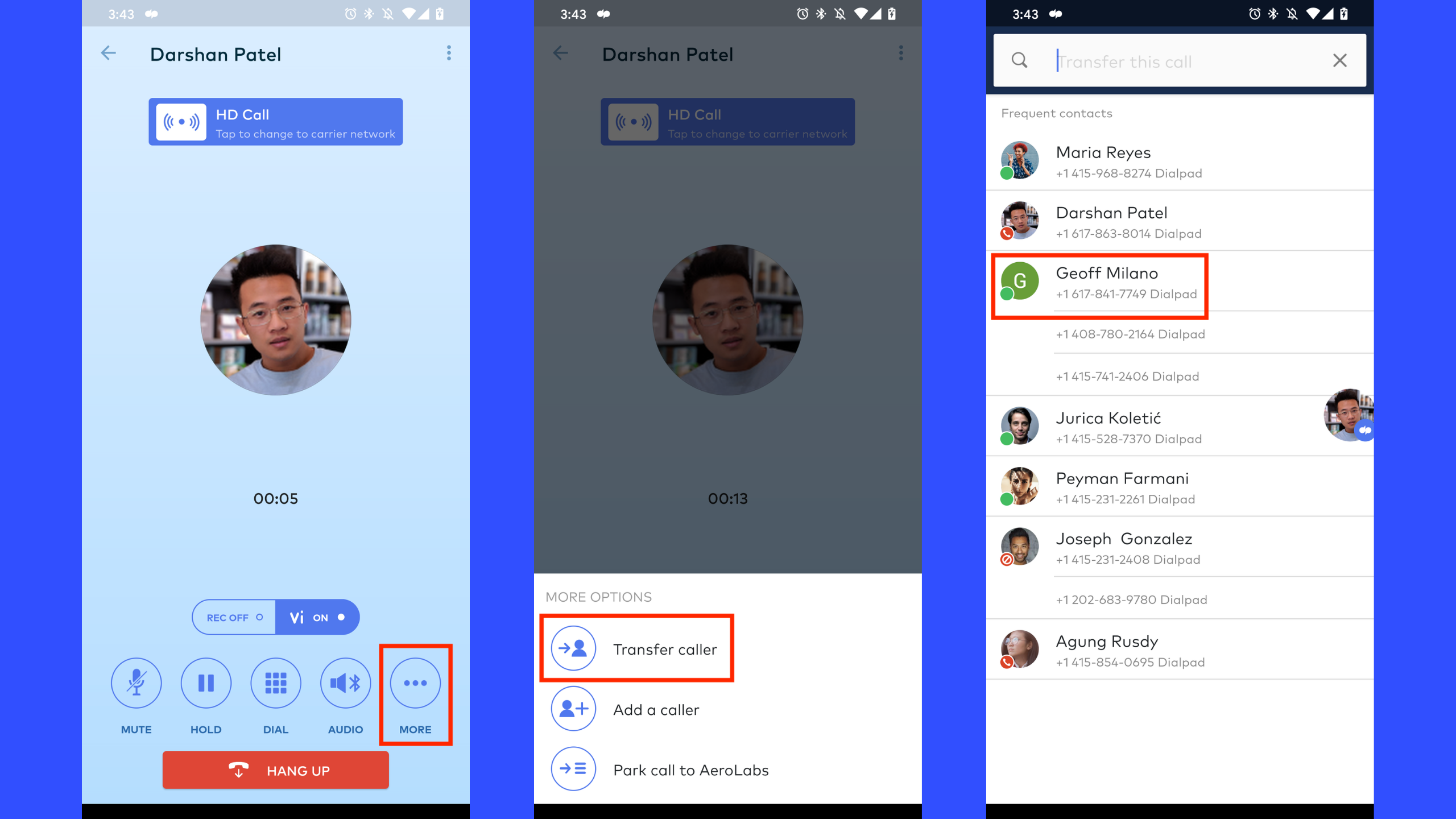
The Dialpad mobile app is available for iOS, Android, PC, and Mac. You can use the apps to make calls, transfer and forward calls, and do most of the tasks of the online app – from any device.
By enabling offices to be available 24/7, the mobile app will help avoid losing potential customers. Users can work from anywhere and manage their phone lines and hours with Dialpad’s phone app. For administrators, the mobile app is extremely simple to use. They can add new users, add an alternate mobile number or new phone lines, and more—all through their online accounts.
Overall, when comparing Dialpad vs. RingCentral, we found that both VoIP providers provide robust mobile apps for their respective products. These VoIP phone apps make operations much easier to carry out and allow agents to be available 24/7, guaranteeing that no possible leads are lost.
Let’s take it a step further and compare the service provided by Dialpad vs. RingCentral.
Dialpad vs. RingCentral– Customer Service
Just like VoIP features and advanced mobile apps, customer support is also an essential factor to consider when selecting the best VoIP provider. In this section, we will compare Dialpad vs. RingCentral’s customer support platforms, working hours, and other elements.
Dialpad provides customers with the technical support they require in the manner they prefer. Even the most basic subscription includes 24/7 chat and web help, while the Pro and Enterprise plan includes 24/7 coverage and phone support. There is also a comprehensive online Help Center database where you can find answers quickly at any time.
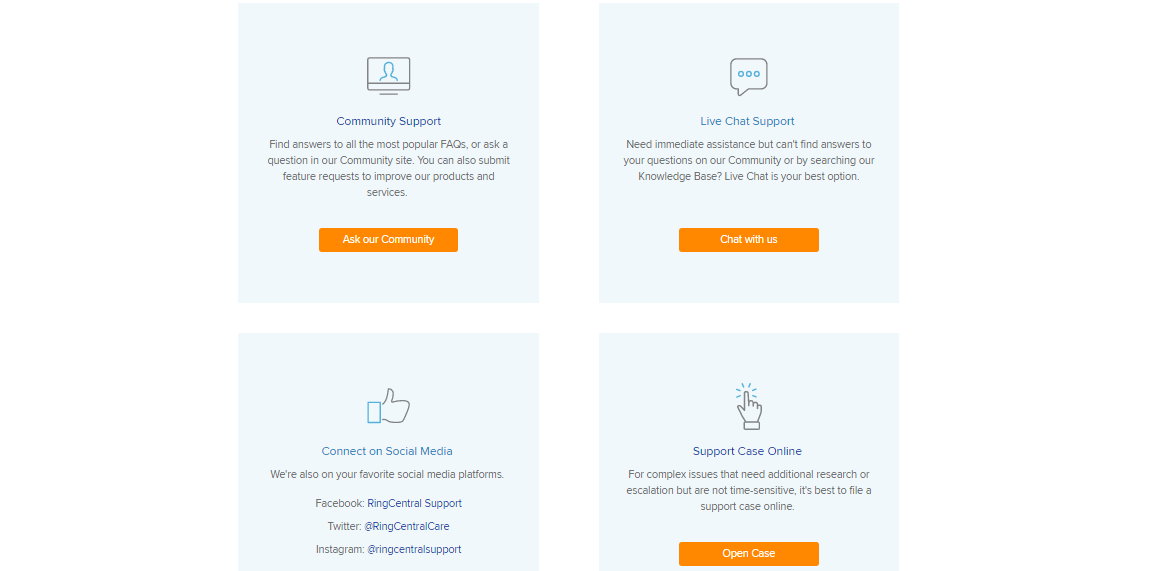
The three platforms or channels via which Dialpad provides support are:
- Phone support
- Live Chat Assistance
- Dialpad Support Center
Dialpad provides all technical and non-technical support to users via these channels. In addition, you can contact the Dialpad support team and have your issue fixed, whether it is a weak connection, a security issue, or an installation problem.
Similarly, RingCentral is available to its users through a variety of channels to satisfy their needs. For example, users and clients can contact RingCentral’s customer service team via live chat, community, or online support.
Between Dialpad and RingCentral, the community support forum of RingCentral also allows users to get all of the answers to the most frequently asked questions. Users can also ask questions if they are not discussed on the forum. If a client or user requires immediate assistance, they can contact the support team via Live Chat.
Users can also register cases online for complex issues that require additional research or escalation but are not time-sensitive. The relevant team will respond to the user as soon as possible with an appropriate solution. Clients can also contact the support team via the RingCentral social media network, including Facebook, Twitter, and Instagram.
Overall, this cloud business phone system provides excellent customer service and has a strong presence across multiple channels and social media platforms.
Let’s now evaluate Dialpad vs. RingCentral integration support. Identify which one provides better integration support than the other.
Dialpad vs. RingCentral– Third Party Integration
When running a business at the international or national level, you need a set of tools and technology to support, simplify, and streamline your daily operations. At the same time, you must connect or integrate all tools and apps in order to expedite activities and create a unified system that performs work in synergy.
Fortunately, both Dialpad and RingCentral let you integrate additional apps and tools into them.
RingCentral integrates with a variety of CRM and applications, including Salesforce, Zoho CRM, HubSpot, SalesNexus, SugarCRM, Google Workspace, Outlook, Office 365, Oracle, Zendesk, ServiceNow, Box, Dropbox, and Active Directory.
Similarly, Dialpad can also be integrated with a variety of business apps and services, including Salesforce, ZenDesk, Dialpad meetings, Slack, Playvox, Microsoft Teams, Zoom, Clio Manage, Kustomer, HubSpot, and others.
The integration facility will considerably improve the organization’s performance and productivity. The unified phone system will gather all the data from platforms and process it efficiently. This will allow organizations to get a real-time view of their operations and make changes as needed.
In a nutshell, Dialpad and RingCentral both enable businesses to integrate their apps and services with their respective VoIP phone systems, thereby enhancing overall performance.
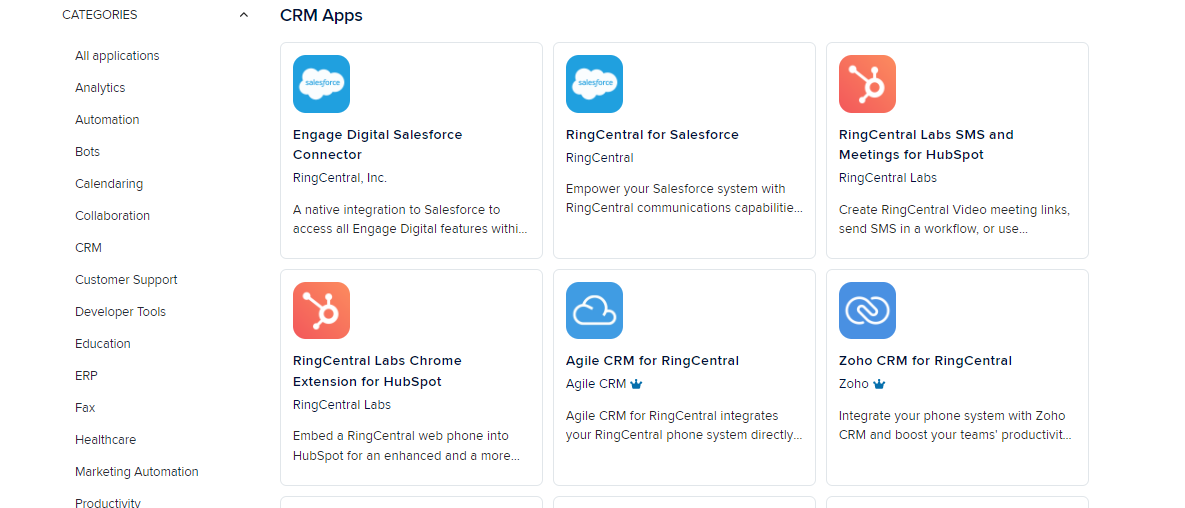
Now comes the final factor that plays a critical role in choosing the best VoIP provider– pricing plans. Let’s take a closer look at the pricing plans, add-ons, and other fees for both Dialpad and RingCentral.
Dialpad vs. RingCentral– Pricing Plans
Let’s start with Dialpad’s pricing plans.
Dialpad has multiple pricing options for its various services, which include AI voice, meetings, a contact center, and a sales dialer. However, we will only discuss the AI voice plan in this article.
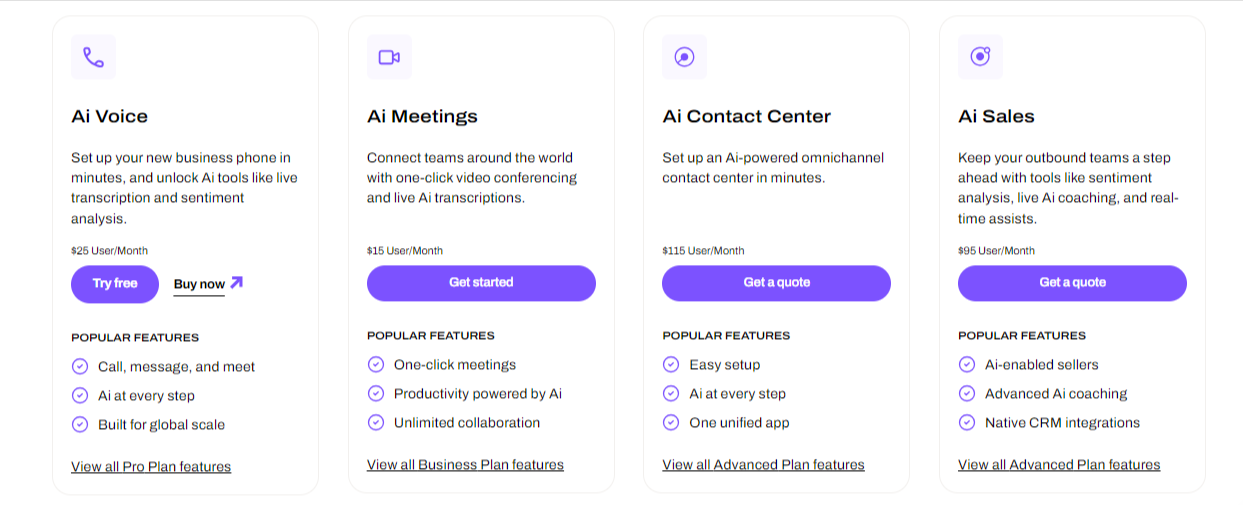
Dialpad offers three AI voice plans: Standard, Pro, and Enterprise. Let’s take a quick look at each one to grasp their offerings better.
- Standard Plan: The Standard plan, which costs $15 per user per month, includes unlimited calling, unlimited SMS and MMS, call controls including call forwarding, call transfer, call hold and mute, voicemail transcription, G Suite, and Office 365 integrations, and other basic features.
- Pro Plan: The Dialpad Pro plan is the most popular and costs $25 per user per month. It includes all Standard plan features as well as local number support in 50+ countries, CRM Dialpad integrations (Salesforce, HubSpot), 24/7 phone assistance, 5-hour meeting duration, unlimited meetings, 25 ring groups, international SMS, and desk phone help, among other things.
- Enterprise Plan: The enterprise plan provides all of the benefits of the Pro plan as well as a 100% uptime Service Level Agreement (SLA), unlimited office locations, 24/7 phone support, unlimited ring groups, IAM/SSO integrations, and retention policies.
Let us now discuss RingCentral pricing plans.
RingCentral also offers multiple plans for various services/products, like Phone Systems (Ring EX), Contact Centers, Video, Events, and Sales Intelligence. In this article, we will only cover the RingCentral Phone Systems plans.
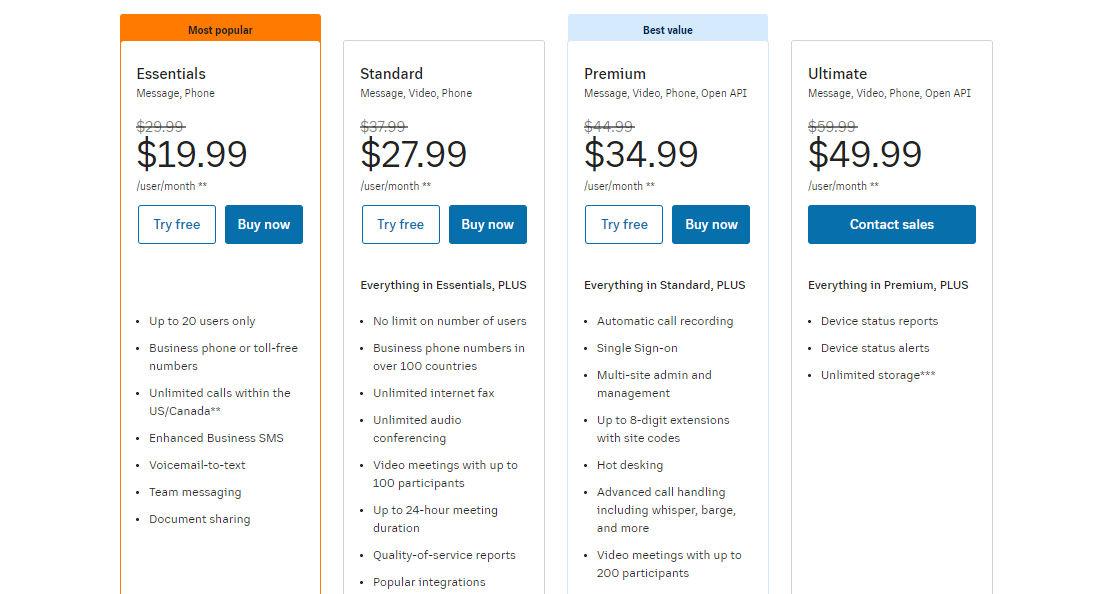
RingCentral MVP, now, RingEX is available in three different plans: Core, Advanced, and Ultra. Let’s take a quick look at each one.
- Core Plan: RingCentral’score plan costs $20 per user per month. The subscription includes team messaging, MMS, visual voicemail, IVR, unlimited AI-powered video meetings (up to 100 participants), AI meeting transcription, summaries, and insights, single sign-on, real-time Quality of Service (QoS) analytics, Google and Microsoft integrations, developer platform, custom integrations and access to APIs. The plan is best suited for small organizations.
- Advanced Plan: The Advanced plan costs $25 per month per user. It includes all of the benefits and features of the core plan. Additionally, it provides auto-call recording, advanced call monitoring and handling, CRM integrations (Salesforce, Hubspot, and 300+ apps), unlimited internet fax, adoption, and usage analytics with 6 months of storage, archiver for cloud storage back-up, custom roles and permissions, and multi-site management.
- Ultra Plan: The RingCentral ultra plan costs $35 per user every month. It includes everything in the Ultra plan. It also has additional features like customizable business analytics with 12 months of storage, unlimited AI-powered video meetings( up to 200 participants), device analytics and alerts, and unlimited cloud storage for files and recordings.
So that’s a quick rundown of Dialpad vs. RingCentral’s pricing plans. As we’ve seen, Dialpad’s plans are more affordable than RingCentral. It does, however, have fewer features than RingCentral’s plans.
That is, if you are satisfied with the features provided by Dialpad, you can implement them. But, if your company needs more features and you are willing to invest a little more money, RingCentral is the way to go.
So, what’s the final verdict? Should you use RingCentral or Dialpad? Which is the superior phone solution for your organization– Dialpad or RingCentral? Let’s look for the answer in the next section.
Dialpad vs. RingCentral– Which One Should You Choose?
The question now is which one to choose between, Dialpad vs. RingCentral.
Both of these virtual phone systems, as we have observed, are efficient. In addition, both provide a rich set of features, necessary customer support, and multiple pricing options to match the diverse demands of enterprises and allow for multiple integrations.
However, each has an advantage over the other in every category, including features, pricing plans, customer support, integrations, and mobile apps. For example, RingCentral is the clear winner in terms of features and functions. Likewise, Dialpad has more affordable pricing plans than RingCentral.
Again, when it comes to support, RingCentral has a slight advantage over Dialpad since it provides more communication channels and platforms. RingCentral also outperforms Dialpad in terms of third-party integrations, allowing for a greater number of integrations.
Overall, after weighing all of the factors of Dialpad vs. RingCentral, we found that RingCentral has the upper hand over Dialpad. So, if you’re looking for the best VoIP phone system to fit your diverse needs, RingCentral is a great option.
However, either of these is lacking in some way. One has more plans, while the other has more features. One offers greater customer service, while the other offers broad system integration.
That is, no one is entirely perfect or comprehensive. Fortunately, there is another VoIP phone system in the market that has it all–a wide range of advanced features, many integrations, excellent customer support, and affordable pricing levels. The name is CallHippo.
The Best Alternative To Dialpad & RingCentral – CallHippo
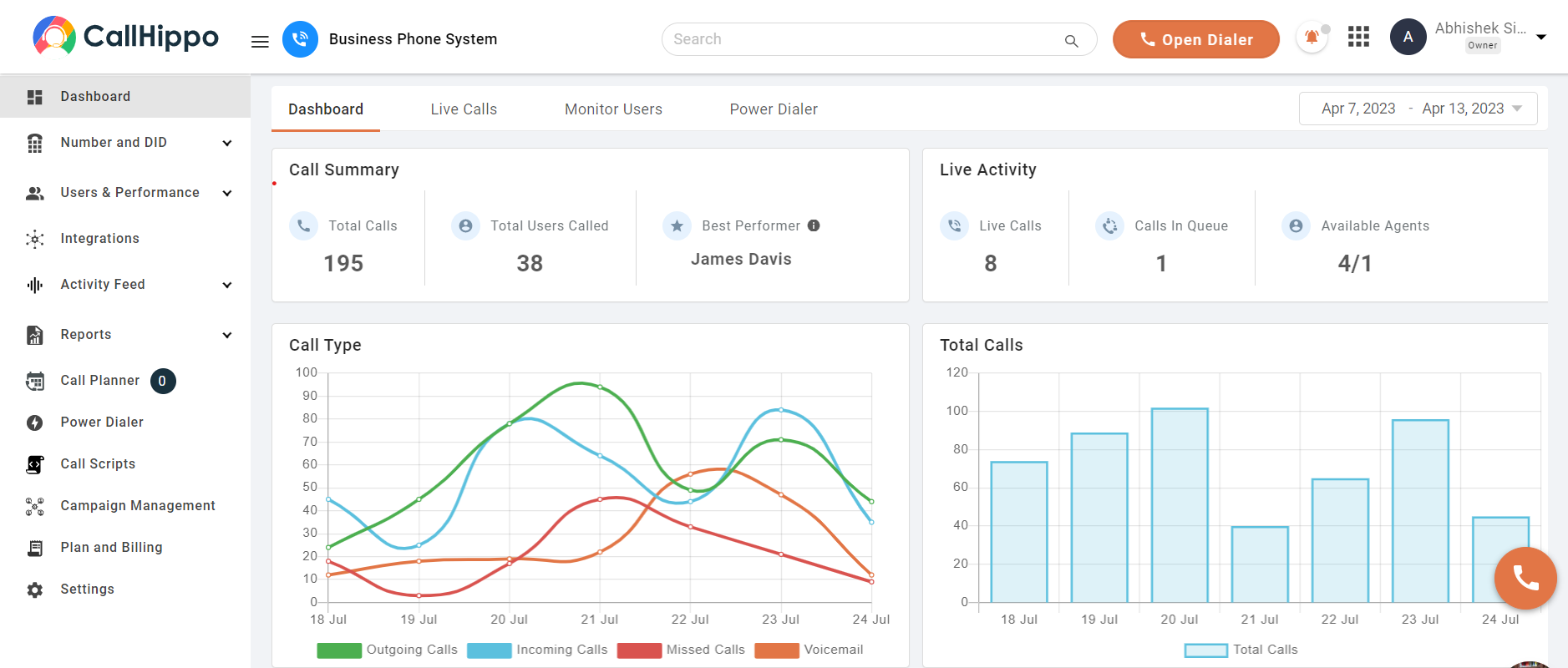
CallHippo is a great alternative to RingCentral and Dialpad. We compared Dialpad vs. RingCentral and discovered that no phone solution is totally flawless. Both are deficient in one way or another. However, when it comes to CallHippo, it has everything that a business requires.
Its advanced features, like Power Dialer, ACD, IVR, Advanced Analytics, Call Monitoring, Warm Transfer, and Call Recording, significantly enable enterprises to scale their performance.
Moreover, CallHippo provides four affordable office phone system plans Basic, Starter, Professional, and Ultimate. The Basic plan is free and includes all of the basic features, like voicemail, SMS, call mute, global connect, and so on.
The Starter plan costs $18 per user per month and includes all the Basic plan’s benefits and additional features, like audit logs, 2FA, business hours, ring all devices, gamification, webhook, etc.
The Professional plan costs $30 per user each month and includes everything in the Starter plan. It also has additional features like call cascading, multi-lingual IVR, voicemail transcription, call recording, etc.
The Ultimate plan costs $42 per user per month and includes everything in the Professional plan. The additional features include call blocking, DID group, compliance call recording, single sign-on, smart DID routing, custom caller ID, holiday routing, etc.
The Bottom Line
When we compared Dialpad and RingCentral, we discovered that both phone systems are excellent in their own way. Both provide a range of features, several pricing plans, and decent client service. However, one or both of them are lacking in some way. This is where CallHippo comes into play. CallHippo can be a great alternative to Dialpad vs RingCentral. It offers everything a business needs and can be used for all sizes of business. To learn more, visit its website.

Subscribe to our newsletter & never miss our latest news and promotions.









