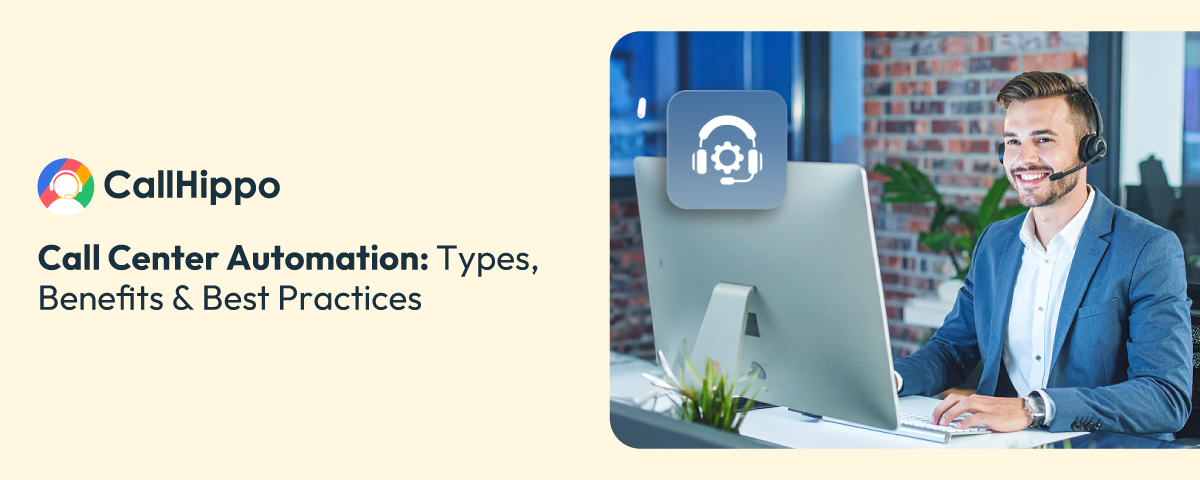Have you ever felt stuck on hold or had to repeat the same issue to different agents? Apparently, this is exactly where customers lose their patience and customer satisfaction takes a hit.
Call center automation helps you here. It takes care of the routine tasks, so that agents can focus on solving bigger problems and providing personalized customer service.
In fact, teams using AI and automation tools saw a 26% boost in agent performance and operational efficiency. In this blog, we’ll break down how contact center automation works, the benefits it brings, and the best ways to use it.
What is Call Center Automation & Why is it Important?
Call center automation is the use of automation technology to handle everyday tasks in a contact center. Tasks that can include intelligent call routing systems, verifying customer data, or sending follow-up messages. So, agents don’t do all of this manual work. Contact center automation tools like IVR systems, chatbots, and AI step in for such repetitive and mundane tasks.
And why does it matter? This matters because customer demand today expects quick and consistent customer service. No one wants to wait on hold for 20 minutes or repeat their customer issues again and again.
Contact center automation makes this process faster as it directs the calls to the right agent. You can access self-service options and manage routine inquiries independently. For this, no human intervention is needed.
For businesses, it is not merely about speed. Contact center automation solutions also reduce operational costs. Plus, agents get more time to focus on customer interactions that are meaningful.
How Does Call Center Automation Work?
It brings together brilliant automation technology and integrations alongside each other to manage calls, oversee customer data, and elevate customer interactions through comprehensive contact center solutions.
1. Role of AI, IVR, and Workflow Automation in Routing and Handling Calls
AI and interactive voice response help customers reach the right agent without wasting time through intelligent call routing systems. IVR system guides callers with menu options, while AI understands customer queries and routes them smartly.
Workflow automation then takes over to handle routine inquiries like ticket creation or call logging through automated processes. Together, they reduce human error and speed up the whole customer service experience.
2. Integration with CRMs, Analytics, and Third-Party Apps
Contact center automation is more powerful with integration with CRMs and other contact center software. The customer data goes into the system directly, so human agents have access to all customer information before they even pick up the phone.
Analytics enable agents to see their own agent performance metrics, plus how customers are acting and their customer sentiment. And third-party programs integrate easily with center automation solutions, so employees are working out of one location instead of switching programs. This streamlines the contact center operations.
3. How CallHippo’s Automation Technology Improves Both Inbound and Outbound Processes
CallHippo smooths out both inbound and outbound calls through contact center automation. It expedites inbound calls by directing customers instantly through intelligent call routing systems and reducing wait time.
It facilitates faster dialing, lead management, and follow-ups on schedule for sales teams with outbound calls using automation tools. The end result is quick responses, reduced manual efforts, and pleased customers with improved customer satisfaction scores.
Different Types of Call Center Automation Technology for Enhanced Efficiency
Contact center automation tools automate various aspects of contact center operations. The various types of call center automation are listed below. Let’s dig deep!
1. Automated Interactions
How customer queries are managed has all changed since chatbots, virtual agents, and AI tools have emerged. They can answer questions, share details, and even complete simple transactions through natural language processing.
And the best thing is that they learn from every conversation and customer interaction. Along with this, they provide 24/7 support through automated self-service. So customers can always get help even outside office hours.
2. Workflow Automation
Workflow automation takes care of routine tasks like call routing, creating tickets, and scheduling follow-ups. Calls get directed to the right agent as per the skills and availability through intelligent call routing systems.
Tickets for complaints or appointments are also created automatically through automated processes. This reduces admin work and gives human agents more time to solve customer problems and enhance the customer service experience.
3. Forecasting Automation
Forecasting automation predicts call volumes and staffing needs for contact center operations. It uses past trends and real-time customer data to make accurate forecasts. This helps call centers plan resources better and streamline processes.
Customers spend less time waiting because the right number of agents are always available to handle customer service interactions.
4. Automated Agent Guidance
Agents get real-time prompts and suggested replies during customer service interactions. They also receive quick access to useful resources and customer data. This reduces the time spent searching for information and eliminates human error.
It helps agents deliver accurate and consistent customer service while keeping interactions personal and improving job satisfaction.
5. Sales Automation
Marketing automation in sales makes the sales process even faster for you. Contact center automation solutions can handle time-consuming tasks like sending emails or scheduling follow-ups.
This saves both time and manual effort on data entry. And sales teams can better focus on building relationships and closing deals faster while following their customer service strategy.
6. Scheduling Automation
Center automation software helps managers plan shifts for contact center staff. It considers call volume, agent availability, and skills. It also makes managing breaks and time-off requests simple.
The result is balanced workloads, fewer staffing gaps, and better customer experience across all customer service operations.
7. IVR & Intelligent Virtual Agents (IVAs)
Routine calls like order updates, password resets, or balance checks don’t always need a live agent. Interactive voice response (IVR) systems and virtual assistants can take care of these in seconds through self-service portals. They guide customers through simple menus and answer common customer queries quickly.
And if needed, they connect customers to the right human agents. Customers get faster answers and personalized customer support. Agents get more time for complex tasks. Wait times drop for everyone, improving overall customer satisfaction.
Call Center Automation for Small vs. Enterprise Businesses
Differences in automation needs arise from business size in terms of scale, resources, and priorities. Here are the key differences between small and enterprise businesses.
1. Differences in Budget and Resources
SMBs: Cost-effective options and self-service are a priority.
Enterprises: Invests in AI-powered automation, as well as advanced analytics, for a full understanding of data.
2. Differences in Scalability and Flexibility Requirements
SMBs: Have simpler needs than enterprises, such as a call routing automation tool for customer service agents.
Enterprises: Desire scalable solutions that can integrate with multiple departments across continents.
3. Differences in Automation Priorities
SMBs: Use automation such as IVR systems, or basic workflow automations, and interactive virtual agents.
Enterprises: Embed AI-driven automation for AI-based conversation, intelligent routing, analytics, and personalized support.
4. Differences in the Recommended Tool to Use
SMBs: Are great on a user-friendly platform like CallHippo.
Enterprises: Requires an enterprise contact center solution like Genesys Cloud CX or NICE CXone.
5. Differences in More Advanced Use Cases
SMBs: Use simple automation use cases such as IVR, basic workflow automation, and interactive virtual agents.
Enterprises: It will utilize the more advanced automation use cases for conversational AI and personalized support throughout the customer journey.
How Can Businesses Benefit from Implementing Call Center Automation?
Contact center automation is more than just a technical advancement. There are some ways that you can follow that can reap you benefits and make work easier for your agents while enhancing the overall customer journey.
1. Enhancing Data Collection and Analysis
Contact center automation solutions help capture customer data automatically. There is a track of every call, chat, or email interaction and customer sentiment. This helps you to know what your customers want and understand customer demand better.
And if they have any preferences or pain points, you always get a clear view of these aspects through customer feedback.
2. Reducing Operational Costs
When the repetitive tasks get automated through contact center automation tools, your business naturally spends less time doing manual work. Fewer errors occur due to reduced human error. Means less time is involved in fixing issues.
Automation technology also reduces the need to have extra contact center staff during busy hours. Overall, it achieves significant cost savings and improves the quality of customer support.
3. Increasing Employee Satisfaction
Human agents can focus their time more on solving the real problems of customers and helping them with personalized customer interactions. This makes work more meaningful and less stressful, boosting job satisfaction.
Employees who are happier engage themselves more and provide better support. Resultantly, they stick with the company longer and contribute to better agent performance.
4. Achieving a Higher First-Call Resolution Rate
Contact center automation routes calls to the right agent and provides helpful customer data instantly through intelligent call routing systems. Agents have the right automation tools and guidance to solve customer issues quickly.
Customers get answers on the first call more often through efficient customer service automation. This improves their satisfaction and also builds trust while increasing customer satisfaction scores.
5. Eliminating Errors for Seamless Operations
In manual work, there are more chances of human error. In contact center automation, tasks like data entry, call routing, and follow-ups are accurately done through automated solutions. Errors and delays are reduced due to this automation software.
And this difference even customers notice in their customer service experience. Overall, the contact center operations are efficient, and this leads to reduced frustration for the agents.
6. Boosting Efficiency and Productivity
When the routine work is automated through center automation tools, your operational efficiency increases, the customers receive faster responses and better customer service interactions. The follow-ups do not fall through the cracks thanks to automated processes.
The agents have more capacity to work on higher-priority work and provide personalized customer support. Resultantly, the team becomes smarter, and the contact center becomes more efficient in delivering great customer service.
Challenges in Call Center Automation
Contact center automation does make call centers faster and smarter, but there are some issues you might face when implementing automated solutions. Let’s have a look at some common challenges:
1. Balancing Automation With Personalized Human Touch
Contact center automation tools run the dull processes efficiently, yet nothing replaces actual empathy and emotional intelligence in customer interactions. Customers would rather be heard and cared for than rushed through some automated process.
Businesses need to strike that balance of operational efficiency with warmth on the human level through personalized customer service. Otherwise, trust will be lost with the customer and customer satisfaction will decline.
2. Consumer Trust And Adoption
There remain doubts among most customers about automated solutions and self-service portals. There is fear about privacy, errors, or getting stuck with robots repeating endless loops instead of reaching human agents.
There needs to be clear communication, proven accuracy, and showing that the automation technology actually improves the customer experience rather than making it less simple.
3. TCPA And Compliance Issues
Computerized messages and calls are subject to stringent laws like TCPA in the U.S. and other laws internationally. One minor slip can lead to litigation, fines, or brand damage.
Companies need to be compliant at all times with their contact center automation solutions so that they do not hurt themselves and their customers while maintaining consistent customer service.
4. Implementation And Training Challenges
Implementing contact center automation is no quick fix. Automation technology requires planning, capital investment, and training of the contact center staff. Employees must become familiar with the new center automation tools and automated processes.
The working processes must align with the demands of real customer service operations. Lacking proper training and adoption, the finest automation software won’t meet its promise of improved customer satisfaction scores.
Call Center Automation Best Practices
You might adopt the right automation tools for your business, but it is all about the right customer service strategy you implement. This comprehensive call center guide will walk you through some best call center automation practices you can follow:
1. Choose The Right Call Center Automation Solution
First, you begin by selecting reliable call center automation software for your business and contact center operations. And contact center automation solutions like CallHippo do most of the work for you with comprehensive center automation tools. The features you get are intelligent call routing systems, an IVR system, integrations, etc.
So, when you choose the right contact center software, you ensure scalability and improved customer experience. And for this, you don’t need to overwhelm your team or budget while implementing automated solutions.
2. Collect Customer Feedback + Monitor Self-service Analytics
Customer feedback helps you learn if your contact center automation strategy is working or giving a bad customer service experience to your users. Use that feedback along with self-service analytics to see what’s really happening in your customer interactions. Look at resolution rates, dropped calls, and repeated customer issues through your automation software.
These numbers show where things are going right for you and where you need human agents to step in. This way, your automated processes keep getting better and customer satisfaction is always at the center.
3. Integrate Third-party Tools (CRM, ticketing, etc.)
Things run better when contact center automation is tied into tools such as CRM systems, ticketing systems, or helpdesk contact center software. Human agents can then view a customer’s context and customer data immediately without having to switch between screens during customer interactions.
This saves time, making it simpler to resolve customer issues quickly through streamlined processes. The result? Streamlined workflow, quicker problem resolution, and greater clarity into the customer journey while maintaining personalized customer support.
4. Optimize Knowledge Base Content For Faster Resolution
Automated self-service only works if your knowledge base is simple, accurate, and easy to use through self-service portals. Keep FAQs, guides, and help articles updated so customers can find answers to their queries without hassle.
When the information is clear, customers solve problems on their own through self-service, and call volume goes down. This way, your contact center automation delivers consistent customer service and reliable support.
5. Involve Live Agents Where Necessary
Contact center automation tools work best when combined with human expertise. Some calls need empathy, patience, or a personal touch that only human agents can provide. That’s where live agents step in to handle complex customer interactions.
A smooth handoff from automated solutions to human agents makes sure customers never feel stuck in their customer journey. This builds trust and keeps them happier with your contact center while maintaining great customer service.
6. Enable Omnichannel Support Across Voice, Chat, and E-mail
Today’s customers want to connect on their own terms based on customer demand. Whether that is a call, a chat, or an email for their customer service interactions. Omnichannel support makes this possible through comprehensive contact center solutions. With automation technology, every channel feels consistent and easy to use.
This gives customers more convenience and helps your business build stronger loyalty over time while improving customer satisfaction scores across all touchpoints.
Latest Call Center Automation Trends
The following are some of the most significant contact center automation trends that are transforming the manner in which businesses support their customers:
1. Chatbots and Active Listening for Real-time Support
Chatbots are more intelligent than ever before in handling customer interactions. They do not just respond to customer queries. But they “listen” and receive real-time understanding of customer demand through natural language processing.
In one case, interacting with AI chatbots led to a 40% drop in response time and higher customer satisfaction. That implies that customers receive immediate automated self-service, and human agents step in only if necessary. That saves time and makes no customer feel neglected in their customer journey.
2. Embracing Robotic Process Automation for Streamlined Tasks
Robotic process automation (RPA) takes over routine, repetitive, and mundane tasks like data entry or updating customer data records. This cuts down human error and saves agents from boring work.
With RPA in place, contact center staff can focus more on solving customer problems instead of wasting time on time-consuming tasks, improving overall operational efficiency.
3. Harnessing the Power of Statistical Machine Learning
Statistical machine learning helps contact centers predict customer demand and understand customer sentiment. By looking at past customer data, it can suggest the next best step or response in customer service interactions.
This makes conversations smoother and more relevant for personalized customer service. Customers get faster answers, and agents can provide help with more confidence while enhancing the overall customer experience.
4. Deep Learning Neural Networks for Personalized Interactions
Deep learning allows contact center automation solutions to accomplish something more than simple responses. It is able to understand tone, intent, and even emotion in customer interactions.
Customers receive personalized customer interactions, while businesses have more robust relationships through their customer service automation. It’s akin to supplying each individual with help that’s individually designed just for them, creating truly personalized customer support.
Popular Call Center Automation Use Cases
Here are some of the most common and impactful use cases for contact center automation:
1. Automated Customer Self-Service
Instead of waiting in long queues, customers can get answers on their own through chatbots, IVR systems, or self-service portals. Think of checking an order status or resetting a password.
Contact center automation handles these routine inquiries instantly through automated self-service. Human agents focus on complex customer issues that need a personal touch and personalized customer service.
2. Smart Call Routing & IVR
Nothing frustrates a customer more than being bounced around during customer interactions. With intelligent call routing systems, calls get routed based on intent, customer data, or even language preference.
For example, a billing query goes straight to the accounts team through the IVR system. No unnecessary transfers, no wasted time, ensuring better customer experience.
3. Proactive Customer Engagement (Reminders, Follow-Ups)
Contact center automation isn’t just reactive; it can also reach out first through automated processes. Sending appointment reminders, payment notifications, or delivery updates builds trust and reduces no-shows while enhancing the customer journey.
A simple “Don’t forget your subscription renews tomorrow” goes a long way in keeping customers satisfied and improving customer satisfaction scores.
4. AI-Powered Analytics for Customer Feedback
Every call contains hidden insights about customer sentiment and customer demand. AI tools can scan customer interactions for sentiment, tone, and recurring customer issues.
Instead of reading hundreds of survey responses, managers get real-time customer feedback on what frustrates customers and where contact center operations need fixing.
5. After-Call Work Automation
Post-call time-consuming tasks like updating CRM notes, tagging customer issues, or creating follow-up tickets slow agents down. Workflow automation takes over these repetitive and mundane tasks.
This ensures that details are logged correctly in customer data while agents move on to the next customer faster. This improves overall operational efficiency and agent performance.
Conclusion
Contact center automation is not just about replacing people. It’s about freeing human agents from repetitive tasks so they can do what they do best, i.e., help customers with personalized customer interactions.
Customers get faster answers and a better customer experience. Agents feel less stressed and have improved job satisfaction. And businesses run smoothly with enhanced operational efficiency.
If you’re ready to make this shift, you don’t have to do it alone. Contact center automation solutions like CallHippo make automation simple, smart, and scalable with comprehensive center automation tools.
FAQs
1. What is call center automation, and why is it important?
Call center automation is the use of automation technology that automates certain routine tasks in contact center operations. For example, intelligent call routing systems or follow-ups through automated processes.
It is important because it saves time and reduces human error while improving operational efficiency. Due to this, the human agents get more time to focus on real customer demand and provide personalized customer support.
2. What are some examples of call center automation solutions?
Some examples are chatbots, IVR systems, auto-dialers, and call analytics as part of comprehensive contact center automation tools. They can handle simple customer queries and answer common routine inquiries through automated self-service.
And this gives the human agents the right customer data and information faster to enhance customer interactions.
3. How can small businesses benefits from an automated call center?
For small businesses, every call is important. With automation in call center, routine tasks like answering common questions, routing calls, or setting call-backs are done automatically. This means fewer missed calls, less repetitive work, and more time for real customer conversations.
It also helps small teams appear more professional without hiring a big staff. In the end, automation saves time, cuts costs, and makes customer service better.
4. What challenges come with implementing call center automation?
Different challenges come, but the main one is cost and setup in the beginning when implementing automation software. Some contact center staff may also need training to use new center automation tools and learn automated processes.
But once the contact center automation solutions are set up, automation technology usually pays off with better operational efficiency and happier customers with improved customer satisfaction scores.

Subscribe to our newsletter & never miss our latest news and promotions.