In today’s competitive industry, offering quick, reliable support helps form meaningful customer relations. Integrating VoIP and CRM tools helps businesses offer personalized customer assistance and gain an edge. With a whopping market share of over 23%, Salesforce remains the most popular CRM platform. With a reliable Salesforce VoIP integration, businesses can automate workflows and deliver superior customer support.
Exploring ways to increase your customer service quality? Read the blog to understand the best VoIP integration for Salesforce.
What Is CRM Integration?

CRM integration refers to the connectivity between customer relationship management (CRM) tools and other third-party software for sales, communication, inventory management, business productivity, accounting, etc. A seamless CRM integration helps mitigate the time and cost involved in switching between different applications.
CRM integrations allow sales teams to add leads and contacts, marketing teams to add information about their preferences and campaigns, and customer support teams to add records and notes. By serving as a centralized hub for customer-related data, information, and insights, CRM integration improves business productivity by bringing together data and information from different tools.
For instance, let us consider Salesforce VoIP integration. With 15,000+ users, Salesforce has become a popular CRM tool for businesses. With Salesforce VoIP integration, customer service teams can automatically add call information and logs to the CRM without switching between multiple platforms.
Delivering a timely, personalized service helps businesses retain their customers for a long and build a reputation in the industry. Switching from one app to another for data references is daunting.
By integrating CallHippo with Salesforce, businesses can automate call logs, summaries, etc., and gain access to exhaustive customer data. Offer personalized support and scale your service quality to superior heights.
4 Advantages of Integrating CRM with Business VoIP
Now that you know what is CRM integration, let us move ahead to understand the benefits of integrating CRM with a business VoIP system.
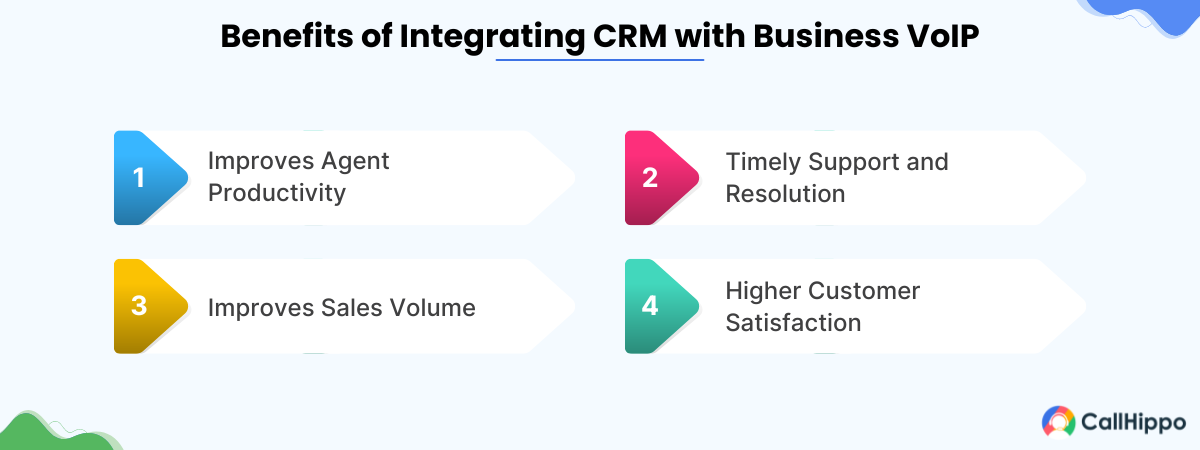
1. Improves agent productivity
Salesforce VoIP integration helps agents access end-to-end customer data without having to switch between different tools. Also, integrating VoIP with CRM tools helps access advanced features like click-to-dial, live call transfers, etc. These features automate administrative tasks allowing agents to focus their time on streamlining core operations and quality assurance efforts.
2. Timely support and resolution
Integrating VoIP with CRM systems helps agents access customer information and data and leverage them to deliver personalized support. As the data comes in handy, agents can offer a quick resolution to customer queries. This improves first-contact resolution rates and minimizes escalations. In a customer support study by PWC, 70% of customers agreed that speed, convenience, and quality of support and business processes help strengthen loyalty.
3. Improves sales volume
By integrating CRM systems with VoIP, sales reps can make calls directly from the CRM using the click-to-call functionality. This minimizes dialing time and allows agents to reach more customers in a short time. Also, with access to the most updated information, sales reps can fine-tune their conversations and campaign strategies. This helps achieve greater sales and ultimately, a significant boost to the business revenue.
4. Higher customer satisfaction
As Salesforce VoIP integration enables agents to resolve customer queries quickly and efficiently, the customer satisfaction level grows. Also, as they offer personalized service, the integration helps enhance the quality of customer service. Doing so helps boost customer loyalty and retention rates.
"A Forbes study shows that acquiring new customers costs four to five times more than retaining existing customers.Increased customer retention helps mitigate acquisition costs."
7 Best Salesforce VoIP Integrations
If you are looking for a VoIP service provider to integrate with Salesforce, there are plenty. But choosing the right one matters. Here is the list of the 7 best Salesforce VoIP integration tools for your reference.
| Brand Name | Rating | Key Features | Pricing |
|---|---|---|---|
| CallHippo | Call forwarding Call recording Voicemail Text messaging | Basic: $0 Bronze: $16 /month Silver: $24 /month Platinum: $40 /month | |
| Nextiva | Auto attendant Hold music Mobile app and desktop app Video conferencing Audio-only conferencing Advanced IVR systems Caller ID | Essentials: $18.95 Professional: $22.95 Enterprise: $32.95 | |
| Dialpad | Text, audio, and video calling Speech analytics Caller ID Mobile app and desktop app IVR systems | Standard: $15 Pro: $25 Enterprise: Contact sales | |
| RingCentral | Business phone or toll-free numbers Unlimited calling within the US and Canada Business SMS IVR | Core: $20 Advanced: $25 Ultra: $35 | |
| GoTo Connect | Team chat Unlimited call queues Reporting & analytics Audio conferencing | Basic – $27.00 Standard – $32.00 Premium – $43.00 | |
| ooma | 24/7 customer service Offers more than 35 calling features Music on hold Call recording | Essentials Plan: $19.95 Pro Plan: $24.95 Pro Plus Plan: $29.95 | |
| 8×8 | Unlimited calling in the US and Canada Auto attendant Music on hold Voicemail Team messaging Hot desking Call queues | X2: $24 X4: $44 |
After extensive research and analysis, we have curated a list of VoIP integration for Salesforce. These software are carefully selected based on usability and satisfaction scores, including features, ease of use, customer support, ratings, and reviews from SoftwareSuggest, G2, and Capterra. Our aim is to assist businesses in identifying the most suitable software to streamline their operations.
1. CallHippo
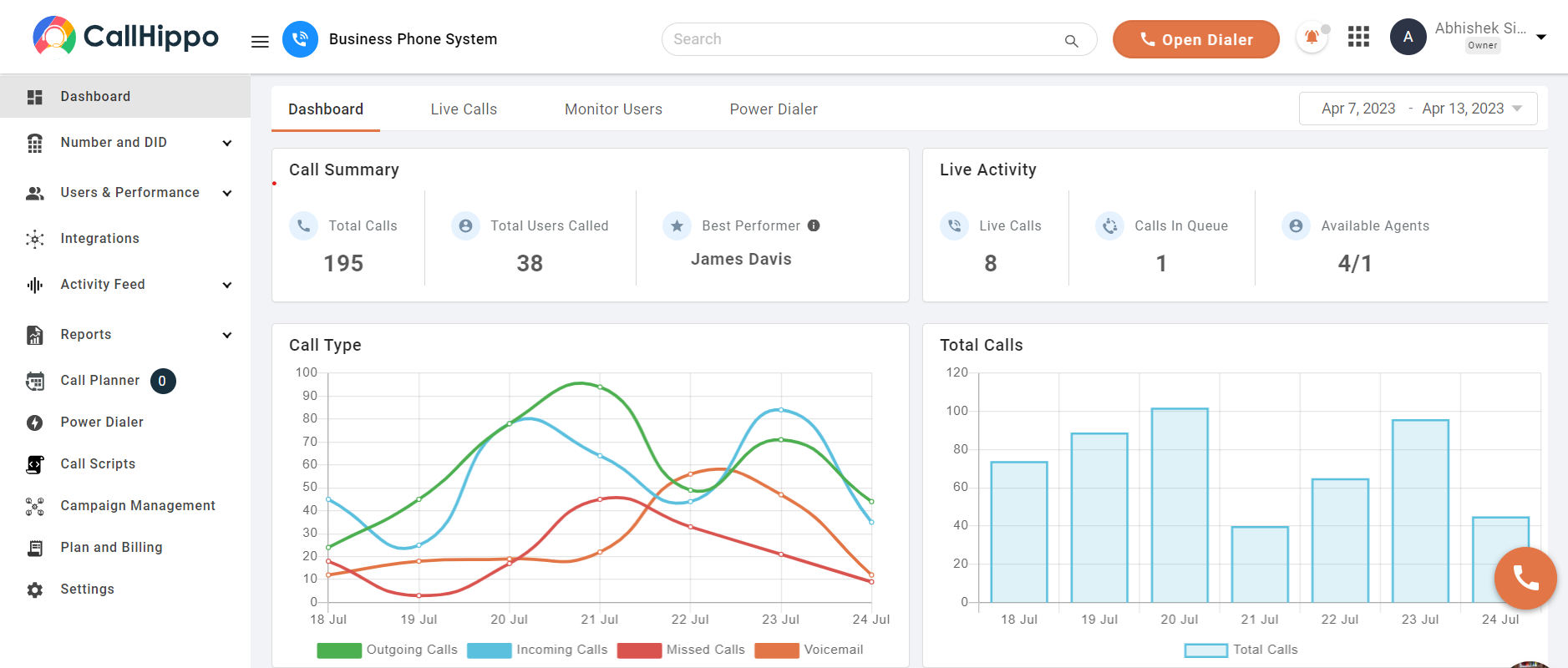
With seamless integration and superior onboarding support, CallHippo ranks at the top when it comes to Salesforce VoIP integrations. With 50+ features and affordable pricing plans, CallHippo helps businesses gain an edge in the competitive business space. The best thing about CallHippo is that it can be easily integrated with Salesforce and other tools in your tech stack. Using VoIP integration with Salesforce, you can add call notes, review history, set up click-to-dial, etc.
Key Features
- IVR system
- Automatic call distribution
- Voice broadcasting system
- Live call transfers
- Smart call forwarding
- Call center analytics
- Real-time dashboard
- Voicemail to email transcription
Pros
- CallHippo offers excellent integration with Salesforce, HubSpot, Pipedrive, etc.
- The customer support quality is good and the team is technically sound and well-knowledged.
- The call clarity and features are better when compared to other VoIP systems.
- CallHippo can be set up easily and the support team offers extensive assistance with onboarding.
- As it has a free basic plan, CallHippo remains affordable for businesses with budget constraints.
Cons
- There is a lag in call and message delivery when the internet is unstable.
- The basic pricing plans have limited calling minutes and lack advanced features.
Pricing
- Basic – $0 per user per month
- Starter- $18 per user per month
- Professional – $30 per user per month
- Ultimate – $42 per user per month
*Pricing as of 11-06-2024.
2. Nextiva
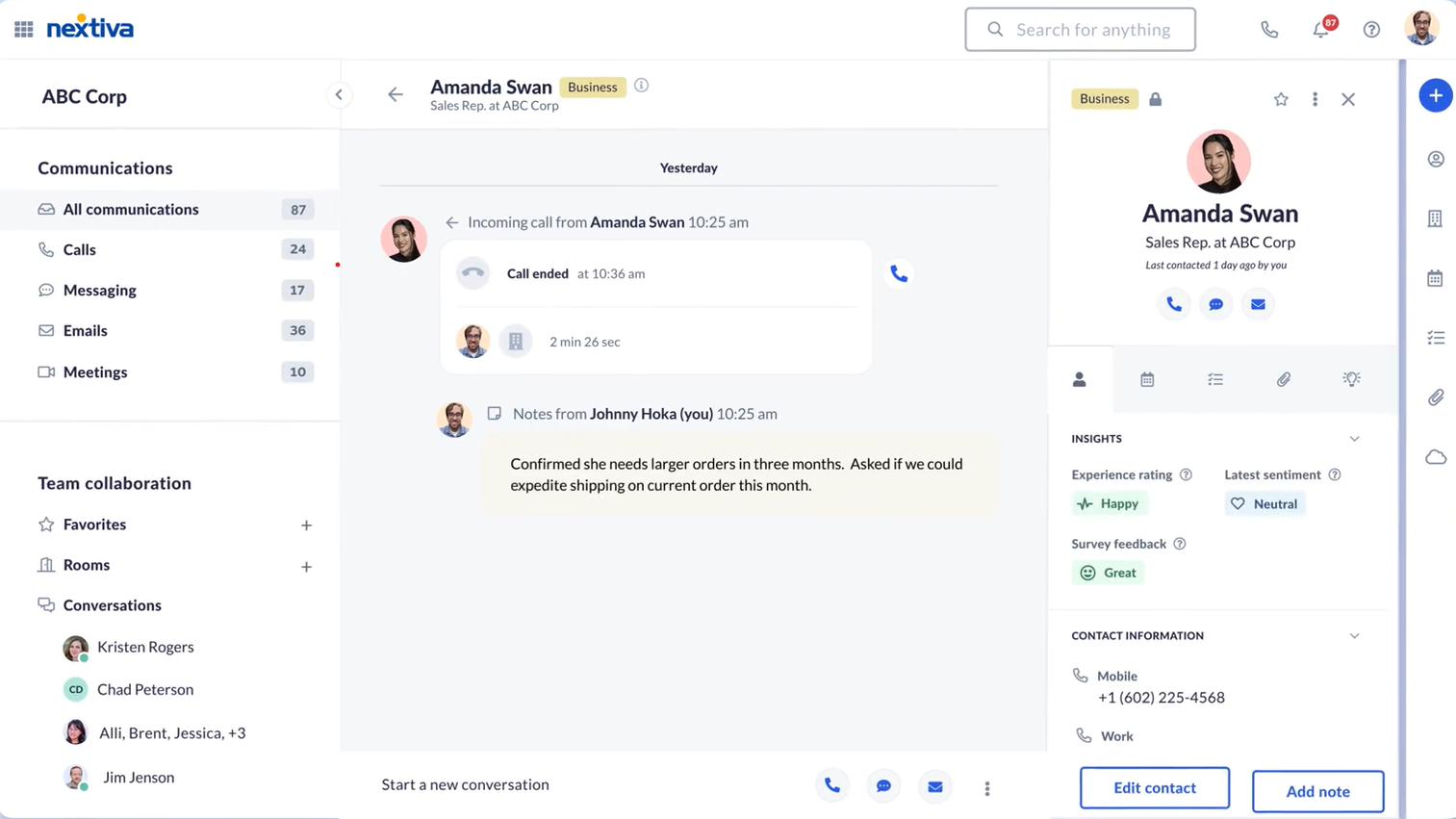
Nextiva is another popular choice when it comes to Salesforce VoIP integration. It has broad-based abilities covering voice, video, text, images, etc., and offers omnichannel customer support. With Salesforce telephony integration, Nextiva helps offer a unified experience for both, customers and service agents. This helps scale your communication system and end-to-end calling and messaging abilities.
Key Features
- Call queuing
- Unlimited calling
- Call analytics
- Three-way calling
- Call screening
- Call transfer
- Auto attendant
- Voicemail greetings
Pros
- Nextiva is highly scalable and the features can be extended as your business grows.
- Nextiva can be easily integrated with third-party tools including Salesforce, Zoho, HubSpot, etc.
- Customer data and information can be easily uploaded in groups and this saves agents time and effort.
- The admin dashboard is very intuitive and has all the information needed for supervisors to make decisions.
- Nextiva offers timely customer support and it allocates a dedicated staff who you can consult for your specific concerns.
Cons
- Nextiva pricing plans lack flexibility and customization.
- Nextiva is expensive when compared to other cloud telephony systems in the market.
Pricing
- Essentials: $18.95 per user per month
- Professional: $22.95 per user per month
- Enterprise: $32.95 per user per month
3. Dialpad
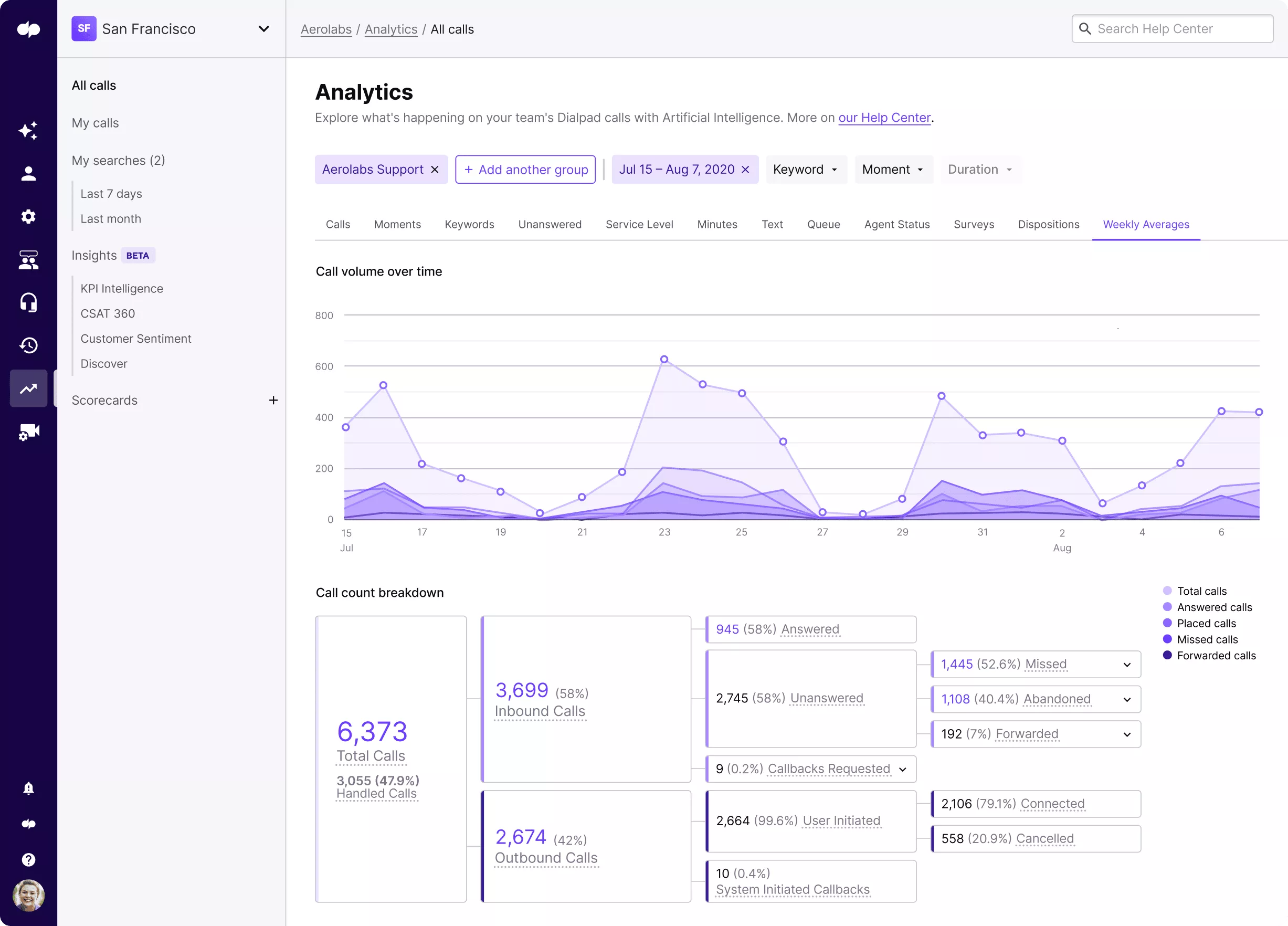
Dialpad is a leading tool when it comes to Salesforce VoIP integration. It is an AI-powered platform that enables businesses to deliver omnichannel customer support. Dialpad performs live sentiment analysis to assist agents. Using the data in the CRM and inferences from the sentiment analysis, Dialpad helps agents deliver personalized support. Dialpad can automatically transcript customer conversations and store them in the Salesforce CRM while saving agents time and effort in manual logs.
Key Features
- Live caller sentiment
- Three-way calling
- Number porting
- Agent activity heatmaps
- Virtual receptionist
- Call forwarding
- Interactive voice response
- Visual voicemail
Pros
- Dialpad is easy to set up and install and does not require specialized support or training.
- Dialpad helps bring together data and manage call centers functioning in different locations.
- Dialpad Salesforce integration helps add and retrieve call summaries to the CRM without much effort.
- Based on the live sentiment analysis, Dialpad offers inputs and data for agents to fine-tune their conversations.
- Dialpad has advanced search functionality that helps businesses access customer data and information quickly.
Cons
- With Dialpad, there is a lag, especially during peak call volumes.
- The customer support team takes longer to respond to onboarding and integration queries.
Pricing
- Standard: $15 per user per month
- Pro: $25 per user per month
- Enterprise: Contact sales for a custom quote
4. RingCentral
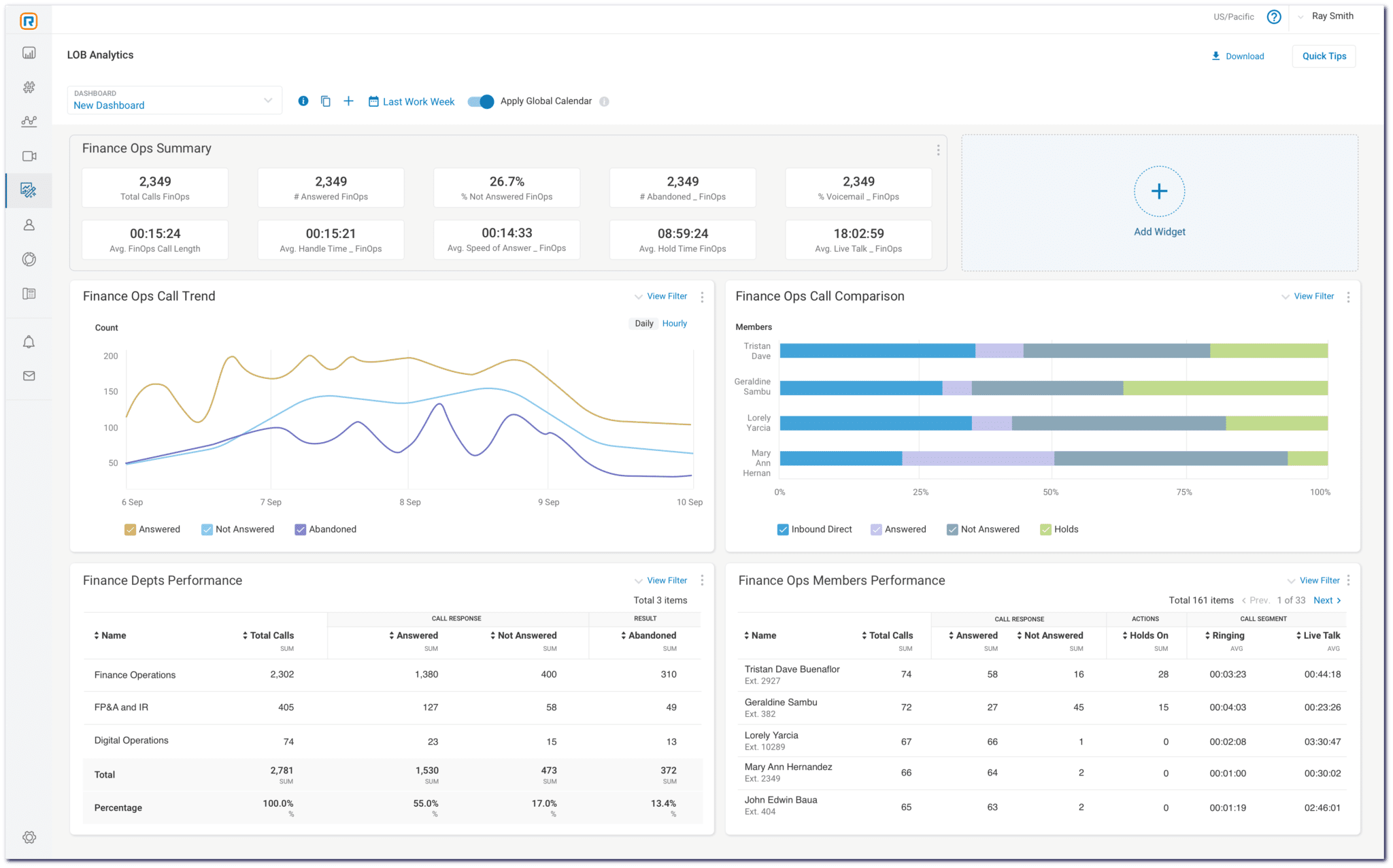
RingCentral is an exhaustive end-to-end communication platform and is one of the most sought-after when it comes to Salesforce VoIP integration. With a robust mobile and desktop application, RingCentral works well for businesses with a remote workforce. They can deliver customer support through mobile or desk phone systems. Beyond Salesforce, RingCentral can be integrated with Microsoft Teams, HubSpot, Google Workspace, etc.
Key Features
- IVR system
- Automatic call recording
- Call flip
- Voicemail to email
- Multi-way conference call
- Video conferencing
- Unified inbox
- Call screening
Pros
- With dedicated business lines, RingCentral helps separate professional and personal communication.
- RingCentral offers extensive customer support for seamless integration and onboarding.
- RingCentral has a higher uptime and call quality when compared to other phone systems.
- RingCentral offers an excellent phone system with advanced video conferencing functionality and collaboration features.
- RingCentral offers an excellent, user-friendly interface.
- As it offers a mobile and desktop application, it is easy to switch between a phone and a computer.
Cons
- RingCentral keeps changing its menu often which in turn takes a bit of learning for agents.
- Renewals take longer and the pricing plans are rigid.
Pricing
- Essentials plan: $19.99 per user per month
- Standard plan: $27.99 per user per month
- Premium plan: $34.99 per user per month
- Ultimate plan: $49.99 per user per month
5. GoTo Connect
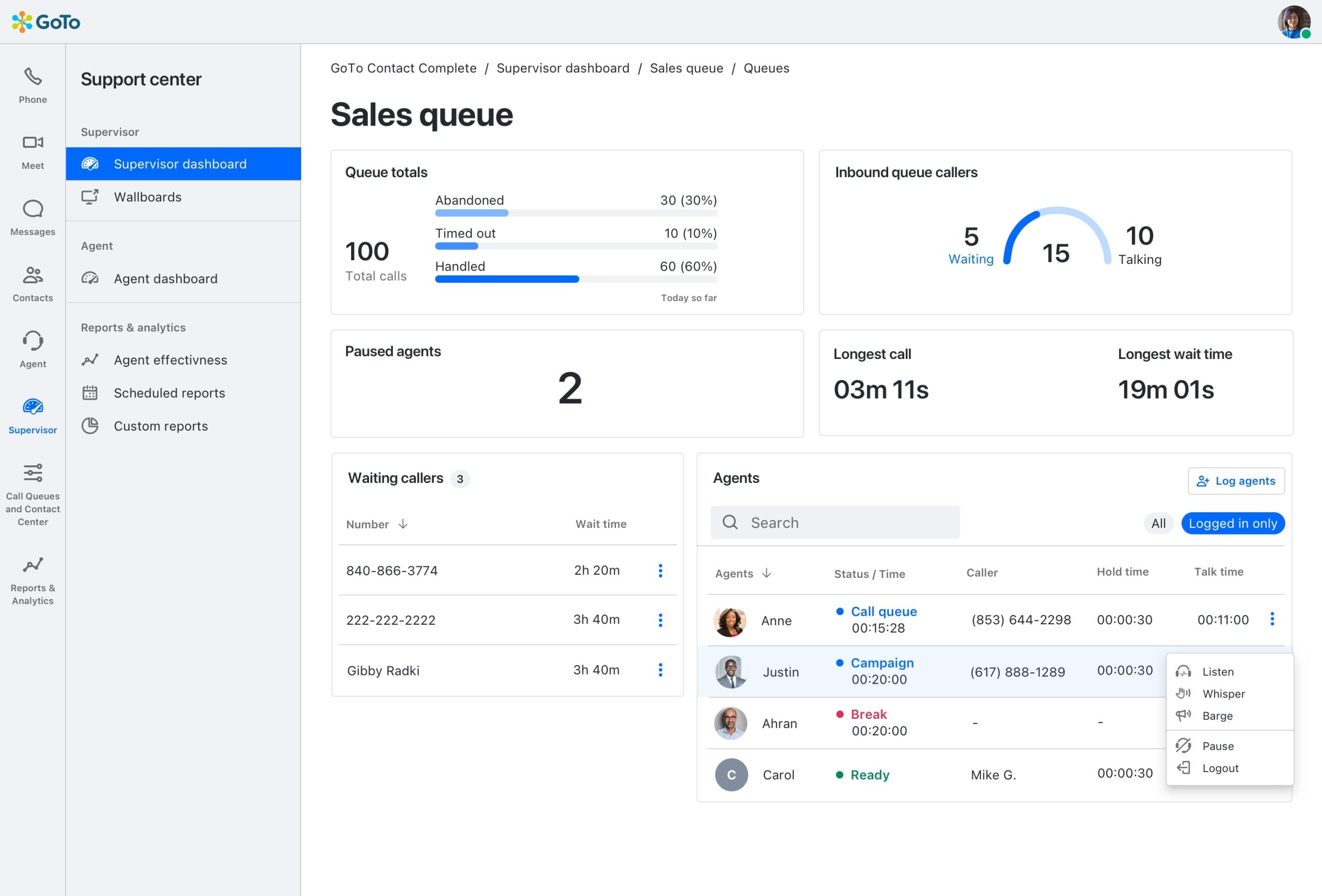
GoTo Connect offers a unified solution for businesses with holistic calling and messaging functionalities. It has 100+ features in its exhaustive phone system, meetings, messaging, and contact center solutions. It integrates with Salesforce and businesses can automate call logging and call disposition. They can also add do not call fields to avoid spamming customers.
Key Features
- Call forwarding
- Dial-by-name directory
- Virtual voicemail
- Video conferencing
- Screen sharing
- Auto attendants
- Number porting
Pros
- With GoTo Connect, you can combine voice, video, and chat capabilities in a unified platform.
- As the setup is easy, the learning curve is short and minimizes the need for technical expertise.
- On GoTo Connect, it is easy to keep track of a large volume of customer data and caller information.
- In collaboration mode, GoTo Connect allows users to exchange notes and documents easily.
- The audio and video conferencing works well and has excellent screen-sharing abilities.
Cons
- The GoTo Connect takes a longer time to sync data and switch between screens.
- The documentation, learning resources, and reporting abilities must be improved.
Pricing
- Basic – $27 per user per month
- Standard – $32 per user per month
6. Ooma
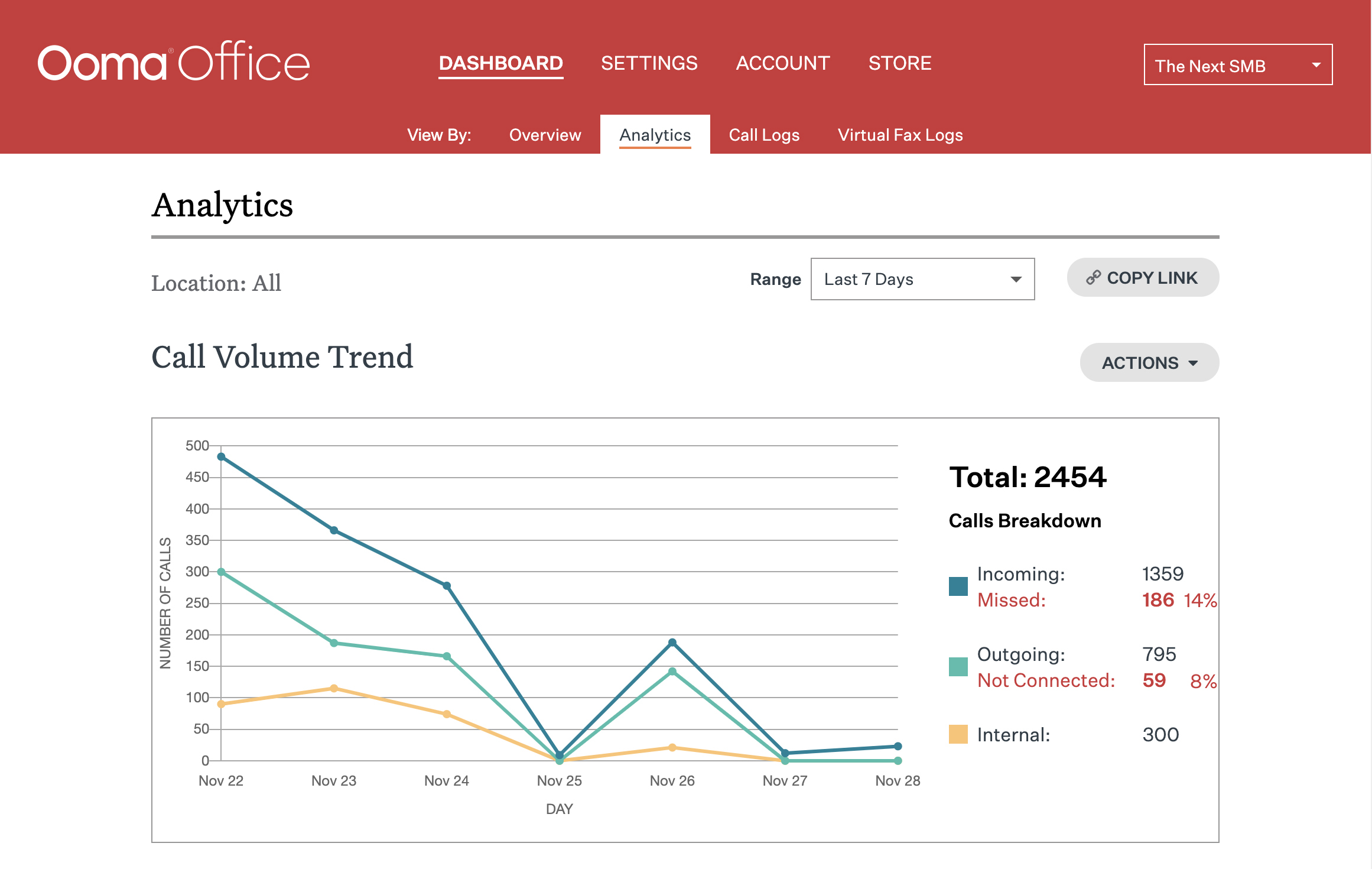
Ooma is a popular system for Salesforce VoIP integration. It helps businesses streamline operations regarding their internal and customer communication. It offers a unified communication as a service (UCaaS) solution that can be customized to align with the feature requirements of different businesses and industrial domains. By integrating Ooma with Salesforce, agents can make or receive calls and automatically log information within the CRM application.
Key Features
- Virtual receptionist
- Call queuing
- Ring groups
- Voicemail transcription
- Advanced call blocking
- Computer telephony integration
- Overhead paging
- Video conferencing
Pros
- The web interface and setup are easy and do not require extensive technical prowess.
- The dashboard of Ooma is user-friendly and has all the data a business needs.
- Users have appreciated the easiness of accessing fax lines, office phone calls, and video meeting tools.
- Ooma blocks the spam calls automatically and sends them to the voicemail which saves the agent’s time.
- It is easy to port existing business numbers and contacts to Ooma.
Cons
- The customer service quality is poor and requires improvements.
- Users have reported frequent issues with the video conferencing feature.
Pricing
- Essentials: $19.95 per user per month
- Pro: $24.95 per user per month
- Pro Plus: $29.95 per user per month
7. 8X8
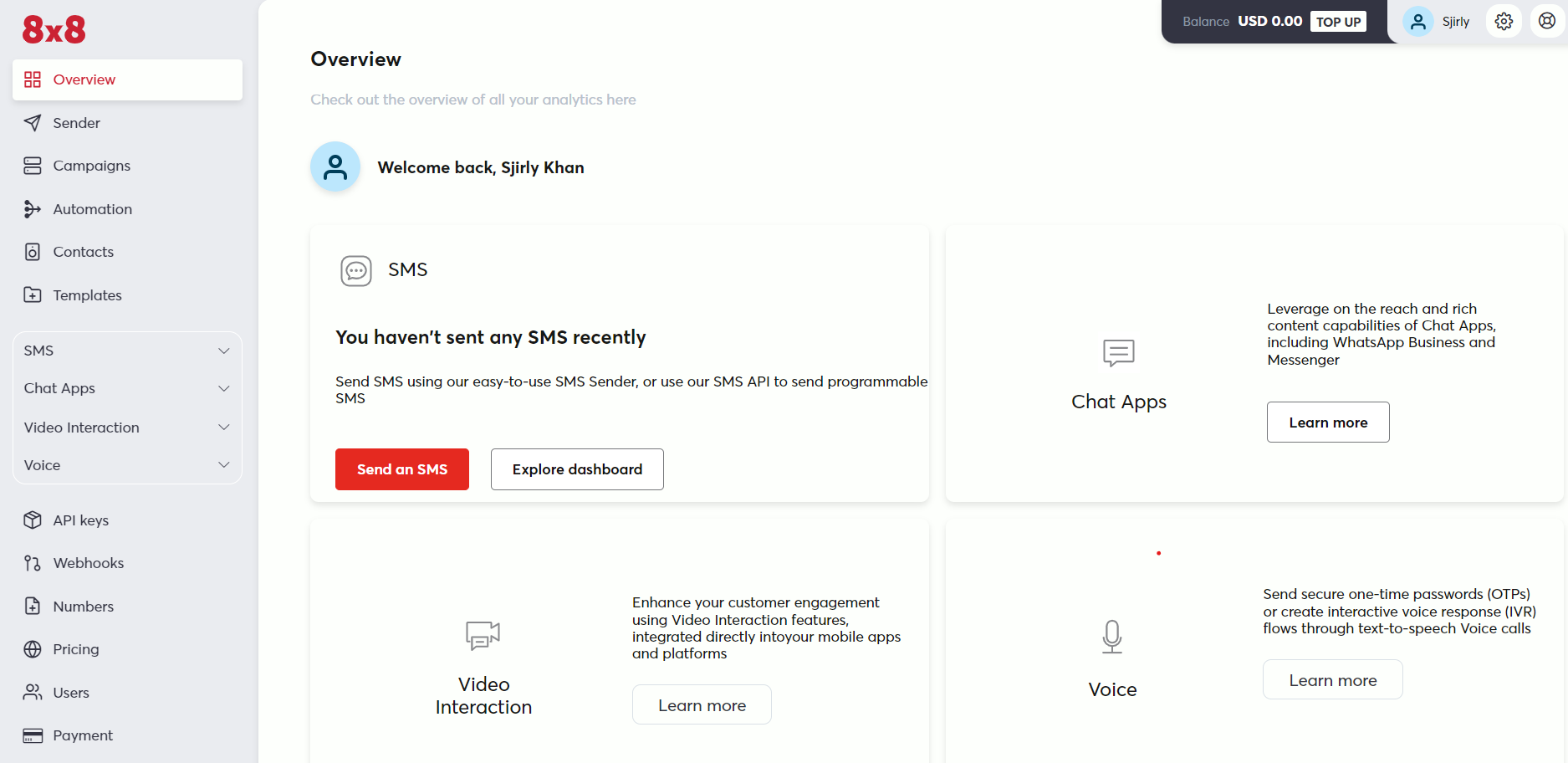
8×8 phone system is a leading VoIP solution with advanced features for business phone systems, team chat, and video conferencing. Integrating 8×8 with Salesforce helps enhance call resolution rates and automate call flows. So, it remains a preferred platform for Salesforce VoIP integration. With integrated analytics and metrics, 8×8 helps businesses make informed decisions.
Key Features
- Omnichannel routing
- Team chat
- Video meetings
- Caller ID and blocking
- Contact center analytics
- Call queues and ring groups
- Multi-level auto attendants
Pros
- The 8x8 panel and phone system can be easily navigated using shortcut keys.
- The call scripts can be customized and it helps increase the efficiency of outbound calls.
- The entire setup can be completed in 15 minutes and it is pretty quick.
- 8x8 has omnichannel abilities and allows businesses to interact using voice, text, and video channels.
- 8x8 offers consolidated data and reporting which helps supervisors keep track of agent performance and functioning.
Cons
- With 8x8, call recordings can be stored for only 30 days which impacts the training process.
- Users find it difficult to cancel their subscriptions.
Pricing
- Custom pricing
How Does Salesforce VoIP Integration Work?
To achieve a Salesforce VoIP integration, Salesforce provides Computer Telephony Integration (CTI) adapters. You must configure and customize the CTI adapter with the following steps.
Step 1: Choose a VoIP provider
The first step is to choose the right VoIP provider. Evaluate their integration abilities, features, and pricing.
Step 2: Integrate the VoIP with the Salesforce
After choosing the VoIP provider, you must install the Salesforce CTI adapters corresponding to that VoIP system. Customize the system by choosing the features that you need for your business.
Using the authentication details, integrate the open Salesforce CTI adapter with the VoIP system.
Step 3: Configure the system
Configure the system with the click-to-dial feature, automated call logging, call routing, and queuing abilities. The Asterix in the CTI service provider links the call with the user. This reaches the AJAM connector and intimates the need for data. The AJAM Connector then fetches caller ID, notes, summaries, recordings, and other related information and maps them to different servers.
How to Choose the Best Salesforce VoIP Integration?
To choose the right tool for the Salesforce VoIP integration, you must consider the following factors.
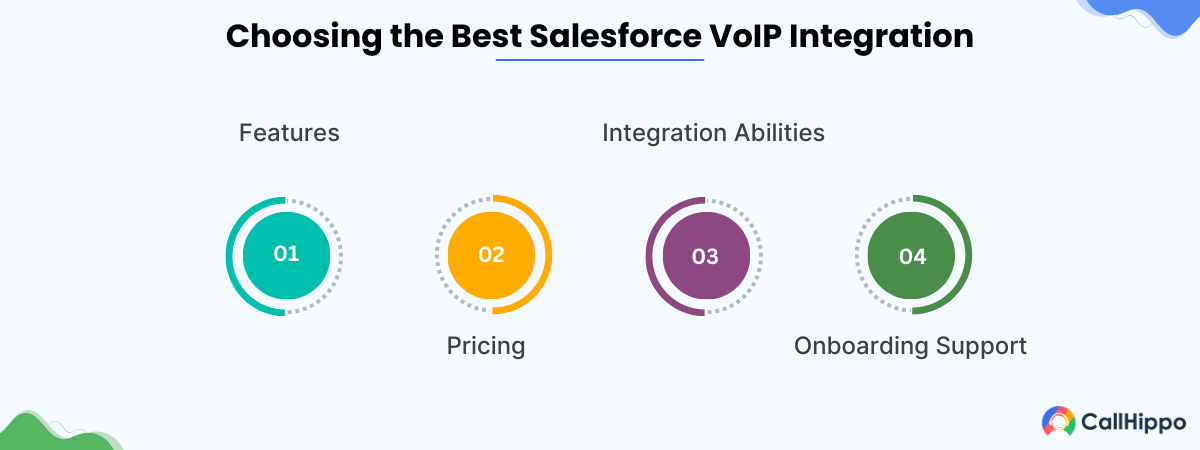
1. Features
When it comes to Salesforce VoIP integration, choose VoIP providers with advanced features including IVR systems, automatic call distribution, intelligent call routing, video collaboration, call queuing, live call transfers, etc.
2. Pricing
Evaluate the pricing plans of the virtual phone system providers before choosing one. Pick a plan that matches your business requirements and affordability needs.
3. Integration abilities
While choosing a VoIP provider, pick one that goes well with CRM, sales, and customer support tools. This helps build an integrated system and streamline your communication system.
4. Onboarding support
Choose a VoIP provider that offers extensive onboarding support and technical assistance in VoIP Salesforce integration.
Conclusion
From enhancing agent productivity and minimizing call resolution times to delivering personalized customer support, integrating VoIP with Salesforce offers a plethora of benefits to businesses. Considering that the customers expect instant support, Salesforce VoIP integration helps deliver timely resolution of queries and automate administrative tasks. The improvements in customer support quality offer an edge to businesses.
FAQs:
1. Does Salesforce have a VoIP service?
Salesforce does not have inherent VoIP abilities. By integrating VoIP with Salesforce, advanced telephony features can be added. Also, it has Service Cloud Voice that enables businesses to deliver personalized customer support.
2. What phone system works best with Salesforce?
Top VoIP systems like CallHippo, Nextiva, Dialpad, RingCentral, Ooma, 8×8, etc. work best with Salesforce.
3. Can you make calls from Salesforce?
Yes! With Salesforce telephony integration and using Service Cloud Voice, you can make calls using the Salesforce CRM.
4. Can Salesforce connect to WhatsApp?
By integrating Salesforce with VoIP platforms and messaging tools like CallHippo, ControlHippo, etc. you can access WhatsApp messages on Salesforce.

Subscribe to our newsletter & never miss our latest news and promotions.









