Call center phone systems enable businesses to handle high call volumes efficiently and offer great experiences. These systems integrate advanced features like call routing, interactive voice response (IVR), and analytics to streamline communication. With 76% of consumers preferring phone calls for customer support, a reliable call center system is crucial for meeting customer expectations and maintaining satisfaction. Choosing the right system can significantly impact productivity, call quality, and overall customer experience. In this blog, I will explore the top call center phone systems and discuss their features and benefits for businesses of all sizes so you can make an informed decision.
Top 14 Call Center Phone Systems to Consider
I have handpicked these top call center phone systems based on their overall performance, user reviews, market presence, and range of features. Each business has unique needs, so I recommend you thoroughly evaluate the solutions before implementation.
After extensive research and analysis, we have curated a list of Call Center Phone Systems. These software are carefully selected based on usability and satisfaction scores, including features, ease of use, customer support, ratings, and reviews from SoftwareSuggest, G2, and Capterra. Our aim is to assist businesses in identifying the most suitable software to streamline their operations.
| Provider | Best For | Core Features | Pricing (Starting) | Unique Differentiator |
|---|---|---|---|---|
| CallHippo | Growing SMBs & Enterprises | Power Dialer, Smart Call Routing, Global Numbers, Call Analytics | $15/user/month | AI-powered call center solution with global scalability & real-time performance insights |
| Five9 | Large enterprises | Predictive Dialer, IVR, CRM Integrations | Custom quote | Robust AI for customer engagement at scale |
| RingCentral | Unified communications | IVR, Call Routing, Video, Messaging | $20/user/month | All-in-one UCaaS platform with strong integrations |
| Talkdesk | Cloud-native contact centers | Omnichannel, AI Agent Assist, Integrations | $75/user/month | AI-driven customer service workflows |
| Genesys CloudCX | Complex enterprise operations | Omnichannel Routing, Speech Analytics, AI Bots | $75/user/month | Highly customizable, scalable for large teams |
1. CallHippo
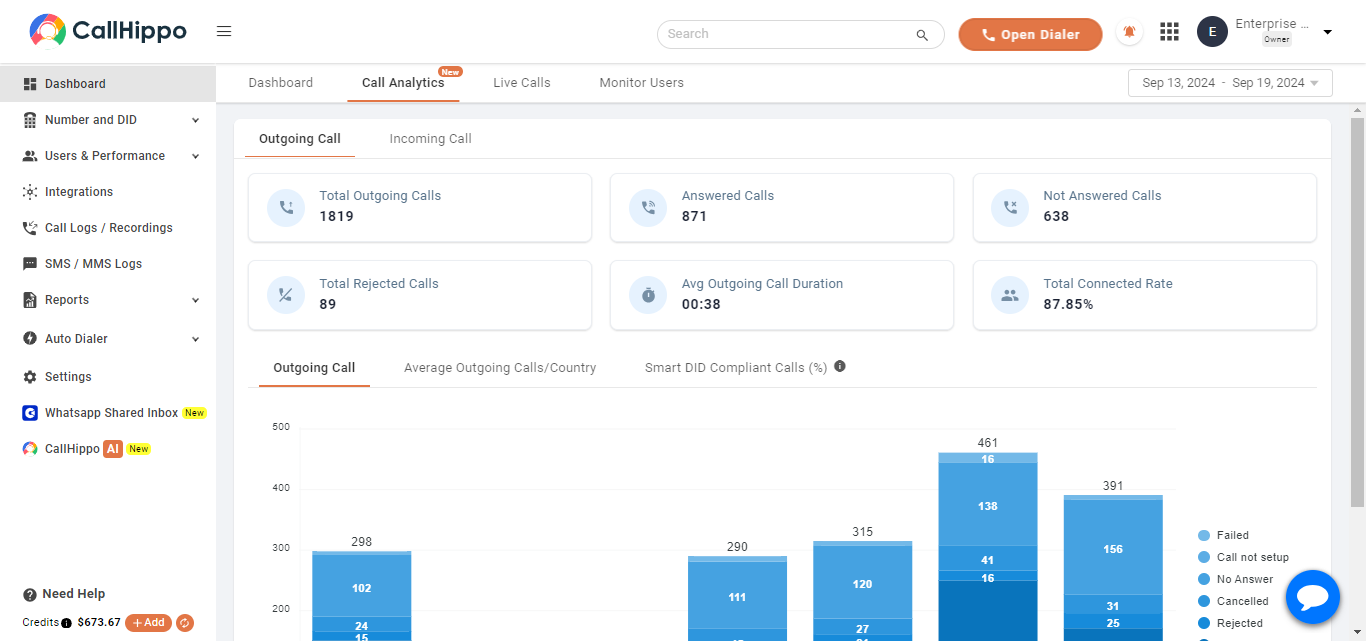 CallHippo is the best call center software provider known for offering advanced call management features like call recording, call analytics, custom greetings, call queuing, intelligent routing, IVR systems, etc. CallHippo is easy to set up and install, and its interface is very intuitive. CallHippo also offers free local and toll-free phone numbers across 50+ geographical locations. It offers call analytics and extensive reporting so businesses can use the data to enhance performance. CallHippo is deployed by reputed businesses like Amazon, TechMahindra, Spotify, etc.
CallHippo is the best call center software provider known for offering advanced call management features like call recording, call analytics, custom greetings, call queuing, intelligent routing, IVR systems, etc. CallHippo is easy to set up and install, and its interface is very intuitive. CallHippo also offers free local and toll-free phone numbers across 50+ geographical locations. It offers call analytics and extensive reporting so businesses can use the data to enhance performance. CallHippo is deployed by reputed businesses like Amazon, TechMahindra, Spotify, etc.
Key Features
- IVR system
- Automatic call distribution
- Auto dialer
- Call monitoring
- Skill-based routing
- AI global connect
- Manage agent availability
- Advanced analytics
Pros
- CallHippo allows quick setup of virtual phone numbers in over 50 countries.
- You can easily track call analytics and agent performance in real-time.
- It integrates with 100+ third-party tools so you can create automated workflows.
Cons
- CallHippo requires a stable internet connection.
- The mobile application needs improvement.
Pricing
- Basic: Free
- Starter: $18/user/month
- Professional: $30/user/month
- Ultimate: $42/user/month
*Pricing as of 17-10-2024.
2. Five9
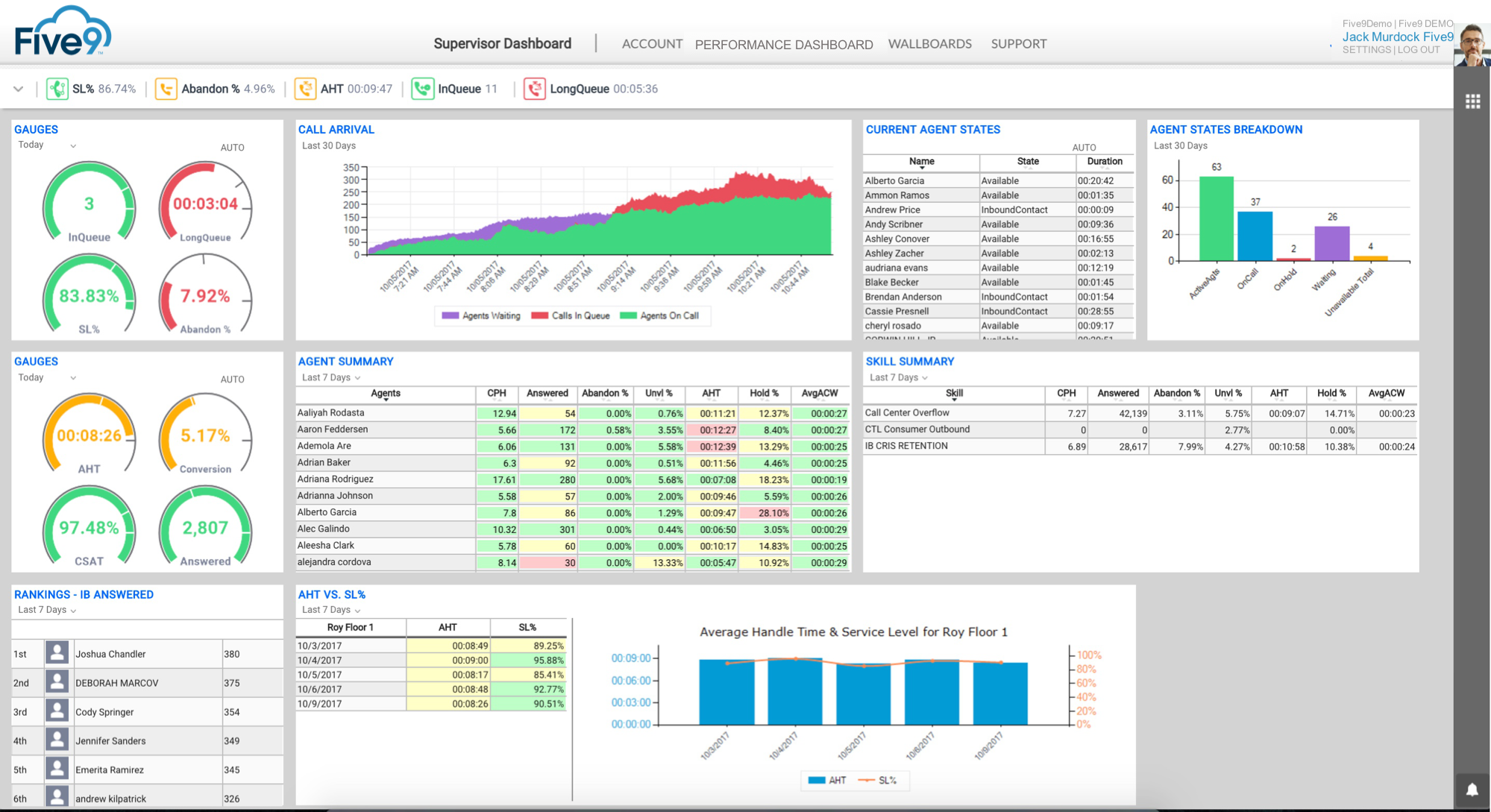 Five9 is a popular phone system for call centers that empowers businesses to deliver exceptional customer experiences across multiple channels. Its AI-driven system intelligently matches customers with the most suitable agents, reducing wait times and improving first-call resolution rates. Besides, Five9’s cloud architecture enables rapid scaling during peak periods to ensure consistent service quality even under high call volumes. It also provides real-time and historical analytics and helps businesses continuously refine their customer service strategies.
Five9 is a popular phone system for call centers that empowers businesses to deliver exceptional customer experiences across multiple channels. Its AI-driven system intelligently matches customers with the most suitable agents, reducing wait times and improving first-call resolution rates. Besides, Five9’s cloud architecture enables rapid scaling during peak periods to ensure consistent service quality even under high call volumes. It also provides real-time and historical analytics and helps businesses continuously refine their customer service strategies.
Key Features
- Blended inbound and outbound
- Agent desktop
- Geo redundancy
- Call recording
- Real-time reporting and analytics
- Skill-based routing
Pros
- It seamlessly integrates with major CRM systems to enhance workflow efficiency.
- The platform allows for easy customization of IVRs and workflows through API integrations.
- Five9 allows agents to track their inbound and outbound calls for quality assurance and regulatory compliance.
Cons
- The reporting interface lacks detailed performance reports, which hampers the decision-making process.
- Five9’s call recording playback lacks speed adjustment and timestamp navigation.
Pricing
- Digital-only: $175/month
- Voice-only: $175/month
- Digital + Voice: Custom pricing
- Digital + Voice + WEM: Custom pricing
- Digital + Voice + WEM + Analytics: Custom pricing
*Pricing as of 17-10-2024.
3. RingCentral Contact Center
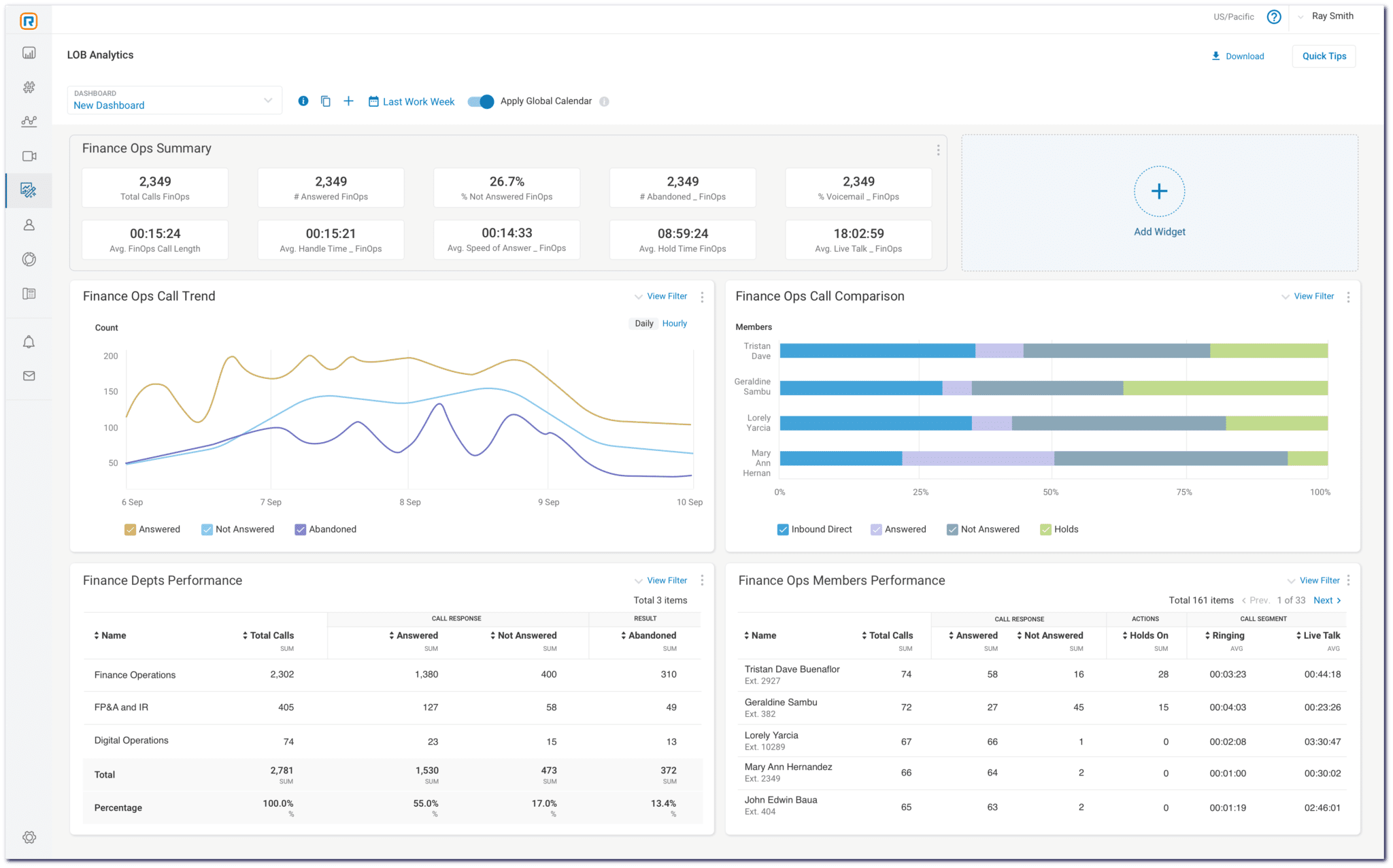 RingCentral is a popular, award-winning call center software provider known for offering a suite of communication features, including IVR, voicemail transcription, call forwarding, call recording, etc. It caters to businesses in several industries, including manufacturing, education, retail, healthcare, financial services, etc. RingCentral helps call centers to offer omnichannel support to its customers. With RingCentral, you can customize business hour settings, greetings, call routing strategies, etc. RingCentral guarantees an uptime of 99.999%, which testifies to the quality of its call center phone system.
RingCentral is a popular, award-winning call center software provider known for offering a suite of communication features, including IVR, voicemail transcription, call forwarding, call recording, etc. It caters to businesses in several industries, including manufacturing, education, retail, healthcare, financial services, etc. RingCentral helps call centers to offer omnichannel support to its customers. With RingCentral, you can customize business hour settings, greetings, call routing strategies, etc. RingCentral guarantees an uptime of 99.999%, which testifies to the quality of its call center phone system.
Key Features
- Call flow prioritization
- Multi-level auto attendants
- Call filtering
- Cloud PBX
- Video conferencing
- Dial-by-name directory
Pros
- The interface is easy to use and extremely intuitive.
- RingCentral operates on iOS, Android, and Windows.
- The onboarding process is extremely easy.
Cons
- No customization is available for greeting messages in conference calls.
- RingCentral’s call quality is poor.
Pricing
- Core: $20/user/month
- Advanced: $25/user/month
- Ultra: $35/user/month
*Pricing as of 17-10-2024.
4. Talkdesk
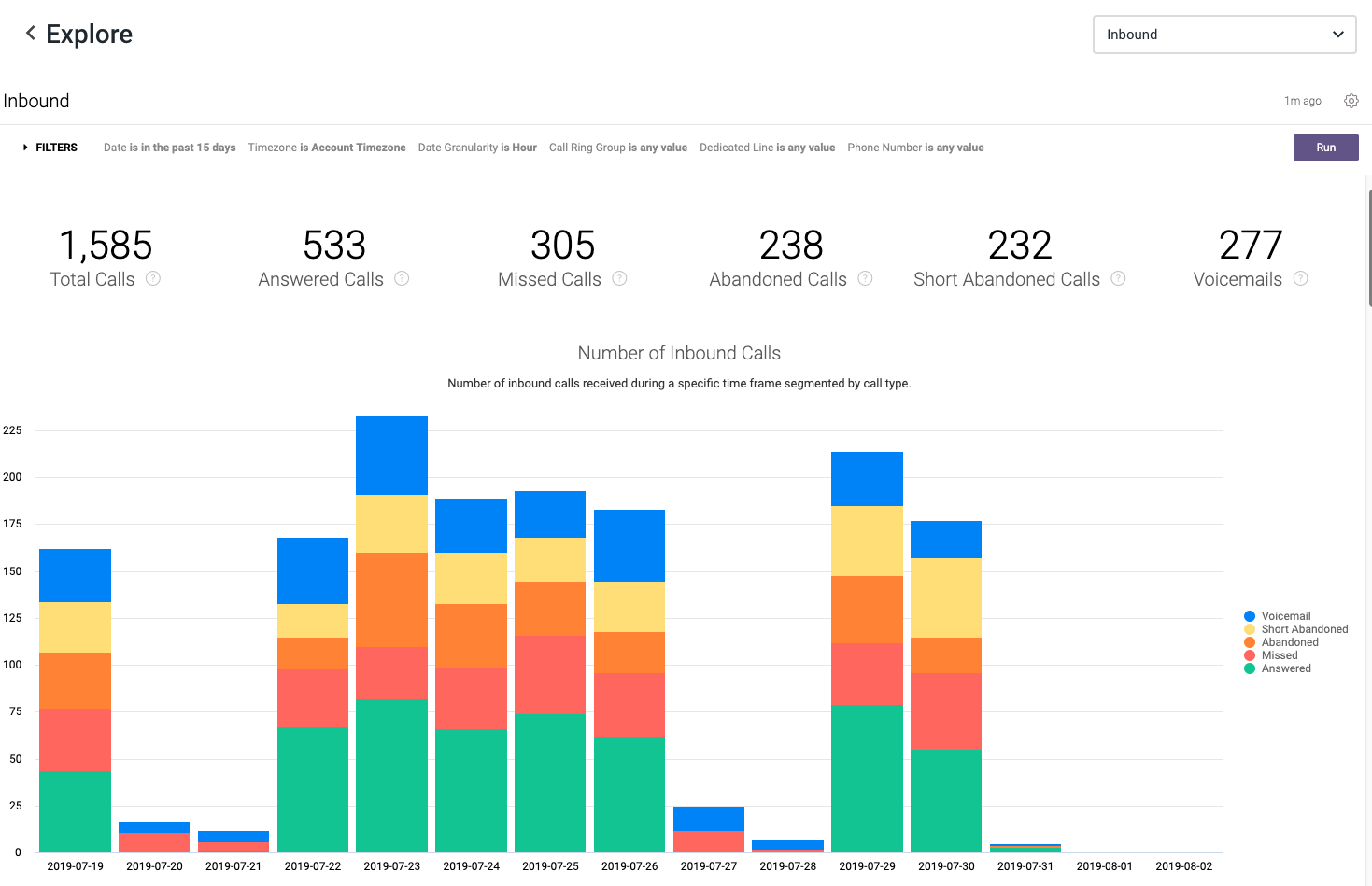 TalkDesk is a robust call center management software known for delivering AI-enabled customer service. It has an extensive self-service strategy, omnichannel support, workforce engagement tools, custom analytics, employee collaboration, etc. These tools help automate the entire customer experience journey. Talkdesk has extensive integration support and goes well with 70+ tools and platforms. It offers many tools, including APIs, SDKs, and no-code interfaces. It is compliant with HIPAA and GDPR. It also offers customer experience analytics, using which you can gain a 360-degree view of your contact center.
TalkDesk is a robust call center management software known for delivering AI-enabled customer service. It has an extensive self-service strategy, omnichannel support, workforce engagement tools, custom analytics, employee collaboration, etc. These tools help automate the entire customer experience journey. Talkdesk has extensive integration support and goes well with 70+ tools and platforms. It offers many tools, including APIs, SDKs, and no-code interfaces. It is compliant with HIPAA and GDPR. It also offers customer experience analytics, using which you can gain a 360-degree view of your contact center.
Key Features
- Call recording
- Whispering and barging
- Intelligent call routing
- Custom recording
- Click-to-call
- Voicemail transcription
Pros
- Talkdesk offers integration with 70+ tools.
- Talkdesk offers seamless live call transfer functionality.
- The platform provides AI-powered agent assistance for real-time guidance.
Cons
- Talkdesk does not provide a free demo or trial.
- Users report occasional latency issues during peak call times.
Pricing
- CX Cloud Essentials: $85 per user per month
- CX Cloud Elevate: $115 per user per month
- CX Cloud Elite: $145 per user per month
- Experience Clouds: Custom pricing
*Pricing as of 17-10-2024.
5. Genesys Cloud CX
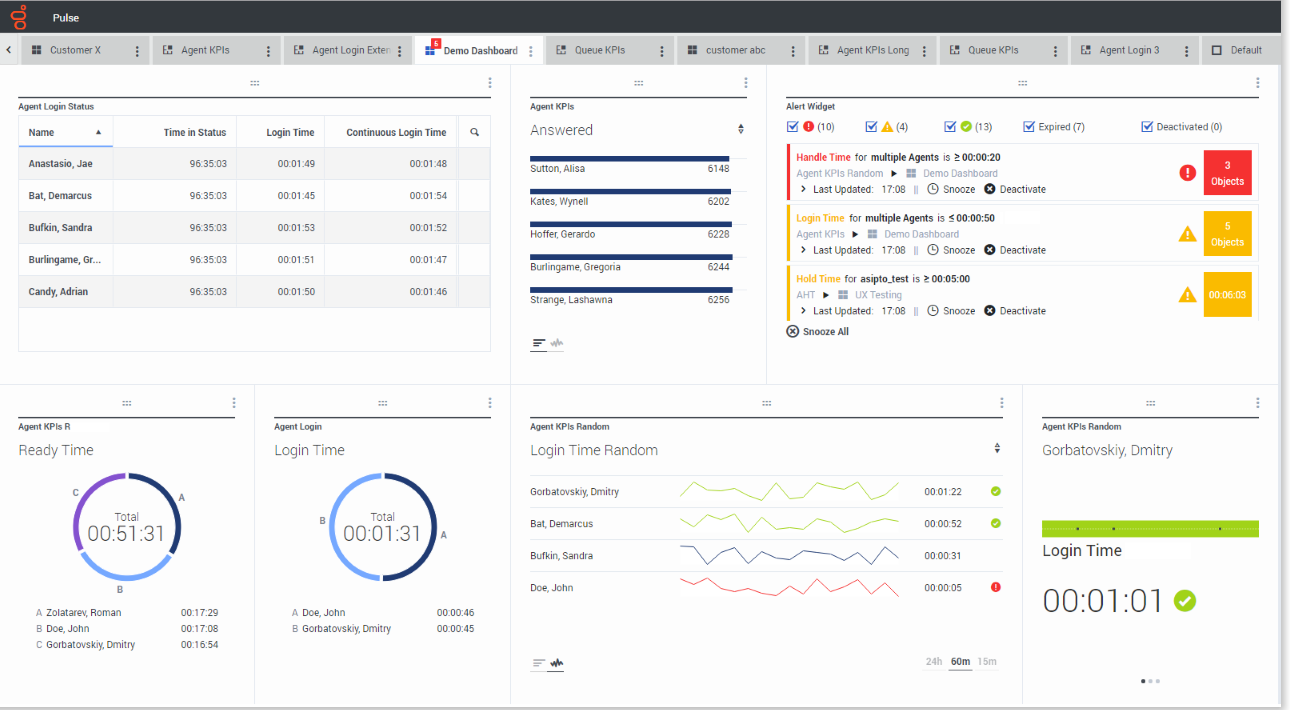 Genesys Cloud CX transforms how businesses interact with customers by offering a unified platform for all communication channels. It uses predictive engagement to anticipate customer needs, often resolving issues before they escalate. The system’s workforce optimization tools help managers effectively balance workloads and staff schedules, leading to improved employee satisfaction and retention. Genesys Cloud CX also facilitates personalized customer journeys to improve loyalty and lifetime value.
Genesys Cloud CX transforms how businesses interact with customers by offering a unified platform for all communication channels. It uses predictive engagement to anticipate customer needs, often resolving issues before they escalate. The system’s workforce optimization tools help managers effectively balance workloads and staff schedules, leading to improved employee satisfaction and retention. Genesys Cloud CX also facilitates personalized customer journeys to improve loyalty and lifetime value.
Key Features
- Call routing
- Speech-enabled IVR
- Outbound campaigns
- Analytics and reporting
- Unified communications
- Interaction recording
- Knowledge AI
Pros
- It provides omnichannel routing to ensure consistent customer experiences across channels.
- The platform offers built-in quality management tools for call recording and scoring.
- Genesys Cloud CX includes customizable dashboards for real-time performance monitoring.
Cons
- Its call routing programming can be cumbersome to set up initially.
- Genesys Cloud CX has limited customization options for digital channels.
Pricing
- Genesys Cloud CX 1: $75/user/month
- Genesys Cloud CX 2: $115/user/month
- Genesys Cloud CX 3: $155/user/month
*Pricing as of 17-10-2024.
6. NICE inContact
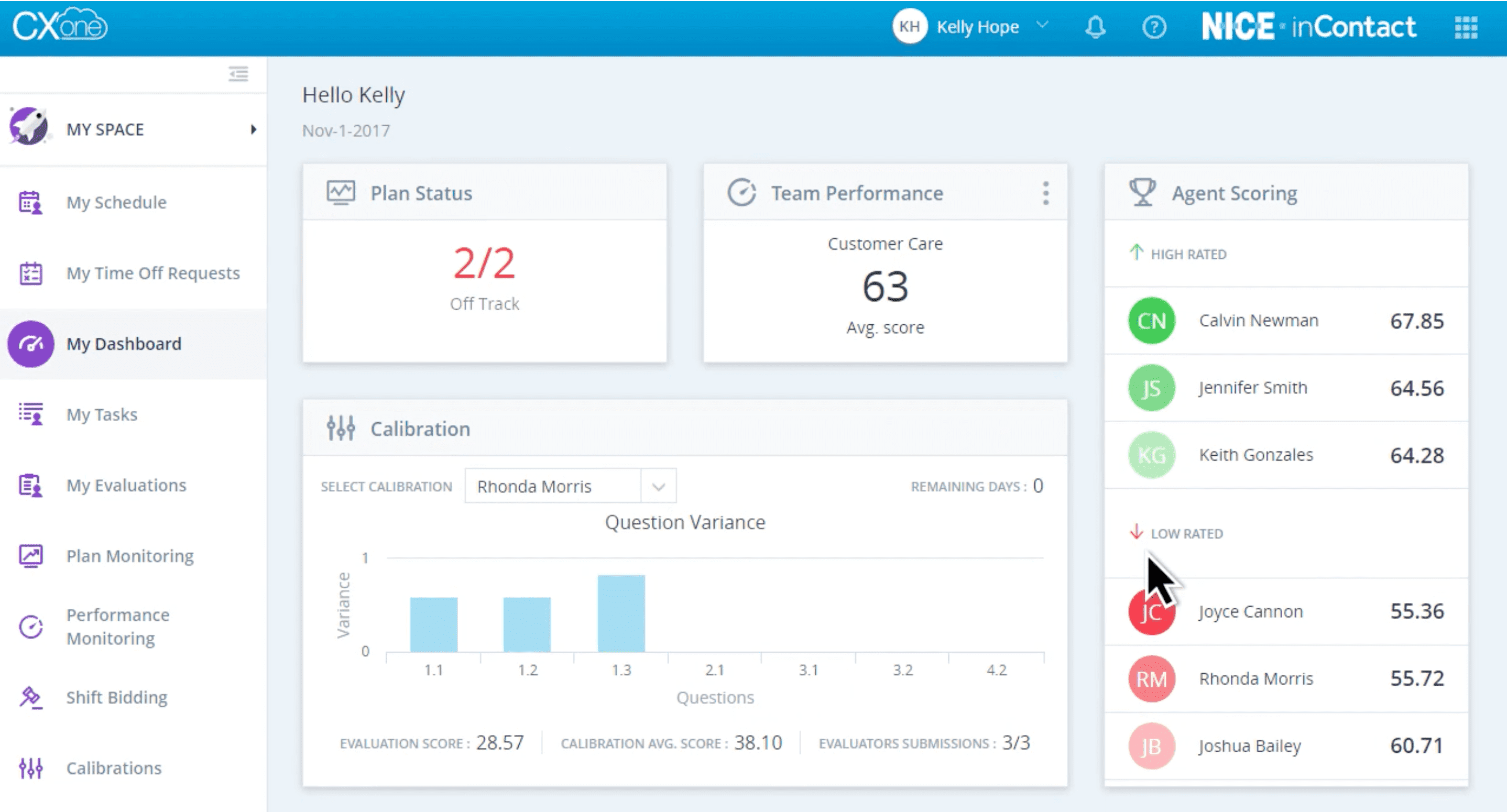 NICE inContact specializes in AI-driven customer interactions. It uses predictive behavioral routing to match customers with the most suitable agents based on personality, communication style, and issue complexity. This significantly improves first-call resolution rates and customer satisfaction scores. Moreover, NICE’s workforce management tools use machine learning to forecast call volumes and optimize agent schedules, reducing idle time and improving overall contact center efficiency. NICE inContact also offers robust omnichannel capabilities to ensure consistent customer experiences across voice, email, chat, and social media channels.
NICE inContact specializes in AI-driven customer interactions. It uses predictive behavioral routing to match customers with the most suitable agents based on personality, communication style, and issue complexity. This significantly improves first-call resolution rates and customer satisfaction scores. Moreover, NICE’s workforce management tools use machine learning to forecast call volumes and optimize agent schedules, reducing idle time and improving overall contact center efficiency. NICE inContact also offers robust omnichannel capabilities to ensure consistent customer experiences across voice, email, chat, and social media channels.
Key Features
- Customized self-service
- Proactive dialer
- Al-based routing
- Real-time agent assistance
- AI-powered insights and automation
- BI dashboards and reports
Pros
- NICE provides robust compliance tools for highly regulated industries like healthcare and finance.
- It offers an extensive library of pre-built integrations with third-party business applications.
- You can choose from flexible deployment options, including hybrid cloud-on-premise setups.
Cons
- It sometimes experiences occasional latency issues during peak usage times.
- It can overwhelm smaller businesses with simple needs due to its advanced features.
Pricing
- Digital Agent: $71/user/month
- Voice Agent: $94/user/month
- Omnichannel Agent: $110/user/month
*Pricing as of 17-10-2024.
7. Aircall
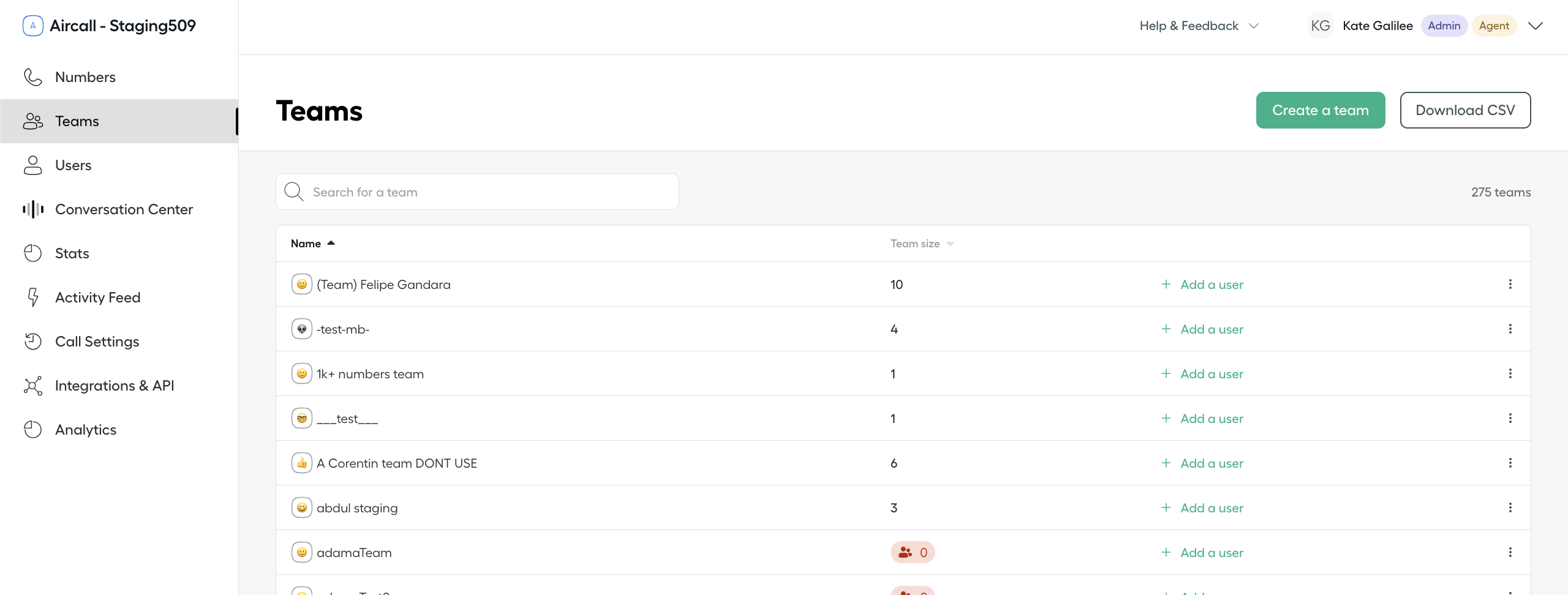 A cloud-based call center phone system, Aircall is intended to improve and streamline client interactions for companies of all sizes. These call center phone systems assist call center operations and communication requirements, focusing on enhancing customer service and increasing team efficiency. It is among the best contact center phone systems and is a complete solution for businesses looking to deliver great customer service while streamlining their internal communication procedures as customer demands continue to grow.
A cloud-based call center phone system, Aircall is intended to improve and streamline client interactions for companies of all sizes. These call center phone systems assist call center operations and communication requirements, focusing on enhancing customer service and increasing team efficiency. It is among the best contact center phone systems and is a complete solution for businesses looking to deliver great customer service while streamlining their internal communication procedures as customer demands continue to grow.
Key Features
- Call back scheduling
- Call list management
- IVR/voice management
- Real-time analytics
- Voicemail transcription
- Call routing
Pros
- The platform provides easy scalability for growing teams.
- Aircall includes a wide range of pre-built integrations with popular business tools.
- It features advanced call routing options for efficient customer handling..
Cons
- Users report occasional call quality issues in certain regions.
- The platform lacks some advanced features found in enterprise-level solutions.
Pricing
- Essentials: $30/user
- Professional: $50/user
*Pricing as of 17-10-2024.
8. Freshdesk Contact Center
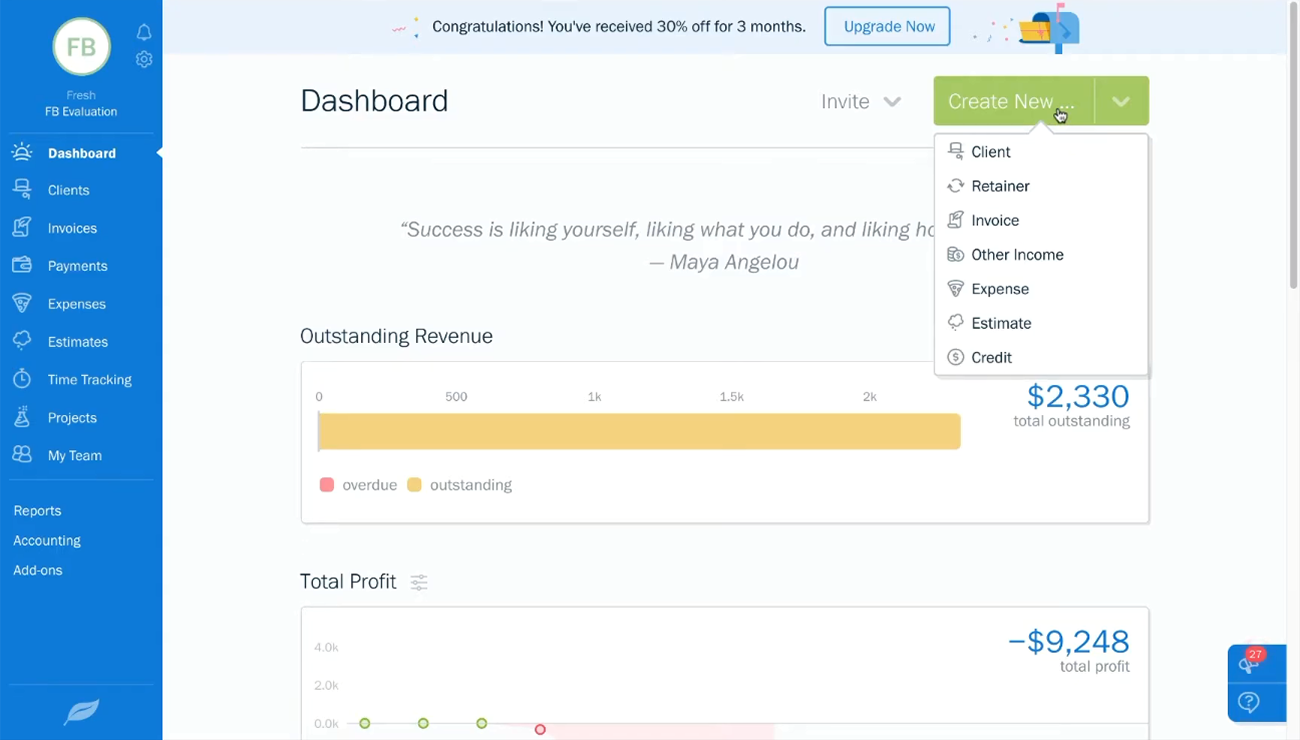 Freshdesk is a popular contact center phone system that goes well with all organizations, regardless of size and scale. As it operates on the cloud, you don’t need hardware setup or installations at the premises. So, you don’t need an upfront investment to set up your phone system for the call center. Freshdesk helps you set up an omnichannel support system. You can solve customer queries through email, chat, phone, social media, websites, WhatsApp, etc. It also has collaborative features that promote shared ownership of responsibilities. Team members can access call logs, message history, and transcripts to deliver personalized customer support.
Freshdesk is a popular contact center phone system that goes well with all organizations, regardless of size and scale. As it operates on the cloud, you don’t need hardware setup or installations at the premises. So, you don’t need an upfront investment to set up your phone system for the call center. Freshdesk helps you set up an omnichannel support system. You can solve customer queries through email, chat, phone, social media, websites, WhatsApp, etc. It also has collaborative features that promote shared ownership of responsibilities. Team members can access call logs, message history, and transcripts to deliver personalized customer support.
Key Features
- Call recording
- Call transcripts
- Call lifecycle information
- Intelligent ticket assignment
- Chatbot
- Team Inbox
- Omnichannel support
- Custom reports and analytics
Pros
- It offers a unified platform for managing multiple communication channels.
- The system includes AI-powered chatbots for automated customer support.
- Freshdesk provides built-in time tracking and SLA management tools.
Cons
- The platform’s reporting tools require additional customization for detailed insights.
- Its telephony features are less robust compared to dedicated CCaaS solutions.
Pricing
- Free plan
- Growth: $18 per user
- Pro: $47 per user
- Enterprise: $83 per user
*Pricing as of 17-10-2024.
9. Zendesk Talk
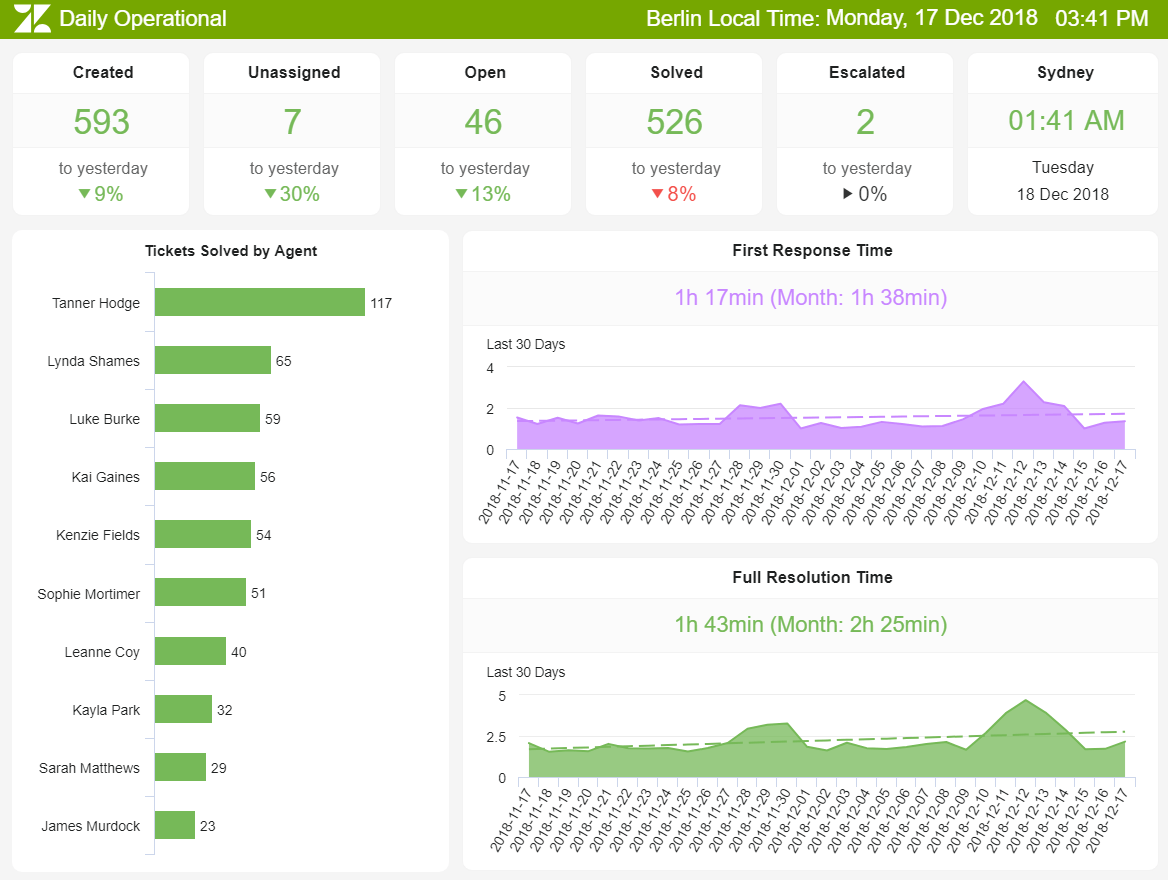 Zendesk Talk streamlines customer support by integrating voice communication directly into the Zendesk ticketing system. This allows agents to access complete customer histories during calls, enabling more personalized and efficient problem-solving. The system’s call recording and transcription features facilitate quality assurance and training, helping businesses continuously improve their service standards. Zendesk Talk also offers advanced IVR capabilities so customers can use self-serve for common issues.
Zendesk Talk streamlines customer support by integrating voice communication directly into the Zendesk ticketing system. This allows agents to access complete customer histories during calls, enabling more personalized and efficient problem-solving. The system’s call recording and transcription features facilitate quality assurance and training, helping businesses continuously improve their service standards. Zendesk Talk also offers advanced IVR capabilities so customers can use self-serve for common issues.
Key Features
- Ticketing system
- Email, chat, voice, and social messaging
- Help center
- Prebuilt analytics dashboard
- Custom triggers and automations
- Predefined responses
Pros
- It allows supervisors to monitor queues in real time and adjust staffing on the fly.
- Zendesk Talk offers a callback feature that reduces customer wait times during high-volume periods.
- It provides automated customer satisfaction surveys for immediate post-call feedback.
Cons
- It lacks advanced call routing options for complex business hierarchies.
- It offers reporting features that may be insufficient for in-depth analytics needs.
Pricing
- Suite Team: $55/user/month
- Suite Growth: $89/user/month
- Suite Professional: $115/user/month
*Pricing as of 17-10-2024.
10. 8×8 Contact Center
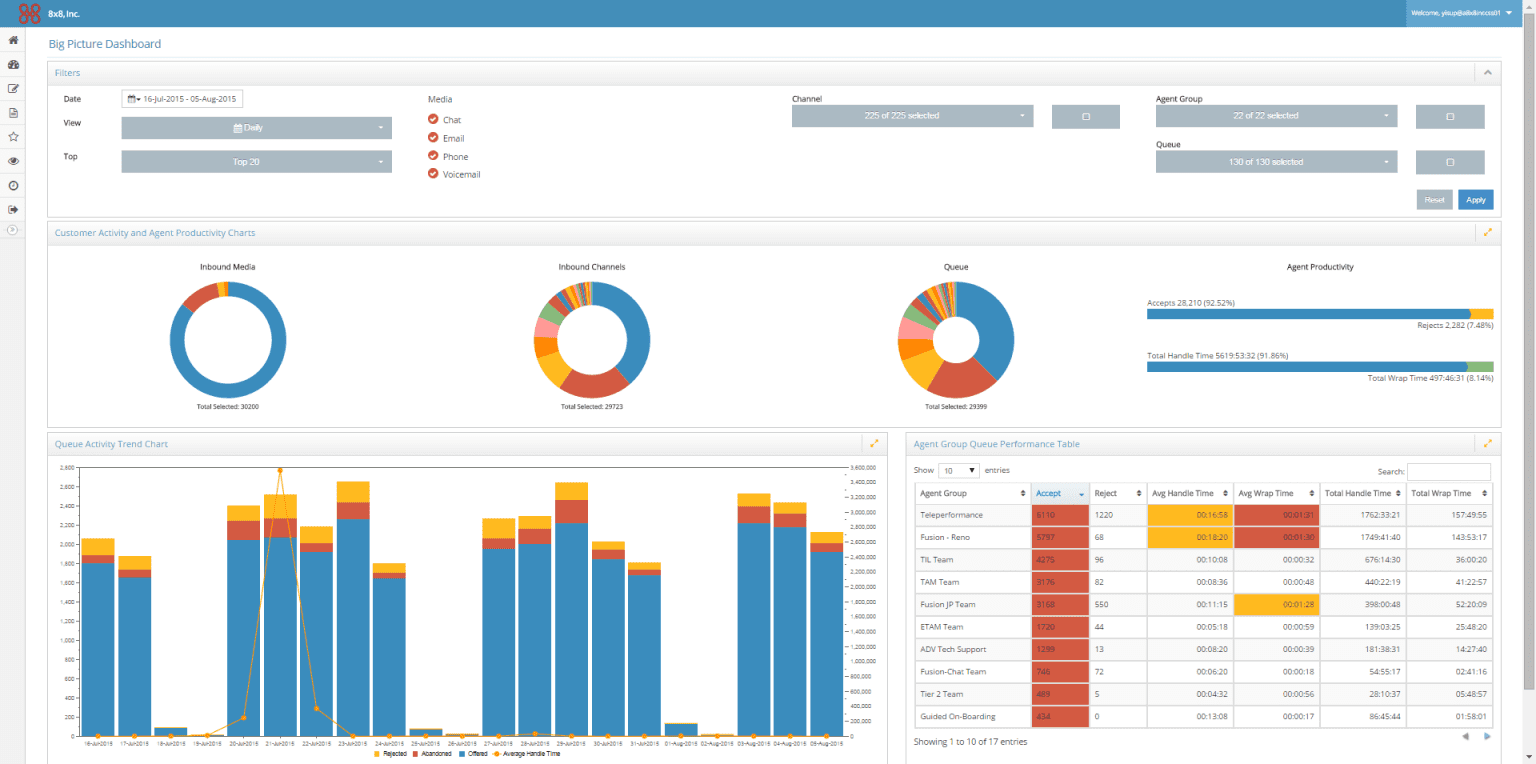 8X8 is one of the most sought-after call center software appropriate for global businesses. Leveraging the abilities of AI, 8×8 provides extensive features that support seamless routing of incoming and outgoing calls in a call center. 8X8 offers extensive voice, texting, and video calling abilities from basic to advanced plans. 8X8 lets you choose multiple languages when you design the menu options, which are appropriate for handling international calls.
8X8 is one of the most sought-after call center software appropriate for global businesses. Leveraging the abilities of AI, 8×8 provides extensive features that support seamless routing of incoming and outgoing calls in a call center. 8X8 offers extensive voice, texting, and video calling abilities from basic to advanced plans. 8X8 lets you choose multiple languages when you design the menu options, which are appropriate for handling international calls.
Key Features
- Audio and video conferencing
- Call activity data
- Supervisor metrics
- Auto attendant
- Visual voicemail
- Meeting transcription
- Call barging and whispering
Pros
- It offers integrated UCaaS and CCaaS capabilities on a single platform.
- The system provides advanced analytics for both call center and unified communications.
- 8×8 includes built-in video conferencing tools for remote team collaboration.
Cons
- 8×8 call center software is costly when compared to other providers.
- Customization of certain features requires specialized technical knowledge.
Pricing
- Express: $15 per user/month
- X2: $24 per user/month
- X4: $44 per user/month
*Pricing as of 17-10-2024.
11. CloudTalk
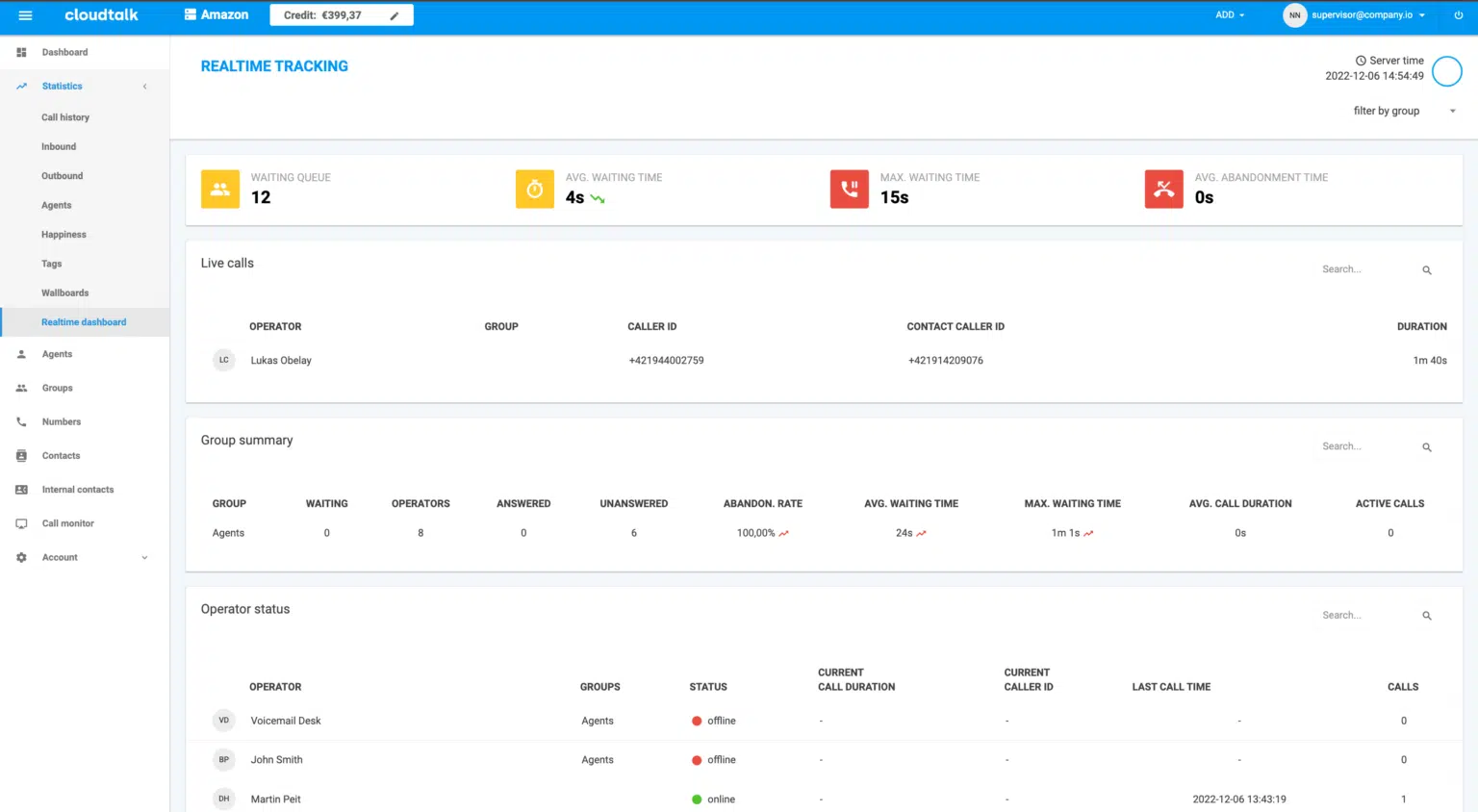 CloudTalk is one of the popular voip call center solutions that helps automate call flows. It is appropriate for businesses of all sizes looking forward to enhancing their customer service quality. Using CloudTalk, you can get virtual numbers for 140+ countries worldwide. CloudTalk has several advanced features like call notes, call tagging, ring-on speakers, live call transfer, speech-to-text, smart dialer, agent status, contact tags, ring groups, etc. All these features help enhance the productivity of agents.
CloudTalk is one of the popular voip call center solutions that helps automate call flows. It is appropriate for businesses of all sizes looking forward to enhancing their customer service quality. Using CloudTalk, you can get virtual numbers for 140+ countries worldwide. CloudTalk has several advanced features like call notes, call tagging, ring-on speakers, live call transfer, speech-to-text, smart dialer, agent status, contact tags, ring groups, etc. All these features help enhance the productivity of agents.
Key Features
- Personalized greetings
- 3-way calling
- Call scripts
- Conference calling
- Predictive dialing
- Intelligent call routing
- Omni channel support
Pros
- CloudTalk offers industry-specific call center management solutions.
- It offers customized solutions for small, medium, and large-scale enterprises.
- It features real-time speech-to-text transcription for call monitoring.
Cons
- Users report limitations in advanced reporting capabilities.
- Its integration options are quite limited compared to larger competitors.
Pricing
- CloudTalk Starter: $25 per user per month
- CloudTalk Essential: $30 per user per month
- CloudTalk Expert: $50 per user per month
*Pricing as of 17-10-2024.
12. Avaya Contact Center
 Avaya Contact Center is good at handling complex customer interactions across various industries, including healthcare and finance. Its open architecture allows for seamless integration with existing business systems, preserving investments in legacy technology. Moreover, Avaya’s call center telephone systems support sophisticated self-service options, which reduces the workload on human agents while maintaining high customer satisfaction. It also offers advanced outbound campaign management capabilities to help businesses proactively engage customers and drive sales.
Avaya Contact Center is good at handling complex customer interactions across various industries, including healthcare and finance. Its open architecture allows for seamless integration with existing business systems, preserving investments in legacy technology. Moreover, Avaya’s call center telephone systems support sophisticated self-service options, which reduces the workload on human agents while maintaining high customer satisfaction. It also offers advanced outbound campaign management capabilities to help businesses proactively engage customers and drive sales.
Key Features
- Voicemail and instant messaging
- Team engagement and conferencing
- Automatic call distribution
- Native AI noise removal
- AI prompts that offer step-by-step guidance
- Workforce scheduling
Pros
- It offers advanced IVR capabilities with natural language processing for improved self-service.
- The platform includes outbound campaign management tools for proactive customer engagement.
- Avaya provides native Microsoft Teams integration for seamless internal collaboration.
Cons
- Users report challenges with system upgrades and migrations.
- The reporting tools require additional customization for in-depth analytics.
Pricing
Contact the company for a quote. *Pricing as of 17-10-2024.
13. Vonage Contact Center
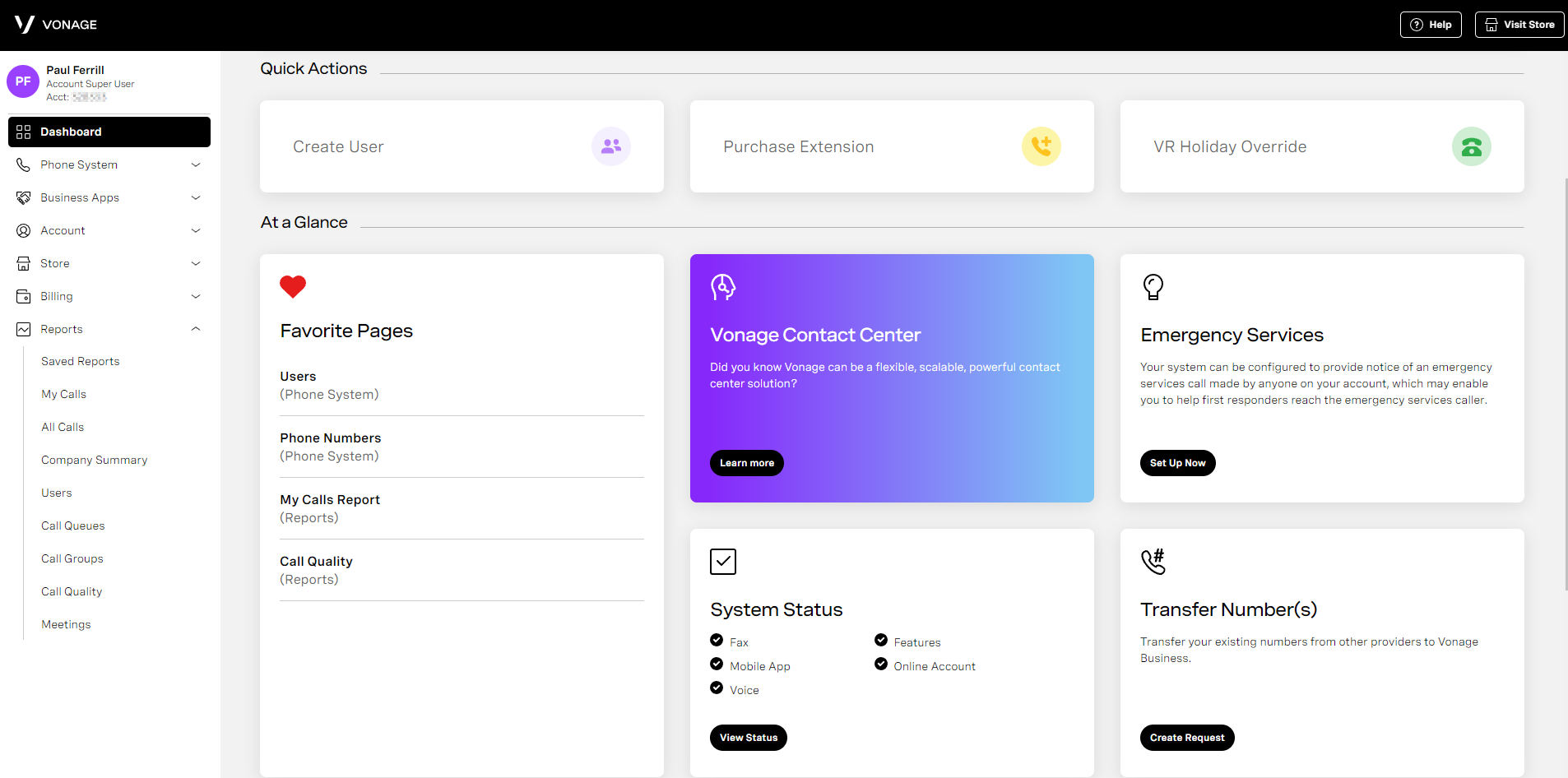 Vonage is a well-known provider of call center phone systems and cloud-based communication solutions. This platform is intended for companies of all sizes to strengthen and streamline customer service and sales processes. It is among the best call center phone systems with several advantages. It is among the unique call center telephone systems and offers many features that help organizations improve customer interactions, streamline procedures, and increase productivity.
Vonage is a well-known provider of call center phone systems and cloud-based communication solutions. This platform is intended for companies of all sizes to strengthen and streamline customer service and sales processes. It is among the best call center phone systems with several advantages. It is among the unique call center telephone systems and offers many features that help organizations improve customer interactions, streamline procedures, and increase productivity.
Key Features
- Outbound dialing
- Interactive Voice Response (IVR)
- Call recording
- Real-time voice analytics
- Automatic Caller Distribution (ACD)
- Call queues
Pros
- It offers a programmable communications API for custom application development.
- The platform provides advanced call analytics and sentiment analysis.
- Vonage includes multi-level IVR capabilities for complex call routing.
Cons
- Some users find the initial setup process complex for non-technical staff.
- The pricing structure can be confusing with multiple add-on features.
Pricing
- Mobile: $19.99/month/line
- Premium: $29.99/month/line
- Advanced: $39.99/month/line
*Pricing as of 17-10-2024.
14. Dialpad
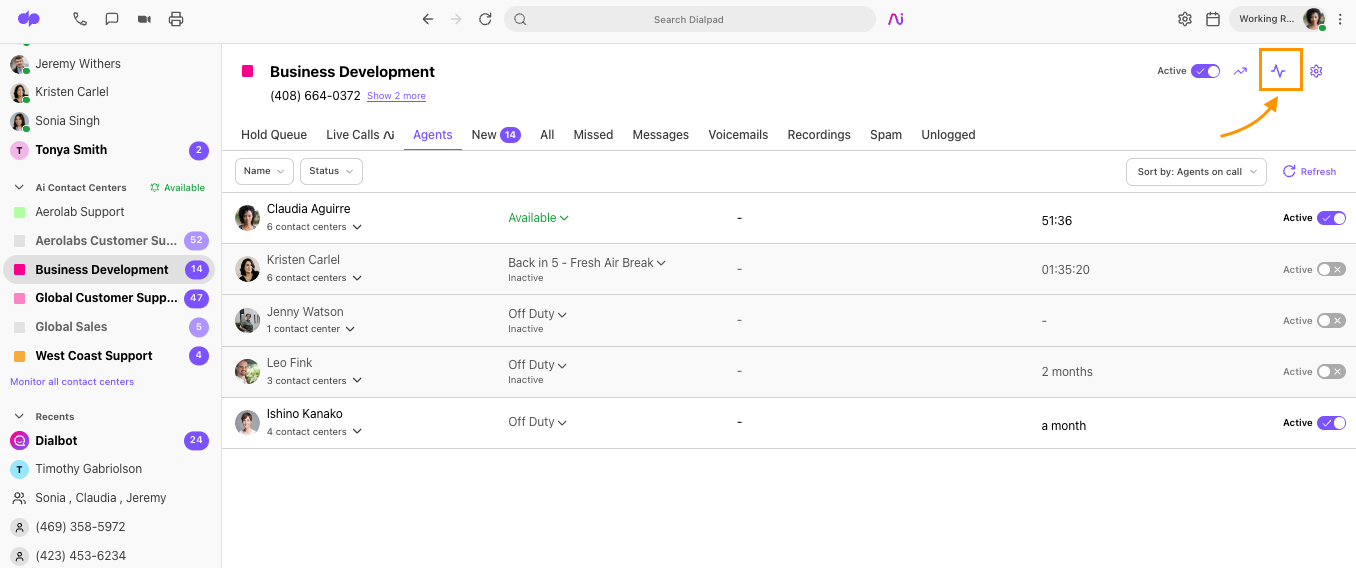 Dialpad Talk is a cloud-based call center phone system that offers extensive call management features, including call recording, IVR, power dialer, call flow prioritization, voicemail transcription, etc. It is powered with AI features across all channels. Dialpad makes a transcript of the conversation between the customer and the agent and performs live sentiment analysis. It then offers insights, tips, and tricks for the agent to answer specific questions raised by a customer. From greetings and routing strategy to the dashboard and voicemail, all its features and functionalities can be customized.
Dialpad Talk is a cloud-based call center phone system that offers extensive call management features, including call recording, IVR, power dialer, call flow prioritization, voicemail transcription, etc. It is powered with AI features across all channels. Dialpad makes a transcript of the conversation between the customer and the agent and performs live sentiment analysis. It then offers insights, tips, and tricks for the agent to answer specific questions raised by a customer. From greetings and routing strategy to the dashboard and voicemail, all its features and functionalities can be customized.
Key Features
- Call recording
- Real-time speech analysis
- On-call coaching
- Custom dashboards
- IVR system
- Agent scheduling
- Call routing
Pros
- It offers AI-powered real-time coaching and call transcription.
- Dialpad includes native integration with Google Workspace and Microsoft 365.
- It features customizable analytics dashboards for performance tracking.
Cons
- Integration abilities are limited and need improvement.
- The mobile app lacks some functionality compared to the desktop version.
Pricing
- Standard: $15 per user per month
- Pro: $25 per user per month
- Enterprise: Contact sales for a custom quote
*Pricing as of 17-10-2024.
Types of Call Center Phone Systems
there are three types of call center phone systems, and they include
- On-premises call center phone systems
- Cloud-based call center phone systems
- Hybrid call center phone systems
- Browser-based call center software
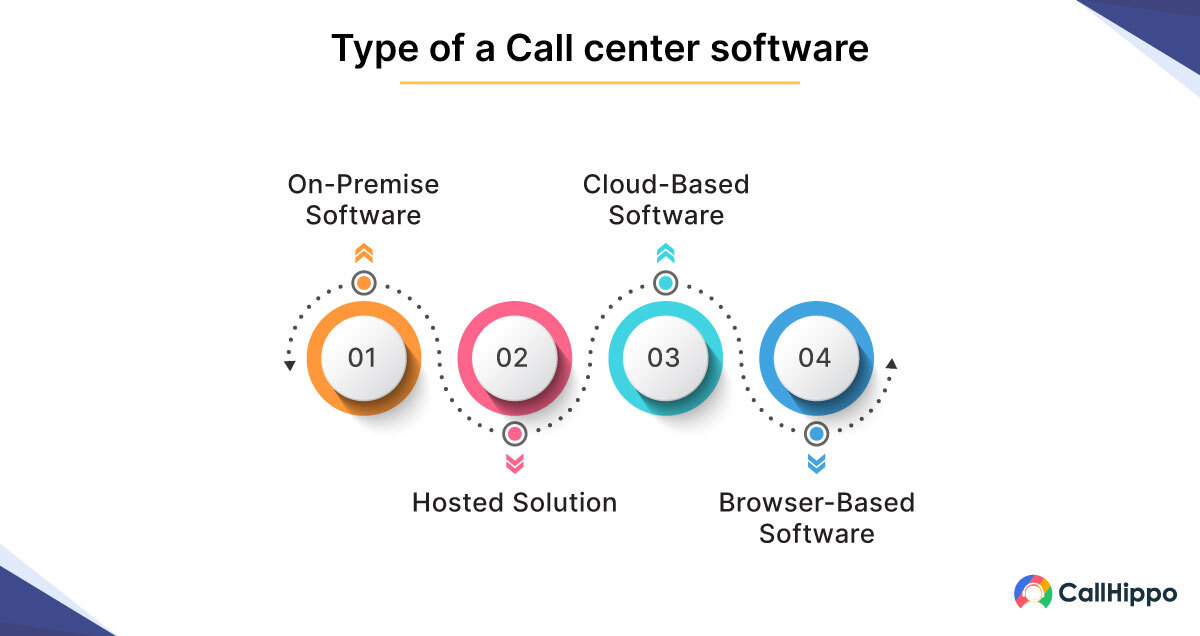
1. On-Premises Call Center Phone Systems
As the name suggests, on-premises call center phone systems are installed within the business premises and have a dedicated server. This setup gives organizations complete control over their data, but maintaining the infrastructure requires IT personnel and upfront investment.
2. Cloud-Based Call Center Phone Systems
Here, the phone system is hosted in the cloud, and the functionalities are accessed through the Internet. The data is stored in the third-party server and does not require on-premise installations. Cloud-based call center phone systems are more affordable and cost-effective compared to on-premises solutions.
3. Hybrid Call Center Phone Systems
Hybrid systems combine the best of both worlds – on-premise and cloud-based systems. They are cost-effective and easy to set up, like cloud-based solutions, while allowing organizations to maintain control over their data as in on-premises setups.
4. Browser-Based Call Center Phone Systems
Browser-based systems enable call centers to operate entirely through a web browser without the need for additional hardware or complex setups. These systems are highly scalable, require minimal installation, and can be accessed from anywhere with an internet connection. This makes them ideal for remote or distributed teams.
Features To Look For in a Call Center Phone System
VoIP call center solutions offer advanced call management features like IVR systems, call recording, call barging, skill-based call routing, etc. These call center phone system features help streamline internal collaborative activities and external communication services within a call center. 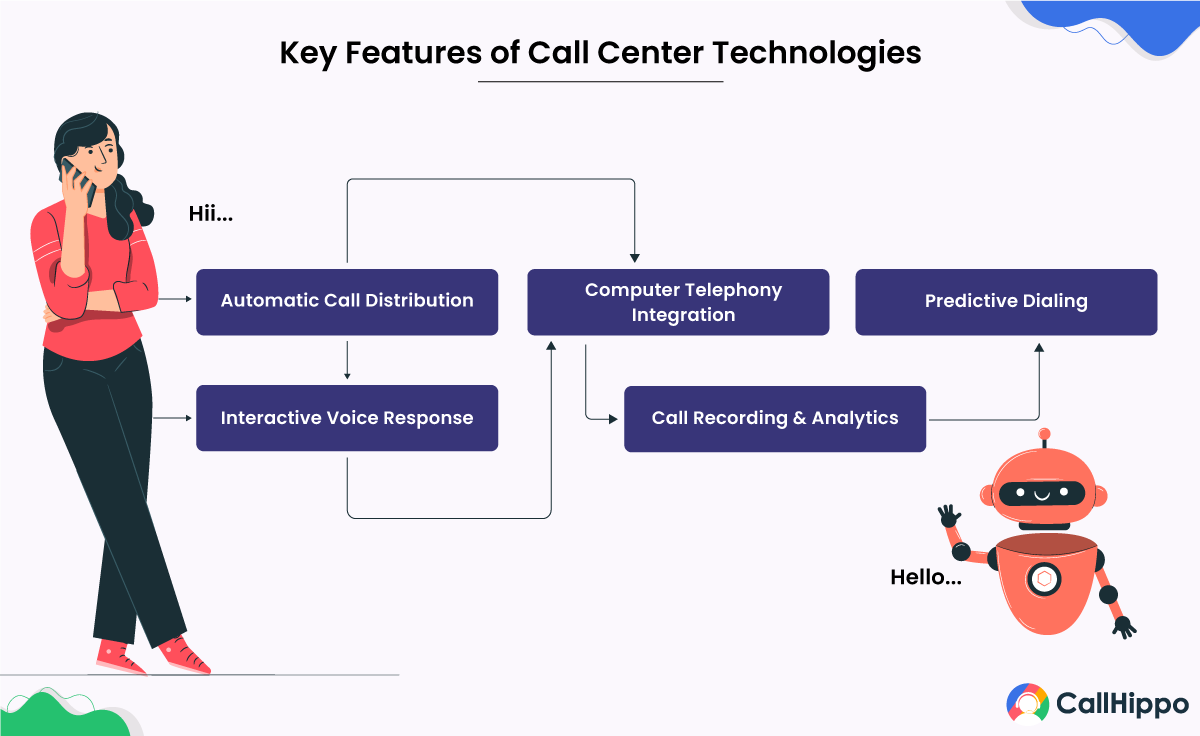
1. Interactive Voice Response (IVR)
IVR systems allow customers to interact with an automated menu, helping route calls to the correct department or agent without human intervention. This is crucial for managing high call volumes and ensuring agents focus on complex tasks. By customizing IVR responses to common inquiries, businesses save time, improve customer experience, and reduce operational costs.
2. Automatic Call Distribution (ACD)
ACD systems distribute incoming calls based on predefined criteria like agent availability, location, or skills. This ensures the right agent handles each call, reduces wait times, and improves resolution rates. Customizing how calls are distributed helps manage workload more effectively, particularly during peak hours, which ensures efficient use of resources.
3. Intelligent Call Routing
Call routing ensures that customers are directed to agents best equipped to handle their specific queries, using factors such as skillset, language, or region. This reduces the number of call transfers and accelerates issue resolution, leading to higher customer satisfaction. Intelligent routing can significantly impact first-call resolution rates and improve the overall customer journey.
4. Call Recording
Recording conversations provide valuable data for training and quality assurance. Managers can identify high-performing agents and share best practices across the team. Additionally, recorded calls can resolve disputes by providing verifiable proof of interactions, which enhances trust and accountability within the call center.
5. Call Tracking
Tracking key metrics, such as call volumes, agent performance, and customer satisfaction, is vital for maintaining operational efficiency. Call tracking allows managers to monitor response times, track missed calls, and ensure customers receive timely assistance. You can use these insights to adjust staffing levels, improve training, and prevent agent burnout.
6. Power Dialers
Power dialers automate outbound calls and increase productivity by eliminating the need for agents to dial numbers manually. These systems automatically move to the next contact if a call is unanswered and keep agents focused on engaging with customers instead of routine tasks.
7. Call Barging and Whispering
Managers can use call barging to join live conversations and assist agents who are struggling with customer queries. Call whispering allows supervisors to provide advice or guidance privately without interrupting the call. This is essential for training, real-time problem-solving, and ensuring a high-quality customer experience.
8. Live Call Transfer
The ability to transfer calls without disconnecting is one of the most important call center phone system features. If an agent cannot handle a customer’s request, they can seamlessly pass the call to the correct department or a supervisor. This reduces customer frustration, improves resolution times, and ensures a higher level of service continuity.
9. Integration Capabilities
Integrating call center phone systems with CRM and other business tools provides a comprehensive view of customer interactions. Agents can access past call logs, transcripts, and chat histories, which helps offer personalized and efficient service. These integrations also streamline workflows and ensure agents are better prepared to resolve issues quickly.
10. Call Analytics and Reporting
Analyzing data from your call center operations is essential for making informed decisions. Key metrics like peak call times, average handling time, and agent performance help optimize staffing, scheduling, and overall service quality. Moreover, accurate reporting allows management to identify bottlenecks, adjust strategies, and continuously improve customer satisfaction.
How To Evaluate the Best Call Center Provider
With various call center phone systems available, evaluating the best fit for your business can be overwhelming. To simplify the process, focus on the following key features during your evaluation.
1. Assess Business Needs
The first step in choosing a call center telephone system is identifying and listing your business requirements. You should consider the following.
- Expected daily call volume
- Number of agents needed
- Nature of calls
- Type of business
Once you have a clear understanding, focus on systems that align with these needs.
2. Evaluate Call Management Features
Check if the system includes essential features like IVR, automatic call distribution, call routing, call queuing, voicemail, and custom greetings. These features ensure smooth call management and enhance customer experience.
3. Weigh Costs Against Value
Compare pricing plans, subscription packages, and any potential hidden fees. Look for providers offering demos or free trials so you can assess the system’s value before committing. Also, check for add-ons so you know if the provider charges extra for necessary features.
4. Check Integration Capabilities
Ensure the phone system integrates well with other business tools such as ERP, CRM, and speech analytics. Seamless integration allows for a unified workflow and better management of customer interactions.
5. Support for Remote Work
Consider whether the system supports remote work for agents. With increasing demand for flexible working options, it’s crucial to focus on systems that allow agents to work efficiently from any location.
6. Compliance with Regulations
Since call centers handle sensitive customer data, ensure that the system complies with relevant data protection regulations, particularly those in your region of operation. This protects your business and helps build trust with customers.
Why Choose CallHippo Call Center Phone System?
CallHippo offers a comprehensive call center phone system designed to meet the unique needs of your business. Our platform features integration with over 100 tools that enable seamless workflows and enhance productivity. The Global Connect feature ensures you call international clients at the optimal time, which increases the chances of calls being picked up. Our Smart Switch technology automatically switches between telecom providers in real time. This guarantees HD calling quality at all times. With features like automatic call distribution, interactive voice response (IVR), comprehensive call tracking, and tools to reduce call wrap-up time, CallHippo empowers your team to deliver exceptional customer service. Last but not least, our auto ID rotate feature allows you to display local numbers to build trust. It also changes the numbers that customers see when they receive calls, which reduces the risk of spam markings.
Emerging Trends and Future Developments in Call Center Technology
As customer service expectations continue to evolve, call center technology is rapidly advancing to meet these new demands. Here are some of the key trends and developments that call center phone systems are implementing.
1. Artificial Intelligence (AI) and Machine Learning
Advanced chatbots powered by AI are becoming increasingly sophisticated, capable of handling complex queries and seamlessly escalating to human agents when necessary. This not only improves efficiency but also enhances customer experience by providing quick, accurate responses. Machine learning algorithms analyze vast amounts of customer data to anticipate issues before they occur. This allows call centers to address potential problems before customers even become aware of them.
2. Omnichannel Integration
Customers today expect consistent service across all communication channels. Omnichannel integration in call center phone systems addresses this. It connects voice, chat, email, and social media platforms, allowing seamless transitions between channels. Customers can start a conversation on one channel and continue on another without repeating information. This improves customer experience and increases call center efficiency.
3. Rise of WebRTC (Web Real-Time Communication)
WebRTC enables real-time voice and video calls directly through web browsers without plugins. For call centers, WebRTC offers high-quality communications via websites or mobile apps and reduces reliance on traditional phone systems. It integrates easily with web-based customer service platforms and improves user experience for both customers and agents. WebRTC’s peer-to-peer nature enhances call quality and reduces latency. As browser support expands, WebRTC is becoming essential in modern call centers by offering flexible and cost-effective communication solutions.
Wrapping Up
Choosing a call center phone system requires careful evaluation of the service providers’ features, pros, and cons. This decision significantly impacts customer service quality, agent productivity, and overall business efficiency. Compare the top 14 call center software discussed above to find the solution that best aligns with your specific business needs. Thorough evaluation leads to long-term benefits, including improved operational performance and increased customer satisfaction.
Explore Our Video : Call Center Phone System
FAQs
1. What hardware do I need for a call center?
To run a call center, you need the following hardware.
- Computer
- Internet connection
- VoIP system
- Headset
2. Do call centers use VoIP?
Yes, most call centers use VoIP systems as they help streamline business communication and enhance agent productivity.
3. What phone systems do call centers use?
Call centers today rely on VoIP and cloud-based phone systems as they have the power to handle high-volume calls and deliver high-quality customer service.
4. How does a call center phone system work?
Call center phone systems streamline incoming calls using advanced call management features. When a customer makes a call, the system greets them with a custom message, puts forth a set of questions, and routes the calls to the most appropriate agent based on the response.
5. What kind of software do call center agents use?
Call centers use the following software solutions.
- VoIP systems
- ACD
- Speech analytics
- CRM
- ERP
- Predictive dialing

Subscribe to our newsletter & never miss our latest news and promotions.









