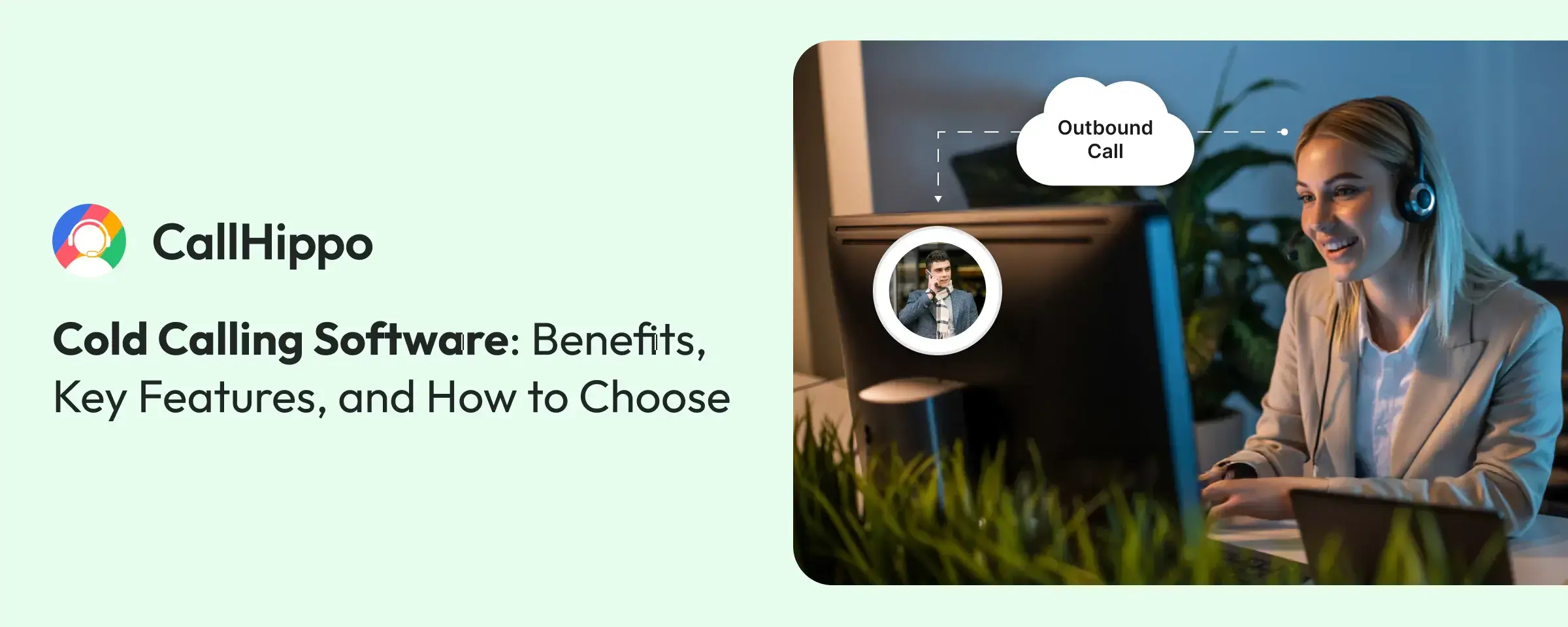You might have this impression that cold calling software is old-school. But let me share a fact with you: even in 2025, over 50% leads still originate from cold calls.
Cold calling is good and alive. To put it better, it is evolving. In this blog, I have talked about the top 10 cold calling tools and why they still matter. I have also detailed some tips for you on how to pick a cold calling system that best fits your team.
What is Cold Calling Software?
Cold calling software helps sales teams make calls faster and manage them better. It automates the dialing process and tracks calls. Also, it stores lead details so that the sales team doesn’t waste time on manual work.
Along with this, it gives you insights into how calls perform and where follow-ups are necessary. With this, sales reps can focus more on conversations that convert and less on tasks that are repetitive.
That’s exactly what cold calling software offers you. You invest less time on calls and more time cultivating genuine relationships.
You May Also Read: Sales Cold Calling Scripts: 25 Examples, Templates, and Tips
What are the Types of Cold Calling Systems & Tools?
Not every cold calling dialer works the same way. Some tools focus just on speed. There are some that help you be more strategic. Let’s examine the main types:
1. Auto Dialer
An auto dialer calls numbers automatically from your contact list. Dialing the numbers manually is not needed here. This saves time for your sales reps. It also skips unanswered calls or busy signals. This way, your team can go to the next number right away. As a result, they can focus more on real conversations instead of waiting on the line.
2. Power Dialer
A power dialer dials one number at a time from your list. It waits until the call ends before it moves to the next one.
This gives reps time to prepare for each conversation. It is a good choice when you want a balance between call volume and the quality of interaction.
3. Predictive Dialer
A predictive dialer uses algorithms to decide when to dial the next number. It starts calling before a rep is free, so someone is always ready when the next lead answers.
This tool boosts call volume and reduces idle time. But for teams that are larger in size, it works best for them.
4. Intelligent Dialing / AI-driven Dialing
AI-driven dialers take things a step further as they learn from past call data. They pick the best time to call. Accordingly, they sort the leads based on who is more likely to answer.
This makes your outreach smarter and more focused. It also helps sales teams to spend their time on calls that have a better chance of turning into real opportunities.
Here is a table to help you see how each type stands apart.
| Dialer Type | How It Works | Best For |
|---|---|---|
| Auto Dialer | Dials numbers automatically and skips unanswered calls. | Teams focused on speed and saving time. |
| Power Dialer | Dials one number at a time after the previous call ends. | Reps who want balance between volume and quality. |
| Predictive Dialer | Uses algorithms to dial before reps are free, reducing idle time. | Larger teams with high call volume. |
| AI-driven Dialer | Analyzes data to choose the best time and prioritize leads. | Teams aiming for smarter and more targeted outreach. |
Key Features to Look for in Cold Calling Software
Not all cold calling tools are the same. The right features can make your team faster, smarter, and more effective. Have a look at its essential features:
1. Data Automation
Data automation removes work that is of a repetitive nature for your team. It automatically updates contact details, logs calls, and also syncs lead information. This means sales reps don’t have to waste time entering data by hand. Instead, they focus more on talking to leads and closing deals.
2. Data & Analytics
Analytics give you a clear view of how well your calls are doing. You can track metrics like call volume, response rate, and conversion. With this data, teams can find what is working and fix what is not. It also helps them to plan better for future cold calling campaigns.
3. Voicemail Drop & Auto Follow-up
Voicemail drop lets reps leave pre-recorded messages with one click. It saves time and keeps messages consistent. Auto follow-up makes sure that no lead is forgotten. The software sends reminders or follow-up messages so every opportunity gets attention.
4. Call Recording, Transcription & Analytics
Call recording lets you review past conversations. When you record calls, it helps train new reps and improve call quality. Transcription turns calls into text. It makes it easy to find the key points. And with call analytics, you also learn what brings better results.
5. CRM & Tech Stack Integration
A good sales calling software connects easily with your CRM and other sales tools. This integration is essential for effective lead management because all lead data stays in one place and updates automatically. This way, you don’t need to switch between apps. Your team remains organized. It also makes every call more informed and impactful.
Don’t just look for a tool that has all the features. The right cold calling software is the one that your team will actually use every day.
Benefits of Using Cold Calling Software for Sales Teams
Basically, a cold calling system helps your team to perform better every day. Let’s see the main benefits it offers:
1. Increased Productivity
Your productivity increases because these tools cut down repetitive tasks and automate routine tasks. Reps spend less time dialing numbers or logging calls.
When they get more time, they are able to focus better on real conversations and selling. This improves both their efficiency and the overall output.
2. Higher Call Volumes
Automation simply means that your team can make more calls in less time. The software dials faster, and it skips the calls that are unanswered.
The benefit here is that it boosts the total number of calls made each day. More calls mean more chances to connect with leads and close deals.
3. Improved Lead Conversion
Leads don’t slip through the cracks due to better call tracking and follow-ups. Reps know who to call and when.
This consistent outreach builds trust. Plus, it improves the response rates as well. And as a result, more conversations turn into qualified leads and sales.
4. Faster Rep Onboarding
New team members can start making calls quickly. Features like cold call scripts, recordings, and analytics help them learn faster.
They also get real examples to follow. This boosts their confidence. Plus, it reduces the training time and helps them contribute sooner.
5. Data-driven Strategy
From every interaction taking place, this software collects valuable data. It shows you what works, what doesn’t, and where to improve.
With these insights, managers can plan smarter campaigns and guide their teams better. Simply put, data turns guesswork into a clear strategy.
6. Improved Connectivity
It becomes easier for you to stay connected with your leads when your numbers keep changing, so it looks less like spam. CallHippo’s Auto Replace feature automatically replaces your phone number every month without any manual work. This reduces the chances of your calls being flagged as spam. Plus, it improves the connect rates. This way, your outreach remains consistent, and it helps your business connect with more prospects.
- Gong has analysed that of over 300 million calls, cold calling can nearly double email reply rates: 3.44% compared to 1.81%. This proves that with the right tools, calls still play a powerful role in driving results.
What are the top Cold Calling Software In the Market?
There are so many sales calling software options out there to choose from. And each one has a different use case. Let me help you understand each tool:
| Tool | Best For | Price | ||
|---|---|---|---|---|
| 1 | CallHippo | Small to mid-size sales teams that need a balanced mix of ease and power. | Basic: $0/user/month | Visit Page |
| 2 | Nextiva | Medium to large enterprises that need a unified solution. | Starts at $15 per user/month | Visit Page |
| 3 | Squaretalk | Teams that need a flexible contact center tool that supports both sales and support outreach. | Starts at $15 annual contract | Visit Page |
| 4 | Ringover | Small to mid-sized businesses that are looking for a balanced tool for both sales and support calls. | Starts at $28 per user/month | Visit Page |
| 5 | PhoneBurner | Sales teams of all sizes, from small to growing enterprises. | Starts $140 per user/month | Visit Page |
| 6 | Dialpad | Medium to large-sized businesses that want a smarter, AI-driven cold calling system. | Starts at $39 per user/month | Visit Page |
The providers featured in this article were carefully selected after evaluating their features, reliability, and reputation in the market. We assessed each system for its performance, ease of use, and ability to scale with growing business needs. While these options are among the best solutions, it’s important to note that this list is not exhaustive and there may be other suitable providers available. Do your own research to make sure the provider you choose meets your specific requirements and is the right fit for your business communication needs.
1. CallHippo
CallHippo is one of the best cold calling software. This tool helps you to place calls and route them intelligently. It keeps track of all the outcomes in one place. CallHippo works across devices, so reps can call from their desk or mobile. It also connects with your CRM and gives you insights into every call. Its latest feature is AI cold calling, which optimizes number assignment and improves call connect rates.
Key Features
- Power Dialer
- Call Analytics
- Smart Routing
- Auto Voicemail
- Call Monitoring
- Smart Call Forwarding
Pros
- Easy to get started as it has a low learning curve.
- Strong CRM integrations for cleaner workflows.
- Analytics help you improve the call performance.
Cons
- Advanced features demand extra charges.
- Call quality can drop when many users dial at once.
Best for
Small to mid-size sales teams that need a balanced mix of ease and power.
Pricing
- Basic: $0 per user/month
- Starter: $18 per user/month
- Professional: $30 per user/month
- Ultimate: $42 per user/month
Pricings are as on 10/10/2025.

Don’t just dial - connect. Boost productivity and turn more calls into conversions with CallHippo. Get started in minutes.
2. Squaretalk
Squaretalk is a cloud contact center tool that is built for outbound calls and inbound calls. It offers smart routing, IVR, and multi-channel options. You can call globally with local numbers and track performance in real time. This tool also integrates easily with CRMs. Plus, it helps the sales team to grow their outreach without much complexity.
Key Features
- Predictive
- Smart Routing
- IVR
- Integrations
- Call Monitoring
Pros
- Handles both outbound and inbound workflows well.
- Strong analytics and reporting tools.
- Voice, SMS, and multi-channel features under one platform.
Cons
- Public pricing is not always transparent.
- Mobile app features are more limited than desktop.
Best for
Teams that need a flexible contact center tool that supports both sales and support outreach.
Pricing
- Core: $15 annual contract
- Connect: $25 annual contract
- Contact: Custom package
Pricings are as on 10/10/2025.
3. Dialpad Sell
Dialpad Sell is an AI-enabled sales outreach tool. It is specifically built for teams that handle high-volume cold calling. It offers features like real-time coaching, sentiment analysis, and call insights.
Sales reps can get guidance during calls and can review their performance afterwards. It also integrates with your CRM and makes your conversations smarter.
Key Features
- Live Coach
- Sentiment Analysis
- Transcriptions
- Voicemail Drop
- Playbooks
Pros
- Coaches reps in real time during calls.
- Deep insights help managers spot trends fast.
- Smooth CRM integrations make data flow faster.
Cons
- Advanced AI features come at higher pricing tiers.
- Some outbound limits apply to certain plans.
Best for
Medium to large-sized businesses that want a smarter, AI-driven cold calling system.
Pricing
- Essentials: $39 per user/month
- Advanced: $95 per/user/month
- Premium: $150 per user/month
Pricings are as on 10/10/2025.
4. Gong AI
Gong AI is a revenue intelligence platform that is built to capture and understand every sales conversation. It records calls and turns them into text. It also shows your team what really happens during each interaction.
The platform helps you spot risks early and coach the reps with real examples. It tracks trends and objections across calls and emails. It even highlights competitor mentions, which makes your sales strategy sharper and more informed.
Key Features
- Deal Signalsa
- Coach Assist
- Forecasting
- Conversation Analysis
- Call Recording
Pros
- You get deep insights into what works in your calls.
- Identifies deal risks before they go cold.
- Helps managers coach reps using real talk data.
Cons
- Very high cost, especially with mandatory platform and onboarding fees.
- You still need a separate dialing platform, as Gong does not make calls by itself.
Best for
Large, data-driven sales teams that want deep intelligence and can afford the investment.
Pricing
- Base fee: $5,000
- Custom pricing
Pricings are as on 10/10/2025.
5. Ringover
Ringover is a cloud calling platform that helps you run outbound campaigns and manage inbound calls. The tool works on desktop, mobile, or browser. It integrates well with CRMs and offers real-time analytics so you see what is happening as it happens.
Key Features
- Power Dialer
- Automatic Call Distribution
- Transcription
- IVR
- CRM Integrations
Pros
- Supports both inbound campaigns and inbound support.
- Strong analytics and real-time dashboards.
- Modern integrations with CRM systems.
Cons
- Some advanced features are in higher-tier plans.
- Mobile app features can lag behind the desktop version.
Best for
Small to mid-sized businesses that are looking for a balanced tool for both sales and support calls.
Pricing
- Smart:$28 per user/month
- Business: $54 per/user/month
- Advanced: Custom pricing
Pricings are as on 10/10/2025.
6. Nextiva
Nextiva is a unified cloud communications platform that is built for business teams. It offers voice, video, chat, and analytics in one place. It also gives you AI-powered insights and CRM integrations. So your team can see context in cold calls, and they can respond faster.
Key Features
- Voice and Video calling
- Automation
- CRM Connect
- Power Dialer
- Call Queuing
Pros
- Combines multiple communication channels in one tool.
- AI insights help you spot opportunities.
- Easy integration with CRMs and workflows.
Cons
- Advanced features are reserved for higher tiers.
- Some plans can cost more as you scale up.
Best for
Medium to large enterprises that need a unified solution.
Pricing
- Core:$15 per user/month
- Engage: $25 per user/month
- Power Suite CX: $75 per user/month
- Enterprise Essential: Custom pricing
Pricings are as on 10/10/2025.
7. Klenty
Klenty is a sales management tool that helps the sales and support teams to reach out smarter. It supports email, sales calls, LinkedIn, and SMS in one workflow. It sends sequences, tracks responses, and syncs with your CRM. So your outreach feels personal and organized without extra effort.
Key Features
- Multichannel support
- Cadences
- CRM Connect
- Parallel Dialer
- Intent Scoring
Pros
- It lets you reach leads via multiple channels in one flow.
- Parallel dialing increases your outbound pace.
- CRM sync keeps data up to date without manual work.
Cons
- Some features are only available in higher plans.
- Reporting dashboards may take time to fully master.
Best for
Small to medium sales teams that want an all-in-one engagement platform with dialing.
Pricing
- Startup: $50/per user/month
- Growth: $70/per user/month
- Pro: 100/per user/month
- Enterprise: Custom pricing
Pricings are as on 10/10/2025.
8. PhoneBurner
PhoneBurner is a power dialer that is built for outbound sales teams. It helps you dial faster, send follow-ups, and leave voicemails.
It logs every call automatically and gives you reports. It works in the cloud, so reps can call from anywhere without hardware.
Key Features
- Voicemail Drop
- Lead Stream
- Email Sync
- Call Logging
- Power Dialer
Pros
- No awkward pause. Calls get connected instantly.
- Automates post-call tasks, saving reps time.
- Integrates with CRMs and tracks performance.
Cons
- Higher cost per user than simpler dialers.
- It doesn’t offer predictive dialing features natively.
Best for
Sales teams of all sizes, from small to growing enterprises.
Pricing
- Standard: $140 per user/month
- Professional: $165 per user/month
- Premium: $183 per user/month
Pricings are as on 10/10/2025.
9. Toky
Toky is built to make outbound calling simpler and more effective. It gives sales teams the tools to conduct cold calls better and manage every conversation in one place.
It also syncs with your CRM and logs all your interactions automatically. Its tools include power dialing, call monitoring, and smart routing to help you stay efficient.
Key Features
- Call Recording
- Call Monitoring
- Power Dialer
- IVR
- CRM Connect
Pros
- Easy setup and usable right away.
- Works across devices – desktop, mobile, and browser.
- Deep CRM integrations to keep data in sync
Cons
- Some features (like power dialer) cost extra on basic plans.
- At higher call volumes, pricing may jump.
Best for
Small to mid-size sales teams that want a flexible phone system with smart dialing tools.
Pricing
- Entrepreneur: $25 per agent/month
- Business: $35 per agent/month
- Enterprise: Custom pricing
Pricings are as on 10/10/2025.
10. JustCall
JustCall gives sales teams simple tools for calling, texting, and automating outreach. It also adds AI features like call summaries and real-time coaching to help reps improve with every conversation.
The platform offers different dialing modes to match your campaign goals. It connects with your CRM and keeps every interaction organized in one place.
Key Features
- AI-Coaching
- Call Summaries
- Power Dialer
- Predictive Analysis
- CRM Connect
Pros
- Smart AI tools help guide reps during calls.
- Variety of dialing modes for different use cases.
- Deep CRM integrations keep data clean and connected.
Cons
- Full AI capabilities require higher tiers.
- Heavy users may incur extra charges for certain features.
Best for
Sales teams of all sizes that want a mix of dialing, coaching, and automation in one tool.
Pricing
- Team: $39 per user/month
- Pro: $69 per user/month
- Pro Plus: $109 per user/month
Pricings are as on 10/10/2025.
How to Choose the Right Cold Calling Software for Your Business?
Which cold calling tool works for you depends on certain parameters. Navigating the world of cold calling software sales is tricky, so here is what you should look at before deciding:
1. Suitability for Team Size & Call Volume
First, see what the size of your team is and the number of calls they make each day. A tool that is designed for small teams might not be a good fit to handle the higher volume of calls.
Consider where you are now and where you plan to grow. If you choose a tool that grows with you, it can save you time and money in the long run.
2. Compatibility with Your Existing Tech Stack
Sales calling software works best when it fits into the tools that you already use. Choose the one that integrates well with your CRM, email tools, and analytics platforms.
When everything connects and the data flows smoothly, your teams spend less time switching between apps. Plus, it gives you a clearer view of every lead.
3. Pricing Models & Scalability
Different tools use different pricing models. Some charge per user, while others are based on features or usage. Pick a plan that matches your budget without cutting essential tools.
Also, think about future growth. A scalable plan ensures you don’t need to switch platforms as your team expands.
4. Support, Onboarding & Learning Curve
Even the best software will fail if your team can’t use it properly. Look for a tool that offers good support and onboarding help.
Also, check how easy it is to learn. A short learning curve means your reps spend more time calling and less time figuring out the software.
5. Trial Usage, Demos & Vendor Reputation
Always take a trial of the software before you purchase it. Free trials and demos help you see how the tool fits into your daily work.
Also, check reviews and case studies to know how reliable the vendor is. A trusted provider will support you better in the long run.
Cold Calling Software Use Cases & Workflows
With Cold calling tools, you can build strong workflows across different stages of your sales process.
1. Use in Outbound Prospecting Campaigns
With this tool, you can reach new leads faster during outbound campaigns. Understanding prospecting vs lead generation is easier when you see how this software excels at the direct outreach of prospecting. It helps the reps focus on conversations better as it automates dialing and organizes call lists.
You can also easily track responses and follow-ups. This improves the quality of your outreach. Plus, the chances of turning prospects into real opportunities also increase.
2. Follow-up Sequences After Email Outreach
The problem is that not all leads respond to your emails. This is where calls come in. Cold calling tools help reps follow up quickly and personally after email campaigns.
They also remind teams when they should reach out again. Timely follow-ups make the prospects feel valued.
3. Appointment Setting for SDRs
For booking meetings faster, SDRs can use cold calling tools. The software makes it easier to reach decision-makers and pitch appointments directly.
It also tracks the outcomes. Reps, this way, know who showed interest and who needs more nurturing. This keeps the pipeline moving smoothly.
4. Reactivation Campaigns for Dormant Leads
When leads have gone quiet and you want to bring them back, a cold calling software proves highly effective in this situation. Reaching out with a fresh conversation can spark new interest.
You can segment these leads and target them with personalized calls. That increases your chances of turning old contacts into active prospects again.
5. Blended Campaigns (Call + Email + SMS)
In sales, having a blended approach often works the best. Cold calling tools support campaigns that mix calls with emails and SMS.
This creates more touchpoints and keeps your brand top of mind. When communication across channels is consistent, you improve engagement and response rates.
- Don’t depend on just one channel. Have a combination of calls with emails and SMS. It creates more touchpoints and builds trust faster. This ultimately leads to higher conversion rates.
Metrics & KPIs to Track Cold Calling Success
When you track the right metrics, it helps you to understand what is working in your calls and where you need to improve.
1. Connect Rate/ Contact Rate
These rates show how many people actually pick up your calls. A higher connect rate means that your team is reaching the right contacts.
It also helps you to judge the quality of your call lists. If the rate is low, you may need better targeting or different call times.
2. Conversation Rate / Conversion Rate
These two terms mean different things. Conversation rate measures how many calls turn into meaningful discussions. Conversion rate tracks how many of those lead to the next step.
Together, they show how effective your sales calls are. Improving scripts or timing can help boost both numbers.
3. Average Call Duration & Talk Time
This tells you the time that reps spend talking to the leads. Longer calls generally mean deeper conversations and stronger interest.
However, very long calls might point to inefficiencies. When you track this metric, it helps you to find the right balance between quality and time.
4. Call to Follow-up Ratio
How many calls actually lead to follow-up action is shown by this metric. When the ratio is healthy, it means that the reps are moving leads through the sales process.
If the number is low, it could mean poor qualification or weak follow-ups. Improving scripts and timings can help fix that.
5. Leads Assigned vs Opportunities Created
This one measures how many assigned leads become actual sales opportunities. It is a clear sign of how effective the outreach of your team is.
A gap here might mean leads are not being nurtured well. Better targeting and consistent follow-ups can close that gap.
6. Agent Efficiency & Utilization Rates
This tells how well your reps are using their time and tools. High efficiency means that they spend more time talking to leads and less on manual work.
It also shows how evenly the work is being distributed. Monitoring this helps managers to improve their team performance and productivity.
Compliance & Security
The best sales calls don’t just convert leads. Moreover, they protect trust and follow every rule.
1. TCPA/GDPR Compliance Safeguards
When you have a cold calling tool, it keeps you compliant with regulations like TCPA and GDPR. It makes sure that you get the right permissions before making calls.
It also stores and manages consent records securely. This protects your business from legal risks and builds trust with prospects.
2. DNC List Scrubbing
It is crucial to have a Do Not Disturb (DNC) list. Cold calling tools automatically remove these numbers from your calling lists.
This keeps your campaign compliant and avoids any costly fines. Plus, it helps your team focus only on leads that are open to contact.
3. Caller ID Authentication
Showing a verified caller ID increases trust and improves the answer rates directly. Cold calling software authenticates your number. This way, prospects exactly know that the call is legitimate.
It also reduces the chances of calls getting marked as spam. This keeps your outreach credible and your brand reputation safe.
4. Call Consent Tracking
Getting and tracking consent is a key part of compliance. Cold calling platforms record when and how consent was given.
So if required, this makes it easier to prove compliance. It also makes sure that you only contact people who have agreed to hear from you.
5. 10DLC Regulations
10DLC rules cover how businesses send messages through local phone numbers. A cold calling tool helps you follow these rules by registering the number properly.
It also keeps your messaging traffic compliant with carrier requirements. This way, smoother delivery is ensured, and the risk of blocked messages also reduces.
- Compliance is not just a legal box to check. It actually is a trust builder. Following rules keeps you safe and makes prospects more likely to pick up your calls.
Common Mistakes to Avoid When Using Cold Calling Tools
Cold calling tools are powerful, but small mistakes can stop them from delivering real results.
1. Relying Only on Dialing Without a Proper Script
A tool alone can’t win calls. You’ll have to have a clear script. If you don’t focus on this, the reps might struggle to start conversations or answer objections.
A script always keeps calls structured and focused. It also ensures that every rep communicates your message clearly and confidently. This improves the chances of success.
2. Ignoring CRM Integration and Data Sync
Mark this: cold calling software works best when it talks to your CRM. If you don’t integrate, your reps may miss key details or repeat information to leads.
Syncing data helps track the full journey of each lead. It gives your team context for every call and improves follow-ups.
3. Overdialing and Burning Through Lead Lists
Making too many calls too quickly can harm results. Leads may feel annoyed, and your team could exhaust good prospects fast.
Pacing outreach and focusing on quality conversations work better. It builds trust and keeps your lead list valuable for longer.
4. Failing to Train and Coach Sales Reps
If your reps don’t know how to use it, even the best tool won’t help then. Training is crucial. Without training, they might miss key features or struggle with the workflow.
Ongoing coaching builds confidence, and it also improves the call performance. Plus, it helps your team get the most out of the software.
- Tools alone don’t close deals for you. People do. Invest time in training your team, refining scripts, and syncing data. That is how you turn software into real results.
When to Switch or Upgrade Your Cold Calling Software?
Even the best tool has limits. It’s important to know when to move on can save your team time and money.
1. Outgrowing the Current Feature Set
As your team grows, the features that you once relied on may no longer be enough. You might find missing functions like advanced dialing modes or better analytics.
Your sales process remains smooth when you upgrade it at the right time. It also makes sure that reps always have the tools they need to succeed.
2. Poor Integration with Your Sales Stack
If your software doesn’t connect with your Customer Relationship Management or other tools, it actually slows everyone down. Reps waste time switching between platforms or entering data manually.
Integrating cold calling software creates a seamless workflow. They give teams a complete view of each lead and improve follow-up quality.
3. Rising Costs Without Clear ROI
You sometimes pay more for features that you rarely use. Now this eats your budget unnecessarily. If costs rise but performance doesn’t, it’s time to review.
Switching to a tool that matches your usage saves money. It also ensures you only pay for what truly adds value.
4. Frequent Technical Issues or Downtime
Downtime and call drops directly hurt the productivity of your team. Reps can lose momentum, and leads may slip away.
That is why reliable software is a must in sales. If problems keep coming back, moving to a stable platform is the better choice.
5. Lack of AI and Automation Capabilities
Sales teams today require AI insights and automation to stay ahead. Without them, you risk falling behind competitors who work smarter.
Switching to a tool with AI-driven features helps reps focus on conversations. It also gives managers better data to guide strategy.
Challenges & Risks in Cold Calling Software Implementation
Cold calling tools can surely change how your team sells. But they come with their own set of challenges you need to plan for:
1. Regulatory & Compliance Risks (TCPA, GDPR, DNC lists)
You may incur heavy fines if you don’t follow rules like TCPS, GDPR, or DNC list requirements. It can also damage the reputation of your brand.
Choose a software that has built-in compliance features to reduce this risk. It also makes sure your team follows the right practices without extra effort.
2. Data Quality / Outdated Lead Lists
Outdated or inaccurate lead data can waste time and lower connect rates. Your team may end up calling the wrong people or missing the key opportunities.
Regularly clean and update your lead lists. It makes sure that reps focus on the most relevant and high-quality prospects.
3. Agent Acceptance & Resistance
Team members often resist using new tools. If the software feels complex or hard to use, reps may avoid it.
Clear onboarding and training help overcome this. And, showing how the tool makes their work easier increases the adoption and confidence.
4. Overdialing & Call Drop / Quality Issues
If you dial too many numbers too quickly, it can lead to call quality problems. It may also cause dropped calls. This can frustrate both sales representatives and leads.
To solve this, use pacing features and monitoring. It helps maintain call quality and improves the overall performance.
5. Cost Overruns & Underutilized Features
When you pay for features that you don’t use, it wastes your budget. It’s a common challenge when teams don’t plan their needs before buying.
Review your usage regularly and choose plans based on real requirements. This keeps costs under control and ensures that you get full value from the tool.
- Keep your lead data updates to avoid wasted calls and missed opportunities.
- Train your team well before rollout. It reduces resistance and boosts adoption.
- Start with Essential features and upgrade only when your needs arise.
- Monitor compliance settings regularly to stay on the safe side of regulations.
- Track call performance often to spot issues early and maintain quality.
Future Trends: AI, Automation & Smarter Cold Calling
Cold calling is evolving fast. New technology is shaping how the teams work. Gartner predicts that by 2028, 60% of B2B seller work will be handled by generative AI. Have a look at the future trends:
1. AI-Powered Call Insights
AI is now analyzing calls to give sales representatives tips and suggestions. It identifies keywords, sentiment, and intent to guide better conversations.
These insights help the sales rep to improve with every call. They also give sales managers clear data on what is working and where coaching is needed.
2. Omnichannel Integration
Future tools won’t stop at calls. They will bring email, SMS, and social into one platform for a complete outreach strategy.
This unified view makes it easier to follow up across channels. It also ensures prospects receive consistent communication wherever they are.
3. Hyper-personalization at Scale
Personalization is no longer just a nice touch. It has become essential now. AI will help teams tailor their messaging and timing to each lead.
This level of targeting builds stronger relationships and boosts conversion rates. It turns the cold calling process into a more meaningful conversation.
4. Performance Gamification
Gamification is helping the sales team members to stay motivated. Tools are adding leaderboards, goals, and rewards to make hitting targets more engaging.
This keeps reps focused and improves the morale of the team. It also helps sales leaders track progress in a fun and effective way.
5. Compliance as a Standard Feature
Future cold calling solutions will have compliance built in. They will automatically track consent, scrub DNC lists, and follow regulations.
This reduces legal risk and builds trust with prospects. It also lets sales teams focus more on calling and less on paperwork.
Conclusion
The cold calling process today is about more than just making phone calls. It is about building real conversations that lead to results. When you have the right software, your team can work smarter and turn every cold call into an opportunity.
If you are ready to make that shift, CallHippo is a great place to start. It brings speed and structure together in one simple platform. Most importantly, it helps your team focus on what matters most. They can spend more time creating meaningful connections with every call.
FAQs
1. Can small teams benefit from cold calling tools?
Yes, absolutely! Cold calling software is not just for large sales teams. Even small teams can use it to save time and manage their cold calling campaigns better.
2. How is cold calling software different from a sales dialer?
A sales dialer focuses on dialing numbers quickly. It is useful for speeding up outbound calls. But it offers limited features beyond that. Cold calling software goes much further. It adds analytics, call tracking, CRM integration, and automation tools to support the entire sales process.
3. Which features matter the most for B2B cold calling?
The most valuable features are those that help teams work faster and smarter. Look for these features-
- Automation to cut manual work
- Analytics to measure performance
- CRM integration to keep customer data organized
Call scheduling, call recordings, and voicemail drop are also useful. They make follow-ups easier and improve your team’s conversations over time.
4. What are the compliance/security requirements for having a cold calling software?
Following compliance rules protects both your business and your customers. Your software should support TCPA and GDPR safeguards to make sure calls follow legal standards. It should also include DNC list scrubbing to avoid calling restricted numbers.
Other important features include caller ID authentication for trust, call consent tracking to prove permissions, and 10DLC regulations to ensure messaging stays compliant. Together, these keep your outreach safe and reliable.

Subscribe to our newsletter & never miss our latest news and promotions.