Businesses are embracing advanced tools to enhance telecommunication capabilities. Among these, call logging software is pivotal for optimizing call management processes. As we approach 2026, a Microsoft report highlights that nearly 95% of customer interactions will be analyzed by sentiment tools, emphasizing the growing significance of recording and analyzing call logs to understand customer emotions from interactions.
This article explores call logging, its operational dynamics, various types, and essential features crucial for businesses looking to integrate effective call logging solutions into their operations.
What Is Call Logging?
Call logging, commonly referred to by its technical term “phone call logger,” is a technology used to record and analyze telephone calls. This system captures detailed information about incoming calls and outgoing calls, including the call duration, timestamp, caller ID, and destination number. For businesses needing to check call history of mobile number for additional verification, this data can be cross-referenced with call logs for complete interaction tracking.
.
Investing in call-logging software not only enhances communication and collaboration but also facilitates valuable insights to drive business growth and improve customer satisfaction.
By choosing the right solution, such as CallHippo, tailored to your needs, you can elevate your operations and stay ahead in the competitive market.
How Does Call Logging Work?
At its core, call logging functions through web-based call logging software, which seamlessly integrates with a company’s telephony system. This software automatically logs every inbound and outbound call, storing the data in a centralized database accessible via the Internet.
Users can access this information through a dashboard that offers various analytical tools and reports. Web-based call logging software is designed to be intuitive, allowing users to easily navigate through data, generate reports, and gain actionable insights without needing extensive technical knowledge.
Types of Call Logging Software
Call logging software varies in complexity and functionality to cater to different business needs, from basic call tracking to advanced analytical platforms.
1. On-Premises Call Logging Software
On-premises call logging software is installed and operated from a company’s internal server and computing infrastructure. This category empowers businesses with complete control over their call logging operations, ensuring data security and personalized configuration options.
It’s particularly suited for organizations with strict data control policies or those operating in industries with stringent regulatory compliance requirements. Yet, it frequently demands substantial initial investments in hardware and IT resources to upkeep and update..
2. Cloud-based Call Logging Software
Cloud-based or web-based call logging software, hosted on the provider’s servers, offers flexibility and scalability without the need for substantial initial hardware investment. This type enables businesses to access their call logs and related analytics via the Internet, making it easier to manage remote workforces and multiple locations.
Cloud solutions are typically subscription-based, offering a cost-effective, low-maintenance option for businesses of all sizes. They also ensure automatic updates and state-of-the-art security measures managed by the service provider.
Important Features of Call Logging Software
Selecting the right call-logging software involves understanding the key features that can significantly impact business communication strategies.
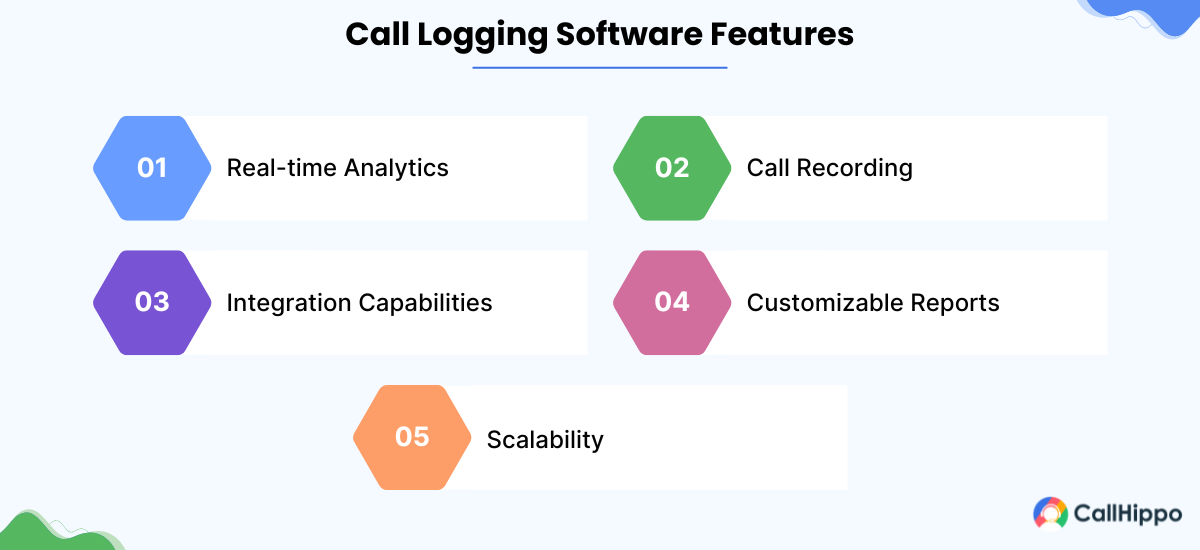
1. Real-time Analytics
Real-time analytics enable instant monitoring of call metrics, helping businesses identify trends and issues as they occur. This immediate insight supports swift decision-making to enhance customer satisfaction, adjust staffing levels, and manage call flows effectively, ensuring service quality remains high.
2. Call Recording
Call recording is a critical feature for quality control, offering a repository of all customer interactions. This capability is essential for training staff, reviewing contentious interactions, and ensuring compliance with industry standards, ultimately serving as a tool for continuous improvement and dispute resolution.
3. Integration Capabilities
Integration with other business systems, like CRM and ERP, allows for a seamless flow of information across platforms. This connectivity enriches customer profiles with call details, streamlining processes and enabling personalized service, which enhances customer engagement and operational efficiency.
4. Customizable Reports
Customizable reports empower businesses to focus on specific performance metrics that align with their strategic goals. By tailoring reports to their needs, organizations can derive meaningful insights that inform better decision-making, helping to optimize operations and target areas for improvement.
5. Scalability
Scalability ensures that call logging software can grow with a business, accommodating increasing call volumes and additional users without degrading performance. This flexibility is crucial for maintaining service quality and system reliability as a company expands, making it a long-term solution.
8 Best Call Logging Software for Helpdesk
Discover the top call-logging app offering comprehensive call tracking, analytics, and reporting functionalities, empowering businesses to optimize communication processes and enhance customer interactions.
| Platform | Key Features | Best For | Pricing Starts From | Free Trial (days) |
|---|---|---|---|---|
| CallHippo | Auto call logging & recording, IVR, real-time analytics, CRM integrations | Small & mid-size businesses wanting easy cloud VoIP & call logging | $32/user/month | 10 Days |
| RingCentral | Full UCaaS: call logging, recording, analytics, video, messaging, CRM | Growing teams needing scalable communications + call logging | $65/agent/month | 14 Days |
| Nextiva | Unified comms, call logging & analytics, CRM, AI insights | Medium-sized businesses seeking all in one CX and telephony | $20–50/user/month | 14 Days |
| CallRail | Call tracking & conversion analytics, campaign attribution, AI summaries | Marketing teams & agencies tracking ROI of calls/forms/chats | $45/momth | 14 Days |
| HubSpot (Call Logging App) | Automatic call log into CRM, record calls, engagement tracking | Sales teams already using HubSpot CRM needing integrated call logs | $50/month | 14 Days |
After extensive research and analysis, we have curated a list of call logging software. These software are carefully selected based on usability and satisfaction scores, including features, ease of use, customer support, ratings, and reviews from SoftwareSuggest, G2, and Capterra. Our aim is to assist businesses in identifying the most suitable software to streamline their operations.
These solutions offer diverse features, scalability, and integration capabilities tailored to meet a wide range of business requirements and preferences.
1. CallHippo
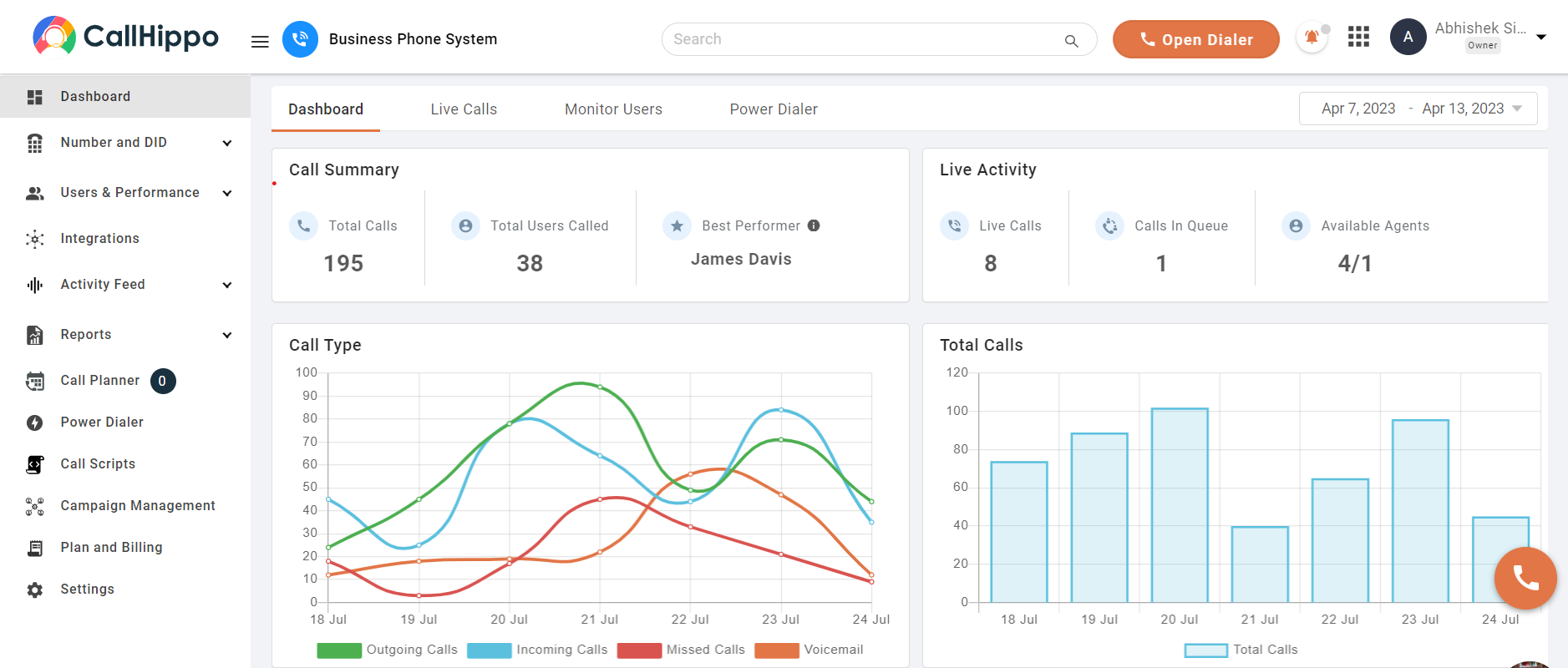
CallHippo is a cloud-based telephony solution that seamlessly integrates call logging capabilities, automatically records calls, and documents all call interactions for detailed analysis. This system provides businesses with invaluable insights into call activities, facilitating informed decision-making and strategic planning. By centralizing call data, CallHippo empowers organizations to enhance communication efficiency and customer engagement.
Key features
- Real-time call analytics
- Call recording and transcription
- CRM integration
- Customizable reporting tools
Pros
- User-friendly interface enhances usability.
- Flexible pricing plans accommodate various business needs.
- Seamless integration with popular CRMs streamlines workflows.
Cons
- Limited international calling options may restrict global operations.
- Occasional connectivity issues may disrupt communication flow.
Pricing
- Basic: $0 per month per user
- Starter: $18 per month per user
- Professional: $30 per month per user
- Ultimate: $42 per month per user
2. Nextiva
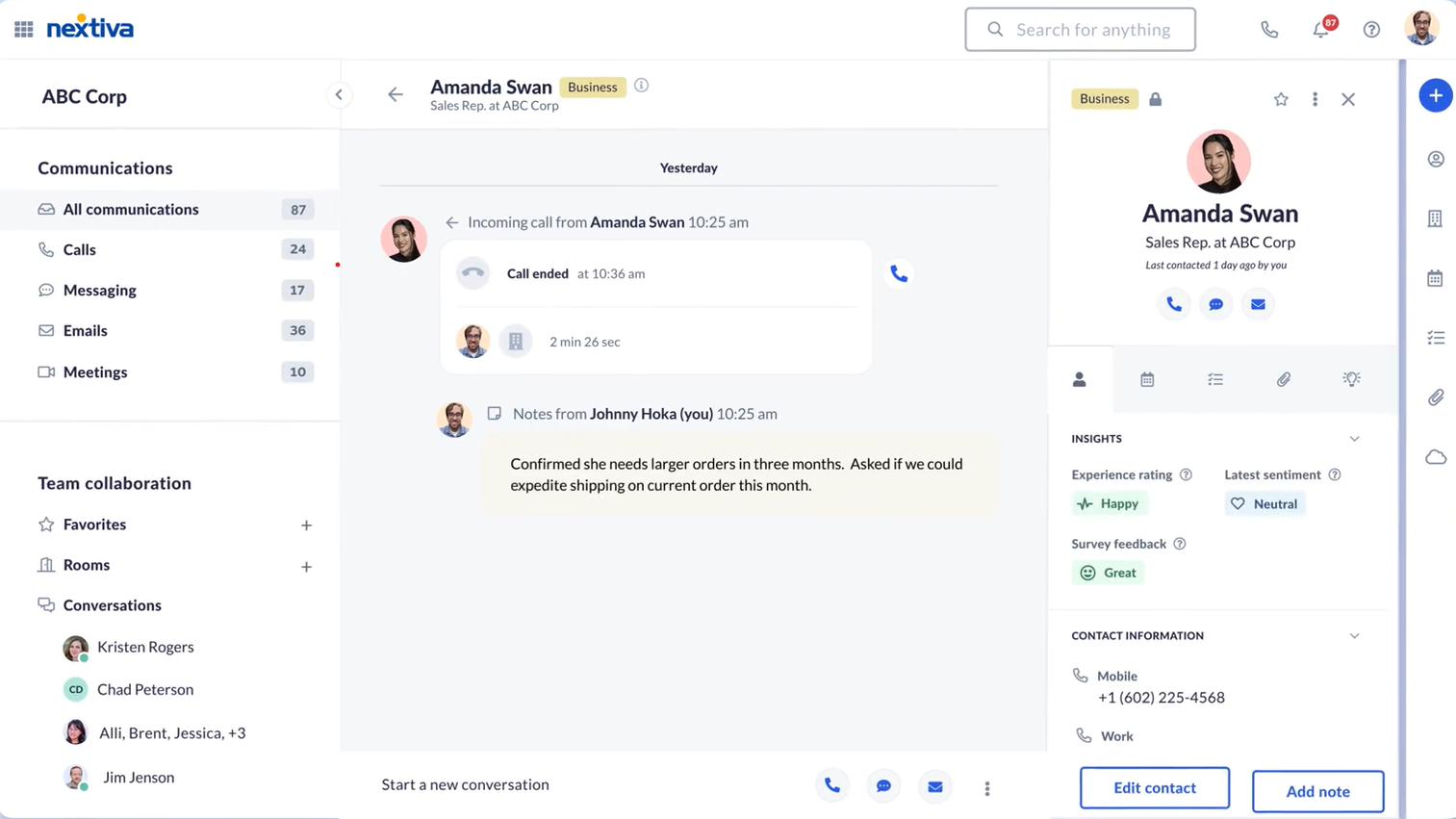
Nextiva delivers an extensive VoIP solution incorporating sophisticated call-logging functionalities, empowering businesses with thorough insights into their communication operations.
Through its platform, companies gain a comprehensive understanding of their telecommunication activities, facilitating informed decision-making and strategic planning. With Nextiva’s focus on detailed call analytics and integration capabilities, organizations can streamline operations and enhance customer interactions effectively.
Key features
- Real-time call analytics
- Call recording
- CRM integration
- Customizable reporting tools
Pros
- User-friendly interface enhances ease of use.
- High-security measures ensure data protection.
- Suitable for businesses of all sizes.
Cons
- Pricing plans may be relatively higher for smaller businesses.
- Limited international calling options may restrict global operations.
Pricing
- Essential: $17.95 per user per month
- Professional: $21.95 per user per month
- Enterprise: $31.95 per user per month
3. GoToConnect
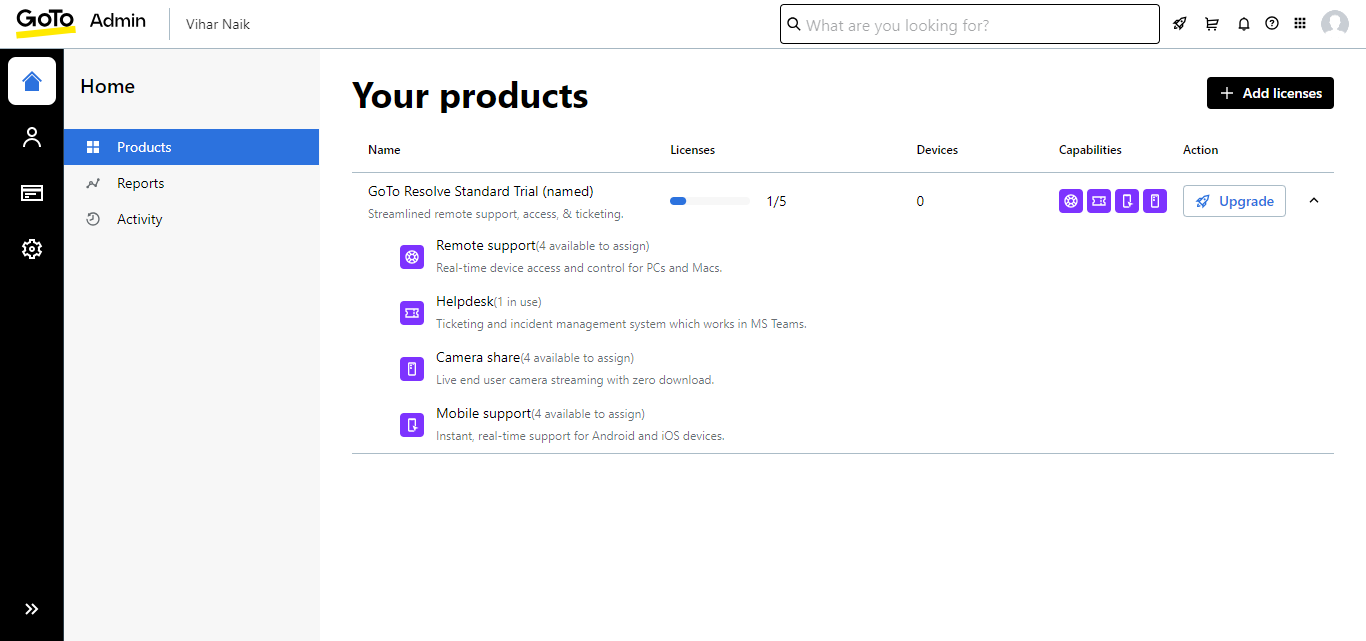
GoToConnect is a web-based call logging software designed for small businesses, offering a flexible VoIP phone system. It allows teams to manage calls efficiently from any device, anywhere, providing a professional front to callers. The system integrates seamlessly with existing CRMs like Salesforce and tools like Slack– enabling continuous workflows.
In addition, with features such as virtual receptionists, voicemail transcription, and call routing, GoToConnect helps businesses deliver a superior customer experience while optimizing internal communication processes.
Key Features
- Voicemail to email, text, or transcript
- Customizable auto-attendants
- Call routing and queueing
- Number porting and automatic transfers
- Unlimited business phone numbers
- Real-time analytics and reporting
- Multi-channel communication integration
Pros
- Easy CRM integration ensures uninterrupted workflows across platforms.
- Highly customizable auto-attendants improve call management and customer satisfaction.
- Real-time analytics help monitor agent effectiveness and operational efficiency.
Cons
- Advanced features may require a learning curve for new users.
- Limited free toll-free minutes in base plans might incur additional costs.
Pricing: CoToConnect offers three pricing options as below:
- Phone System: $26
- Connect CX: $34
- Contact Center: $80
4. Dialpad
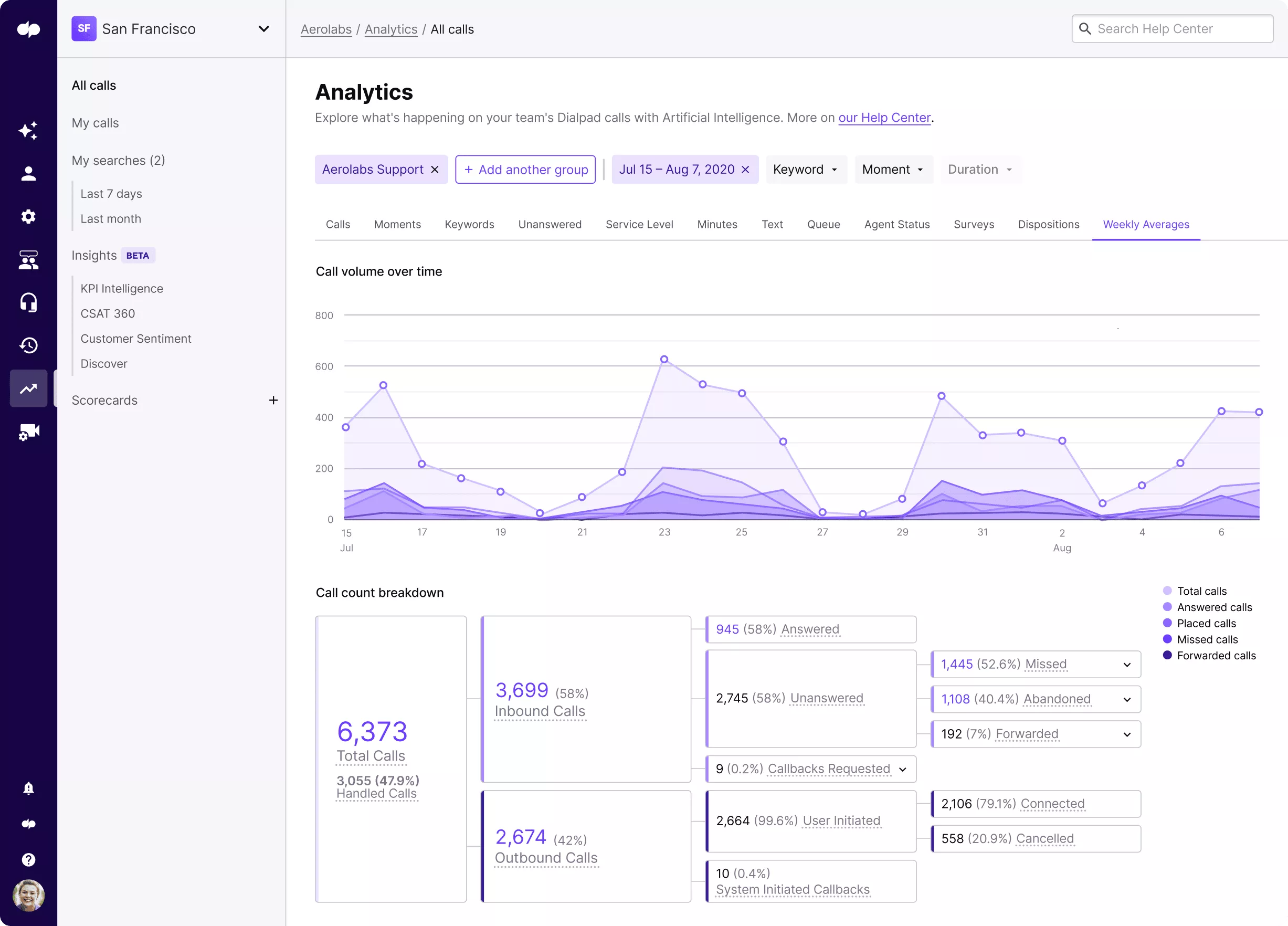
Dialpad is a modern cloud-based communication platform designed to streamline business conversations across various channels. It offers a seamless experience for voice, video, and messaging, empowering teams to collaborate effectively regardless of location.
With its intuitive interface and advanced functionalities, Dialpad enhances productivity and facilitates seamless communication between employees and customers. Its emphasis on simplicity and dependability positions it as the preferred option for businesses seeking to update their communication infrastructure.
Key feature
- Voicemail
- Business phone app
- Call routing
- Call forwarding
Pros
- Designed with an intuitive interface, ensuring an effortless user experience.
- Facilitates seamless integration with a wide array of existing tools.
- Employs advanced features aimed at significantly enhancing productivity levels.
Cons
- Pricing may be relatively high for small and medium businesses.
- Users have suggested that customer support can be improved.
Pricing
- AI Voice: From $15 per month
- AI Meetings: $15 per month
- AI Contact Center: $80 per month
- AI Sales: $60 per month
5. Vonage
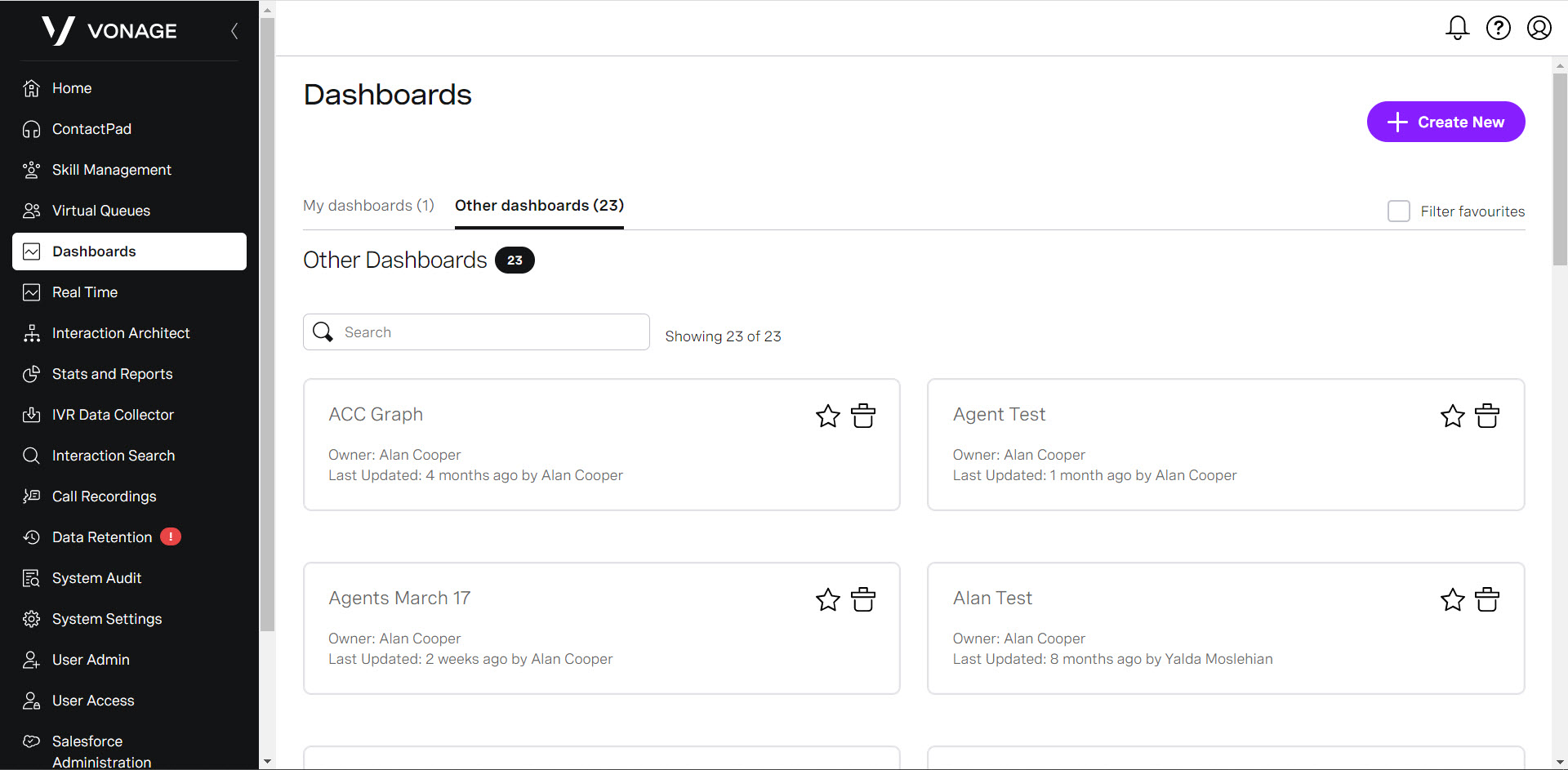
Vonage is a leading provider of cloud-based communication solutions for businesses, offering a range of services, including VoIP phone systems, messaging, and video conferencing.
With its robust infrastructure and intuitive interface, Vonage enables seamless communication across various channels, empowering teams to collaborate effectively. Its commitment to reliability, scalability, and innovative features positions it as the top choice for organizations aiming to modernize their communication infrastructure and boost productivity.
Key features
- Auto attendant
- Call announce
- Call hold
- Call logs & contact history
Pros
- Reliable VoIP phone systems enhance communication efficiency.
- Seamless integration with existing business tools enhances productivity.
- Flexible pricing plans accommodate various business needs and budgets.
Cons
- Customer support response times could be improved.
- Few advanced features may require additional costs.
Pricing
- Mobile: $13.99 per month per line
- Premium: $20.99 per month per line
- Advanced: $27.99 per month per line
6. RingCentral
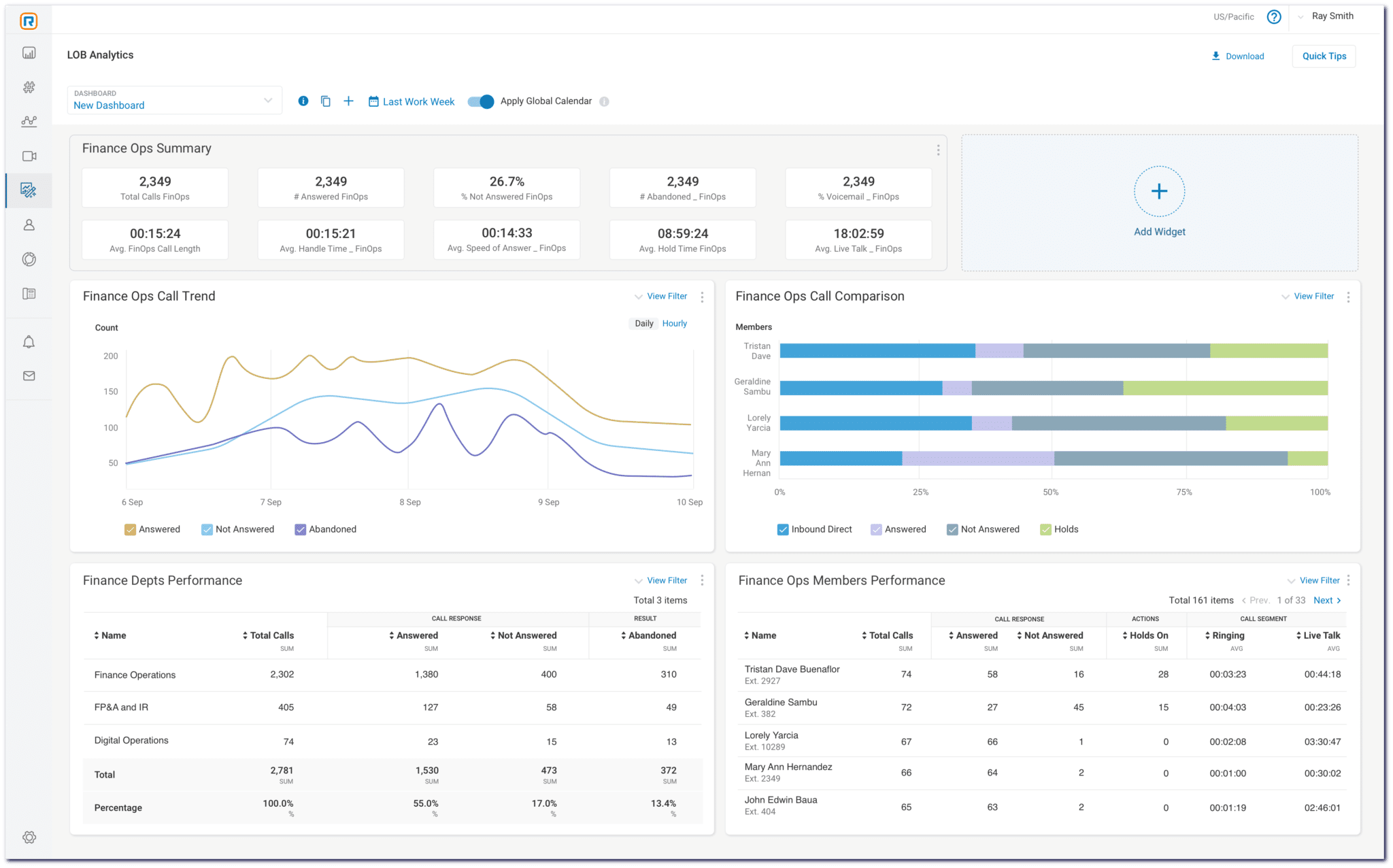
RingCentral is a leading provider of cloud-based communication and collaboration solutions for call centers catering to businesses of all sizes. With its comprehensive suite of services, including voice, video, messaging, and conferencing, RingCentral enables seamless communication and collaboration across teams and channels.
Its user-friendly interface and scalable infrastructure make it a preferred choice for organizations seeking to streamline communication processes and enhance productivity in today’s dynamic work environment.
Key features
- Automatic call recording
- Visual voicemail
- Call park
- Call screening
Pros
- A robust suite of communication and collaboration tools is available.
- User-friendly interface enhances ease of use for employees.
- Scalable infrastructure accommodates businesses of varying sizes.
Cons
- Pricing might seem relatively higher for some businesses.
- Customer support response times can be inconsistent.
Pricing
- Core: $20 per user per month
- Advanced: $25 per user per month
- Ultra: $35 per user per month
7. 8×8
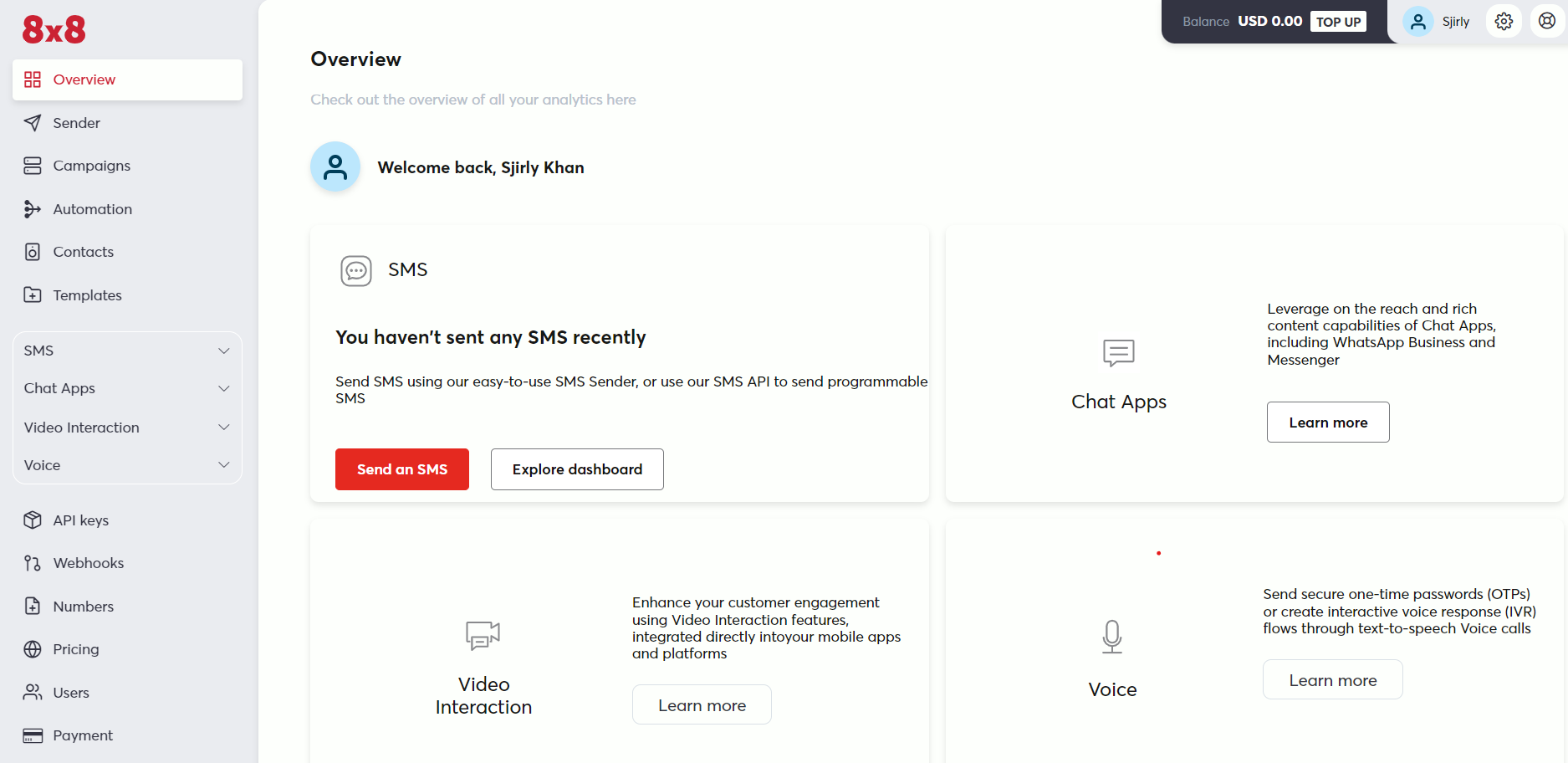
8×8 is a prominent provider of cloud-based communication solutions, including call-tracking software, designed to optimize business communication processes. With its comprehensive suite of services, such as voice, video, messaging, and conferencing, 8×8 offers scalable solutions tailored to businesses of all sizes. Its user-friendly interface and advanced features facilitate efficient call tracking, analysis, and collaboration across teams.
Key features
- Intelligent customer assistance
- Omnichannel routing
- View agent workspace
- Contact center analytics
Pros
- A comprehensive suite of communication tools for versatile use.
- A User-friendly interface facilitates easy adoption and navigation.
- Scalable infrastructure caters to businesses of various sizes effectively.
Cons
- Regular updates are not applied, leading to some aspects of 8 x 8 being outdated.
- Customer support response times can vary.
Pricing
Contact sales for pricing
8. HubSpot
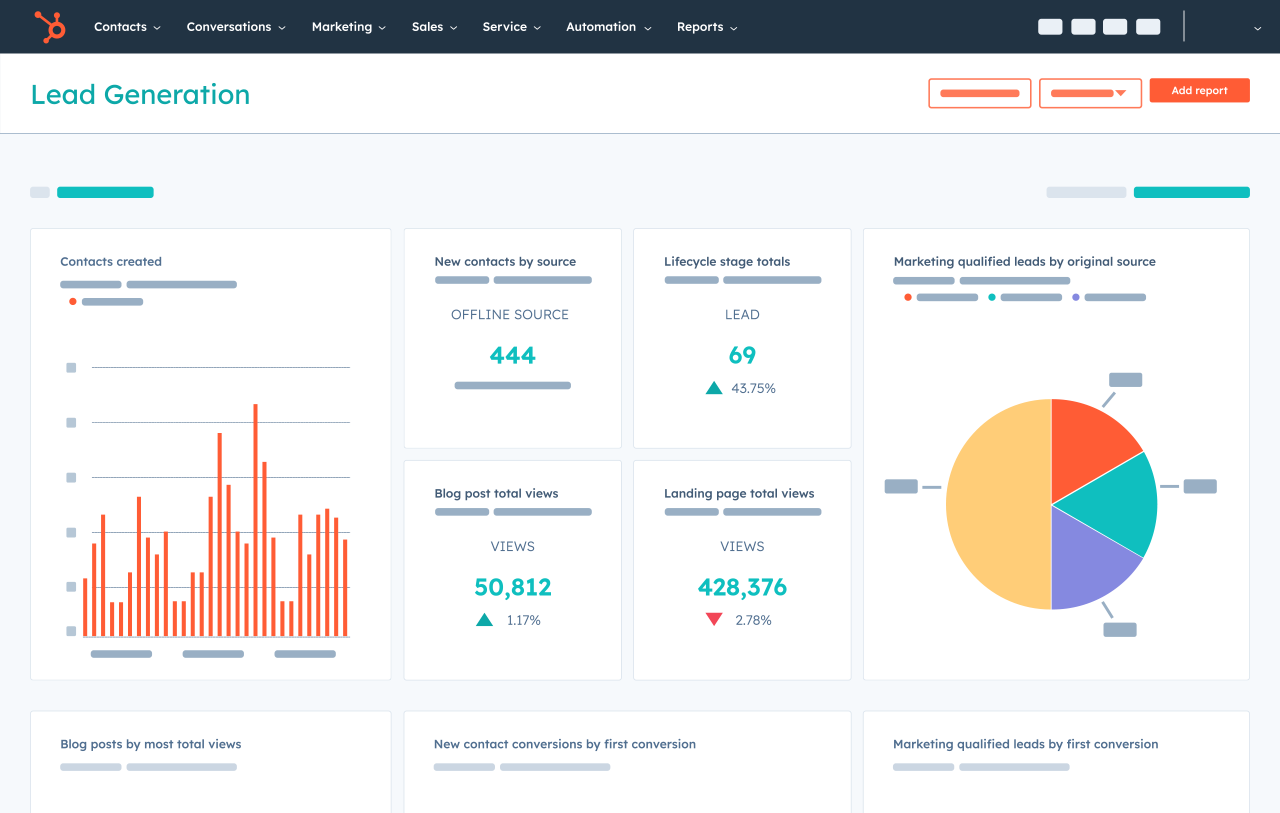
HubSpot’s call logging app offers a seamless way to manage and track your customer calls within the CRM. By automatically logging calls and relevant details, this web-based call logging software maximizes productivity by reducing manual data entry. The system allows your team to place and record calls directly through VoIP or a desk phone, capturing every interaction for easy access.
Additionally, the call logging system helps sales teams prioritize their most important calls using detailed contact data, ensuring they focus on high-priority leads. This feature is available in premium editions of the Sales Hub and Service Hub.
Key Features
- Automatic Call Logging
- VoIP Integration
- Contact Record Association
- Lead Prioritization
- Task Creation from Call Records
- Mobile App Access
- Call Recording
Pros
- Simplifies lead management with automatic call tracking and prioritized call lists.
- Boosts team productivity by reducing manual call logging tasks.
- Improves customer insights by syncing all call data to CRM records.
Cons
- Only available in premium plans of Sales Hub and Service Hub.
- VoIP call quality may depend on internet stability.
Pricing: This feature is only available in premium editions of Sales Hub and Service Hub. See the Sales Hub pricing page and the Service Hub pricing page for more information.
You May Also Read : How to Get a Corporate Phone Number in 3 Minutes?
Conclusion
In conclusion, understanding the fundamentals of call logging systems, its operation, and its key features is essential to making informed decisions. With the diverse range of options available, including CallHippo and other providers, businesses can tailor their choices to their specific needs and preferences. Each software offers unique benefits and drawbacks, but all aim to streamline communication, enhance collaboration, and improve overall efficiency in today’s dynamic business landscape.
FAQs
1. How to create a call log template?
To craft a call log template, begin by outlining essential information such as caller name, contact details, date, time, duration, purpose, and outcome of the call. Utilize spreadsheet software or customizable templates to organize and customize fields according to your requirements.
2. Can call logging software be customized to suit specific business needs?
Yes, call logging software can be tailored to meet specific business needs through customization options offered by many providers. Businesses can typically customize fields, reporting features, integration with other systems, and access permissions to align the software with their unique workflows and objectives.
3. How secure does call logging software record the data?
Data recorded by call logging software is usually secured through encryption protocols, access controls, and compliance measures. However, the level of security can vary depending on the software provider and deployment method. It’s essential to choose reputable vendors, implement best security practices, and comply with relevant data protection regulations to ensure the safety of recorded call data.

Subscribe to our newsletter & never miss our latest news and promotions.









