Cold calling can be tough, but with the right tools, it doesn’t have to be. Even though some companies continue to use manual dialing, cold calling software has transformed the industry.
These advanced technologies simplify the outreach process, enabling sales teams to connect more effectively with a wider pool of prospects. In fact, research shows that over 200 realtors earn more than $250,000 annually through cold calling alone.
By using cold calling software, businesses can navigate the challenges of customer acquisition with greater efficiency. In this blog, we’ll learn about the top cold call software for lead generation.
Best Cold Calling Software
| Provider | Best For | Key Features | Pricing | Unique Differentiator |
|---|---|---|---|---|
| CallHippo | Sales teams & outbound call centers | Power dialer, call recording, call analytics, call notes | Starts at $16/month | AI-powered call scoring with local number auto-allocation to boost connect rates |
| HubSpot Sales | CRM-integrated sales teams | Call tracking, sales sequences, email templates | Starts at $50/month | Great CRM-native tool with integrated outreach |
| RingCentral | Mid-size businesses | Auto-dialer, IVR, call monitoring, voicemail transcription | Starts at $20/month | Robust VoIP with built-in productivity tools |
| Five9 | Enterprise call centers | Predictive dialer, CRM integrations, agent scripts | Custom pricing | AI-enhanced workflows and automation for large-scale teams |
| Freshcaller (now Freshdesk Contact Center) | Support & sales teams | Call masking, call queuing, IVR, call metrics | Free plan available; paid starts at $15/month | Affordable solution with basic cold calling tools |
Transparency Statement: We do not have any partnerships or receive commissions from the tools listed here. Our recommendations are based solely on user reviews, features, and overall performance.
1. CallHippo
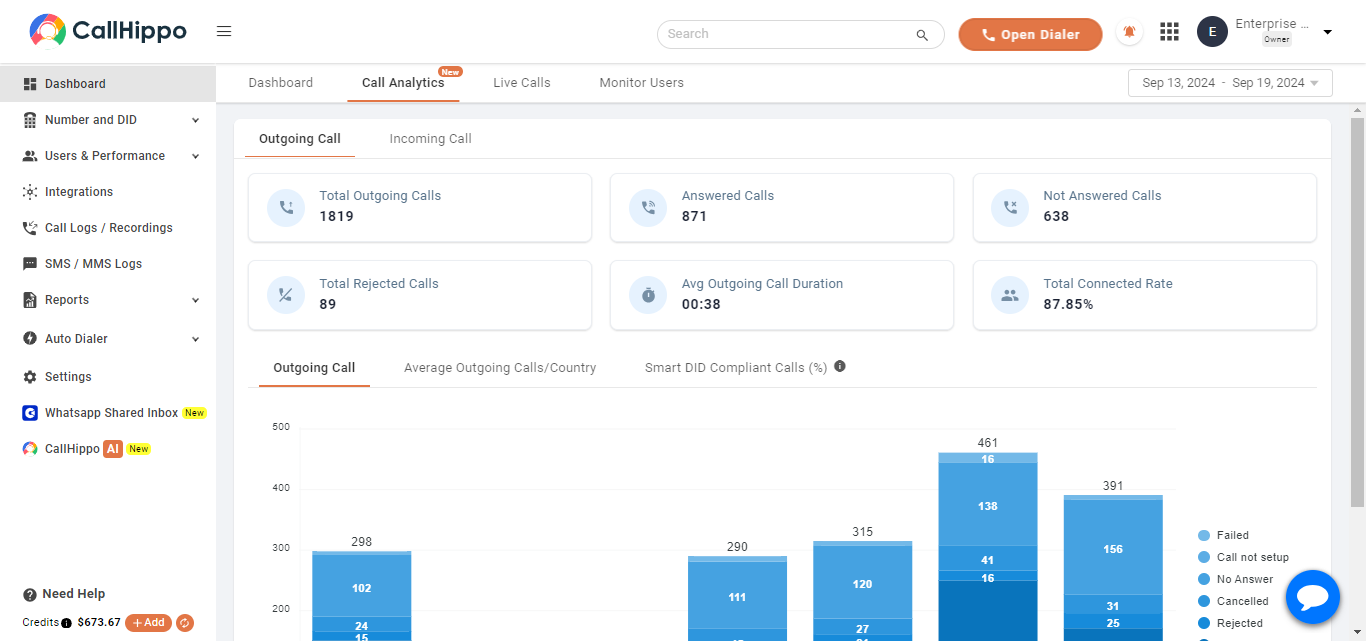
CallHippo is a significant cold calling software choice suited for small and medium-sized organizations wishing to improve customer engagement. It simplifies the cold-calling process, resulting in easy, productive interactions. CallHippo’s affordable pricing is one of its best qualities. CallHippo enables organizations to easily reach potential consumers while managing resources effectively.
Key Features
- Call tracking
- Power dialer
- Interactive voice response
- Reliable dashboard
- Call forwarding
Pros
- Easy integration with CRMs like Zoho Phone Bridge, Slack, etc.
- The open dialer simplifies dialing and call management.
- Responsive support that resolves queries smoothly.
Cons
- Occasional bugs cause interruptions, though support resolves them quickly.
- Unexplained call restrictions and random failures require support to fix.
Pricing
- Basic: $0 per user/per month
- Starter: $18 per user/per month
- Professional: $30 per user/per month
- Ultimate: $42 per user/per month
- 10-day free trial
CallHippo Reviews
CallHippo has a 4.4 rating on Capterra (based on 595 reviews)
“Overall, I am quite satisfied with CallHippo. It has provided the functionality we needed and it was easy to set up and train staff on.”
– Holly K, Head Of Client Services
2. HubSpot Sales
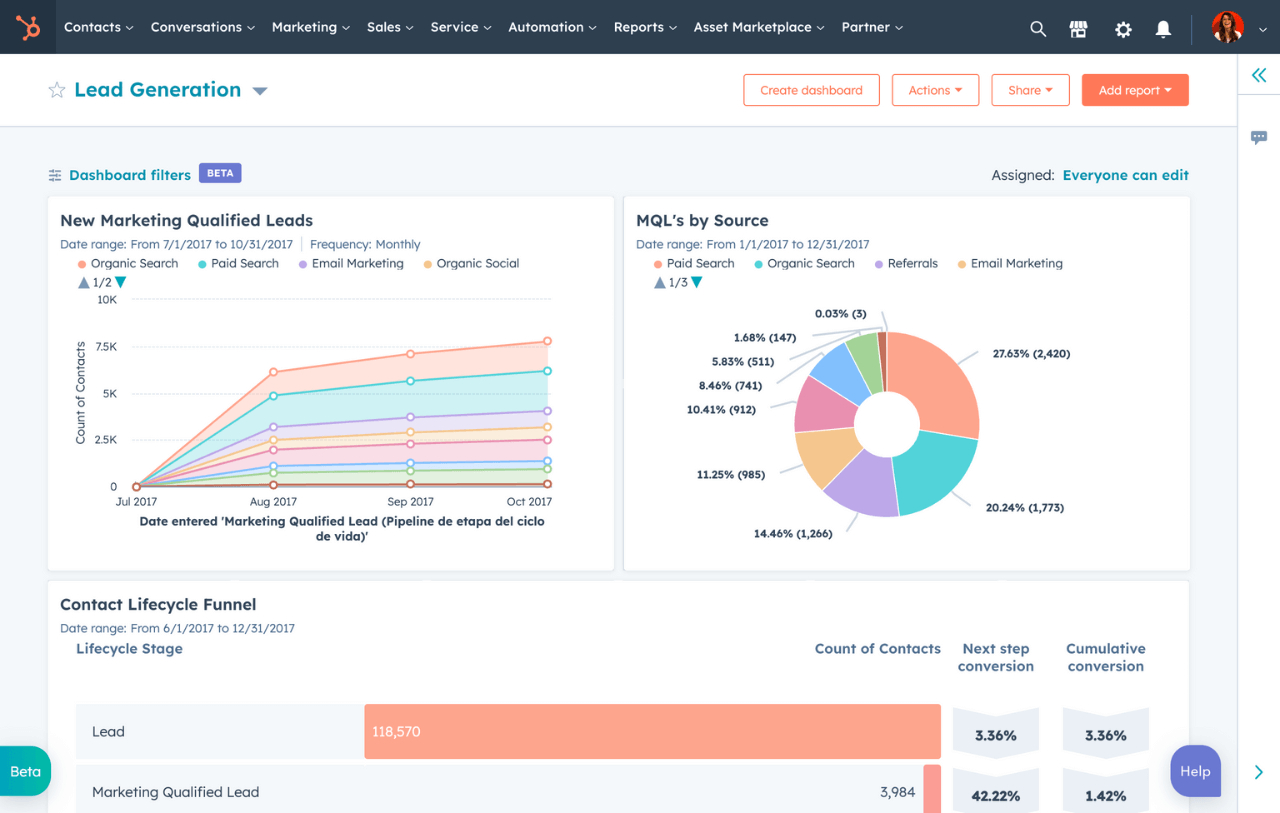
Strong cold calling tools from HubSpot Sales improve efficiency and optimize the sales process. Sales teams can make calls directly from the CRM, automatically log interactions, and monitor performance metrics in real time with its integrated calling system. It allows easy call scheduling, customized outreach, and follow-ups, allowing agents to concentrate on establishing connections.
Key Features
- Contact & account management
- Task/activity management
- Territory & quota management
- Campaign management
- Lead management
Pros
- Customizable pipelines and tracking make managing long sales processes easy.
- Quick setup with helpful chat support and transcript sharing.
- Less complex and easier to navigate than Salesforce.
Cons
- The sequences feature is unintuitive, lacks customization, and complicates quote creation for multilingual markets.
- Transferring assets when a sales rep leaves is difficult, and the lack of an outbound tool requires additional software.
Pricing
- Sales Hub Professional: $90/per month/seat
- Sales Hub Enterprise: $150/per month/seat
- 14-day free trial
HubSpot Sales Reviews
HubSpot Sales has a 4.5 rating on Capterra (based on 464 reviews)
“If you are a Startup, highly recommend using Hubspot. It is 100% customizable software to your liking without needing third-party intervention. You can do everything In House, unlike Salesforce. Using custom Pipelines, properties, and workflows, you can really go deeper with your enablement for the pipelines.”
– Pedro, Marketing & Growth Ops
3. RingCentral
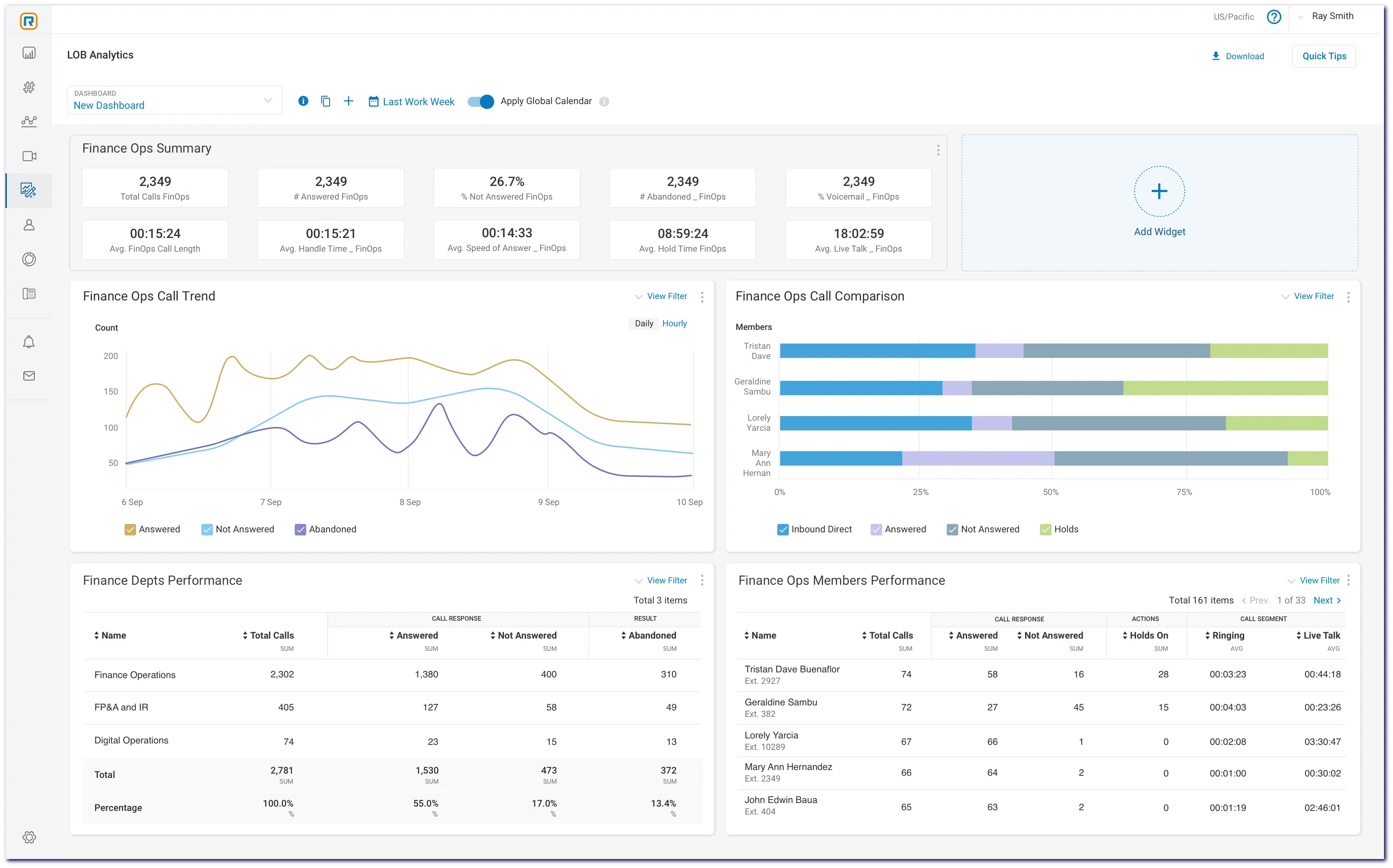
RingCentral is a cloud-based phone system designed to improve remote collaboration by simplifying business communications. It provides three main products: an omnichannel contact center for incoming and outgoing calls, a video conferencing and team messaging platform, and a unified messaging, calling, and video solution.
With RingCentral’s video voicemail ability, sales reps can respond to client inquiries instantly, which improves cold calling operations. You can quickly add extensions and assign calls to the right team members as your company expands, giving your sales team excellent customer service.
Key Features
- Automatic outbound dialer
- Employee scheduling
- List management
- On-demand recording
- Predictive dialer
Pros
- RingCentral Contact Center offers a unified platform that evolves with the latest technology, including AI capabilities.
- The platform is easy to implement, allowing users to handle calls and send messages simultaneously.
- Customizable queue systems and call labeling enhance call management and customer support.
Cons
- Occasional connection drops during calls can disrupt communication.
- A noticeable 2-second delay for inbound calls can be unsettling for users.
Pricing
- RingCX: starts at $65/per agent/month
- RingCentral Contact Center Enterprise: custom pricing
- 14-day free trial
RingCentral Reviews
RingCentral Contact Center has a 4.3 rating on Capterra (based on 206 reviews)
“Ring Central is very configurable for many situations. We have a small law office with people working remotely, so we have different call flows for different people. Ring Central can handle the differences. Also, I love having the app so I can check voicemails directly from my cell device.”
– Katherine L.T., Founding Lawyer
4. Five9
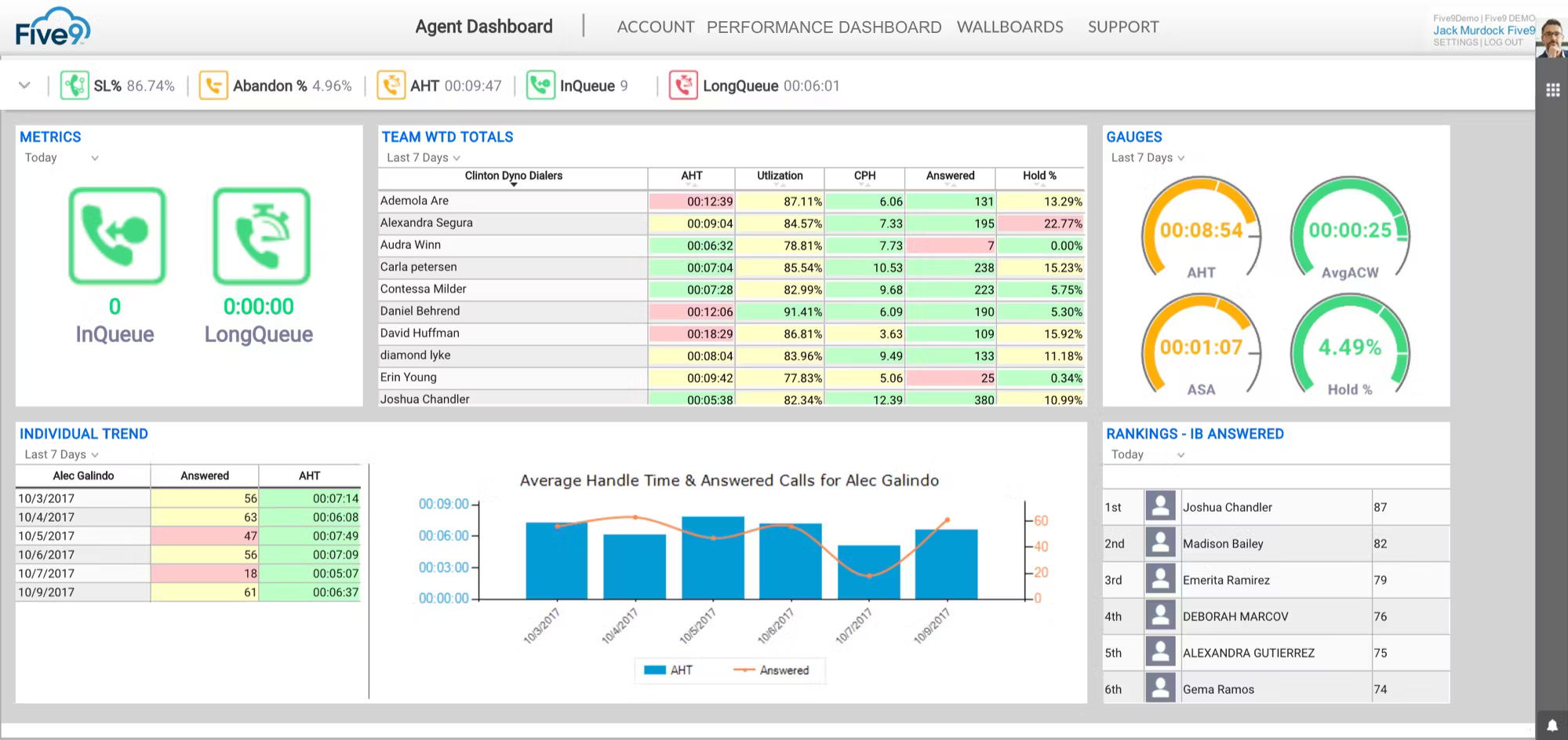
Five9 is a strong cold calling system that offers advanced features to optimize outbound sales calls. By automatically matching agents with live prospects and decreasing time lost on missed calls, its smart dialing solution helps sales teams be more productive. The software is a great option for successful cold-calling campaigns as it offers teams real-time data and call recording, which helps them adjust their strategies and increase productivity.
Key Features
- Call tracking metrics
- Campaign management
- Predictive analytics
- Queue management
- Call analytics
Pros
- Offers flexibility and seamless API integration for tailored IVRs and workflows.
- Centralizes contact center operations with real-time reporting and automation, boosting agent productivity.
- Strong support teams facilitate smooth integration with various CRMs and backend systems.
Cons
- The reporting suite is outdated and struggles to consolidate data from multiple tables.
- The agent dashboard panel lacks modern features, and advanced functionalities can have a steep learning curve.
Pricing
- Digital: $175/month
- Core: $175/month
- Premium: custom pricing
- Optimum: custom pricing
- Ultimate: custom pricing
- Free trial not available
Five9 Reviews
Five9 has a 4.2 rating on Capterra (based on 465 reviews)
“When I worked at the call center over the web, Fivenine was a quickly learnable calling program. It had minimal need for upkeep on my end aside from making sure to refresh the screen if no calls were coming in so that the screen did not fall asleep due to being a virtual computer system. Actual program updates were also rare, it was fairly static and generally reliable.”
– Ilan, Graphic Designer
5. Freshcaller (Freshdesk Contact Center)
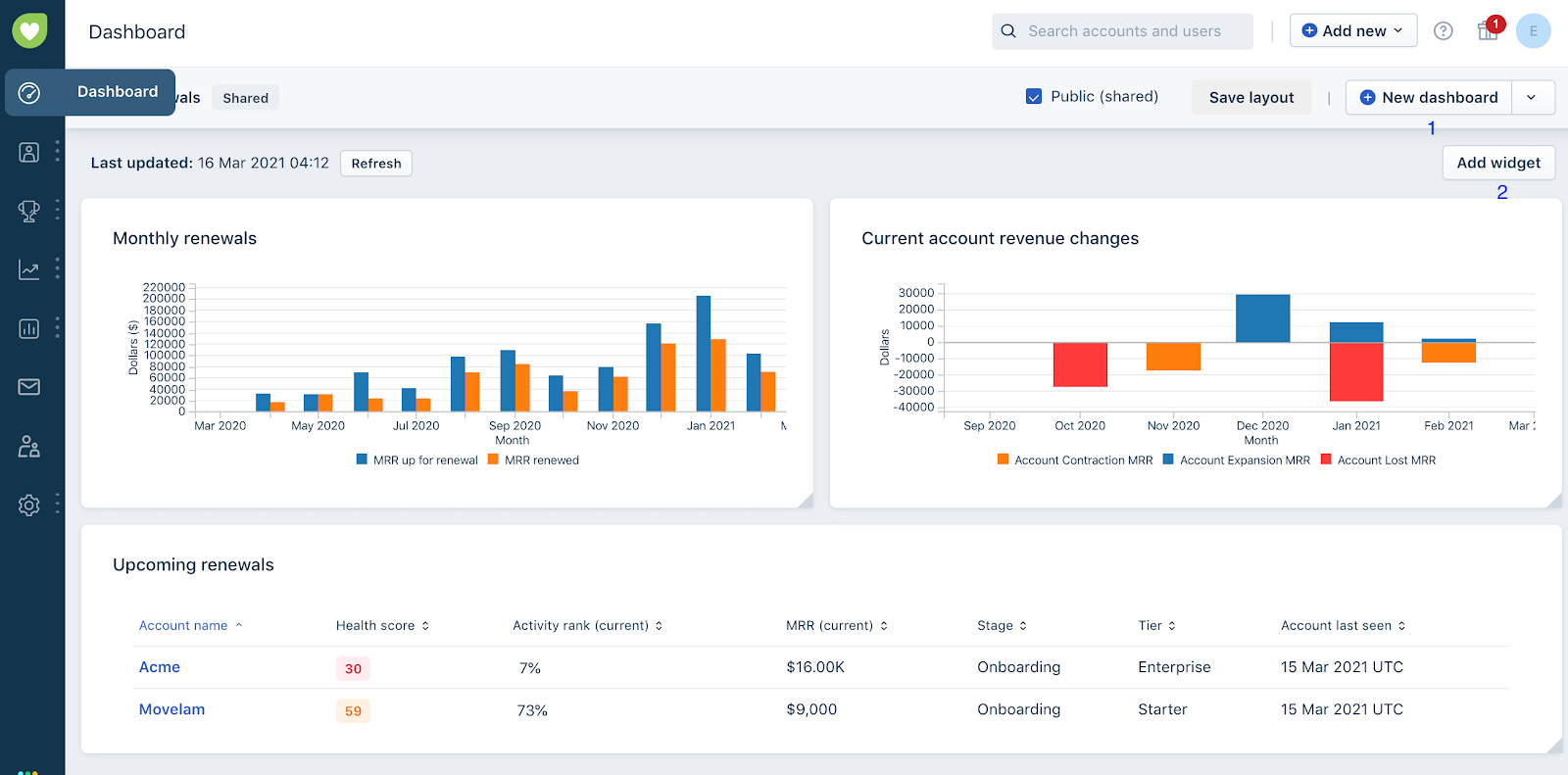
Freshcaller offers a cloud-based solution made for modern sales teams. Sales team members can focus on high-priority leads and improve their outreach efforts with tools like personalized call queues, automatic call tracking, and real-time performance data. Personalized interactions with prospects are possible with the software’s smooth integration with customer relationship management systems. Teams can effectively manage and scale cold calling campaigns using Freshcaller.
Key Features
- Scheduled recording
- Call reporting
- Automatic call distribution
- Call conferencing
- Queue management
Pros
- Freshcaller offers prompt and effective support, ensuring timely resolutions to issues.
- Key features like ticket management, live chat, and automation significantly enhance customer support efficiency.
- The implementation of chatbots has successfully deflected over 40% of contacts.
Cons
- The current customization options for reports could be improved to better meet user needs.
- Users in the Middle East may face limitations due to the absence of cloud hosting services in the region.
Pricing
- Free plan
- Growth: 999/per agent/per month
- Pro: 2,799/ per agent/per month
- Enterprise: 4,999/ per agent/per month
- 14-day free trial
Freshcaller Reviews
Freshcaller has a 4.0 rating on Capterra (based on 35 reviews)
“Solving customer issues and documenting repeat issues is very simple with Freshdesk. I can log in each day and know that emails are being documented correctly. It is easy to make changes to ticket fields, add more options for reporting purposes, and the automations make simple processes easy to execute so I can focus on more complicated tasks.”
– Amanda, IT Support Technician
6. Aircall
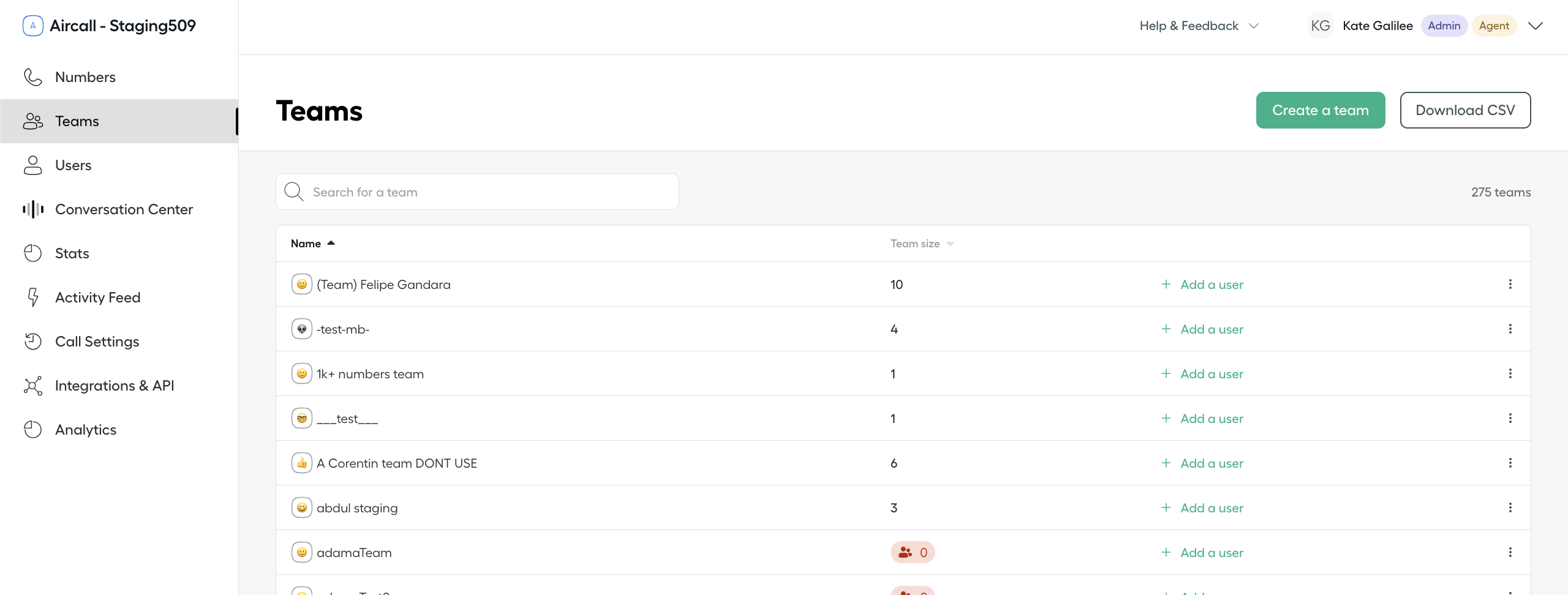
Aircall stands out as a top cold-calling tool, offering cloud-based contact center software tailored for sales teams. Designed to improve productivity, its innovative features like power dialing and one-click calling simplify outreach, reducing downtime between contacts. Easy access to contact information and call history is ensured via seamless CRM connections with platforms like Salesforce and HubSpot.
Key Features
- Callback scheduling
- Fundraising management
- Automatic call distribution
- Communication management
- SIP trunking
Pros
- The intuitive UI and smart flows simplify the calling experience.
- Easy transition to Aircall with cloning features for efficient setup.
- The dashboard provides valuable insights, complemented by responsive customer support.
Cons
- Data loading times can be sluggish, affecting quick access to insights.
- SMS analytics are lacking, and automated text triggers from HubSpot are unavailable.
Pricing
- Essential: $30/per license
- Professional: $50/per license
- Custom: custom pricing
- 7-day free trial
Aircall Reviews
Aircall has a 4.3 rating on Capterra (based on 425 reviews)
“We can reach out to all our inbound leads with quick TAT because of Aircall – This has impacted our sales pipeline in a super positive manner.”
– Ram, Senior Account Executive
7. JustCall
JustCall is an easy-to-use, cloud-based phone system designed specifically for support and sales teams, making it ideal for companies of all sizes. Communication is improved by its multi-site capabilities, even for businesses that just have one location. By giving local phone numbers, JustCall helps establish a reliable reputation for your company and allays customers’ worries about unstated costs. Additionally, this feature makes it easier to engage with clients abroad, enabling you to establish connections with ease.
Key Features
- Campaign management
- Power dialer
- Template management
- Auto dialer
- Call scripting
Pros
- Intuitive design makes navigation easy for new employees.
- Integrates well with HubSpot, allowing for efficient note-taking and call recording.
- Automatically displays time zones for international calls.
Cons
- Users may stop receiving calls randomly, requiring a restart of the dialer.
- The country’s DDD may not display correctly at times.
Pricing
- Essentials: $19/per user/per month
- Team: $29/per user/per month
- Pro: $49/per user/per month
- Business: custom pricing
- 7-day free trial
JustCall Reviews
JustCall has a 4.2 rating on Capterra (based on 210 reviews)
“Very good. Strong support and quick responses. Straightforward features are easy to use and manage.”
– Judah, Director of Operations
8. PhoneBurner
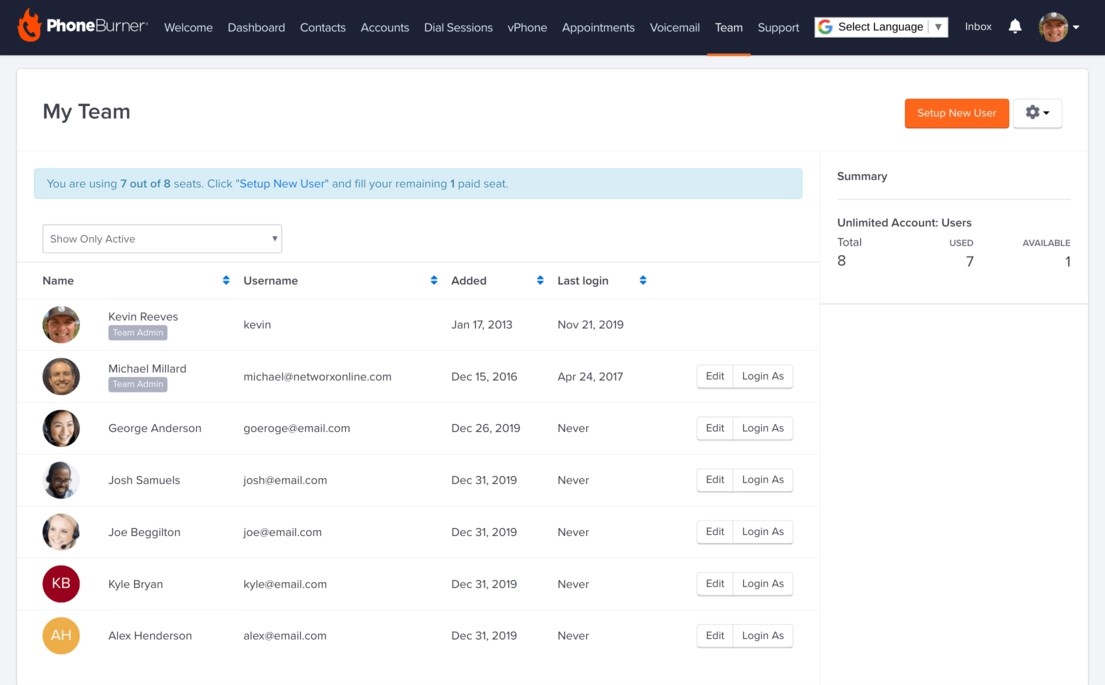
With PhoneBurner, sales teams can significantly raise call numbers and improve the success rate of their cold calling. This creative platform creates a full sales acceleration tool by combining lead management, auto-dialing, personalized email follow-ups, and strong analytics. Salespeople may contact more prospects and close transactions faster by simplifying their outreach activities using PhoneBurner. It will increase revenue and improve overall sales performance.
Key Features
- Appointment scheduling
- Campaign segmentation
- Lead Qualification
- Sales pipeline management
- Template management
Pros
- Personalized setup support allows users to start cold calling quickly without extensive setup time.
- Designed for high-volume calling, it features an easy contact upload process and customizable functionality.
- Responsive customer support helps resolve issues promptly, enhancing the user experience.
Cons
- Users experience ongoing call quality problems, making it less reliable over time.
- Limited integrations, such as the lack of Outlook Calendar syncing, can disrupt workflow.
Pricing
- Standard: $127/per user/per month/billed annually
- Professional: $152/per user/per month/billed annually
- Premium: $169/per user/per month/billed annually
- 60-minute free trial
PhoneBurner Reviews
PhoneBurner has a 4.8 rating on Capterra (based on 173 reviews)
“We needed software to quickly be able to dial through our existing database of clients. We were able to get this up and running in less than a week. Customer service has been fantastic…”
– Timothy, CTO
9. SalesLoft
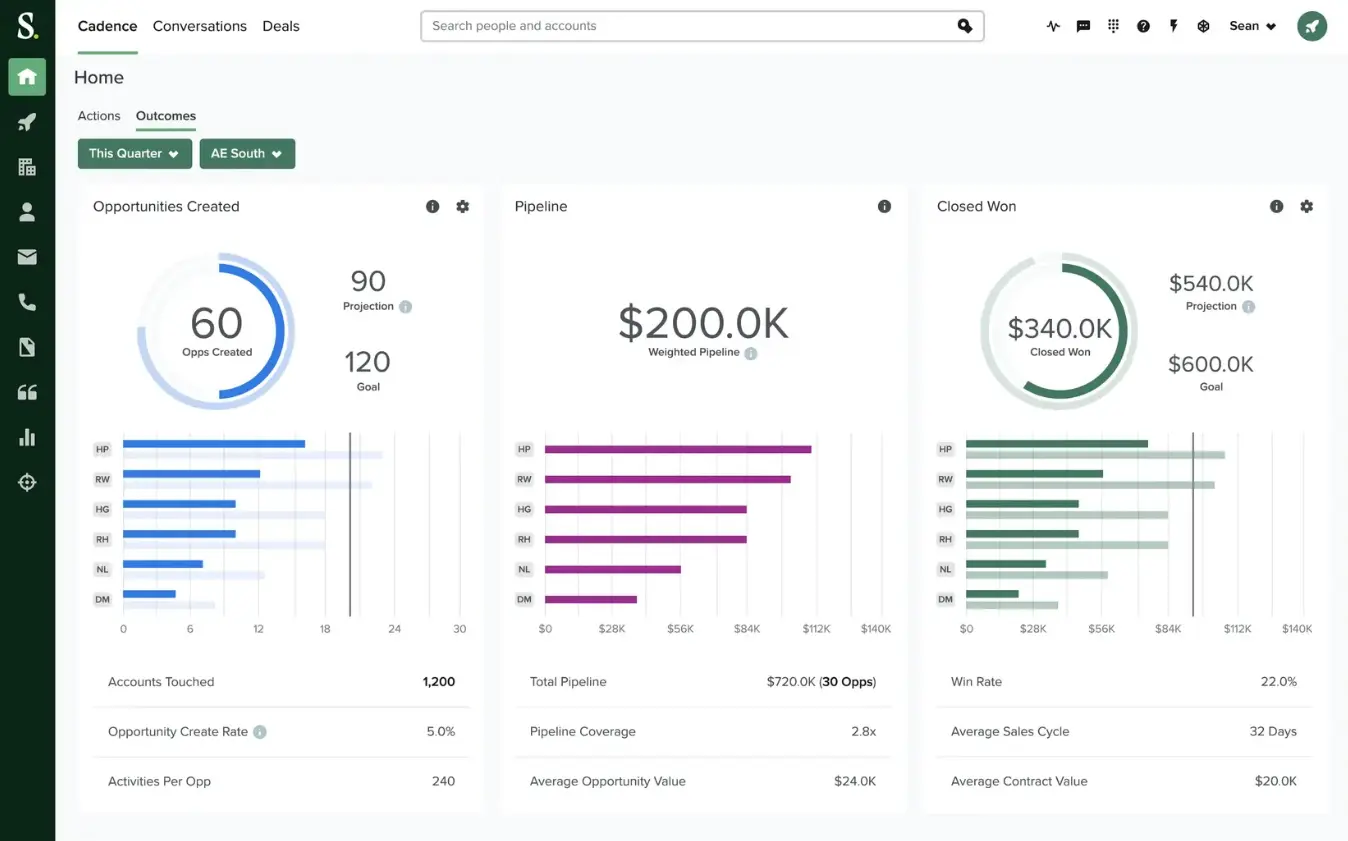
SalesLoft is a cold calling software made to improve sales outreach and engagement. A number of services are available to users, such as call recording, automated dialing, and real-time data for performance optimization. Additionally, the platform easily interfaces with CRM systems, allowing sales teams to efficiently track conversations and handle leads. SalesLoft gives salespeople the tools they need to enhance their cold-calling efforts and increase conversions with its user-friendly interface.
Key Features
- Call tagging
- Data management
- Call tracking
- Email management
- Call transcription
Pros
- Email tracking monitors open, while calendar integration saves time by auto-updating reschedules.
- Works well with tools like Apollo and Autobound, and updates in Salesloft sync with Salesforce.
- The Cadence platform automates features, keeping prospects engaged with minimal effort.
Cons
- Calls default to the office number with no option for a mobile default.
- Removing a prospect from the Cadence prevents direct follow-up emails, requiring a tedious process to resend messages.
Pricing
- Advanced: custom pricing
- Premier: custom pricing
- Demo available
SalesLoft Reviews
SalesLoft has a 4.3 rating on Capterra (based on 215 reviews)
“Overall, Salesloft has made me more efficient and organized at work. Even though we frequently run into issues, I couldn’t imagine my job without it.”
– Eric, Account Executive
10. CloudTalk
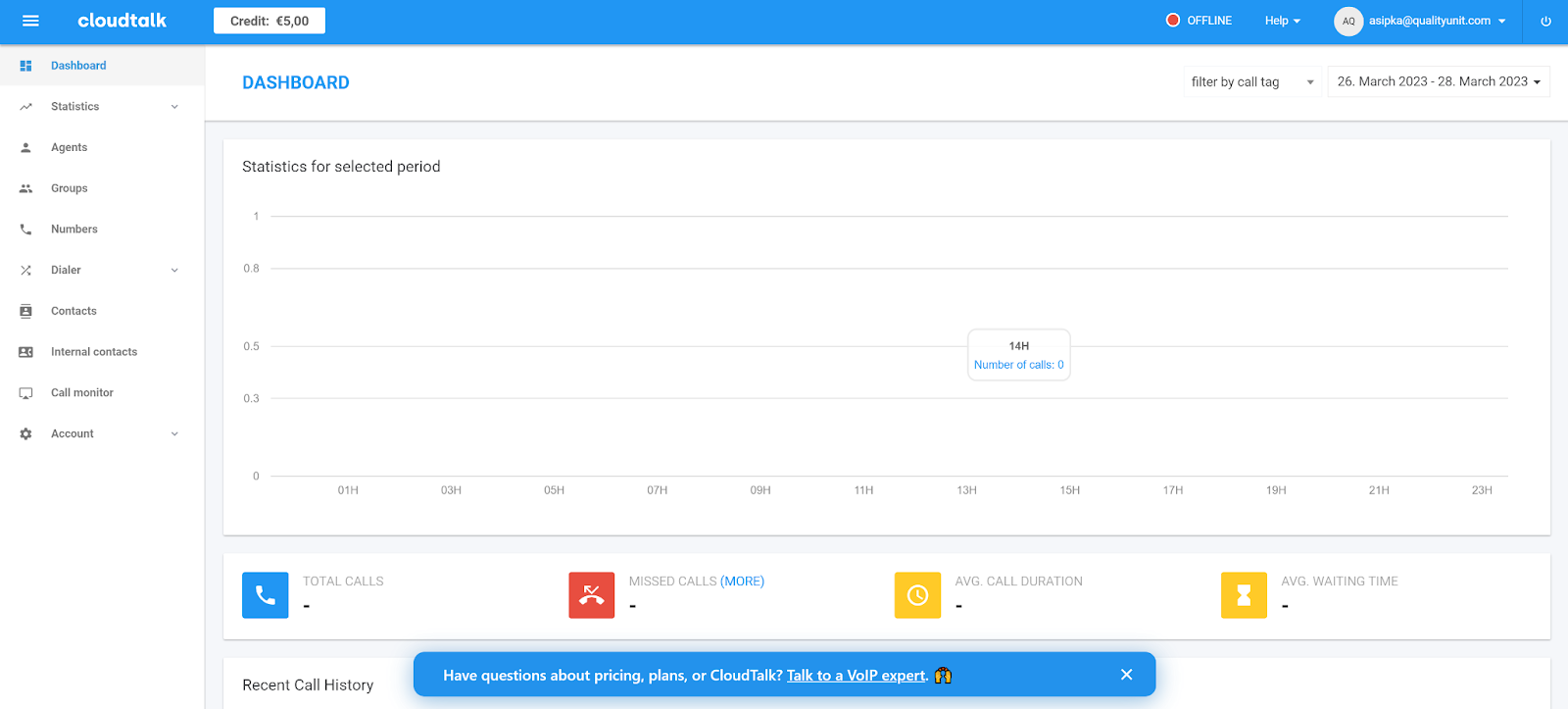
CloudTalk is a cloud-based call center designed to improve customer communication via text, live chat, and phone conversations, among other channels. Businesses can maximize client interactions and manage call center operations with its advanced capabilities, which include intelligent call routing and easy CRM connection. CloudTalk dramatically improves the cold-calling experience by offering tools for efficient outreach and management, allowing teams to interact with prospects and provide greater outcomes.
Key Features
- Call reporting
- Call monitoring
- Automatic call distribution
- Queue management
- Interaction tracking
Pros
- Simple initial setup and CRM integration minimized downtime for the customer support team.
- Automatic call recording and CRM logging enhance accessibility for team members and customers.
- Prompt assistance resolved urgent line setup needs within one business day.
Cons
- Lack of flexible integrations with other communication tools can hinder usability.
- The division between CloudTalk and the previous app creates operational inefficiencies.
Pricing
- Starter: $25/per user/per month
- Essential: $30/per user/per month
- Expert: $50/per user/per month
- Custom: custom pricing
- 14-day free trial
CloudTalk Reviews
CloudTalk has a 4.4 rating on Capterra (based on 263 reviews)
“We needed a tool that is capable to handle both inbound and outbound calls and SMS messaging including traffic to China from a Chinese virtual number. We have tried several solutions, but CloudTalk was the only one that fulfils all our requirements for a very affordable price…”
– Bela, Customer Experience Manager
Legal Considerations for Cold Calling
Understanding the legalities of cold calls is important before using software. In the U.S., the FTC regulates telemarketing under the TCPA, enforcing restrictions like no calls before 8 AM or after 9 PM, adherence to the National Do Not Call Registry, and proper identification by salespeople.
Non-compliance can result in heavy fines. For businesses in the EU, compliance with GDPR is critical, especially when handling customer data during calls. Additional global regulations like Canada’s Anti-Spam Legislation (CASL) should also be considered.
How To Select The Right Cold Calling Software?
Selecting the best cold calling software can greatly improve the success and effectiveness of the way your team contacts potential customers. The following are important factors to look for while choosing an option:
1. User-Friendly Interface
Team members should be able to rapidly begin making calls using the program without requiring significant training if it is simple to use. Software that is easy to use and provides customization choices can better match the workflow and preferences of your staff.
2. Integrated CRM Features
Make sure the program works well with the CRM system you already have. Integrating cold calling software reduces errors and saves time by enabling automatic call and note logging. Additionally, search for features that allow for real-time adjustments to customer records so that all team members have easy access to information.
3. Call Management Features
Automatic call logging is important as it generates full details that make interaction tracking simple. Look for software that can record phone calls for quality control and training objectives. Sales representatives can save time during outreach by using a voicemail drop option, which enables them to leave pre-recorded messages.
4. Dialing Options
The software must have multiple options for dialing, like a power dialer that connects the salesman only when a call is answered by automatically ringing several numbers in succession.
While a predictive dialer employs algorithms to sales forecast when a sales representative will be available to accept the next call, boosting the number of calls made, a preview dialer gives representatives information about the contact prior to dialing, allowing for more personalized engagements.
5. Analytics and Reporting
Comprehensive data on call recordings, volume, duration, results, and conversion rates aids in pinpointing areas in need of development. Features for customizable reporting let you create reports that are specifically tailored to your sales team’s objectives or KPIs.
6. Compliance Features
Complying with laws such as the Telecomplaint Lawyer Practice Act (TCPA) and the Do Not Call Registry can reduce legal concerns. Verify that the software has these built-in functions. To further safeguard client information, search for software that places a high priority on data security, including encryption and secure storage.
Why Is Cold Calling Software A Must-Have for Sales Teams?
Cold calling tools serve as a crucial resource for sales teams for multiple reasons.
1. Better Efficiency
Sales rep can concentrate more on selling rather than administrative work by using an automated cold calling system with the help of tailored data presentation and optimizing tasks like dialing and reporting calls.
2. Improved Productivity
Sales teams may make a lot more calls in a day and achieve higher conversion rates through using features like call scheduling and predictive dialing.
3. Improved Tracking and Accountability
With the help of comprehensive call logs provided by cold calling software, managers can keep an eye on employee performance, track results, and hold staff members accountable for their outreach activities.
4. Data-Driven Insights
Sales teams can identify effective strategies and areas that require improvement by using performance data to drive their decisions. Sales calling software makes it possible to have access to analytics and reporting services.
5. Scalability
Cold calling software is designed to grow with your sales force, so it can easily handle more users and features as needed, keeping your operations efficiency running smoothly.
6. Quality Control
Call recording tools make teaching and training sessions easier, letting inexperienced team members pick up tips from more seasoned ones and guaranteeing that all team members are communicating in the same way.
Conclusion
Cold calling is still a very effective way to get leads, and using the right program can significantly improve your sales efforts. These tools increase productivity and simplify outreach with features like CRM integration and predictive dialing, along with user-friendly interfaces.
Cold calling software frees up sales teams to concentrate on developing deep relationships with prospects by automating processes and offering data-driven insights. Whether you’re a startup or an established business, adopting the right software is crucial to scaling your sales and achieving success.
Expert Insights
“Effective cold calling software integrates with your CRM, balances automation with personalization, and provides actionable analytics. Compliance with regulations like TCPA is essential, and scalability ensures the software grows with your business.”
-Shaily Aditya, AVP Sales
Methodology
We concentrated on options that offer cold calling to determine the best for your company. Our analysis emphasized key factors:
- Free Plan & Trial: We gave major priority to providers that offer a completely free plan and offer free trials or demos for making phone calls using desktop or mobile apps.
- Affordable Paid Plans: As many free plans include advertising, we looked at the cost of paying plans, taking into account the cost of accessing extra services and deleting advertisements.
- Usability and Satisfaction: Our evaluation was based on ratings from websites like Capterra, G2, and SoftwareSuggest, assessing features, usability, and customer service.
This methodology ensures that small businesses get reliable cold-calling services that meet their sales demands without going over the budget.
Frequently Asked Questions
1. What is cold calling software?
Cold calling software is a tool that automates and optimizes the process of making outbound sales calls, helping sales teams connect with prospects more efficiently through features like auto-dialing, call tracking, and CRM integration.
2. Is cold calling illegal?
Cold calling is not illegal, but it is regulated. Compliance with laws like the Telephone Consumer Protection Act (TCPA) and Do Not Call Registry is required to avoid fines and penalties.

Subscribe to our newsletter & never miss our latest news and promotions.









