Looking to resolve customer queries directly from your iPhone without exposing your private phone number on Google? If so, investing in a second phone number (iPhone) can help.
Also, second-line apps help you efficiently and dedicatedly cater to business calls, improving customer service quality. After all, 60% of business leaders believe that top-notch customer service significantly enhances customer retention.
That’s why we have curated this guide on the 7 best second phone number apps with features, reviews, and pricing that you can choose from and rely on.
"Using a common number for both business and personal needs exposes you to security risks, unwanted calls, and potential data harvesting. A dedicated second phone number safeguards your primary contact information, reducing privacy invasions. Moreover, these apps provide advanced features like global connectivity and smart call forwarding, enhancing communication efficiency and protecting your personal and professional boundaries."
What Is a Second Phone Number App?

A second phone number app is a practical solution for acquiring an additional phone number, separate from your personal one, on a common device. But what is a second phone number?
Well, these numbers are an alternate way of making and receiving business calls without distributing your personal contact information. This second number allows you to confidently reach out to new customers or clients without the fear of getting spammed or compromised privacy.
Beyond providing a new second phone number, these apps offer a suite of features, including flexible communication, custom greetings, call screening, and more.
Benefits of Having a Second Phone Number
Having a second phone number (iPhone) safeguards your personal information and adds flexibility to your communication strategy. Let’s dive into its other benefits –
- Safeguards your privacy by eliminating the need to share your personal number with strangers.
- Accessible on your preferred device–tablet, mobile, laptop from anywhere, anytime, reducing missed calls from clients. Using an iOS cleaner app regularly helps clear junk files, ensuring your second phone number apps work efficiently.
- Works on the cloud, so there are no service changes or communication interruptions due to time zone differences or holidays.
- Offers the opportunity to choose a suitable number with your preferred area code as per your business needs.
- Allows you identify the caller’s identity in detail in advance so you can better prioritize your customers.
- Avail of unlimited talk/text services on second phone apps for seamless and affordable business communication, improving customer experience. This encourages 87% of customers to repurchase.
- Allows you to have a separate number for each project so you can better cater to project-specific calls with confidence.
You May Also Read : How to Get 2 Phone Numbers on One Phone? [ 5 Methods]
7 Best Second Phone Number Apps for iPhone
The market is flooded with second phone number apps (iPhone), but don’t worry we have brought you the 7 best apps that can work well for almost all business kinds. Let’s dive in –
| Platform | Key Features | Best For | Pricing Starts From | Free Trial Available |
|---|---|---|---|---|
| CallHippo | VoIP support, CRM integrations, AI analytics, call tagging, campaign management | Businesses seeking budget friendly feature-rich VoIP | $16/user/month | Free trial available |
| Google Voice | Free U.S. number, voicemail transcription, call screening & forwarding | Budget-conscious users and personal use in U.S. & Canada | $10/month | 14 Days |
| Burner | Disposable lines, spam-call blocking, auto-replies, custom voicemail | Privacy-focused users, short-term project or dating | $4.99/month per line | Yes |
| Hushed | Temporary lines across 300+ area codes, call forwarding, custom voicemail texts | Dating, classifieds, travel or anonymous interactions | $1–2/week | Yes |
| 2ndLine | Free U.S./Canada number with ads, unlimited texting/calling, low-cost international | Users needing a basic free second line with ads | Free (ad-supported); remove ads via subscription | No |
| Line2 | Call forwarding, voicemail transcription, unlimited SMS/calls, conference calling | Freelancers, solopreneurs, side-hustle pro users | $9.99/user/month | 7 Day trial |
After extensive research and analysis, we have curated a list of Best Second Phone Number Apps. These software are carefully selected based on usability and satisfaction scores, including features, ease of use, customer support, ratings, and reviews from SoftwareSuggest, G2, and Capterra. Our aim is to assist businesses in identifying the most suitable software to streamline their operations.
1. CallHippo
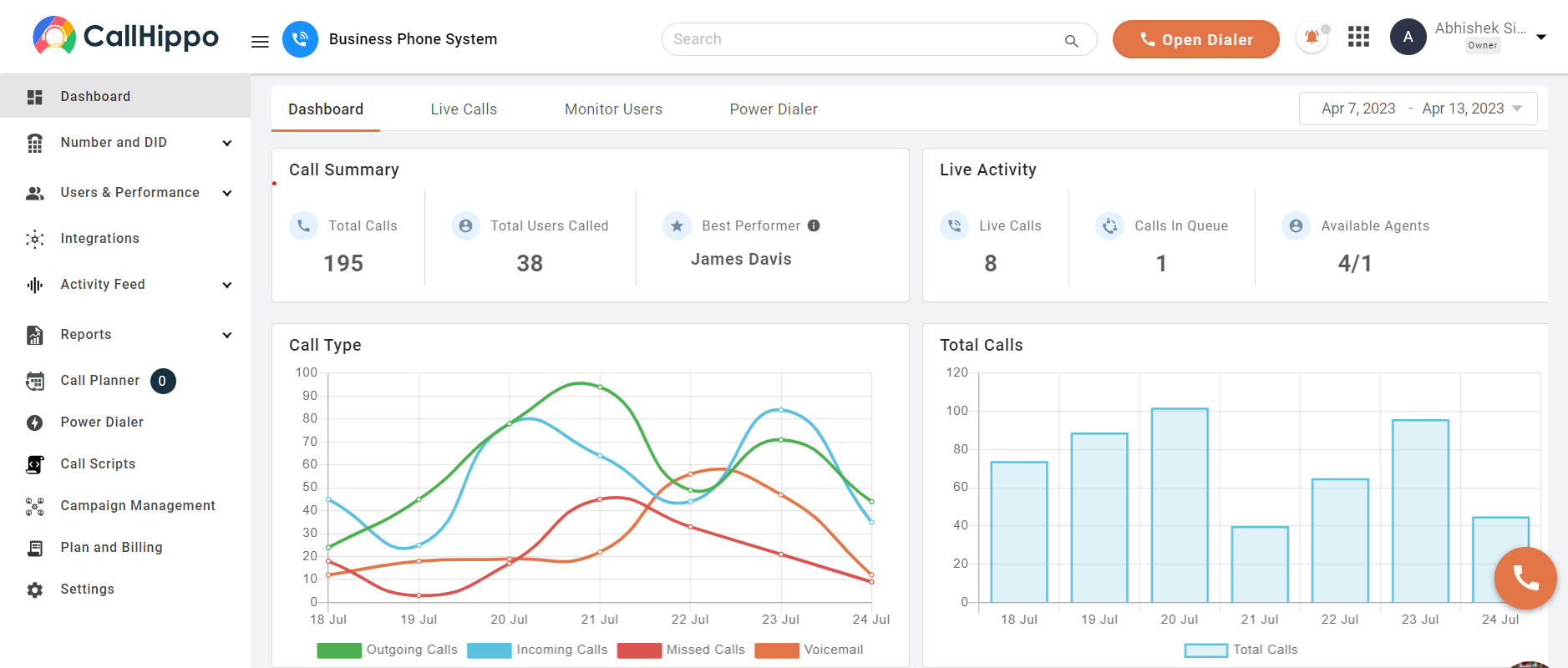
CallHippo is the fastest, most feature-rich, and easiest second phone number app to make private calls. It lets you keep your personal and work life separate. With this second phone number (iPhone), you don’t need new software installed on your phone.
To add second phone number to iPhone, just invest in a number and start enjoying its advanced features. Additionally, it offers different kinds of numbers–vanity, local, and toll-free numbers.
Features
- Global connect
- Call barging
- Call queueing
- Smart switch
Pros
- Monitor your customer support performance and individual call load to optimize team efficiency and consequently improve customer satisfaction.
- Forward your calls to several phones to ensure your reachability even when you’re out of the office.
- Regularly meet your daily calling goals effortlessly with the power dialer, improving your efficiency.
Cons
- The call quality might be inconsistent at times.
- The user interface is average.
Pricing
- Bronze: $16/user/month
- Silver: $24/user/month
- Platinum: $40/user/month
*Pricing as of 11-06-2024.
2. Burner
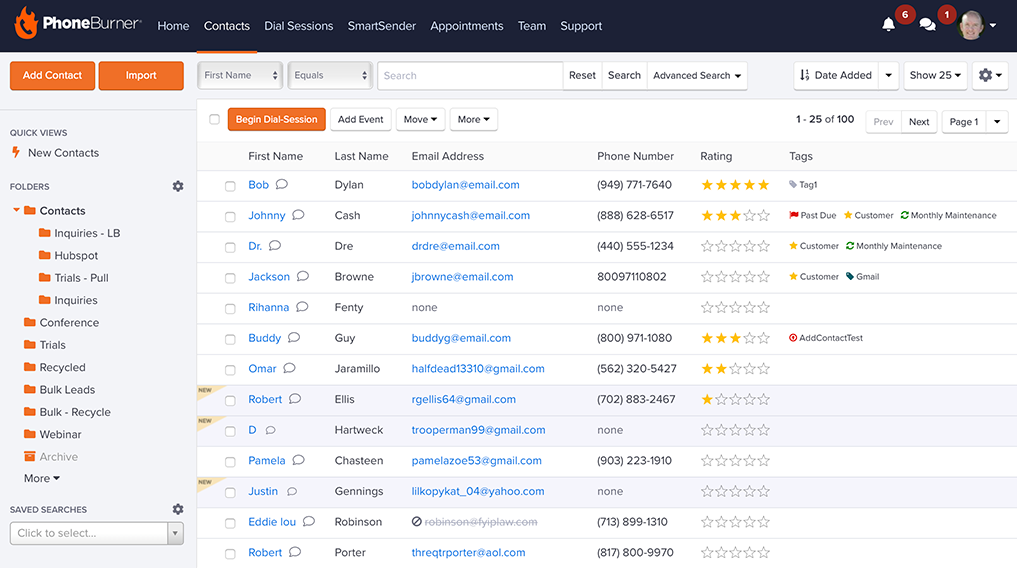
Burner is a second phone number app that you can use to set up a number instantly just by choosing an area code. Best part? It requires no SIM card. This second phone number (iPhone) is disposable, allowing for deletion or swapping when you want to change it.
Features
- Spam call blocking
- Auto-replies
- Custom caller ID
- Business app integration
Pros
- Record and set a professional voicemail greeting for your second phone number, building a professional brand image and welcoming experience for callers.
- Lock your second number app with a passcode lock to prevent any unauthorized access and safeguard your business data.
- Set auto replies for messages so no customer is left clueless about when they can expect a reply, reducing customer frustration and enhancing customer experience.
Cons
- Doesn’t have a desktop app.
- Limited reachability within the US and Canada.
Pricing
- Starts at $4.99/month
3. Google Voice
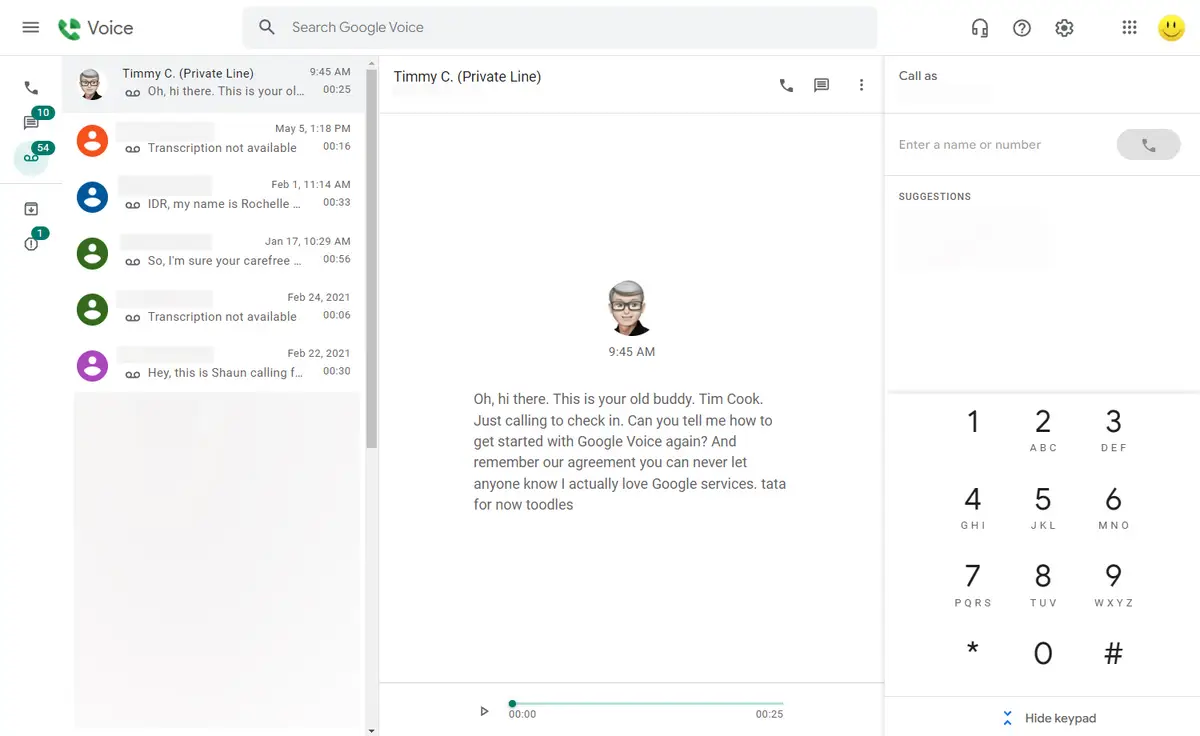
Google Voice is a trusted second phone number app that allows you to reach the US and Canada for free. It has a free tier plan but has very limited functionality, making it unfit for business use. Its other plans, however, are filled with advanced features and capabilities.
Features
- Voicemail transcription
- Google calendar integration
- Multi-level auto attendant
- Ad-hoc user call recording
Pros
- Utilize Google AI to block spam calls and transcribe voicemails to text automatically, saving time.
- Integrate seamlessly with Calendar and Meet to focus on crucial matters, streamlining workflows and enhancing productivity.
- Access number billing, porting, and assignment in an organized and centralized Google Workspace admin console, simplifying administrative tasks and optimizing efficiency.
Cons
- Automatically delete phone numbers that aren’t in use for long.
- The user interface is outdated.
Pricing
- Starter: $10/user/month
- Standard: $20/user/month
- Premier: $30/user/month
4. Hushed
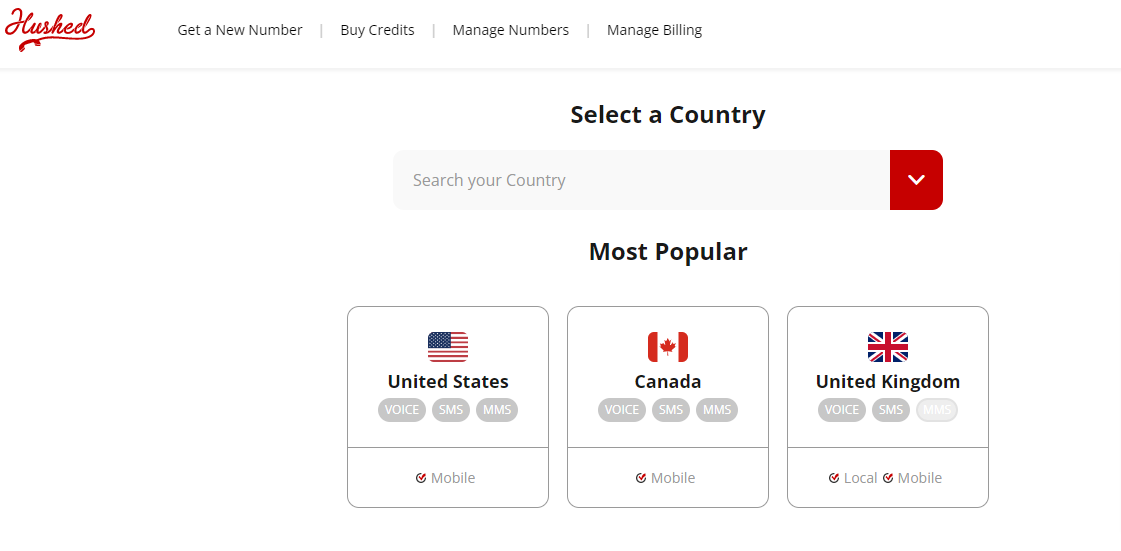
Hushed is another great option for a second number on iPhone that offers numbers of more than 300 areas in the US, UK, and Canada. This app supports multiple numbers in one account, which can be connected via integrations such as Slack and Dropbox.
Features
- Call recording
- Auto-reply messages
- SMS and MMS
- Call forwarding
Pros
- Replace WiFi or data connection and place calls directly from your wireless plan using voice minutes without compromising call quality, even in poor coverage areas.
- Log into your number account and access the app on your desired internet-enabled device–tablet or mobile using your second phone number, enhancing work flexibility.
- Automatically reply to all text messages you receive on your number by setting scenario-based rules and responses, enhancing communication efficiency and control.
Cons
- The app has a few bugs and glitches.
- International calls are possible only at an additional charge.
Pricing
- Prepaid: $2.99/month
- Unlimited: $4.99/month
- Pay as you go: $6.99/month
You May Also Read : What Is Alternate Phone Number and How To Get One?
5. Grasshopper
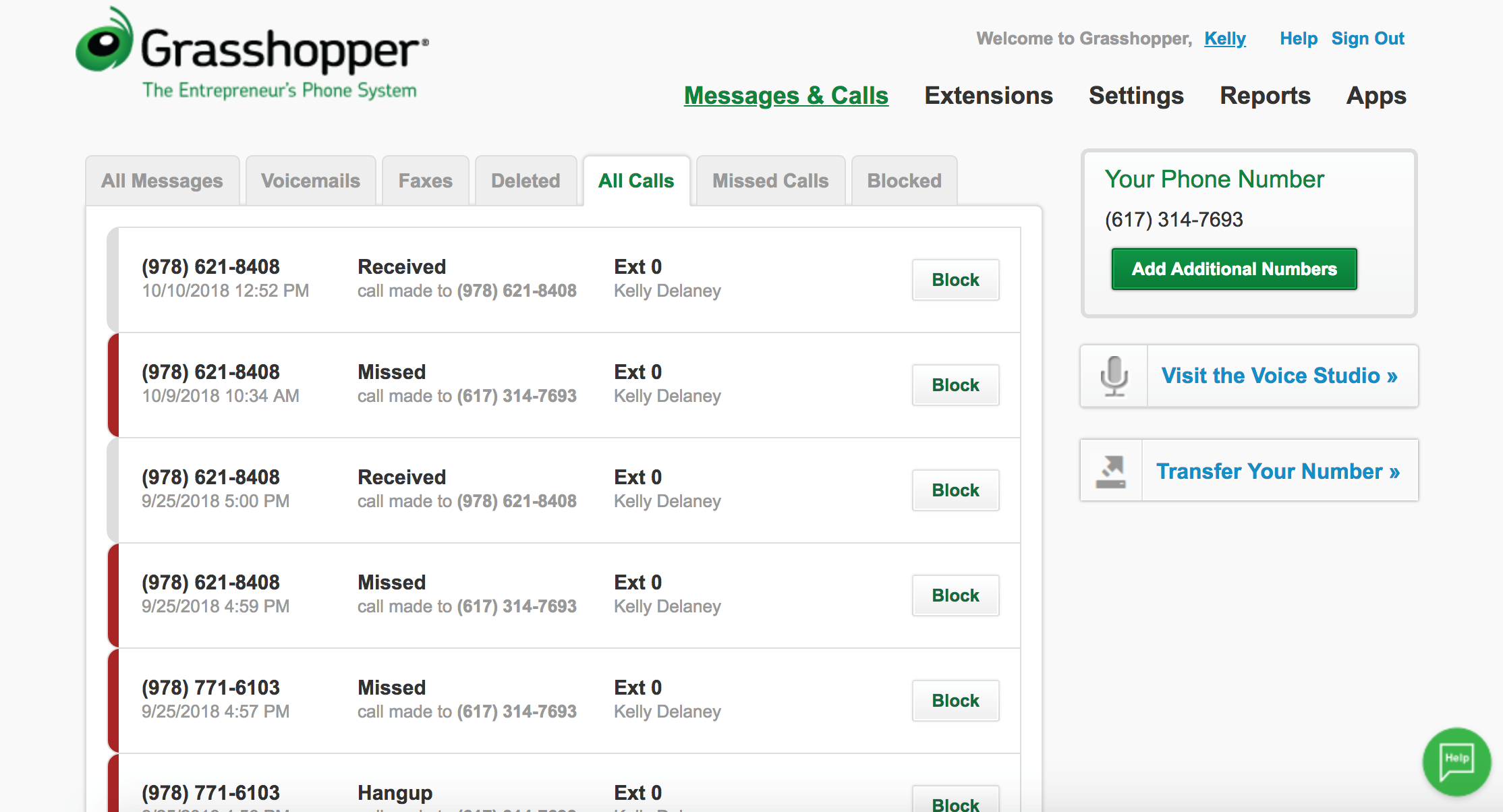
Grasshopper has been in business for a long time now. You will thus find some legacy phone system features with its app. It may lack some basic calling features, making it unsuitable for growing teams, but it works well for small businesses.
Features
- Call monitoring
- Simultaneous call handling
- Business texting
- Call routing
Pros
- Take and handle multiple calls at one time so none of your customers has to hear a busy signal, improving customer experience. 81% of organizations take CX as a competitive differentiator.
- Efficiently control inbound calls by blocking spam calls, setting custom schedules, and screening callers, ensuring a focused calling experience.
- Access in-depth call tracking metrics and detailed reports at a given time for better performance analysis and informed decision-making.
Cons
- Pricing plans are based on the number of phone numbers and extensions, not users, which is expensive.
- Doesn’t offer call recording.
Pricing
- Solo: $28/month
- Partner: $46/month
- Small business: $80/month
6. Line2
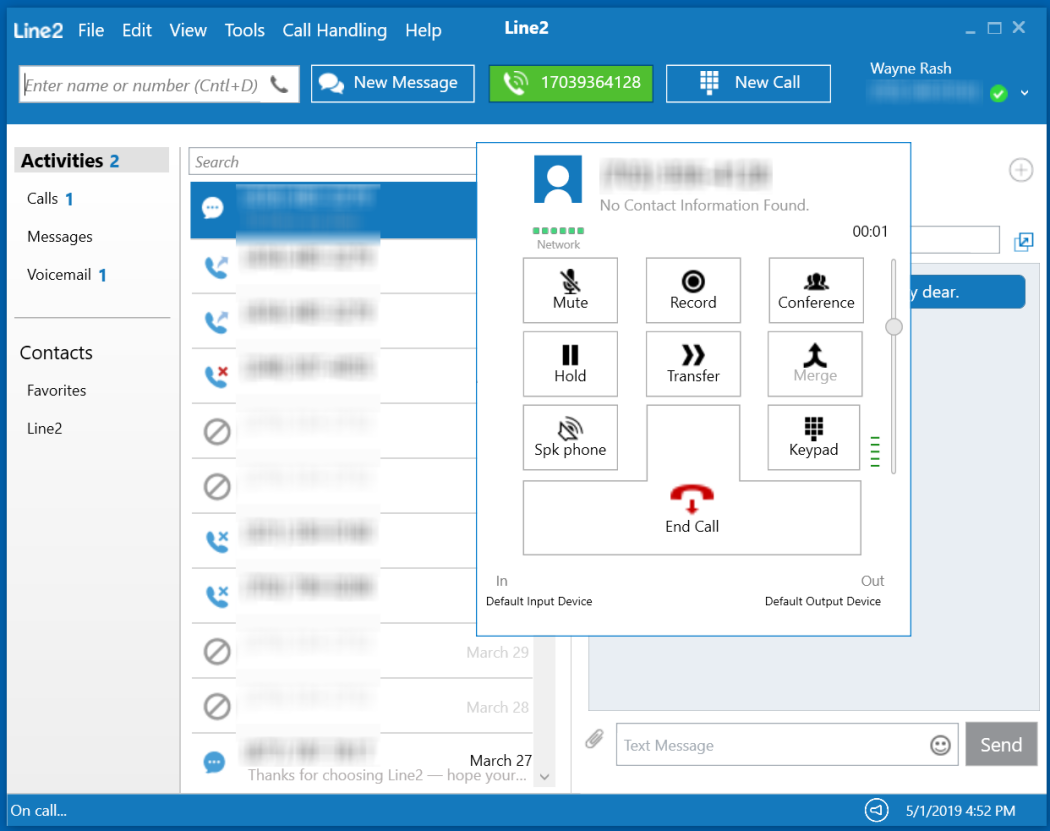
Line2 is a second number on iPhone provider that enables you to make unlimited calls in the US via a toll-free number or local number. To make international calls, you must upgrade your plan. Mobility and affordable pricing are two elements that make it a great fit for new or small businesses.
Features
- Call screening
- Conference calling
- Out-of-hours settings
- Call forwarding
Pros
- Has a quick and easy setup, which only requires seconds to get started.
- Effortlessly decline or block unwanted calls and send voicemails for an interruption-free experience by viewing call information before picking up via call screening.
- Allows you to send messages on your preferred network and access group messaging, fostering seamless collaboration.
Cons
- Automatically logs you out if you’re not active on the app.
- Customer support takes long to respond.
Pricing
- Monthly: $15.99/month
- Yearly: $13.75/month
7. Phone.com
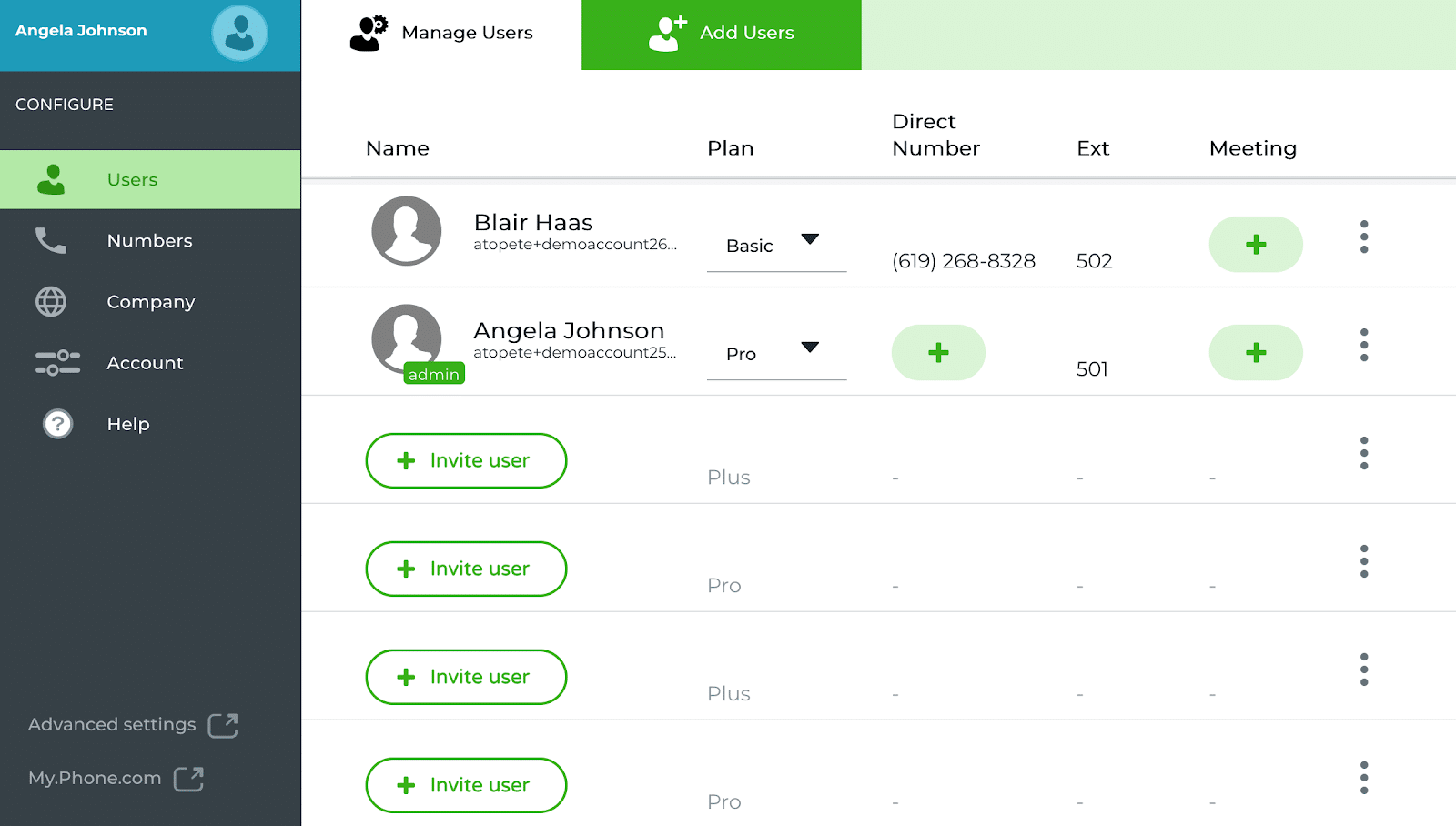
Phone.com is an excellent option for the second phone number for business on iPhone app that lets you access and manage your number account efficiently. It offers robust cloud communication features while allowing you to make calls over the data or carrier network.
Features
- Live chat
- Call blocking
- Call conference
- Shared phone numbers
Pros
- Transcribe your voicemails and get them in your email or within the app so you don’t have to drain time listening to lengthy voicemails, saving time.
- Personalize the app’s elements–messages, greetings, music, and voices as per your business, ensuring a memorably unique interaction with every customer.
- Create a conference bridge for your team to connect and collaborate without any interruptions, empowering collaboration and streamlining communication.
Cons
- The app’s interface is difficult to navigate.
- The basic plan only offers 500 minutes of calling, which is not sufficient for enterprises and growing businesses.
Pricing
- Pro: $27.19/month/user
- Plus: $18.69/month/user
- Basic: $12.74/month/user
How to Choose the Right Second Phone Number for iPhone?
Choosing the right second phone number for iPhone isn’t easy, but not anymore with the right elements. Here are some points to consider –
- Determine the business needs you expect your second phone number to fulfill.
- List out the features that would enable you to meet your pre-decided business needs. Some basic features your number must mandatorily offer are spam detection, call forwarding, anonymous texting, and custom voicemail transcription.
- Explore the features included in your plan; if you find any add-ons, evaluate if their value and price align well.
- Carefully read the terms of use so you’re clear on what to expect when you buy the phone number and install its app. You can then better gauge and cater to any service discrepancies.
- Research user reviews to determine the kind of customer service your number offers; unsatisfactory user reviews indicate unreliable providers.
- Check whether your number app integrates with your existing systems to ensure streamlined workflow.
- Assess whether the number app is scalable to accommodate changing business needs and handle high volumes of data and interactions.
- Ensure your number app has all the powerful compliance and security features to successfully match the compliance standards.
- Gauge the number app’s intuitiveness so you don’t waste time figuring out how it works, maximizing utility.
But how to get a second phone number on iPhone? Sign up with a trusted provider like CallHippo.
You May Also Read : How To Get a Temporary Phone Number? Top 7 Providers
Wrapping Up
Second phone number apps for iPhone allow you to set up a communication channel on your existing iPhone without the need for extra sims or multiple devices. Apart from safeguarding your personal number, these apps facilitate unlimited texting and consistent services across the world.
There are a plethora of other benefits, as explained above that you can only avail of if you choose the right second-number provider. However, we know that exploring the best second number app(s) for iPhone listed above and comparing them based on their capabilities, reviews, and pricing is elaborately tiring.
So, how to get a second number on iPhone instantly? Straightaway, choose a trusted and reliable second phone number app for iPhone like CallHippo. It’s a cost-effective and secure solution for enhanced business communication. If you’ve been looking for a free phone number to make free calls, start a free trial now!
Frequently Asked Questions
1. Can I put 2 phone numbers on my iPhone?
Yes, you can put 2 phone numbers on my iPhone by setting up one physical sim and one e-sim. However, you can also use a second number on iPhone via the second phone number app by investing in a new virtual number.
2. How to add another phone number to my iPhone?
Add a new phone number to your iPhone by buying a virtual second phone number. To have multiple phone numbers, you just have to create an account on your chosen number app, select the number, choose a pricing plan, and get started.
3. How do I get a free second number on my iPhone?
To get a free second phone number on your iPhone, sign up for a free trial of a trusted number provider like CallHippo.
4. Is a second phone number safe?
Yes, it is safe, as the second number apps have data encryption capabilities and robust security protocols.

Subscribe to our newsletter & never miss our latest news and promotions.









