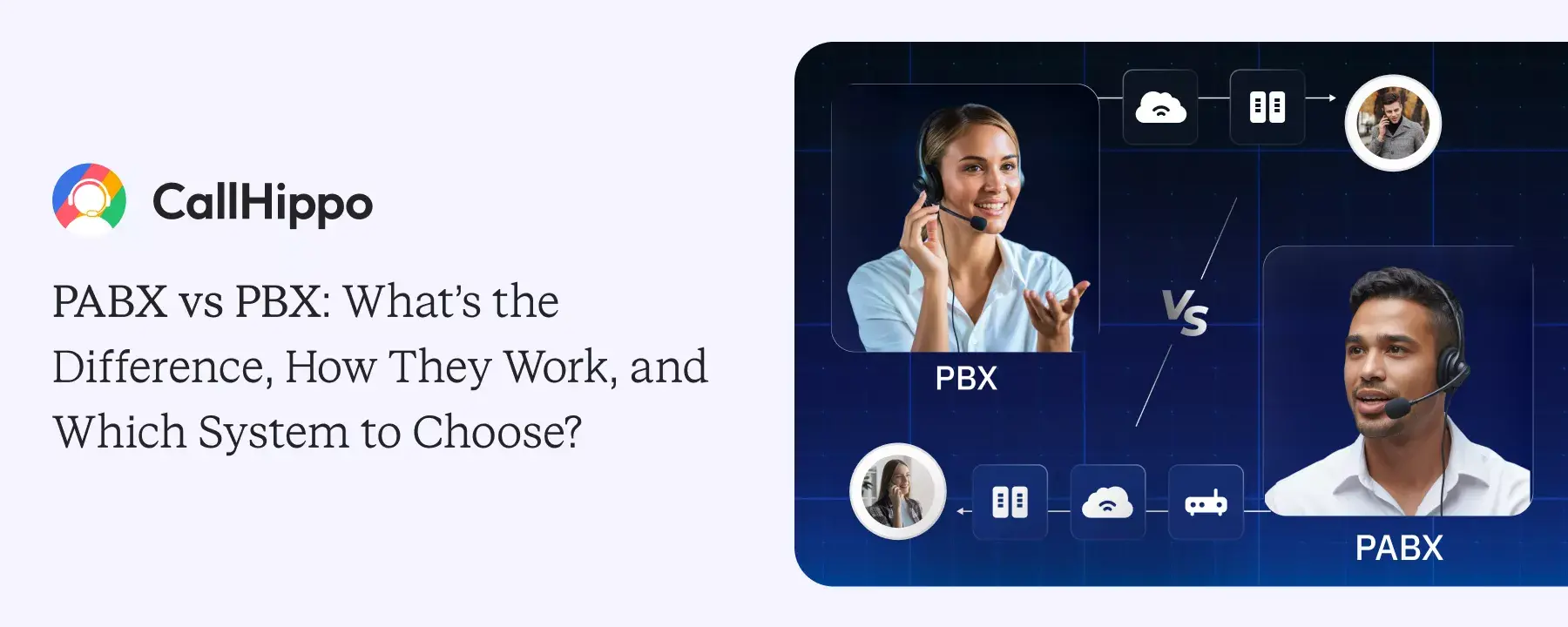Time and technology have significantly changed the consumer telephony landscape, especially with the latest innovation being the VoIP (Voice Over Internet Protocol) business phone system.
Now, business communication has become easy and cost-effective. The “IP” in VoIP marks the beginning of a new era of business communication, with the internet being the underlying transport technology and not cables.
Telephony technology like PABX systems generally uses Voice Over Internet Protocol to offer businesses enhanced global communication experiences.
What is PABX System?
PABX stands for Private Automatic Branch Exchange System. It is a business telephony system used for internal and external communication at a business. This is done through channels like analog, ISDN, or VoIP.
PABX allows businesses multiple extensions with a single extension number. This mitigates the need to use multiple landlines linked to the public network, which is a costlier alternative.
A Private Automated Branch Exchange system can be connected to several devices in an organization. And each of these devices have a designated extension number.
PABX phone systems are available as virtual or hosted solutions and as on-premise solutions to be run on your hardware. They are generally owned and administered by the hosting company.
They are the preferred choice of telephony for many call centers, SMBs, startups, and large enterprises.
PABX vs PBX: What are the differences?
Here is a clear list of differences between PABX vs. PBX:
| Feature | PBX | PABX |
|---|---|---|
PBX (Private Branch Exchange) and PABX (Private Automatic Branch Exchange) both refer to private telephone networks used within organizations. The main difference is automation. PBX systems originally required manual switchboard operators to connect calls. But, PABX systems employ computerized switching equipment to route calls automatically.
How does a PABX system work?
PABX helps optimize how a business communicates internally, with external stakeholders, and with customers.
A PABX works as a personal, internal phone network that houses modems, adapters, routers, telephone handsets, and even fax machines.
This mitigates the need to access any external public network when making calls inside the organization.
- The caller dials a relevant extension number, taking them to a particular receiving line.
- An Interactive Voice Response (IVR) system now plays pre-recorded options and prompts the caller to either speak or press a button to respond. It will analyze the response and automatically route it to the relevant department.
The outgoing calls will, however, need to connect to the public network through trunk lines. These trunk lines are shared by staff members across extensions and handsets. This might cause quality issues during high-frequency call times.
To tackle this, business phone systems are now rapidly moving toward the cloud. This internet-based infrastructure mitigates the need for heavy copper wiring and junction connections apart from offering a seamless calling experience.
Moreover, cloud systems auto-update and manage networks directly from a remote computer terminal or a smartphone. This helps the extension lines to operate optimally.
Cloud-based PBAX also connects to a shared team list rather than one handset. So, in case of an agent’s unavailability, the next available agent can fill in.
Additionally, businesses can make and receive calls globally at a cost-effective rate. VoIP calls help companies cater to international audiences, effectively collaborate with offshore stakeholders and manage remote teams.
Benefits of PABX
The PABX (Private Automatic Branch Exchange) phone system provides several advantages that boost communication efficiency and streamline business operations. Here are the key benefits of using a PABX phone system:
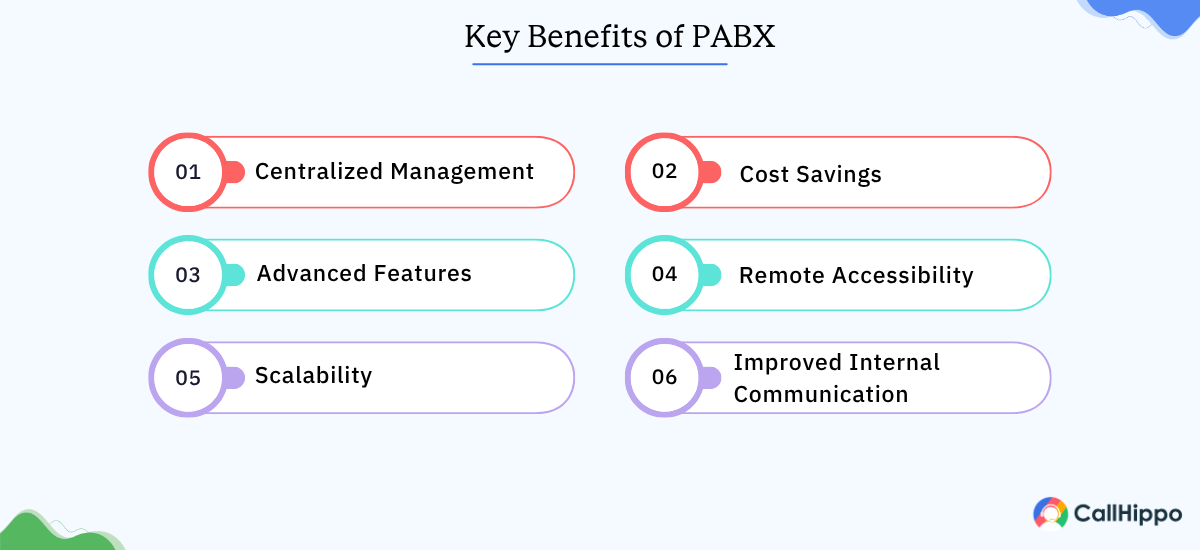
1. Centralized Management: PABX systems offer centralized control over telecommunication activities, enabling administrators to manage settings and configurations from a single interface.
2. Cost Savings: With a PABX phone system, businesses save on costs by reducing the need for multiple phone lines and lowering maintenance expenses due to centralized infrastructure.
3. Advanced Features: PABX systems offer advanced features like voicemail, call forwarding, IVR, conferencing, and call recording, enhancing communication capabilities beyond basic phone systems.
4. Remote Accessibility: Users can access the PABX phone system remotely, allowing teams to make and receive calls from any location, which supports flexible and hybrid work environments.
5. Scalability: Easily scale the PABX system as your business grows. Add or modify extensions without major hardware upgrades, making it ideal for growing teams.
6. Improved Internal Communication: A PABX phone system enables seamless internal communication with direct extension dialing, increasing productivity and team collaboration.
Essential Features of a PABX System
Before you invest in a PABX system, you need to ensure that the system has these main features.
- Auto Attendant: Aka digital receptionist connects callers to the desired extension number automatically.
- Automatic Ring Back: Enables agents to pre-dial an active phone line and get a call back whenever the line goes free.
- Call Parking: Allows staff to hold an outgoing call in a specific telephone unit and then continue the conversation on a different device.
- Call Barging: Enables a supervisor to monitor and enter the conference bridge silently.
- Call Pick-up: Allows any staff to pick up the call and answer on behalf of a different recipient.
- Call Recording: Recording feature for documentation, legal, monitoring, training, or other purposes.
- Call Waiting: Enables admin to handle multiple ongoing calls at once.
- Do Not Disturb (DND): To block unnecessary calls at any specific time point.
- Gamification: Give your sales reps the much-needed recognition and rewards to motivate them to do more.
- IVR (Interactive Voice Response): A smarter auto attendant where callers can self-serve for common queries.
- Post-Call Surveys: To measure client satisfaction and optimize your agents’ performance.
- Ring Groups: Group multiple extension numbers into one. It enables multiple phones to ring simultaneously or in a sequence.
- Shared inbox: To increase visibility into all customer-agent communication.
- Smart Switch: Get different telephony service providers to mitigate all your call connectivity issues.
- Speed Dialing: Using shortcuts for extension numbers to easily remember the contact details of departments or staff members.
- Voicemail: So you never miss out on a question or a complaint

Simplify Your Business Communication With CallHippo
Evolution of PABX
The evolution of the PABX (Private Automatic Branch Exchange) phone system reflects the significant advancements in business communication technology over time, moving from manual switchboards to automated and internet-connected systems.
1. The Manual PBX Era (Early 20th Century)
PBX systems originated as manual exchanges, requiring operators to physically connect calls by plugging wires into switchboards. This setup helped businesses manage internal calls and connect with outside lines efficiently, though it demanded extensive labor and expertise.
2. Analog PABX – The First Step in Automation (Mid 20th Century)
As technology progressed, businesses adopted Analog PABX systems, which automated some switching functions but still relied on analog circuits and signals. Analog PABX systems could route calls within a private network and connect to external lines more efficiently, though their capacity was limited, and audio quality could be inconsistent.
3. Digital PABX – Advancing with Computer Technology (Late 20th Century)
The shift from analog to digital technology marked a significant leap in PABX capabilities. Digital PABX systems converted voice signals into digital data, enhancing call quality and enabling advanced features like voicemail, call forwarding, and conferencing. Digital systems allowed for more reliable performance and opened the door to seamless integration with other digital business tools.
4. IP-PABX – Internet Protocol Integration (Early 21st Century)
IP-PABX brought another level of innovation by leveraging Internet Protocol (IP) to route calls over the Internet. This integration allowed PABX systems to support Voice over IP (VoIP), enabling remote accessibility and easier scalability. Employees could now make and receive calls from any internet-enabled device, supporting modern work-from-anywhere models.
5. Cloud PABX – The Modern Solution (2010s-present)
Cloud PABX, or Cloud PBX, represents the latest stage in PABX evolution, offering all the functionality of traditional PABX with the added benefits of cloud computing. By hosting the PABX infrastructure in the cloud, businesses avoid the cost and complexity of on-site hardware, while gaining greater flexibility, automatic updates, and accessibility from any location.
Pros and Cons of PBX and PABX
Private Branch Exchange Systems (PBX) and Private Automatic Branch Exchange Systems (PABX) are two commonly interchanged terms. Rightly so because the only difference between the two is automated switching.
Let’s understand the main pros and cons of PBX and PABX:
Private Branch Exchange (PBX)
The PBX system is the “legacy” system that was found in all workspaces after 1950, making POTS altogether oblivious. PBX fundamentally works on a landline network and uses manual switchboard operators to connect calls in an organization – internally and externally.
Pros
- Houses more features than the plain old telephone system
- Mitigated the need for installing multiple phone lines.
Cons
- Efficiency decreases in manual operations.
- Long holds.
- No special features.
- Reliant on the landline telephone network.
Private Automatic Branch Exchange (PABX)
As technology progressed, business communications developed. First-generation PABX phones allowed users to connect by merely pressing extension codes on their phones.
After the advent of the internet, VoIP PABX systems became the first choice of all. They offered revolutionary features and benefits.
Pros
- No need to install complex copper wiring.
- Enjoy almost instant connections.
- One PABX system suffices for all branches of a business, even globally.
- Softphones or VoIP software can be installed on personal computers and mobile devices.
- Extra efficiency-improving features.
- Automatic upgrades.
- Low-cost hardware.
Cons
- Requires constant internet connection stability
How to Secure Your PABX or PBX System Against VoIP Fraud and Data Breaches?
A well-secured PBX starts with simple, consistent safeguards. It reduces fraud risks, protects call data, and gives your team a reliable communication system built on verified security best practices.
.png)
1. Enable Strong Authentication and Access Controls
You need to set clear password requirements:
- A password should have a minimum of 16 characters
- There should be a mix of uppercase, lowercase, numbers, and symbols
- It should not have dictionary words, company names, or variations
- There should not be sequential patterns
You need to change passwords every 90 days and enable multi-factor authentication (MFA) on every administrative account.
You can implement role-based access control (RBAC). Remember to separate the privileges:
- Basic users: Make and receive calls only
- Department managers: Access call logs, modify team extensions
- IT administrators: Full system configuration
- Super administrators: Everything (limit to 2-3 people maximum)
2. Use Firewalls and Session Border Controllers (SBCs) for Network Protection
Your PABX system should not be visible to the public internet. Session Border Controllers (SBCs) sit at the boundary between your network and the public internet. They inspect every packet of voice data entering or leaving.
SBCs prevent:
- Direct IP exposure (attackers can’t find your system)
- SIP-based attacks (malformed packets get blocked)
- Denial of service attacks (traffic flooding gets filtered)
- Man-in-the-middle attacks (encrypted channels only)
Configure firewall rules beyond basic SBC protection. Create IP whitelists. List every legitimate IP address that should access your system. Block everything else automatically. Include:
- Office locations
- Remote workers (use VPN IPs)
- Your SIP trunk provider
- Your managed service provider
You need to separate voice and data traffic using VLANs (Virtual Local Area Networks). Even if hackers penetrate your data network, they cannot reach voice systems. If voice systems get compromised, sensitive business data stays protected. The VLAN switch also limits the traffic rate, slowing attacks.
3. Monitor Call Logs for Unusual Activity or Call Spikes
Hackers often attack on Friday evening or before holidays. Set up automated alerts for:
- Volume spikes
- International call patterns
- Weekend and holiday activity
- Duration anomalies
- Failed login attempts
Review call logs weekly. Small spikes or odd patterns usually reveal fraud before it gets expensive.
4. Limit International and High-Cost Outbound Calling
Toll fraud specifically targets international and premium-rate calls because they generate the most revenue for criminals. Create calling restrictions by default. Only enable international calling for extensions that genuinely need it.
Implement cost limits per call and per period. Configure:
- Maximum cost per individual call
- Maximum total cost per extension per day
- Maximum total cost per extension per month
5. Encrypt Voice Data and Use Secure SIP (TLS + SRTP)
Unencrypted voice traffic is readable by anyone on the network path. Hackers can intercept calls, steal customer data, and gather intelligence for targeted attacks.
Implement Transport Layer Security (TLS) for SIP signaling. This encrypts the call setup process, who’s calling whom, from where, and when. Without TLS, hackers can:
- Hijack sessions
- Inject malicious commands
- Redirect calls to their own systems
- Capture authentication credentials
You need to use Secure Real-Time Transport Protocol (SRTP) for actual voice data. While TLS protects call setup, SRTP encrypts the voice conversation itself. Both layers work together.
Check that your SIP trunk provider supports encrypted trunking. Configure your PABX to generate unique encryption keys for each session. Never reuse keys. Even if hackers capture encrypted traffic, they can’t decrypt it without the specific session key.
All encryption depends on key management:
- Store keys securely (never in plain text)
- Rotate keys regularly (every 90 days minimum)
- Use minimum 128-bit encryption (256-bit preferred)
- Disable deprecated protocols (no SSL, only TLS 1.2+)
6. Train Staff on Security Best Practices and Phishing Awareness
Implement mandatory security training covering:
- Password hygiene: Employees must understand why strong passwords matter. Show them real examples of breached systems. Explain that their voicemail password protects the company, not just their messages.
- Phishing recognition: Attackers often pose as IT staff, vendors, or executives requesting system access.
- Voicemail security: Specifically address voicemail because it’s the most common fraud entry point.
Comparing Total Cost of Ownership (TCO) PABX vs PBX
Total cost of ownership calculates every expense over the system’s lifespan. This reveals which option actually costs less.
1. Initial Setup Costs (Hardware, Licensing, Installation)
On-premise set up requires massive capital upfront: servers, gateways, network equipment, phones, and professional installation.
A 50-person company pays $25,000-$75,000 before making the first call.
On-premise startup:
- Hardware infrastructure cost: $6,300-$34,000
- Phones and endpoint cost: $50-$300 per unit
- Software licensing cost: $50-$200 per user
- Installation cost: $5,500-$25,000
Cloud set up eliminates upfront costs. Providers manage all infrastructure, so the same 50-person company needs just $1,000-$8,000 to launch.
Cloud startup:
- Hardware: None (provider-managed)
- Phones: Free softphones or $0-$150 optional units
- Software: Included in subscription
- Setup: $0-$2,000 fee
2. Monthly Operating Costs (Maintenance, Power, Bandwidth)
On-premise drain resources through maintenance, repairs, IT labor, and infrastructure. A 50-person company spends $2,000-$6,000 monthly with unpredictable spikes.
On-premise monthly:
- Maintenance and repairs: $100-$500+ per incident
- IT personnel: $500-$3,000 or 10-40 hours
- Power and infrastructure: $80-$300
- Telecom lines: $15-$50 per line
Cloud monthly:
- All-inclusive: $15-$50 per user
- Phone numbers: $5-$15 each
- No separate maintenance, IT, or infrastructure costs
3. Scalability Costs Adding Extensions or Remote Teams
On-premise scaling is expensive and slow. Adding 20 users costs $5,000-$15,000 (phones, licenses, reconfiguration). Opening a new office requires duplicating infrastructure for $20,000-$60,000. Cloud scaling happens in minutes through a web portal. Add 20 users for just $300-$1,000 more monthly.
4. Security and Compliance Overheads
On-premise security is your responsibility. Firewalls, audits, compliance certifications (HIPAA, PCI-DSS, GDPR) cost $15,000-$100,000+ annually. Cloud providers maintain enterprise security and certifications that you inherit. Your overhead drops to $1,000-$10,000 annually, mostly for user training.
5. Long-Term ROI When Cloud PBX Becomes More Cost-Effective
Let us see this example. Over five years, a 50-person company spends:
- On-premise: $455,000
- Cloud: $186,000
Cloud wins for growing businesses, remote teams, and companies with limited IT resources. On-premise only makes sense for 500+ stable users or specific regulatory requirements.
What Does PABX Have To Do With IP Communications?
PABX (Private Automatic Branch Exchange) systems are essential tools for managing business phone networks. Traditionally, PABX systems connected internal phone lines within a company to external telephone networks.
However, as communication technology evolved, so did the way PABX systems operated. This is where IP communications come into play.
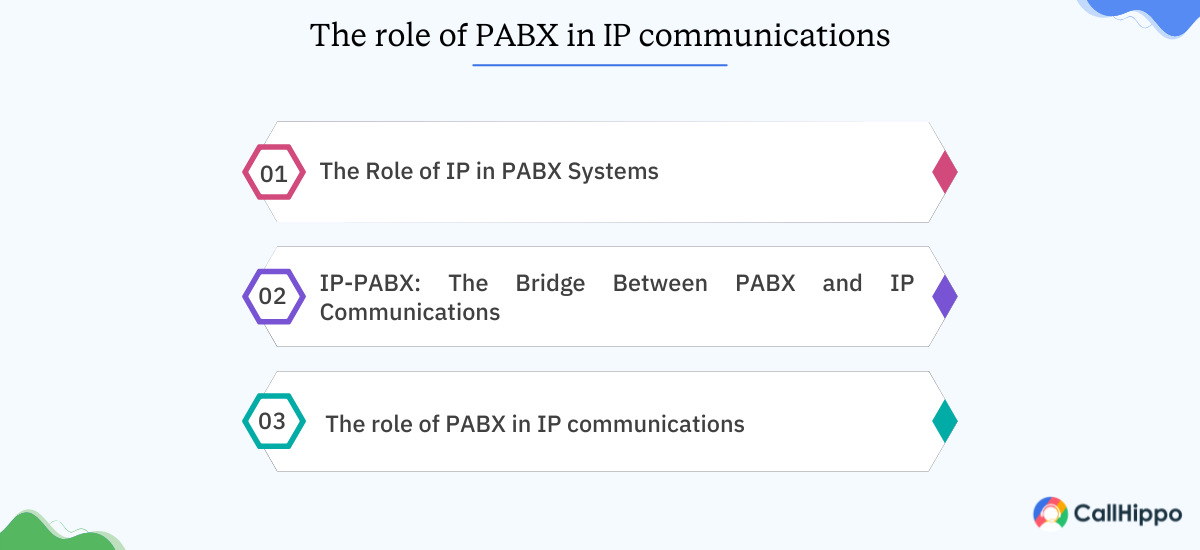
1. The Role of IP in PABX Systems
IP communications refer to transmitting voice, video, and data over the Internet Protocol (IP), primarily through VoIP (Voice over Internet Protocol).
IP-based communication systems use the Internet instead of traditional telephone lines to send and receive data. This is where IP-PABX comes in—integrating PABX systems with IP technology to route calls over the internet rather than conventional phone lines.
2. IP-PABX: The Bridge Between PABX and IP Communications
An IP-PABX, also known as a VoIP-based PABX, combines the traditional PABX functionality with the power of IP communications.
In an IP-PABX system, calls are transmitted over the internet, significantly reducing the cost of long-distance communication and enabling features like video conferencing and more advanced call routing.
3. IP-PABX and Cloud-Based Solutions
With Cloud PBX, businesses can access their phone system from anywhere, anytime, with no need for on-site hardware or infrastructure.
This system is managed and maintained by third-party cloud providers, who handle all the updates and technical support.
How to choose the right PABX System for your small business?
If you are a small business and are interested in choosing the right PABX system for you, here are the things you should consider beforehand:
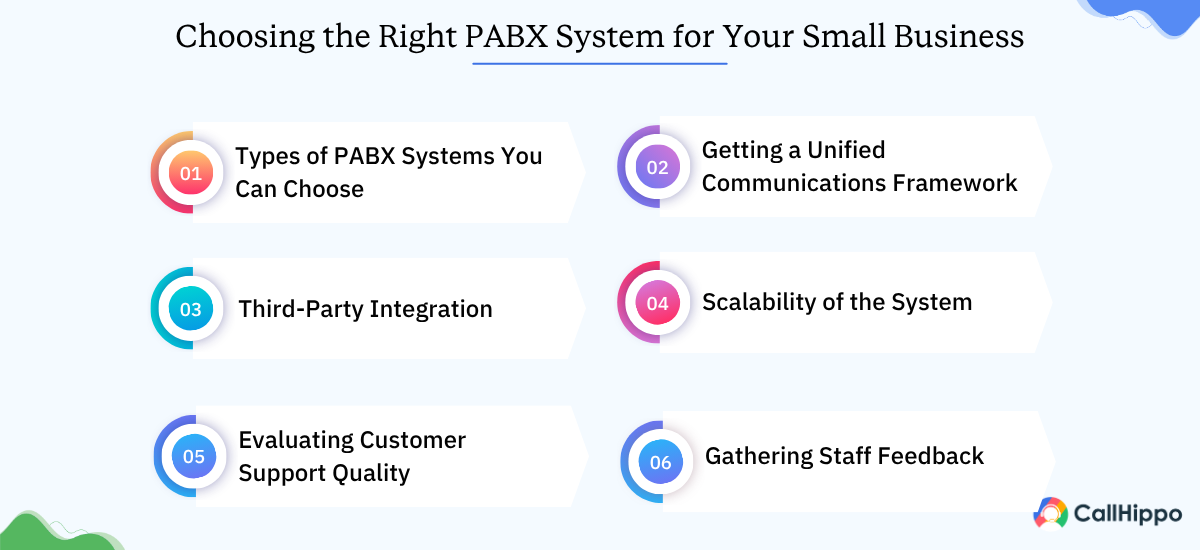
A. Which type of PABX system are you going to choose?
There are many types of PABX systems you can choose from depending on your particular business needs:
1. Traditional PABX phone system
- Landline-based and depends on a physical hardware box.
- A Low-grade PBX system which is sufficient for small businesses only if they operate from one location.
- The hardware of this PBX requires more space and regular maintenance.
- Considering the hardware costs, they are extremely expensive.
2. Digital PABX
- Can deploy both a traditional analog PABX system and IP phones.
- Better sound quality than traditional PABX.
3. On-site IP PABX
- Uses ethernet cables to connect the telephones offering a hassle-free experience if you move your office.
- Equipped with advanced functionalities like call stability, voicemail to email, video calling, mobile integration, call accounting, disaster recovery, and others.
- Unsuitable for startups and SMBs due to high installation and hardware charges.
4. Cloud-based/Hosted PABX
- Supports both inbound and outbound calls.
- Offers virtual international phone numbers, the best option if your business is global.
- No hardware purchase or set up fee. Only a low monthly fee makes it an extremely viable option for all businesses.
5. Virtual PABX
- A lighter version of the cloud-based PABX phone systems.
- Would not have some non-essential features.
- The most cost-effective option for small- and- mid-sized businesses, even if they are global.
B. Are you getting a unified communications framework?
Employees now need a flexible and agile work environment. It is only wise to deploy cross-channel telephone systems that employees can access from anywhere. All they need is a high-speed internet connection.
Reporting capability and analytical tools are also important features of an SMB’s phone service. Managers can key metrics such as average call duration, call wait time, and agent performance. This promotes visibility and facilitates better strategic decisions.
C. Do you need third-party integrations?
If you do, then you will likely need integrations between those tools and your phone system.
Look for a PABX system that offers easy multiple third-party integrations with tools like Microsoft 365, Google Workspace, Salesforce, Zendesk, Intercom, and more.
Third-party integrations allow you to automatically sync data from your communication tool to other systems. This increases productivity reduces human error and ensures compliance.
For instance, post a customer interaction, customers’ details, their queries, and who supported them will be automatically stored in the CRM. These insights can be later on used to offer tailored experiences.
D. Is it scalable?
It is known how important scalability is for growing businesses. You might have to scale your operations or workforce up or down, and your technology must support that. IP PABX offers significantly more scalability than cloud PABX systems because physical systems require adding more hardware as businesses grow.
E. What’s the quality of customer support?
While discussing features and technology, it is common to miss out on considering the quality of customer support. Regardless of the PABX system you choose, you will need support. So, ensure that your service provider is easily approachable and that they have good customer success measures in place.
F. Speak to your staff
It is vital to speak with staff to understand their needs and expectations from the new phone system – layout the features and benefits to them.
Suppose you may require them to use their phones to stay online on the go. Ensure you have their buy-in.
Changing the phone system is a simple yet disruptive long-term change. Having everyone on the same page is essential for success.
Conclusion
The real decision today is between on-premise PABX, cloud-hosted PABX, or hybrid systems. Most businesses choose the cloud for lower costs, faster deployment, built-in security, zero maintenance, and remote work support.
On-premise makes sense only for very large companies with dedicated IT teams, strict data sovereignty requirements, or existing infrastructure to extend.
You can evaluate based on:
- 5-year total cost (not just upfront price)
- Security architecture and fraud prevention
- Scaling capability for growth and remote teams
- Integration with existing business tools
- Vendor stability and support quality
With the right phone system, your calls connect instantly, features work intuitively, and teams collaborate easily.
FAQs
1. What is the difference between IP and PABX?
IP means Internet Protocol. It is the technology for transmitting data over networks. PABX is the system that manages business phone calls. An IP-PABX uses the Internet Protocol for call transmission instead of traditional phone lines.
2. Is PBX a router?
No. PBX systems and routers serve completely different functions in your network. A router manages data traffic between networks. It determines the path data packets take from source to destination. A PBX manages phone calls specifically. It routes voice calls between extensions within your organization and connects internal users to external phone lines.

Subscribe to our newsletter & never miss our latest news and promotions.