Get Call Parking for Your Business
Handling many customer calls can be tough. CallHippo’s call parking lets you put calls on hold and pick them up anytime without losing them. Stay organized and make sure every call is answered.
- Park and retrieve calls quickly to manage multiple customers.
- Avoid missing calls or opportunities during busy hours.
- Use mobile apps to handle parked calls from anywhere.
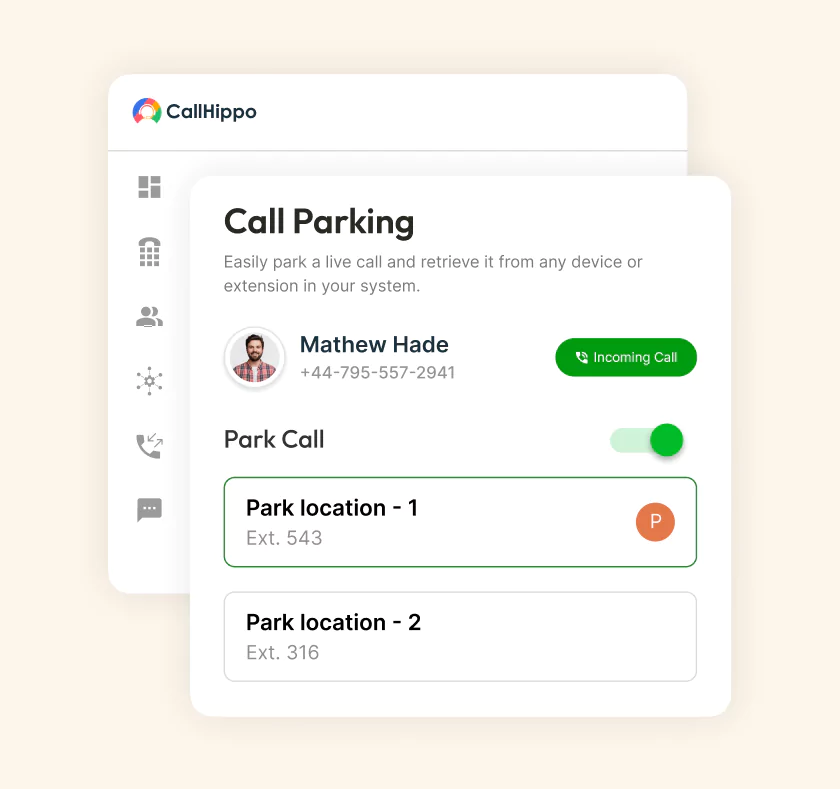
What is Call Parking?
Call Parking allows you to place an active call on hold in a virtual slot. Another team member can pick it up from any device. It helps manage multiple calls efficiently without losing customers. With CallHippo, you can park calls, stay connected through voice, text, or video, and ensure smooth team communication.
Search for a Virtual Phone Number for Your Business
Find the ideal virtual business phone number to streamline your communication and improve customer interaction.
Local
Toll-free
Mobile

How Does Call Parking Work?
The call park feature lets you put an active call on hold. Another agent or device can then pick it up. This feature makes sure no call gets missed. It gives you flexibility when managing customer talks across teams or devices.
During a call, you can easily park a call using CallHippo's parking feature. This keeps the call active while you're not available or need to step away from your desk phone.
Once the call is parked, you can move it to any agent or device. This lets someone else pick up the call and keep helping the customer. No interruption or lost conversation context.
You or any authorized agents can retrieve calls from any device. This means smooth communication and no missed calls. Works whether you're at the office, home, or anywhere else.
Benefits of Call Parking for Businesses
Call parking helps businesses by making call management better and improving customer service. These benefits lead to smoother work, better customer talks, and more efficiency across teams.
The park feature lets businesses manage multiple calls. Any available agent can retrieve parked calls. This makes response times better and improves service efficiency.
Call parking makes sure sensitive calls can be put on hold temporarily in a virtual parking space. This lets agents step away while keeping privacy and security for both the business and customers.
With call parking, agents can do other tasks while calls are parked. This cuts down idle time and increases productivity by handling large volumes of incoming calls well.
Good call management through parking makes the customer experience better. This leads to positive talks that help brand recognition and build long-term customer loyalty.
Call parking helps spread calls evenly among agents. This stops overload on one person and makes teamwork better while keeping service quality.
By parking calls and allowing flexible call retrieval, businesses can cut customer wait times significantly. This leads to quicker solutions and better customer satisfaction.
Essential Features to Combine with Call Parking
To get the most from call parking, mixing it with other features makes communication and efficiency better. These features work together to make call management smoother and improve customer service.
Interactive Voice Response lets customers help themselves. It sends them to the right department and cuts down unnecessary transfers during call parking.
Call transfer allows smooth handoffs between agents. This makes sure the parked call gets picked up quickly and handled by the right team member.
Call forwarding sends calls to the right agent or device, even when the original person is not available. This makes sure no parked call goes unanswered.
Recording calls is crucial for quality checks, training, and ensuring compliance with rules. It also helps make sure parked calls can be reviewed for future reference or improvements.
Showing the caller's information lets agents access customer details right away. This makes handling parked calls better and gives better support.
Call analytics helps track call volumes, agent performance, and call handling times. It gives insights that make the call parking process better and improve work efficiency.
Watching live calls lets supervisors track parked call handling. They can give guidance in real-time and make sure the service experience stays consistent.
On-hold music makes sure customers have a better experience when their call is parked. This cuts down the frustration while they wait for an agent to answer.
Pricing
- 1 Free Phone Number
Toll-free number not included.
- Free WhatsApp Business API
- Voicemail
- Click To Dial
- AI Global Connect
Identify phone number's timezone before a call
- SMS (Text messages) & MMS
- Everything in Basic + Telephony
-
Unlimited Minutes (Includes Both Landline & Mobile Calling)
Free minutes are shared by all account users. Calling on special and premium numbers are excluded.
- 100 SMS (Text Messages)
Standard A2P charges apply.
- Basic Report Analytics
- Everything in Starter +
-
Unlimited Minutes (Includes Both Landline & Mobile Calling)
Free minutes are shared by all account users. Calling on special and premium numbers are excluded.
- 500 SMS (Text Messages)
Standard A2P charges apply.
- Call Recordings
- AI Reports / Analytics
Smart reports that summarize user & call activity.
- Everything in Professional +
-
Unlimited Minutes (Includes Both Landline & Mobile Calling)
Free minutes are shared by all account users. Calling on special and premium numbers are excluded.
- 1000 SMS (Text Messages)
Standard A2P charges apply.
- Dedicated Account Manager
- Custom Integrations
- Single Sign On (SSO)
Securely log into multiple apps with one set of credentials.
What Are the Different Types of Call Parking
Call parking is a helpful feature that lets businesses manage calls better. There are different types of call parking, each serving different needs. This makes sure calls are handled properly and retrieved by the right team members.
Directed Call Parking
Directed Call Parking lets you park an active call at a specific extension number or agent’s line. This makes sure the right person retrieves the call. It keeps things flowing and makes the workflow better when handling customer questions.
Orbit Call Parking
Orbit Call Parking puts a call in a holding loop or parking lot, where any available agent can access it. This system gives flexibility by letting multiple agents retrieve and handle the call. It cuts wait times and makes smoother transitions between staff.
Call Parking vs Call Transfer
Both call parking and call transfer are important features in business communication systems. They help manage customer calls well. However, they work differently in how calls are handled and moved between agents, giving different benefits based on your business needs.
| Feature | Call Parking | Call Transfer |
|---|---|---|
| Definition | Let's you park a call and retrieve it later by any available agent. | Transfers the call directly from one agent to another. |
| Call Retrieval | Call can be retrieved from any device or agent later. | Call is moved right away to another agent or department. |
| Flexibility | Gives flexibility as the call can be parked and picked up by any available agent. | Less flexible; call goes to a specific agent or department. |
| Use Case | Good for handling multiple calls or when agents need to step away temporarily. | Best for moving calls to a specific expert or department directly. |
| Customer Wait Time | Cuts wait time as customers don't have to repeat information after the call is retrieved. | Customers may need to repeat their information when moved to a new agent. |
Is Call Parking the Right Fit for Your Business?
Call parking is a good feature for businesses managing high call volumes and needing flexible call handling. Use this checklist to see if call parking can make your communication processes smoother and improve team efficiency.
Do you manage multiple incoming calls at once?
If your business gets many incoming calls at once, the parking feature lets you park a call and retrieve calls later. This makes sure all calls get answered without causing delays or missed opportunities.
Do you have a distributed or hybrid team?
For teams working remotely or across multiple locations, call parking makes sure communication stays smooth. It lets calls be parked and picked up by any available team member, making coordination better and cutting disruptions in service.
Do you operate in industries with heavy call flow?
In industries like customer support, e-commerce, or healthcare, where call flow is always high, call parking helps keep operations smooth. It parks calls for efficient follow-up and cuts wait times, ultimately making customer satisfaction better.
What are the Best Call Parking Providers?
Picking the right call parking provider is important for good call management. Here are some of the best providers that offer reliable, scalable call parking solutions for businesses of all sizes.
CallHippo
CallHippo is a reliable business communication platform. It offers call management, call parking, and real-time analytics. Easy CRM integration makes it ideal for teams. The platform provides simple, cost-effective, and scalable solutions for handling all customer calls efficiently.
Key Features
- Call Parking
- Call Management
- Real-Time Analytics
- CRM Integration
Pros
- Affordable pricing plans with flexible options for businesses.
- Simple setup with no technical knowledge needed.
- Global coverage with local phone numbers available.
Cons
- Lacks advanced enterprise-level features for larger companies.
- The mobile app sometimes experiences connectivity issues, affecting quality.
- Limited scalability for businesses with rapid growth needs.
Pricing
- Starts with free option and goes to customized pricing.
Nextiva
Nextiva is an all-in-one communication platform for businesses. It combines inbound calling, messaging, and video features. Advanced call management and analytics help improve satisfaction. The platform makes operations smoother across different departments.
Key Features
- Inbound Calling
- Messaging
- Video Calling
- Advanced Call Management
Pros
- Robust integration with CRM systems for customer service.
- Reliable call quality with consistent uptime, ensuring communication.
- Flexible scalability options to accommodate business growth needs.
Cons
- Pricing is higher than basic providers for small businesses.
- Advanced features are only available on higher-tier plans, limiting access.
- Customer support response times are slower during busy hours.
Pricing
- Starts at $23.95/user/month.
Dialpad
Dialpad is a modern cloud-based call center solution. It’s built with AI at its core for intelligence. Smart features include transcription and call sentiment analysis. The platform is best for businesses wanting easy-to-use support.
Key Features
- AI-Powered Call Analysis
- Real-Time Transcriptions
- Call Sentiment Analysis
- Cloud-Based Platform
Pros
- AI-powered features, including call analysis and real-time transcriptions.
- User-friendly interface with easy integration into business workflows.
- Flexible and scalable catering to different business sizes.
Cons
- Lacks advanced customization options for specific business requirements.
- Pricing may be high for smaller businesses needing basic features.
- Call quality can fluctuate on weak network connections.
Pricing
- Starts at $15/user/month.
OnSIP
OnSIP offers a flexible cloud-based VoIP system solution. It provides call parking functionality for business needs. The platform is known for strong call handling. Easy integrations with other business tools are available.
Key Features
- Call Parking
- VoIP Calling
- Cloud-Based System
- Easy Integrations
Pros
- Affordable pricing with flexible plans for various budgets.
- Excellent call quality and reliability, ensuring smooth communication.
- Easy setup and management for limited technical expertise.
Cons
- Customer support response time is slower compared to competitors.
- Lower-tier plans lack advanced features and customization options.
- Mobile app functionality is limited compared to other providers.
Pricing
- Starts at $13.99/user/month.
RingCentral
RingCentral offers a top-tier cloud communication platform solution. It provides comprehensive call parking and routing features. The platform is ideal for all-in-one communication needs. Advanced integrations and analytics make it enterprise-ready.
Key Features
- Call Routing
- Call Parking
- Omnichannel Support
- Advanced Analytics
Pros
- Omnichannel support integrating calls, messages, and video conferencing.
- Advanced features and scalability options for large enterprises.
- Powerful call analytics and reporting tools for optimization.
Cons
- High pricing especially for small businesses with budgets.
- Complex setup process requiring training or assistance utilization.
- The system may be overwhelming for businesses without IT support.
Pricing
- Starts at $20/user/month.
Potential Limitations and Best Practices
While call parking makes efficiency better, it also brings challenges. Addressing these limitations with best practices ensures you get good performance and customer satisfaction.
Long Wait Times → Use Auto-Recall or Voicemail Fallback
- Problem: Long wait times can frustrate customers, especially when calls are parked for too long.
- Solution: Put in place an auto-recall or voicemail fallback to make sure customers are not left waiting forever. They can leave a message or get a callback quickly.
Limited Parking Slots → Scale with Cloud VoIP Systems
- Problem: Call parking spots can be limited, especially in traditional systems. This limits the number of calls that can be parked at once.
- Solution: Scale your call parking capacity by moving to cloud-based VoIP systems. These allow for dynamic expansion of parking slots as needed.
Caller Abandonment Risk → Keep Hold Music or Announcements
- Problem: Incoming callers may abandon the call while they wait, especially if they are left in silence.
- Solution: Cut caller abandonment by using hold music or announcements. This keeps the caller engaged, informed about wait times, or assured that they will be helped soon.
Security Concerns → Restrict Access with User Permissions
- Problem: Unauthorized access to parked calls can pose big security risks, especially with sensitive customer data.
- Solution: Put in place user permissions to restrict access to parked calls. This makes sure only authorized agents or team members can retrieve and handle them securely.
Real-World Call Parking Scenarios Across Industries
Call parking plays an important role in making the customer experience better across different industries. Here are some real-world scenarios:
Call Centers and Customer Support Teams
- Call parking helps manage large volumes, ensuring no customer is left waiting.
- Allows agents to handle multiple inquiries, ensuring smooth transitions between calls.
- Enhances customer satisfaction by reducing hold times and improving response time.
Retail and Hospitality Industries
- Call parking ensures smooth management of customer inquiries, allowing employees to assist multiple customers at once.
- Helps hotel staff manage reservation calls, holding them for easy retrieval by available agents.
- Supports businesses in handling seasonal spikes in customer calls without compromising service quality.
Receptionists Handling Multiple Incoming Calls
- Receptionists can park calls to handle multiple inquiries without cutting off customers.
- The parking feature lets them manage other tasks without losing track of incoming calls.
- Call parking helps prevent missed opportunities by ensuring all calls are answered and prioritized efficiently.
Security and Compliance Considerations in Call Parking
Making sure security and compliance in call parking is important to protect sensitive information. Businesses must follow best practices to keep customer trust and meet industry standards.
Unauthorized Access Risks
Unauthorized access to parked calls can lead to data breaches or misuse of sensitive customer information. Putting in place strong user authentication, restricting access with permissions, and using encrypted systems helps minimize this risk and ensures call handling is secure.
Compliance with Industry Standards
Businesses must make sure their call parking systems follow industry standards such as GDPR, HIPAA, or PCI-DSS. Regular audits and data retention policies make sure you follow compliance guidelines. This helps businesses avoid legal issues while protecting customer data.
Caller Privacy Concerns
Call parking must protect the privacy of both the caller and the entity. Calling parking ensures protection through encryption and secure parked call access to authorized personnel only. Upholding privacy standards through the appropriate compliance, not only strengthens the trust of the callers but also shields a company from heavier legal obligations.
How to Set Up Call Parking in a Business Phone System?
Select a VoIP Provider
Choose a VoIP provider with call parking functionality, like CallHippo.
Activate Call Parking
More or less, turn on the call parking feature in the business phone system.
Configure Parking Slots
Specify the number of slots for call parking according to your business requirements and volume level.
Assign Access Permissions
Assign agent permissions to access and retrieve parked calls, making sure security fits properly.
Integrate with IVR
Ensure that call parking interfaces with your IVR (Interactive Voice Response) system to properly route calls for parking.
Test the System
Do a few tests with call parking in order to ensure that calls are parked, retrieved, and transferred smoothly.
Get Started with a Business Phone Number You Can Trust
Learn how to quickly buy your virtual business phone number with CallHippo and hear from satisfied customer about how we improved their communication and customer experience.


“Thanks to the CallHippo team, we were able to resolve a tough issue with flagged phone numbers. As an EdTech startup, outbound calls are crucial for us. CallHippo’s solution not only improved our attestation score but also improved our answer rates and overall customer experience.”
Frequently Asked Questions
-
Call parking is distinct from call-holding service. The hold feature keeps the call with the present agent, whereas the park feature allows the call to be placed in an "on-hold state," making it possible for any agent to retrieve the call. Managing and transferring parked calls has been made easier through CallHippo.
-
If on a parked call no one answers, it may timeout, be redirected to voicemail, or go back into the queue, depending on the phone system setup. If such a thing happens, CallHippo assures that your team is able to retrieve or forward calls in a short while.
-
Yes, call parking works for international calls just as it does for local calls. CallHippo supports global numbers, whereby you can park international calls and retrieve them from any location. This ensures that no calls are ever missed, regardless of location.
-
This depends on the limitations of the VoIP providers' systems. With CallHippo, you can scale your call parking slots based on your business needs, so you might be able to cope with handling more call volume.
