Google Voice offers businesses a budget-friendly telephony solution within the Google ecosystem, with seamless integration with Google Workspace and a user-friendly interface. As per research, about 23 percent of consumers worldwide use a third-party mobile app to make voice calls. This signifies the demand for evaluation and scrutiny that goes while selecting a voice-calling app.
This guide will help you to evaluate the pros, cons, features, and limitations of Google Voice. this will also provide you with a possible Google Voice Alternative. Read this guide to expand your knowledge and make decisions to make more effective calls.
What is Google Voice?
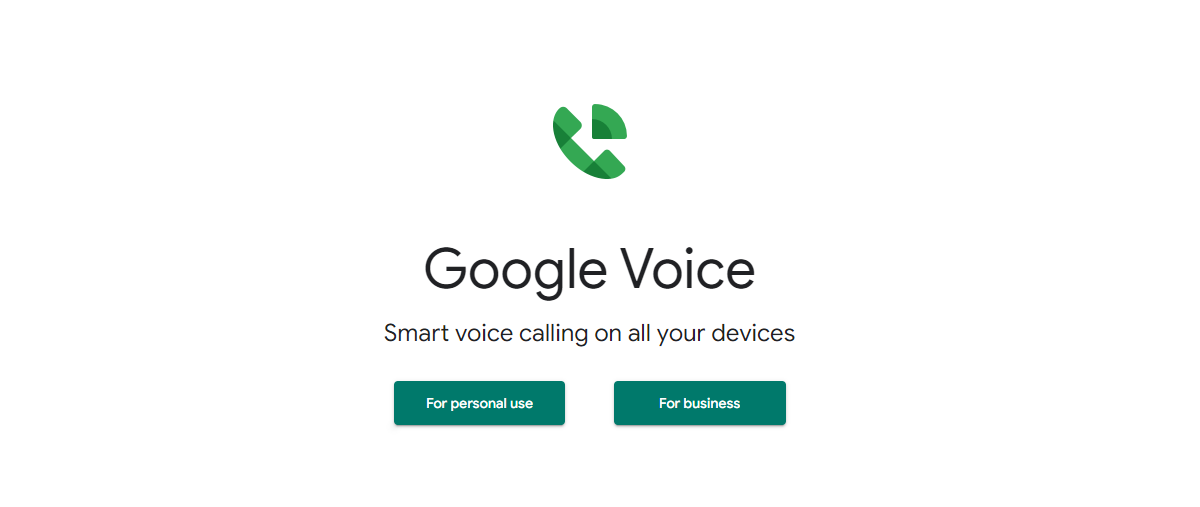
Google Voice is a telecommunications service by Google that offers a wide range of features primarily aimed at unifying communication channels. It allows users to obtain a single Google Voice phone number that can be used across multiple devices, enabling them to manage their calls, texts, and voicemails through the internet. This service has become increasingly popular among individuals and businesses due to its versatility and integration with other Google services.
While Google Voice offers a convenient and budget-friendly solution for managing business communication, businesses seeking advanced features and dedicated support may find CallHippo to be a more comprehensive option.
Make the switch to CallHippo today and make use of advanced call management capabilities, IVR, recording, seamless integrations and many more.
How Does Google Voice Work?
Google Voice works by linking with your Google account. When you sign up for Google Voice, you are given the option to choose a new phone number from available numbers or port an existing number. This number then becomes a central point for your communication, which can be directed to ring on multiple devices, such as smartphones, tablets, or computers, allowing you to manage calls and messages from anywhere.
Google Voice uses VoIP (Voice over Internet Protocol) technology to place and receive calls and send text messages over the internet, reducing the need for traditional telephony networks.
Recommended Read: How to call someone from Computer?
Pros of Google Voice for Business
Google Voice enhances business communication by providing a unified platform for managing calls, texts, and voicemail. Its robust features help to streamline operations and improve productivity and customer engagement.
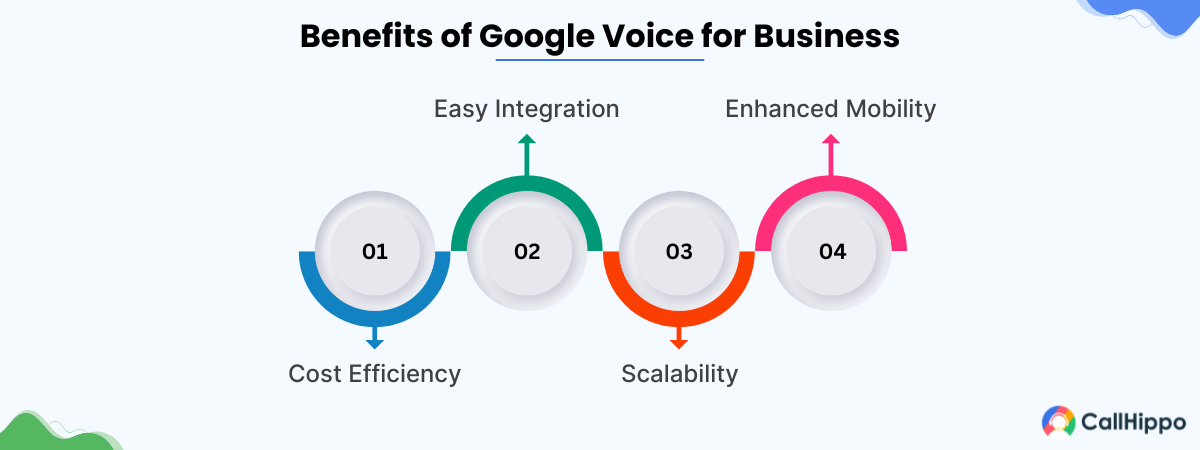
1. Cost Efficiency
One of the key benefits of Google Voice for Business is its cost efficiency, with competitive rates for domestic and international calls. With complimentary domestic calls within the United States and Canada and affordable international rates, businesses can effectively manage communication expenses without compromising quality or accessibility. This makes Google Voice an economical choice for enterprises of all sizes.
2. Easy Integration
Google Voice for Business excels in easy integration, seamlessly connecting with other Google services like Gmail and Calendar. This integration streamlines workflows, enhances collaboration, and simplifies communication processes within the organization, ultimately boosting productivity and efficiency for businesses leveraging the Google ecosystem.
3. Scalability
With scalability at its core, businesses can effortlessly tailor their communication requirements to match their growth trajectory. Whether adding new users, expanding to multiple locations, or adapting to changing demands, Google Voice provides the flexibility to scale up or down effortlessly, ensuring seamless communication management for businesses of any size.
4. Enhanced Mobility
Google Voice enhances mobility by enabling users to make and receive calls from anywhere, on any device with an internet connection. This adaptable feature empowers employees to maintain connectivity and productivity, ensuring vital calls are always attended to, regardless of their whereabouts or the device they use.
You May Also Read : Google Voice Personal vs Business
Cons of Google Voice for Business
Drawbacks of Google Voice for Business include possible reliance on internet connectivity, impacting call quality, and limited support for advanced telephony features, which may not meet the needs of larger enterprises seeking comprehensive communication solutions.
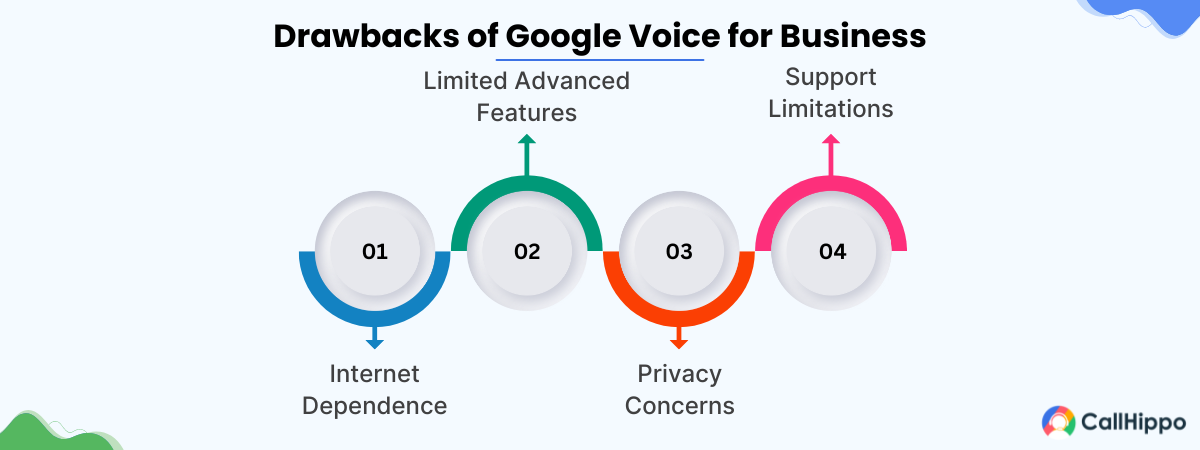
1. Internet Dependence
One of the disadvantages of Google Voice is its dependency on a stable internet connection for call functionality. In regions with unreliable internet or during network disruptions, users may encounter challenges such as dropped calls or reduced call quality. This can negatively affect the reliability of communication, particularly for businesses heavily relying on Google Voice for their operations.
2. Limited Advanced Features
Limited advanced features refer to the absence of sophisticated telephony functionalities in Google Voice, which may be insufficient for businesses requiring complex call routing, IVR systems, or detailed call analytics.
This limitation could hinder the effectiveness of Google Voice for larger enterprises with more extensive communication needs.
3. Privacy Concerns
One of the major Google Voice cons is the privacy concerns related to storing communication data on Google’s servers. Businesses may hesitate to trust the platform with their sensitive information, fearing potential breaches of confidentiality and security.
This can undermine confidence in Google Voice for handling confidential communications and data securely.
4. Support Limitations
Support limitations within Google Voice may include delays in response times and lack of personalized assistance, particularly in urgent situations. Businesses may find the level of support offered by Google insufficient, especially if they require immediate resolution of technical issues or assistance with complex configurations.
You May Also Read : Google Voice Not Working: 8 Common Issues With Google Voice
Google Voice Pricing and Plans
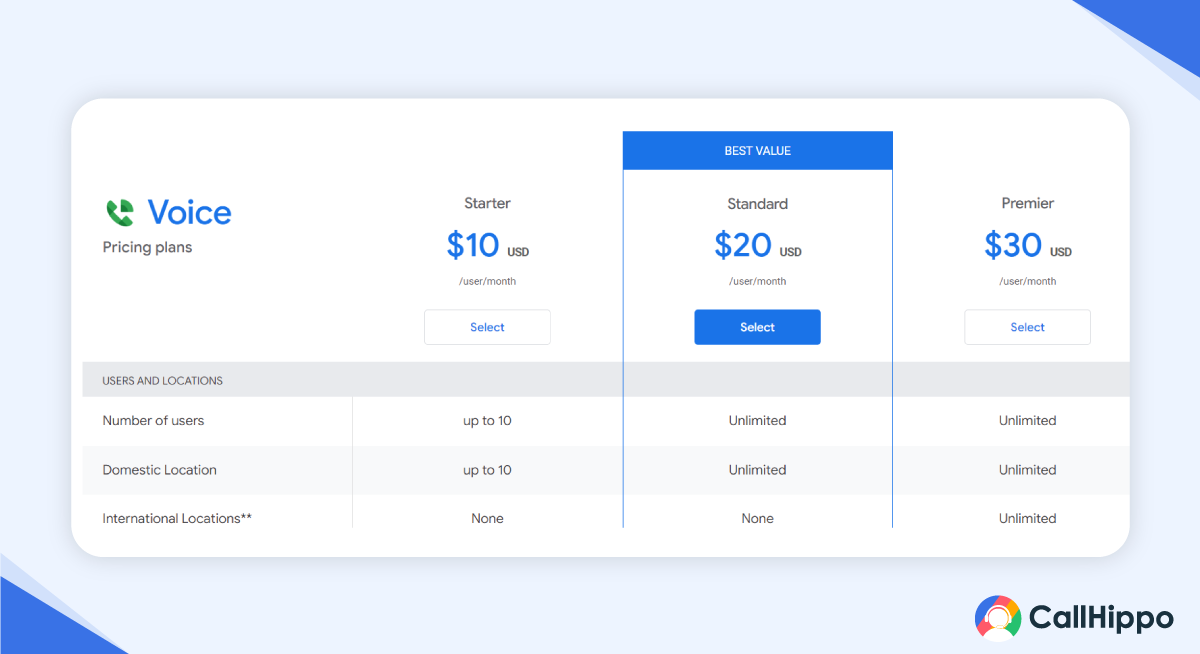
Google Voice offers several pricing tiers designed to fit various business needs:
- Starter: $10 monthly per user
- Standard: $20 monthly per user
- Premier: $30 monthly per user
Google Voice cost vary based on the plan chosen, with specific details and current pricing available directly from Google.
Top 9 Features of Google Voice for Business
Key attributes and capabilities offered by Google Voice contribute to its versatility and effectiveness as a communication solution.

1. Smart Call Forwarding
Smart Call Forwarding is a feature in Google Voice that intelligently redirects incoming calls to designated devices or numbers based on predefined settings. Users can customize rules such as time of day or caller ID to determine call routing.
For instance, calls can be forwarded to a mobile phone during business hours and to voicemail after hours. This guarantees effective call management and zero missed calls, boosting accessibility and responsiveness for all users.
2. Voicemail Transcription
Voicemail Transcription is a feature in Google Voice that automatically transcribes voicemail messages into text format. This enables users to read their voicemails instead of listening to them. It provides a convenient way to quickly review and manage messages, especially in noisy or busy environments where listening may be challenging.
3. Spam Call Filtering
Google Voice provides a basic spam call filtering feature aimed at reducing unwanted calls. Through this functionality, suspicious numbers or known spam callers are flagged, helping users identify and avoid potential nuisance calls. While it may not offer the same level of sophistication as specialized spam filtering services, it serves as a helpful tool in minimizing disruptions caused by spam calls.
Users can benefit from a cleaner call experience, allowing them to focus on important communications without being inundated by unwanted solicitations.
4. Multi-Device Support
Google Voice offers multi-device support, enabling users to access their phone calls and messages across various devices seamlessly. This feature allows users to stay connected regardless of their location or device, enhancing flexibility and accessibility.
Whether on a computer, smartphone, or tablet, users can make and receive calls, check voicemails, and send messages using the same Google Voice account. This versatility ensures that users can stay in touch with colleagues, clients, and contacts regardless of the device they are using at the moment.
5. Integration with Google Workspace
Google Voice seamlessly integrates with Google Workspace, providing users with enhanced productivity and collaboration capabilities. This integration allows for streamlined communication within the Google ecosystem, enabling users to access their Google Voice calls, messages, and voicemails directly from Gmail and other Workspace applications.
By consolidating communication tools, users can efficiently manage their work-related conversations and tasks, fostering smoother collaboration and workflow. Additionally, integration with Google Calendar enables easy scheduling of calls and meetings, further optimizing productivity and ensuring seamless coordination within teams.
6. Text Messaging

Text messaging is a convenient communication feature available within Google Voice. Users can seamlessly exchange SMS messages within the platform, facilitating streamlined text-based communication with their contacts. This functionality extends to both individual and group messaging, allowing users to engage in conversations with multiple recipients simultaneously.
Additionally, Google Voice supports multimedia messaging, enabling users to send images, videos, and other files alongside their text messages. Overall, the text messaging feature enhances the versatility and utility of Google Voice as a comprehensive communication solution.
7. International Calling
Google Voice facilitates international calling, enabling users to make calls to phone numbers outside their country using affordable rates. This feature allows for seamless communication with contacts across the globe without incurring hefty charges typically associated with traditional phone plans.
Users can conveniently dial international numbers directly from their Google Voice account, making it an ideal option for businesses with global reach or individuals with international connections. Additionally, Google Voice offers competitive rates for international calls, making it a cost-effective solution for staying connected internationally.
You May Also Read : How to Use Google Voice in Canada: Limitations and How CallHippo Can Help
8. Number Porting
Number porting is a feature available in Google Voice, allowing users to transfer their existing phone numbers to the Google Voice platform. This capability enables users to retain their familiar local phone numbers while leveraging the benefits and features of Google Voice.
Through number porting, users can smoothly migrate their communication setup, ensuring no disruption to existing contacts or workflows. This seamless transition empowers businesses and individuals to adopt Google Voice while preserving continuity in their communication channels.
9. Custom Greetings
Custom greetings feature in Google Voice allows users to personalize their voicemail messages according to their preferences or specific needs. With this feature, users can record unique greetings for different contacts or groups, enhancing the professional image or personal touch of their communication.
Whether it’s a standard greeting, an out-of-office message, or a customized message for specific callers, users have the flexibility to tailor their voicemail greetings accordingly. This feature helps users effectively manage their incoming calls and convey relevant information to callers, contributing to a more efficient and personalized communication experience.
Top 9 Limitations of Google Voice For Business
Google Phone System Limitations outline the constraints of using Google Voice, such as limited advanced features and dependency on internet connectivity, which may impact its suitability for certain business needs.
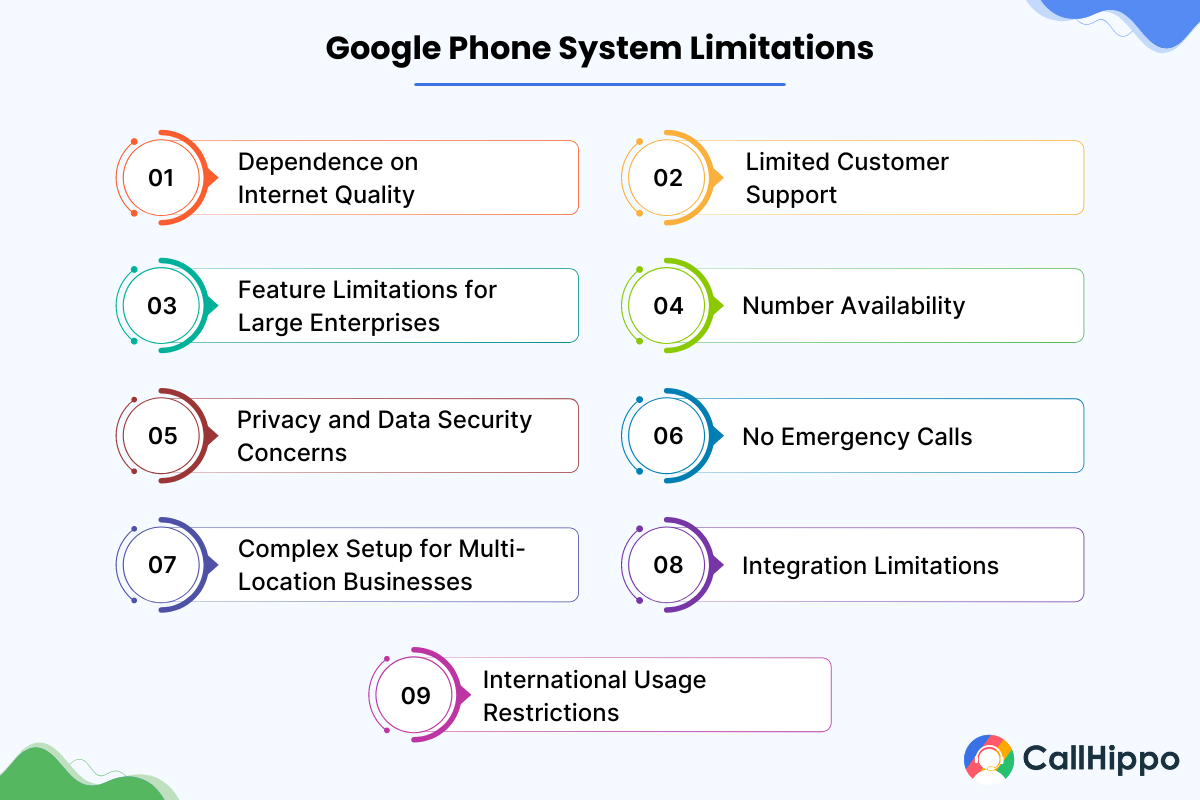
1. Dependence on Internet Quality
Google Voice’s effectiveness is hindered by its dependency on internet quality, leading to potential issues such as dropped calls and poor audio quality, especially in areas with unreliable or limited internet connectivity.
2. Limited Customer Support
Google Voice suffers from limited customer support, which can hinder users’ ability to resolve issues efficiently or receive timely assistance when encountering technical problems or inquiries about the service.
3. Feature Limitations for Large Enterprises
Google Voice may have feature limitations that make it less suitable for large enterprises, such as insufficient scalability, advanced call management capabilities, or integration options required for complex organizational needs and workflows.
4. Number Availability
Google Voice may have limited availability of phone numbers in certain regions or countries, restricting users’ ability to obtain local numbers for their business or personal use. This limitation can impact users’ ability to establish a presence in specific markets or regions where Google Voice numbers are not readily accessible.
5. Privacy and Data Security Concerns
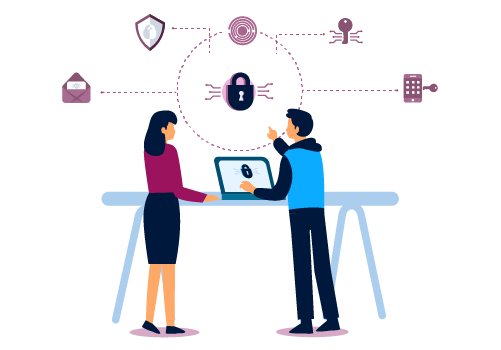
Google Voice users may have concerns regarding privacy and data security, as the service is operated by Google, a company known for its data collection practices. Users may be wary of potential privacy breaches or unauthorized access to their communication data stored on Google’s servers.
Additionally, Google’s adherence to data protection regulations and its handling of user data may raise further apprehensions among privacy-conscious users.
6. No Emergency Calls
Google Voice does not support emergency calls, such as those to 911 in the United States. This limitation can pose a significant safety concern, as users relying solely on Google Voice may not have access to emergency services during critical situations.
7. Complex Setup for Multi-Location Businesses
Setting up Google Voice for multi-location businesses can be complex and cumbersome due to limitations in managing multiple phone numbers and extensions. This can lead to challenges in centralizing communication systems and may require additional configurations or workarounds to accommodate the needs of each location effectively.
8. Integration Limitations
Google Voice may have limitations in integrating with other business tools and software, potentially hindering seamless communication workflows. This can result in difficulties in synchronizing data, managing contacts, or automating processes across different platforms, leading to inefficiencies and disjointed user experiences.
9. International Usage Restrictions
Google Voice may impose restrictions on international usage, limiting the availability of certain features or services outside specific regions or countries. This limitation can inconvenience users who require international communication capabilities, potentially leading to challenges in maintaining global connectivity or conducting business across borders.
You May Also Read : Top Business Phone Number Providers
Why Switch from Google Voice to CallHippo?
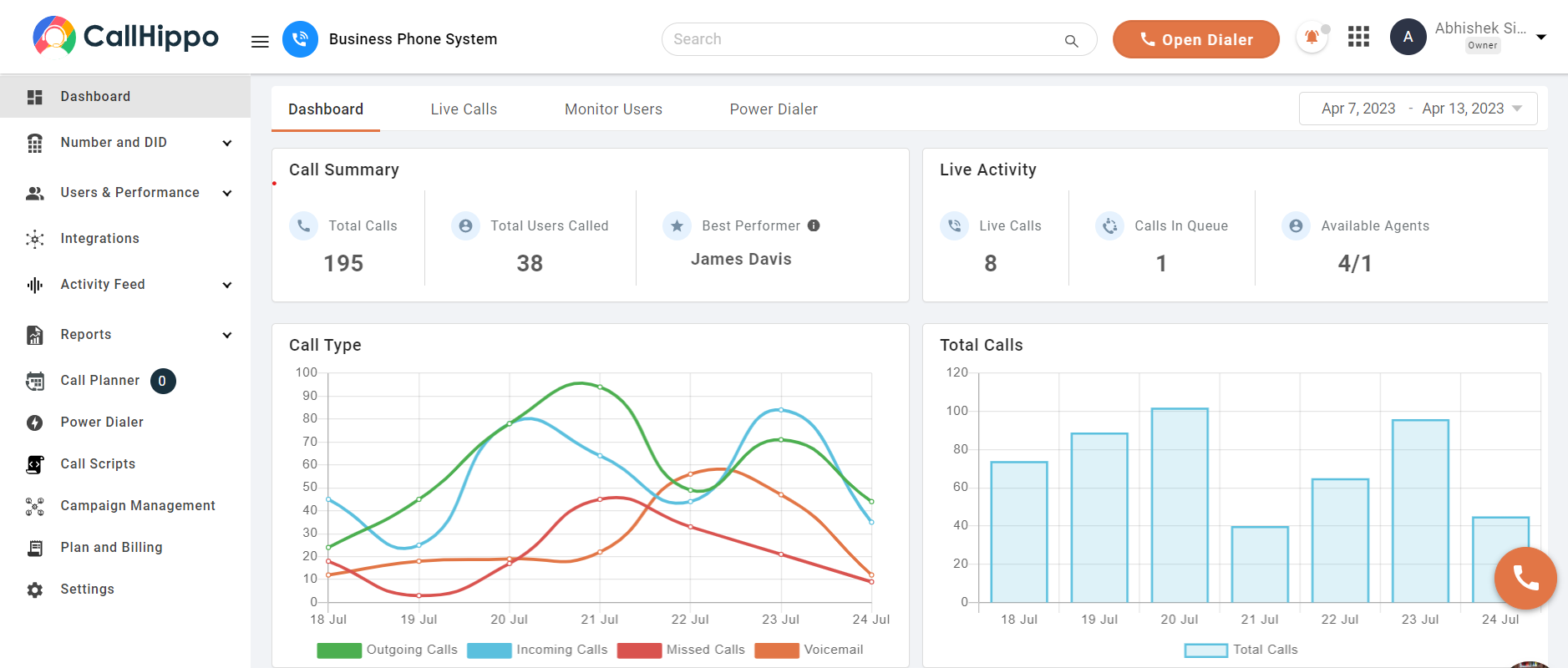
Switching from Google Voice app to CallHippo offers a seamless transition to a more robust and feature-rich telephony solution tailored to business needs. CallHippo provides an array of advanced features and dedicated customer support, making it a promising alternative for businesses looking for better communication capabilities.
Features of CallHippo
1. Advanced Call Management
2. Multi-Level IVR
3. Call Recording
4. Integrations
5. Global Availability
6. 24/7 Customer Support
After looking at the features offered by CallHippo and analyzing Google Voice pros and cons, it would be less of a hassle to make the switch. By switching to CallHippo, businesses can overcome the limitations of Google Voice and enjoy a host of powerful features designed to optimize communication efficiency and customer engagement.
With advanced call management capabilities, global reach, and responsive customer support, CallHippo empowers businesses to upgrade their telephony infrastructure and drive growth. Make the switch to CallHippo today and experience the difference in your communication strategy.
Conclusion
When considering the pros and cons of Google Voice for business telephony, it emerges as a flexible and budget-friendly option, especially appealing to small and medium-sized enterprises entrenched within the Google ecosystem.
While its reliance on internet quality and absence of advanced features may pose drawbacks, its cost-effectiveness, intuitive interface, and smooth integration with Google Workspace offer significant advantages. Nonetheless, businesses in search of more customized solutions or robust customer support might explore alternatives such as CallHippo.
FAQs
1. Is Google Voice good for business?
Yes, Google Voice can be a good option for businesses, especially small to medium-sized businesses looking for a cost-effective and easy-to-integrate telephony solution. However, businesses requiring more advanced features may need to look at other options.
2. How to set up Google Phone service for your business?
Setting up Google Voice for your business involves creating a Google Workspace account, choosing a Google Voice plan, selecting or porting a local phone number, and configuring your settings and preferences through the Google Voice web or mobile application.
3. Can someone find out your real number from Google Voice?
Generally, no. Google Voice provides a layer of privacy by allowing you to make calls and send texts from your Google Voice number without revealing your personal or real number. However, it’s important to manage your privacy settings carefully to maintain this level of privacy.

Subscribe to our newsletter & never miss our latest news and promotions.









