Virtual calling is changing how businesses communicate. It lets companies make calls, hold conference calls, and collaborate using internet-based phone systems. As of 2024, 87% of startups use or plan to use Voice over Internet Protocol (VoIP) services. And why not? Virtual calls reduce phone bills, help establish a local presence, and offer more flexibility than traditional phone lines.
But what is a virtual phone call? And how to receive a virtual phone call? In this blog, we’ll cover everything about the virtual phone system and the available platforms, as well as the advantages of using virtual calls.
To make the most of virtual calls, start by testing your internet connection before important conversations. Invest in a quality headset to ensure clear audio for both you and your listeners. Create a quiet environment by minimizing background noise and distractions. Familiarize yourself with your virtual calling platform's key features to enhance efficiency.
What Is a Virtual Phone Call?

A virtual phone call is a voice conversation conducted over the internet instead of traditional phone lines. It allows real-time communication between people, regardless of their location. Using computers, smartphones, or other internet-connected devices, users can make and receive calls just like with a regular phone system.
Virtual calls work through Voice over Internet Protocol technology. They can connect to both other VoIP users and traditional phone numbers. This flexibility means you can call anyone, whether they’re using a landline, mobile phone, or another internet-based system. Virtual calling offers the familiar experience of a phone call with added benefits like cost savings and advanced features.
What is a Virtual Phone System?
A virtual phone system is a cloud-based telecoms service that gives organizations a professional phone presence without requiring physical infrastructure. The system makes use of internet technology to give organizations virtual phone numbers, call forwarding, voicemail, auto-attendants, call routing, and other functions present in traditional on-premise phone systems.
You can have a local, toll-free, or international phone number and route calls to any phone or device, including landlines, mobile phones, and computer desktops, with a virtual business phone number.
Employees benefit from increased freedom and mobility because they can receive and make calls from any location with a reliable internet connection. A virtual phone system package is also far less expensive than regular phone systems.
Furthermore, additional capabilities such as call screening, call recording, call analytics, and interaction with other business tools, such as CRM software, are frequently included with a virtual phone service. This can assist you in improving customer service, increasing productivity, and streamlining operations.
Why Do Businesses Use Virtual Calls?
Virtual calling is often more cost-effective than traditional systems. Many services offer free or low-cost options, as they use less bandwidth compared to traditional calls. This makes virtual calling an attractive choice for businesses looking to streamline communication and reduce expenses.
Virtual calls are used for many reasons:
- Keeping personal phone numbers private
- Saving money on long-distance calling
- Avoiding missed important calls while traveling
How Does a Virtual Phone Call Work?
A virtual phone call uses dedicated software to connect calls over the internet. As mentioned above, it uses the VoIP technology to facilitate calls. Let’s understand it in detail.
1. Internet Connection
The first and most important requirement for a virtual phone call is a stable internet connection. This connection can be made using a Wi-Fi network or mobile data. Good internet connectivity is necessary to ensure that the call does not drop or lag and offers a smooth and seamless conversation.
2. Software or app
If you’re looking for a virtual business phone system, there are many tools and applications to choose from. Some of the most common ones include CallHippo, Skype, Zoom, WhatsApp, and FaceTime. Each of these platforms has its own unique set of features.
For example, with Skype, you can share screens and record calls. While with Zoom, you can share files but not recordings. Most platforms are free to use so it’s up to you which one to choose based on your unique needs and preferences.
3. Account setup
It is pretty simple and easy to use a virtual phone system—all you have to do is download and install the software or application on your preferred device (computer, smartphone, or tablet) and sign up for an account. Then, you’re good to go! You can make virtual calls in just a matter of minutes.
4. Contact list
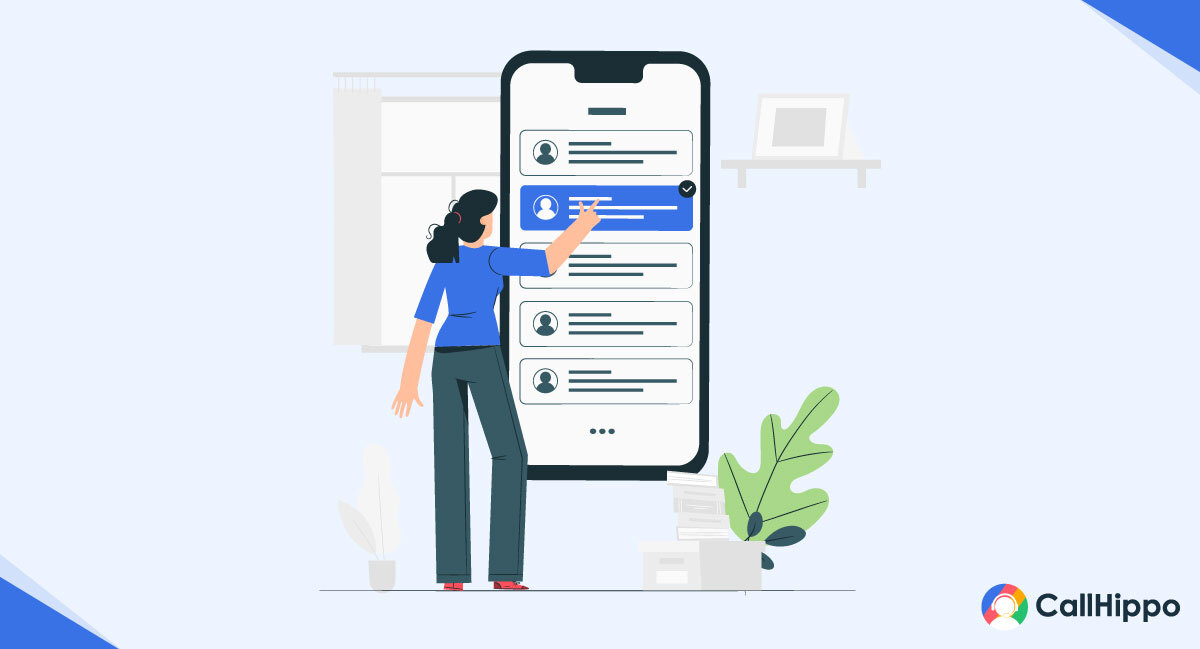
Setting up your account is easy, and you can do it in just a few minutes. Once you’re done, you’ll be able to add contacts to your list of people you want to make calls with, which will make initiating calls faster and easier. You can either manually add the contact’s details or import them from other platforms, such as email or social media.
5. Initiating a call
If you want to call somebody, you just select their name and number from your contact list. The software or app establishes a connection between the two devices, and you can talk instantly!
6. Audio and video transmission
All you have to do is connect your device to the internet, and then you’re ready to make a call. Once you’ve established a connection, the virtual phone call platform uses the internet to transmit audio and video between you and the person you’re calling in real time. This way, you can hear and see each other—it feels like you’re in the same room!
7. Quality of call
You know that feeling when you’re on a call, and you can hear the person on the other end perfectly, but they sound like they’re underwater?
That’s because the quality of your call is dependent on the speed and stability of both your internet connection and the connection of the person you are calling. If you have a strong and fast internet connection, you can expect a high-quality call with clear audio and smooth video transmission.
However, if either your connection or the connection of the person you are calling is slow or unstable, the call quality may suffer, with audio breaking up or video lagging.
What are the Benefits of Virtual Calls?
There are several benefits of virtual calls, including reduced operational costs, improved collaboration, better flexibility, and easy access. Let’s understand.
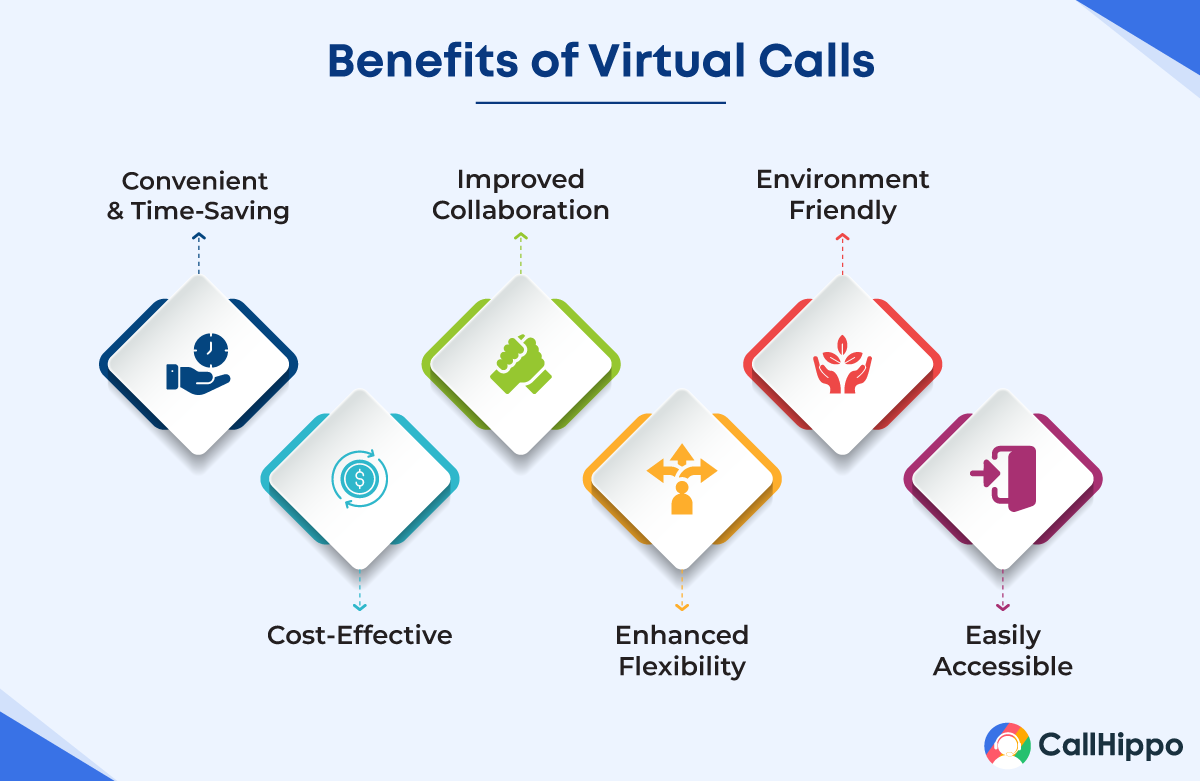
1. Convenient and Time-Saving
Imagine having a meeting with colleagues from all over the world. With a virtual phone system, you can do just that, all from the comfort of your own office, without having to worry about traveling, packing a bag, or even getting dressed.
Virtual calls are also more convenient because they can be scheduled at a time that works best for everyone, regardless of their location. Virtual calls are easy to use and accessible for people of all ages.
Whether you’re a tech wizard or just starting to navigate the digital world, virtual calls are a breeze to set up and use.
2. Cost-Effective
Virtual calls are like the superhero of communication – they save you money and make your life easier! With virtual calls, you don’t have to fork over a bunch of cash for fancy hardware or phone lines. All you need is a device with a microphone and camera (like your trusty laptop or smartphone) and an internet connection.
This means virtual calls are a budget-friendly option for everyone, no matter their size. And if you thought virtual calls couldn’t get any better, just wait until you hear about the free virtual call platforms! You’ve got Skype, Google Meet, and Zoom to choose from, all of which offer basic services for free.
But, if you’re feeling fancy and want some extra features, there are paid plans available too. So, whether you’re a solo entrepreneur or a big corporation, virtual calls have got you covered.
3. Improved Collaboration
Virtual meetings, in conjunction with a social media scheduler, enable you and your team to collaborate like never before. You may display your project’s progress and receive immediate comments from your team in real time. There will be no more waiting for an email response or attempting to clarify things over the phone.
You may collaborate with talented people from all around the world, no matter where you are. This implies you can increase your reach by tapping into new markets and clients. Additionally, virtual meetings and presentations enhance productivity while reducing travel time.
This saves you time and allows you to concentrate on the subject at hand rather than the logistics of travel.
4. Enhanced Flexibility
The days of scheduling appointments around work hours or fretting about time zone variations are long gone. With virtual calls, you may talk to anyone from anywhere at any time. Traditional phone calls can only dream of the flexibility that virtual calls provide!
Virtual calls allow you to call at a time that is convenient for both parties without having to plan schedules or travel. This saves time and energy while also ensuring that both parties are prepared and alert for phone contact.
They also assist remote workers in striking a better work-life balance. They enable remote workers to attend meetings and collaborate with team members without having to travel to an office.
5. Environment Friendly

As someone who cares about the environment, you can feel good knowing that virtual calls are an eco-friendly option. By reducing the need for travel, virtual calls help reduce carbon emissions, making it easier to protect the planet.
Think about all the flights, car rides, and other modes of transportation you can avoid by using virtual calls instead. With just a click of a button, you can connect with anyone, anywhere, without the need for travel. That means fewer emissions and a smaller carbon footprint.
6. Easily Accessible
As someone who values inclusiveness and accessibility, you’ll love how virtual calls make it easy for everyone to participate fully. With virtual calls, you can use a range of accessible technologies, like closed captioning, to ensure that everyone can understand what’s being said and contribute to the conversation.
No more struggling to hear or understand what’s being said during a meeting. With virtual calls, you can use closed captioning to follow along in real-time, making it easier to stay engaged and participate. Virtual calls offer a range of other accessible technologies to help make sure everyone can join the conversation.
Top 5 Virtual Phone Call Service Providers
Here are the top 5 virtual phone call service providers. We have chosen them based on factors such as reliability, features, user reviews, and pricing. However, the best virtual phone call provider for your business depends on your needs and budget.
1. CallHippo
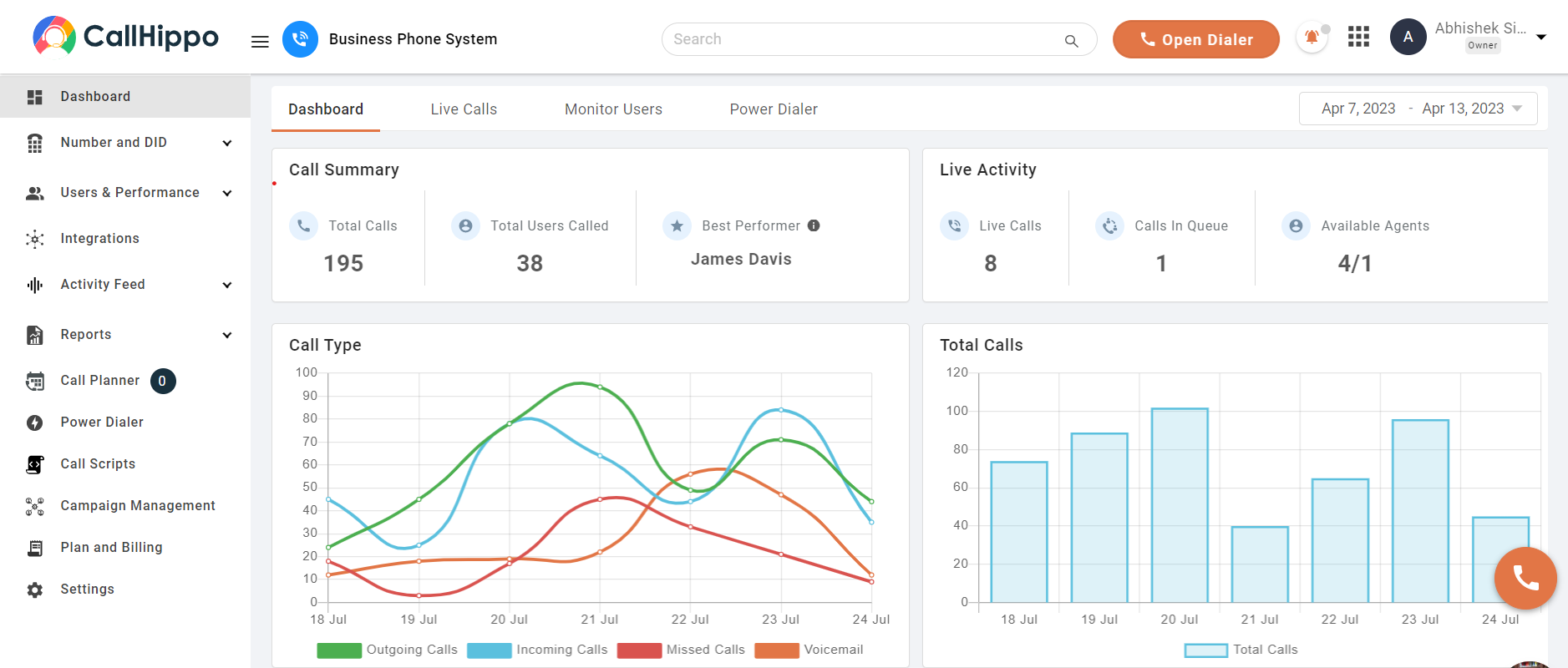
The next name on our list is CallHippo. CallHippo is a virtual phone call service provider that simplifies business communication processes. It offers a user-friendly interface and scalable solutions to establish virtual phone systems without physical infrastructure.
With CallHippo, businesses can get virtual phone numbers from over 100 countries, enabling them to establish a virtual presence worldwide. Additionally, CallHippo utilizes 7+ telephony networks and 5+ global servers, ensuring a 99.9% system uptime and guaranteed CLI (Caller Line Identification) in 70+ countries.
Furthermore, this virtual phone system can easily integrate with popular business tools, enabling businesses to enhance their collaboration and productivity.
CallHippo Features
- Virtual numbers from over 100 countries
- Call forwarding and routing
- Power dialer
- Smart Switch
- Gamification
- Interactive Voice Response (IVR)
- Call recording
- Easy integrations with third-party apps
CallHippo Pros
- It offers affordable pricing plans, making it accessible for small to medium-sized businesses.
- CallHippo is easy to set up and use, with a user-friendly interface.
- It provides international phone numbers, which allows you to expand your global reach.
CallHippo Cons
- Its call quality can be inconsistent, particularly during peak usage times.
- CallHippo has limited advanced features compared to some competitors.
CallHippo Pricing:
- Starter: $18/user/month
- Professional: $30/user/month
- Ultimate: $42/user/month
2. Nextiva
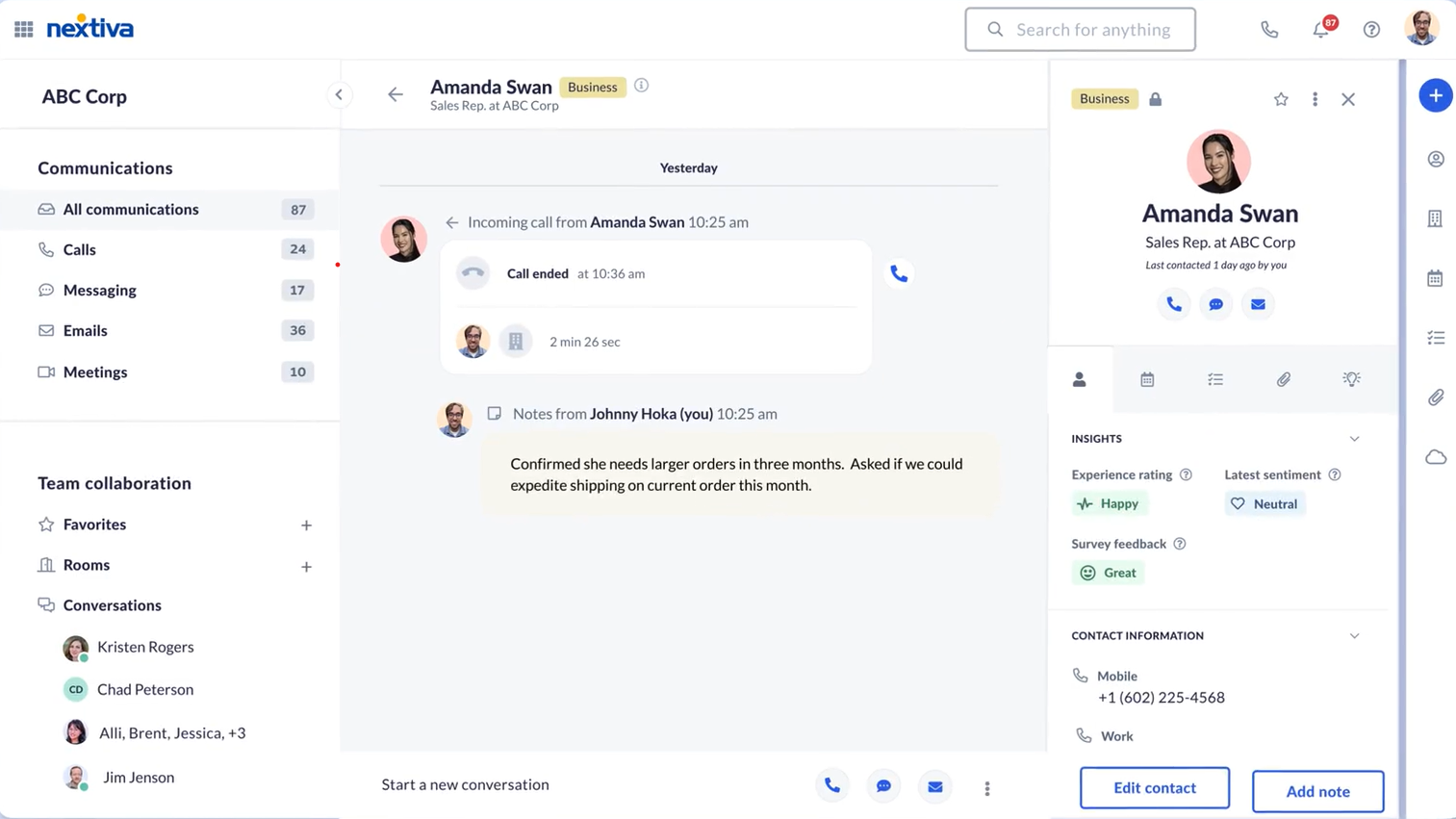
Nextiva is one of the leading virtual phone call service providers known for its reliability, advanced features, and user-friendly interface. It offers businesses of all sizes a cost-effective and flexible communication solution, helping them with their business communication needs.
With the innovative features of Nextiva, businesses can establish a local presence in different regions as well as efficiently manage virtual calls through call forwarding and routing. Moreover, they can also collaborate seamlessly with team members, integrate with CRM systems, and gain valuable insights into call volumes and customer interactions.
Nextiva Features
- HD VoIP phone service
- Unlimited calling in North America
- Call recording and rating
- Call screening
- Conference bridge
- Third-party integrations
- Call Analytics and reporting
Nextiva Pros
- It provides excellent call quality and reliability, which ensures clear and uninterrupted communication.
- Nextiva offers a comprehensive suite of features, making it ideal for businesses of all sizes.
- It integrates seamlessly with popular business tools like CRM systems, which enhances workflow efficiency.
Nextiva Cons
- It can be relatively expensive compared to other virtual phone service providers.
- The advanced features might have a steep learning curve for new users.
Nextiva Pricing:
- Core: $30/user/month
- Engage: $40/user/month
- Power Suite: $60/user/month
3. RingCentral
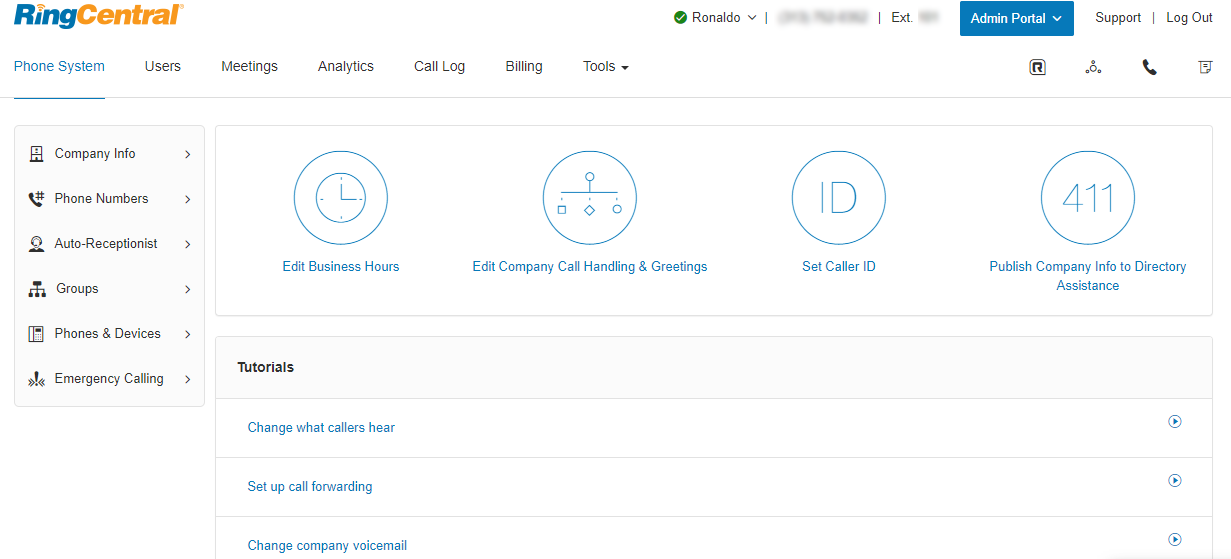
RingCentral is one of the leading virtual phone call service providers that offers a wide range of communication and collaboration features. It caters to businesses of all sizes and provides a unified platform for voice, video, messaging, and meetings.
Key features of RingCentral include a complete business phone system with auto-attendant and call forwarding, among many others. With these features, businesses can establish or expand their global presence at significantly lower costs.
Additionally, RingCentral’s integration ecosystem with popular business applications, along with call analytics and reporting, further empowers sales and support teams to elevate their efficiency to the next level.
RingCentral Features
- Business phone system
- Auto-attendant
- Call forwarding
- HD video conferencing: screen sharing
- Team messaging
- Integration with popular business apps
- Call analytics and reporting
RingCentral Pros
- It offers comprehensive communication and collaboration features.
- It integrates with a wide range of business applications like Salesforce and Microsoft 365.
- It delivers strong security measures, including end-to-end encryption.
RingCentral Cons
- Nextiva’s customer support can be slow to respond.
- It occasionally experiences minor technical glitches.
RingCentral Pricing:
- Core: $20/user/month
- Advanced: $25/user/month
- Ultra: $35/user/month
4. 8×8
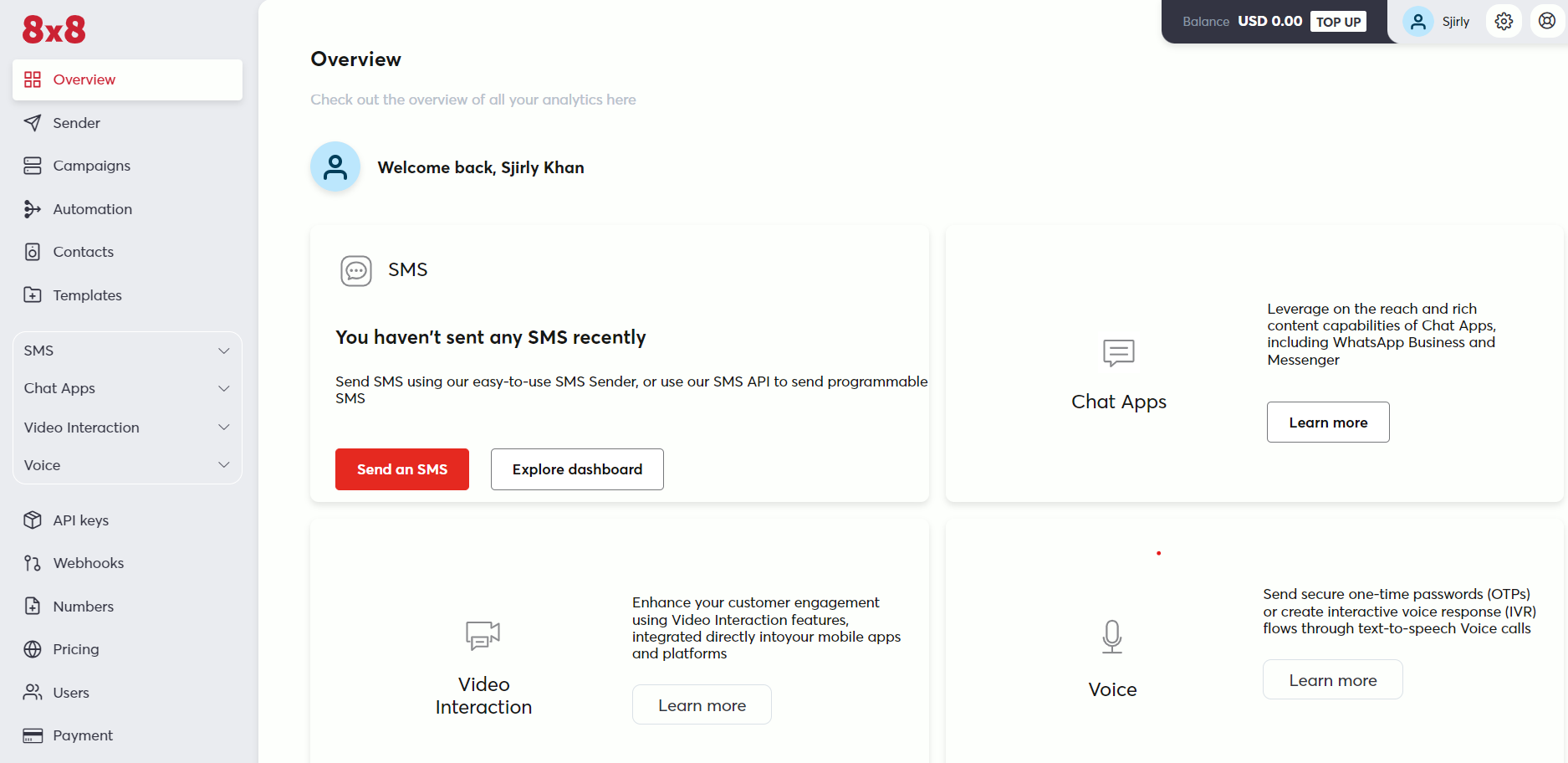
8×8 is a reliable virtual phone call service provider that offers businesses a comprehensive communication solution. It provides a range of features and tools to enhance collaboration, improve customer interactions, and streamline communication processes.
With 8×8, businesses of all scales can establish a professional presence, efficiently manage virtual calls, and leverage team collaboration features.
Additionally, users can easily integrate 8×8 with their preferred business applications and gain insights through call analytics. This virtual system is quite easy to navigate and is ideal for beginners with limited knowledge of the VoIP system.
8×8 Features
- Unlimited calling and SMS
- Automated call-attendant
- Call distribution
- Call recording
- Three-way calling
- Visual voicemail and fax
- Integration with business apps
- Call analytics and reporting
8×8 Pros
- It offers a comprehensive communication platform that includes voice, video, chat, and contact center solutions.
- 8×8 provides competitive pricing plans, which make it affordable for businesses of all sizes.
- It delivers high-quality call performance and reliability that ensures smooth communication.
8×8 Cons
- It has limited customization options, which might not meet all business needs.
- Its customer support can sometimes be slow to resolve issues, which impacts user experience.
8×8 Pricing:
Contact the company for a customized quote.
5. CloudTalk
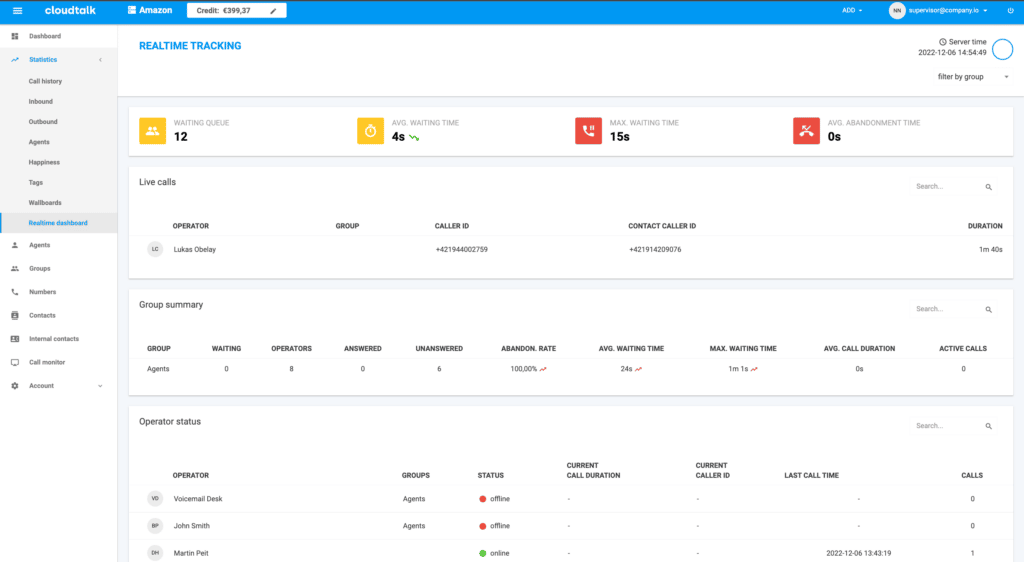
CloudTalk is a virtual phone call service provider that focuses on providing businesses with a cloud-based solution for their communication needs. It offers a user-friendly interface and a range of features to optimize call management and enhance customer interactions.
With CloudTalk, businesses can get virtual phone numbers for various regions and countries, seamlessly forward virtual calls, and access advanced call routing options. Additionally, the system allows integration with popular business apps to further enhance collaboration and efficiency.
Moreover, CloudTalk provides a dedicated support team that is always available to assist with any queries or concerns.
CloudTalk Features
- Intelligent call routing
- Number porting
- Automated call distribution
- 3-way calling
- Real-time customer card
- Real-time dashboard
- Emotion analytics
CloudTalk Pros
- Its robust call analytics and reporting features help in monitoring and improving performance.
- Cloudtalk’s seamless integration with various CRM and helpdesk tools streamlines workflows.
- Its high call quality and reliability ensure smooth and clear communication.
CloudTalk Cons
- It lacks some advanced features found in other providers, potentially limiting functionality.
- The additional features and add-ons can make it expensive.
CloudTalk Pricing: CloudTalk offers four pricing options as outlined below:
- Starter Plan: $25/user/month
- Essential Plan: $30/user/month
- Expert Plan: $50/user/month
How to Set Up a Virtual Phone Call System?
Setting up a virtual call system involves several steps. Understandably, the steps vary from one provider to another. However, here are the most common steps to set up a virtual call system that is identical among all providers and a guide on how to make a virtual call.
Step 1: Choose a Virtual Phone Call Service Provider
First and foremost, research and select a reputable virtual phone call service provider that aligns with your business needs. Consider factors such as features, pricing, reliability, and customer support.
Step 2: Sign up and Register
Visit the website of your chosen virtual phone call service provider and sign up for an account. Provide the necessary information and follow the registration process to create your account.
Step 3: Get Virtual Phone Numbers
Once you have an account, choose and acquire virtual phone numbers from the available options. Select numbers with desired area codes to establish a local presence in your target regions.
Step 4: Set Up Call Routing and Forwarding
Next, configure call routing and forwarding settings to ensure that incoming calls are directed to the right individuals or departments. Customize settings such as call forwarding rules, auto-attendant, and voicemail options.
Step 5: Integrate with Business Tools
If needed, integrate the virtual call system with your existing business tools, such as CRM systems, helpdesk software, or collaboration platforms. This integration enables seamless communication and data synchronization across different platforms.
Step 6: Customize Call Greetings and IVR
Now, personalize call greetings and Interactive Voice Response (IVR) menus to provide a professional and branded experience for callers. Set up IVR options that guide callers to their desired destinations.
Step 7: Train Your Employees
Before launching the virtual call system, thoroughly test all functionalities and ensure that virtual calls are being routed correctly. Train your team members on how to effectively use the system and make the most of its features.
Step 8: Monitor and Optimize
Lastly, once the virtual call system is up and running, regularly monitor call quality and analyze call data and analytics. Make necessary optimizations to improve the overall communication experience.
As mentioned earlier, the specific steps may vary depending on the virtual phone call service provider you choose. We recommend that you refer to the provider’s documents or seek their support for detailed installation instructions.
The Bottom Line
Virtual calling offers businesses a flexible and cost-effective communication solution. They allow companies to connect with customers and teams globally, free from the limitations of traditional phone systems. The benefits of virtual calling include reduced costs, enhanced collaboration, and a smaller environmental footprint. However, make sure to choose the right virtual call center software to maximize your benefits.
FAQs
1. How much does a virtual phone cost?
Virtual phone systems cost anywhere around $10 to $100 per user per month, depending on the provider, features, and number of users. Basic plans often start around $10-$30 per user per month, while more advanced enterprise solutions can cost significantly more.
2. How to get a virtual cell phone number?
To get a virtual cell phone number, choose a reputable provider like CallHippo, Google Voice, RingCentral, or Nextiva. Sign up for an account, select your preferred area code, and follow the provider’s setup instructions.
3. What are the best virtual phone providers?
Top virtual phone providers include CallHippo, RingCentral, Grasshopper, Ooma, Vonage, and 8×8. The best choice depends on your specific needs, such as number of users, required features, and budget. Research and compare options to find the best fit for your business.
4. Are virtual calls safe?
Virtual calls can be safe if proper security measures are in place. Use reputable providers that offer end-to-end encryption, secure your devices and networks, and follow best practices for online safety. However, no system is 100% secure, so always be cautious with sensitive information.
5. Can you call a virtual phone number?
Yes, you can call a virtual phone number just like any other phone number. These numbers are routed through internet-based services but function like traditional phone numbers for incoming and outgoing calls.
6. Is there a free virtual phone?
Yes, some providers offer free virtual phone services with limited features. Google Voice is a popular free option for personal use. However, free services often have restrictions, and businesses typically require paid plans for more robust features and support.
7. What does a virtual call center do?
A virtual call center manages customer interactions remotely using cloud-based technology. Agents can work from various locations, handling calls, chats, emails, and other customer communications. This model offers flexibility, cost savings, and scalability compared to traditional on-site call centers.

Subscribe to our newsletter & never miss our latest news and promotions.









