Empower Your Business with the Best Cloud Phone System
Upgrade to a Cloud Phone System designed to simplify communication, scale with your needs, and keep you connected wherever business takes you.

What is a Cloud Phone System?
A Cloud Phone System is an internet-based communication solution that eliminates the need for hardware. With VoIP technology, it enables seamless, cost-efficient calling from any device, anywhere. Perfect for businesses of all sizes, it offers features like call routing, voicemail-to-email, and real-time analytics via an intuitive dashboard.
Benefits of Cloud Based Phone Systems
A Cloud Phone System simplifies communication, boosts scalability, integrates with business tools, and ensures cost savings with secure and reliable connectivity.
Get started in minutes with no technical expertise required. Manage your phone system through an intuitive dashboard from anywhere.
Save on hardware and maintenance with a subscription-based model. Enjoy affordable calling powered by cloud technology.
Add or remove users and features instantly as your business grows, without infrastructure upgrades.
Access tools like call analytics, auto-attendants, and voicemail-to-email for streamlined operations.
Boost productivity by linking your phone system with CRM and essential business tools for unified workflows.
Empower your team to work from anywhere with seamless connections across devices, ensuring business continuity.
From buying a number to making your first call – set up your cloud phone system in just 3 minutes.
- Buy Numbers
- Add Users
- Start Calling
- Track Calls

How Do Cloud Phone Systems Work?
Cloud Phone Systems use VoIP to route calls over the internet. Your voice converts to digital packets and transmits securely.
A cloud phone system is a modern communication solution that uses VoIP technology to transmit calls over the internet, eliminating the need for traditional phone lines. This system converts voice into digital packets, ensuring secure and reliable communication. Businesses can connect cloud-based telephones, desktops, or mobile devices to the service, making it a versatile solution for teams working remotely or on-site.
Calls are routed through secure servers, providing uninterrupted service and high-quality connections. With an intuitive dashboard, users can manage settings, access analytics, and monitor performance with ease. A hosted phone system like this integrates seamlessly with CRMs and other tools, streamlining workflows and boosting productivity.
Ideal for businesses of all sizes, a cloud phone system enables scalability. Adding or removing users and features can be done instantly, without the need for costly infrastructure upgrades. Whether you’re using a VoIP system for small teams or a robust cloud-based system for larger operations, this solution simplifies communication while reducing costs.
Stay connected with a cloud-based phone system that adapts to your needs, ensuring efficiency, reliability, and growth.
Cloud Phone System
- Quick and minimal hardware setup
- Instantly adaptable and scalable
- Affordable subscription-based model
- Accessible from anywhere, supporting remote work
- Includes advanced tools and integrations like CRM and VoIP
- Managed maintenance by the service provider
Traditional Telephony
- Extensive and costly hardware setup
- Limited scalability, expensive to expand
- High upfront and maintenance costs
- On-site only, limiting mobility
- Basic features with no advanced integrations
- Requires in-house IT support for maintenance and troubleshooting
See how your industry peers are succeeding with CallHippo.

The Leading Global Marketplace For Learning And Instruction increased their growth by 27% using Callhippo’s business phone solution

Aspire, the Foremost Financial Management Firm, Increased a 40% Productivity Leveraging CallHippo’s VoIP Solution.

ActionEdge, a Leading Market Research Service Provider, Achieved a 27% Growth Utilizing CallHippo’s Business Phone System

The ease of use and comprehensive features contributed to a 30% increase in sales team efficiency.
Integrate with Your Preferred Apps
Integrate all the necessary tools from the CallHippo App Marketplace to further streamline your communication processes.
Cloud Based Phone Number Features


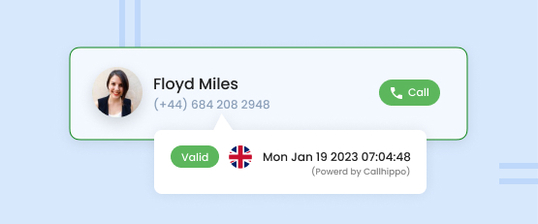


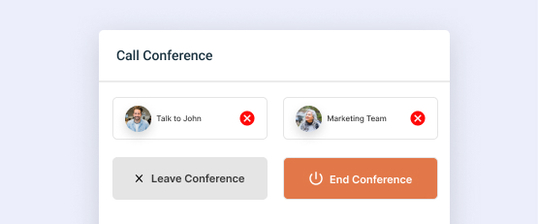

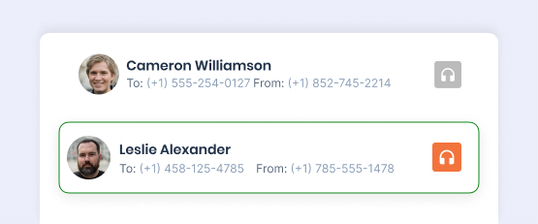
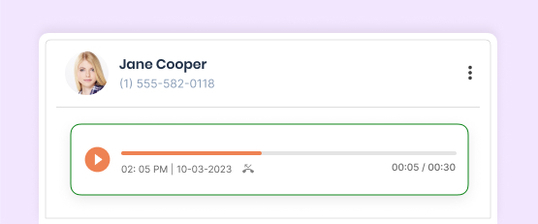
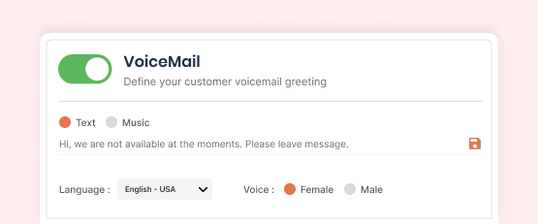

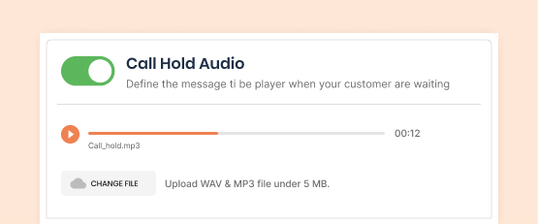
Pricing
- Unlimited Minutes (Includes Both Landline & Mobile Calling)Free minutes are shared by all account users. Calling on special and premium numbers are excluded. For manual calls only.
- 1 Free Phone NumberEach user gets one free phone number. A single number can be assigned to multiple users for making and receiving calls.
- Smart Dashboard
- Paid Call RecordingAdditional charges of $0.005/min are applicable.
- Multiple Integrations
- User Rights
- Chat Support
- Everything in Bronze +
- Unlimited Minutes (Includes Both Landline & Mobile Calling)Free minutes are shared by all account users. Calling on special and premium numbers are excluded. For manual calls only.
- Live Call
- Role-based Access Control
- Free Call Recordings
- Pause-Resume Recording
- After Call Work
- Call Dispositions
- Everything in Silver +
- Unlimited Minutes (Includes Both Landline & Mobile Calling)Free minutes are shared by all account users. Calling on special and premium numbers are excluded. For manual calls only.
- Auto Dialer (Power, Parallel & Speed to Dial)Telephony extra.
- Unlimited QA Users
- Voice Broadcasting
- AI Reports / AnalyticsSmart reports that summarize user & call activity.
- Single Sign On (SSO)Securely log into multiple apps with one set of credentials.
- AI Smart DID Routing
- Hide Number From Agent
- Free Omnichannel Inbox
- Call & SMS Automation
- AI Chat Agents
- AI Workflows
- CSAT Score
- Free Flow Builder
Talk To Us
- Includes all features from past plans
- Minimum 20 Users
- Unlimited calling to 48 countries
- Customized Add-ons for other countries & SMS
- Power Dialer, Parallel Included
- Speech Analytics Or CallHippo AI included
- Priority Support1-hour response time guarantees, designated support team oversight, tailored proactive monitoring and 24/7 support.
- Custom ReportsCustomised reports for tracking teams KPI's.
- Custom OnboardingPersonalised guidance for feature activation and better usage of core CallHippo features.
- Custom data storage and API usage.
- Developer SupportNeed Developer access for support required in software integration.
- Dedicated Account Manager
- Dedicated Compliance SupportTailored assistance from our Legal and Compliance teams to meet specific cybersecurity and documentation needs.
- Unlimited Minutes (Includes Both Landline & Mobile Calling)Free minutes are shared by all account users. Calling on special and premium numbers are excluded.
- 100 SMS (Text Messages)Standard A2P charges apply.
- 1 Free Phone NumberToll-free number not included.
- Basic Report Analytics
- Everything in Starter +
- Unlimited Minutes (Includes Both Landline & Mobile Calling)Free minutes are shared by all account users. Calling on special and premium numbers are excluded.
- 500 SMS (Text Messages)Standard A2P charges apply.
- Call Recordings
- AI Reports / AnalyticsSmart reports that summarize user & call activity.
- Everything in Professional +
- Unlimited Minutes (Includes Both Landline & Mobile Calling)Free minutes are shared by all account users. Calling on special and premium numbers are excluded.
- 1000 SMS (Text Messages)Standard A2P charges apply.
- Dedicated Account Manager
- Custom Integrations
- Single Sign On (SSO)Securely log into multiple apps with one set of credentials.
Talk To Us
- Includes all features from past plans
- Minimum 20 Users
- Unlimited calling to 48 countries
- Customized Add-ons for other countries & SMS
- Power Dialer, Parallel Included
- Speech Analytics Or CallHippo AI included
- Priority Support1-hour response time guarantees, designated support team oversight, tailored proactive monitoring and 24/7 support.
- Custom ReportsCustomised reports for tracking teams KPI's.
- Custom OnboardingPersonalised guidance for feature activation and better usage of core CallHippo features.
- Custom data storage and API usage.
- Developer SupportNeed Developer access for support required in software integration.
- Dedicated Account Manager
- Dedicated Compliance SupportTailored assistance from our Legal and Compliance teams to meet specific cybersecurity and documentation needs.
-
Yes, with mobile apps, you can use your cell phone for business calls.
-
Costs range from $20-$50 per user per month, depending on features.
-
Scalability, call quality, integrations, and analytics are key features to consider.
-
Assess your business needs, compare providers, and check reviews for reliable options.
-
Cloud phone systems handle overall communication, while call center software focuses on customer support.
-
With stable internet, expect excellent call quality comparable to landlines.

