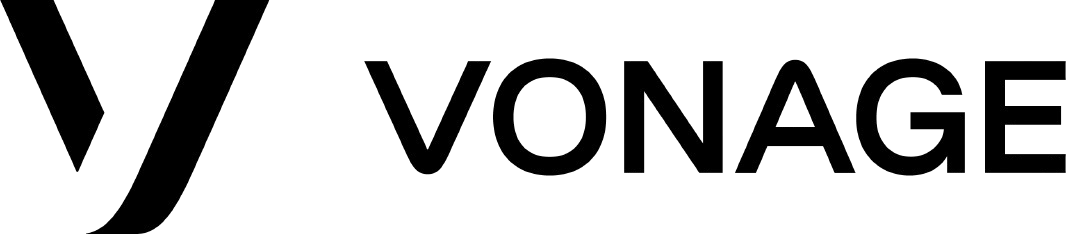Are you tired of the rigidity, limitations, and high cost of your traditional telephony system? Then, try cloud calling solutions for your business.
With a cloud-based calling software, you can build your presence across multiple nations and provide flexible communication over the internet. Due to its popularity, the IMARC Group expects the cloud telephony market to reach USD 47.8 billion by 2033.
If you want to deploy a cloud calling system in your organization, this guide will help you understand its aspects.
What is Cloud Calling?
Cloud calling is a type of unified communications as a service (UCaaS) that offers services over the internet instead of traditional phone lines. The entire process is managed by a third-party provider that uses VoIP to make phone calls.
A cloud phone system uses your business’s internet to handle calls, messages, video chats, and file sharing on the same platform. VoIP powers it, so everything runs online. With unified communication solutions, your team doesn’t waste time switching between tools; they can just focus on the conversation and get work done together.
How Cloud Calling Works?
The working of cloud calling is simple once you break it down and understand the cloud calling setup:
- Connection: You connect to the internet.
- Conversion: Your voice is turned into digital data using VoIP (Voice over Internet Protocol).
- Transmission: That data travels through secure cloud servers.
- Routing: The servers send the call to the right place.
- Delivery: The other person picks it up on their phone, laptop, or VoIP device.
Top Benefits of Cloud Calling
Cloud calling has many benefits. Let’s walk through the benefits of cloud telephony one by one.
1. Cost Savings
Traditional phones need wires, PBX hardware, and technicians. All of that costs money. With cloud calling solutions, you pay a monthly fee. There’s no heavy setup. International calls are also cheaper since they travel online.
2. Scalability & Flexibility
Businesses grow, and call volumes change. With a cloud calling system, your current team can handle more calls by adding extra number lines. It only takes a few clicks to expand capacity, no new wires, no long setup. If you open a new branch in another city, you can connect it to the same system within minutes.
3. Integration with CRM
Most cloud-based calling software connects with CRMs and support tools. This means calls are logged automatically. When a customer calls, agents see their history on screen. Next, they can answer faster and resolve issues quickly.
4. Business Continuity
If a storm or power cut hits, traditional phones go silent. But cloud communication software works from anywhere. Teams can take calls from home or any device with internet. Work continues without interruption.
5. Data Security
Modern cloud calling services use encryption. This protects sensitive conversations. Good providers also follow laws like GDPR and HIPAA. So businesses stay compliant and safe.
6. Increased Productivity
Features like call routing, auto-attendant, and voicemail save time. Calls go to the right person. Fewer calls are missed. Teams spend less time transferring calls and more time helping customers.
Key Features To Look For In Cloud Calling Software
Not every cloud calling software is the same. Some have advanced tools. Some are basic. Here are the main features that matter.
- Call Forwarding: Call forwarding sends calls to another number when the main line is busy or unanswered. This means no call is lost.
- Call Monitoring: Call monitoring lets managers listen to live calls. Then, they can give feedback or step in when needed.
- Auto Attendant: An auto attendant is like a virtual receptionist. It greets callers and sends them to the right department.
- Call Recording: Call recording saves conversations for later. This is helpful for training, compliance, and dispute resolution.
- Call Routing: Call routing decides where a call should go. It makes sure every customer is connected to the right person.
- Virtual Phone Number: A virtual phone number lets your business appear local even if you are not. Customers in one country can dial a local number, and the call connects to your main office anywhere.
- Voicemail: Voicemail ensures no call is missed. When agents are busy, callers can leave a message.
- Power dialer: A power dialer dials numbers automatically for sales teams. This saves time because agents don’t need to enter each number.
- Analytics & Reporting: Analytics and reporting show useful call data. You can see call volumes, average duration, missed calls, and agent performance.
- Conversation Analysis: Some cloud calling software includes conversation analysis. This tool studies the tone, keywords, and mood of a call.
- Back in 1995, cloud-based phone calling was introduced as a simple way to avoid the high price of long-distance calls.
Use Cases of Cloud Calling
Cloud calling isn’t limited to one type of business. It fits many different needs and industries. Let’s look at some of the most common use cases.
1. Customer Support
Customer support teams handle hundreds or even thousands of calls daily. A cloud calling system helps them manage this flow without missing important conversations.
- Calls can be routed to the right department automatically.
- Supervisors can monitor calls in real time to ensure quality.
- Teams can record calls for training and improvement.
Customer support teams can use analytics from cloud calling software to track how long calls take and whether customers are satisfied. This makes the process smoother for both agents and customers.
2. Sales Teams
Sales teams need to reach more prospects in less time. With cloud calling software, they can use features like power dialers to call multiple leads quickly.
- Integration with CRM systems means sales reps always have the customer’s history on screen.
- Notes can be added during calls, and follow-up tasks are created automatically.
- Call recording helps managers coach new sales reps.
Reports help sales leaders see which reps are closing more deals and why. This data-driven approach makes sales more predictable and effective.
3. Remote Work
Remote teams often struggle to stay connected. Cloud-based calling solves this by allowing employees to make and receive calls from anywhere. All they need is an internet connection.
- Calls can be made directly from a laptop, mobile phone, or browser.
- Teams don’t need office desk phones or heavy equipment.
- Voicemails and missed calls are synced across devices.
This makes remote work practical because customers never know if the employee is at the office, at home, or on the road. The call quality stays the same.
4. Healthcare
Healthcare providers need secure and reliable communication. With cloud calling services, doctors and staff can communicate with patients while remaining compliant with stringent regulations, such as HIPAA.
- Calls can be encrypted to protect patient data.
- Records of calls can be stored safely for reference.
- Virtual numbers allow providers to keep personal numbers private.
The clinic can also use call recordings for quality checks, making sure patients are receiving clear instructions and support.
5. Startups and Small Businesses
Startups and SMBs often have limited budgets. A cloud call system helps them access advanced features without buying expensive hardware.
- They can start small with just a few users.
- As they grow, they can add more lines or features instantly.
- They don’t need to hire IT staff to maintain the system.
If the business expands internationally, it can add virtual numbers from different countries. This way, customers can call a local number even if the business is based elsewhere.
Top 7 Cloud Calling Software
Here’s a comparison of the top cloud telephony service providers side by side:
| Tool | Best For | Price | Trial | ||
|---|---|---|---|---|---|
| 1 | CallHippo | Small to large teams needing quick setup, analytics, and CRM integration | Basic: $0/user/month | Yes | Website |
| 2 | Ringover | Medium and large teams needing call monitoring, video, and CRM integrations | $21/user/month | Yes | Website |
| 3 | Vonage | Businesses needing flexible APIs, voice, SMS, and scalable cloud calling services | Custom pricing | Yes | Website |
| 4 | Dialpad | Remote teams needing AI transcription, analytics, and CRM integrations | $15/user/month | Yes | Website |
| 5 | RingCentral | Large teams needing combined voice, video, and messaging with advanced reporting | $65/agent/month | Yes | Website |
| 6 | Grasshopper | Small businesses needing affordable virtual numbers and a simple setup | Not disclosed | Yes | Website |
| 7 | Aircall | Sales and support teams needing CRM integrations, analytics, and power dialers | $30/license | Yes | Website |
Now, let’s look at some leading cloud calling solutions. You can decide the best solution for your business depending on your needs:
1. CallHippo
CallHippo is a leading cloud calling solution that is very simple to set up. You can start in minutes and buy virtual phone numbers from over 50 countries. You can assign numbers to different teams. This ensures every call goes to the right person.
CallHippo also provides call analytics and enterprise-grade calling. It integrates with CRMs like HubSpot and Zoho. Teams can see customer history and act faster. It also offers power dialers. The sales teams can call leads automatically without wasting time dialing numbers.
Features
- Call analytics
- Call transfer
- Call monitoring
- IVR
- Power dialer
Pros
- Very simple to use on both mobile and desktop with an intuitive interface
- Excellent call quality that significantly enhances the communication experience
- Responsive and friendly customer support that improves overall satisfaction
Cons
- High cost for services, including numbers and messaging, compared to competitors.
- Technical issues like dialer problems, call disconnections, and frequent connection drops.
Pricing
- Basic: $0/month
- Starter: $18/month
- Professional: $30/month
- Ultimate:$42/month
Get Started with CallHippo Today!
Set up your cloud calling system in minutes, manage global numbers, and keep every call connected.
2. Ringover
Ringover works well for medium and large teams. First, it offers call recording and reporting. Managers can review calls for training or quality checks. Ringover has real-time monitoring. Supervisors can listen in silently.
It also includes video meetings and messaging. This cloud calling system integrates with customer relationship management software like Salesforce and HubSpot. After that, customer data stays updated automatically.
Features
- Call forwarding
- Call analytics
- Power dialer
- Call monitoring
- Call routing
Pros
- Very intuitive and user-friendly interface that’s easy to set up and use.
- Excellent customer support that’s fast, responsive, and helpful.
- Great call management features, including note-taking, call recording, and AI transcription.
Cons
- Onboarding process can be lengthy and difficult.
- Occasional technical bugs, especially with call playback and Android app performance.
Pricing
- Smart: $21/user/month
- Business: $44/user/month
- Advanced: custom pricing
3. Vonage
Vonage is reliable and flexible. It provides clear voice quality and minimal downtime. Then, teams can depend on it for daily calls. It offers instant messaging, video, and APIs. Businesses can create custom solutions if needed.
It also integrates with apps like Microsoft Teams and Salesforce. Agents can manage calls without switching platforms. Vonage is scalable, and you can grow to hundreds of users without hassle.
Features
- Virtual receptionist
- Call routing
- Call flip
- Virtual phone numbers
- Conversation analyzer
Pros
- Multiple reviewers praised the intuitive interface and simple setup process.
- Users consistently mention excellent call clarity with no static or voice delays.
- The platform offers a wide range of APIs for voice, SMS, video, and authentication, all in one place.
Cons
- Several reviewers found the pricing complicated, especially when dealing with multiple APIs and international rates.
- Multiple users mentioned challenges with the initial setup requiring more technical expertise.
Pricing
- Custom pricing
4. Dialpad
Dialpad is designed for remote teams. It automatically transcribes calls and provides analytics. The platform works on desktops and mobile devices. Remote employees can take calls from anywhere. This cloud calling solution integrates with tools like Google Workspace and Salesforce.
Features
- Call recording
- Call monitoring
- CRM integrations
- Visual voicemail
- AI CSAT
Pros
- Users consistently praise how quickly they can reach support agents with no wait times.
- Even non-tech users find the platform intuitive, and training new team members is straightforward.
- The AI transcription, call analytics, and automatic summaries with action items give teams valuable insights.
Cons
- Some users experience call disconnections and lagging during peak hours.
- While basic support is great, more advanced issues often require multiple escalations to specialized teams.
Pricing
- Standard: $15/user/month
- Pro: $25/user/month
- Enterprise: custom pricing
5. RingCentral
RingCentral combines voice, video, and messaging. This cloud calling software handles large teams across multiple locations. Calls are routed efficiently using auto attendants and IVR menus. It also has collaboration tools. Teams can chat, share files, and meet on video in one platform.
The platform’s reports are detailed and customizable. Managers can track call queues and performance metrics. RingCentral integrates with apps like Slack and Microsoft Teams.
Features
- Call queues
- IVR
- Call routing
- Warm transfer
- Call recording
Pros
- Consistently works well with clear call quality across all devices.
- Quick, knowledgeable customer service that resolves issues efficiently.
- Seamless integration between office and mobile work with useful features like call recording.
Cons
- The system can sometimes lag.
- While many praise customer service, some experience unhelpful outsourced support teams.
Pricing
- Starts at $65/agent/month
6. Grasshopper
Grasshopper is built for small businesses. It provides virtual numbers that work on existing phones. Calls can be routed to personal devices while keeping work and personal calls separate. It offers voicemail transcription and custom greetings.
The setup is quick, and you can start using the system in minutes. Grasshopper is affordable. Small teams get all essential features without spending too much.
Features
- Voicemail transcription
- Call screening
- Call blocking
- Business texting
- Call tracking
Pros
- Users consistently mention that signing up and getting started with Grasshopper is straightforward.
- The service allows you to make calls and manage business communications from anywhere in the world.
- Having a dedicated business number through the app means you don’t need to carry two phones.
Cons
- Multiple users report that you can’t cancel online and have to go through a frustrating phone process.
- The app regularly freezes, forgets login information, and drops calls without notice.
Pricing
- Pricing not available
7. Aircall
Aircall works well for sales and support teams. It integrates with CRMs like Salesforce and HubSpot. All customer interactions are tracked automatically. Aircall provides real-time analytics. It also supports international numbers. Businesses can expand into new markets easily. Call routing is simple. Aircall also offers power dialers for sales teams. Then, agents can reach more leads in less time.
Features
- Call recording
- Call queuing
- Call transcription
- Parallel calls
- Video conferencing
Pros
- Connects seamlessly with HubSpot and other tools, eliminating manual data entry
- Clean interface that new team members can master immediately
- Automatically captures key call insights and action items so you don’t have to take detailed notes.
Cons
- Users frequently encounter crashes, slow loading times, and the need to restart the app.
- Basic features like power dialer require expensive multi-seat plans.
Pricing
- Essential: $30/license
- Professional: $50/license
- Custom: custom pricing
How To Choose The Right Cloud Calling Provider?
Choosing a cloud calling provider can feel tricky. Here’s a step-by-step approach to make it easier to choose a cloud-based phone system:
1. Check Your Budget
Look at the monthly or annual subscription plans. Next, see if there are extra charges for international calls, additional users, or premium features. After that, check if there are any setup or training fees. Comparing these details helps you pick a provider that fits your budget without surprises.
2. Think About Growth
Consider how your business might change over time. Then, ask if the system allows you to add or remove users easily. Next, check if you can expand to new locations or numbers without a complex setup. A provider that grows with you avoids costly upgrades later.
3. Look At Integrations
After that, see if the software connects with the tools your team already uses. For example, your CRM, helpdesk, or project management software. Next, think about how easy it is to sync contacts, track calls, or log activity automatically. Integrations save time and reduce mistakes.
4. Check Support
Then, make sure the provider offers reliable customer support. Look for 24/7 help through chat, email, or phone. Next, see if they have guides, tutorials, or training sessions for your team. Good support helps you solve issues fast and keeps your system running smoothly.
5. Check Security
After that, review the security measures. Make sure the calls are encrypted and stored safely. Check if the provider complies with laws like GDPR or HIPAA. Security matters, especially if you handle sensitive customer information.
5. List Features You Need
Make a clear list of the tools your team uses most. Then, see which features are included in each plan. Next, avoid paying for extras you won’t use, like fancy reporting or call analysis if you don’t need them. This keeps your costs reasonable and ensures you get exactly what your team needs.
- A VoIP phone system can save users 90% of the costs of international calls.
AI & The Future of Cloud Calling
AI is changing how businesses use cloud calling. It’s making calls smarter, faster, and more helpful for both customers and agents.
1. Generative AI-Powered Chatbots and Virtual Assistants
The future of cloud calling is about conversations that feel natural. Generative AI chatbots can already understand and respond like humans. They will provide faster, more accurate answers across more complex topics. AI chatbots and virtual assistants are showing up in almost every corner of a business today.
More than 53% of chatbots are used in IT to handle support tasks and troubleshoot issues. About a quarter (23%) help with administrative work, while one in five (20%) assist customer care teams. On top of that, around 16% of organizations are now using them to support sales and marketing efforts.
2. Sentiment Analysis
Tomorrow’s cloud calling systems won’t just hear words. They will sense mood, tone, and even frustration in real time. They will guide agents on how to respond, whether to slow down, use calming language, or offer a solution faster.
Managers can see patterns and use this data to train their teams better. The global market for sentiment analytics was worth about $5.1 billion in 2024 and is expected to more than double to $11.4 billion by 2030.
3. Personalized Customer Interactions
The future will also bring highly personal conversations. AI will connect with CRMs to retrieve complete customer histories. Agents will see every past interaction email, chat, or social media message, right on their screen. Then, they can greet people by name, reference past issues, and solve problems faster.
The customer experience and personalization software market is growing fast. It was worth about $7.6 billion in 2021, and experts expect it to climb to $11.6 billion by 2026.
Cloud calling is cheaper than traditional phones. But there can be extra charges.
- International Calls: Some regions may cost more.
- Premium Features: Tools like analytics or integrations may not be included in basic plans.
- Setup or Training: Some providers charge for onboarding.
- Hardware: If you buy VoIP desk phones, that adds to costs.
- Upgrades: Moving to higher plans for more users or features costs extra.
Conclusion
Cloud calling is not complicated. It’s just calling through the internet. But the value it brings is big. It cuts costs. It scales with your team. It keeps calls secure. It works from anywhere. It also integrates seamlessly with other business tools. The only step is to choose the right provider. Make sure the features, price, and support fit your needs. Once you switch, you’ll see how simple business communication can be.
FAQs
1. Will Cloud Calling offer the same call quality as traditional phone lines?
Yes. With good internet, cloud calling software gives excellent call quality.
2. Can I keep my existing business phone numbers when moving to Cloud Calling?
Yes. Most providers support number porting.
3. What hardware or equipment do I need for Cloud Calling?
Just a device with internet. A laptop, phone, or VoIP desk phone works.
4. How much internet bandwidth is required for Cloud Calling?
At least 100 kbps per call is recommended.
5. How secure is Cloud Calling, and is it compliant with regulations like GDPR or HIPAA?
Yes. Good cloud calling services use encryption and follow global laws.
6. Is Cloud Calling suitable for small businesses, or is it only for large enterprises?
It works for both. Small teams save money. Large teams get flexibility.
7. How reliable is Cloud Calling, and what uptime can I expect?
Most providers offer 99.9% uptime.
8. What are the hidden or additional costs of Cloud Calling that businesses should know?
International calls, advanced features, and hardware can add costs.

Subscribe to our newsletter & never miss our latest news and promotions.