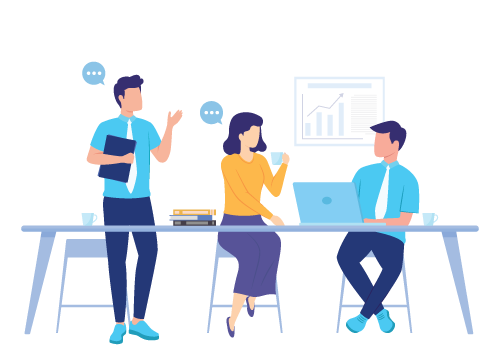Senior Writer: Hiba Ali
Enterprises are rapidly expanding their business across domestic as well as international regions. Hence, there is a rise in cost-effective solutions that improve their communication and collaboration with remote employees has increased.
As VOIP tools are cost-effective, support enterprise mobility, and are favorable for wireless telecommunications infrastructure, their demand has cropped up like mushrooms.
As per a recent survey, the voice-over-internet protocol market is expected to reach $102.5 billion by 2026.
VoIP makes use of the internet to make or receive calls. One of the widely used VOIP tools for internet calling is VoIP App. It refers to a piece of software that enables you to leverage Voice over Internet Protocol features and functionalities on your computer, mobile phones, and tablets.
Before we head towards the types of VoIP apps, let us cumulate the kinds of services VOIP renders.

- A VoIP (Voice over Internet Protocol) connection allows users to make phone calls via a broadband internet connection rather than a traditional phone line through the public switched telephone network (PSTN).
- VoIP services come in various forms, including device-based, software-based, mobile, business, and analytics-based services, each catering to specific communication needs and preferences.
- VoIP apps are categorized based on features and functionalities. They include free vs. paid apps, web-based vs. OS-based apps, PC vs. mobile apps, hosted VoIP, analog telephone adapters (ATAs), premise-based VoIP, hybrid systems, and SIP trunking, offering diverse options for users.
What is a VoIP Connection?
A VoIP (Voice over Internet Protocol) connection allows users to make phone calls via a broadband internet connection rather than a traditional phone line through the public switched telephone network (PSTN).
With a VoIP service, calls are placed using digital data packets rather than analog signals. Users can connect a VoIP adapter, also known as an analog telephone adapter (ATA), to their router to link traditional analog phones to the internet. This allows devices like landlines, fax machines, or medical alarms to make calls over a VoIP network.
VoIP phones that plug directly into ethernet or use WiFi are also common, referred to as IP phones. Major VoIP service providers like CallHippo offer unlimited calling plans to mobile and landline networks internationally.
Their softphone apps further allow the use of cellphones or computers as VoIP connections for seamless communication. Overall, VoIP provides a cost-effective modern alternative to PSTN phone service through digital lines.
Types of VoIP Services for Internet Calling
VoIP comes in different forms. Here’s a look at some of the most popular business VOIP phone services
Here, to leverage internet calling, you need to use an adapter to connect your landline to the Wi-Fi modem. Based on the plan you opt for, you’ll be required to pay bills either for unlimited service or for the features or minutes you use.
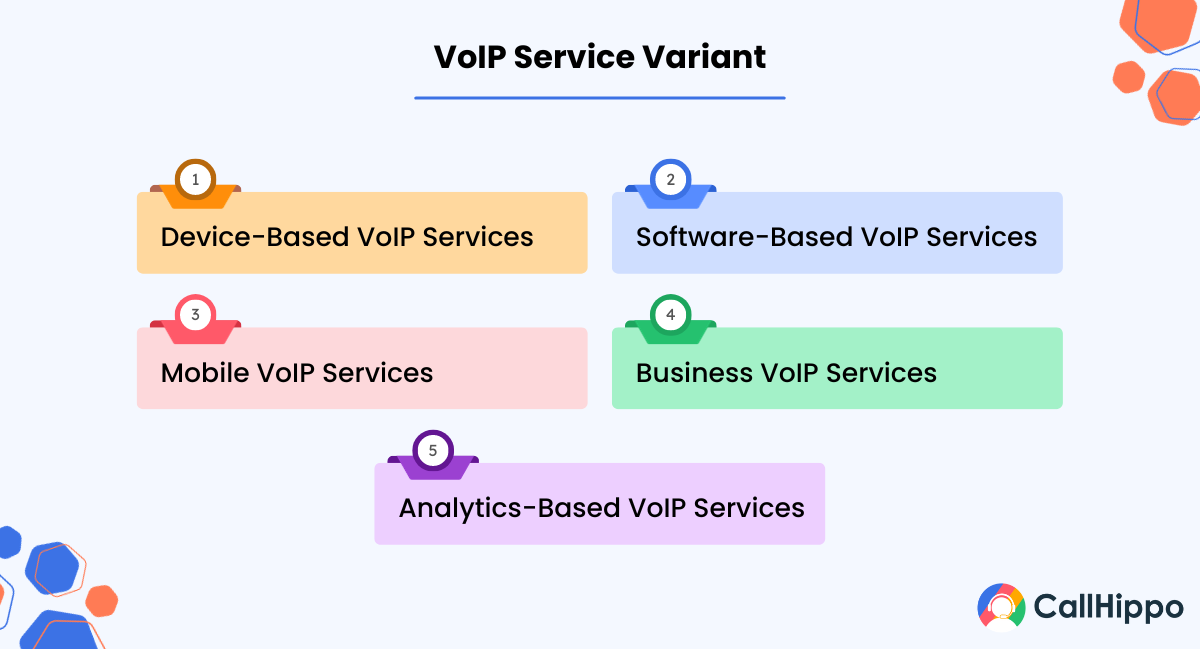
1. Device-Based VoIP Services
It requires purchasing a VoIP device from a VoIP service provider. What you need to do is plug this device into your landline. You can then make and receive calls for free within the specified country. Thus, you can enjoy a VOIP phone number with your existing telephone set. Besides, you can free yourself from the hassle of monthly bills.
2. Software-Based VoIP Services
One of the most popular and commonly used VoIP services is software-based. You can access the software-based application online directly from your browser or install it as software on your desktop. You can then use your PC’s audio input and output device to talk and listen.
3. Mobile VoIP Services
Similar to software-based services, mobile VoIP service is also an application. Anyway, you have to install it on your mobile devices instead of computers. You can thus make or receive calls irrespective of where you are. The only thing that matters is you must have a reliable internet connection.
4. Business VoIP Services
You can choose between any of the two options business VoIP services offer – on-premise and cloud-based. Both of them offer a cost-effective communication solution as compared to conventional phone lines.
Additionally, they provide a wide range of features – call forwarding, call transfer, call barging, call recording, ring all, call analytics, collaboration, IVR, and more. These services are scalable, and top service providers offer complete technical support.
On-premise business VoIP services require companies to purchase all the necessary equipment and house it in their office. It needs substantial capital investments.
Moreover, companies need to take care of hardware maintenance. On the contrary, cloud-based services are hosted by providers. Thus, you don’t need to spend either on physical infrastructure or its maintenance and upgrades.
5. Analytics-Based VoIP Services
The latest and most advanced of the lot help you analyze agents’ and customers’ speech and get several insights through a thorough analysis of calls. With the best speech analytic software by your side, you can understand users’ mindsets and perceptions and simultaneously understand the effectiveness of your agents’ resolutions.
There are the best VoIP apps available in the store. Each of them varies with its characteristics and features offered. Here, we have categorized different types of VoIP Apps based on their properties and functionalities.
Types of VoIP Apps for Internet Calling
The VoIP market offers different application categories to meet a range of communication needs. Whether you require a fully hosted system or on-premise server control, there are optimal VoIP solutions. Below are the main types of VoIP applications available and what defines each approach:
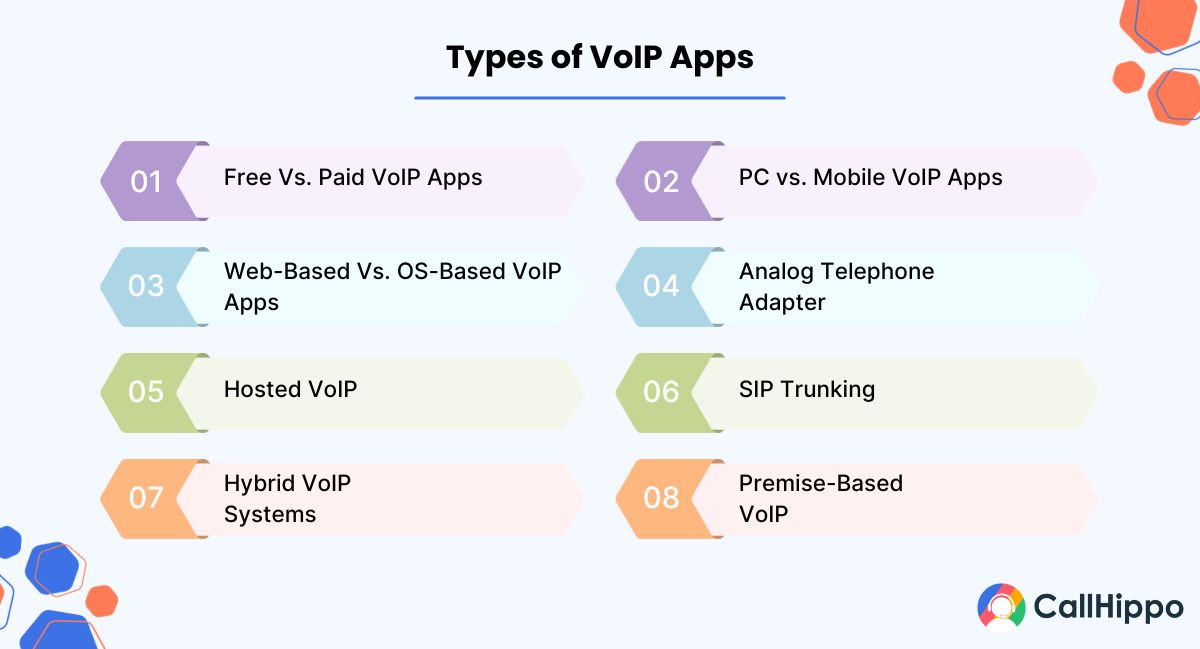
1. Free Vs. Paid VoIP Apps
Most of the VoIP apps are available free of cost. The free apps include those that –
- Comes along with a VoIP service.
- A renowned software manufacturer offers it.
- It is available for benefits like an advertisement, promoting a website, or a line of products and services.
On the contrary, paid VoIP apps come with additional features that make a call for the users to make the payment. You will require funding for a VoIP app to utilize business-related features like call recording, ring all, and more.
2. Web-Based Vs. OS-Based VoIP Apps
Many would fancy the idea of downloading and installing an app to make calls at a cheaper rate. Well, web-based apps are those that can be embedded in your browser.
An example of that is Gmail calling. You can use this app within your Gmail inbox. Moreover, when you find the need to download an app to install on your PC, you must first determine the operating system you are using. Then, you can get the app that will fit your requirements.
3. PC vs. Mobile VoIP Apps
While both PC and mobile devices allow the use of VoIP applications for calling, there are some key differences in setup and experience. On a PC, VoIP software often requires downloading and installation, similar to other computer programs.
However, for mobile VoIP usage, users must log into the service provider’s website from their phone and follow the on-screen instructions for app installation. It is estimated that over 3 billion people globally now use mobile VoIP services daily. On mobile, ensuring app compatibility with your specific device model is also important before installing.
Overall, setting up VoIP calling on a smartphone generally involves visiting a webpage rather than downloading additional files.
4. Hosted VoIP
Hosted VoIP systems deliver calling capabilities without any onsite hardware. Hosted solutions utilize cloud VoIP providers to route calls over the internet. Users require IP phones or a mobile app.
Features like call control, auto attendants, voicemail, and faxing are handled through the hosted provider’s data centers via web interfaces. No pricey phone systems are involved. Hosted VoIP apps offer an extremely scalable and flexible approach to internet calling.
5. Analog Telephone Adapter
Analog telephone adapters (ATAs) are small VoIP boxes that allow regular phones to become VoIP devices. An ATA converter analog signals to digital, enabling old phones to place internet calls through providers.
They offer basic VoIP connectivity without upgrading end devices. However, ATAs lack the robust features of full VoIP systems.
6. Premise-Based VoIP
Premise VoIP utilizes VoIP servers installed onsite to place internet calls. IP phones or softphones connect to the local area network, utilizing the in-house VoIP servers to make calls.
Premise systems involve more hardware but offer expanded capabilities like intelligent call routing and built-in redundancy. On-premise VoIP solutions work best for larger organizations with many employees in one location.
7. Hybrid VoIP Systems
Hybrid VoIP combines onsite with hosted solutions. Organizations route some calling traffic on-premise while offloading additional capacity to the cloud. Hybrid VoIP systems optimize costs and capabilities. The approach unifies legacy hardware with new technologies for customized, flexible VoIP.
8. SIP Trunking
Session initiation protocol (SIP) trunking apps enable connecting traditional phone systems to a VoIP provider for internet calling. Instead of the old public switched telephone network (PTSN) lines, SIP trunks utilize hosted VoIP services.
This hybrid approach provides the benefits of cloud calling while retaining existing phone hardware. SIP trunking apps integrate new VoIP capabilities with legacy solutions.
Why Should You Use a VoIP App?
As compared to traditional and landline phones, VoIP brings in a lot of advantages. From being pocket-friendly to being scalable, hosted VoIP systems let you connect with your peers in any corner of the world from wherever you are.
Entrepreneurs, freelancers, and small business owners prefer using communication solutions that they can leverage at their convenience. They prefer opting for softphones rather than staying tethered to desk phones. Moreover, sales personnel who spend most of their time traveling will always prefer mobile VoIP Apps.
Besides, with a local phone number, you can establish your business’ presence in any specific city, area, or country.
What Do You Require For Using A VoIP App?
There are no extraordinary requirements for leveraging the benefits of a VoIP App. All that you require is what you have.
- A mobile phone, tablet, or PC
- An active internet connection
- Microphone and earphones or speaker
- A VoIP provider
- An internet number that identifies you uniquely on the internet
If you have an account with VoIP providers like CallHippo, you get a local phone number or an internet business phone number at the time of registration. Thus, you need not bother about this requirement.
When it comes to communication, VoIP apps have proved to be beneficial with its diversified features. VoIP Apps bridge the gap between VoIP calls and other forms of digital communication.
With VoIP apps on your cell phone, laptop, or tablet, you can use it just as you use other apps like Gmail, messaging platforms, and other communication channels.
You May Also Read : How Much Does VoIP Cost? Pricing Structures Explained
Wrapping Up
In conclusion, VOIP has revolutionized phone communication and introduced greater flexibility for both personal and business users. The various VOIP service options each offer their unique advantages, allowing users to choose the best solution based on their specific needs, budget, and internet connection.
While traditional PSTN networks are still widely used, the quality, affordable pricing, and other benefits of VOIP technology ensure it will continue growing in popularity. With increased customization and features, VOIP is clearly the way forward for efficient and cost-effective communication.
FAQ
How is VoIP connected to the internet?
VoIP technology connects to the internet via an IP network, utilizing the internet’s infrastructure to transmit voice communication.
Can I connect a VoIP phone to my router?
Yes, you can plug a VoIP phone into your router to enable its functionality within the VoIP system.
Is Wi-Fi necessary for VoIP?
Wi-Fi is not a mandatory requirement for VoIP. It can function through a wired internet connection, although Wi-Fi can be used if it’s available and stable.
Can VoIP be used without an internet connection?
VoIP heavily relies on an internet connection to operate. It is not feasible to use VoIP without an internet connection as it transmits voice data over the internet.