Key Overview:
As your business grows, apps like Google Voice often fail to keep up with the new-age communication requirements. However, modern alternatives offer superior automation and plenty of integration options compared to Google Voice. In this guide, we’ve rounded up 9 top-rated Google Voice competitors to upgrade your communication setup.
- CallHippo – AI dialers, global numbers, sentiment analysis, and endless integration with business solutions.
- MagicJack – Affordable plug-and-play VoIP for freelancers.
- Nextiva – Merges voice, CRM, surveys, and team messaging in one dashboard.
- Zoom Phone – Combines calls and video for remote and hybrid workforces.
- Dialpad – Real-time call transcription and device switching.
- RingCentral – A complete UCaaS suite with 330+ integrations and AI call intelligence.
- OpenPhone – Shared inboxes and flexible texting, ideal for startups.
- Grasshopper – Simple setup and pro features for solo entrepreneurs.
- Ooma – Reliable voice solution for homes and small businesses with 50+ built-in features.
Google Voice has been a steadfast alternative for countless solo entrepreneurs and anyone with a need for a simple and affordable phone number. However, as your business grows, so do your communication requirements.
Unfortunately, that’s where things can get tricky.
Features like smart call routing, toll-free numbers, and advanced integrations aren’t part of Google Voice’s core offering. If you feel those limitations, then it might be a perfect time to explore other options.
In this guide, we’re diving deep into the best Google Voice alternatives with all the advanced features your team actually needs!
Why Consider Google Voice Alternatives?
Although Google Voice is a renowned tool for day-to-day communication needs, it falls short when it comes to handling the intricate demands of an evolving business. Here’s why you should consider a Google Voice alternative:
- Crucial business features like IVR systems, call routing, and modern analytics are lacking in Google Voice.[1]
- Google Voice doesn’t scale beyond a predetermined limit. So, it cannot be an ideal choice for businesses that manage multiple departments.
- For global businesses, Google Voice does not have solid provisions to grant global number coverage.
- Google Voice delivers limited customer support, which can cause plenty of confusion among different teams.
| Platform | Key Features | Best For | Pricing Starts From | Free Trial Available |
|---|---|---|---|---|
| CallHippo | Power Dialer, Smart DID Routing, Call Analytics, IVR, Call Monitoring | Growing SMBs needing VoIP & outbound calling tools | $16/user/month | 10?day free trial available |
| RingCentral | Team messaging, video meetings, multi-level IVR, call queues, analytics, CRM integrations | Enterprise-scale teams needing full UCaaS suite | $20/user/month | Typically 14 Days |
| Nextiva | Visual IVR, tol-free numbers, team chat, video huddles, Salesforce/HubSpot integration | Growing small/mid-size businesses seeking ease of use | $20–30/user/month | Often 14 Days |
| Grasshopper | Voicemail transcription, multiple numbers, extensions, instant response texting, custom greetings | Solo professionals or small teams wanting simplicity | $14–18/user/month (annual plan) | Usually 7 Days |
| Zoom Phone | Unlimited regional calling plan, call queues, SMS, call analytics, integrates with Zoom Meetings | Zoom users looking for cost effective upgrade from Google Voice | $10–15/user/month | Often 30 Days or limited plan |
| OpenPhone | Shared inbox, SMS automation, call recording, internal threads, Slack integrations | Startups and teams focused on SMS/text-heavy workflows | $15/user/month (when billed annually) | Typically 7 Days |
After extensive research and analysis, we have curated a list of the top 9 Google Voice alternatives. The services were evaluated based on factors such as pricing flexibility, feature comprehensiveness, ease of use, customer support quality, and overall value for businesses of different sizes, from Capterra, G2, and GetApp. We aim to assist businesses in identifying the most suitable tool to simplify their operations.
Top 9 Google Voice Alternatives
We have identified 9 top Google Voice competitors with standout calling features like video conferencing, auto-replies, and an AI sales agent. Whether you are a solopreneur or running a large-scale business, you can select any platform listed in this guide based on its ability to match your needs.
1. CallHippo
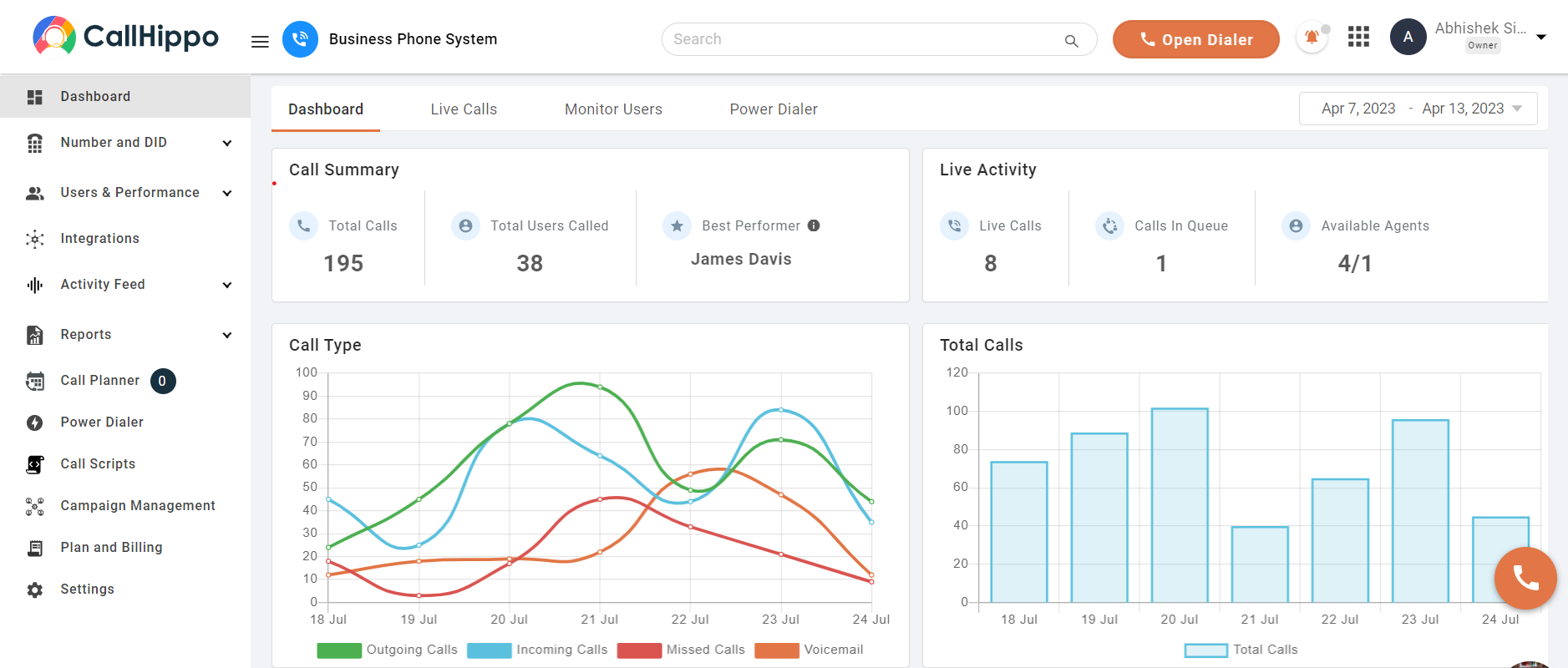
CallHippo can be crowned as a perfect Google Voice alternative for SMEs with a global presence. CallHippo delivers advanced automation along with AI capabilities that can improve overall sales performance.
Even if you are handling international calling from whatever field, CallHippo makes it easier to manage inbound calls and track performance.
Pros
- Quickly connects callers to the right agent, reducing missed leads.
- Makes it easy to track performance and improve results.
- Helps businesses build local trust with numbers in 70+ countries.
- Saves time by keeping customer data synced across tools.
- Improves service quality by monitoring calls and customer sentiment.
- Blocks spam calls so agents can focus on real customers.
Cons
- Some advanced features are limited to higher-tier plans.
- Lacks a native team messaging tool compared to some competitors.
Key Features
- AI-powered parallel dialer
- Multi-level IVR and voicemail drop
- Automatic call distribution
- Call queue management
- Call recording
- Advanced analytics dashboard
Pricing
- Basic: $0
- Starter: $18 /month
- Professional: $30 /month
- Ultimate: $42 /month
*Pricing as of 20-05-2025.
Why is CallHippo a better Google Voice alternative?
Unlike Google Voice, CallHippo is designed for teams. It has an edge over Google Voice by delivering full-fledged features like automatic call distribution, unlimited customer support via WhatsApp, advanced analytics, complete CRM integration, and more.

2. Zoom Phone
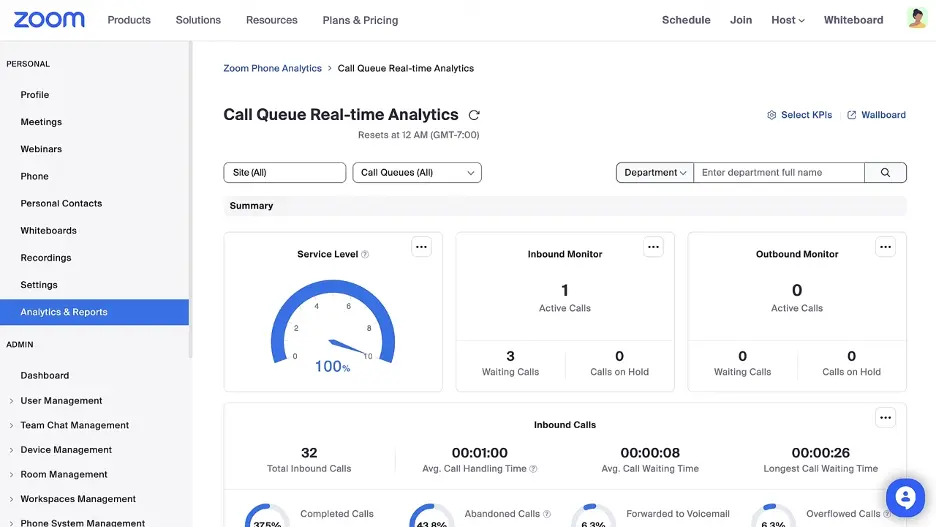
Zoom Phone blends business phone capabilities with the power of video conferencing. Hence, this solution becomes a great alternative to Google Voice for remote-first and hybrid companies.
Pros
- Makes it easy to move from calls to video meetings without switching apps.
- Keeps business communications secure and compliant with global standards.
- Scales smoothly as your team grows, from small startups to large enterprises.
Cons
- Premium calling features and international numbers can increase costs.
- Limited advanced sales tools compared to some AI-powered VoIP solutions.
Key Features
- Auto-attendant
- Easy call queues
- Call recording
- Voicemail transcription
- Call forwarding
- Call monitoring
- SMS, MMS, and fax support
- Enterprise-level encryption
- Global PSTN coverage in 45+ countries
Pricing
Starts at $10 per user/month (domestic calling) with tiered plans for international calling and advanced features.[2]
*Pricing as of 20-05-2025.
Why is Zoom Phone a better Google Voice alternative?
Unlike Google Voice, Zoom Phone lets you start a voice call and rapidly switch to a video call without juggling different apps. Moreover, it offers business texting, an AI companion, superior HD call quality, multiple device use, and many more features.
3. MagicJack
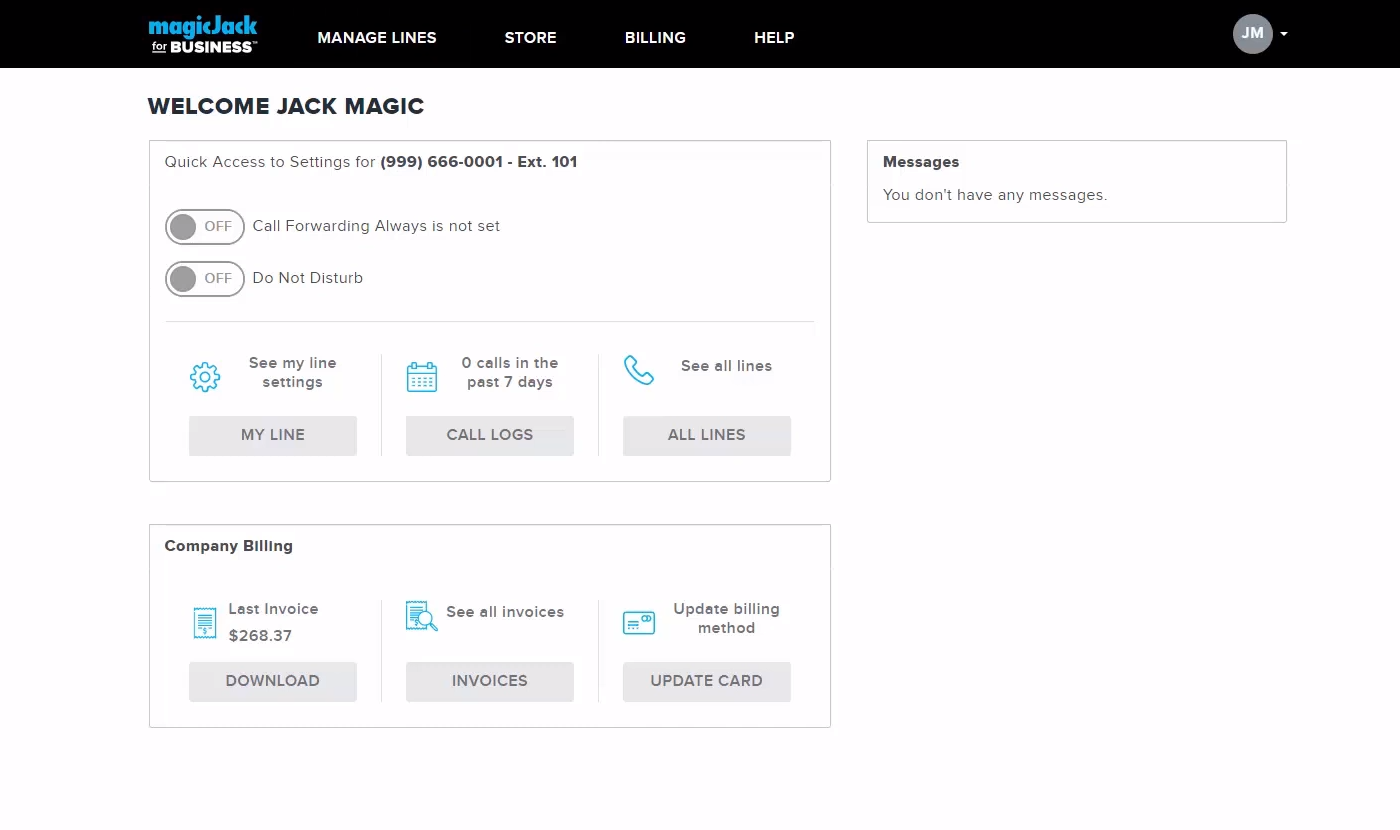
MagicJack delivers dependable phone service at an extremely affordable price. Indeed, it is the most preferred option for freelancers and solopreneurs who are looking for a simple, minimal, and low-cost solution without the hassle of a complicated setup.
Pros
- Makes it easy to stay connected from any device, anywhere.
- Easy to set up and use anywhere with a simple internet connection.
- Allows you to manage calls on the go from your mobile device.
Cons
- Limited to one line per device.
- Does not support emergency calling through the mobile app.
- Additional fees for porting existing numbers and certain premium features.
- International calling requires prepaid credits.
Key Features
- Voicemail with email notifications
- Call forwarding
- Call waiting
- Automated call screening to block unwanted calls
- Call blocking for up to 99 numbers
- Free magicJack-to-magicJack international calling
Pricing
- 1-Year Plan: $43.
- 3-Year Plan: $109.
- Device purchase includes 12 months of service.[3]
*Pricing as of 20-05-2025.
Why is magicJack a better Google Voice alternative?
This Google Voice alternative can be connected via a USB device. It means MagicJack allows you to plug it in and start calling immediately! No hassle of a gigantic setup. It is not packed with fancy features. Still, it is an affordable alternative for managing routine business needs.
4. Dialpad
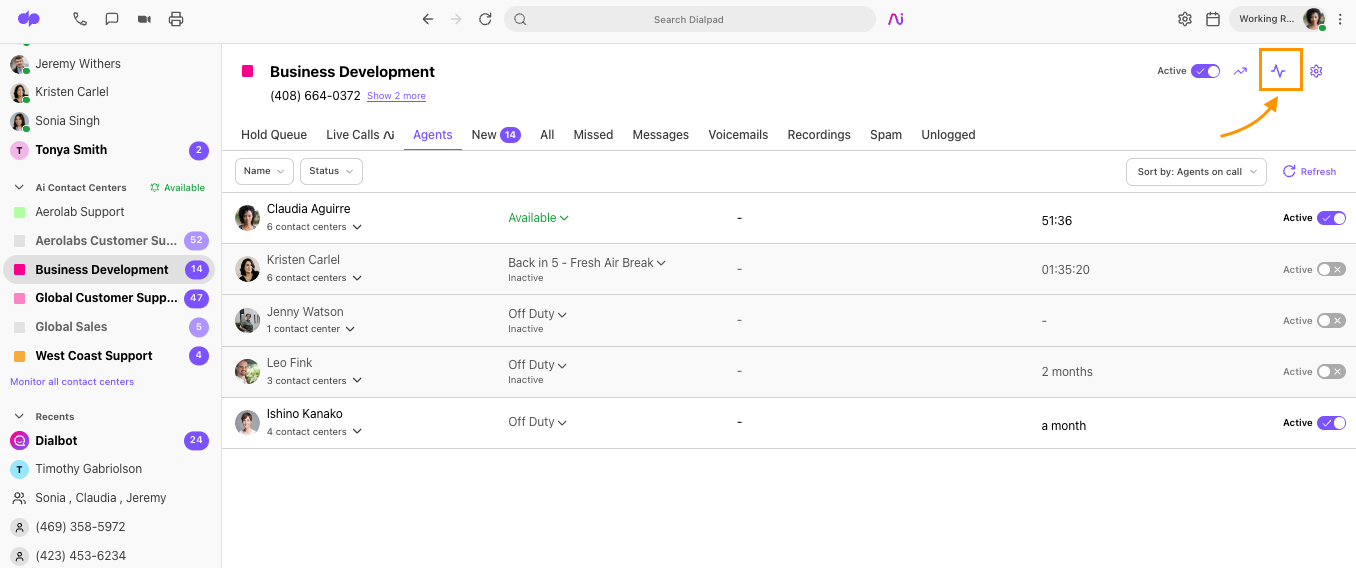
Dialpad is an AI-infused business communication platform that provides more than just a phone call. Mainly divided into 3 sections – Dialpad Connect, Dialpad Support, and Dialpad Sales, this solution is a powerful alternative to apps like Google Voice.
Pros
- Makes it easy to stay connected from any device, anywhere.
- Helps managers track team performance and call outcomes in real time.
- Speeds up message review by converting voicemails to text.
- Allows smooth call transfers between devices without dropping the conversation.
Cons
- Some advanced AI features are only available in higher-tier plans.
- Limited international number availability compared to some competitors.
Key Features
- Real-time AI transcription
- Voicemail transcription with email notifications
- Call queues
- Intelligent routing to available agents
- Interactive IVR menu customization
- Pre-recorded voicemail drop for outbound campaigns
- Call park
- Call recording
- Device transfers
- Live dashboards for agent
Pricing
Starts at $15 per user/month, with additional plans for Contact Center and Sales Center.[4]
*Pricing as of 20-05-2025.
Why is Dialpad a better Google Voice alternative?
Unlike Google Voice, Dialpad provides your teams with contextual data in the middle of a call, which allows them to enhance conversation quality. Hence, it’s a great option for high-speed sales and support requirements.
5. RingCentral
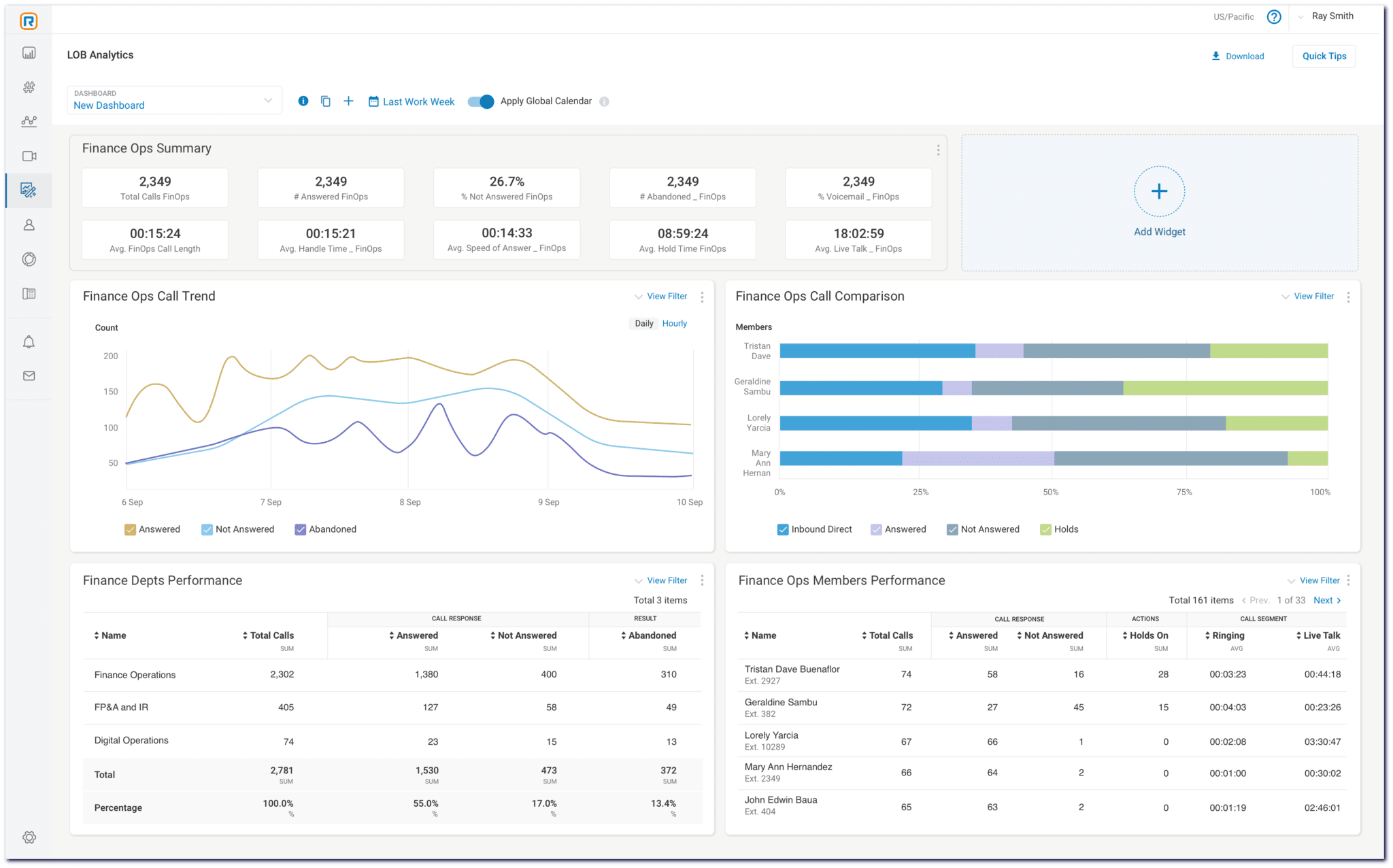
Trusted by more than 400,000 companies, RingCentral is one of the most prominent VoIP and Unified Communications as a Service (UCaaS) providers with an extensive range of communication solutions.?
Pros
- Simplifies business communication by combining calls, video, messaging, and fax in one app.
- Reduces manual work by capturing key details from conversations automatically.
- Saves time and boosts workflow efficiency by integrating with 330+ business tools.
- Helps businesses appear more professional with toll-free and custom numbers.
- Keeps conversations smooth and clear with high-quality voice and video.
Cons
- Pricing is on the higher side for smaller teams.
- Some advanced AI features are limited to premium plans.
Key Features
- High-definition video conferencing
- AI Assistant for real-time call summaries
- AI-based sentiment analysis
- Conversation coaching
- Customizable business numbers
- Integrates with 330+ apps
- Automatic call routing
- Advanced IVR setup
Pricing
- Core Plan: Starts at $20 per user/month.
- 14-day free trial available with up to 20 phone lines and access to voice, video, and messaging features.[5]
*Pricing as of 20-05-2025.
Why is RingCentral a better Google Voice alternative?
RingCentral overtakes basic VoIP offerings by presenting a complete UCaaS solution. Its impeccable capabilities, like automatic call routing based on business hours, AI-driven conversation intelligence, and extensive integrations, provide enterprise-level flexibility.
6. Nextiva
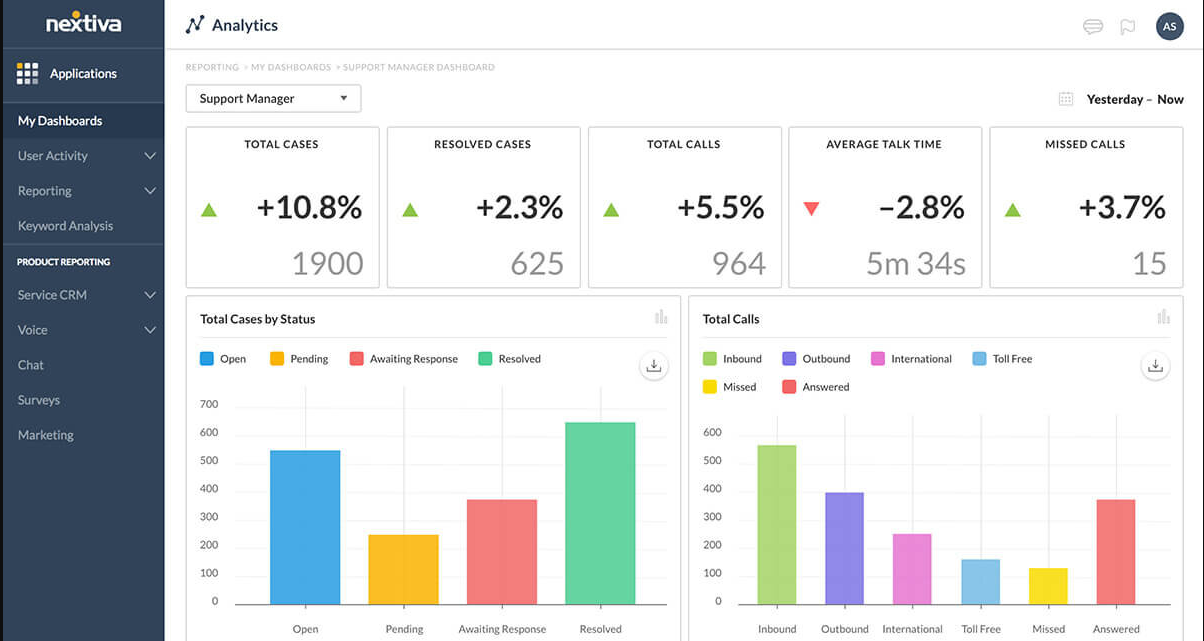
Nextiva is an end-to-end communication and collaboration platform that integrates voice, video, team messaging, CRM, surveys, and automation into one system.
It’s designed to deliver a personalized customer experience throughout the entire customer journey. Additionally, Nextiva enables your customer experience teams to develop deeper customer relationships via its smarter workflows and world-class uptime.
Pros
- Streamlines communication by combining calls, video, and messaging.
- Provides advanced enterprise-level security and reliability.
- Improves overall team performance with an innovative feature suite.
Cons
- Advanced features are locked behind higher-tier plans.
- Limited global number availability.
Key Features
- Ticketing and surveys
- Call routing
- Call forwarding
- Call auto attendants
- Real-time call analytics
- 99.999% uptime backed by carrier-grade infrastructure
- Integrations with Salesforce, Microsoft 365, etc
Pricing
- Starts at $20 per user/month.[6]
- Free trial available.
*Pricing as of 20-05-2025.
Why is Nextiva a better Google Voice alternative?
Unlike Google Voice, which specializes in personal usage and fundamental capabilities, Nextiva provides enterprise-level business communication and advanced calling functionalities in a single platform.
It’s designed for businesses that must manage incoming calls, distribute leads, route tickets, and maintain consistent customer interactions through all channels.
7. OpenPhone
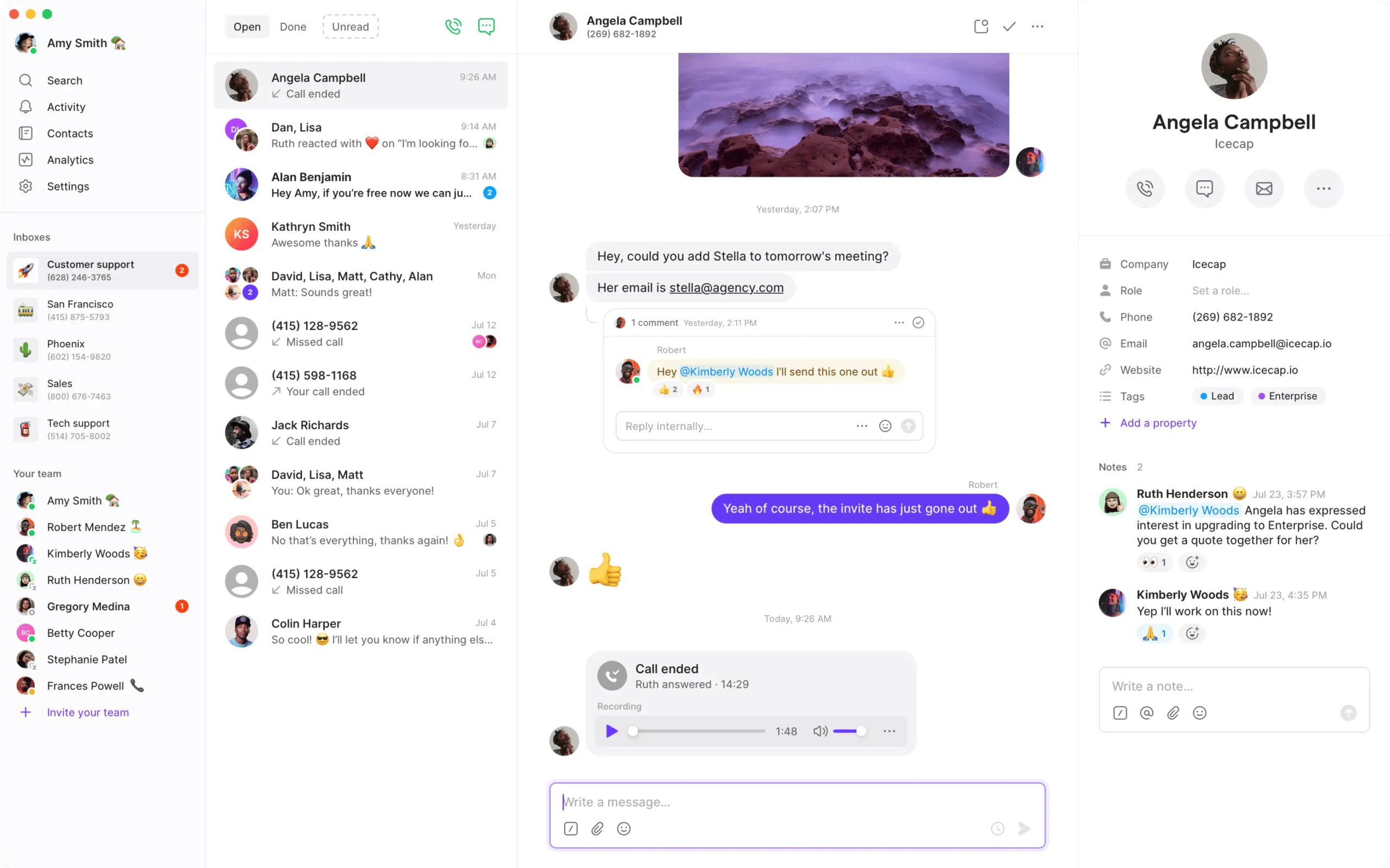
OpenPhone is designed meticulously with the modern business requirement of a smarter and more collaborative virtual phone system in mind. Whether you’re a startup, managing remote workers, or growing a business at a lightning-fast speed, OpenPhone modernizes the fundamental way of managing business communication.
Pros
- Users can get a unified view of calls, texts, and voicemails.
- Enjoy personalized experiences with flexible call routing.
- Integrates easily with popular tools like Slack and HubSpot.
Cons
- Limited international calling options compared to some competitors.
- Advanced features require higher-tier plans.
Key Features
- 24/7 AI-powered call handling with Sona (AI-powered agent)
- Shared inbox for collaboration on calls and messages
- Auto-replies
- Voicemail transcription
- Customizable caller ID
- Call routing
- Integrations with Slack, HubSpot, and Salesforce
- Centralized admin dashboard
Pricing
- Standard: $10
- Premium: $25
- Enterprise: Customized Solutions[7]
*Pricing as of 20-05-2025.
Why is OpenPhone a better Google Voice alternative?
In contrast to Google Voice, OpenPhone is designed specifically for teams. It enables you to take calls, reply to texts, and share communication history with the team all within one app. With multiple-user support, OpenPhone establishes transparency, simplifies workflows, and allows your business to remain responsive.
8. Grasshopper
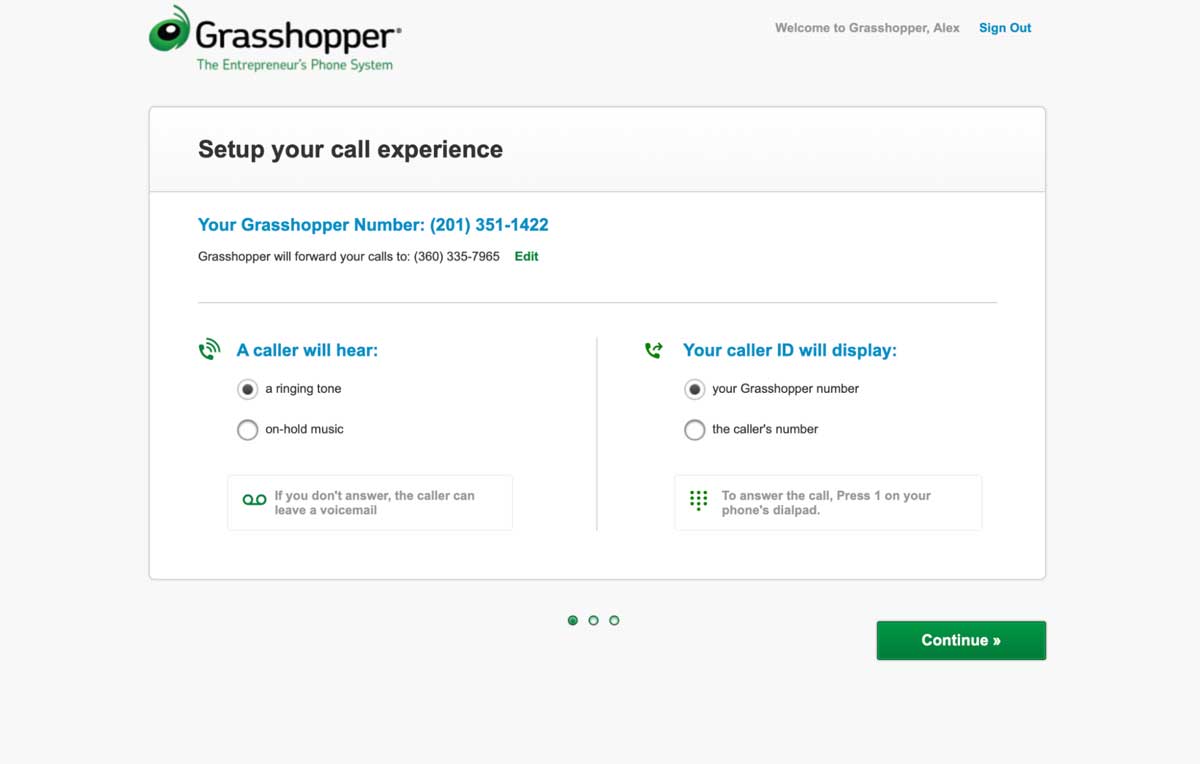
Grasshopper is designed for those who want to look and sound more professional without breaking the bank on hardware or complicated setups.
Pros
- Effortless call management with multiple features.
- Saves more time for your staff and multiplies their productivity.
- Users can enjoy more flexibility by switching between mobile and desktop apps.
Cons
- Some advanced features require add-ons.
- Limited international calling options compared to other VoIP providers.
Key Features
- Business texting
- Call forwarding
- Voicemail transcription sent to your email
- VoIP and Wi-Fi calling capabilities
- Simultaneous call handling
- Virtual fax with PDFs
- Custom greetings
- Extensions for departments or team members
- Detailed call analytics
Pricing
- Starts at $14 per month.
- Free 7-day trial with full access to all features.[8]
*Pricing as of 20-05-2025.
Why is Grasshopper a better Google Voice alternative?
Unlike Google Voice, which is limited in scale and features, Grasshopper provides a full-featured business identity for entrepreneurs on the go. It’s not just about phone calls, it’s about control, flexibility, and keeping work separate from your personal life.
9. Ooma
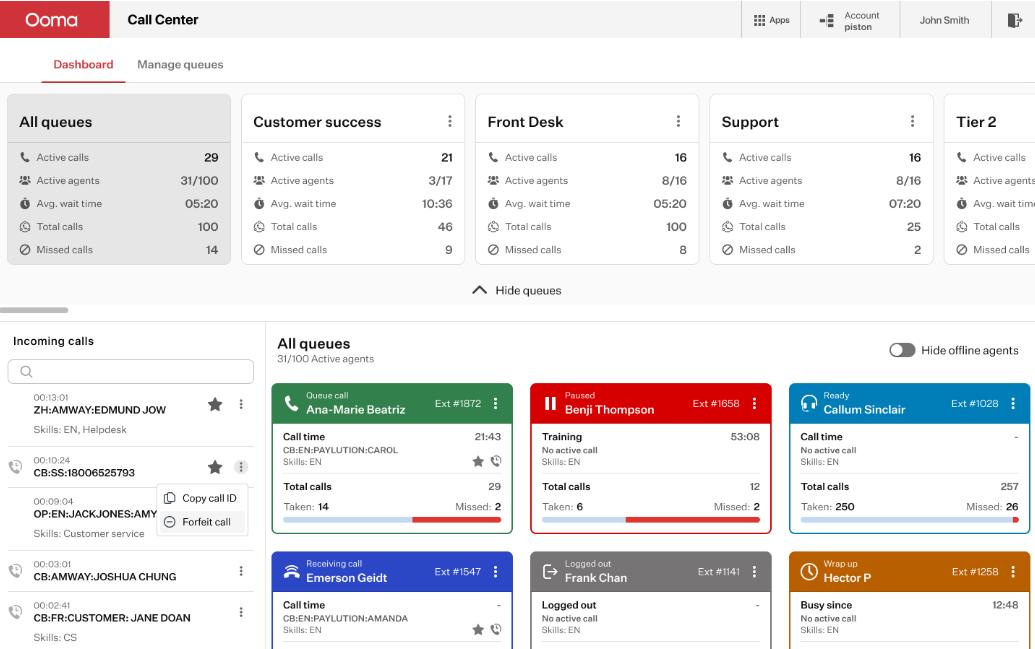
Ooma offers a unified solution for both business communication and residential calling. It has two core products Ooma Office for small and medium businesses and Ooma Telo for home users.
Pros
- The platform provides cost-effective global communication.
- It has minimum service interruptions.
- Supports both residential and business needs with tailored solutions like Ooma Telo and Ooma Office.
Cons
- Limited international number availability.
- Some features, like CRM integrations, require higher-tier plans.
Key Features
- Virtual receptionist with customizable call menus
- Unlimited calling in the U.S., Canada, Mexico, and Puerto Rico
- Voicemail-to-email
- Call recording
- Extension dialing
Pricing
- Starts at $19.95 per user/month.
- Free trial available[9]
*Pricing as of 20-05-2025.
Why is Ooma a better Google Voice alternative?
Unlike Google Voice, Ooma offers dedicated solutions for both home and business use. With over 50 built-in features, Ooma delivers commendable performance with simplicity.
Everything You Should Know About Google Voice
Before you decide to switch to the best Google Voice alternative, you should understand what apps like Google Voice offer. And most importantly, what they lack!
- Free domestic calling within the U.S. and Canada
- Quick and easy setup with a Gmail account
- Smooth integration with Google Workspace
- Use on multiple devices via mobile and desktop apps
- Port your existing number into the system
- Lacks advanced business phone features like call routing, IVR, and analytics
- No support for toll-free numbers or multiple extensions
- Doesn't offer native CRM integrations or workflow automation
- Limited support for multiple users or team collaboration
- No dedicated onboarding for businesses
Google Voice is a sublime option for freelancers or individuals who require a completely free phone number. However, it cannot be scaled after one extent. It also lacks ultramodern features such as AI tools, full business phone system controls, and automatic call distribution.
Google Voice Pricing
Google Voice has 2 customized plans. The free plan of Google Voice includes 1 phone number, domestic calling, voicemail, and spam filtering. While a business plan includes multi-device support and administrative controls but it lacks advanced features.
| Plan | Price | Best For |
|---|---|---|
| Personal Use | Free | Individuals, solopreneurs, or casual users |
| Business Plan | $10/user/month | Startups or small teams with basic call needs |
6 Factors to Consider While Choosing a Google Voice Alternative
If you are considering switching from Google Voice to another VoIP, you need to pick the solution that exactly fits your business requirements. The solution must be able to scale with your company size, integrate effortlessly, and establish more clarity among your team members.
Below are the surefire factors that you should check in the alternatives to Google Voice:
1. Features
Don’t fall into the trap of basic features like voicemail or caller ID. The best Google Voice competitors should have advanced calling features like local phone numbers, multi-level IVR, call routing, and automatic call distribution (ACD).
In addition to this, it should have IVR menus for self-service options, conference calling, SMS automation, voicemail transcription, AI-based sentiment analysis, call recording, and parallel dialing for accountability and insights.
2. Budget
Budget isn’t just about monthly subscription pricing. It also includes per-user cost across teams, cost of add-ons (such as international calling or advanced analytics), hardware expenses, and value delivered per dollar (features, uptime, support)
A large number of VoIP providers in the market offer a free trial. Leverage it to assess whether the paid plan is worth it in comparison to the basic features of Google Voice.
3. Integrations
The real game-changer is how well a business phone system can be integrated into your tech stack. Always search for CRM integrations (e.g., Salesforce, Zoho, HubSpot), helpdesk tools (e.g., Zendesk, Freshdesk), marketing automation tools (e.g., Mailchimp, ActiveCampaign) and collaboration platforms (e.g., Slack, Microsoft Teams).
4. Reliability
When it comes to business, reliability is an unavoidable need. Your entire phone system must work in harmony, especially during do-or-die moments like client demos or support escalations.
Even a single dropped call can cost you a lot! Hence, top Google Voice competitors must focus on building a rock-solid infrastructure for their solutions. Look for disaster recovery protocols to prevent data loss and maintain operations in case of outages or hardware failures.
5. Ease of Use
A sleek, intuitive, and futuristic mobile as well as desktop app is an absolute requirement.
The solution that you choose must be able to help you switch between desktop and mobile calls without disruptions. Also, it should empower you to set up your system in minutes without IT help and even train new members without much effort.
Undeniably, a user-friendly design will save your time and improve overall adoption.
6. Customer Support
Customer support often becomes a dealbreaker when you’re facing outages or setup issues.
Evaluate 24/7 live chat or phone support availability in the solution of your choice, and check if their team is providing onboarding assistance or account managers. Apart from this, look for in-app help centers and SLA-backed response time.
Unlike Google Voice, which offers limited support for business users, most premium solution providers offer dedicated customer support and even live onboarding to ensure a smooth transition.
Wrapping Up
If your business goal is to scale exponentially, then upgrading from services like Google Voice becomes mandatory. Platforms like CallHippo offer unparalleled features that can drive a superior customer experience. The right Google Voice alternative will definitely strengthen your brand presence, cut your operational costs, skyrocket your productivity, and help you stay connected worldwide.
FAQs:
1. Why is Google Voice shutting down?
Google Voice is still operational. However, it is considered insufficient for growing business needs due to limited features, lack of toll-free numbers, poor integrations, and no enterprise-level support.
2. How do you get a free VoIP number?
To get a free VoIP number, you can rely on free VoIP service providers like Google Voice, CallHippo, or TextNow for your personal use and for a limited time. It will allow you to make and receive calls as well as texts over the internet by using a virtual phone number.
3. Can you port your number from Google Voice to CallHippo?
Yes. You can port your number from Google Voice to CallHippo. For this, you will require below:
- Your current Google Voice number
- Your account PIN and details
- Letter of Authorization (LOA) from CallHippo
4. How does Google Voice work?
Google Voice is a cloud-based VoIP service that lets you dial and receive calls by using a free virtual number. Also, it allows you to send and receive voicemails and texts. It can be used across multiple devices, like mobile apps and desktops.
5. Is Google Voice free?
Yes, Google Voice offers free personal calling. The free plan includes:
- U.S. based local phone number
- Domestic calling within the U.S. and Canada
- Basic voicemail and spam filtering
- However, the Business Plan costs $10/user/month. This plan still lacks many business-grade features offered by modern VoIP tools.
References

Subscribe to our newsletter & never miss our latest news and promotions.









