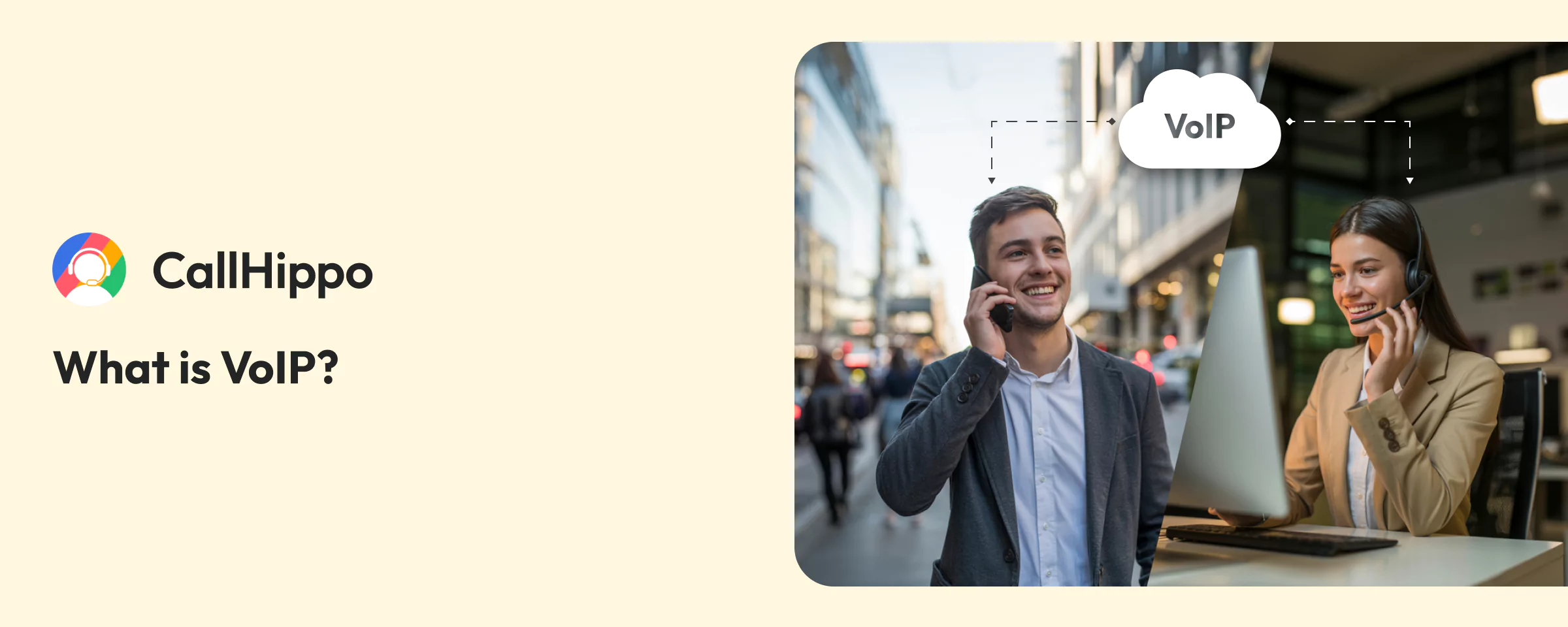Clear and reliable communication keeps every modern business running smoothly. But old phone lines often drain your budget, and they don’t give you much room to grow or adapt.
This is where VoIP steps in. It uses the internet to handle calls. It therefore becomes easier for teams to stay connected no matter where they work. Today, more than 30% of companies already rely on VoIP systems to keep their business running.
This blog will walk you through what VoIP is, how it actually works, and why modern teams are ditching traditional phone systems for this smart alternative.
What is VoIP?
VoIP means Voice over Internet Protocol. It basically is a way to make phone calls with just your internet connection. It is unlike the old way of using copper lines to connect calls.
More and more businesses every year are using VoIP. The global VoIP market is worth over $160 billion in 2025, and it is projected to keep growing fast.
Many companies choose VoIP because it offers flexibility and reduces costs. And not to forget, you get rich features with it that old landlines cannot match.
How Does VoIP Work?
A VoIP phone system completely changes how your voice travels during phone calls. Instead of moving through copper wires like traditional phone systems do, your voice gets converted into digital signal packets. These packets zip across the internet to reach the other person. Once they arrive, the system puts them back together so your listener hears you clearly. There are no weird gaps or delays.
This whole process happens in real-time. You can still enjoy clear conversations even though your voice is traveling over the internet. All it takes is a stable broadband connection and the right VoIP provider.
Whether you are using a fancy desk phone, your laptop, or even a mobile device with the right VoIP apps, you are good to go. This flexibility is exactly why VoIP has become such a hit with modern teams.
VoIP vs Traditional Phone Systems
| Feature | VoIP Phone System | Traditional Phone System |
|---|---|---|
| Connection | Uses the internet | Uses copper wires |
| Flexibility | Works anywhere with internet | Limited to one location |
| Features | Advanced tools like call routing, IVR | Basic calling only |
| Cost | Lower, with affordable international | Higher, especially long-distance |
| Setup | Simple, often no hardware needed | Needs on-site wiring and devices |
Traditional phone systems depend on the public switched telephone network and physical landline connections. This means you are stuck in one place. When you want to make international calls or add extra features, the costs pile up fast. For growing teams, this old-school setup feels slow and limiting.
VoIP, on the other hand, works in a different way. Since it runs on your internet connection, you can make VoIP calls from anywhere. You can add new features without buying expensive hardware.
It is also way more budget-friendly because your calls, even the international ones, just use your existing broadband connection. That is why VoIP solutions are perfect for modern teams who need to stay mobile.
- The first VoIP call was made in 1995 by a company called VocalTec. They introduced the world’s first internet phone software.
Types of VoIP Services
VoIP is not a one-size-fits-all solution. It comes in different forms. Each option fits a different type of business need. Let us look at the main ones:
1. Hosted VoIP
Hosted VoIP is managed by a third-party provider. You don’t actually have to worry about servers or hardware.
It works well for small businesses that want a simple setup and less IT work. You just pay for the service and start calling.
2. SIP Trunking
SIP Trunking connects your existing phone system to the internet. This means you get the best of both worlds. You can keep your current hardware and still enjoy all the VoIP benefits.
It works perfectly for companies that want an upgrade. They don’t want to change their entire setup though. Instead, they can improve their phone services without starting from scratch.
3. Mobile VoIP Apps
Mobile VoIP apps let you make and receive phone calls right from your smartphone. All you need is internet access. This can be through a Wi-Fi network or your mobile network connection.
These apps are ideal for individuals who are constantly on the go and for remote teams. No matter where you are, you can maintain contact with your clients and your team.
Key Features of VoIP
VoIP comes with features that help teams work smarter and connect better. Some of the most useful features are listed below:
1. Call Forwarding and Routing
This feature makes sure your calls reach the right person or device automatically. As a result, it cuts down on missed calls. It also gives your customers a smoother experience overall. Plus, your team stays reachable even when they step away from their physical IP phones.
2. Voicemail-To-Email
With this feature, voicemails land straight in your email inbox. You can listen and respond without delay. It also saves time because you don’t need to switch between different devices to check messages.
3. Auto Attendants and IVR
An auto attendant greets callers and guides them with menu options. This saves time and helps route calls efficiently. IVR makes your business sound more professional and organized.
4. Analytics and Reporting
VoIP gives insights into call history, duration, and team performance. These reports help you track customer interactions. They also show areas where communication can improve.
5. Intelligent Virtual Assistant
AI-powered assistants can answer common queries and route calls. They save staff time and ensure customers get help quickly. This feature adds an extra layer of efficiency to your business calls.
6. Business SMS
With VoIP, you can send and receive text messages from the same system. It is useful for quick updates and reminders. Teams can keep conversations in one place without switching apps.
7. Predictive Dialer
A predictive dialer dials numbers automatically for agents. It reduces waiting time and increases call efficiency. This is especially valuable for sales and support teams handling high call volumes.
8. Call Encryption
Security is built into VoIP with call encryption. It protects sensitive data during conversations. This ensures both business and customer information stays private.
Make the most of VoIP analytics by tracking peak calling hours. This helps you schedule agents when call traffic is high and improve response times for your customers.
Benefits of Using VoIP
There are numerous benefits of having a VoIP software in your business. It is not just about cheaper calls. It gives your business the freedom to grow and deliver better service. Let’s look at how it helps in different ways.
1. Scalability for growing businesses
The first is its scalability. VoIP grows with your team. You can add new users quickly without investing in heavy hardware.
This makes it easy for small businesses to expand. As your team grows, you only pay for what you need.
2. Flexibility
The best thing is that you can work from anywhere. Because VoIP works wherever there is internet. Your team can call from home, office, or even on the move.
This flexibility supports remote work and hybrid setups. It keeps everyone connected without depending on one fixed location.
3. Integration With CRM and Business Tools
VoIP connects with CRM systems and other business apps. This allows you to keep all customer data and calls in one place.
It helps agents save time and gives customers a better experience. With every detail linked, conversations feel more personal.
4. Cost Savings Compared to Landlines
Traditional phone lines often come with high costs. VoIP uses the internet, so call charges are much lower.
International calls also cost less. This helps businesses save money every month while staying connected worldwide.
5. HD Call Quality
VoIP offers clear and crisp sound when the internet speed is strong. Conversations feel natural and professional.
With better quality, teams avoid miscommunication. It also helps build stronger customer trust during every call.
- Your internet speed plays a big role in the quality of your VoIP calls. Before you attend any important meetings, always check your broadband internet connection. This will help you to prevent any dropped calls.
Challenges and Limitations of VoIP
VoIP technology is powerful. But like any other system, there are some drawbacks also. Understanding these limitations will help you prepare better and get the most from your setup.
1. Call quality depends on Internet Speed
VoIP calls rely on your internet connection. If the speed is low or unstable, you may face delays or poor sound.
A strong network fixes most issues. Businesses often upgrade their internet to enjoy smoother and more reliable calls.
2. Power Outages and Internet Downtime Impact Service
VoIP does not work without electricity or the internet. If either goes down, calls cannot be made.
To reduce downtime, many companies use backup power or a mobile hotspot. This ensures communication stays active during unexpected breaks.
3. Initial Setup and Training Requirements
Shifting from landlines to VoIP takes some setup. Teams may also need basic training to use new features.
However, once the system is in place, it becomes easy to manage. The learning curve is short, and the benefits outweigh the start-up effort.
How Much Does VoIP Cost?
The cost of VoIP changes based on a few things. First, it depends on which provider you choose. Then there’s what features you want and how big your team is. For example, VoIP platforms like CallHippo offer plans that start from $18 per user each month. These basic plans usually cover calling, voicemail, and other essential tools.
Now, if you need extras like call recording, advanced analytics, or CRM integrations, the price will go up. But here’s the thing – even with these add-ons, VoIP is often more affordable than traditional phone services. Plus, many of the best VoIP providers offer free trials. This way, you can test their phone services before committing to a plan.
- Don't pick a VoIP plan just because it looks cheap. Instead, check what features, uptime, and support you actually get. Paying a little more gives you better value in the long run.
What You Need to Set Up VoIP (Equipment + Setup Process)
Setting up VoIP is easier than most people think. In fact, the process is quite simple. With just a few basic tools and some quick steps, your team can get everything running fast.
1. Required Equipment
You only need a few basic tools to start using a VoIP service. Most of them are things you may already have.
1. VoIP-Compatible Device
A VoIP-compatible device can be your computer or smartphone. It can also be a special VoIP device designed for IP telephony. It lets you use VoIP apps or software to make and receive phone calls easily.
2. Router and Internet Connection
A reliable router and strong internet connection are must-haves. A stable network ensures your calls sound crystal clear and stay connected without annoying drops.
2. Installation Steps
Once you have the equipment ready, the setup is simple. Just follow these steps to get your system running.
1. Check Internet Connection
Run a quick speed test before you start setting up. You want to make sure your internet is stable and strong enough. The minimum requirement is at least 1 Mbps for HD quality calls. This step is important because it ensures clear conversations. It also gives you smooth performance for all your VoIP phone calls.
2. Choose a VoIP Provider
Pick a service provider that fits your business needs. Make sure the plan works with your budget. Check that it has the features you actually need. A good VoIP service provider will keep things running smoothly. They will also be there when you need help.
- Check the Features: See what tools the VoIP phone service offers. Look for things like call routing, analytics, and connections to apps you already use. The right features save you time. They make your customer service better too.
- Uptime guarantees: Find providers that promise 99.9% uptime or better. Good uptime means fewer dropped calls. It means better reliability too. This gives you and your customers peace of mind.
- World-class customer support: Pick a provider with 24/7 support. This way, help is always there when problems come up. Good support saves time. It also keeps stress levels down.
- Client in a similar industry: Check if the provider already serves businesses like yours. This shows they understand your needs. It also means they likely offer solutions tailored to your industry.
- Use Free Trial: Always try the free trial before buying. This helps you test call quality, features, and ease of use. You’ll know if the service fits your business before committing.
Ready to Upgrade Your Business Calls?
Switch to smarter, faster, and cost-effective VoIP communication with CallHippo.
3. Get Required Equipment
Once you pick a provider, get the necessary devices. These might include IP phones, headsets, or analog telephone adapter units. Most providers will guide you on exactly what you need for your specific setup.
4. Connect Devices
Plug your devices into the router or connect them to your Wi-Fi network. The good news is that most VoIP apps work instantly on smartphones and laptops. However, desk phones might need simple configuration. The process is usually quick and painless.
5. Configure Settings
Set up user accounts, call forwarding, and voicemail in the system dashboard. You can also customize features like auto attendants. A few tweaks make your system fit your business better.
6. Test the System
Make several test calls to check audio quality and test all the features. Fix any issues before going live with customers. This ensures your team is ready to use the VoIP system without any interruptions.
Who Should Use VoIP?
Not every business works the same way, but all need good communication. VoIP fits teams of different sizes because it is affordable and easy to set up.
1. Small Businesses
Small businesses generally have limited budgets. That is where VoIP comes in handy. It helps them save money while still getting great features like call forwarding, voicemail, and even analytics.
It makes it easy to add new users as the team grows. This way, small companies can grow without worrying about heavy upfront costs.
2. Enterprises
Large organizations, on the other hand, face a different challenge. They need reliable communication across different locations and time zones. Fortunately, VoIP makes it possible to connect offices and teams worldwide at a much lower cost.
Enterprises also benefit from advanced features like integration with CRM systems. As a result, this helps them manage high call volumes. It also keeps customer interactions running smoothly.
3. Call Centers and Customer Support Teams
Call centers rely on efficiency and speed. VoIP provides tools like predictive dialers, IVR, and call routing to handle more calls with less effort.
Additionally, it enables agents to work from any location with an internet connection. Support teams can now serve clients without being restricted to a single office.
- Pick a VoIP service that grows with your team. What works for five people today should also work for fifty tomorrow. This saves you from switching systems later.
Best Practices for VoIP Performance
A few simple habits can make your VoIP system run smoothly and give you better call quality.
1. Monitor your Internet Speed
Check your internet speed often. Slow or unstable networks cause dropped calls and poor audio.
If issues show up, talk to your provider or upgrade your plan. A stable connection is the backbone of good VoIP performance.
2. Use Wired Connections Where Possible
Wi-Fi is handy, but it can be unstable at times. Plugging devices into a wired connection reduces delays.
This step is especially useful for teams handling customer calls. It keeps the line clear and steady.
3. Keep Your Equipment Updated
Outdated routers, headsets, or phones can hurt call quality. Update or replace them when needed.
Modern equipment handles VoIP features better. It also reduces technical glitches during important calls.
4. Train Your Team
Even the best system works poorly if people don’t know how to use it. Teach your team the basics of VoIP.
Simple training saves time and avoids mistakes. It also builds confidence when handling customer calls.
5. Test the System Regularly
Don’t wait for issues to appear. Run test calls often to check audio, video, and features.
Fixing small problems early prevents bigger disruptions later. Regular testing keeps your system reliable for daily use.
Future of VoIP Technology
VoIP keeps evolving, and new technologies are making it even smarter and faster.
1. AI-Powered Calling and Smart Routing
AI is changing how businesses use VoIP. Smart assistants can answer basic questions. They can route calls too. And the best thing – they can even guess what a customer might need next. In fact, 78% of organizations were already using AI in at least one business function by early 2025, according to McKinsey.
This cuts down waiting time and helps teams work on harder tasks instead. AI also learns from past interactions, making future calls smoother and more personalized.
2. 5G and Improved Call Quality
5G networks are rolling out everywhere. This will take VoIP to a whole new level. Faster speeds mean less delay. Calls will feel more natural and instant.
It also supports video calls and remote collaboration with almost no lag. For businesses, this means stronger communication. It is more reliable than ever before.
Conclusion
VoIP has come a long way from being just an alternative to landlines. Today, it powers business communication with smarter features, better call quality, and the freedom to work from anywhere. For small teams, it means affordable growth. For large enterprises, it means efficiency at scale.
The future looks even brighter with AI and 5G shaping the next wave of communication. If you are ready to upgrade how your team connects, it’s the right time to explore VoIP. And if you want a reliable platform built for modern teams, CallHippo is here to help.
FAQs
1. Is VoIP free to use?
Some VoIP apps are free, but most business solutions come with a cost. Free apps usually have limits like fewer features or lower call quality. Paid plans give you reliable service, advanced tools, and support. The good part is that even paid VoIP is cheaper than traditional phone systems. Many providers also let you try it for free before making a decision.
2. Do I need special equipment for VoIP?
Not really. Most VoIP services work on devices you already own, like laptops, smartphones, or tablets. You just need a good internet connection and a headset for clear sound. Some businesses prefer VoIP desk phones, but they are optional. Your provider will guide you if extra hardware is needed. It is generally simple and quick to get started.
3. Is VoIP reliable for business use?
Yes, VoIP is reliable when you have a stable internet connection. Many businesses use it every day. They make customer calls, hold meetings, and work together as teams. But there can be problems. Power cuts or bad internet can cause issues. This is why smart companies prepare backups. They might use mobile data or battery backup systems. With the right setup, VoIP works just as well as old phone systems.
4. Can I use my existing phone number with VoIP?
Yes, you can keep your current phone number. Most VoIP providers let you move your number over. This is called number porting. Your number just moves from your old service to the new one. This helps a lot. Your customers won’t get confused because they already know your number. The process is pretty easy too. Your provider handles most of it for you. It makes switching to VoIP much smoother.

Subscribe to our newsletter & never miss our latest news and promotions.