Softphone apps are the new-age tools that revolutionize how businesses communicate. Whether you are a solopreneur, a small business owner, or a part of a global conglomerate, softphone apps can make all the difference in how you communicate and collaborate with your team and clients.
And with remote and hybrid work becoming the norm going forward, it’s more important than ever to have reliable and efficient communication tools. Softphones for Windows allows you to make and receive phone calls over the internet, eliminating the need for a traditional phone line.
Whether you’ve used a softphone app before or are looking to invest in one for the first time, this blog is for you. We’ll look closer at 12 modern softphone apps for business in 2023 and explore what they are and how they work.
“Carefully consider your business needs and choose a softphone app that best fits those needs. Don't just go for the most popular app, but rather evaluate features such as call quality, security, ease of use, and integration with other tools.”
What Are Softphone Apps?

Softphone apps are software applications that allow you to make and receive phone calls over the internet using your computer. Instead of using a traditional phone line, softphone apps use Voice over Internet Protocol (VoIP) technology to send audio signals over the Internet.
Windows softphones have features that can enhance your communication game, such as call forwarding, voicemail, conference calling, and instant messaging. They are also easy to set up and use, making them perfect for businesses that want to streamline communication processes. Depending on your provider’s offer, you can make voice and video calls from one softphone app.
Having said that, let’s understand how softphones for Windows work.
How Does Softphone Software Work?
Softphone software uses Voice over Internet Protocol (VoIP) technology to transmit audio signals. Making a call using a softphone app converts your voice into digital packets and transmits them to the recipient’s device via the internet. The receivers’ device then converts the digital packets into audio signals, allowing them to hear your voice.
Since softphones for Windows are a cloud-based phone system, you don’t have to invest in IT resources. The vendor will host and maintain the app, ensuring seamless business communication around the clock.
You May Also Read : 9 Best Softphone for Mac in 2023
How To Choose the Right Softphone for Windows?
Apart from the criteria mentioned above, you should also look at these factors to choose the best SIP softphone.
- Integration: Look for a softphone that integrates with the tools and software you already use for your business, such as your CRM or email client.
- Security: Ensure the softphone offers secure, encrypted communication to protect sensitive data.
- Call Quality: The primary function of a softphone is to make and receive calls, so it’s crucial to choose one that provides high-quality voice and video calls.
- Customization: Choose a softphone that allows you to customize settings according to your preferences and needs, such as call forwarding, voicemail, and notifications.
- Mobile Compatibility: If you work remotely or frequently travel, consider a softphone that seamlessly transitions between your desktop and mobile device
After extensive research and analysis, we have curated a list of softphone app. These apps are carefully selected based on usability and satisfaction scores, including features, ease of use, customer support, ratings, and reviews from SoftwareSuggest, G2, and Capterra. Our aim is to assist businesses in identifying the most suitable software to streamline their operations.
12 Best Softphone Apps for Business in 2023
| Brand Name | Rating | Key Features | Pricing |
|---|---|---|---|
| CallHippo | - Call forwarding - Call recording - Voicemail - Text messaging | - Basic: $0 - Bronze: $16 per user/month - Silver: $24 per user/month - Platinum: $40 per user/month | |
| RingCentral | - Business phone or toll-free numbers - Unlimited calling within the US and Canada - Business SMS - IVR | - Core: $20 per user/month - Advanced: $25 per user/month - Ultra: $35 per user/month | |
| Microsoft Teams | - Make and answer calls - Merge calls - Transfer and ring back - Transfer calls between devices - Voicemail and transcription - Auto attendant - Call queues | - Standard: $8 /month - Microsoft Teams Phone with Calling Plan: $15 /month - Microsoft 365 E5: $57 /month | |
| Google Voice | - Voicemail transcripts - Unlimited text messaging in the US - Multi Level auto attendant - Personalized voicemail greetings - Audio & video conferencing - Integration with Google Meet & Calendar | - Starter: $10 per user/month - Standard: $20 per user/month - Premier: $30 per user/month | |
| 8×8 | - Unlimited calling in the US and Canada - Auto attendant - Music on hold - Voicemail - Team messaging - Hot desking - Call queues | - X2: $24 per user per month - X4: $44 per user per month |
1. CallHippo
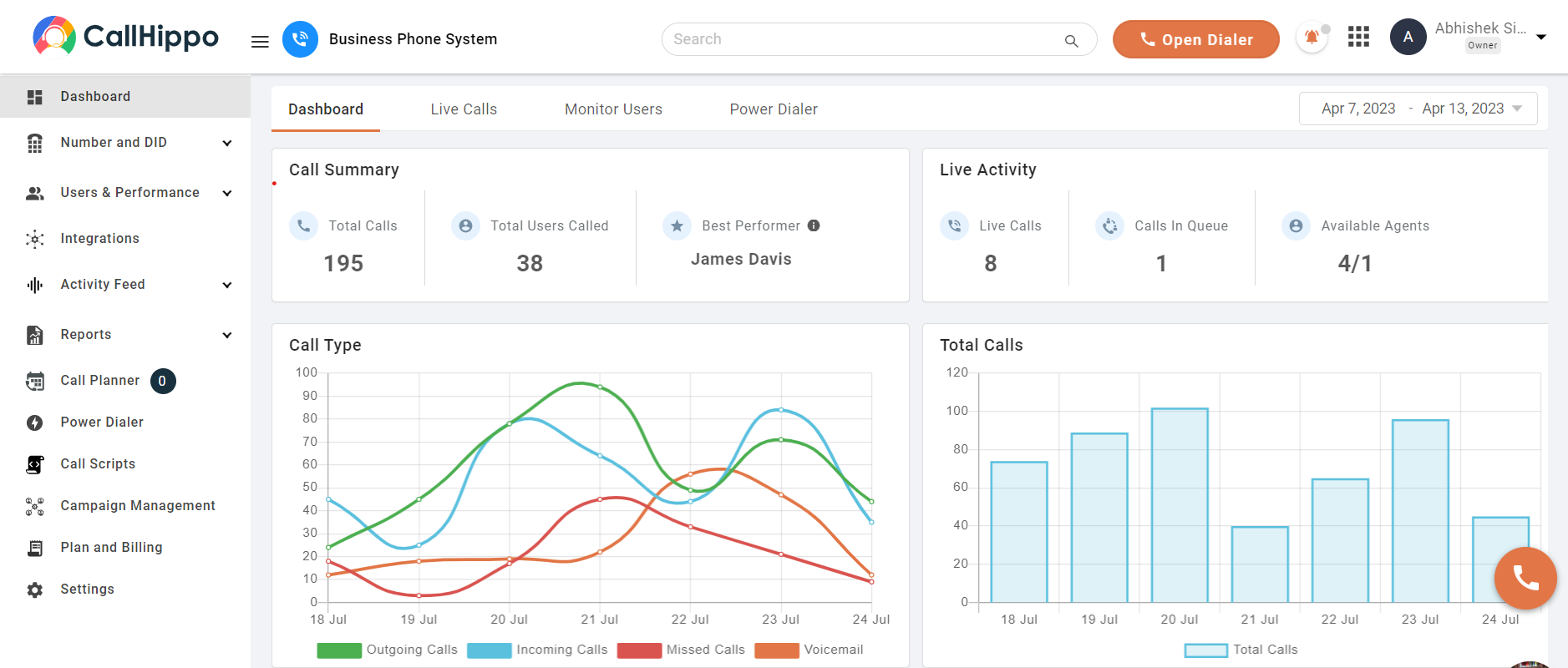
CallHippo is the perfect phone system for both sales and customer support teams. Powered by advanced features like global connect, teams, call forwarding and voicemail, it empowers businesses to offer the best calling experience. Moreover, its dedicated support team helps resolve issues as they arise, ensuring no disruption to your services.
Key Features
- Call forwarding
- Call recording
- Voicemail
- Text messaging
- Skill-based call routing
- Campaign management
- Role-based access control
- Voice broadcasting
- Multi-level IVR
- Conference calling
Pros
- It is a flexible solution that can easily scale with your business, which makes it perfect for fast-growing teams.
- CallHippo offers more than 50 easy-to-setup integrations with third-party tools, enabling you to streamline your workflow.
- The interface of CallHippo is intuitive and easy to use, making it easier for users to navigate and operate the platform.
Cons
- The Softphone app for Windows on CallHippo could be improved.
- Setting up SMS services on CallHippo can be a hassle. This may be challenging for companies that rely on SMS marketing.
- System issues and user billing problems have been reported by some customers, leading to frustration and confusion.
- The account verification process on CallHippo is intrusive, inconsistent with the requirements of some call centers, and may be a barrier for some potential users.
Pricing
CallHippo has four pricing plans.
- Basic: $0
- Bronze: $16 per user/month
- Silver: $24 per user/month
- Platinum: $40 per user/month
*Pricing as of 11-06-2024.
User Review
Calling Features and especially numbers, also easy to get the recordings for the same – Bhavin N.
2. RingCentral
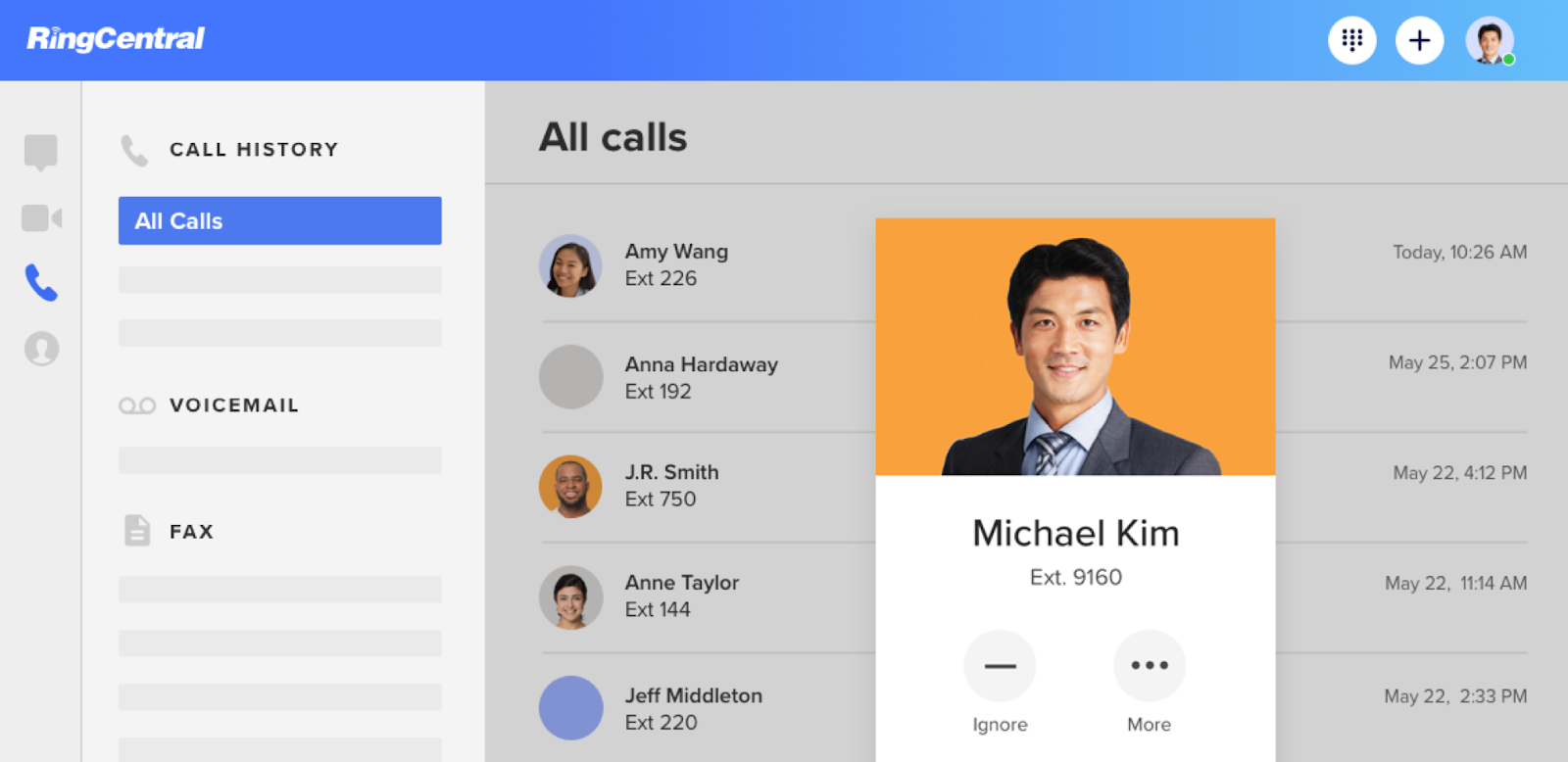
RingCentral is a popular Softphone app for Windows. This cloud-based VoIP solution is not only feature-rich and well-designed, but it also integrates messaging, video conferencing, and phone calls into a single platform, making it a top choice for teams that need to manage large amounts of data efficiently. Plus, its intuitive interface makes it easier to start from day one.
Key Features
- Business phone or toll-free numbers
- Unlimited calling within the US and Canada
- Business SMS
- IVR
- Single sign-on
- Voicemail transcription
- Document sharing
- Call log reports
- Video calling
- Call recording
Pros
- The software helps businesses comply with GDPR and HIPAA regulations.
- It provides extensive features that are suitable for rapidly growing businesses.
- The customizable dashboards allow real-time monitoring of team activities.
- Users can send images and MMS through text messages.
Cons
- International calls tend to drop frequently.
- The software may require a learning curve for new users.
- The mobile app can be slow and unresponsive at times.
- Integration with other software platforms can be challenging.
Pricing
RingCentral Business Communications has three plans.
- Core: $20 per user/month
- Advanced: $25 per user/month
- Ultra: $35 per user/month
User Review:
Very easy to use and good UI. It takes very less time to get started. Good for a meeting. Needs less internet bandwidth. – Rahul D.
3. Microsoft Teams
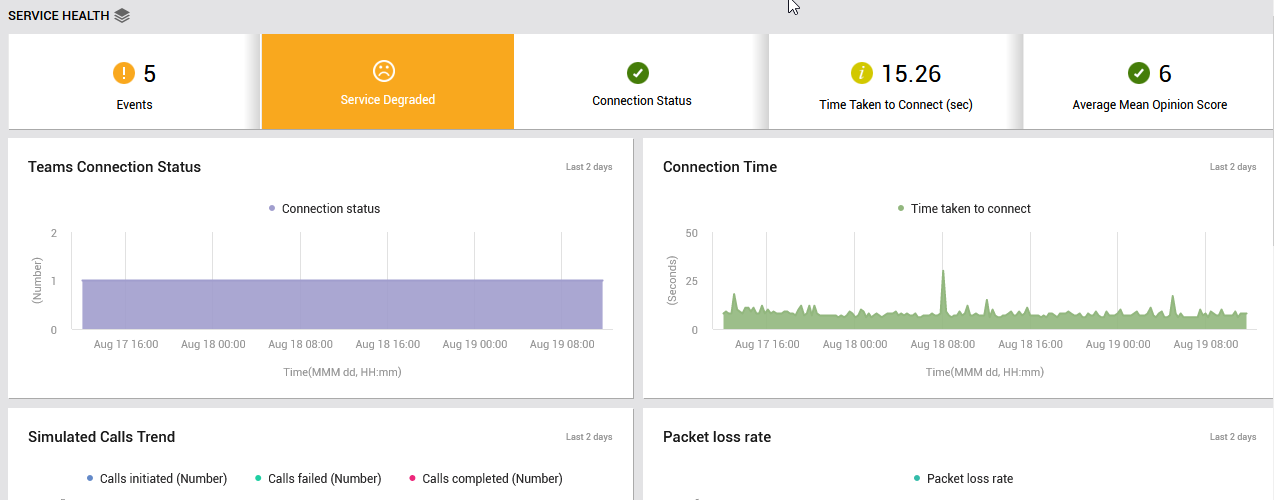
If your company uses Microsoft products for business, you’d want to keep Microsoft Teams as your go-to communication service. It allows you to join calls from multiple devices and even transfer them between them. However, it doesn’t support advanced features that sales teams would benefit from, such as an autodialer.
Key Features
- Make and answer calls
- Merge calls
- Transfer and ring back
- Transfer calls between devices
- Voicemail and transcription
- Auto attendant
- Call queues
Pros
- Microsoft Teams Voice is affordable.
- It has all the basic features for SMBs.
- It seamlessly integrates with Microsoft products like Outlook, SharePoint, and OneDrive.
- Teams offer detailed call quality metrics with deep insights into the system.
Cons
- Teams Voice relies on a stable internet connection. This can be challenging for employees in areas with poor connectivity.
- It can be complex for some users to navigate and manage all the different features and settings.
- Teams Voice requires a Microsoft 365 license, which can be expensive for some organizations.
- While Teams Voice integrates well with other Microsoft products, it may not integrate as easily with other 3rd party solutions, limiting flexibility and choice for some organizations.
Pricing
Microsoft Teams has three plans.
- Microsoft Teams Phone Standard: $8 per user/month
- Microsoft Teams Phone with Calling Plan: $15 per user/month
- Microsoft 365 E5: $57 per user/month
User Review:
Microsoft Groups has assisted us with further developing joint efforts using talks, as well as conferencing, voice calls, information from the executives, and keeping a vault. – Mubbashar H.
4. Google Voice
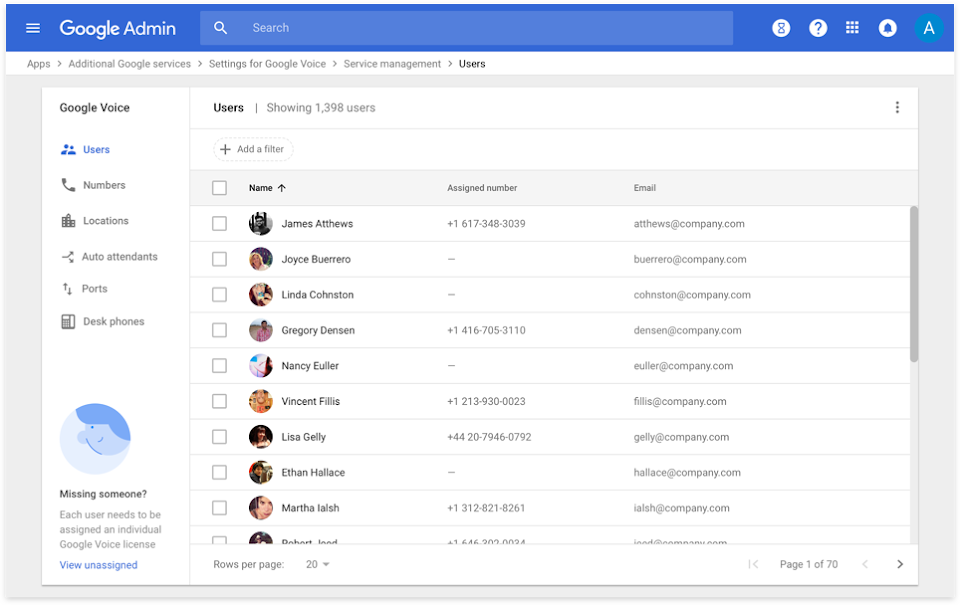
Google Voice is a leading softphone app for Windows that allows businesses to streamline their communication while staying connected with their customers. You can forward inbound calls to your personal phone number, thus eliminating the need to manage multiple lines or pay pricey overage fees. Plus, it’s unlimited calling within the US and Canada makes it a perfect softphone app for businesses that don’t need advanced features.
Key Features
- Voicemail transcripts
- Unlimited text messaging in the US
- Multi Level auto attendant
- Personalized voicemail greetings
- 24/7 support
- Usage and activity reporting
- Screen calls before you answer
- Audio & video conferencing
- Integration with Google Meet & Calendar
Pros
- You can easily communicate with your global clients and partners without worrying about high international calling charges.
- Incoming calls can be shared among multiple team members, ensuring that clients or customers receive prompt and efficient responses.
- You can easily transfer your existing phone numbers to Google Voice, making the transition to a new service seamless.
- Google Voice provides a voicemail transcription service, allowing you to quickly read and respond to voicemails.
Cons
- Google Voice lacks features other VoIP providers offer, such as toll-free numbers and auto-replies.
- It is unavailable in all countries, limiting its usefulness for businesses with global operations.
- It caps the number of users for each account, which may not be ideal for larger organizations with multiple departments and teams.
- Managing contacts isn’t as seamless as it should be.
Pricing
Google Voice has three plans.
- Starter: $10 per user/month
- Standard: $20 per user/month
- Premier: $30 per user/month
User Review:
The product for google voice is very easy to use, and the speaker feature is most beneficial to me in helping sort out call volume. – Chiffon B.
5. 8×8
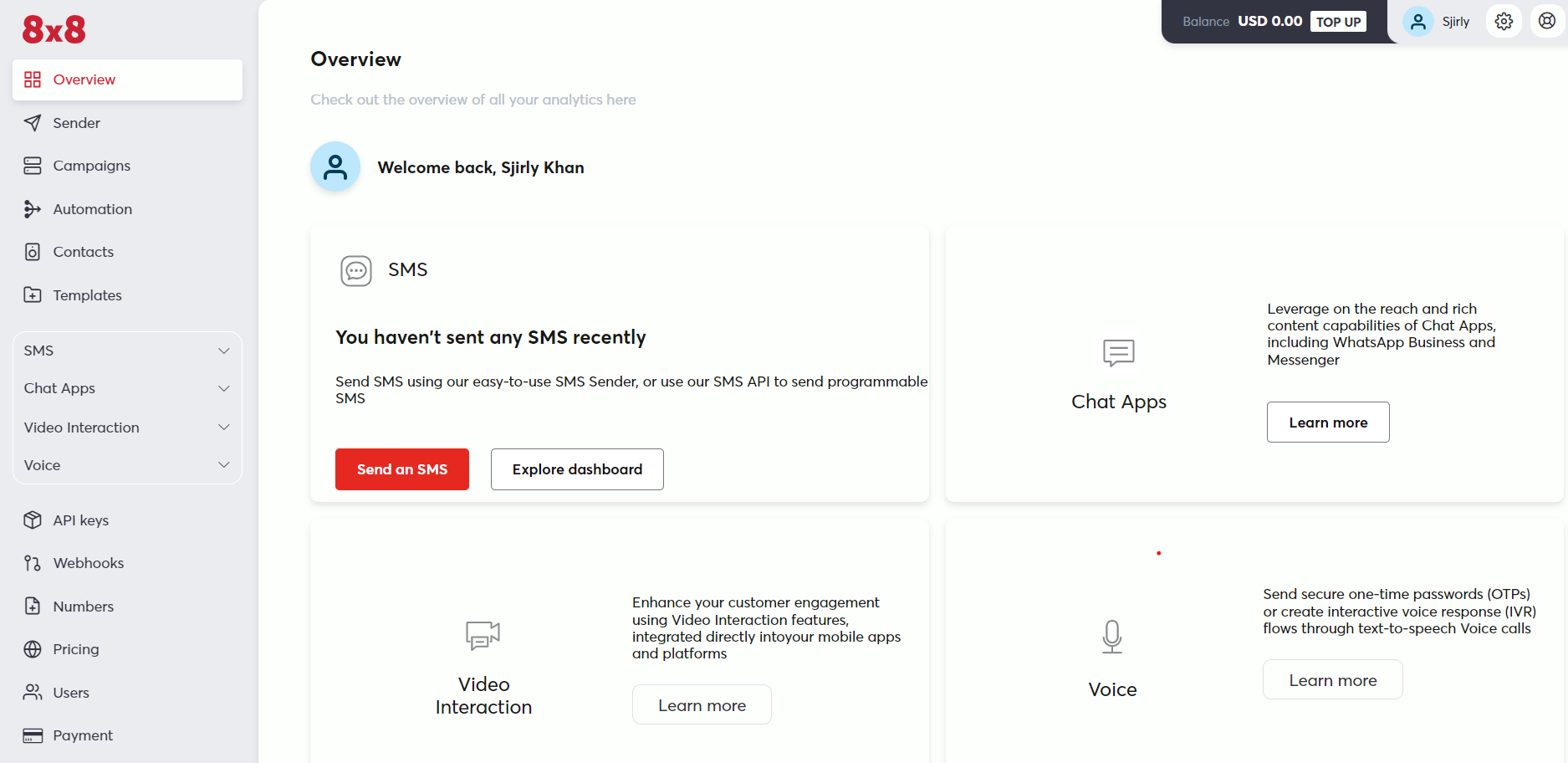
8×8 is a reliable and user-friendly softphone app for Windows that offers a wide range of features at competitive prices. Designed to cater to businesses of all sizes, it allows you to purchase local and toll-free numbers from different countries, providing your business with a competitive edge. Furthermore, its analytics and reporting tools help monitor your team’s performance, gain valuable insights, and take corrective actions to improve efficiency.
Key Features
- Unlimited calling in the US and Canada
- Auto attendant
- Music on hold
- Voicemail
- Team messaging
- Hot desking
- Call queues
- Presence detection
- Call activity analytics
Pros
- 8×8 provides efficient call-answering features to ensure that calls are answered promptly.
- Users can easily monitor the status of other users to determine their availability and prevent missed calls.
- The directory of callers can be accessed easily, allowing users to quickly identify callers and respond accordingly.
- 8×8 has a small learning curve enabling new employees to understand and use the softphone efficiently.
Cons
- The contacts list in 8×8 can be improved by using smaller characters, allowing supervisors to see more contacts without having to scroll down.
- Similarly, the list of queues in 8×8 could benefit from using smaller characters, making it easier to view and manage multiple queues.
- Customer support for 8×8 could be improved to address user needs and concerns better.
- The basic plan offered by 8×8 can be considered expensive, given its limited features.
Pricing
8×8 has two pricing plans.
- X2: $24 per user per month
- X4: $44 per user per month
User Reviews:
Implementation was fast. We implemented our call center in six weeks! – Cecilia Clark
6. DialerHQ
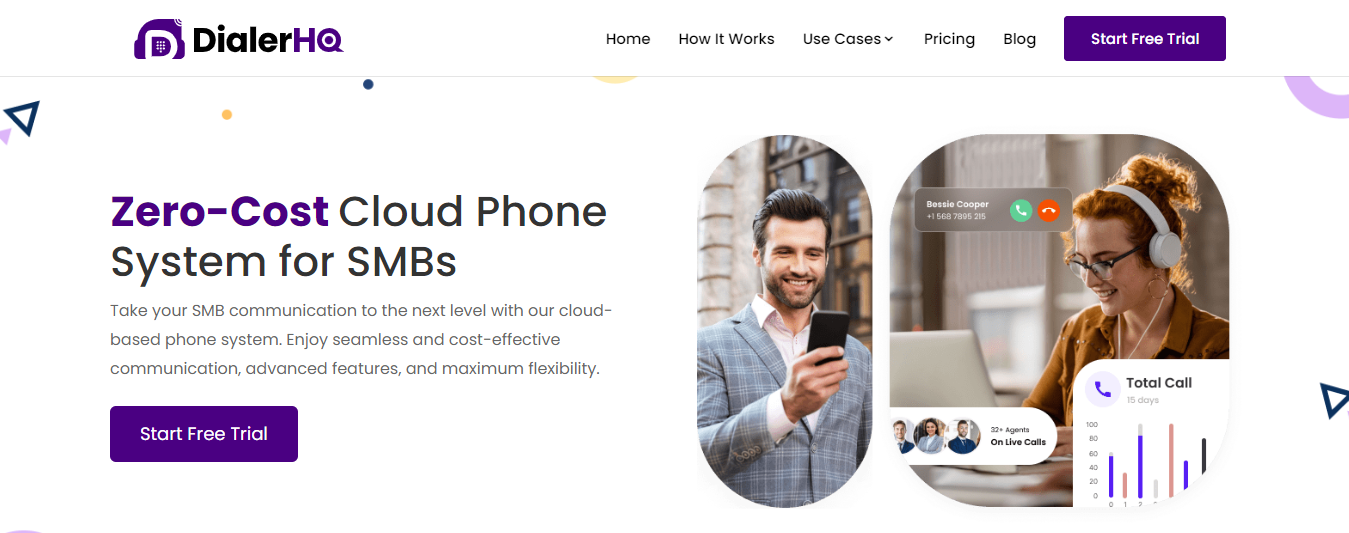
DialerHQ is a leading service provider, and with a user-friendly interface and seamless integration, DialerHQ offers efficient communication solutions for businesses. It enables Windows users to make and receive calls, manage their contacts, and access advanced calling features like call recording, IVR, etc., on a unified platform. DialerHQ’s softphone for Windows is a reliable choice for enhancing communication workflows in the corporate environment.
Key Features
- Reports via email
- Automatic machine detection
- Intelligent call recording
- Inbound and outbound calling
- Campaign management
Pros
- Downloading and managing DialerHQ is extremely easy for users.
- DialerHQ offers an all-inclusive platform that empowers users to place calls and send messages to contacts across the globe at cost-effective rates.
- Prioritizing affordability and convenience, DialerHQ enables individuals to experience its services through a 10-day free trial before committing.
- Customer support is available 24/7 on DialerHQ, assisting round-the-clock.
Cons
- Call quality problems, including dropped calls and call lags, have been encountered by users.
- DialerHQ offers few safety features, potentially raising some safety concerns.
- Properly configuring DialerHQ and staying updated on legal requirements is crucial to avoid compliance issues.
Pricing
- Basic – $0 per user/ month
- Bronze – $7.99 per user/ month
- Silver plan- $11.99 per user/ month
- Platinum plan – $19.99 per user/ month
User Review:
“No disappointments, love the features. I am happy to invest in this product – Salina D.(Director)”
7. Cisco Webex
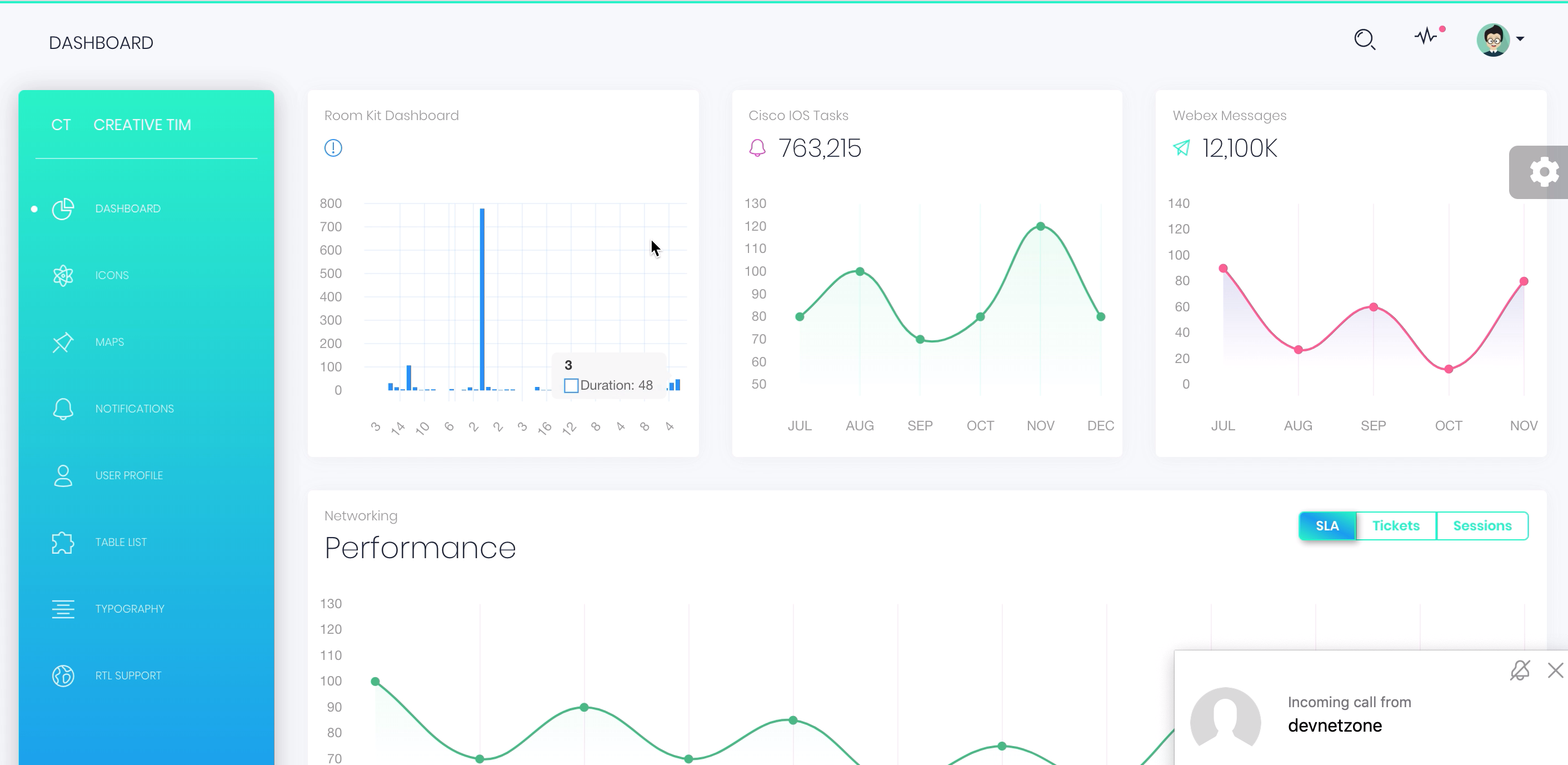
Cisco Webex is the best softphone for Windows that brings your customers and employees together, regardless of location. It helps centralize your interactions, making communication management effortless. Furthermore, its seamless integration with third-party tools empowers you to create a synchronized environment and eliminate manual data entry.
Key Features
- Unlimited local and domestic long-distance calling
- Auto attendant
- Extensions
- Visual voicemail
- Call recording
- Meeting recording
- Post-meeting transcript
- Cancel background noise
- Screen sharing
- Breakout rooms
Pros
- Cisco Webex facilitates interactive user participation, allowing users to engage and collaborate effectively in virtual meetings.
- The platform allows users to easily add virtual and customized backgrounds, creating a more engaging and professional meeting environment.
- The screen-sharing feature allows sharing of documents and applications, enhancing collaboration and productivity.
- It includes a useful feature to automatically transcribe conversations, allowing users to easily reference and review meeting content.
Cons
- Although Cisco Webex offers an excellent capacity to develop online meetings, the user interface can confuse some users.
- Cisco Webex can sometimes fail to allow people to join a meeting, even when using the provided link, which can cause frustration and delays.
- Non-technical meeting organizers may find logging in as the host difficult, potentially causing confusion and delays.
- The admin page of Cisco Webex can be cluttered, making it difficult to find and manage specific features or settings.
Pricing
Cisco Webex has three plans.
- Free: $0 per user/month
- Call Plan: $17 per user/month
- Enterprise: Contact sales for a quote
User Review:
Usability, and above all, good connection and movement. You can always use it with confidence. – Kayla H.
8. Nextiva
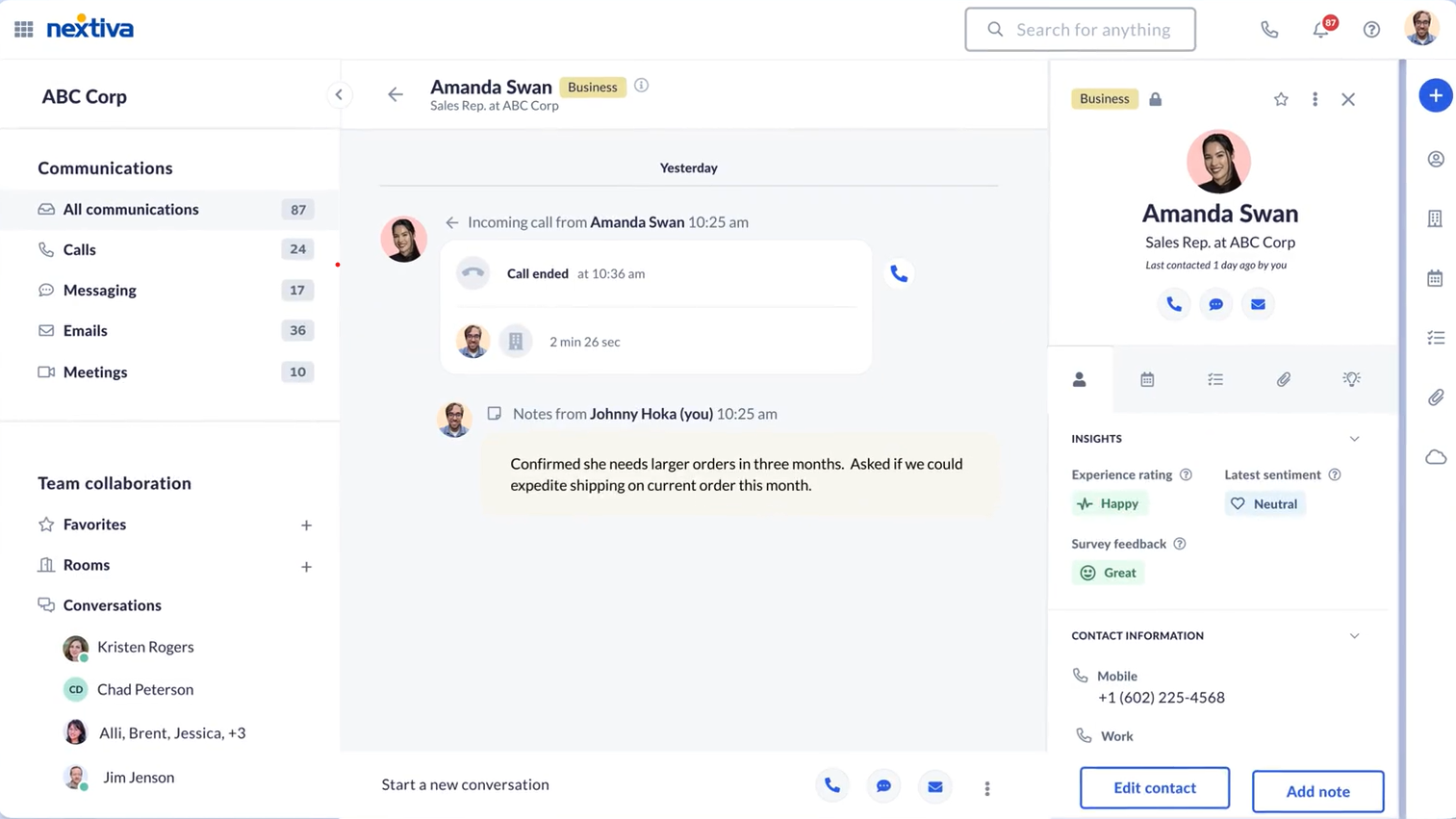
Nextiva is yet another popular softphone app for Windows. Designed with modern businesses in mind, it helps improve communications by capturing every interaction across multiple channels in a single app. Whether you’re on the go or working from home, Nextiva’s softphone app for Windows can keep you connected and productive.
Key Features
- Free local phone number
- Auto attendant
- Advanced call management
- VoIP switchboard
- Three-way calling
- Push to talk
- Team messaging and collaboration
- Calendar and meeting scheduling
- Integration with HubSpot and Salesforce
Pros
- Nextiva has an easy-to-use, intuitive interface that allows users to quickly and easily navigate the platform.
- The platform helps unify all your communications, allowing you to manage all your messaging, calls, and voicemails from a single platform.
- Nextiva has a highly customizable auto attendant, allowing you to tailor the platform to your needs and preferences.
- The platform has an advanced call management system, which allows you to manage and prioritize calls effectively.
Cons
- Nextiva lacks 24/7 email or phone support, which can frustrate users who need assistance outside regular business hours.
- The mobile apps for Nextiva have a lot of bugs and glitches, which can impact usability and productivity.
- Nextiva offers limited integration options, which can make it difficult to integrate with other tools and platforms.
- You must add a number to your contacts to see their availability status, which can be time-consuming and inconvenient.
Pricing
Nextiva has three plans.
- Essential: $18.95 per user per month
- Professional: $22.95 per user per month
- Enterprise: $32.95 per user per month
User Review:
I like Nextiva because it is very easy to use. It is Cost Effective compared to other VOIP providers, and they have a better recording portal. – Arnie
9. Grasshopper
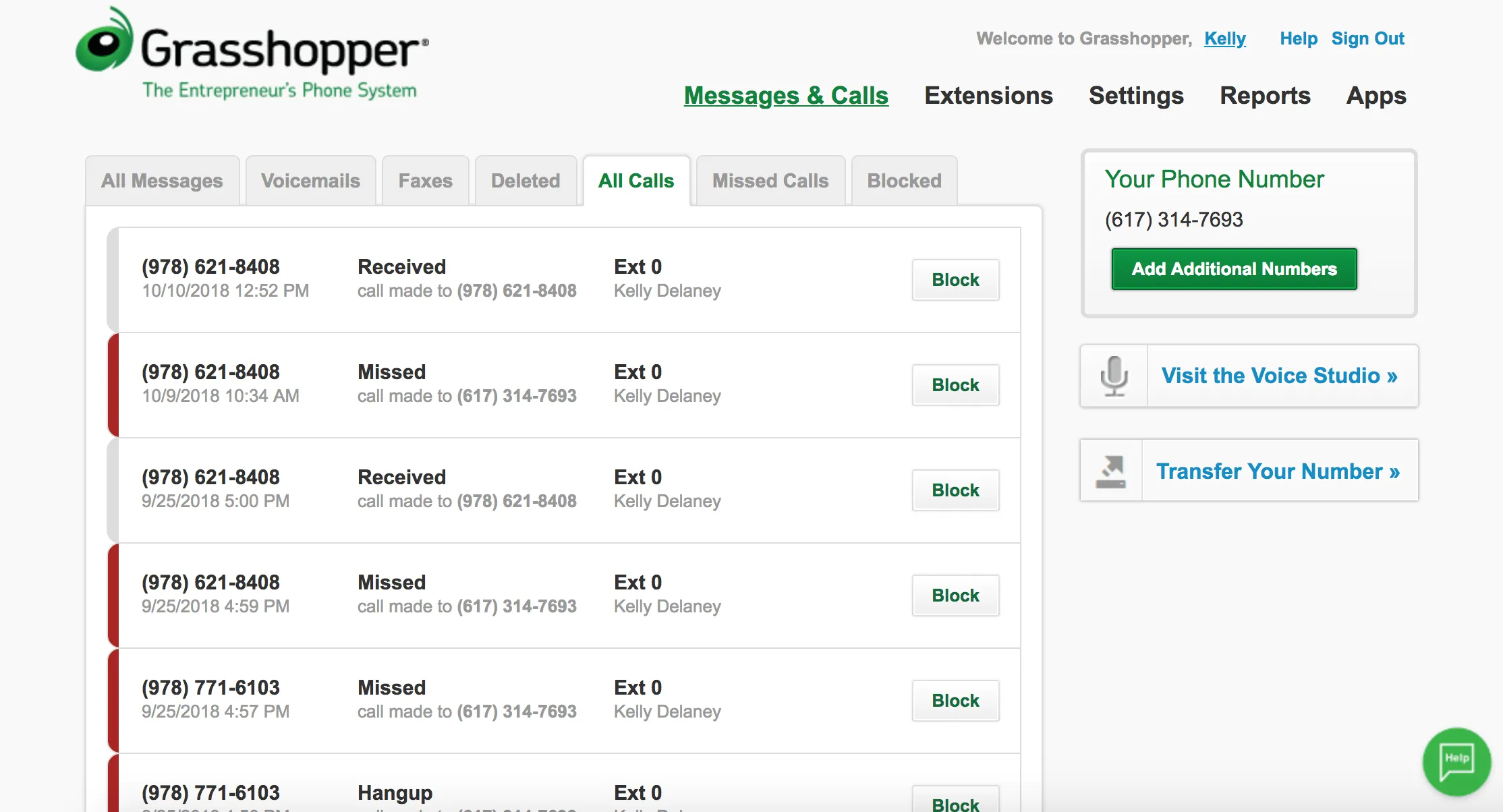
Grasshopper is a highly recommended softphone app for Windows, especially for small businesses. It has advanced features, including inbound and outbound calling, voicemail set-up and support, text messaging, and personalized call routing options. Besides, Grasshopper’s user-friendly interface allows you to easily manage your business communication needs from anywhere.
Key Features
- Simultaneous call handling
- Business phone number
- Inbound call management
- Call Forwarding
- Mobile and desktop apps
- Voicemail Transcription
- Virtual receptionist
Pros
- Setting extensions in Grasshopper allows for a better work-life balance, as different people can switch on/off as needed.
- The admin dashboard in Grasshopper is very user-friendly, making it easy to manage different aspects of the system.
- Grasshopper can connect to multiple contact accounts, providing easy access to important contacts.
- It has a knowledgeable and proactive customer support team.
Cons
- Grasshopper can sometimes be unreliable, with technical issues that prevent messages from being sent or received.
- Extension schedules are not automatically switched based on dates and times and must be done manually through the admin dashboard.
- Sending the same message to multiple people in Grasshopper creates a group text, which can be inconvenient in some situations.
- Grasshopper doesn’t have automated responses to certain trigger words, such as sending a welcome message to new signups on the website.
Pricing
Grasshopper has three pricing plans.
- Solo: $26 per month
- Partner: $44 per month
- Small Business: $80 per month
User Review:
We really like Grasshopper. It is perfect for a small business if you need a good phone virtual system, and if your employees work remotely, this is perfect. – Cynthia L.
10. Zoom
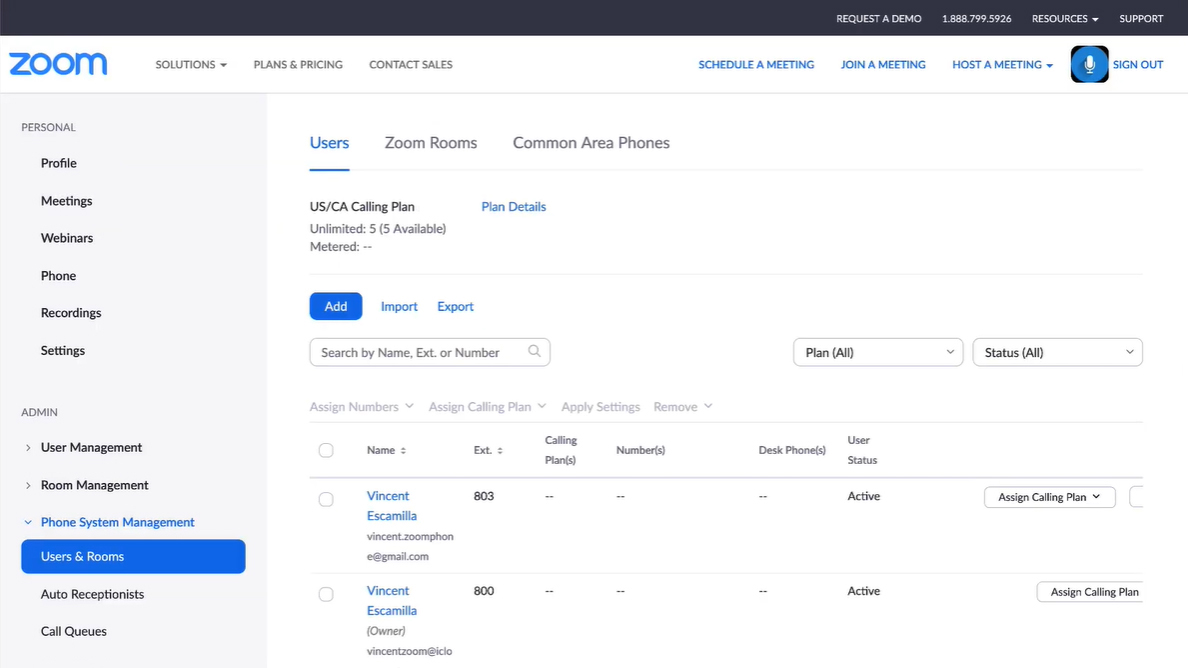
Zoom Phone is a cloud-based business phone system that unifies the communication experience for teams of all sizes. Built on Zoom’s video conferencing platform, it makes it easy for employees to seamlessly transition between voice and video calls. It also integrates with popular CRM and productivity tools like Salesforce, HubSpot, and Microsoft Teams, allowing you to manage communication and collaboration workflows from a single platform.
Key Features
- Unlimited internal calling
- Metered outbound calling
- HD call quality
- Toll-free numbers
- Unlimited IVR
- Track phone calls
- Automatic call distribution
- Call recording
Pros
- Zoom Phone is easy to implement and use, allowing teams to transition seamlessly between audio and video devices during meetings.
- The invitation feature of Zoom Phone is unique and user-friendly, making it simple to call someone to a meeting.
- The feature that sends an email notification when someone joins a meeting is very useful for tracking who is attending the meeting.
- Zoom Phone allows users to easily post numbers for meetings or conference calls, simplifying the process of joining a call.
Cons
- Technical issues during the call are quite common and can be time-consuming.
- The reporting capabilities of Zoom Phone could be improved to provide live updates and more detailed information on call quality and usage.
- Recycling Direct Inward Dial (DID) numbers with Zoom Phone can be challenging for modern companies.
- Advanced switch features have yet to be implemented in Zoom Phone, which may limit its functionality for some users.
Pricing
Zoom Phone has three plans.
- US and Canada Metered: $120 per user/year
- US and Canada Unlimited: $180 per user/year
- Pro Global Select: $240 per user/year
User Review:
Zoom has been a very effective communication tool for our internal team. Client communication would happen on Zoom every day, and it was crystal clear to make more effective deals through Zoom calls. – Rakesh S.
11. MightyCall
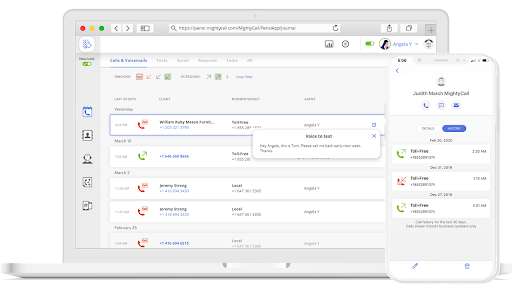
MightyCall is a Windows softphone app that offers a comprehensive suite of features tailored to small businesses needs. As a leading VoIP provider, MightyCall offers call forwarding, call recording, and call routing options to help streamline your business operations. With customizable greetings and music on hold service, you can create a professional and personalized experience for your callers.
Key Features
- Toll-free or local numbers
- Voice to text
- Call recordings
- Agent performance reports
- Call flow
- Auto receptionist
- Call waiting
- Caller ID & CNAM
- Custom greetings
- Presence status
Pros
- The interface of the product is clean and user-friendly, which means that employees with minimal training can easily use it.
- It offers good features at a reasonable price, making it a good option for small businesses.
- It can be easily integrated with WordPress and social media, allowing for greater flexibility in its use.
- It enables users to plan out their calls in advance, which can be useful for optimizing their workflow.
Cons
- Customer support could be improved.
- Calls get dropped if there’s a minor fluctuation in your bandwidth.
- The texting feature for inbound and outbound doesn’t work properly
- If you run out of minutes on your subscription, it will cut you off in the middle of a call with a customer
Pricing
MightyCall has two plans.
- Business: $15 per user/month
- Enterprise: $150 per month flat fee
User Review:
Excellent features and Competitive price. – Williams
12. Dialpad
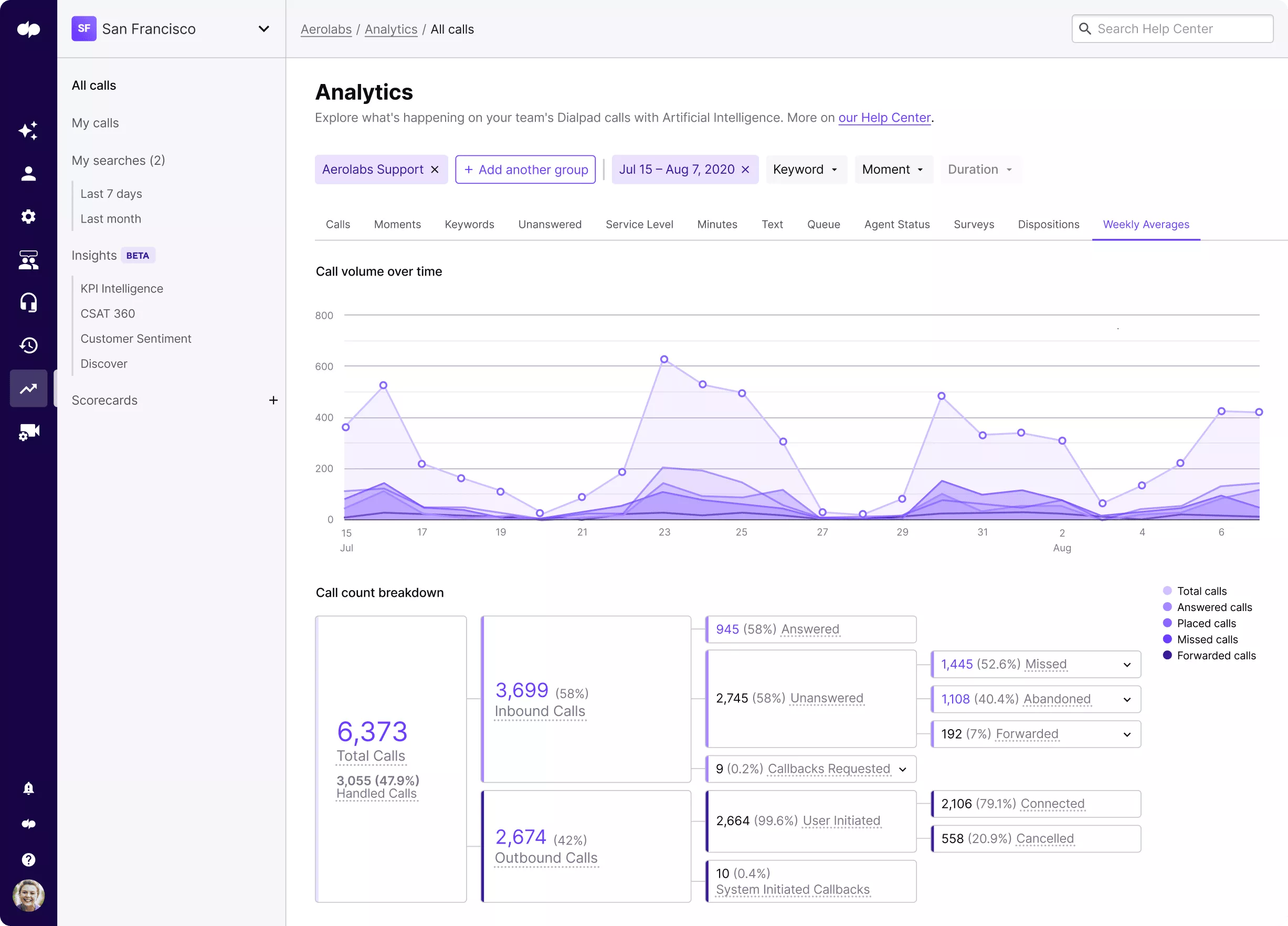
For small business owners seeking a reliable softphone app for Windows, Dialpad is an excellent choice. It’s an all-in-one phone system that offers many features and is easy to use, making it suitable for all teams and industries. This AI-powered phone system can also transcribe calls, analyze sentiment, and provide a call summary with the next steps, making it a valuable tool for improving workflow and productivity.
Key Features
- Artificial Intelligence
- Business Phone Number
- Interactive Voice Response (IVR)
- Power Dialer
- Contact Center
- Analytics
- Virtual Receptionist
Pros
- The standard plan of Dialpad offers unlimited calling and video conferencing, which is an excellent solution for businesses of all sizes.
- The pricing of Dialpad is pocket-friendly, making it accessible to smaller businesses.
- Dialpad’s dashboard can be sorted by department or type of call, enabling teams to organize their communication channels effectively.
- Dialpad offers robust analytics and reporting, providing insights into call quality and team performance.
Cons
- Dialpad has limited integration options, which may make it difficult for businesses to use other applications they rely on.
- The standard plan of Dialpad does not provide 24/7 support, which may be an issue for businesses that require around-the-clock assistance.
- Phone activation and deactivation can be challenging with Dialpad, causing delays in setting up and maintaining communication channels.
- Voicemail transcription isn’t very effective with Dialpad, leading to inaccurate transcribing.
Pricing
Dialpad offers three plans.
- Standard: $15 per user/month
- Pro: $25 per user/month
- Enterprise: Contact the company for a quote
User Review:
Dialpad offers a number of comprehensive features that will suit most growing businesses’ needs, the most important of which is the ability to take work calls from a personal cellphone. – Darien C.
Criteria for Selecting the Above Providers
As independent reviewers, we analyzed various factors to choose the best softphone for Windows. We focused on usability, features, user reviews, integration options, sound quality, and reliability. Let’s understand it in more detail.
- Usability: We understand how important it is to have a tool that doesn’t require you to train employees for hours.
- Features: While the features vary from provider to provider, we ensured all of them offer basic functionalities like call recording, voicemail, call transfer, and call conferencing.
- Audio Quality: We prioritized providers that guarantee HD audio quality with minimal delay or latency.
- Pricing: We considered pricing to ensure it is affordable for businesses of all sizes.
- User Reviews: We read real user reviews to ensure the tools are worth investing in.
Wrapping Up
The right softphone for Windows can help you manage business communications effortlessly. Ensure it has the necessary features, can grow with your business, and integrates with third-party tools. Or you can choose from our list of the best SIP softphones for Windows to make more informed decisions!
FAQs
1. How do I use a softphone on my computer?
You only need a browser and an internet connection to use a softphone on your computer. Visit the provider’s website, log into your account, and use the softphone to make and receive phone calls.
2. What do I need to use a softphone?
You need a computer or mobile device with an internet connection, a headset or speakers, and a microphone to use a softphone. You also need a softphone application installed on your device and a VoIP service provider to make and receive calls.
3. Can I make and receive calls using a softphone for Windows?
Yes, you can make and receive calls using Softphones for business. It comes with advanced features like IVR, call recording, and analytics. These features are aimed at helping you provide the best experience to customers.
4. What features should I look for when selecting a softphone for Windows?
When selecting the best SIP softphone for Windows, look at these features.
- Integration with other tools
- Audio and video quality
- Conference calling
- Compatibility with Windows
- Ease of use
- Mobile app support
- Call recording
- Instant messaging and chat
- Security features
5. Can I use a softphone for Windows with any VoIP service provider?
Softphones, at the core, use VoIP technology to make calling possible. It works with any VoIP service provider that supports the SIP protocol. However, some softphones may have limitations or compatibility issues with certain providers, so it’s important to check with your provider and ensure the softphone you choose is compatible.

Subscribe to our newsletter & never miss our latest news and promotions.








