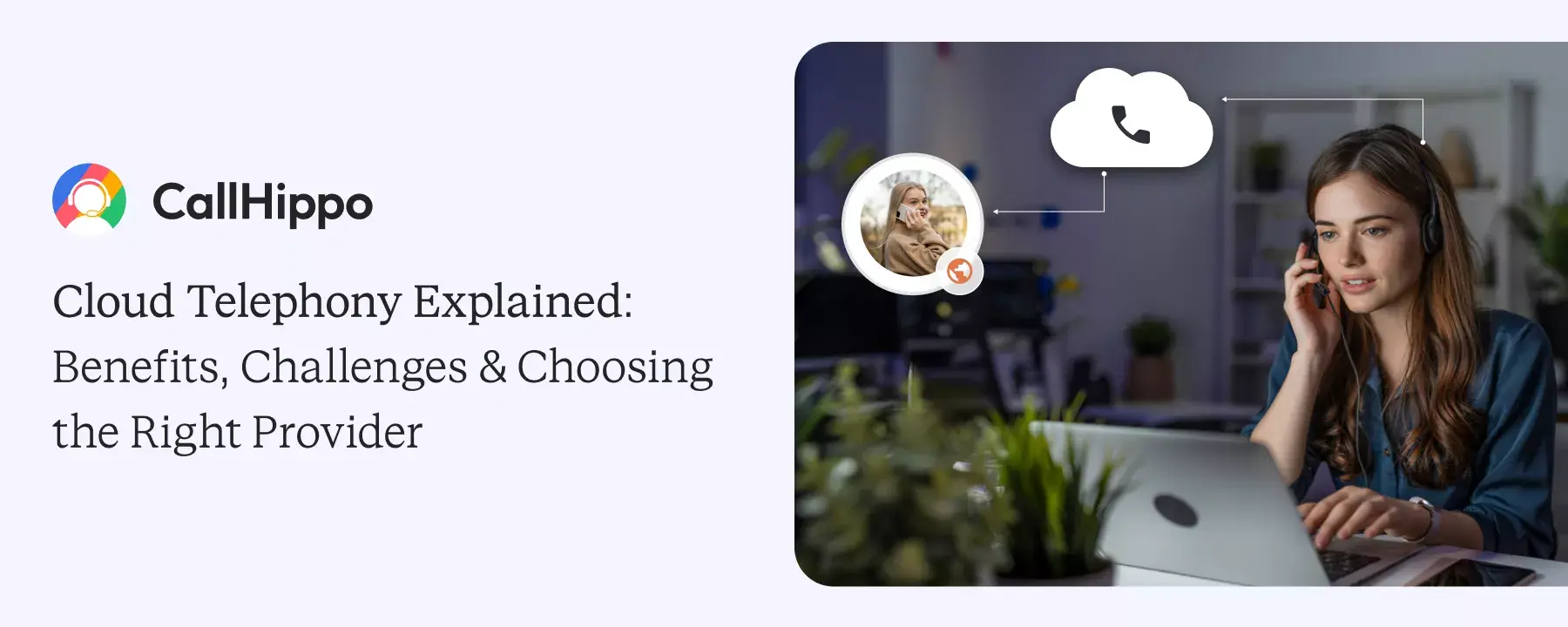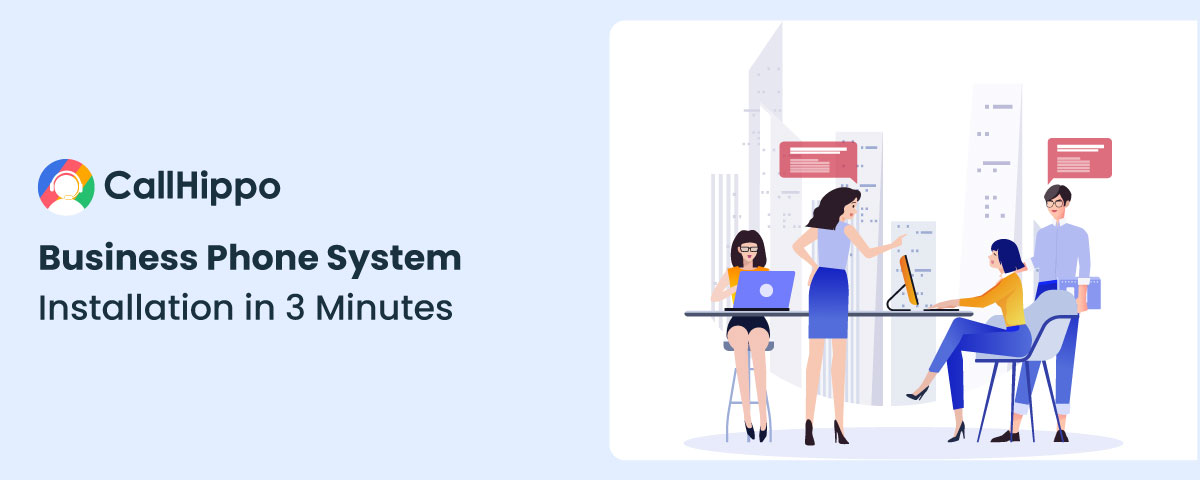Get a Business Phone System
Running a business today means switching countless communication channels like calls, texts, and more. CallHippo’s business phone system puts everything your team needs in one place. No more calls lost during transfers.
- Simplify team communication with seamless call forwarding and routing.
- Handle calls, texts, and voicemails in one platform for greater efficiency.
- Stay connected anytime with mobile apps for smooth communication on all devices.
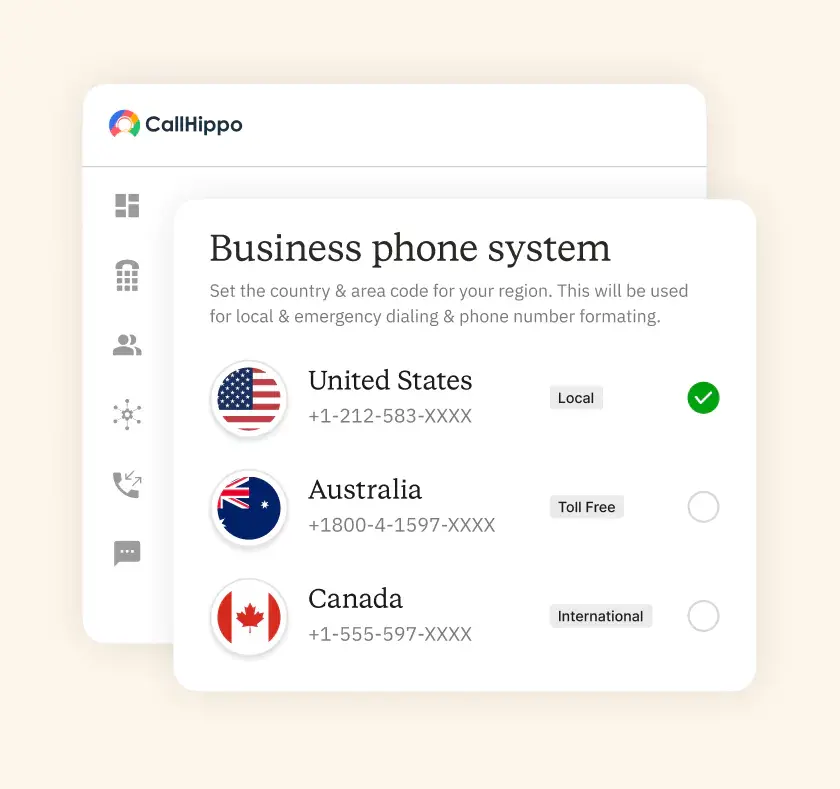
What is a Business Phone System?
A business phone system is the platform companies use to manage inbound and outbound communication. Unlike a basic line, a business telephone system routes calls, records activity, supports voicemail, IVR, analytics, and integrations. With CallHippo, you get reliable calling and texting plus video meetings. Plus, we can get you phone numbers from practically anywhere in the world.
Search for a Virtual Phone Number for Your Business
Find the ideal virtual business phone number to streamline your communication and improve customer interaction.
Local
Toll-free
Mobile

What Are the Different Types of Business Phone Systems?
Let’s break down your business phone service options. Each type has its place, depending on what you’re dealing with.
- Traditional PBX (Private Branch Exchange)
Traditional PBX is an on-premises commercial desk phone system using physical switches and lines to make phone calls. It’s reliable, supports internal extensions and routing, but needs hardware, maintenance, and capital expense for scaling sites. - VoIP (Voice over Internet Protocol) Systems
Instead of using old copper phone lines, VoIP sends your calls over the internet, which accesses the Public Switched Telephone Network (PSTN). The benefits of cloud-based phone systems are pretty compelling: lower monthly bills, and your remote workers can use the system just like they’re in the office. - Hosted PBX Solutions
Hosted PBX shifts switching and servers to your provider’s cloud infrastructure. You gain enterprise capabilities without maintaining hardware yourself. This approach makes management easier, boosts reliability, and offers predictable pricing with setup for remote or hybrid teams. - Cloud-Based Unified Communications (UCaaS)
UCaaS brings calling, messaging, video, and teamwork together on one cloud platform. It enables mobility, connections, and insights, helping businesses streamline communication while cutting costs and complexity versus scattered tools and multiple vendors.
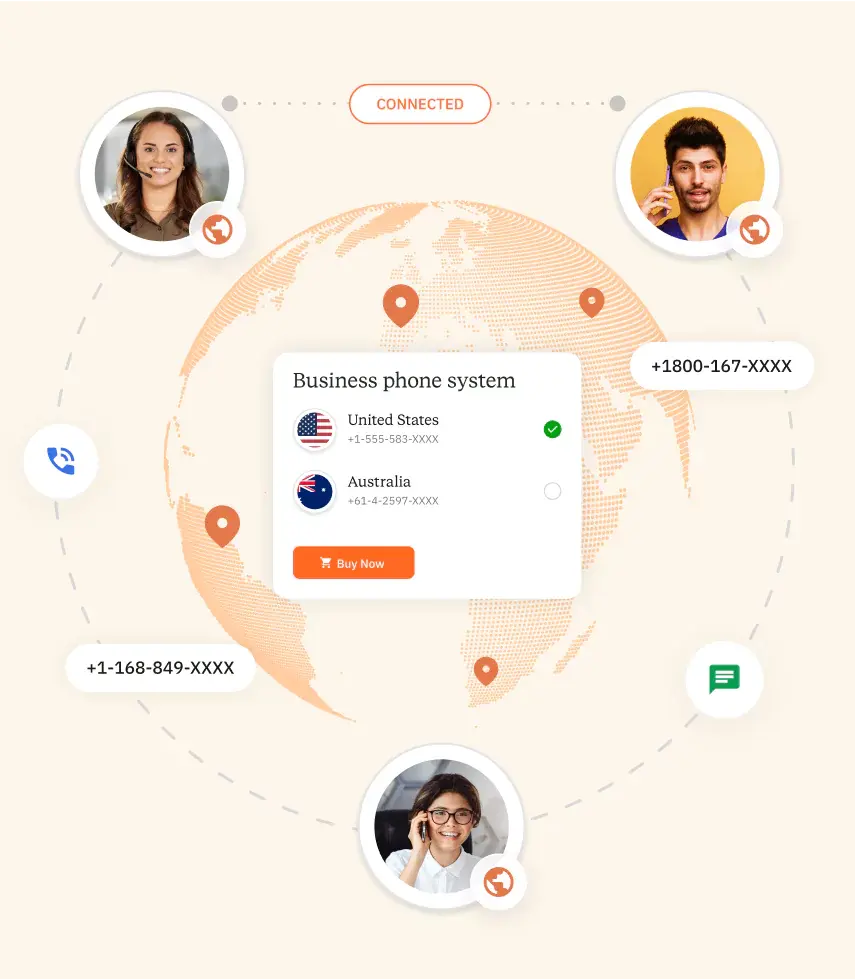
What are the Benefits of Implementing a Business Phone System?
Adding a business phone system brings communications together, lowers costs, and enhances experiences even after business hours. Teams work together faster, customers find the right contact, and managers see performance through reports, enabling better choices and reliable service as the company expands.
Smart routing, IVR, and teamwork features cut down repeated exchanges. Fewer manual tasks mean faster responses.
Through VoIP and cloud services, you skip expensive equipment, eliminate distance charges, and enjoy fixed monthly rates.
Faster routing, clear call quality, and context from integrations help agents resolve issues, personalize conversations, and follow up across preferred channels.
Encrypt calls and recordings, control access, and retain data per policy. Meet regional regulations, audit activity, and protect sensitive information.
Give teams mobile apps, softphones, and browser calling. Standardize experiences for home and office, keep numbers consistent, and maintain visibility into performance.
Add users, numbers, and features on demand without rewiring. Start small, expand globally, and adjust plans as needs change.
What are the Key Features of Business Phone Systems?
The best business telephone service offers call management, voicemail, recording, analytics, IVR, mobile apps, connections, video meetings, and AI capabilities that enhance service and productivity.
Make sure all inbound calls connect with the right person through forwarding, routing, and queues. Cut wait times and distribute workloads evenly.
Catch missed calls with voicemail on your mobile phone and get messages delivered to your inbox. Access from anywhere without switching multiple systems.
Record calls for coaching, compliance, and quality checks. Apply analytics to track volumes, results, and staff performance. Identify patterns and make informed decisions.
Auto attendants welcome callers and IVR menus direct them to appropriate teams. Minimize transfers, reduce handling time, and provide reliable, professional experiences consistently.
Work from anywhere with desktop and mobile apps and browser calling. Answer, make, and transfer calls, switch between devices smoothly.
Link your business phone with CRM, support, and workflow tools. Track interactions and give teams a background so conversations feel genuine and smooth.
Run secure message from all social channels in one spot. Sync teams quicker, and move messages to different teams from single dashboard.
Get live transcripts, summaries, and mood indicators to train staff and boost results. Transform calls into searchable data and handle follow-ups automatically.
Pricing
- 1 Free Phone Number
Toll-free number not included.
- Free WhatsApp Business API
- Voicemail
- Click To Dial
- AI Global Connect
Identify phone number's timezone before a call
- SMS (Text messages) & MMS
- Everything in Basic + Telephony
-
Unlimited Minutes (Includes Both Landline & Mobile Calling)
Free minutes are shared by all account users. Calling on special and premium numbers are excluded.
- 100 SMS (Text Messages)
Standard A2P charges apply.
- Basic Report Analytics
- Everything in Starter +
-
Unlimited Minutes (Includes Both Landline & Mobile Calling)
Free minutes are shared by all account users. Calling on special and premium numbers are excluded.
- 500 SMS (Text Messages)
Standard A2P charges apply.
- Call Recordings
- AI Reports / Analytics
Smart reports that summarize user & call activity.
- Everything in Professional +
-
Unlimited Minutes (Includes Both Landline & Mobile Calling)
Free minutes are shared by all account users. Calling on special and premium numbers are excluded.
- 1000 SMS (Text Messages)
Standard A2P charges apply.
- Dedicated Account Manager
- Custom Integrations
- Single Sign On (SSO)
Securely log into multiple apps with one set of credentials.
Which are the Top Business Phone System Providers?
Compare trusted providers for your commercial phone system needs, from startups to enterprises, and choose features, pricing, and support wisely.
| Tool | Best For | Trial Info | Price | |
|---|---|---|---|---|
| 1 |
CallHippo
|
Small and medium size businesses looking for an all-in-one, cost-effective solution with a free plan option. |
10-day free trial
|
$18/user/month (billed annually) for Office Phone System. |
| 2 |
RingCentral
|
Businesses of all sizes that require a robust, feature-rich, and reliable cloud communication platform. |
14-day free trial.
|
$20/user/month (billed annually). |
| 3 |
Nextiva
|
Businesses of all sizes that prioritize customer experience (CX) and need a reliable, all-in-one communications platform. |
No free trial available.
|
$15/user/month (billed annually) for the Core plan. |
| 4 |
Vonage
|
Businesses that need a highly customizable and scalable communication solution with a focus on API integration. |
14-day free trial for some plans.
|
$14.99/line/month (billed annually) for Mobile. |
| 5 |
Ooma
|
Small and medium-sized businesses looking for a simple, reliable, and affordable phone system with no long-term contracts. |
30-day money-back guarantee.
|
$19.95/user/month for the Office Pro plan. |
| 6 |
Grasshopper
|
Solopreneurs, freelancers, and very small businesses that need a virtual phone number to project a professional image without hardware. |
7-day free trial.
|
$14/user/month (billed annually) for the Solo plan. |
| 7 |
8x8
|
Global enterprises and contact centers that need a unified communications platform with a focus on international presence and security. |
30-day free trial.
|
$15/user/month (billed annually) for the Express plan. |
| 8 |
Dialpad
|
Small to mid-sized teams that require a scalable, AI-powered platform for calls, messages, and meetings, with a focus on simplicity. |
14-day free trial.
|
$15/user/month (billed annually) for the Standard plan. |
| 9 |
Go To Connect
|
Small to mid-sized businesses looking for an all-in-one solution that combines VoIP, meetings, and messaging in a single application. |
14-day free trial.
|
$27/user/month for the Basic plan. |
CallHippo
CallHippo delivers a flexible business phone system built for modern teams. Get numbers running in minutes, route calls smartly using interactive voice response (IVR), capture conversations, and track results. Easy connections link your business phone to CRM and support platforms. With honest pricing, worldwide reach, dependable service, and helpful support, CallHippo stands out as the best small business virtual phone system and a wise pick for expanding companies.
Key Benefits
- The system is straightforward to launch, and the design feels natural, even for people without tech backgrounds.
- People experience crisp, steady calls with tools like conversation recording, number masking, and performance tracking.
- Support staff responds quickly, treats you well, and solves problems fast.
What Can Be Improved
- Many users feel the plans are more expensive compared to other VoIP options.
- Some users find the dialer complicated and experience occasional connection or notification problems.
Best For
- Small businesses and growing companies looking for an affordable, flexible, and easy-to-use VoIP business phone system with strong global coverage and CRM integrations.
Pricing
- Basic: $0 per user/month
- Starter: $18 per user/month
- Professional: $30 per user/month
- Ultimate: $42 per user/month
- Enterprise: Custom pricing
RingCentral
RingCentral delivers a cloud-based UCaaS platform that brings together calling, messaging, and video. It works well for businesses expanding worldwide, with solid management tools, reporting, and call center features. Connections include popular CRM and work apps, helping distributed teams stay productive. For organizations wanting a proven provider with extensive capabilities and steady performance, RingCentral offers a business phone solution with straightforward, monthly pricing.
Key Benefits
- Users consistently highlight clear call quality and dependable service, even across multiple devices.
- Many reviewers praise RingCentral’s responsive and knowledgeable support team.
- Getting started happens fast, the software feels natural to use, and linking with platforms like Salesforce streamlines daily tasks.
What Can Be Improved
- Some users report that the system can lag or run slowly at times.
- While many enjoy great support, a few reviews mention poor or unhelpful customer service.
Best For
- Mid-sized to large enterprises that need a full UCaaS solution with voice, video, messaging, and advanced collaboration features in one platform.
Pricing
- Core: $20 per user/month
- Advanced: $25 per user/month
- Ultra: $35 per user/month
Nextiva
Nextiva provides a VoIP business phone system with built-in customer experience tools. Calling, messaging, and video come together with analytics dashboards that highlight trends. Integrations link with CRM systems for meaningful customer conversations. Nextiva fits businesses looking for a well-rounded mix of dependability, assistance, and capabilities, creating a sensible choice for organizations switching from old PBX setups to cloud communications.
Key Benefits
- Budget-friendly rates for smaller companies with solid financial advantages.
- User-friendly system with straightforward tools and HIPAA compliance.
- Outstanding customer help that’s fast, personable, and trustworthy.
What Can Be Improved
- Extra fees apply when adding more users or lines.
- Some tools (like the vFax portal) feel outdated and less user-friendly.
Best For
- Businesses prioritizing customer experience and analytics with a VoIP system that combines communication and CX tools in a single platform.
- Video conferencing and team messaging features are not provided.
Pricing
- Core: $15 per month
- Enagage: $25 per month
- Power Suite: $75 per month
Vonage
Vonage delivers business phone solutions with voice, messaging, video, and programmable APIs. It supports flexible workflows, from simple calling to custom applications. Integrations with leading CRMs help sales and support teams operate efficiently. With global reach and plans, Vonage appeals to organizations needing a provider that bridges communications and development, supporting both small business phone system needs and complex deployments.
Key Benefits
- Clear call quality and reliable VoIP service that works well for daily business communication.
- Easy to use across devices with helpful features like texting, video calling, and integrations.
- Strong customer support and onboarding assistance, making setup and issue resolution smooth.
What Can Be Improved
- Some technical issues, like call drops, latency, or network problems during conversations.
- Limited functionality in certain areas, such as copying phone numbers or replying to text messages.
Best For
- Companies needing customizable solutions with APIs and integrations, ideal for teams that want to tailor their business phone solutions.
Pricing
- Pay-per-use plan
- Subscription-based plan
Ooma
Ooma serves small businesses with straightforward VoIP calling, virtual numbers, and essential features. Setup is simple, hardware needs are minimal, and pricing is accessible for teams watching budgets. While not the most feature-dense platform, Ooma delivers reliable core capabilities. It’s a practical entry point for companies replacing landlines with a small business phone system that grows gradually over time.
Key Benefits
- Easy to set up and use with reliable hardware and features like call routing, voicemail, and texting.
- Affordable pricing makes it a cost-effective business phone solution, especially for small businesses and nonprofits.
- Flexibility to work remotely, with mobile apps, and the ability to take calls across devices.
What Can Be Improved
- Service issues like outages, lag, or dropped calls can disrupt communication.
- Customer support can be slow to respond or hard to reach at times.
Best For
- Startups and budget-conscious teams wanting an affordable small business phone system with essential VoIP calling and simple setup.
Pricing
- Ooma Office Essentials: $19.95/month/user
- Ooma Office Pro: $24.95/month/user
- Ooma Office Pro Plus: $29.95/month/user
Grasshopper
Grasshopper focuses on entrepreneurs and micro teams needing a professional presence. Choose local or toll free numbers, forward calls, and separate personal and business identities easily. The app keeps things simple, favoring essentials over heavy administration. For solo founders and small teams wanting the best phone system small business style, Grasshopper provides a clean, dependable, virtual solution without overwhelming options.
Key Benefits
- Many users liked how simple it was to sign up and get started.
- Helps separate business and personal calls without needing two phones.
- Users can call or text clients overseas, making it useful for remote teams.
What Can Be Improved
- Many reviewers said canceling the service was frustrating, and support was unhelpful.
- Users reported freezing, app crashes, and call drops that hurt reliability.
Best For
- Entrepreneurs and micro-businesses need a professional identity with a simple virtual phone system that separates personal and business calls.
Pricing
- True Solo: $14/month
- Solo Plus: $25/month
- Small Business: $55/month
8×8
8×8 offers global UCaaS and contact center capabilities in one platform. Companies get voice, video, chat, and analytics with enterprise-grade security. International coverage and routing help distributed teams communicate reliably. For companies looking for a business phone solution that brings teamwork and customer interactions together, 8×8 delivers adaptable packages and connections, perfect for growing from local offices to global operations without hassle.
Key Benefits
- Runs on office phones, computers, tablets, and mobiles, helping you stay reachable from any location.
- Easy to set up and use, with user-friendly tools like voicemail-to-text and call redirecting.
- Excellent support team with fast help, along with reliable service and steady costs over time.
What Can Be Improved
- Desktop app updates sometimes fail automatically, requiring manual downloads.
- Group texting and video conferencing aren’t as strong compared to dedicated tools.
Best For
- International businesses requiring a global UCaaS platform with strong security, voice, video, and collaboration features for distributed teams.
Pricing
- Connect with the 8X8 team.
Dialpad
Dialpad combines calling, messaging, and meetings with automatic transcription and search capabilities. Managers get valuable insights from mood tracking and call data. Connections with workflow and CRM systems make daily tasks smoother. Companies looking for modern, AI-enhanced processes might appreciate Dialpad as a top business phone system choice, particularly for distributed teams requiring quick deployment and mobile-ready solutions worldwide.
Key Benefits
- Voice, video, messaging, AI transcription, and connections all in one place.
- Functions on any device (computer, phone, web browser), is user-friendly, and perfect for remote workers.
- Quick, helpful, and dependable support with rapid problem-solving.
What Can Be Improved
- App updates, mobile lag, or microphone issues can affect smooth usage.
- Some advanced integrations (like Microsoft AD sync) may not always work seamlessly.
Best For
- Modern, remote-first teams looking for AI-powered features like live transcription, sentiment analysis, and seamless mobile experiences.
Pricing
- Standard: $15/user/month
- Pro: $25/user/month
- Enterprise: Custom pricing
Go To Connect
GoTo Connect combines VoIP calling, meetings, and messaging with straightforward administration. Templates and dial plan editors simplify routing for distributed offices. Integrations with popular productivity tools support common workflows without heavy customization. For teams seeking dependable performance and approachable pricing, GoTo Connect delivers the best business phone system experience that scales neatly as headcount grows and locations expand over time.
Key Benefits
- Easy-to-use platform with reliable call quality and flexible VoIP features.
- Strong mobile and remote access, users can work from anywhere.
- Helpful customer support (when reachable) and smooth onboarding for most businesses.
What Can Be Improved
- Customer service can feel impersonal or overly reliant on AI.
- Reporting and integrations are limited compared to some competitors.
Best For
- Small to medium businesses that want an affordable, reliable VoIP business phone system with easy administration and built-in video meetings.
Pricing
- Connect with the Go To Connect team.
How To Choose The Right Business Phone System?
Choosing the right business phone system starts with clarity. Let’s take a look at how you can choose the business phone system that is right for your business:
Assessing Business Size and Needs
Start with realities: headcount, locations, call volumes, and compliance. A small business phone system needs simplicity and fast setup. Larger teams require advanced routing and redundancy. The map must answer call flows before tools. Align stakeholders so expectations stay clear.
Evaluating Feature Requirements
List essentials for your business phone system: IVR, call queues, recording, voicemail to email, call analytics, video, and mobile apps. Prioritize outcomes. Prefer configurable policies over custom code. Confirm devices, numbers, and extension plans match daily workflows.
Considering Integration with Existing Tools
Your business telephone system should integrate cleanly with CRM, helpdesk, and collaboration. Require logging, screen pops, and unified contacts. Test data mapping in two ways. Choose providers with published APIs and native apps so future changes do not break operations.
Budgeting and Total Cost of Ownership
Calculate licenses, numbers, devices, implementation, training, and support. Include bandwidth and compliance retention. A VoIP business phone system often lowers hardware costs and offers predictable subscriptions. Compare three-year totals, not just month one. Demand transparent pricing and uptime commitments.
Vendor Reputation and Customer Support
Pick partners, not just software. Review uptime history, security audits, and recovery objectives. Check support response times and forums. The best phone solution for small businesses pairs with guidance. Pilot, gather feedback, and confirm migration steps: porting, onboarding, and launch monitoring.
Get Started with a Business Phone System You Can Trust
Learn how to quickly buy your virtual business phone number with CallHippo and hear from satisfied customer about how we improved their communication and customer experience.


“Thanks to the CallHippo team, we were able to resolve a tough issue with flagged phone numbers. As an EdTech startup, outbound calls are crucial for us. CallHippo’s solution not only improved our attestation score but also improved our answer rates and overall customer experience.”
Frequently Asked Questions
-
PBX relies on physical hardware to route calls through private lines. VoIP transmits calls through the internet, cutting down equipment needs, boosting mobility, and rolling out new features quicker.
-
Most companies, including CallHippo, handle number transfers so you can bring your current numbers without interrupting service.
-
Trusted companies encrypt calls and data, control access through user roles, and provide activity logs, storage controls, and compliance tools.
-
With cloud VoIP, create an account, pick numbers, set up call routing and menus, add team members, and run tests. No complicated installation or wiring needed.
-
UCaaS brings calling, messaging, video, and teamwork together on one platform, boosting efficiency while cutting down on multiple applications.
-
iPhone, Android, and browser apps let you make, answer, and move calls while representing your company professionally.
-
Pick a cloud solution. Add team members, phone numbers, and capabilities whenever needed, and update your plan as requirements evolve.







![Best Hotel Phone System Providers [With Pros & Cons]](https://callhippo.com/blog/wp-content/uploads/2023/05/Best-Hotel-Phone-Systems_Feature.png)