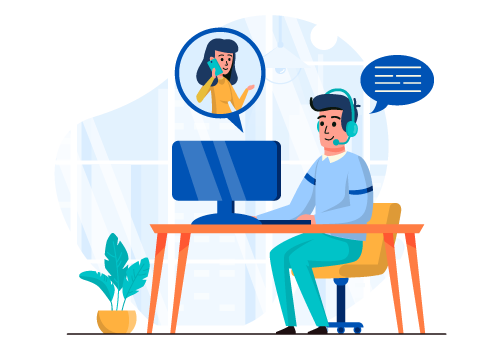No Time for a 10-Minute Read? Get the Key Insights in 2 Minutes!
Need the best call center software but short on time? Here’s your quick guide!
What is Call Center Software?
A tool that helps businesses manage customer calls efficiently, improving communication, support, and sales.
How to Pick the Right One?
Look for scalability, AI capabilities, integration ease, reporting tools, and security compliance to fit your business needs.
- The Best Call Center Software Options
- CallHippo, Five9, RingCentral, Talkdesk, NICE, Twilio, Aircall, Zendesk, Freshdesk, Nextiva, 8X8, Avaya, CloudTalk, Dialpad, Vonage, LiveAgent
Great customer service isn’t just a nice-to-have; it’s what keeps businesses running. But what really happens behind every customer interaction?
You’re not the only one wondering! With a more demanding customer landscape, businesses need effective communication to keep up with customer expectations. 76% of customers expect personalized service at every touchpoint. The right call center solution can help your business meet customer expectations.
To help you find the best fit for your business, here’s a list of the top 15+ call center management software options, along with additional information that can take your customer support to the next level.
What is Call Center Software?
Call center software is a useful technology solution developed to track and efficiently manage a large volume of calls made between agents and customers or leads. It can help integrate both aspects of inbound and outbound communication to help improve your business operations.
As a business communications platform, this software typically cloud-based, can change the way your call center operates. It can help with:
- Handle large volumes of incoming phone calls
- Help streamline your call flows
- Help you provide quicker and better customer service
- Automate repetitive business processes
Call Center vs. Contact Center Software
- Call Center Software – Designed primarily for a business to manage inbound and outbound telephone calls, making it a good option for businesses primarily engaged in voice communications.
- Contact Center Software – Allows multiple methods of communication, including phone calls, SMS, chat, email, and social media, for a more personalized customer experience.
Types of Call Center Software
Call center software can be implemented in many ways depending on business needs:
1. Cloud-based Call Center Software
Cloud-based call center software is hosted online, allowing agents to access the system from anywhere with an internet connection. It’s ideal for businesses looking for flexibility and scalability without significant upfront costs.
2. On-premise Call Center Software
On-premise call center softwares operates through in-house servers, providing businesses with complete control over their systems. This type ensures enhanced data security and is ideal for organizations needing to integrate with legacy systems.
3. Inbound Call Center Software
Inbound call center software focuses on managing incoming calls from customers, making it ideal for customer support teams. It comes equipped with tools that help route calls efficiently and improve customer service.
4. Outbound Call Center Software
Outbound call center software is designed for sales and marketing teams to reach out to leads, customers, and prospects. It often includes automation features like predictive dialing and call scripting to improve efficiency.
5. Omnichannel Call Center Software
Omnichannel platforms provide a unified system to manage customer interactions across multiple channels, such as voice calls, emails, live chat, social media, and SMS. These platforms help create a seamless experience for customers, regardless of the channel they use.
How Are Calls Processed?
Call center software processes calls in three primary ways:
- Inbound: Takes incoming customer calls, primarily for support or general inquiries.
- Outbound: Places calls to customers, typically for sales or marketing purposes.
- Blended: Handles both incoming and outgoing calls and is a good choice for customer support and sales departments.
When Should You Get Call Center Software?
Finding the right time to invest in call center software can have a significant impact on your efficiency within customer service and your overall business growth. Here are some reasons why you should get a call center software:
1. High Call Volumes And Long Wait Times
If your existing system cannot efficiently handle high call volume, creating unbearably long wait times, it’s time for an upgrade. Modern call center solutions with features like Automatic Call Distribution (ACD) and Interactive Voice Response (IVR) can distribute calls much better and provide self-service options to ease the number of calls reaching your agents.
2. Missed Or Dropped calls
Recurring missed or dropped calls tell you one of two things. Either your system cannot support the call volume you are experiencing, or your system is old and your technical capabilities are outdated.
Use of modern call center software, like CallHippo, supports more predictable connections while providing smart routing to decrease missed opportunities and enhance your customers’ experience.
3. Inconsistent Customer Service
Customers receiving different answers or experiences based on the agent indicate poor process controls. Call scripting, CRM integration, and training modules are just examples of things that are used to ensure consistency in customer service quality.
4. No Call Tracking Or Analytics
It can be challenging to improve your service when you do not have insights into call performance or customer behavior. Great reporting tools provide the data to inform and make educated decisions. If your current software lacks customization or depth in analytics, that’s a red flag.
5. Difficulty Managing Remote Teams
Regulations and the protection of customer data are important. New systems have built-in compliance tools and security protocols to comply with standards like GDPR and PCI-DSS.
Outdated systems, particularly on-prem PBX, do not provide a way for third-party verification tech like STIR/SHAKEN, which can cause carriers to block your calls.
Importance of Metrics in Call Center Software
Call center metrics are vital for tracking performance, improving customer service, and making data-driven decisions. These insights are delivered through analytics and reporting tools built into modern call center platforms.
What Are Metrics Used For
Managers use metrics to:
- Monitor agent performance
- Identify bottlenecks
- Improve customer satisfaction
- Plan staffing and scheduling
- Spot training opportunities
Key Metrics to Track
Common performance indicators include:
- Average handling time (AHT)
- First call resolution (FCR)
- Call abandonment rate
- Customer satisfaction score (CSAT)
- Agent utilization rate
- Call transfer rate
- Call sentiment
Our selection criteria for the best call center software include customer reviews, feature depth, integration capabilities, and pricing transparency. Please note that many of the highlighted pros and cons may be addressed in future updates or versions. Always check for the latest features and improvements before making your decision.
16 Best Call Center Software Options
Here are the top call center software solutions, designed to help businesses manage customer interactions efficiently and improve overall communication.
| Platform | Free Trial | Pricing | Best For |
|---|---|---|---|
| CallHippo | 10-day free trial | Bronze: $32/user/month, Silver: $40/user/month, Platinum: $48/user/month, Enterprise: Custom | Businesses looking for AI-powered call management and analytics |
| Five9 | No | Digital & Core: $119/month (Contact sales for further pricing) | Large businesses needing AI-driven analytics and workforce optimization |
| RingCentral | 14-day free trial | RingCX: Starts at $65/agent/month | Scalable communication for businesses of all sizes |
| Talkdesk | 30-day free trial | CX Cloud Digital Essentials: $85/month, CX Cloud Voice Essentials: $105/month, CX Cloud Elite: $165/month | Businesses needing AI-driven customer service and omnichannel communication |
| NICE | 60-day free trial | CXone Mpower Essential Suite: $135/month, Core Suite: $169/month, Complete Suite: $209/month | Large enterprises needing advanced AI-driven analytics |
1. CallHippo
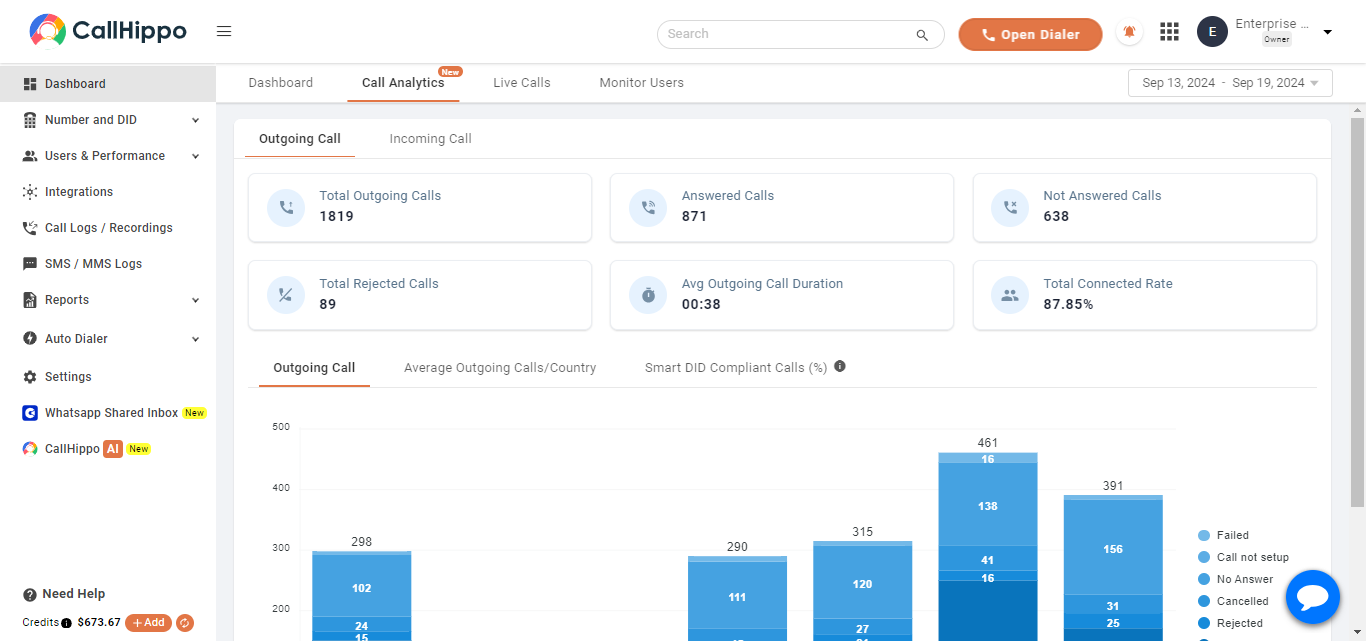
CallHippo is a highly-rated call center software that allows businesses to simplify customer communications through voice calls, SMS, and WhatsApp. The call center software comes with 100+ integrations, AI-powered tools, and intuitive call management features to improve sales and efficiency.
CallHippo is trusted by 4000+ businesses like Amazon and Oracle and offers a variety of features, including best-in-class uptime, predictive dialers, and smart routing to engage customers and facilitate collaboration among teams.
Key Features
- Call monitoring
- Call tracking and analytics
- Parallel dialer
- AI simultaneous calling
- AI sales agent
Pros
- CallHippo offers excellent value, delivering high-quality service at a competitive price.
- The customer support team is friendly, responsive, and helpful throughout the user journey.
- CallHippo automatically converts calls into actionable data with speech analytics.
Cons
- Some users have experienced issues with call drops and system glitches.
- Users have noted glitches in mobile applications of the platform.
Pricing
- Bronze: $32/user/month
- Silver: $40/user/month
- Platinum: $48/user/month
- Enterprise: custom pricing
*Pricing as of 13-05-2025

2. Five9
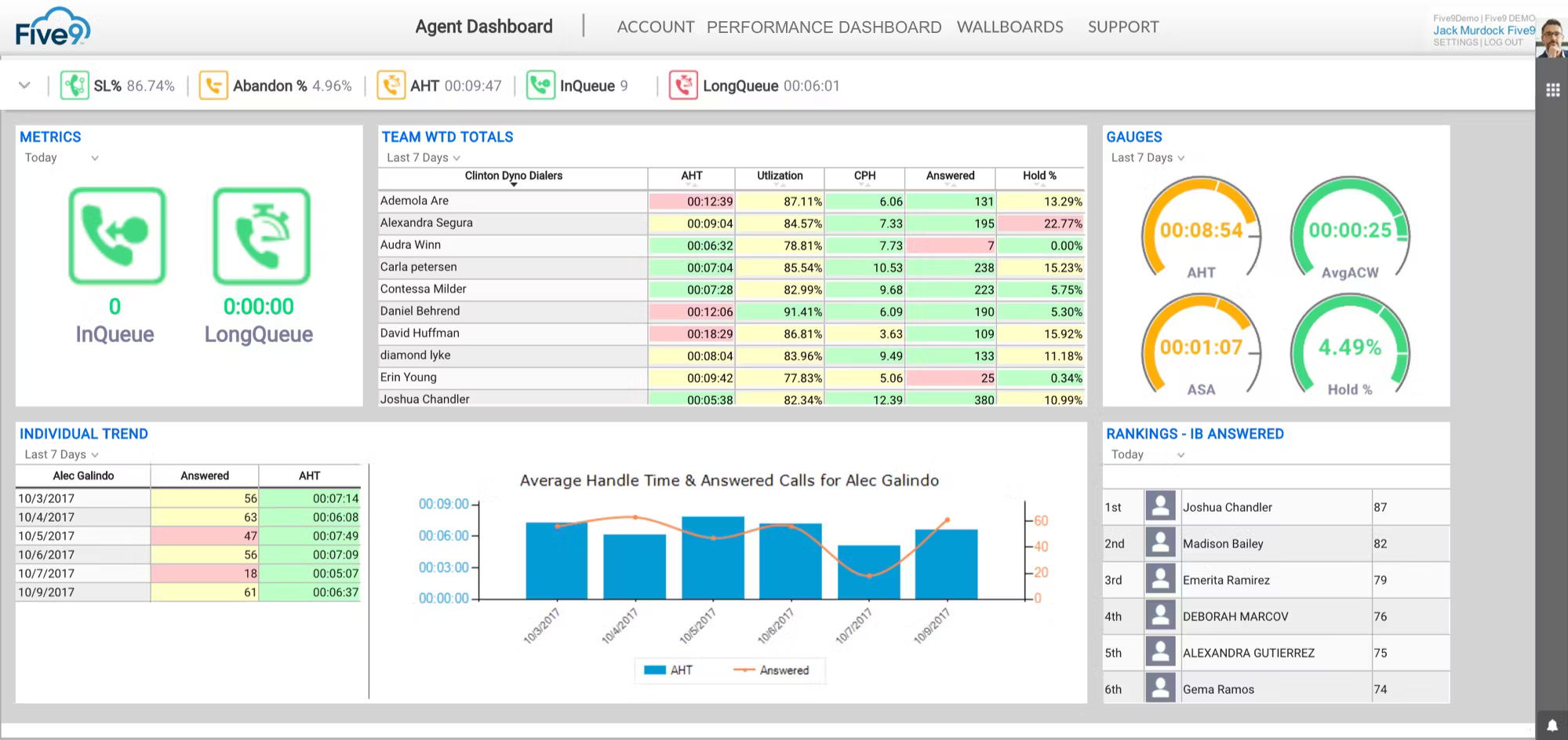
Five9 enables agents to be more effective on the phone, allowing them to sell more and provide better service. The call center software system enables you to make data-driven decisions to accelerate your business by leveraging AI, analytics, business intelligence, and real-time reporting capabilities.
Five9 offers robust pre-built integrations with popular CRM solutions, including Salesforce, Oracle, Microsoft, Zendesk, NetSuite, and Velocify, to help agents provide better service.
Key Features
- Predictive dialing
- Workforce optimization tools
- CRM integrations
- AI-driven insights
- Omnichannel capabilities
Pros
- The tool integrates easily with CRMs like Salesforce for a unified workspace.
- It provides LMS features to help agents learn faster with micro-training.
- The platform offers a low-code/no-code platform for creating custom workflows.
Cons
- Users have reported sporadic technical issues that can disrupt operations.
- The costs associated with integrating third-party applications are not clearly disclosed.
Pricing
- Digital: $119/month
- Core: $119/month
For further pricing information, contact the sales team.
3. RingCentral
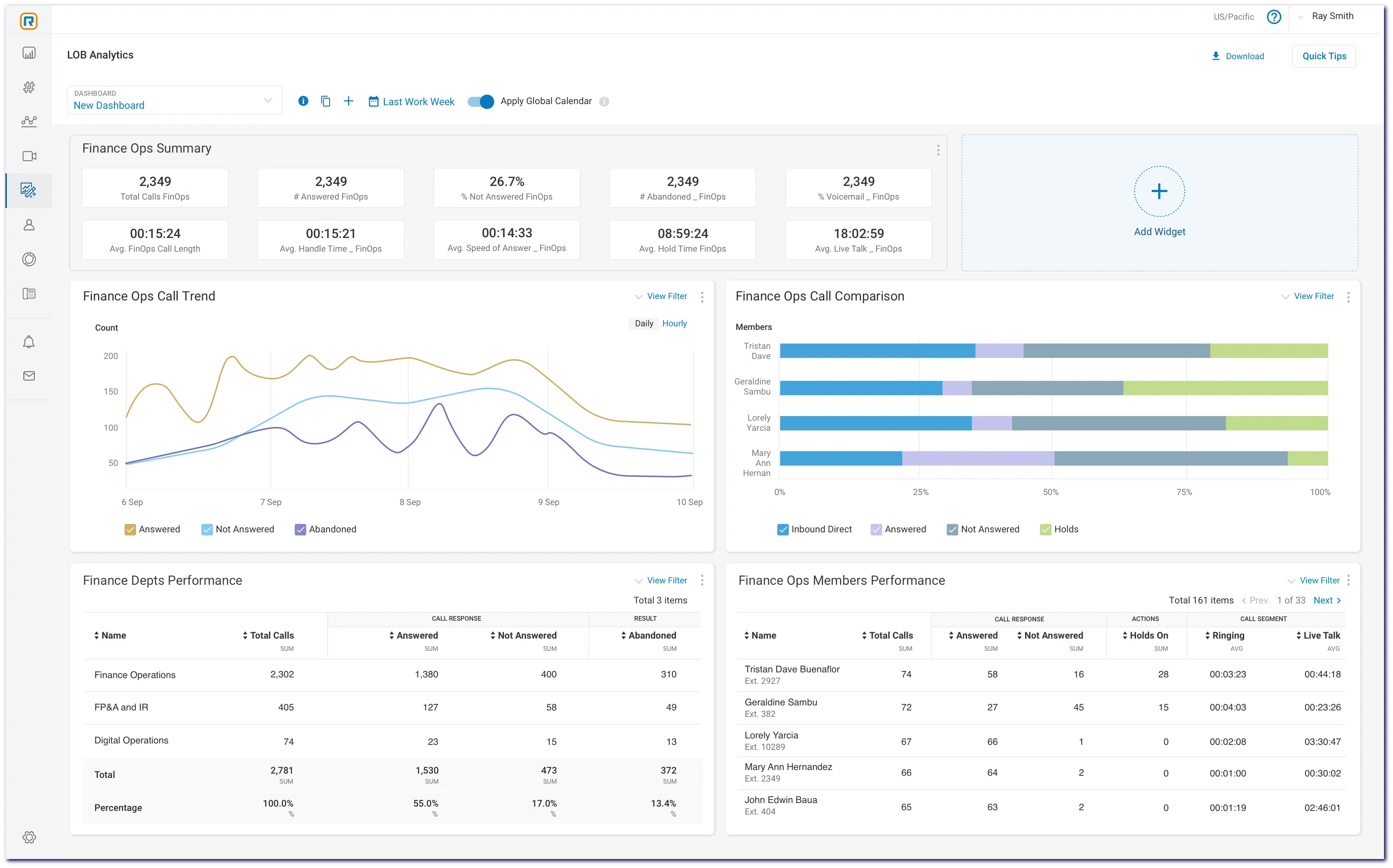
RingCentral is an all-in-one cloud-based communication platform that combines voice, video, messaging, and call center functionalities.
Known for its ease of use, this small business call center software enables businesses to manage customer interactions and internal communication efficiently. It’s scalable, making it suitable for both small businesses and large enterprises.
Key Features
- Team messaging
- Video conferencing
- Call monitoring
- Call routing
- Multi-level IVR
Pros
- The platform offers a mobile app that makes it easy to make and receive calls from anywhere.
- Its multiple pricing tiers fit varying business needs, from small teams to enterprises.
- The platform offers an integrated webinar solution that supports up to 10,000 attendees.
Cons
- Users have reported significant difficulties when attempting to cancel their services.
- While using a mobile app, dropped calls and poor audio clarity are often experienced by users.
Pricing
- RingCX: starts at $65/agent/month
4. Talkdesk
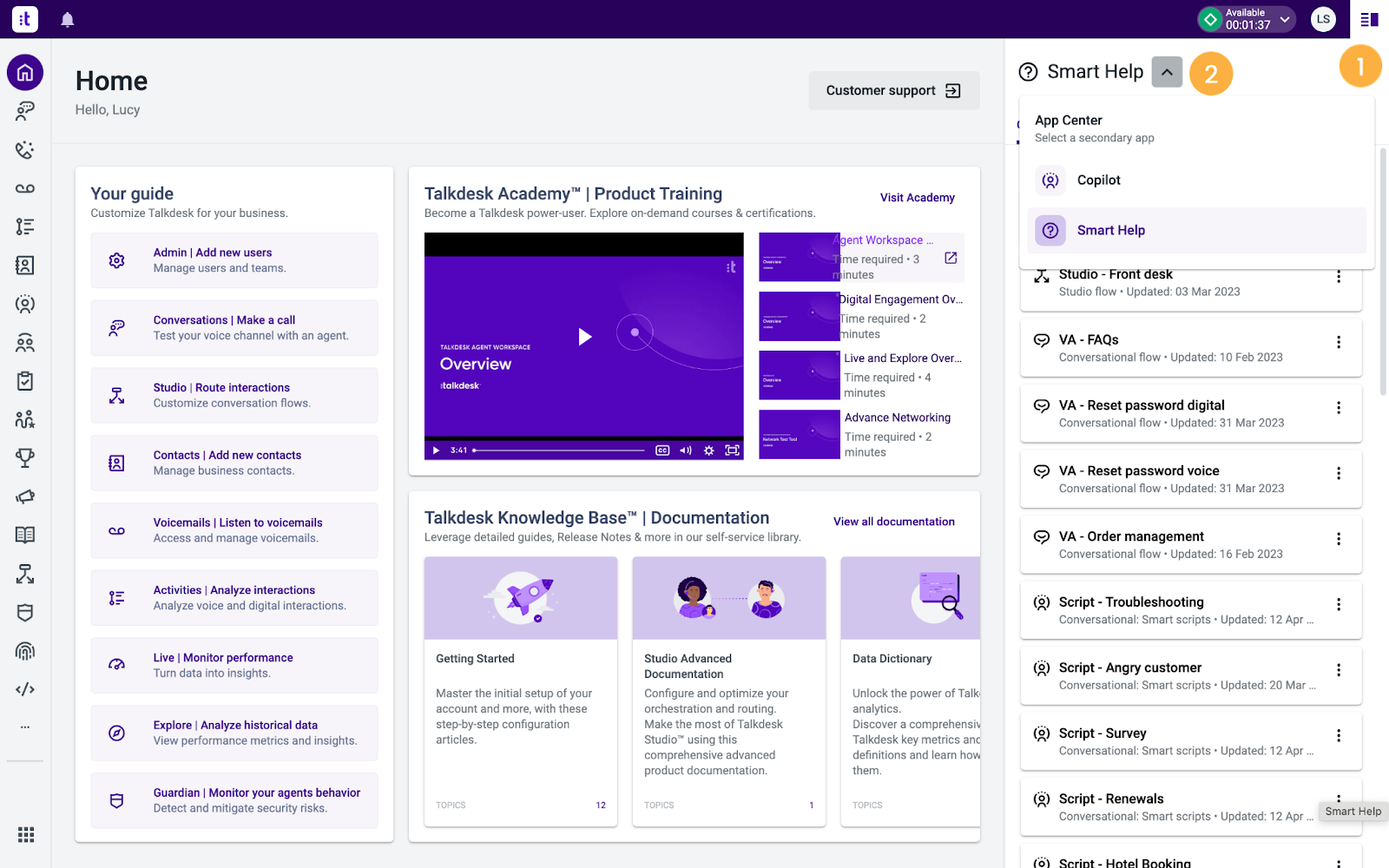
Talkdesk is a powerful cloud-based contact center platform designed to enhance customer service with AI-driven tools.
It offers customizable solutions for businesses of all sizes, enabling efficient management of calls and interactions across multiple channels. Talkdesk excels in scalability, integration capabilities, and delivering seamless omnichannel customer experiences.
Key Features
- AI-powered customer service tools
- Customizable dashboards
- Predictive analytics
- Omnichannel communication
- Workforce management tools
Pros
- The platform offers an AI-driven virtual agent that can handle customer inquiries autonomously.
- The tool provides a single, intuitive interface for both agents and administrators.
- Talkdesk allows businesses to manage call volumes effectively with flexible staffing capabilities.
Cons
- Customization options for workflows and dashboards can be somewhat limited compared to competitors.
- Fully integrating the system into existing operations requires significant time and resources.
Pricing
- CX Cloud Digital Essentials: $85/month
- CX Cloud Voice Essentials: $105/month
- CX Cloud Elite: $165/month
5. NICE
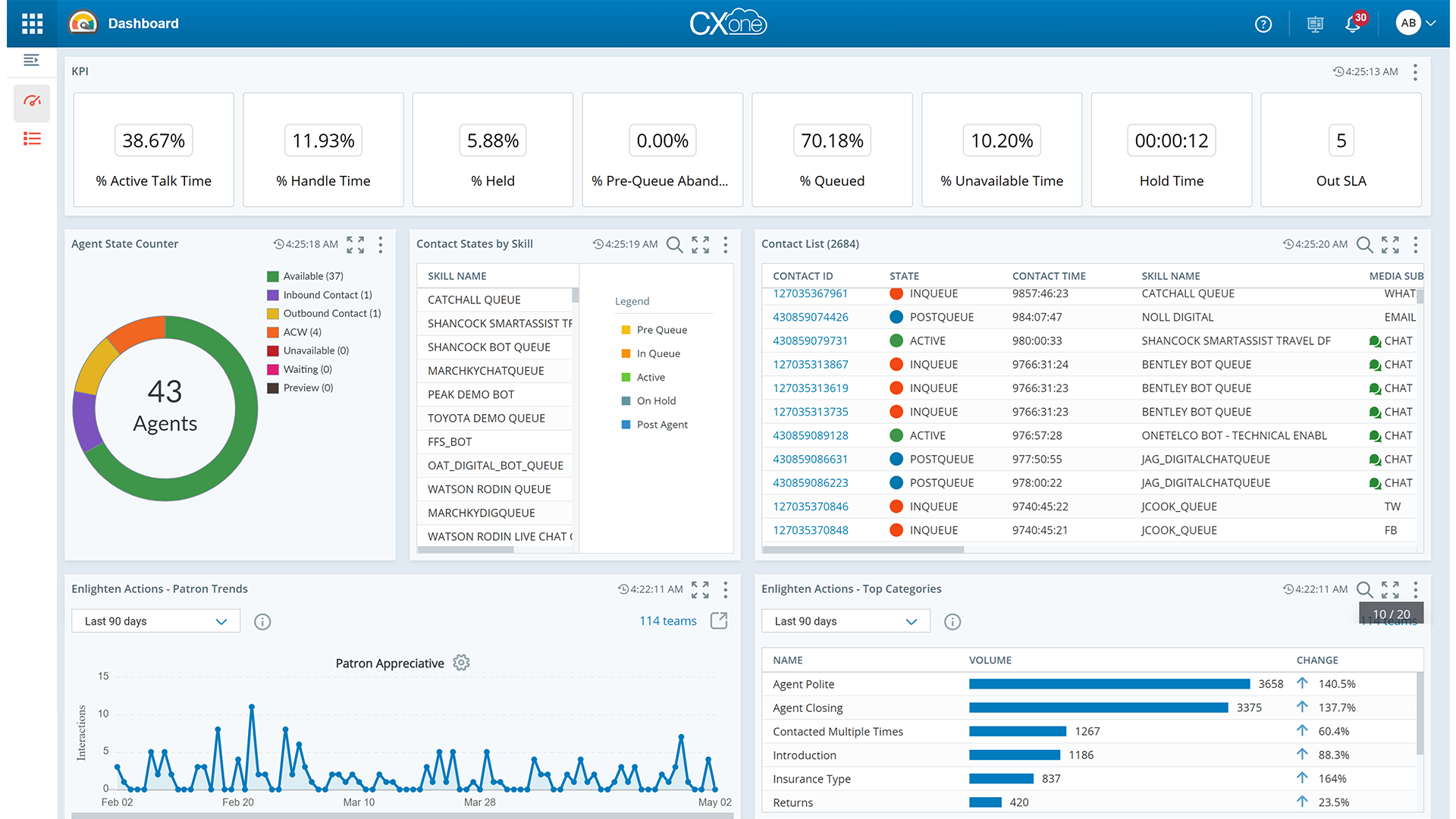
NICE is a leading cloud-based contact center platform tailored for large enterprises, offering advanced AI-driven analytics and workforce optimization tools.
With robust omnichannel support, it streamlines customer interactions across phone, email, chat, and social media. NICE is ideal for businesses looking to enhance customer experiences and operational efficiency.
Key Features
- Omnichannel routing
- AI-powered analytics
- Workforce optimization
- IVR and ACD
- CRM integration
Pros
- The platform uniquely combines voice, email, chat, social media, and messaging into a single platform.
- It offers advanced workforce management tools that include forecasting, scheduling, and performance management monitoring.
- The tool allows users to create highly customizable reports and dashboards.
Cons
- Some users have reported sporadic performance issues during peak usage times.
- Pricing can be intricate and varies significantly based on features and usage levels.
Pricing
- CXone Mpower Essential Suite: $135/month
- CXone Mpower Core Suite: $169/month
- CXone Mpower Complete Suite: $209/month
6. Twilio

Twilio provides APIs for SMS, voice, email, video, and authentication, enabling businesses to integrate communication channels seamlessly. Developers can use their existing skills to enhance customer interactions. The platform also offers a customer data system, automation tools, and a serverless environment to streamline workflows and improve engagement across channels.
Key Features
- Scheduled messaging
- Mass texting
- SIP trunking
- Call tracking metrics
- Call conferencing
Pros
- Once the call center system is set up, it runs smoothly and requires minimal management.
- It works well with various platforms, making communication effortless.
- The platform offers a competitive pricing structure and an efficient top-up system.
Cons
- Requires technical knowledge and can take time to configure properly.
- Ticket response times can be long, causing delays in urgent situations.
Pricing
- Pay-as-you-go pricing structure.
7. Aircall
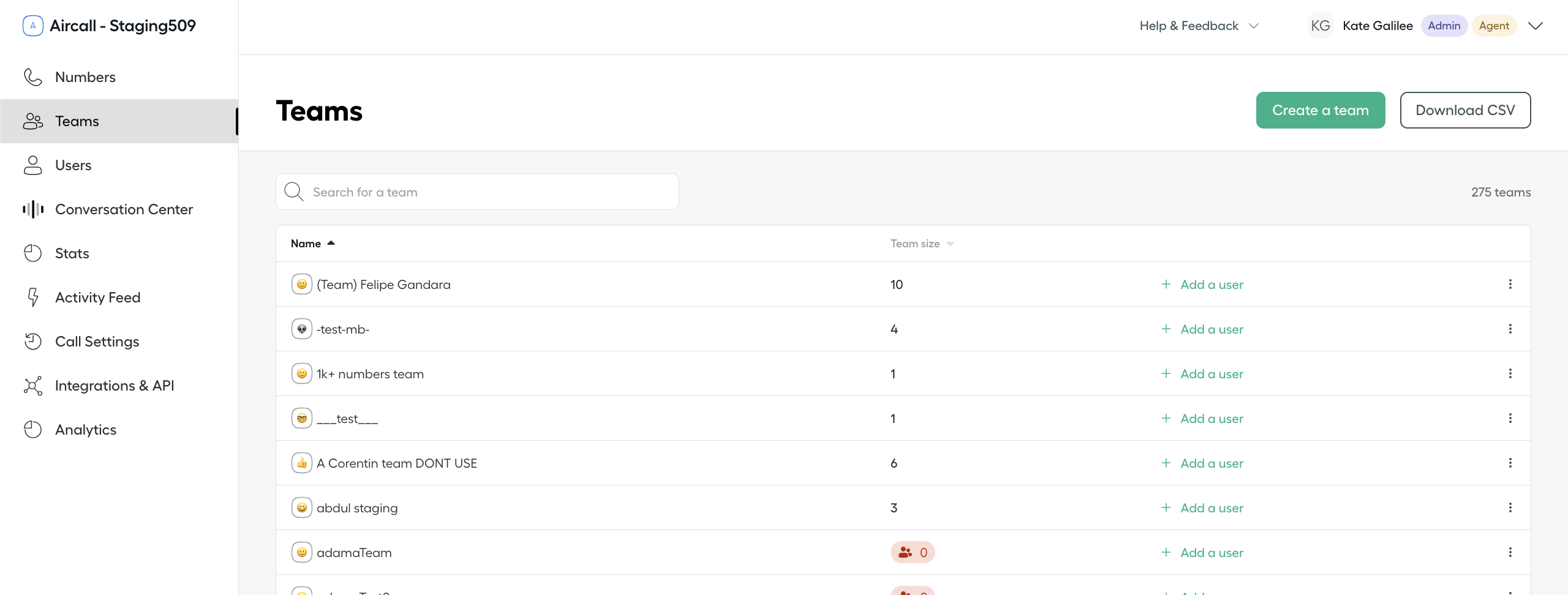
Aircall is a cloud-based phone system designed for modern business teams. It enables users to make and receive calls, send SMS, manage contacts, configure automated call flows, and analyze call data, all through an easy-to-use web and mobile interface.
With seamless integration into popular CRM and helpdesk systems like HubSpot, Salesforce, and Zendesk, it empowers teams to manage customer interactions efficiently.
Key Features
- Intelligent call routing
- Voicemail-to-text transcription
- Team collaboration tools
- Call queuing
- Call transfer
Pros
- The platform has over 40 native integrations with business apps like Salesforce, Zendesk, HubSpot, and more.
- It enables users to analyze data and metrics in real-time to optimize the customer experience.
- The tool provides an intuitive cloud phone system accessible from anywhere through web and mobile apps.
Cons
- Unlike some competitors, Aircall does not support sending or receiving SMS messages through its phone numbers.
- Users have reported sporadic issues such as incomplete call history downloads or missed notifications for incoming calls.
Pricing
- Essentials: $30/license
- Professional: $50/license
- Custom: custom pricing
8. Zendesk
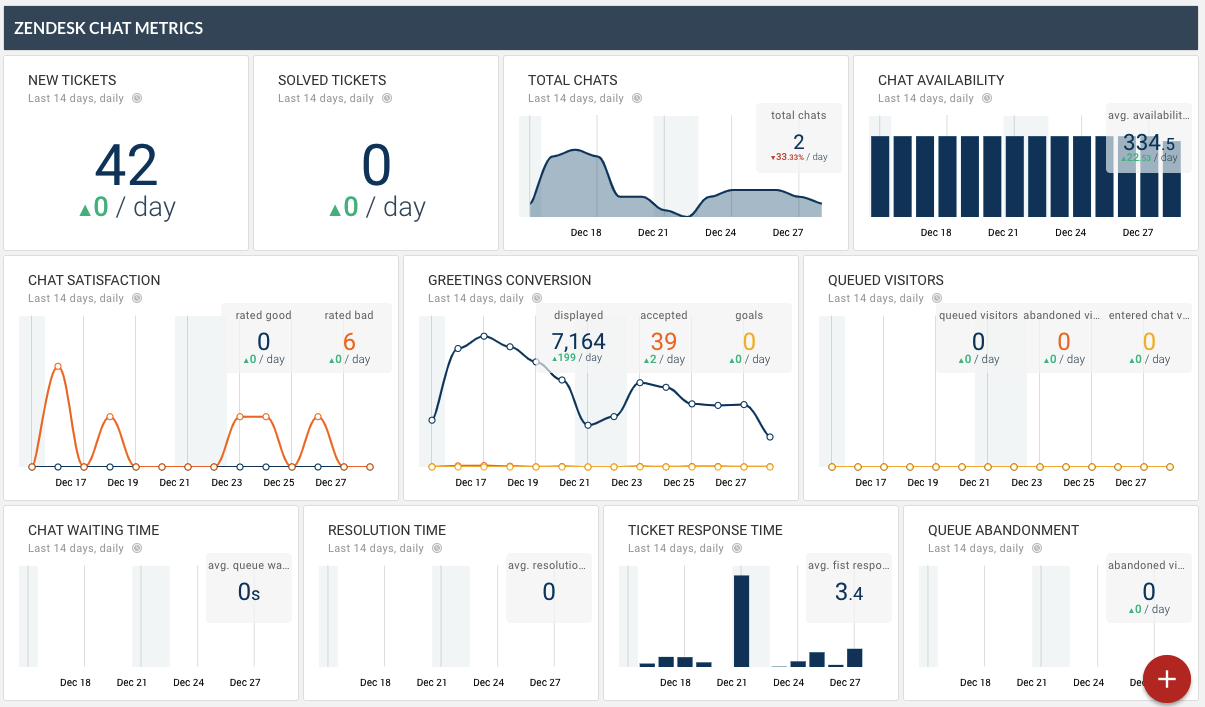
Zendesk Talk is a feature-rich cloud-based contact center software integrated with Zendesk’s customer service platform. It offers instant setup for phone numbers, voicemail, and text messages, ensuring seamless customer interactions.
With embedded voice capabilities, businesses can add a call button to their mobile app or browser, providing customers with an easy way to contact support.
Key Features
- Automated call routing
- Call monitoring
- Voicemail
- Mobile access
- Customizable IVR
Pros
- With over 1,500 pre-built applications available, Zendesk allows businesses to quickly customize their systems.
- The platform offers a fully customizable help center that allows the creation of branded self-service portals.
- The platform allows users to build online communities for feedback and engagement.
Cons
- Users often report that generating accurate and reliable reports is cumbersome.
- While the platform offers customization options, many advanced features require coding skills or third-party developers.
Pricing
- Suite Team: $55/agent/month
- Suite Growth: $89/agent/month
- Suite Professional: $115/agent/month
- Suite Enterprise: custom pricing
9. Freshdesk
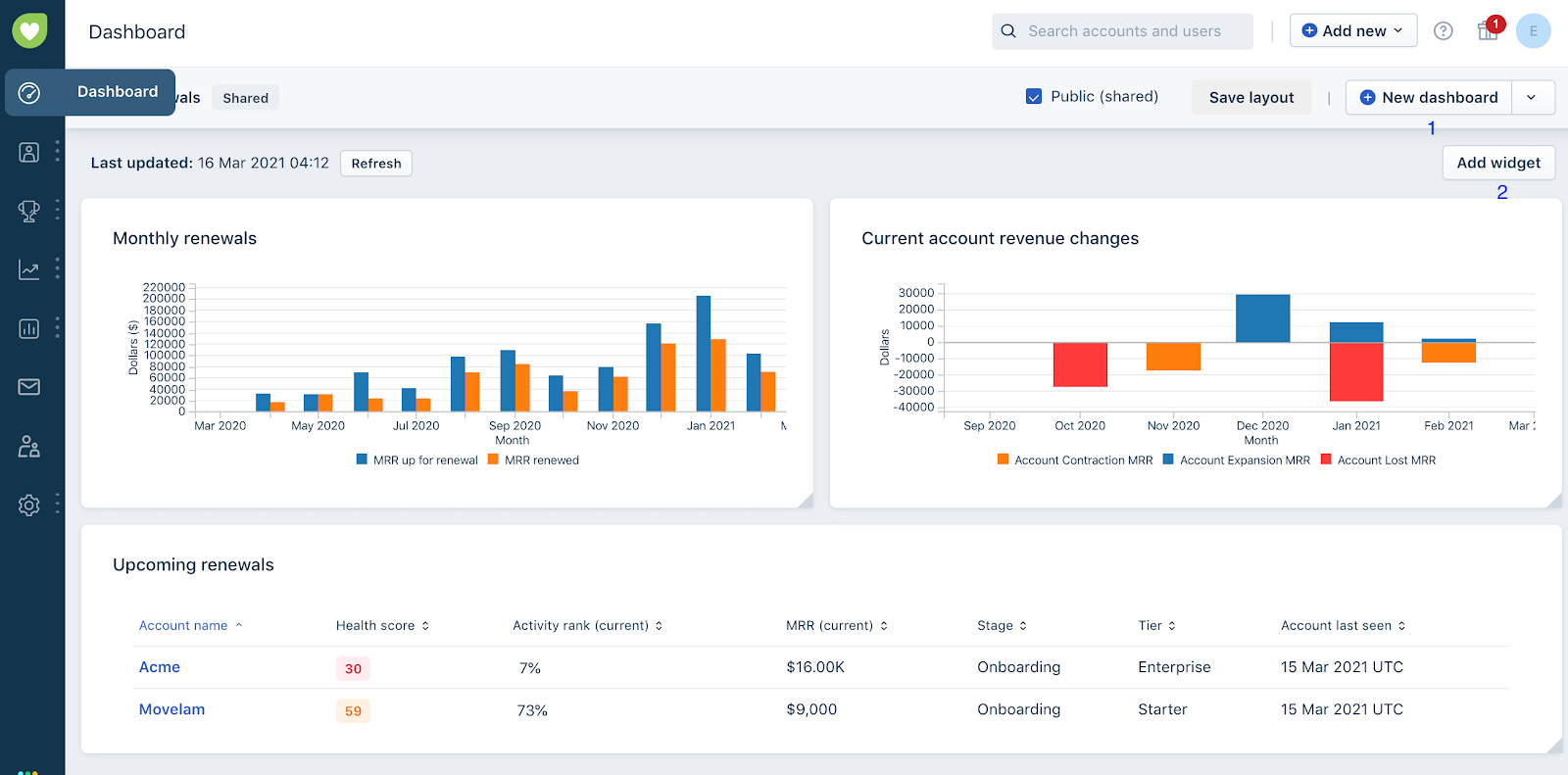
Freshdesk is a cloud-based helpdesk and contact center platform designed to streamline customer support operations.
With features like ticket management, automated workflows, and multichannel support (email, phone, chat, and social media), Freshdesk helps businesses provide efficient and personalized customer service. It’s ideal for teams seeking scalability and user-friendly tools.
Key Features
- Ticket management system
- Automated workflows
- SLA management
- AI-powered chatbots
- Collaborative team inbox
Pros
- The platform offers an AI-powered assistant that automates ticket categorization and suggests responses.
- The tool allows businesses to create tailored self-service portals where customers can find solutions independently.
- It includes a feature that prevents multiple agents from working on the same ticket simultaneously.
Cons
- It requires technical knowledge to configure advanced features effectively.
- Users have reported that the platform can experience slowdowns or lag when handling a high volume of tickets.
Pricing
- Growth: $999 /agent/month
- Pro: $3,599/agent/month
- Pro + AI Copilot: $5,998 /agent/month
- Enterprise: $5,699/agent/month
10. Nextiva
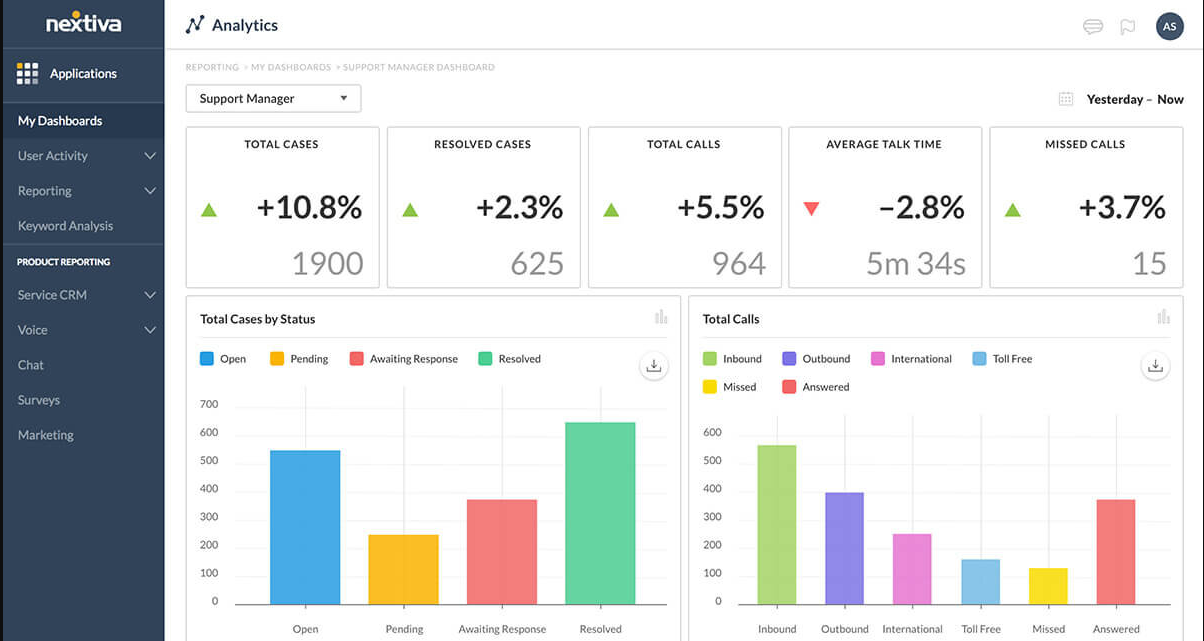
Nextiva is a robust cloud-based communication platform offering voice, video, and messaging services, along with advanced call center functionalities.
Designed for businesses of all sizes, it provides features like call analytics, auto-attendants, and CRM integration. Nextiva is ideal for improving customer engagement and streamlining internal communication processes.
Key Features
- Auto-attendant
- Call analytics
- Team messaging
- Video conferencing
- Voicemail to email transcription
Pros
- The platform’s call pop functionality provides agents with instant access to customer information before answering a call.
- The tool offers unlimited internet faxing as part of its service.
- The platform features an extensive range of automation options, including voicemail-to-email notifications.
Cons
- The tool caps video meetings at 45 minutes in the basic plan, which may not be sufficient for businesses that require longer sessions.
- Users have reported that the mobile app does not offer the same features as the desktop version.
Pricing
- Digital: $20/user/month
- Core: $30/user/month
- Engage: $40/user/month
- Power Suite: $60/user/month
11. 8×8
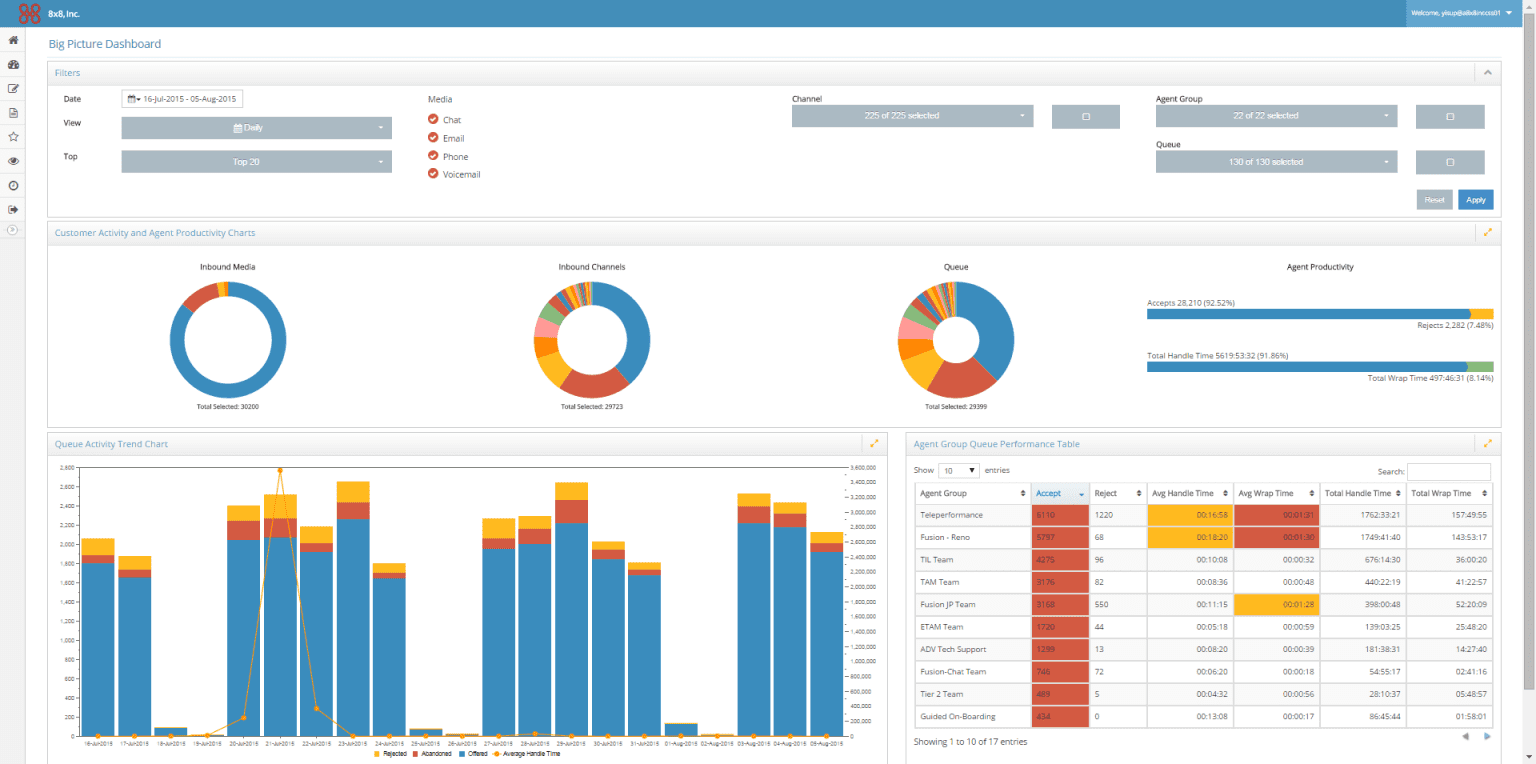
Formerly known as Virtual Office, 8×8 virtual call center software has an excellent record for connectivity. It offers a voice, video, and chat solution across devices, making handling customer queries easier.
8×8 combines call recording, call conferencing, and self-attendance features to meet the needs of small and medium businesses with a business phone system.
Key Features
- Interactive voice response (IVR)
- Video conferencing
- Team messaging
- Call recording
- Call queuing
Pros
- The platform offers unlimited calling to over 48 countries with its higher-tier plans.
- The tool supports video conferencing for up to 500 participants without requiring additional upgrades.
- With a strong service level agreement (SLA), the platform guarantees exceptional reliability.
Cons
- Users must set up extensions before using the 8×8 Work app, which can lead to delays and confusion.
- There are limited advanced features compared to the competitors.
Pricing
Contact the sales team for further pricing details.
12. Avaya
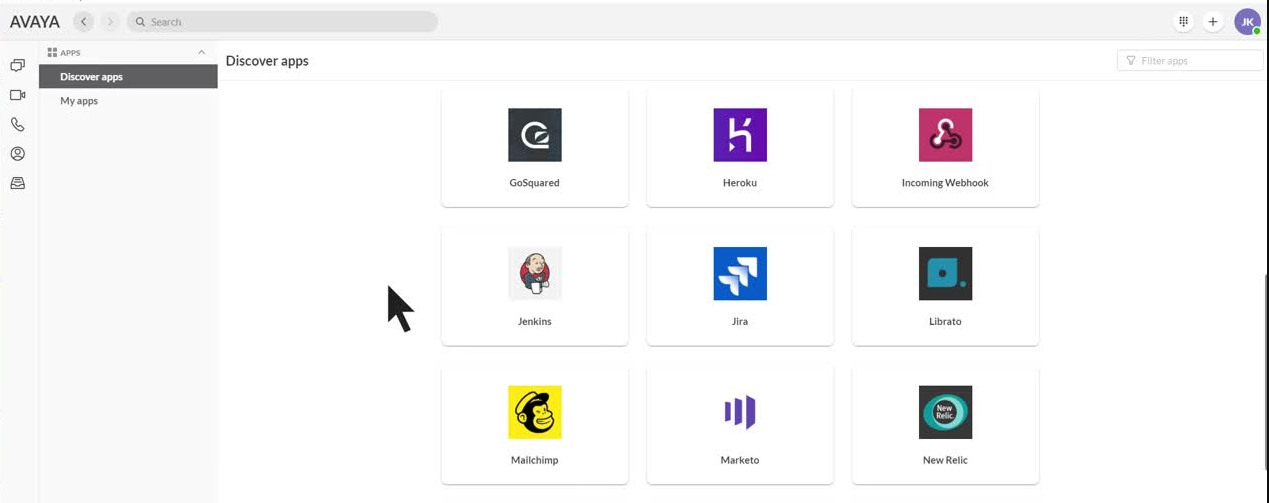
Avaya is a leading communication platform that provides cloud-based and on-premise solutions for contact centers and unified communications.
Known for its robust features like call management, IVR, and workforce optimization, Avaya is ideal for enterprises looking to improve customer interactions and enhance internal collaboration through reliable, scalable technology.
Key Features
- Call management
- Interactive voice response (IVR)
- Workforce optimization
- Video conferencing
- Call recording
Pros
- The platform offers a variety of deployment models, including on-premise, cloud-based, and hybrid solutions.
- It has robust disaster recovery capabilities that ensure business continuity and automatically reroute the calls.
- The tool has built-in video conferencing and team messaging features.
Cons
- Setting up and configuring Avaya systems can be intricate and may require external consultants.
- Certain advanced features may require frequent vendor support for troubleshooting and maintenance.
Pricing
Contact the sales team for further pricing details.
13. CloudTalk
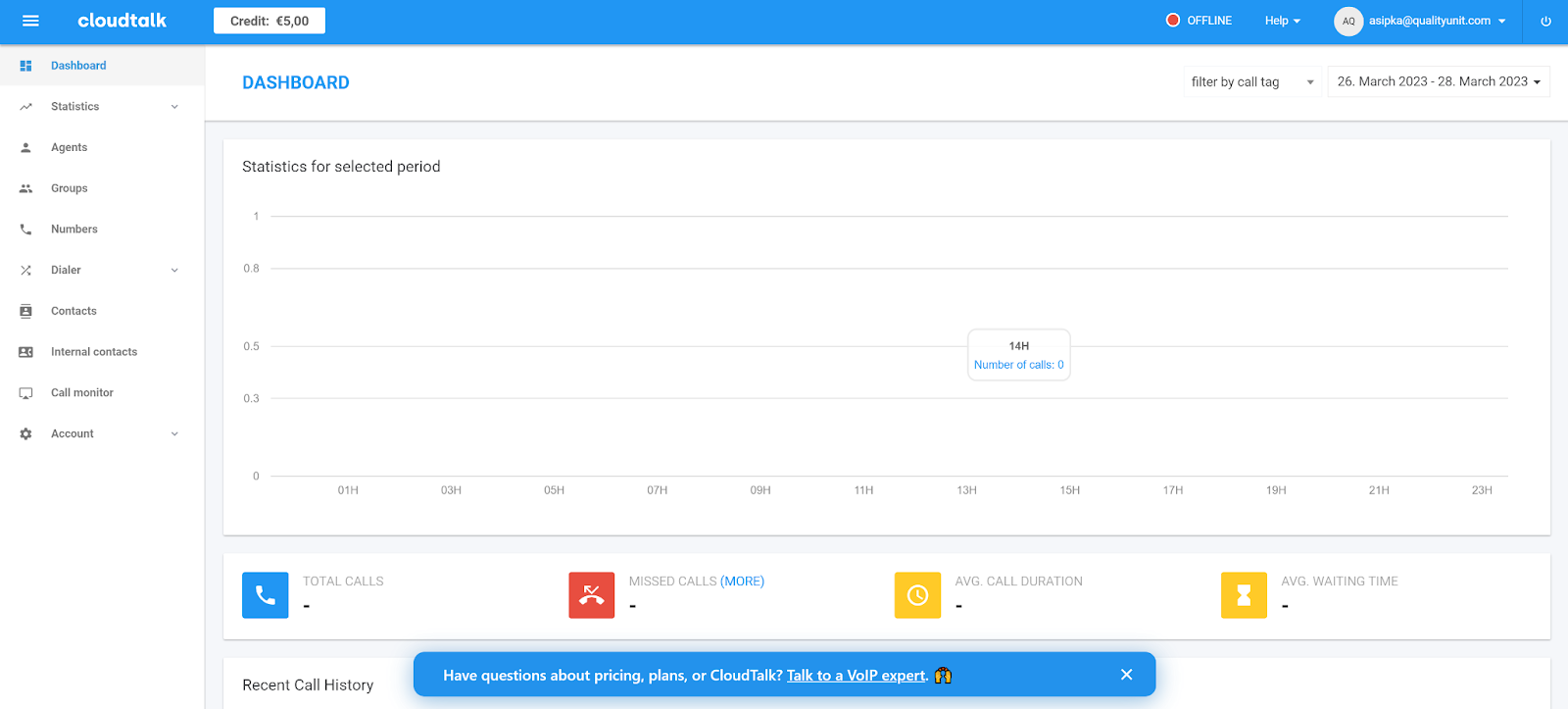
CloudTalk is a cloud-based call center software designed to improve customer communication for businesses of all sizes. It offers features like call tracking, automated workflows, and integrations with popular CRMs.
With its user-friendly interface and advanced analytics, CloudTalk helps teams improve customer interactions and streamline support processes effectively.
Key Features
- Customizable call queues
- Callback requests
- IVR (Interactive Voice Response)
- Automated workflows
- Call recording
Pros
- The tool offers local, mobile, and toll-free numbers from over 160 countries.
- It can automatically detect and display local numbers based on the recipient’s country.
- The platform includes a unique callback feature that automatically dials until the agent connects with the customer.
Cons
- The setup process can be complicated for users unfamiliar with VoIP systems.
- Users have reported difficulties integrating CloudTalk with certain CRM systems.
Pricing
- Starter: $25/mo
- Essential: $30/mo
- Expert: $50/mo
14. Dialpad
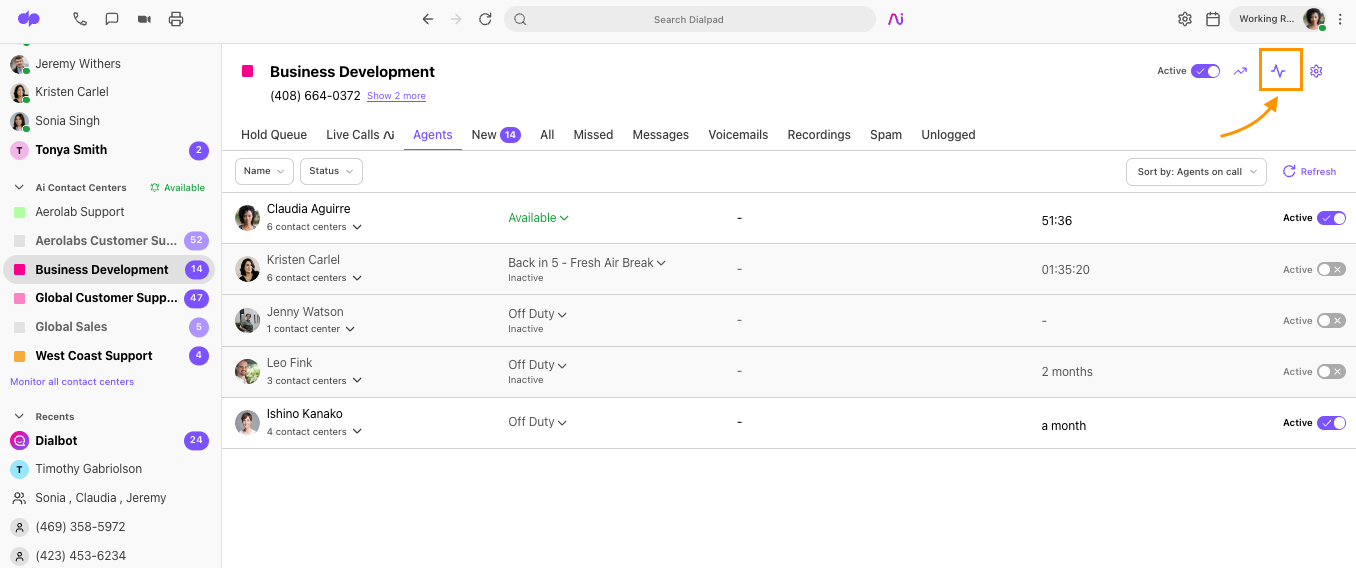
Dialpad has an easy-to-use interface that allows you to personalize your phone system to meet your specific business requirements.
Dialpad VoIP call center software integrates with popular business technologies such as Google Workspace, Microsoft 365, Salesforce, and others, allowing you to build a comprehensive business phone system.
Key Features
- Customizable IVR
- Multi-channel support
- Automatic call distribution (ACD)
- Video conferencing
- Team messaging
- AI-powered call transcription
Pros
- The tool offers local, mobile, and toll-free numbers from over 160 countries.
- The platform allows businesses to set up a dictionary that can add or delete brands, keywords, or other important terms to train Dialpad’s AI.
- The call history center on the platform allows users to filter calls based on purpose or keywords.
Cons
- Users have reported limited control over certain aspects of customization.
- Some reviewers have noted occasional interface issues, such as difficulty detecting new text messages or voicemails effectively.
Pricing
- Standard: $15/user/month
- Pro: $25/user/month
- Enterprise: custom pricing
15. Vonage
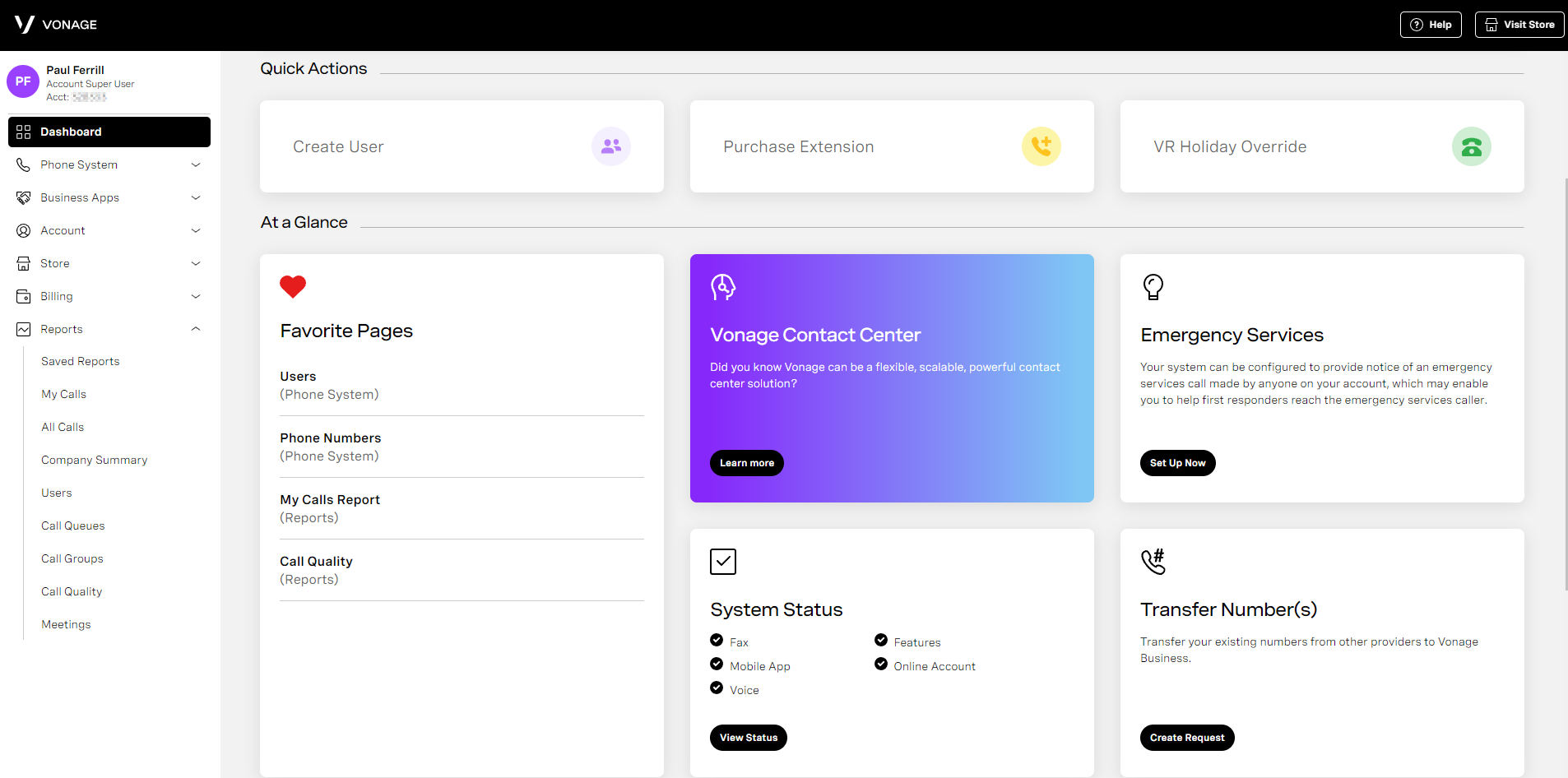
Vonage is a versatile cloud-based solution offering VoIP services, video conferencing, and messaging solutions for businesses.
Known for its robust API capabilities, Vonage empowers organizations to integrate voice and messaging into their applications, increasing customer engagement and collaboration across teams, regardless of location.
Key Features
- Voicemail management
- Auto-attendant
- Video conferencing
- Team messaging
- API integration
Pros
- It includes built-in video conferencing features that allow users to host meetings directly from the platform.
- The tool offers unlimited domestic calling and business SMS/MMS.
- The platform combines voice, video, messaging, and collaboration tools into one integrated platform.
Cons
- Some customers have found the cancellation process convoluted and time-consuming.
- Users have noted that they often deal with different account managers over short periods.
Pricing
Contact the sales team for further pricing information.
16. LiveAgent
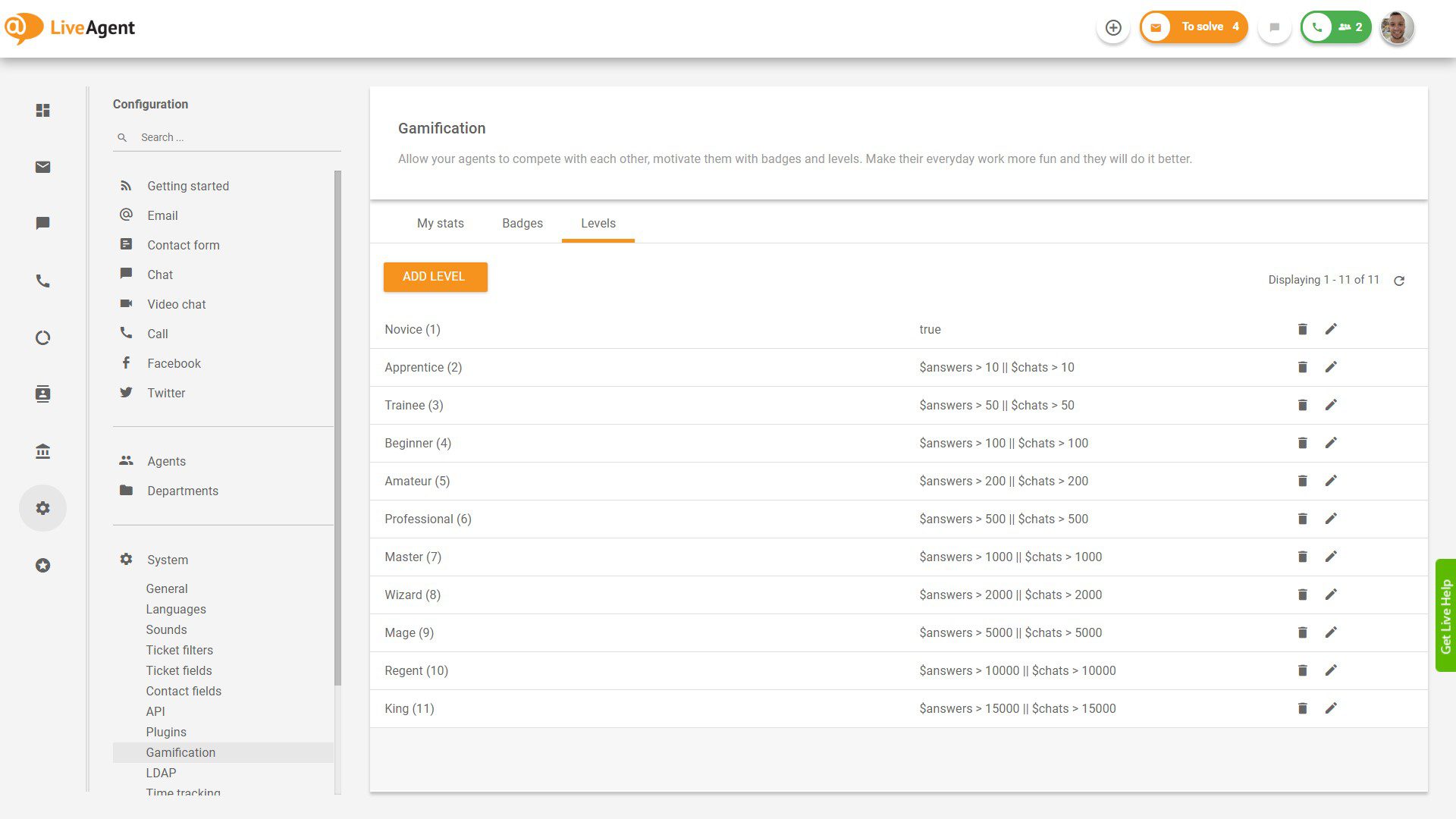
LiveAgent is a comprehensive customer service platform that combines helpdesk, live chat, and call center functionalities into one solution.
With features like ticket management, real-time chat, and multichannel support, LiveAgent enables businesses to streamline customer interactions and improve response times.
Key Features
- Agent collision detection
- Agent ranking
- Automated ticket distribution
- Canned messages (Macros)
- Contact groups
Pros
- This call center platform boasts one of the fastest chat widgets on the market, loading in just 2.5 seconds.
- The tool utilizes a hybrid ticketing system that combines various communication channels into a single ticket for each customer issue.
- Users can create fully customizable customer portals that house knowledge-based articles, FAQs, and forums.
Cons
- Users cannot link support tickets to knowledge base articles directly within the ticket interface.
- Once a user is transferred to a live agent, they cannot return to the virtual agent flow if the call is not answered.
Pricing
- Small business: $15/agent/month
- Medium business: $29/agent/month
- Large business: $49/agent/month
- Enterprise: $69/agent/month
Key Features to Look for in Call Center Software
When choosing call center software, focus on these essential call center features:
- Call Routing – Automatically direct calls to the right agents based on availability and expertise.
- IVR (Interactive Voice Response) – Guide callers with self-service menus to improve efficiency.
- Call Recording & Monitoring – Record calls for training, compliance, and quality assurance.
- CRM Integration – Sync with customer databases to access caller history and streamline interactions.
- Omnichannel Support – Manage customer communication across phone, email, SMS, and chat from one platform.
- Predictive Dialer – Automate outbound calls to increase agent productivity.
- Call Analytics & Reporting – Track key metrics like call duration, wait times, and resolution rates.
- Workforce Management – Schedule shifts, monitor agent performance, and optimize staffing.
- AI-Powered Call Insights – Use AI to analyze conversations, detect customer sentiment, and provide real-time coaching for agents to improve interactions.
- Real-Time Call Analytics – Track key metrics like call duration, wait times, and resolution rates to optimize performance and improve customer satisfaction.
How to Identify a Legitimate Call Center Provider?
Legitimate call centers and the software they use demonstrate specific qualities and adhere to key industry standards:
1. Compliance
Legitimate providers are compliant with critical telecom regulations, including:
- STIR/SHAKEN attestation for call authentication
- 10DLC compliance for SMS/MMS texting
- Registration with the FCC
- Adherence to broader regulations like GDPR, PCI-DSS, and HIPAA (depending on industry)
These measures help prevent abuse and ensure lawful communication practices.
2. Security
Robust security is essential to protect customer data. Key security features include:
- Call encryption between agents and providers
- End-to-end encryption protocols (e.g., SRTP, TLS, AES)
- Data encryption at rest and in transit
- Two-factor or multi-factor authentication (2FA/MFA)
- Role-based access controls
- Independent security certifications (ISO 27001, SOC 2)
- Regular third-party security audits
3. Transparency and Accountability
Legitimate call centers provide:
- A verifiable business address and contact information
- Active monitoring relationships with major PSTN providers
- Audit trails to track system changes and prove regulatory compliance
4. Reliability
While not the only factor, consistent reliability, demonstrated through high uptime and strict Service Level Agreements (SLAs), supports operational legitimacy and business continuity.
Note: Many self-hosted PBX systems lack the third-party verification technologies that convey trust to phone carriers. This can result in calls being flagged or blocked. Businesses should consider trusted providers that manage these complexities.
SLAs in Call Center SoftwareA Service Level Agreement (SLA) is a formal contract between a call center software provider and the customer. It outlines expected service levels, protects both parties, and is essential for ensuring performance and reliability. Why SLAs MatterSLAs help ensure:
Key SLA ComponentsMost SLAs include:
Uptime GuaranteesGuaranteed uptime is critical. Avoid providers that don’t offer at least 99% uptime.
|
Key Factors and Qualities to Consider When Choosing Call Center Software
Selecting the right call center software ensures seamless operations, efficient customer service, and long-term scalability.
- Scalability and Flexibility: The software should accommodate business growth, allowing easy expansion of users and features without major downtime.
- Essential Features: A well-rounded solution includes advanced call routing, IVR, CRM integration, AI-driven analytics, and omnichannel support for a seamless customer experience.
- Integration Capabilities: Compatibility with existing CRM, helpdesk, and productivity tools enhances workflow efficiency and prevents operational silos.
- Customer Support and Reliability: Access to responsive customer support through multiple channels ensures smooth issue resolution. Transparent premium support options can enhance service reliability.
- Security & Compliance: Strong data protection measures, including encryption and compliance with regulations like GDPR and PCI-DSS, safeguard sensitive customer information.
- Cost & Pricing Flexibility: A clear pricing model—whether per-user, tiered, or subscription-based should align with business needs while ensuring cost efficiency.
Qualities of an Effective Call Center Solution
- User-Friendly Interface: An intuitive and easy-to-navigate platform reduces the learning curve for agents.
- AI-Driven Capabilities: Features like predictive call routing, sentiment analysis, and automated workflows enhance efficiency and customer engagement.
- Omnichannel Communication: A seamless experience across phone, email, chat, and social media improves customer interactions.
- Robust Reporting & Analytics: Real-time insights and performance tracking help optimize customer service strategies.
- Customization & Adaptability: Configurable options ensure the platform meets specific business requirements without excessive complexity.
Final Thoughts
Exceptional customer service goes beyond simply taking calls; it’s about creating an efficient personal experience in every interaction. Using the right call center software, you can relieve the pressure of managing interactions, help your team work smarter, and keep your customers happy.
With the right combination of features, flexibility, and scalability, you won’t just be improving support; you’re developing relationships and enabling your business to perform at a high level over time with excellent call center operations.
Frequently Asked Questions
1. What is call center software?
Call center software helps businesses handle customer calls, emails, and chats more efficiently. It streamlines communication, automates tasks, and makes customer support faster and more organized.
2. How does call center software work?
It directs calls to the right agents, automates responses, and keeps track of customer interactions. It also connects with other tools, making it easier to manage support and improve service.
3. What is the difference between cloud-based and on-premise call center software?
Cloud-based software runs online so that teams can work from anywhere. On-premise software is installed on company servers, offering more control but requiring maintenance and setup.
4. Can call center software integrate with my existing CRM?
Yes! Most call center software connects with CRMs, syncing customer data, tracking conversations, and helping agents provide better, more personalized support.
5. How much does call center software cost?
Call center software typically costs $20–$50/user/month for basic plans, $50–$150 for mid-tier, and $150+ for enterprise-level solutions with advanced features and scalability.
Related Articles

Subscribe to our newsletter & never miss our latest news and promotions.