You must be fed up with taking care of multiple phone lines and struggling to manage your team’s calls effectively. Perhaps a cloud-based phone system is the answer you’ve been seeking.
Cloud phone services have revolutionized the way companies connect, making it easier to handle calls, manage customer service, and collaborate efficiently.
Recently, a study found that cloud phones can help save 32 call minutes per day.
But with so many options available, which cloud phone system should you choose?
Don’t worry! Here are the top 12 cloud phone systems for 2024 that will fit for your business.

I’ve found that enabling features like call routing and auto-attendant in a cloud phone system makes a huge difference. It ensures that calls get directed to the right person or department quickly, minimizing wait times for customers and streamlining internal communication.
Top 12 Cloud Phone System for Business
Let us look at the top 12 cloud phone systems for 2024, highlighting their unique offerings, pros and cons, and key features.
Important Note:
At CallHippo, our expert team conducted extensive research and analysis to evaluate the top cloud phone systems. By examining crucial factors such as ease of integration, scalability, call management features, security, and pricing, we’ve curated this list of the top 12 cloud phone systems that can significantly improve your business’s communication efficiency and customer interaction experience.
1. CallHippo
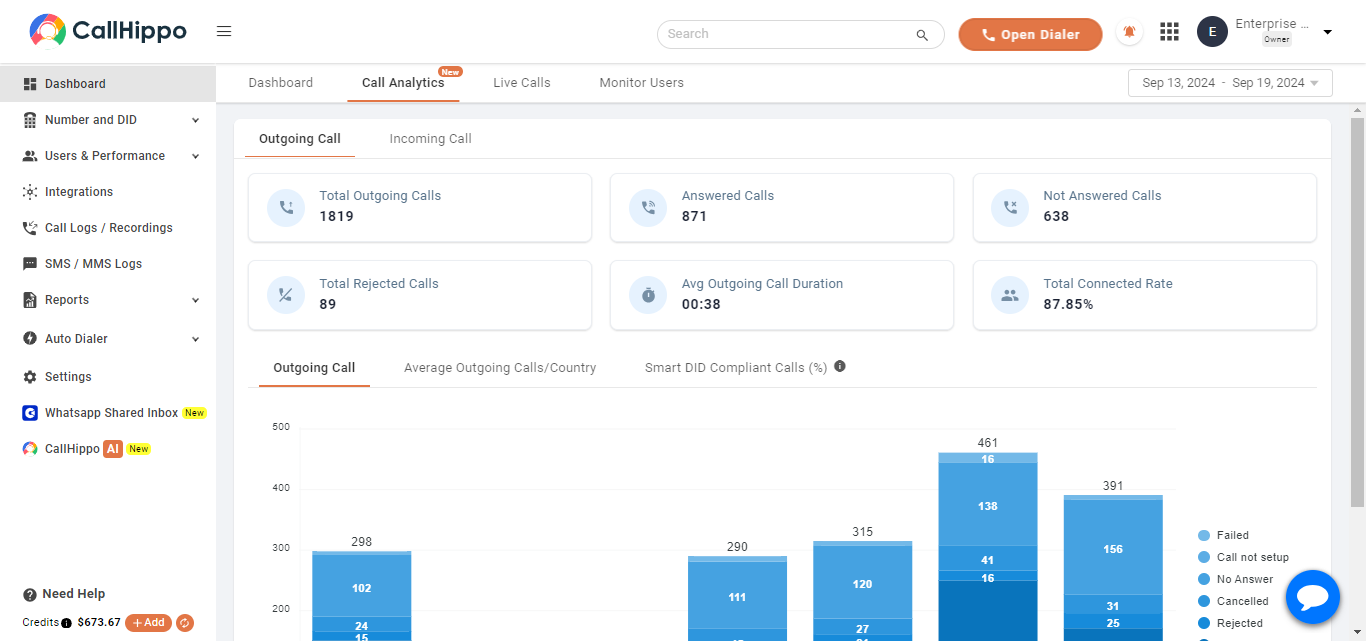
CallHippo is a top cloud phone system that offers efficient and affordable communication solutions for businesses of all sizes. With features like global virtual phone numbers, it enhances productivity and customer service.
Designed to improve efficiency and scalability, CallHippo leverages cloud technology to provide flexibility and cost-effectiveness. It’s an ideal choice for businesses aiming to enhance their communication strategies, establish a global presence, and deliver exceptional customer service across different markets.
Key Features
- 50+ countries toll-free number
- Smart call forwarding
- Call conference
- Call queuing software
- Call hold audio
- Multi-line phone system
- Number masking
Pros
- CallHippo allows users to set up their virtual phone system in under three minutes, saving time.
- It gives access to local phone numbers in over 190 countries; businesses can establish a credible international presence.
- The tool allows businesses to gather immediate feedback from customers after each call.
Cons
- Some users have reported problems with audio quality, including garbled sound and echo during calls.
- It does not support multiple languages in its admin interface or greetings.
Pricing
- Basic: $0/mo/user
- Starter: $18/mo/user
- Professional: $30/mo/user
- Ultimate: $42/mo/user
See What People Say About CallHippo
“Good Calling Software which helps businesses achieve their calling goals efficiently.”
-Kishore C.
“High-quality VOIP service provider in pocket-friendly pricing”
– Jobin J.
2. RingCentral
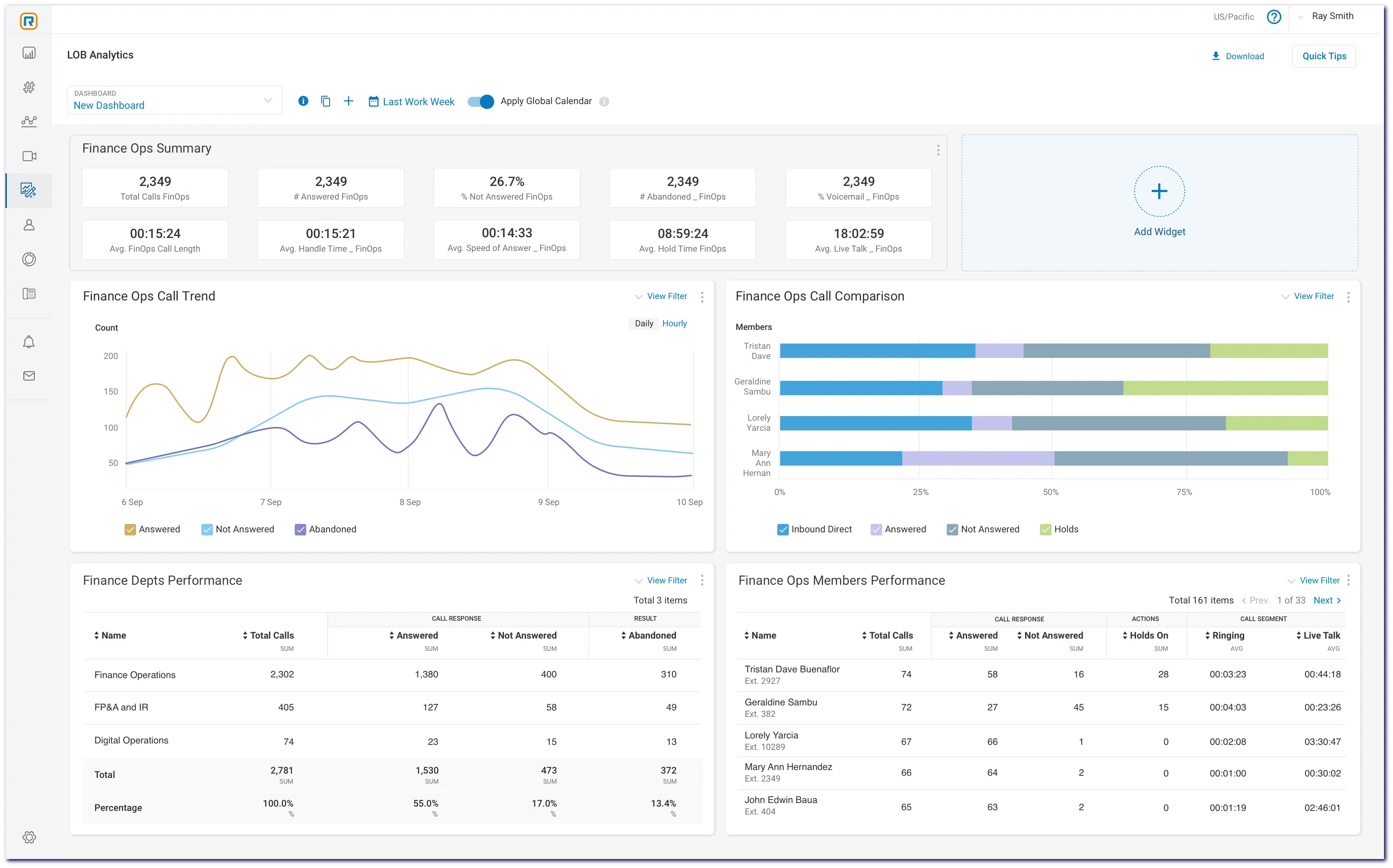
RingCentral is a leading cloud phone system that offers comprehensive communication and collaboration tools for businesses of all sizes. With features like voice calls, video conferencing, group messaging, and online meetings, it supports seamless team communication across desktop and mobile devices.
RingCentral is ideal for remote work and distributed teams, providing easy connectivity without the need for on-premise hardware. It lowers maintenance costs and offers hassle-free updates, though it requires stable internet for optimal performance.
Key Features
- Personal AI assistant
- Toll-free number
- Single sign-on (SSO)
- Carrier-compliant SMS
- Visual voicemail
- Voicemail-to-email
- Call log reports
Pros
- The platform supports HD audio and video quality across international calling.
- Users benefit from unlimited calling within the U.S. and Canada, as well as business SMS capabilities.
- As a cloud-based solution, the platform eliminates the need for on-site hardware, saving the overall cost.
Cons
- Phone calls, texts, and voicemails are kept in separate inboxes, making it difficult to view a complete history of interactions.
- Call recordings are stored for only 90 days, which may not be sufficient for businesses with long sales cycles.
Pricing
- Core: $20/mo/user
- Advanced: $25/mo/user
- Ultra: $35/mo/user
3. Nextiva
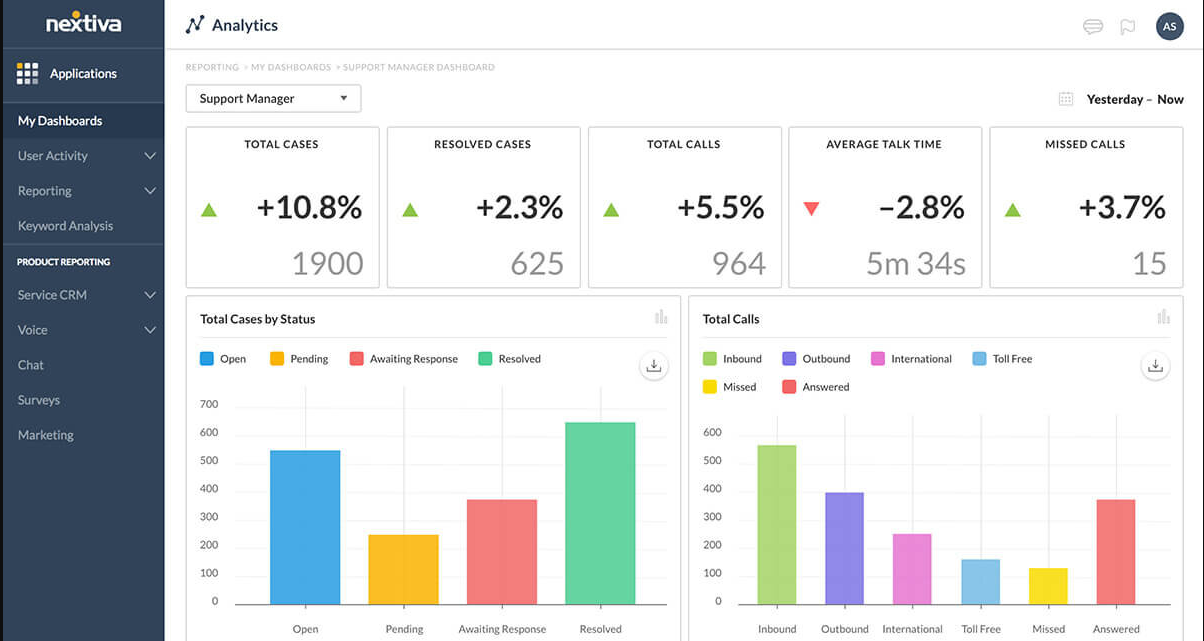
Nextiva is a top cloud phone system offering businesses a range of communication solutions, including business phone numbers, unified communications, video conferencing, and CRM tools. Known for its user-friendly platform, Nextiva enables seamless communication and collaboration for teams and clients.
With its internet-based service, businesses benefit from increased flexibility, scalability, and cost-efficiency, making it an ideal choice for improving both internal and external communication processes without relying on traditional phone systems.
Key Features
- Free online faxing
- Toll-free number provision
- Video conference recording
- Voicemail-to-email notifications
- Mobile SMS
- Integration with popular CRM platforms
Pros
- The platform allows users to record unlimited video conferences.
- Voicemails are automatically transcribed and sent to users via email or SMS.
- Guests can join video meetings without needing to download any apps.
Cons
- Users report that while the support team is responsive, they often fail to follow up on issues.
- All video calls are restricted to 45 minutes, which may not be sufficient for businesses that require longer meetings.
Pricing
- Digital: $20/mo/user
- Core: $30/mo/user
- Engage: $40/mo/user
- Power Suite: $60/mo/user
Did You Know?
Switching to a cloud phone system can reduce operational costs by up to 30%.
4. Ooma
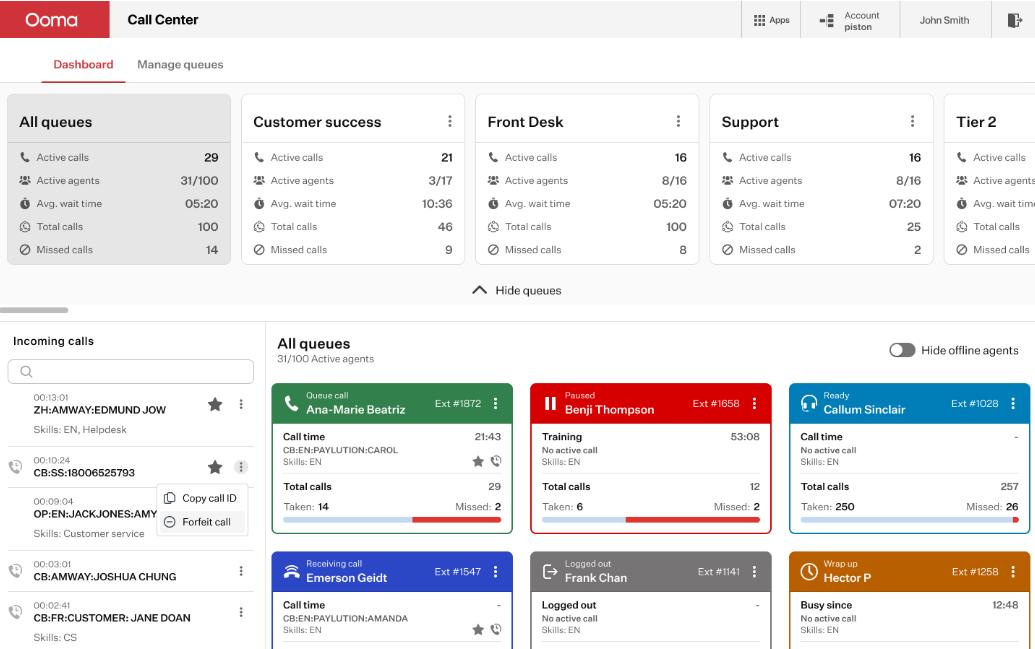
Ooma is a cloud phone system that offers high-quality voice calls at reasonable prices, serving as a cost-effective alternative to traditional landlines. Utilizing your existing internet connection, Ooma eliminates the need for a separate phone line.
It provides various features, including voicemail, caller ID, call forwarding, and mobile app integration for on-the-go connectivity. This system is ideal for individuals, families, and small to medium-sized businesses, enhancing overall calling quality and management.
Key Features
- Virtual receptionist
- Voicemail transcription
- Call blocking
- Call forwarding
- Call park and call transfer
- Simultaneous ringing
- Intercom functionality
- Virtual faxing
Pros
- The platform’s advanced virtual receptionist feature automates call routing, allowing callers to select departments or extensions.
- Voicemails are transcribed automatically into text and sent via email.
- The tool includes intercom functionality that can integrate with existing overhead paging systems.
Cons
- The Ooma mobile app has been criticized for bugs and usability issues.
- Rates of certain international locations have higher pricing rates.
Pricing
- Ooma Office Essential: $19.95/mo/user
- Ooma Office Pro: $24.95/mo/user
- Ooma Office Pro Plus: $29.95/mo/user
5. 8×8
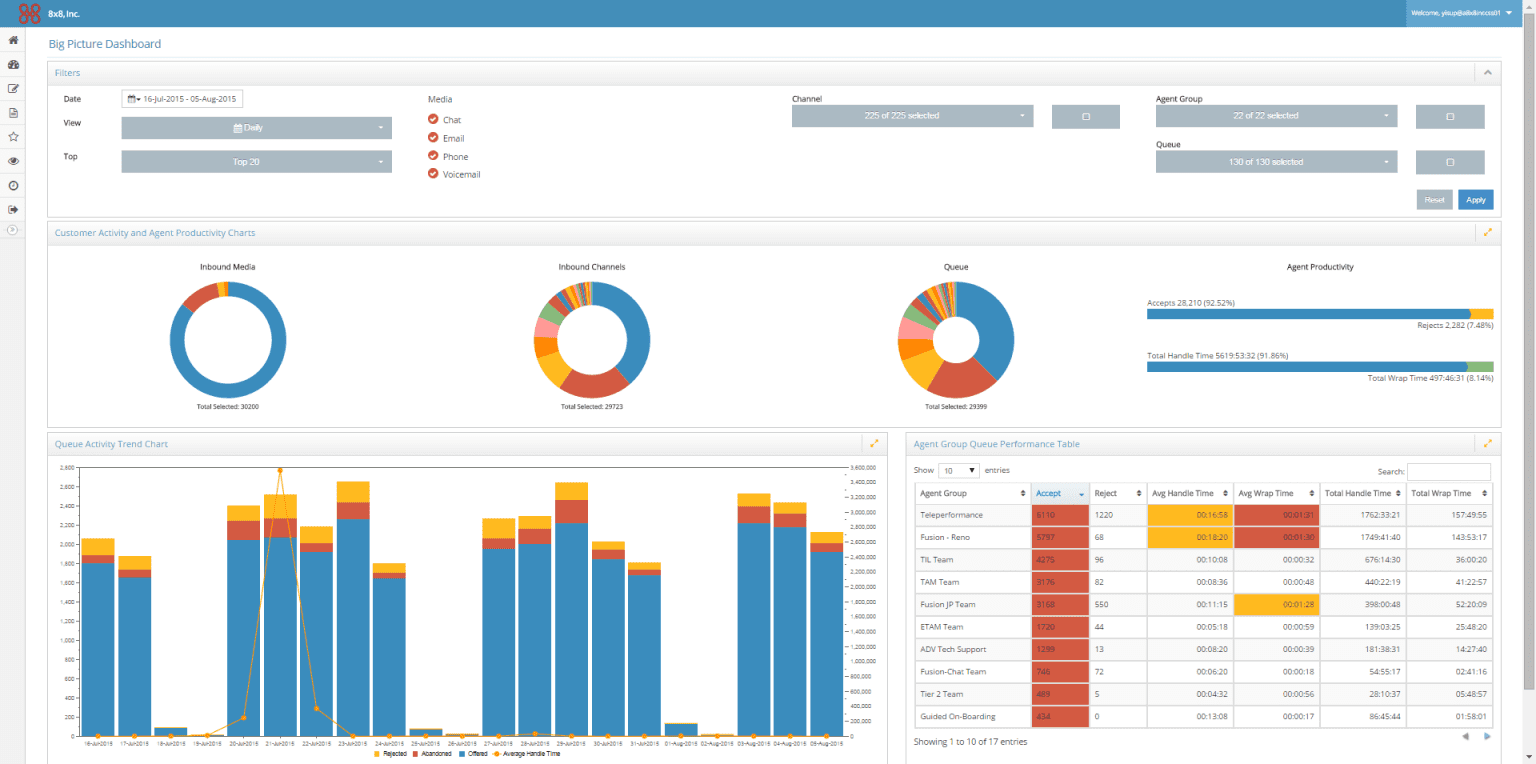
8×8 is a top cloud phone service that strengthens business operations with its robust features and user-friendly design. This virtual phone system enables seamless connectivity across devices, allowing teams to stay connected and productive anywhere.
Security is paramount, and 8×8 employs strong encryption techniques to protect confidential information. To be extra safe, some companies might still be reluctant to commit some sensitive data to a cloud-based platform and would rather keep it on-site.
Key Features
- Video conferencing
- Integrated CRM
- Voicemail transcription
- Mobile app for iOS and Android
- Customizable call handling rules
- Call queuing
- Unlimited voice calling
Pros
- The platform allows unlimited meeting duration, making it ideal for long discussions without worrying about time constraints.
- The tool supports video conferencing with up to 500 participants.
- Participants can customize their meeting experience with virtual backgrounds or blurred backgrounds.
Cons
- The pricing may need to provide better value for very small teams or startups.
- There have been reports of billing discrepancies, including double billing or unexpected charges.
Pricing
Contact the sales team for further pricing details.
6. Zoom Phone
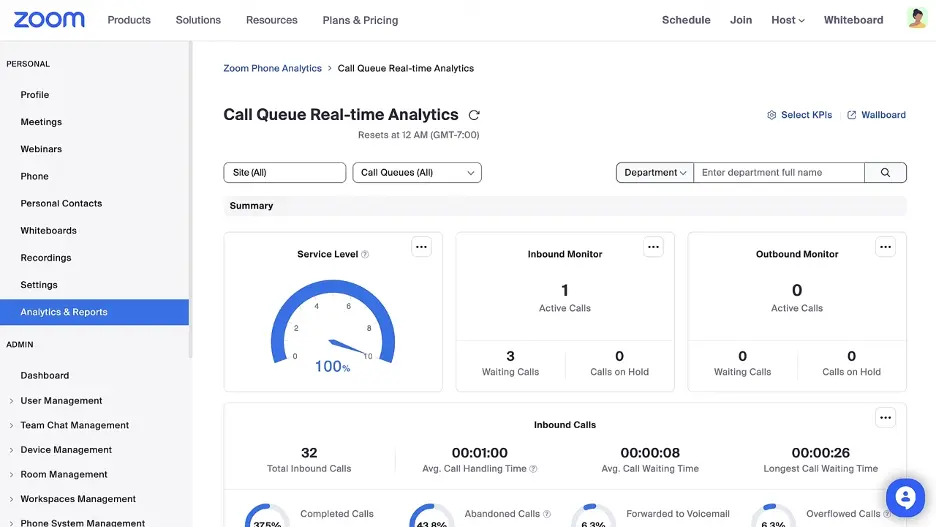
Zoom Phone is a cloud-based phone system that integrates seamlessly with the popular Zoom platform, offering businesses a comprehensive communication solution. With features like voice calling, video conferencing, and team messaging, it enables effective collaboration across teams and locations.
Zoom Phone also supports call recording, voicemail, and smart call routing, ensuring a streamlined communication experience. Its user-friendly interface and reliable performance make it an ideal choice for organizations looking to enhance their communication strategies.
Key Features
- Global coverage
- Provider exchange
- Virtual phone numbers
- Multi-line phone numbers
- Cloud PBX
- Zoom phone API
Pros
- Users can easily switch from a voice call to a video meeting with just one click.
- The platform integrates voice, video, chat, and collaboration tools into a single application.
- Users can record calls for quality assurance and training purposes.
Cons
- The basic plan does not include unlimited outbound calls.
- Each team member requires a separate Zoom license to access Zoom Phone features.
Pricing
Contact the sales team for pricing details.
7. Vonage Business Communications
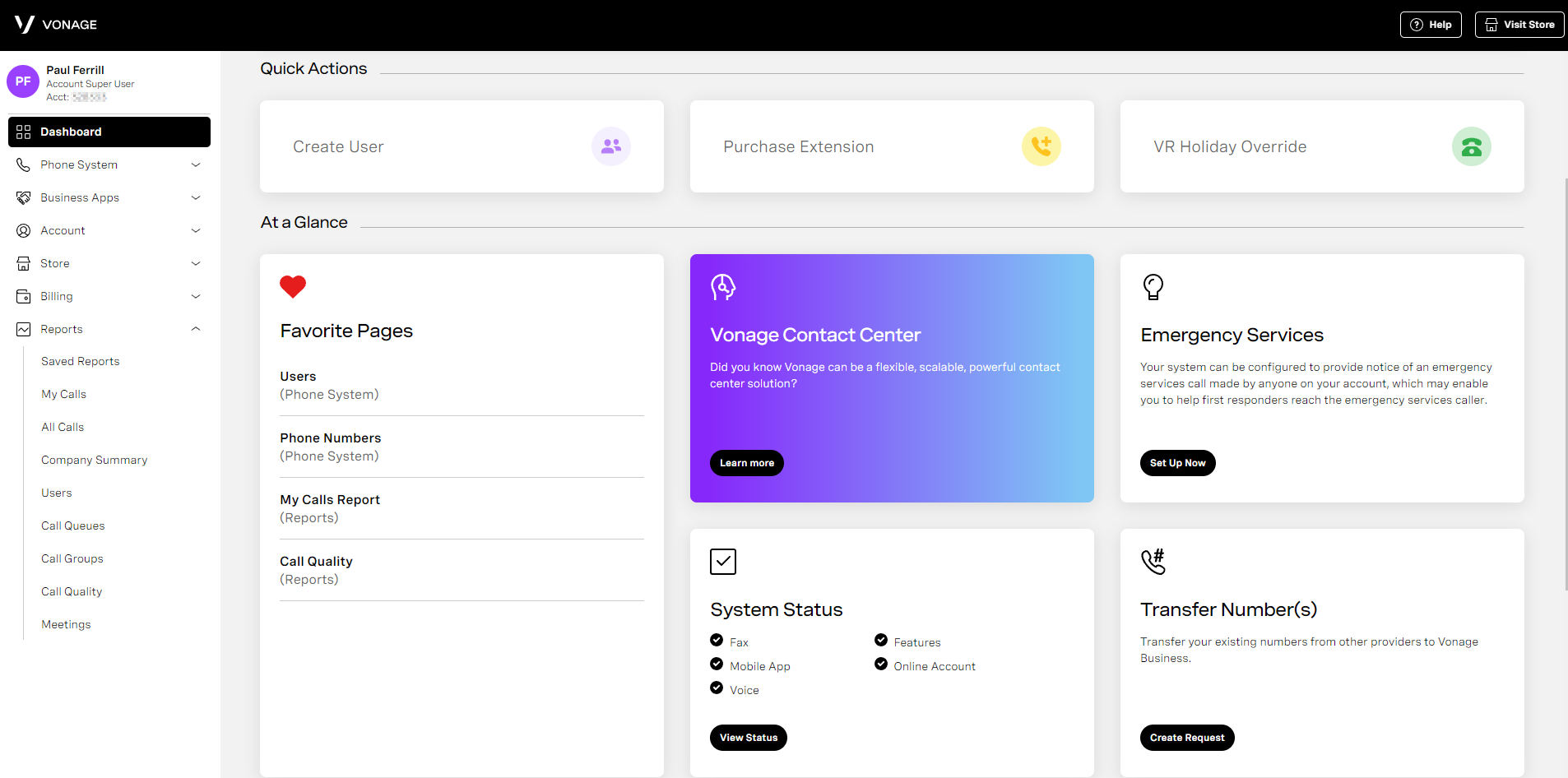
Vonage is a leading cloud phone service that offers various communication options for individuals and organizations. Utilizing Voice over Internet Protocol (VoIP) technology , Vonage enables voice and video calls, virtual meetings, and messaging. Its unified communications platform features call forwarding, voicemail, and conference calling, making it ideal for enhancing customer relations.
With a user-friendly interface and global reach, Vonage is a reliable and affordable choice for modern communication solutions.
Key Features
- Unlimited calling
- Auto attendant
- Video conferencing
- Visual voicemail
- Dynamic call routing
- 99.999% uptime guarantee
Pros
- The automated virtual receptionist efficiently routes calls to the appropriate departments or individuals.
- It enables users to make and receive calls using their business number on mobile devices.
- Users can send and receive faxes digitally through the platform.
Cons
- Many features, such as toll-free numbers and CRM integrations, require additional fees.
- Users have reported issues with billing discrepancies and unexpected charges.
Pricing
- Mobile: $13.99/mo/user
- Premium: $20.99/mo/user
- Advanced: $27.99/mo/user
8. Grasshopper
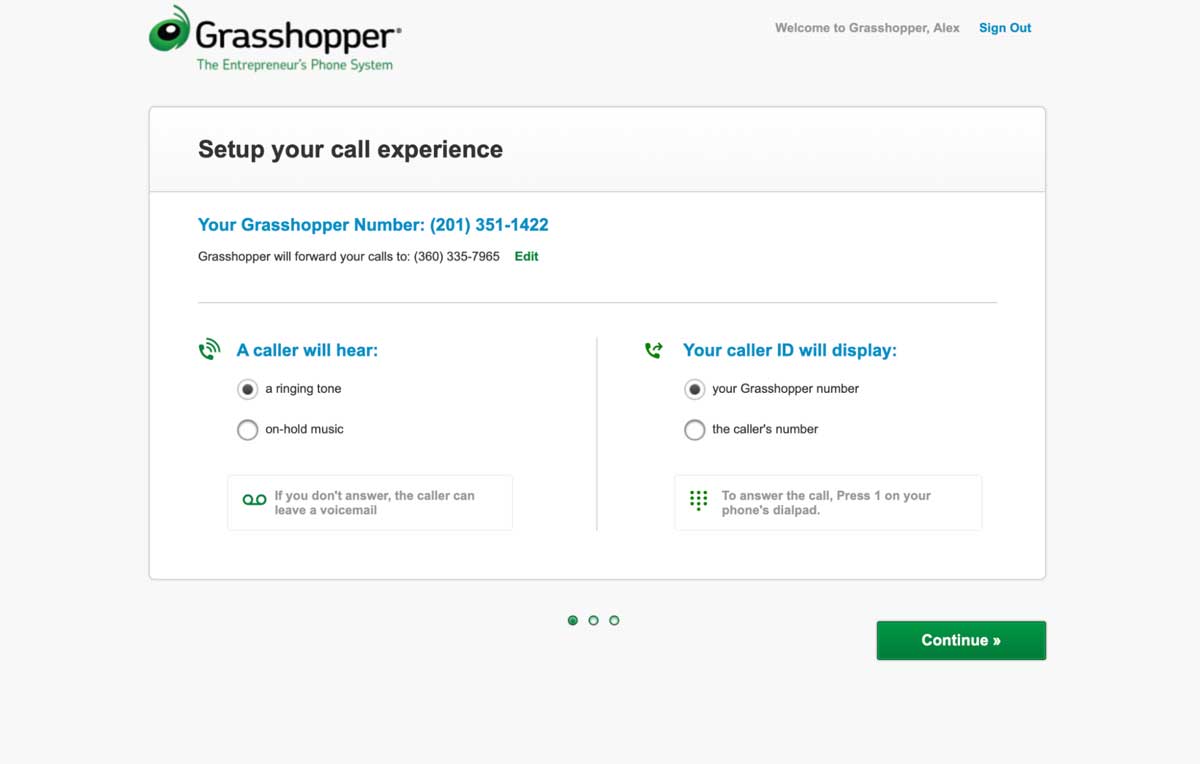
Grasshopper is a reliable cloud phone service designed for small and medium-sized businesses. It offers a virtual phone number and a variety of communication options, enabling organizations to manage calls, messages, and faxes from anywhere—ideal for mobile and remote teams.
Key features include call forwarding, call transcription, and personalized greetings, which enhance professionalism. Additionally, robust call management solutions, like call screening and routing, ensure effective communication and build trust with customers.
Key Features
- Voicemail transcription
- Custom greetings
- Conference calling
- Shared contacts for teams
- Call management tools
Pros
- It allows businesses to add unlimited users without additional fees.
- Users are allowed to create personalized greetings for different scenarios.
- The platform provides a variety of phone number types, including local, toll-free, and vanity numbers.
Cons
- The platform is only accessible in the USA and Canada.
- There are complaints about missed calls not ringing through, particularly from unknown numbers.
Pricing
- True Solo: $14/mo/user
- Solo Plus: $25/mo/user
- Small Business: $55/mo/user
9. Dialpad
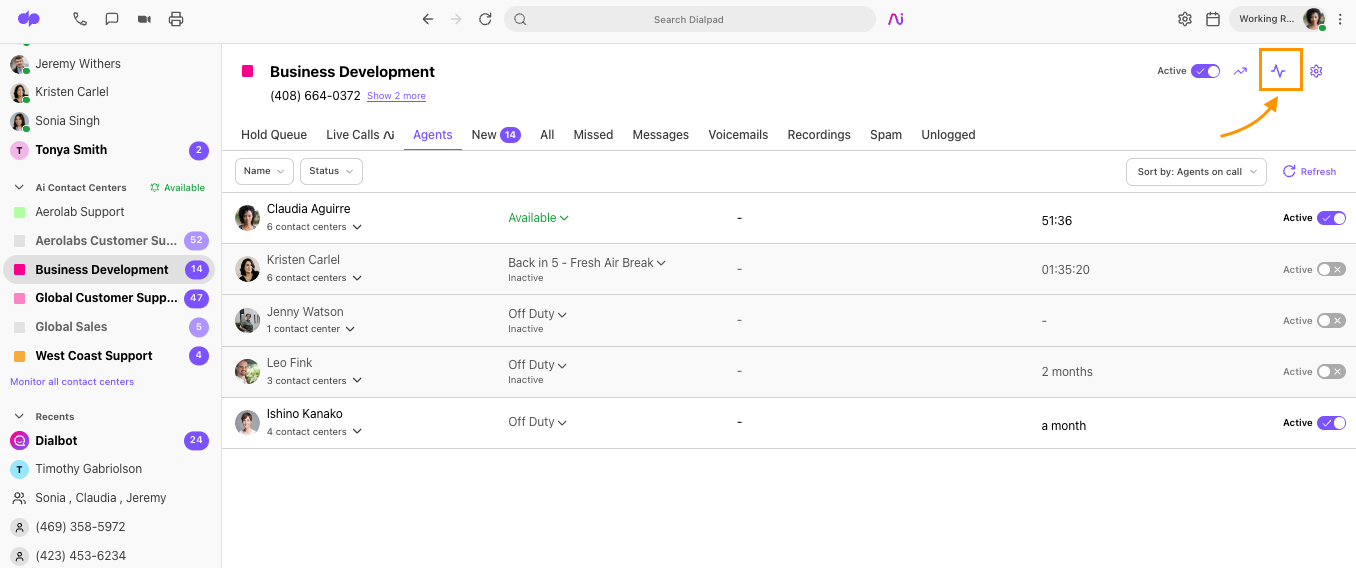
Dialpad is a flexible cloud phone system designed for businesses of all sizes, offering integrated audio, video, messaging, and collaboration tools. Its user-friendly interface and AI-powered capabilities increase productivity and teamwork.
With advanced capabilities like real-time transcription and audio analytics, Dialpad streamlines communication and provides valuable insights. The intuitive design ensures a smooth onboarding process, allowing new users to quickly adapt to the platform without requiring extensive training.
Key Features
- AI-Powered real-time transcriptions
- Video conferencing
- Business phone system
- Unlimited video meetings
- Customizable meeting rooms
- In-meeting chat and emoji
Pros
- The platform provides live transcription during calls and meetings.
- After a call, Dialpad Ai automatically generates and sends a summary email that includes transcripts.
- It combines voice, video, messaging, and SMS capabilities into a single platform.
Cons
- Users may need to engage in extensive troubleshooting for common issues.
- The platform does not offer offline capabilities, meaning users must have an active internet connection to access services and features.
Pricing
- Standard: $15/mo/user
- Pro: $25/mo/user
- Enterprise: Contact the sales team
10. GoToConnect
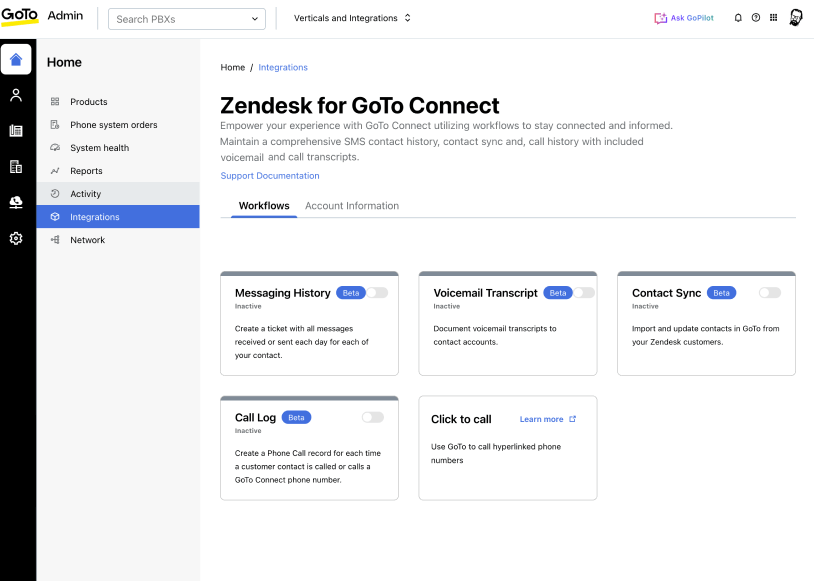
GoToConnect is a versatile cloud phone system that combines voice, video, and messaging into a single platform, making communication seamless for businesses of all sizes. With features like call forwarding, auto-attendants, and meeting capabilities, it enhances collaboration among remote teams.
Its user-friendly interface and robust integrations streamline workflows, enabling organizations to improve productivity and maintain effective customer interactions.
Key Features
- Smart call routing
- Auto attendant with IVR capabilities
- Call queues
- Voicemail transcription
- Breakout rooms for VC
- Live call monitoring
Pros
- Users can create tailored call routing options using a drag-and-drop editor.
- It supports video conferencing for up to 250 participants.
- The video conferencing feature includes breakout rooms, enabling smaller group discussions during larger meetings.
Cons
- Some users experience inconsistent call quality, including dropped calls and audio lag.
- Its performance is heavily reliant on a stable internet connection; poor connectivity can severely impact functionality.
Pricing
- Phone System: $26/mo/user
- Connect CX: $34/mo/user
- Contact Center: $80/mo/user
11. Mitel
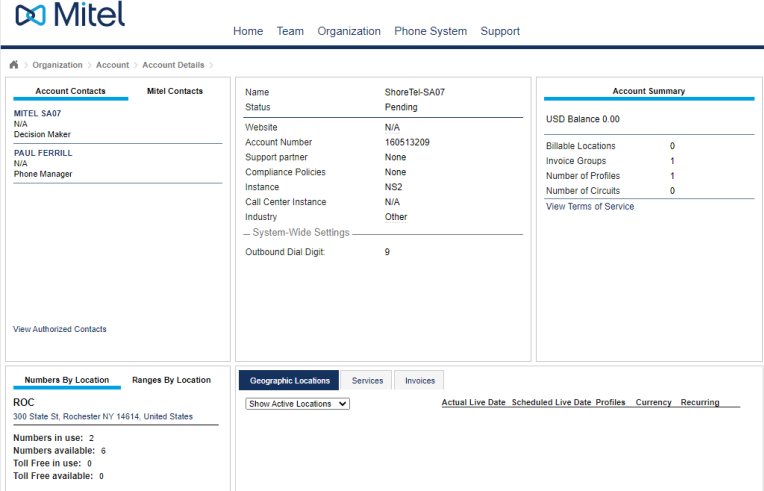
Mitel is a robust cloud phone system designed for businesses seeking reliable communication solutions. It offers advanced features like call routing, voicemail, conferencing, and mobile integration to support seamless connectivity across multiple devices.
With its scalable platform, Mitel caters to businesses of all sizes, ensuring enhanced productivity and collaboration, while delivering high-quality voice and video communication through the cloud.
Key Features
- Cloud-based VoIP services
- Call routing
- Conference calling
- CRM integration
- Mobile app integration
Pros
- Users can choose between on-premise, cloud, or hybrid deployment models.
- It allows calls to be routed based on time of day, optimizing customer service by directing calls appropriately during off-peak hours.
- Users can create personalized dashboards that display relevant metrics and information.
Cons
- The platform’s fax transmission capabilities often fail, causing delays and reliability concerns in document delivery.
- The tool may not integrate as smoothly with all third-party applications.
Pricing
Contact the sales team for further pricing information.
12. Aircall
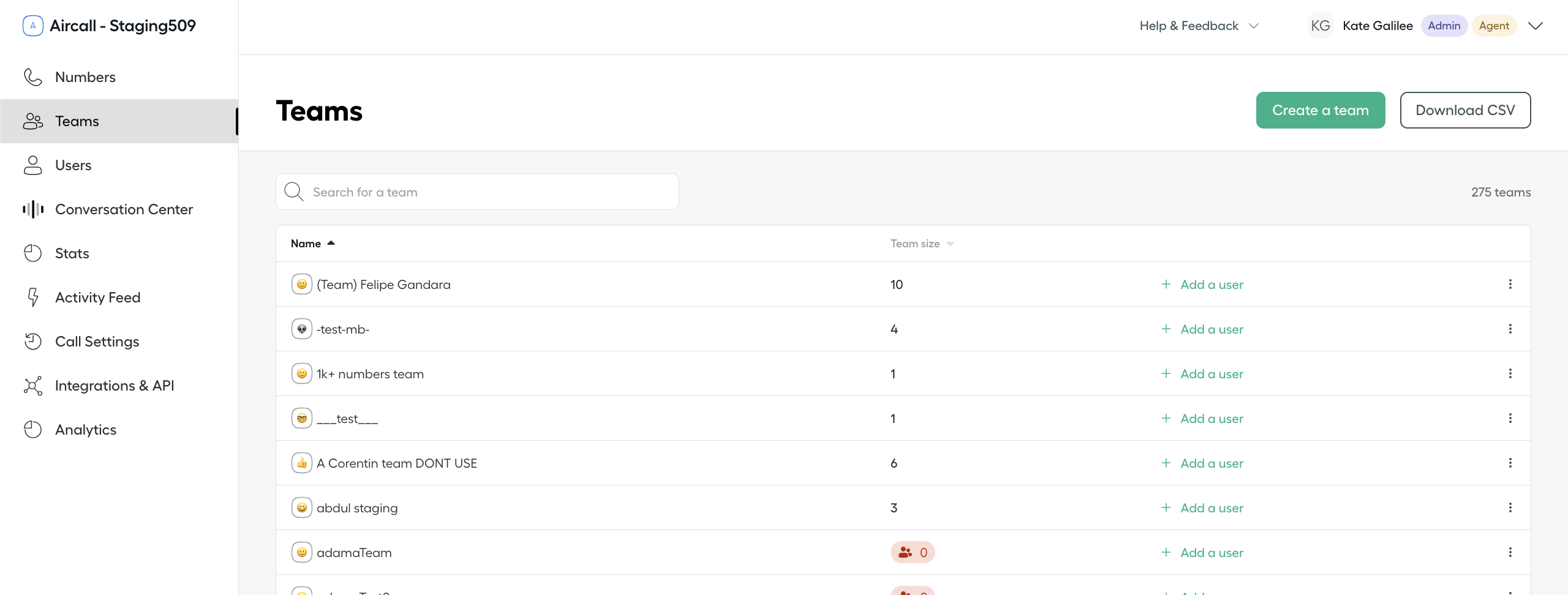
Aircall is a cloud-based phone system and call center software designed for remote teams, enhancing client interactions and communication. With features like call whispering, coaching, and voicemail transcription, it helps businesses improve agent performance and streamline operations.
Its user-friendly interface allows staff to handle calls from anywhere with an internet connection, making Aircall ideal for fostering collaboration and ensuring seamless workflows across distributed teams.
Key Features
- One-Click setup
- AI-generated call summaries
- Call transcription
- Insight cards
- Conversation center
- Toll-Free numbers
- International numbers
- Call conference solution
Pros
- It automatically generates concise summaries of calls, allowing users to quickly grasp key points.
- The tool allows businesses to acquire local and international phone numbers in over 100 countries.
- It allows users to leave pre-recorded messages quickly, saving time during outreach efforts.
Cons
- Slow connections can significantly impact call quality as Aircall heavily relies on the Internet.
- During outages, users have noted a lack of timely communication and support from Aircall.
Pricing
- Essentials: $30/License
- Professional: $50/License
- Custom: Contact the sales team
Things to Consider While Choosing the Best Cloud Phone Services
When selecting a cloud phone system for your business needs in 2024, consider the following factors:
- Features Required: Identify which features are essential for your operations—such as call forwarding or video conferencing capabilities—to ensure you choose a system that meets your specific requirements.
- Scalability: Look for systems that can grow with your business. A scalable solution will allow you to add users or features as needed without significant disruptions or costs.
- Integration Capabilities: Ensure the system can integrate seamlessly with your existing software tools like CRM or project management applications. This will streamline workflows and improve productivity across teams.
- Customer Support: Evaluate the level of customer support offered by each provider. Reliable support can be crucial when technical issues arise or when you need assistance setting up new features.
- Pricing Structure: Compare pricing plans carefully. Look beyond just the monthly cost; consider what features are included at each tier and whether there are any hidden fees associated with usage or additional services.
Conclusion
The effectiveness of communication and customer satisfaction in your company can be greatly impacted by the cloud phone system you use.
Each of the 12 platforms listed here has its own strengths, from CallHippo’s affordability to RingCentral’s all-in-one solution.
By considering your specific business needs, budget, and required features, you can find the best system to elevate your communication strategies in 2024.
FAQs
1. What is a cloud phone system?
A cloud phone system is a virtual phone service hosted over the internet. Unlike traditional systems, it doesn’t require on-site hardware and offers features like voicemail, call forwarding, and CRM integration.
2. How does a cloud based phone service work?
A cloud-based phone service routes calls through the Internet instead of traditional phone lines. It converts voice signals into data packets that travel through the cloud, making it easier to manage calls from anywhere.
3. Can I integrate cloud phone services with my CRM or other software?
Yes, most cloud phone services offer integration with popular CRM platforms, like Salesforce, HubSpot, or Zoho, allowing seamless synchronization of customer data and call logs.
4. What features should I look for in the best cloud phone system?
Important features include scalability, CRM integration, call management tools, international calling, and robust security protocols. Advanced features like AI-powered analytics can also be useful.
5. Can a cloud phone system handle international calling?
Yes, many cloud phone systems support international calling, but it’s important to check their pricing structure for overseas calls. Some systems, like 8×8 X Series, offer unlimited international calling to select countries.
6. Can I switch cloud phone providers easily?
Yes, most cloud phone services offer flexible contracts and migration tools that help businesses transition from one provider to another with minimal disruption.

Subscribe to our newsletter & never miss our latest news and promotions.








