Power Up Your Communication with CallHippo + Microsoft Dynamics
Take your sales and support efficiency to the next level with CallHippo’s Microsoft Dynamics Integration. This powerful integration empowers your team to manage calls directly from Microsoft Dynamics, eliminating the need to switch between applications. Enhance your sales and support operations today with the perfect blend of productivity and personalization.
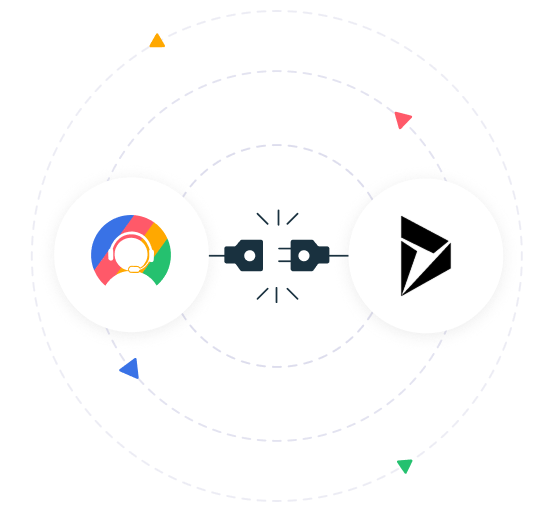
Trusted by 5000+ companies
Why This Integration Matters
Unlock powerful benefits that streamline workflows, enhance team productivity, and elevate customer experiences like never before.
Instantly view customer history in Microsoft Dynamics to tailor every conversation and deliver better service.
Perform CallHippo actions within Microsoft Dynamics, reducing app-switching and boosting agent efficiency.
Automate workflows to sync CallHippo events with Microsoft Dynamics, saving time and minimizing manual entries.
Keep contacts and activities in sync between Microsoft Dynamics and CallHippo, ensuring real-time accuracy.

Get the integration up and running in minutes, with zero technical expertise needed.
Schedule a DemoFeatures That Fit Your Needs
Experience features designed to simplify workflows and boost team efficiency.
Make & Receive Calls Directly from Microsoft Dynamics
- Click-to-call button next to phone numbers for quick dialling.
- Make and receive calls without leaving Microsoft Dynamics.
- Streamline communication by managing calls within your CRM.


Track All Your Call & SMS Activities
- Monitor all call and SMS activities directly in Microsoft Dynamics.
- Automatically log interactions to stay organized and informed.
- No more switching between multiple platforms for call tracking.
Access Call Recording and Voicemail
- Access call recordings and voicemails right from Microsoft Dynamics.
- Review conversations for better follow-ups and team training.
- Keep all communication history in one place for easy reference.

Integrate all the necessary tools from the CallHippo App Marketplace to further streamline your communication processes.