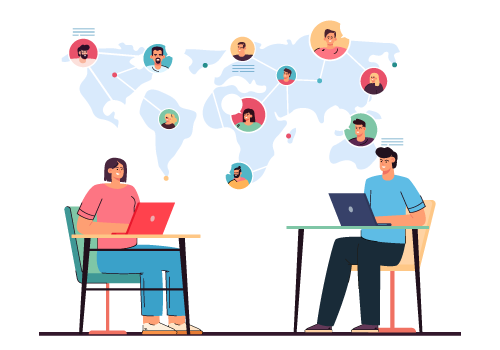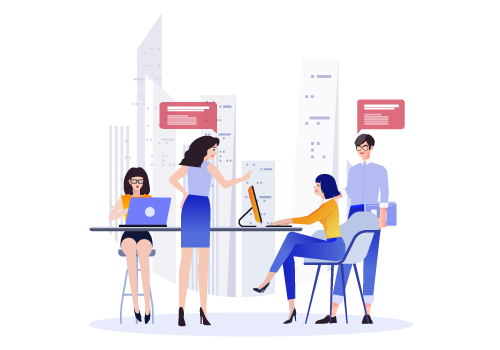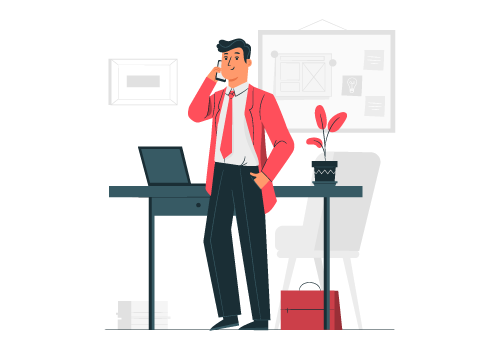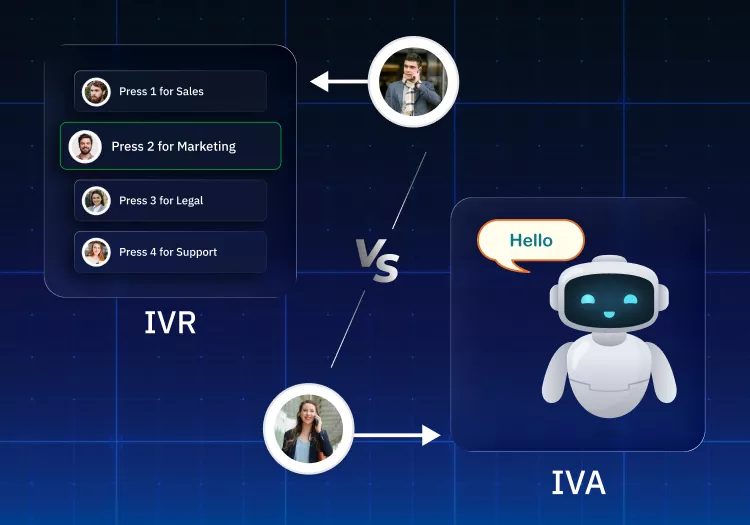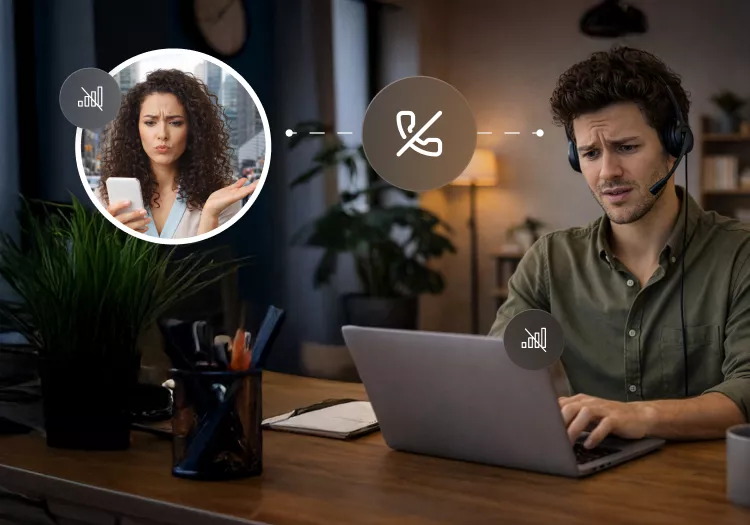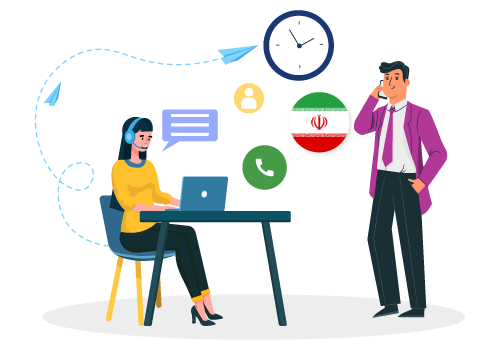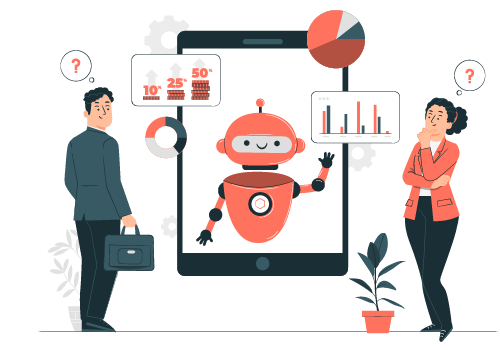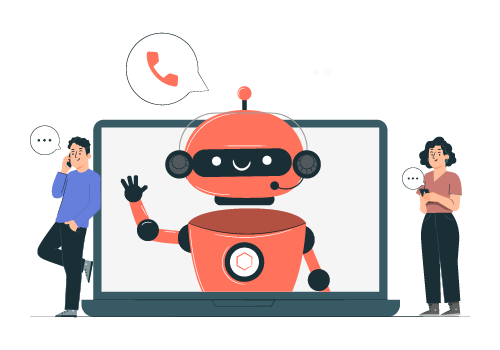Featured Article
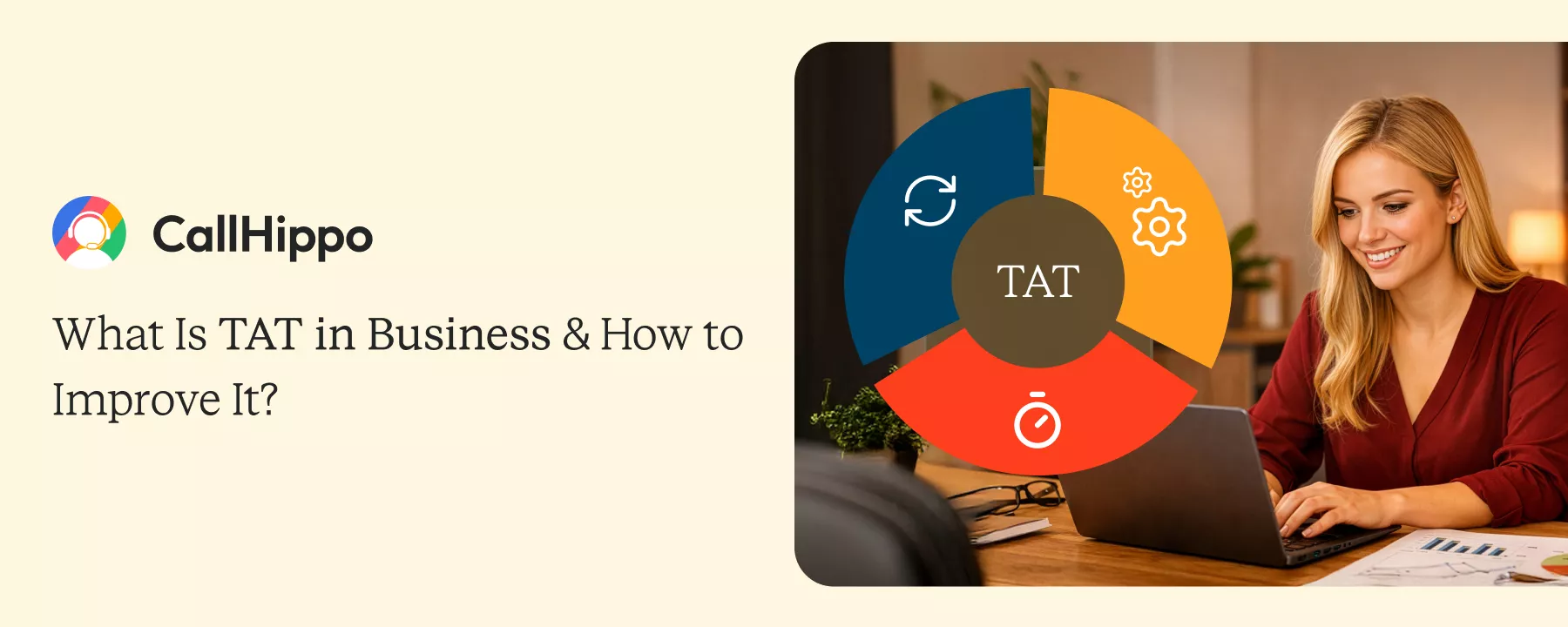
What is TAT in Business, & How to Improve It?
Customers don’t bother about your resource constraints. They care how long things take. When responses drag, frustration builds fast. Some leave quietly. Others post about it. 2025 support benchmarks show first replies now average just...
Conference Bridge: Your Ultimate Solution for Seamless Conference Calling
During a call, have you noticed how one unclear dial-in instruction can delay ...
Open Source Call Center Software: Top Solutions, Benefits & Comparison
Your call center costs are spiraling out of control. Monthly licensing fees climb ...
Top 8 Quo (Formerly OpenPhone) Alternatives for 2026
OpenPhone became a common choice for teams that wanted simple VoIP without hardware ...
- Small Business
- VoIP
- Call Center
- Customer Service
- How to Call
- AI
Set Up Your Phone System In Less
Than 3 Minutes
From buying a number to making the first call, all it takes is 3 minutes to set
up your virtual phone system.
- 1Buy Numbers
- 2Add Users
- 3Start Calling
- 4Track Calls