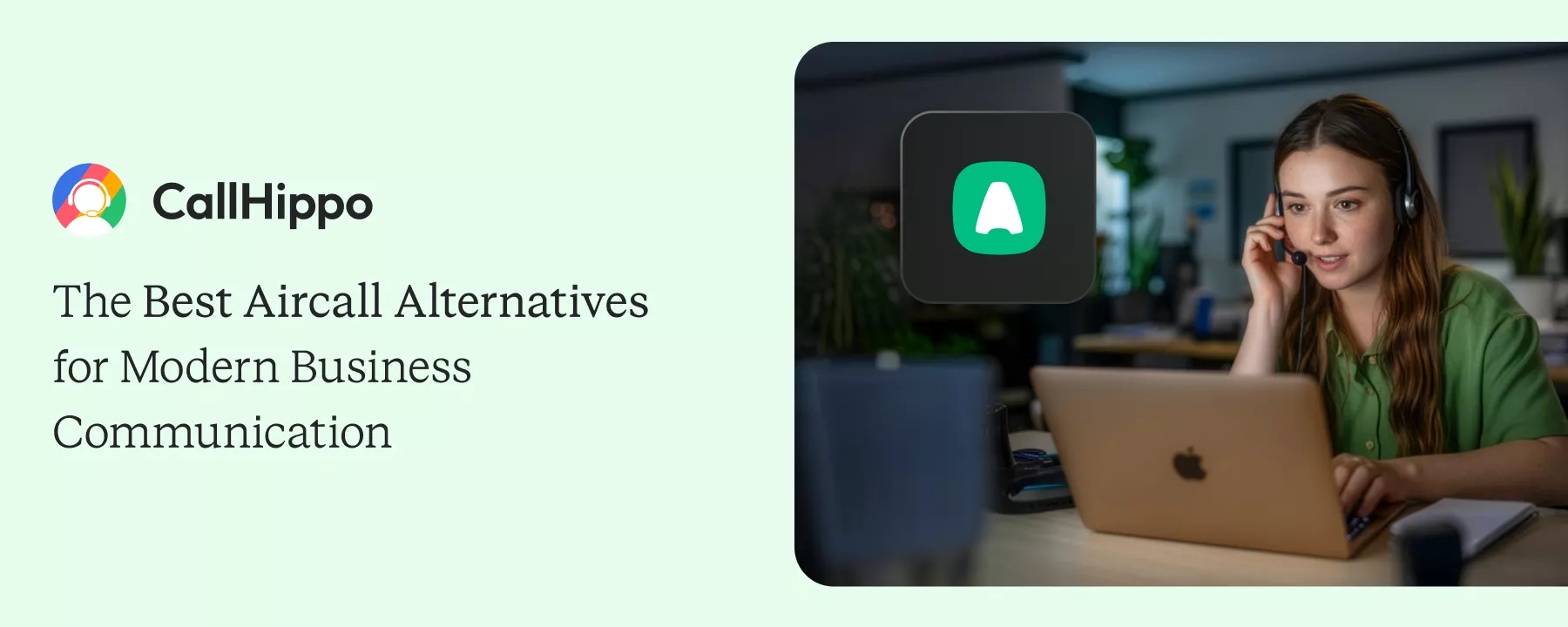When your customer conversations grow, you don’t want your phone system to stay stuck in the past. I’ve seen businesses now struggle with tools that feel rigid or overpriced. With Aircall, teams have experienced limitations with speed, flexibility, or cost. And when customer response time drops, the business suffers. In fact, 90% of buyers say an immediate response is crucial when they reach out to a company. In this blog, I break down the best aircall alternatives. I evaluated features, pricing, and real performance. So you can choose a contact center solution that truly supports your sales and support workflows.
Before you switch from Aircall, map your daily calling needs first. Check call volume, regions, and team size. This helps you choose a tool that fits now and also later.
How We Evaluated These Aircall Alternatives?
I understand that choosing the right business phone system is not easy. Every tool looks similar at first, so the best way is to follow a clear method to test what actually matters. So I focused on features that support teams, daily call operations, and growing businesses. This helped me understand which tools are modern and which one slows you down.
1. Core Calling Features
I started checking the core call tools that teams use every day. This includes outbound calls, call transfers, routing, voicemail, and basic features like reporting. For any cloud phone system you see, these features form the foundation for it. Then I tested how easy these tools are to use. I looked at:
- Call setup menus
- The design
- The user friendly interface
- And the time it takes to complete small tasks.
2. Call Quality & Global Reliability
Then I evaluated call clarity in different regions to see how stable each platform is. Some tools work well locally, but when you wish to go global, they drop in quality. That is why I ran multiple test calls across different networks and times. After that, I checked the uptime reports and the strength of their global infrastructure. This showed me which providers keep calls steady during peak hours and avoid dropped calls. And this matters because 80% of customers say the experience a company provides is as important as its products and services. A smooth calling experience builds trust and keeps conversations flowing. It also helped me see which ones offer consistent performance for remote teams.
3. Ease of Setup & Daily Usability
I have seen that customers back out during the trial period only if they find that the setup process is cumbersome or the daily experience does not justify the cost. For this parameter, I checked how long it takes to set up an account, buy numbers, and start calling. Fast setup helps small teams move without delays. It also removes early friction when switching from tools like Aircall. Next, I reviewed how each platform feels in daily use. After signing up for each, I looked at navigation, button placement. I also tested the call workflows.
Best Aircall Alternatives Worth Switching to
I have noticed that not every team finds the perfect fit with Aircall. The good news is that modern phone systems now offer better features and easier pricing. These are the best aircall competitors to explore:
1. CallHippo
CallHippo, a renowned cloud-based phone system, is one of the best alternatives to Aircall. It is designed for teams seeking a simple setup and global reach. The features it offers are virtual phone numbers, click-to-dial from your browser, and integrations with popular CRMs. More than 5000 businesses are using it today. It brings telephony and analytics into one place and helps teams connect with customers worldwide. I particularly found its number auto replace feature very useful. It changes the number every thirty days, which reduces spam and keeps the outreach clean.
Key Features
- Power Dialer
- Speed to Dial
- Smart DID Routing
- CRM Integrations
- AI Add-On (Transcription, Sentiment Analysis, Knowledge Base)
Pros
- The setup process is quick and straightforward so your team could start calling in minutes.
- I like that there are strong global-calling features, making it easier to reach customers abroad.
- The pricing begins affordably with competitive pricing so smaller teams don’t feel locked out.
Cons
- I noticed some advanced features require add-ons, which may raise the cost beyond the base plan.
- Some users may need time to explore all the call center features, especially when switching from another tool.
Pricing
- Basic: $1 per user/month
- Starter: $19 per user/month
- Professional: $29 per user/month
- Ultimate: $45 per user/month
- Enterprise: Contact sales
*Pricing as of 21-11-2025.

Test CallHippo and feel the change in clarity, automation, and control.
2. CloudTalk
CloudTalk is a cloud-based phone system and contact center platform built for teams that call, sell, and support across borders. It offers local numbers in many countries and works seamlessly on desktop and mobile devices. You also get browser-based calling and a mobile app. This helps teams stay connected without extra tools.
Key Features
- Unlimited Calling
- Virtual International Numbers
- Parallel Dialer
- Call Analytics
- Call Recording and AI insights
Pros
- The dashboard is intuitive, so the agents can adapt quickly.
- I found the outbound dialer options helpful when the sales activity increases.
- I found the call quality consistent, which is helpful when teams work from different regions.
Cons
- I noticed that some advanced essential features are locked behind higher-tier plans, which raises the cost.
- The basic plan has limited outbound minutes and fewer integrations compared to the top tiers.
Pricing
- Lite: $19 per user/month
- Essential: $29 per user/month
- Expert: $49 per user/month
- Enterprise: Custom pricing
*Pricing as of 21-11-2025.
3. Dialpad
Dialpad is a business communications platform built with artificial intelligence at its core. It offers voice, video, and messaging in one place so your team can stay connected always. You will find features like real-time transcription, call routing, and CRM integrations. These features guide your team during calls and help them handle customer calls with more confidence.
Key Features
- Call Routing
- AI-powered Call Summaries
- Unified Messaging Inbox
- Call Queues
- Mobile and Desktop apps
Pros
- Its AI summaries are a smart feature that saves agents time and reduces the follow-up effort.
- With its unified inbox, you need fewer apps. This means less toggling for the team.
- I found the real-time coaching features helpful when onboarding new sales reps because they get feedback faster.
Cons
- The advanced AI tools are offered at a comparatively high price.
- Some integrations are only available in higher-tier plans, which may limit smaller teams.
Pricing
- Standard: $15 per user/month
- Pro: $25 per user/month
- Enterprise: Contact sales
*Pricing as of 21-11-2025.
4. RingCentral
RingCentral works well for teams that handle high call volumes every day. It brings calling, team messaging, and video meetings into one system so your communication does not feel scattered. You get must have features like smart call routing, multi-level auto attendants and custom call flows. These help large teams stay organized during busy hours. This is one of the strong options to consider if your call workflows are getting complex.
Key Features
- Auto Attendant
- Unified Inbox
- CRM Integrations
- Video Conferencing
- Smart Call Routing
Pros
- If your team handles a lot of calls, this platform stays stable even during busy hours.
- You get all communication channels in one place. So you do not have to switch between different apps.
- I found its CRM integrations strong, which help you to manage calls and customer data better.
Cons
- If you run a small team, the interface may feel a bit heavy at first.
- If your team is new to cloud phone systems, the initial setup may take some learning time.
Pricing
- Core: $20 per user/month
- Advanced: $25 per user/month
- Ultra: $35 per user/month
- Customer Engagement Bundle: Contact sales
*Pricing as of 21-11-2025.
5. Nextiva
Before you scale your communication, you need a system that can manage both volume and clarity without slowing you down. Nextiva helps teams handle voice, video, texts, and chat from one place. So, you do not have to switch between multiple tools during the day. It keeps all conversations organised and easy to track. You also get intelligent call routing and CRM connections. This call center software helps your team manage customer discussions with more focus, whether they work in one location or remotely.
Key Features
- Voice Calling
- Real-time Analytics
- AI Transcription & Summarization
- Intelligent Call Routing
- CRM Integrations
Pros
- You get access to AI transcription and summarization, which means fewer manual post-call tasks for agents.
- Nextiva has one platform for all channels. This reduces app overload for your team.
- Its advanced analytics feature gives you insight into team performance and helps you make smarter decisions.
Cons
- If your global team needs local numbers, certain area codes may not always be available.
- To have its management features, like workforce management, you may need to purchase higher plans, which cost more.
Pricing
- Core: $15 per user/month
- Engage: $25 per user/month
- Power Suite CX: $75 per user/month
*Pricing as of 21-11-2025.
6. 8X8
If your business handles international customers more, you need a system that does not break under global pressure. 8X8 does it pretty well for that kind of scale. It gives you voice, video calling, messaging, and contact center tools in one place. So your team does not have to manage separate platforms. Its built-in support for global calling helps when your agents work across countries or time zones.
Key Features
- Unified Communications Platform
- Contact Center tools
- AI Analytics
- Team Messaging
- Omnichannel Routing
Pros
- If you handle international customers, you get strong global calling support without extra setups.
- You benefit from having voice and contact center capabilities in one system instead of switching platforms.
- I found the analytics helpful while tracking agent performance during peak hours.
Cons
- If your team is small, the platform may feel heavier than what you currently need.
- I noticed that custom pricing makes it harder to estimate costs early in the buying process.
Pricing
- Contact sales for pricing plans
*Pricing as of 21-11-2025.
7. Quo
Quo was formerly known as OpenPhone. Quo is a popular name in cloud communications platform that remote teams mostly prefer. With features like shared numbers and AI tag-and-transcribe tools, it helps your team stay aligned and move fast. And it gathers calls, texts, and contacts in one place, so your team always knows what is going on. Plus, if your business grows and your workflows change, this platform is fast to adapt without any heavy setup.
Key Features
- Custom Call Flows
- Analytics & Performance Dashboards
- API & Automation Support
- Shared Phone Numbers
- AI Call Summaries & Transcripts
Pros
- You will value how easy it is to set up and get your team calling in minutes.
- I found that AI-powered summaries save so much time after each call.
- Having shared numbers means multiple team members can pick up calls without confusion.
Cons
- If you need built-in video conferencing, you may need a separate tool for that.
- I noticed that international calls and texting outside the U.S./Canada use extra credits and may incur extra costs.
Pricing
- Starter: $15 per user/month
- Business: $23 per user/month
- Scale: $35 per user/month
*Pricing as of 21-11-2025.
8. Talkdesk
If you run a customer support team or a large contact center, your needs are very different from those of small sales teams. Talkdesk is built mainly for that scale. It focuses on customer experience, automation, and intelligent call handling. So your agents are not just answering phone calls, they are managing full conversations. You get advanced tools for routing, self-service, and AI automation. This helps reduce pressure on live agents. It is especially useful when call volumes are high and customer expectations are strict.
Key Features
- AI Virtual Agents
- Skill-based Routing
- Interactive Voice Response and Self-Service Flows
- Omnichannel Contact Center
- Workforce Management
Pros
- If you manage a large support team, this platform gives you strong control over call flows.
- I liked how its AI tools helped route VIP callers without manual intervention.
- You can automate repetitive queries, which reduces pressure on live agents.
Cons
- If you only need basic calling, this platform may feel too enterprise heavy.
- I noticed the setup requires proper planning and onboarding time.
Pricing
- Digital Essentials: $85 per user/month
- Voice Essentials: $105 per user/month
- Elite: $165 per user/month
*Pricing as of 21-11-2025.
9. NICE CXone
If you manage complex customer operations with multiple channels and teams, you need more than a basic calling tool. NICE CXone is built for full-scale customer experience management. It combines voice, digital channels, workforce tools, and automation in one platform. So you are not just managing calls. You are managing the entire customer journey. It suits businesses that handle large volumes and strict service standards. Especially where consistency and compliance matter.
Key Features
- Omnichannel Contact Center
- AI Virtual Agents
- Automatic Call Recording
- Performance Analytics
- Workforce Management
Pros
- If you manage large CX teams, you get full control over operations from one system.
- I found the workforce management features useful while planning agent schedules and capacity.
- You can standardize customer experiences across channels without jumping between tools.
Cons
- If your business is in an early growth stage, the platform may appear complex.
- For some advanced features, you need expert configuration for them to work smoothly.
Pricing
- Digital Agent: $71 per user/month
- Voice Agent: $94 per user/month
- Omnichannel Agent: $110 per user/month
- Essential Suite: $135 per user/month
- Core Suite: $169 per user/month
- Complete Suite: $209 per user/month
*Pricing as of 21-11-2025.
10. Five9
Five9 is built mainly for high-volume contact centers. If your business runs large outbound or inbound calls campaigns every day, this platform can handle that pressure well. It focuses on automation, predictive dialing, and real-time monitoring. So your team does not lose control when call volumes rise. You also get tools for customer engagement across voice and digital channels. This makes it useful for sales teams and support teams alike. Especially when performance tracking and speed matter.
Key Features
- Predictive Dialer
- Intelligent Call Routing
- Omni-channel Contact Center
- AI Virtual Agents
- Speech Analytics
Pros
- If you run outbound campaigns, the predictive dialer helps agents connect faster.
- I found the call monitoring tools useful while tracking real-time agent activity.
- Its automation features which reduce manual work during peak hours.
Cons
- If your team only handles low call volumes, this platform may feel excessive.
- I noticed that UI navigation can feel slightly dated compared to newer tools.
Pricing
- Digital: $119 per month/seat
- Core: 159 per month/seat
- Plus: Contact sales
- Pro: Contact sales
*Pricing as of 21-11-2025.
Aircall Alternatives With the Best AI Features
Modern calling is no longer just about picking up the phone. AI now plays a big role in how your team listens, learns, and reacts on calls.
1. AI Call Summaries (CallHippo, Dialpad)
After every call, your team usually spends time writing notes. AI call summaries remove that effort. They capture key points and convert long conversations into short and readable highlights. This helps your agents stay focused on the next call instead of typing reports. It also keeps customer context clear across teams.
- CallHippo offers AI call summaries inside its AI add-on. They are quick and clear, so you don’t need to manually take notes after calls.
- Dialpad has named this feature AI Recaps. It creates post-call summaries automatically and helps your agents focus more on conversations.
- If you are working on a tight budget, CallHippo is the best amongst all, which gives you better value without cutting off core features.
2. AI Voice Agent
An AI Voice Agent answers calls without human involvement. It handles common queries and routes important calls. This reduces the load on your team. Plus, it helps you stay available even after business hours.
- CallHippo offers AI Voice Agent with smart call handling and contextual handover to live agents. It helps reduce missed calls and improves response times.
- Talkdesk also provides AI virtual agents for automated conversations. However, they are often tied to higher pricing plans.
- NICE CXone supports AI voice bots at an enterprise level. It works well, but feels heavy for small or mid-sized teams.
- If you want AI voice handling without enterprise-level costs, CallHippo gives you the best balance of features and affordability.
3. Real-Time Transcription
This feature converts speech into text while the call is still happening. This helps agents track what was said without missing details. It also supports training and quality checks later. If your team handles sensitive or complex calls, this feature adds more clarity.
- Dialpad provides live transcription with strong accuracy during ongoing calls. It helps agents follow conversations without extra tools.
- CallHippo offers real-time call transcription as part of its AI add-on.
- Talkdesk supports transcription for enterprise teams. However, it is bundled with advanced plans, which can feel costly.
4. AI Analytics
AI analytics go beyond basic reports. They study call trends, agent behavior, and customer emotions. This helps you understand what is not working and what actually is. You do not just see numbers. You see why those numbers exist and how to improve them.
- CallHippo provides smart call analytics inside its AI add-on. It helps you track agent activity and call trends..
- 8X8 also offers AI driven analytics focused on call behaviour and customer patterns. It works well for mid to large teams.
- NICE CXone delivers deep AI analytics for enterprise contact centres. It is powerful but often comes with higher setup effort and cost.
Why CallHippo Stands Out as the Best Aircall Alternative?
After analysing all the tools in detail, I realised that most of them do one or two things well. But very few manage to balance features, usability, and pricing together. CallHippo stood out because it feels more practical for real teams and not just built for an enterprise show.
1. Unified Phone System With IVR, Power Dialer & Smart Call Routing
CallHippo gives you core calling features without making the system heavy. It works as a unified communications solution for sales and support teams, and everything sits inside one clean system.
- With its IVR, you can guide callers to the right department without manual transfers.
- You don’t need to dial numbers manually with a Power Dialer. Your team focuses on conversations instead of these repetitive tasks.
Its Smart Call Routing offers real-time user handling, and Calls move to the right agents based on rules and availability.
2. Superior Call Quality Across Global Locations
When your team speaks with international customers, call quality becomes critical. CallHippo supports stable calling across global regions using a strong cloud infrastructure. This helps reduce call drops and audio delays. It is especially useful for remote teams and global sales operations. Clear calls improve customer trust and reduce conversations caused by poor connectivity.
3. Affordable, Transparent Pricing
CallHippo follows a simple and clear pricing structure. The base plan starts at just $1, which makes it accessible for small teams and early-stage businesses. There are no confusing feature bundles. You only pay for what you actually use. This helps you manage communication costs as your operations grow. I liked that the pricing feels predictable from the start, without any hidden charges that are unexpected later.
4. 24/7 Support & Easy Onboarding
Honestly, I feel that when you switch phone systems, support matters more than features. CallHippo offers 24/7 reliable customer support so your team is not left waiting during setup or live operations. Its onboarding process is simple as well. This helps new teams go live faster. It also reduces dependency on technical resources during the early phase. And the support is responsive and helpful when you set things up for the first time.
Conclusion
The alternative to Aircall you choose depends on how your team works every day. Some tools focus on enterprises. Others are more feature-focused. But after evaluating all of them, I found that most businesses need balance and not complexity. CallHippo stands out because it combines ease, strong calling tools, and practical AI powered features, and it does not overload you. If you want a solution that grows with your team and still stays simple, this is a solid choice to consider.
FAQs
1. Is CallHippo more affordable than Aircall for small teams?
Yes, CallHippo is very affordable in most cases as compared to other Aircall competitors. It offers flexible pricing, and its base plan starts at just $1. This makes it easier for small teams to start without high upfront costs. If you compare features at similar levels, CallHippo gives better value for growing teams.
2. Which Aircall competitors offer better features and integrations?
It boils down to what your team needs.
- If you want deep AI and automation platforms like Dialpad and NICE CXone offer strong capabilities.
- However, for most teams that want balance across calling, integrations, automation, and cost, CallHippo fits well. It covers key features without pushing you into complex setups.
3. Can I migrate my phone numbers from Aircall to CallHippo easily?
Yes, number migration to the Aircall alternative is simple. CallHippo supports number porting for most regions. Their team helps you through the process step by step. This reduces downtime and avoids confusion for your customers during the switch.

Subscribe to our newsletter & never miss our latest news and promotions.