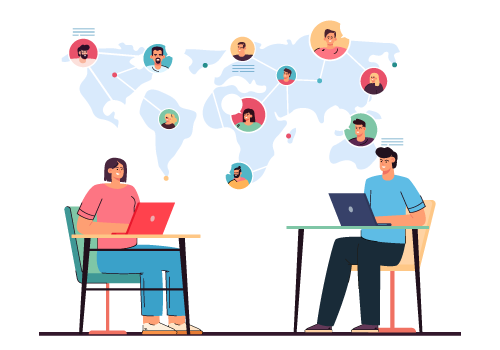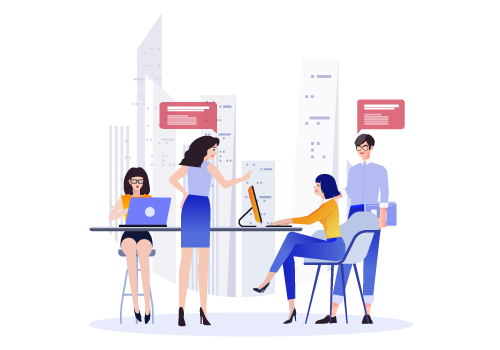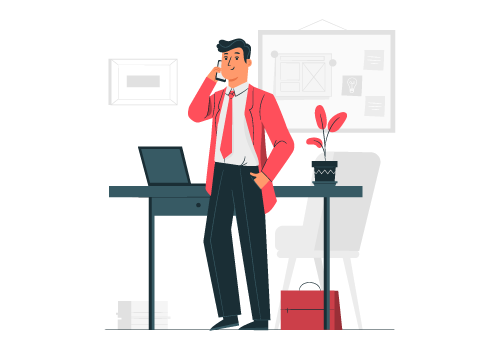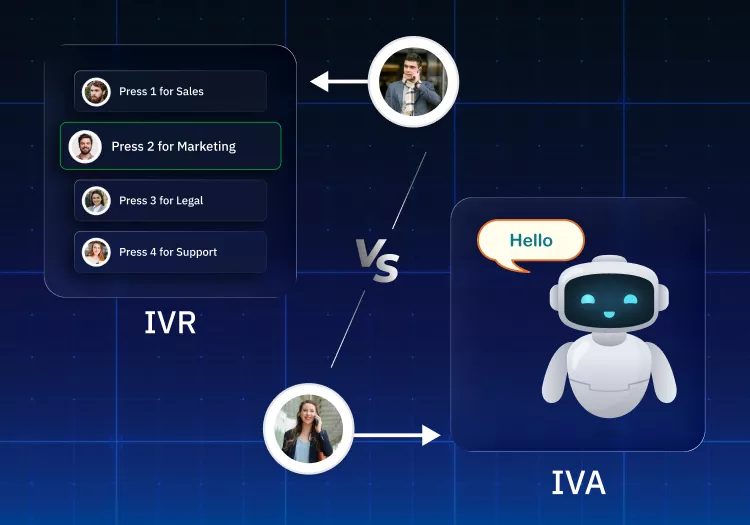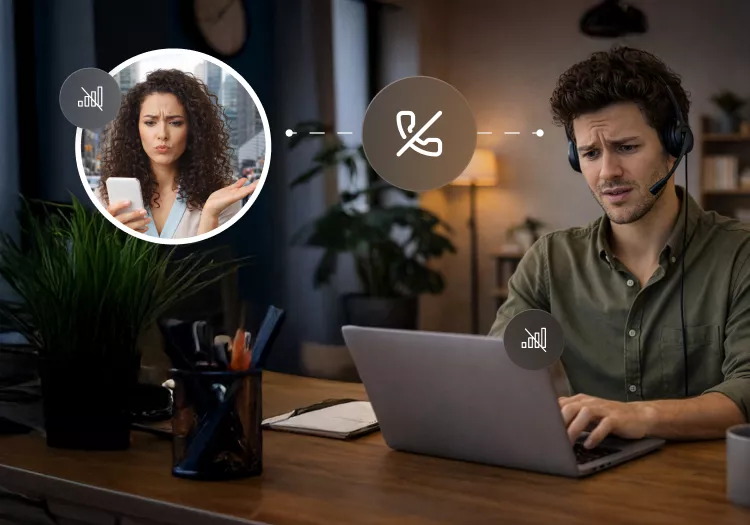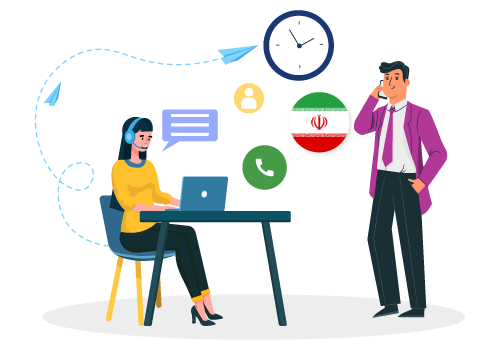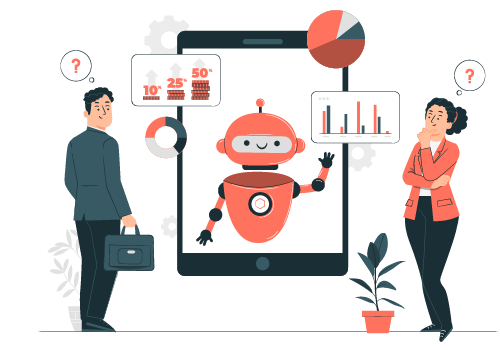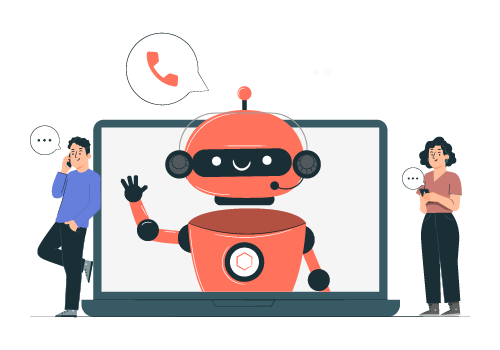Featured Article
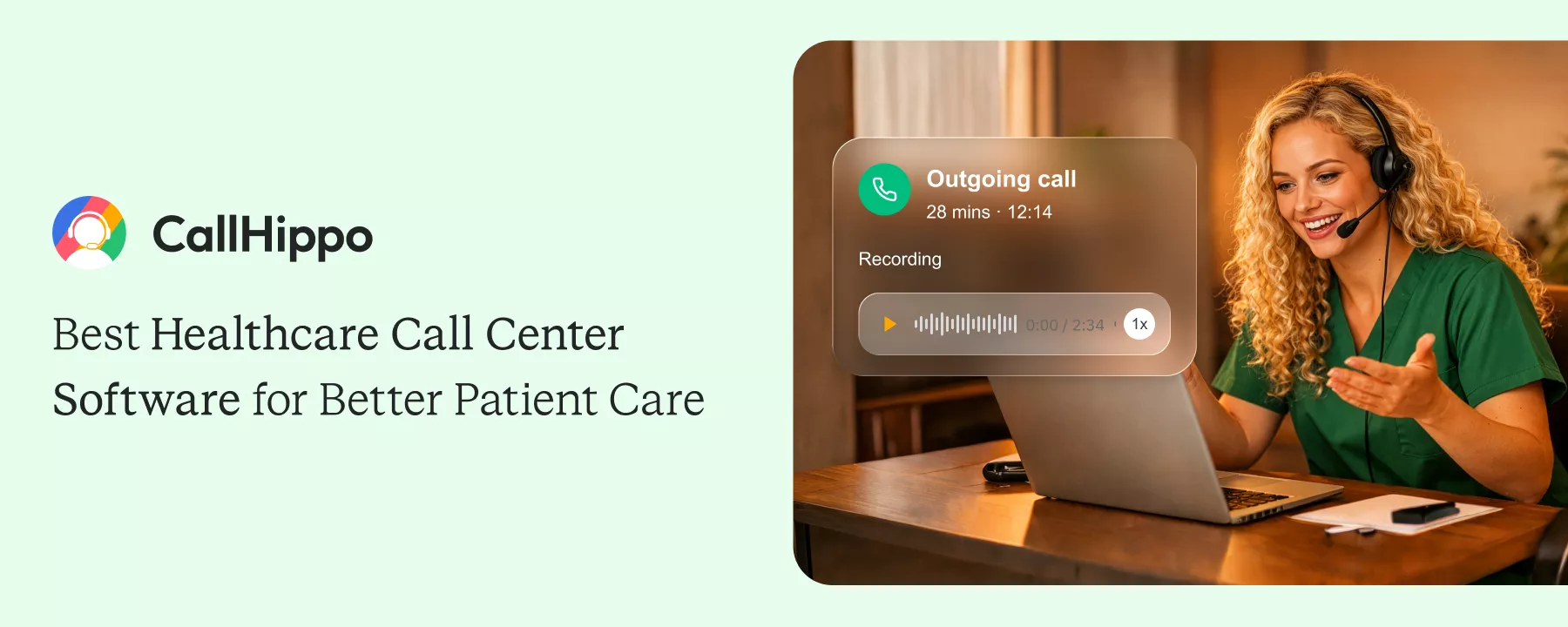
7 Leading Call Center Software for Healthcare
In medical emergencies, every call carries weight. When a call is left unanswered, it delays treatment, and the patient suffers unnecessarily because of that. Inefficient call managing is something that I have been a...
What is TAT in Business, & How to Improve It?
Customers don’t bother about your resource constraints. They care how long things take ...
Conference Bridge: Your Ultimate Solution for Seamless Conference Calling
During a call, have you noticed how one unclear dial-in instruction can delay ...
Open Source Call Center Software: Top Solutions, Benefits & Comparison
Your call center costs are spiraling out of control. Monthly licensing fees climb ...
- Small Business
- VoIP
- Call Center
- Customer Service
- How to Call
- AI
Set Up Your Phone System In Less
Than 3 Minutes
From buying a number to making the first call, all it takes is 3 minutes to set
up your virtual phone system.
- 1Buy Numbers
- 2Add Users
- 3Start Calling
- 4Track Calls