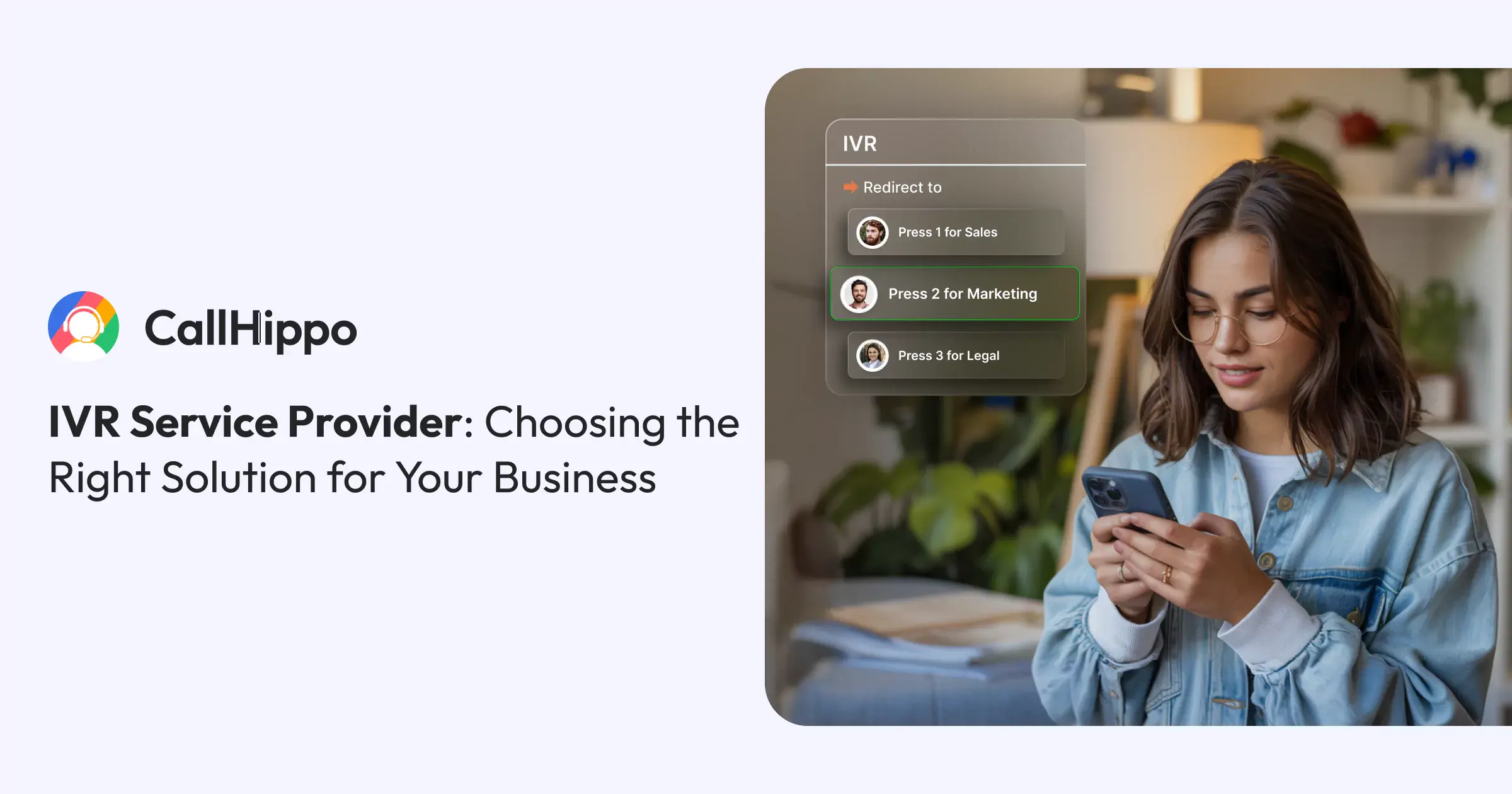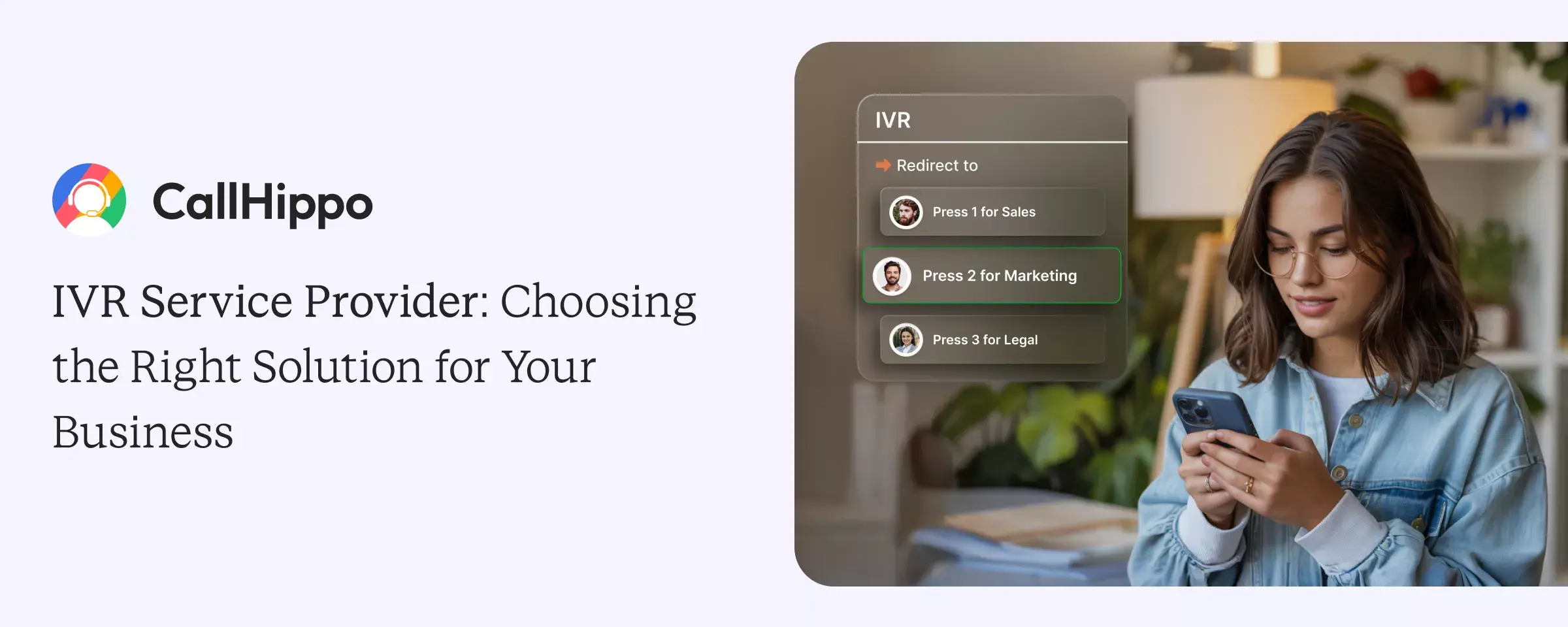Get an IVR System
Managing customer calls today requires more than just picking up the phone. A modern Interactive Voice Response (IVR) system helps you automate call flows, improve customer service, and reduce workload for your customer service representative. With CallHippo’s IVR software, every caller gets fast, efficient service, day or night.
- Route calls instantly to the right department with intelligent call routing.
- Reduce hold times and improve customer experience with self-service options.
- Handle high call volumes effortlessly while keeping your team focused on complex queries.
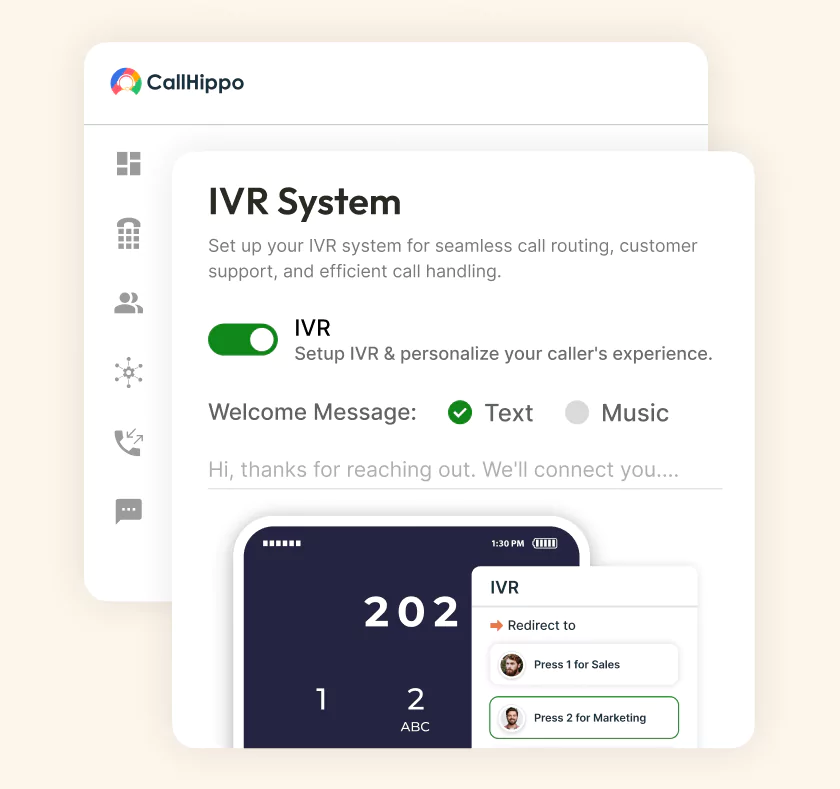
What is an IVR System?
An interactive voice response system is an automated service that guides callers through pre-recorded messages, menus, and voice prompts. By using a touch tone keypad selection or speech recognition technology, customers can handle simple tasks on their own or get routed to the appropriate representative. Many IVR systems today combine natural language processing with advanced IVR applications to make customer interactions more seamless.
How IVR Works?
IVR works by allowing businesses to accept very large volumes of incoming calls and deal with them beyond business hours.
IVR starts with Computer Telephony Integration (CTI). CTI connects your business phone system with CRM or contact center software, retrieving call detail information instantly. So, agents can instantly talk with the caller and don't have to hear them repeat their name, account number, or details while the system recalls that information for them
Callers interact through IVR menus using keypad input or natural speech recognition. Modern systems interpret spoken requests, creating a smoother and more conversational user experience.
When a need is identified, the IVR will route incoming calls. Customers looking to support commonly occurring requests can use automated self-service. More complex issues will be routed to a live agent in that area. This process is helpful in reducing caller wait times, provides workflows and improves customer experience.
What are the Benefits of Using an IVR System?
An IVR system does more than just route calls. It improves efficiency, boosts customer experience, cuts operational costs, and ensures businesses stay available anytime customers need support.
IVR systems handle thousands of calls simultaneously without burdening staff. This scalability ensures seamless service during peak demand, keeping operations smooth and customers consistently supported.
Automating routine queries through IVR reduces labor costs and call center workload. Businesses save money while delivering quick, accurate support without needing additional staffing resources.
Modern IVR systems track caller data, wait times, and menu selections. These insights help businesses refine processes, enhance customer journeys, and optimize performance with data-driven decisions.
IVR provides uninterrupted customer service, day or night. Whether it’s resolving simple issues or routing urgent calls, customers always get assistance whenever they reach out.
A well-designed IVR will quickly get customers in front of the right people. With less frustration, faster results, and personalized service, client loyalty will be magnified.
IVR systems handle thousands of calls simultaneously without burdening staff. This scalability ensures seamless service during peak demand, keeping operations smooth and customers consistently supported.
What are the Key Features of an IVR Phone System?
An interactive voice response system presents a hub of powerful tools, including call routing, speech recognition, voice command, CRM integrations, and automation, all of which simplify interaction and make the call center more efficient.
Ensure every incoming call reaches the right department or agent quickly. Intelligent call routing minimizes wait times and leads to improved customer service.
Leverage advanced speech recognition technology to let customers interact naturally. IVR interaction can understand user requests without relying only on keypad input.
Forward calls effortlessly to the right representative or department when self-service isn’t enough. It reduces call abandonment and improves resolution rates.
Combine IVR with ACD to manage high call volumes. Automatically distribute inbound calls evenly among available agents for balanced workloads.
Serve diverse customers with IVR menus in multiple languages. This feature enhances accessibility and builds stronger global customer connections.
Connect your IVR with CRM systems to access customer data instantly. Agents get caller history in real-time, creating personalized and seamless service.
Enable customers to resolve simple customer queries like account balance inquiries, order tracking, or bill payments without needing a live agent.
Streamline workflows by linking IVR with task management tools. Track customer requests, assign tasks, and ensure faster resolutions.
What Are the Different Types IVR System?
IVR systems vary, they aren’t one-size-fits-all solutions. Different types of IVR systems use different technologies to satisfy different customer needs, meet different business objectives, and accommodate different styles of communication.
- Touch-tone IVR
This type of IVR system is most common, where callers interact by pressing keypad numbers. This method is reliable, cost-effective, and offers a simple deployment for businesses of any size. But when callers have to navigate through primary and secondary level menu trees, it can be limited. Callers are being moved along fixed journeys, which can lead to frustration. Nevertheless, the traditional touch-tone IVR still supports a large percentage of service providers worldwide. - Speech-enabled IVR
Compared to touch-tone IVR, speech-enabled IVR means that callers are interacting with a system that uses a voice command rather than just pressing fixed keypad numbers. Powered by speech recognition, this system can understand predetermined words or phrases. Callers can navigate quickly and enjoy a voice interface, which can be highly preferred by visually impaired people. This IVR platform improves accessibility and overall customer experience. - Visual IVR
Visual IVR is an extension of the original IVR system that intends to provide interactions with on-screen menus and interfaces on mobile apps or online sites. Instead of having to listen to long menu options, customers can tap through the available options. Hence, your business can heavily engage with clients when using visual IVR and reduce call abandonment. - Outbound IVR
Outbound IVR allows businesses to make outbound calls to deliver automated and proactive reminders, surveys, alerts or marketing promotions to customers. For example, many businesses use outbound IVR to confirm an appointment or let customers know when their product has shipped. This gives customers some visibility into an event and simultaneously decreases workload for agents.
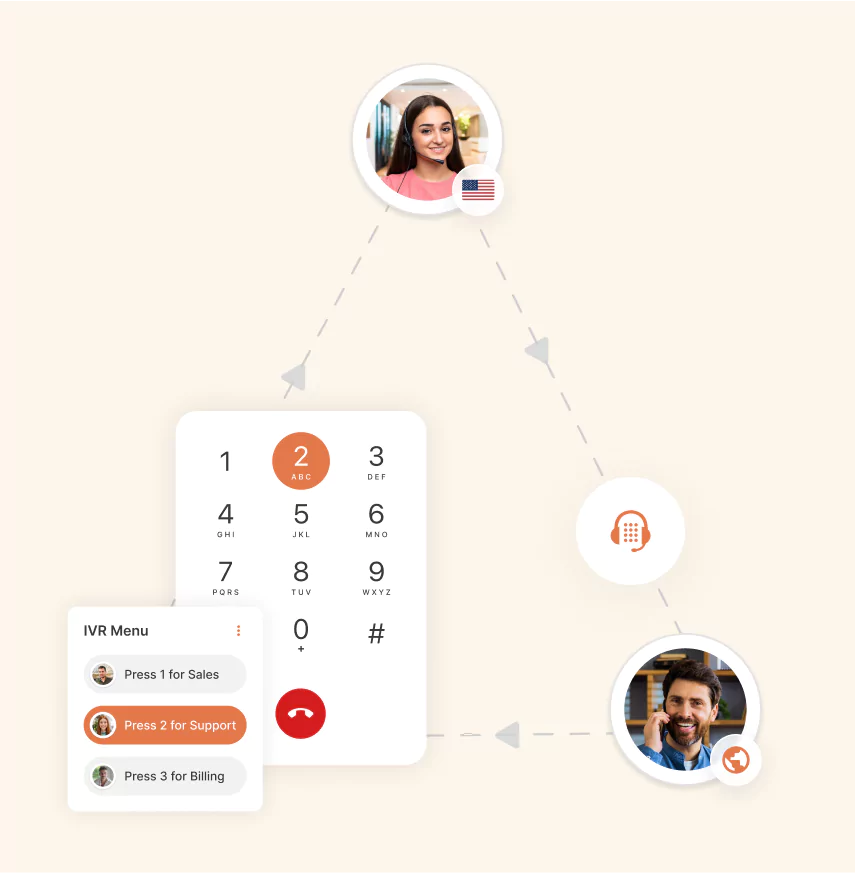
Pricing
- 1 Free Phone Number
Toll-free number not included.
- Free WhatsApp Business API
- Voicemail
- Click To Dial
- AI Global Connect
Identify phone number's timezone before a call
- SMS (Text messages) & MMS
- Everything in Basic + Telephony
-
Unlimited Minutes (Includes Both Landline & Mobile Calling)
Free minutes are shared by all account users. Calling on special and premium numbers are excluded.
- 100 SMS (Text Messages)
Standard A2P charges apply.
- Basic Report Analytics
- Everything in Starter +
-
Unlimited Minutes (Includes Both Landline & Mobile Calling)
Free minutes are shared by all account users. Calling on special and premium numbers are excluded.
- 500 SMS (Text Messages)
Standard A2P charges apply.
- Call Recordings
- AI Reports / Analytics
Smart reports that summarize user & call activity.
- Everything in Professional +
-
Unlimited Minutes (Includes Both Landline & Mobile Calling)
Free minutes are shared by all account users. Calling on special and premium numbers are excluded.
- 1000 SMS (Text Messages)
Standard A2P charges apply.
- Dedicated Account Manager
- Custom Integrations
- Single Sign On (SSO)
Securely log into multiple apps with one set of credentials.
What are the IVR use case for different Industries?
Interactive Voice Response (IVR) technology is, in general, industry agnostic. IVR will lower the workload, improve customer experiences, and keep operators efficient through the automated delivery of calls. Here are the major use cases of IVR.
Customer Service
Customer service teams often rely on IVR as it improves customer service by allowing agents to simultaneously send automated greetings and route customers. Also, it shortens call wait times and reduces agent fatigue. IVR can deliver immediate answers to some easy questions, preventing agents from wasting time on low-value questions.
Banking and Finance
Banks and financial institutions are able to deliver secure information like account information, transaction details, or fraud alerts via IVR. PIN verification and multi-layer verification provide consumers with convenience and eliminate the need to visit the bank.
Healthcare
IVR systems are extremely helpful within the healthcare sector, providing users with appointment booking, prescription refills, and reminders. IVR systems can also help in giving crucial information, such as test results, or emergency hotlines, and benefit physicians by minimizing work related to bookings and scheduling.
Hospitality and Travel
The hospitality, travel, and tourism sectors apply the utility of IVR systems to automate booking confirmations, flight scheduling, and travel reservations. IVR for contact centers of hospitals helps in managing call volumes while giving time-based customer service for customer satisfaction.
Government
The government-headed inquiry service department can utilize IVR systems to manage media and inquiries related to tax filing, bill payments, or relevant requests. This ensures faster resolution while reducing the burden on manual staff.
Education
IVR is used by educational institutions to handle inquiries regarding admissions, schedules of exams, or attendance notifications. It enables parents and students who want to check information such as fee payment, academic marks, or any other critical message, without going through the campus or getting in line.
How to select the best IVR service for your business?
The need to find a balance of functionality, usability, price, and scalability that works for you can be difficult. Here are the tried-and-tested methods to select the best IVR service for your business:
Identify Your Business Needs and Call Volume
To begin, check your business call volume. A high-volume inbound business will need a scalable cloud contact center solution. However, lower frequency and smaller firms may focus on basic automation that meets needs with the best overall efficiency without any confusion or complexity.
Evaluating IVR Features and Capabilities
Different IVR features such as multi-level menus, speech recognition, integration with your CRM, and data analytical are critical to assess IVR capabilities. Rather than choosing the most complex (and potentially frustrating) IVR system, choose the IVR with features and capabilities that support your business goals.
Integration with Existing Communication Systems
Ideally, an IVR system should integrate with your existing phone systems, CRMs, helpdesk, and ticketing tools. This type of compatibility guarantees a smooth workflow and reduces disruption in communication.
Pricing and Support Considerations
The pricing must be based on a long-term value. Look for clearly defined or no extra cost pricing models, flexible scaling options, and solid vendor support so the IVR will perform smoothly without any glitches.
What are The Best Practices for IVR System Implementation?
Implementing an IVR system requires planning and testing in order to provide callers with seamless experiences. Even right from the start, you can provide an efficient communication channel by following best practices for IVR system implementation.
Setting Up Call Flow and Menu Options
Having clear, logical phone menu design structures will reduce caller frustration. Also, simplify navigation by designing IVR systems that allow callers to have minimal steps before reaching out to a live agent. Better call flow design will create seamless experiences and will reduce abandoned calls.
Testing and Optimizing your IVR System
Ongoing testing will allow you to identify convenience issues and performance gaps. You can ask callers for feedback and use this hands-on information to adjust the menu, adjust the speech recognition, or make other routing-related updates in order to enhance the customer experience and the overall efficiency of the IVR system.
Monitoring and Analyzing IVR Performance
Tracking key IVR call performance metrics, such as call completion, wait times, and drop off points, is important on a regular basis. Available analytics will show bottlenecks and allow businesses to adjust performance indicators to reduce caller abandonment and develop a long-term relationship with customers.
Ensuring Compliance and Security in IVR Systems
Choose IVR systems with encryption, authentication, and compliance with regulations like GDPR or HIPAA to safeguard customer trust and maintain legal safety. Especially, sensitive industries must rely on data security.
What are The Common IVR System Challenges and Solutions?
Even the best IVR system experiences challenges. Addressing challenges upfront will keep your call flows smooth and help mitigate frustrating customer experiences that will detract from your business.
Handling Complex Call Flows
Complex call trees confuse your customers. Delineating your flows with easy to follow structures and common language minimizes confusion and enables customers to reach their destination without unnecessary transfers or time wastage.
Avoiding Customer Frustration with Long Menu
Too many menu levels can lead to abandoned calls. Strive to keep your menus short, straightforward and allow brief access to the information or a live agent. Human agents can help callers and make them feel they are not stuck in infinite pathways.
Overcoming Technical Issues and Downtime
Call quality is compromised if there is IVR downtime. Ensuring your infrastructure is reliable, regularly performing maintenance on the system, and working with your vendors for support will help you minimize downtime. Also, your customer will have easy access to your automated system.
High Call Abandonment Rate
Callers abandon calls when they have to face a long wait or complex menus. Improving routing efficiency and informing customers about estimated wait times will help you reduce caller frustration substantially.
Negative Customer Sentiments
IVR systems are often viewed as impersonal. Humanizing recordings with conversational scripts and offering quick escalation to agents ensures callers feel valued rather than stuck in automation loops.
How to Reduce Customer Frustration with IVR Systems?
Reducing friction is a fundamental principle of effective IVR. Good IVR involves a balance between automation and accessibility, making sure customers never feel stranded and overlooked.
Designating User-Friendly Menus
User-friendly menus are the cornerstone of a great IVR. Always rely on simple language, ensure options are grouped logically and try to keep the menu short. Customers should have an instant understanding of their choices. Reducing friction in menus contributes to minimal errors, increased first call resolution, and higher customer satisfaction.
Offer Easy Escalation Options to Live Agents
Not every issue can be handled without a live agent. Giving customers an easy option to speak with a live agent increases their trust and reduces frustration. An agent should never feel like a hidden option; it should be clear. A great IVR balances efficiency with accessibility to make the customer feel supported.
Avoid Overcomplicated Call Routing
The more obstacles customers jump through, the faster they check out. Keep your routing paths clean and direct so callers land in the right place without endless transfers or repeats. A smooth path isn’t just efficient, it sets the tone for a better customer experience.

“Thanks to the CallHippo team, we were able to resolve a tough issue with flagged phone numbers. As an EdTech startup, outbound calls are crucial for us. CallHippo’s solution not only improved our attestation score but also improved our answer rates and overall customer experience.”
Frequently Asked Questions
-
An IVR service provider is a company that offers cloud-based or on-premise IVR solutions to help businesses manage inbound and outbound calls through automated menus.
-
IVR stands for Interactive Voice Response. It's the voice recognition technology that lets callers interact with an automated system using keypresses or voice commands to get the right information or reach the right department.
-
IVR is about managing call flow with automated menus, while VoIP (Voice over Internet Protocol) is the technology that transmits voice calls over the internet instead of traditional phone lines. Simply put, VoIP is the backbone for making calls, and IVR is the smart layer that organizes them.
-
Getting an IVR number is simple: choose a provider, select a virtual phone number, and set up your call routing rules. Many platforms, like CallHippo, let you configure everything online within minutes.
-
A classic example is when you call your bank or an airline and hear, "Press 1 for account information, Press 2 for bookings." That main phone line you dial is the IVR number, connected to an automated menu instead of a direct human agent.
-
Yes, the vast majority of the IVR systems come with call recording functionality built in for quality assurance, compliance, and training purposes. Call recording helps businesses assess the performance of agents, identify service gaps, and rectify disputes for faster conflict resolution. With CallHippo’s IVR system, inbound and outbound calls can be recorded automatically and stored securely in the cloud at any time.
-
Both cut down the amount of time spent on managing calls, but their functionalities differ. An Auto Attendant simply tells the caller what to do based on key inputs (i.e., “Press 1 for Sales,” etc.). It is a basic routing mechanism. However, an IVR system is more than that. Not only can it accept key input, but it also allows for two-way interaction via speech recognition with self-service menus. This allows customers to check balances, book an appointment, or track orders themselves without any human agency. In short, Auto Attendants route calls, and IVR systems are capable of managing smart automated conversations.
-
IVR phone system services costs depend on the providers, call traffic, and required features. Cloud-based IVR solutions, like CallHippo, allow for pricing transparency and flexibility. CallHippo has pricing plans that range from $0 per user/month for basic IVR features to $42 per user/month for the most advanced features, including artificial intelligence analytics, call recordings, and integrations with CRMs.
-
IVR systems are leveraged by many renowned industries for fine-tuning communication:
- Customer Service: Automates a call and provides self-service or support around order deliveries, tracking, resetting passwords, and answering questions.
- Banking: A customer can get an update on their balance, verify a purchase, or get an update about the issue on their card in the middle of the night or at any time.
- Healthcare: IVRs can send appointments via notifications, request prescription refills, and disseminate lab results in a private manner.
- Retail: IVR informs the customer regarding the status of their order during delivery, and allows returns or exchanges.
- Education: Parents will be notified with updates on the presence or absence of their children, test results, and much more.
Overall, IVR phone systems manage manual labor, reduce wait time, and elevate customer experience across customer touchpoints.
-
Interactive Voice Response (IVR) can also be called Automated Voice Menu, Voice Response System, or Telephone Voice Response (TVR). These terms all have the same meaning: technology that allows callers to interact with business phone systems in pre-recorded messages and voice commands.
-
IVR and AI voice agents generally provide customers with an automated experience. However, the level of automation is different. Traditional IVR systems handled multiple menus or a limited few speech commands. However, AI voice agents from call center software, such as CallHippo, include machine learning and natural language processing (NLP) capabilities to determine intent, tone, and other context clues to engage in conversation more like a human. In addition, an AI voice agent learns from every call to offer personalization and accuracy over time.
-
An IVR system is often a menu-based model where callers need to press numbers to navigate among different options. Worth mentioning, this method can be effective for fulfilling requests, but it is often a rigid method of navigation that can be tedious. Meanwhile, conversational IVR is a smart extension of a traditional IVR system with AI-driven natural language understanding. It grants callers greater experience through a more natural conversation.