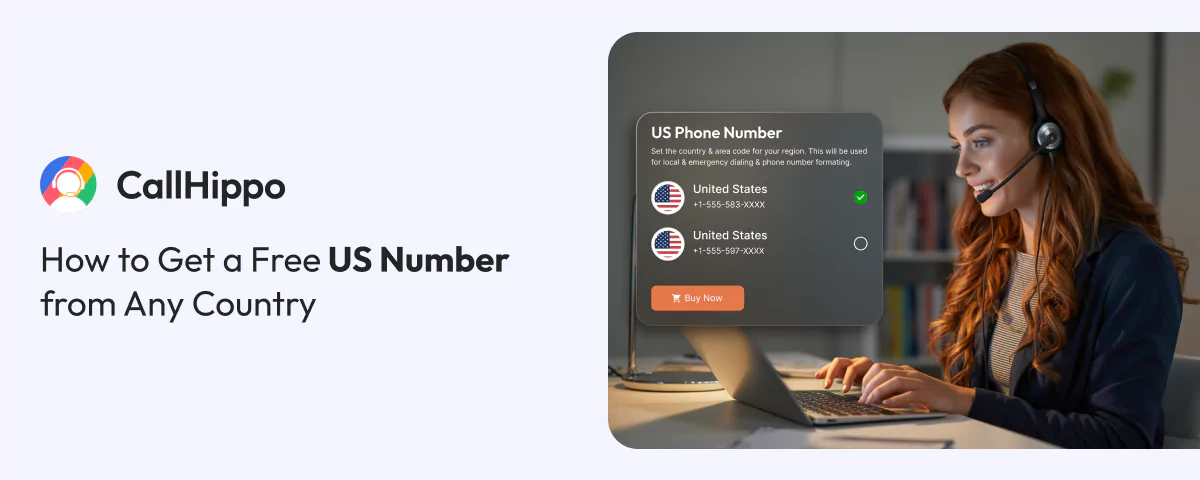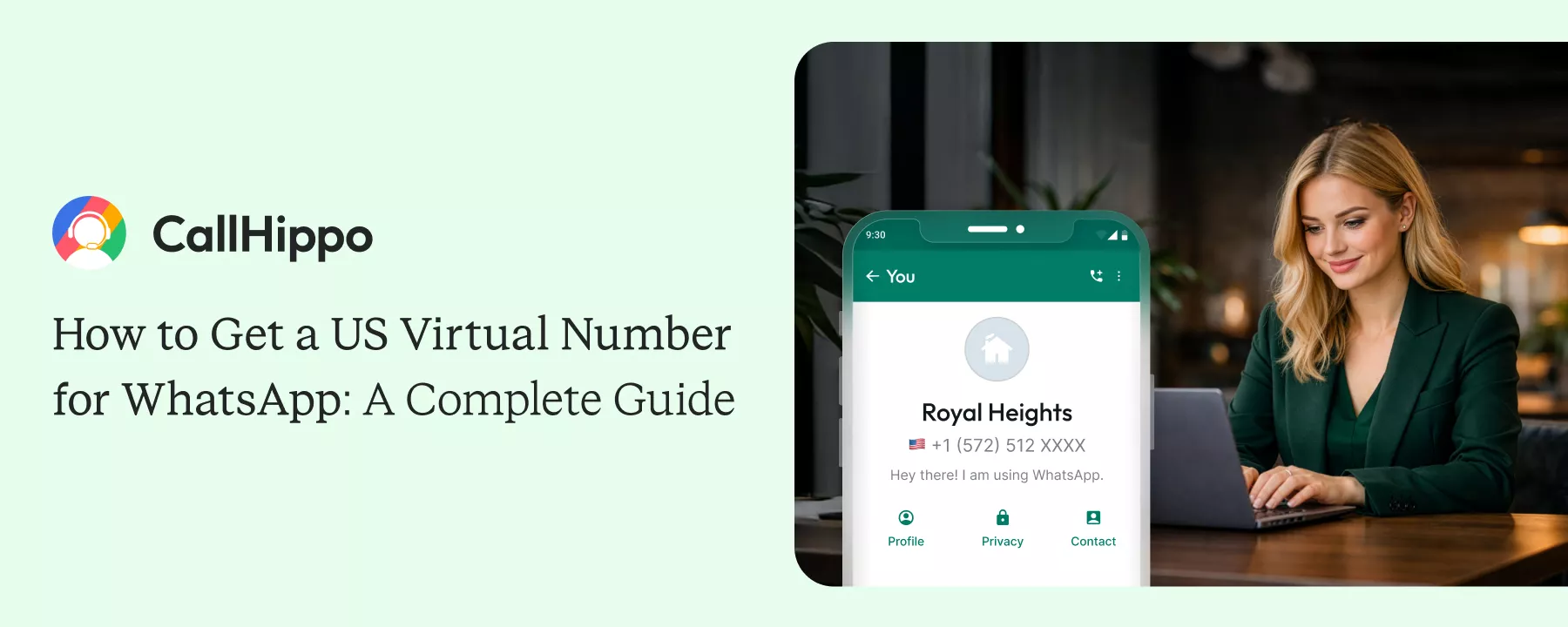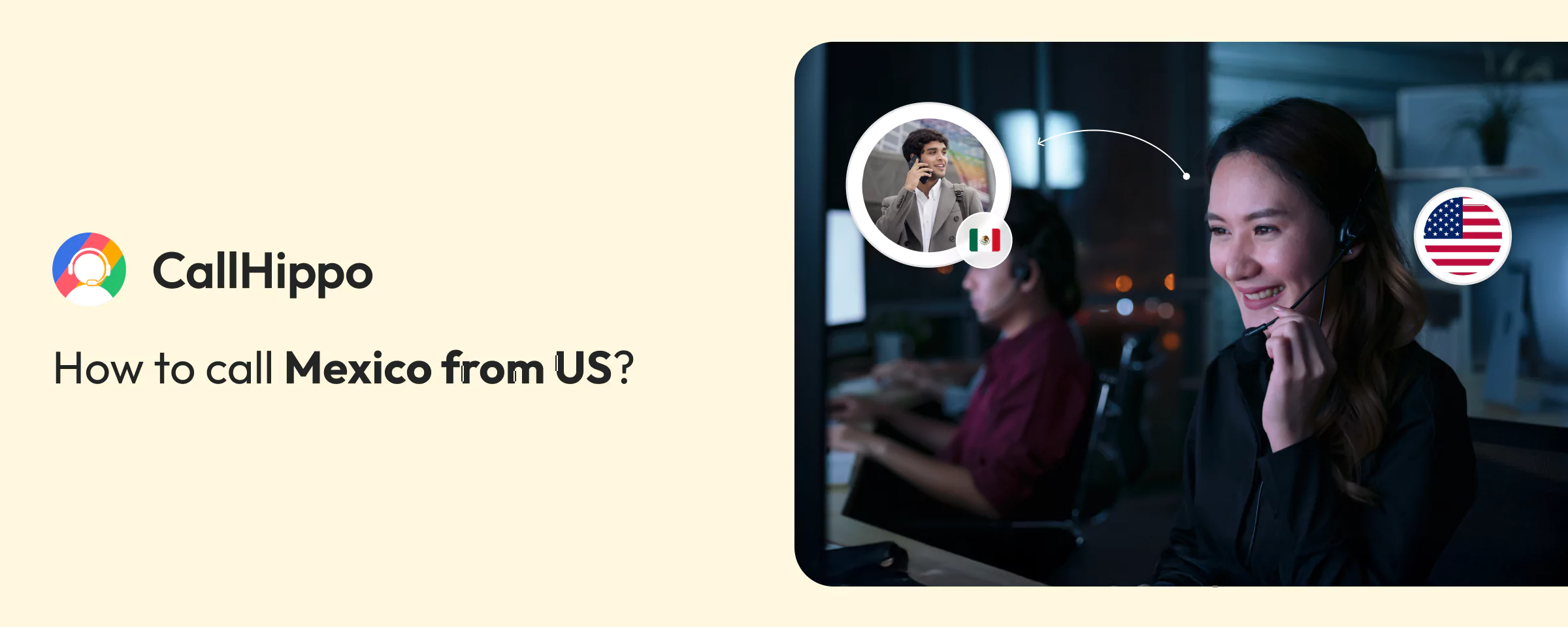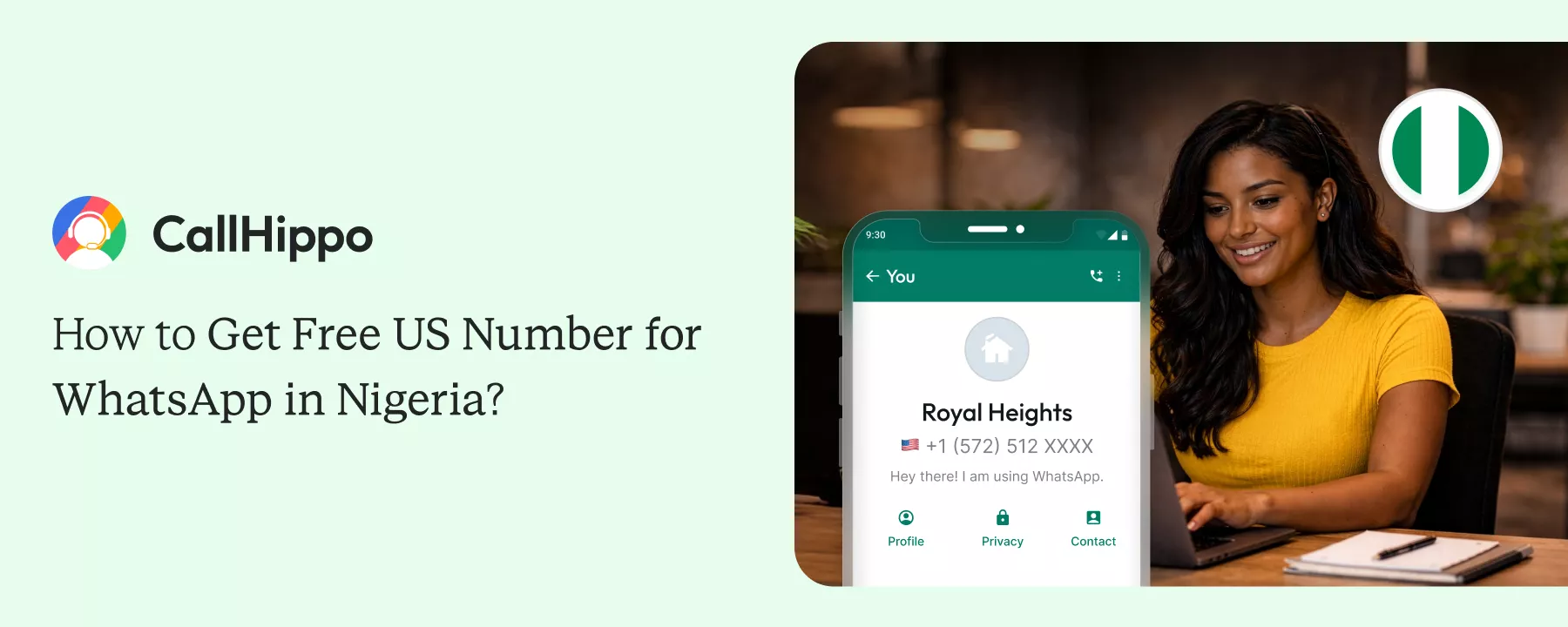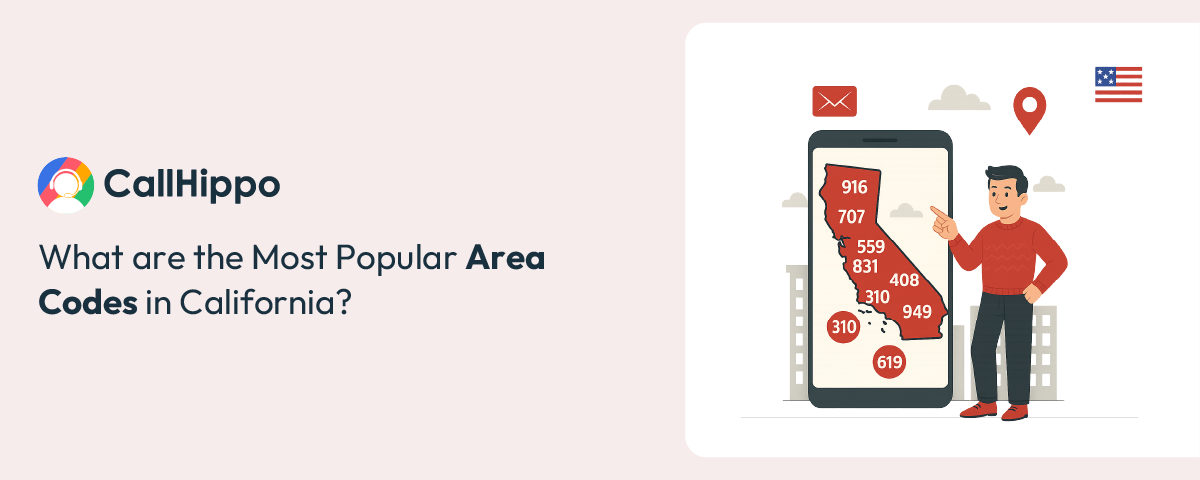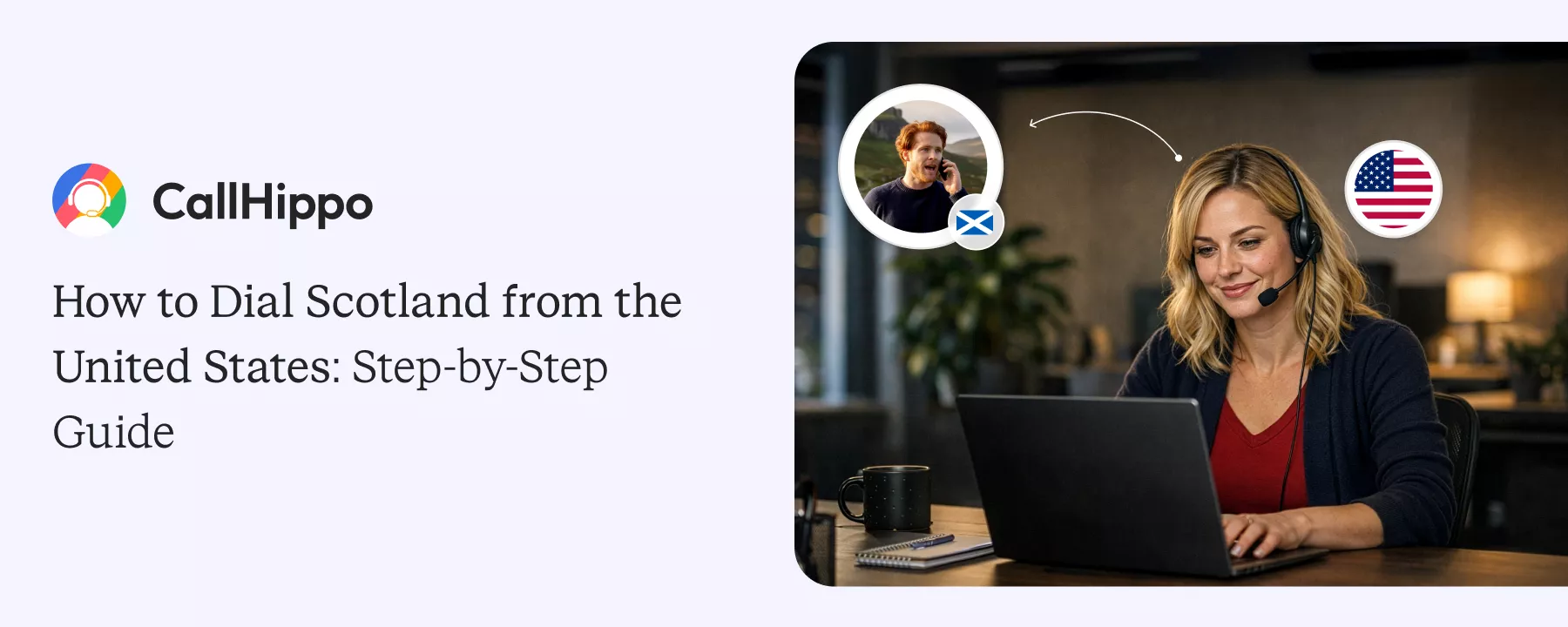Get a US Virtual Phone Number
Want to connect with your American clients and prospects effortlessly, no matter where you are? A USA virtual phone number helps you establish a trusted local presence and ensures you never miss an important call. Expand your business reach across the United States without setting up a physical office.
- Choose from toll-free, local, and international business numbers.
- Enjoy 24/7 customer support with crystal-clear call quality.
- Grow globally with numbers available in multiple countries.
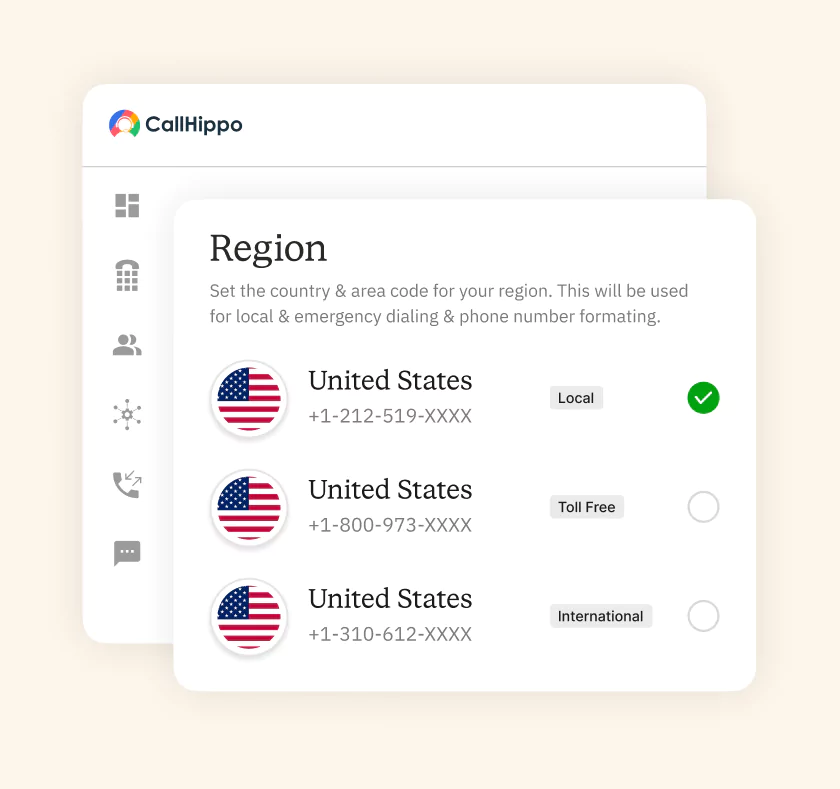
What is a USA Virtual Phone Number?
A USA virtual phone number is a local USA-based number that works entirely online without the need of a physical sim card or office. It lets your business make and receive calls, send texts, and display a U.S. caller ID from anywhere in the world.
US Virtual Phone Number Generator
Buy American virtual phone number and start building lasting customer relationships from any corner of the globe.
Local
Toll-free
Mobile

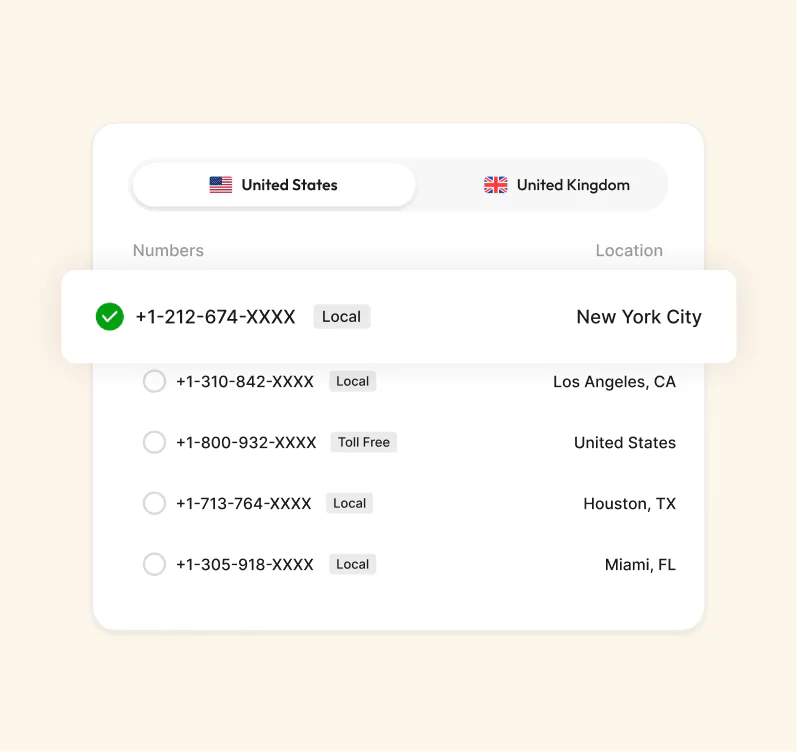
Why Do You Need a USA VoIP Number?
A US virtual phone number is your key to establishing instant trust with US customers. It makes you look local, easy to reach, and reliable, regardless of your physical location.
Rather than spending money on a physical office, you can build a strong US presence with just a virtual US mobile number. With a US telephone number, you can enhance the way you answer calls and enhance the professional image of your business.
A virtual number provides professionalism and credibility to your customers straight away, no matter if you’re a bootstrapped startup, an independent freelancer, or the largest multinational.
How to Get a US Virtual Phone Number?
Setting up your new US virtual number is very simple; you can be live in minutes with the help of CallHippo.
Start by signing up with CallHippo. There’s no long form or tiring onboarding process. Once you’re logged in, you’ll see a clean dashboard to manage your number, configure your settings, and start calling.
Choose what’s best for your business objectives. Local numbers help with connecting city by city, whether it's New York or LA. The toll-free version gives you the whole country, but the mobile version is best when freelancing. Worth mentioning, CallHippo allows you to match your number with how your customers want to engage.
This is your chance to make the number your own; you can forward calls, set up voicemail, and build smart routing rules that suit your workflows. The best part is that you can easily customize everything without IT-related skills.
What are the Benefits of a US Virtual Phone Number?
With a US virtual phone number, you don’t need a physical office to look established; it positions your business as credible, accessible, and customer-first. Here are the major benefits of buying a US virtual phone number.
Give your business a professional image in the US market with a local number that signals professionalism & reliability.
Route calls anytime, anywhere, so customers never feel ignored. Even after business hours, you stay within reach.
Use area codes your audience recognizes. A local presence makes customers more likely to answer and engage.
Stay focused by filtering out irrelevant or spam calls, so your business line works exactly how it should.
Keep your personal number separate while maintaining polished communication with a large number of prospects as well as clients.
Unify calls, texts, and voicemails in one place, giving your team and customers a smoother as well as hassle-free experience.
What are the Features of USA Virtual Phone Numbers?
CallHippo’s USA virtual numbers come with key factors that simplify communication and help your business connect with American customers seamlessly.
Divert or route calls to the right department or team member instantly, ensuring no important customer call is ever missed.
Guide callers with automated menus that direct calls to the right department, reducing wait times and improving self-service.
Capture unanswered calls with voicemail and get transcriptions sent to your email, helping you stay organized and responsive.
Track call data in real time, monitor agent performance, and analyze customer interactions to make smarter business decisions.
Display a local US caller ID on outgoing calls to build trust, improve response rates, and maintain a professional image.
Send and receive messages directly through your virtual US number for SMS messages, making communication faster and more convenient.
Enable customers to reach you instantly with one click from your website or CRM, improving response speed and experience.
Use SIP trunking for cost-effective, reliable voice calls that work seamlessly with your existing virtual phone system.
What Are The Types of USA Virtual Numbers?
USA virtual numbers come in multiple formats, allowing businesses to connect with customers seamlessly while building a strong nationwide presence.
- Local US Numbers
Buy a local US number to create a presence within specific cities or regions. It allows companies to develop a “local” identity to build trust and connect with nearby customers. - Toll-Free US Numbers
Choose a toll free number with a VoIP calls platform like CallHippo to offer free calling to your customers. This improves access, boosts your professionalism, and can help expand your reach across the specific country. - Vanity Numbers
Get a US vanity number for your business that exhibits your brand name or a word. These numbers are memorable for the customer and can be great for marketing. - Mobile Numbers
Opt for a US mobile number for flexible, on-the-go communication. Mobile numbers allow businesses to stay connected with clients anywhere, improving responsiveness and customer confidence.
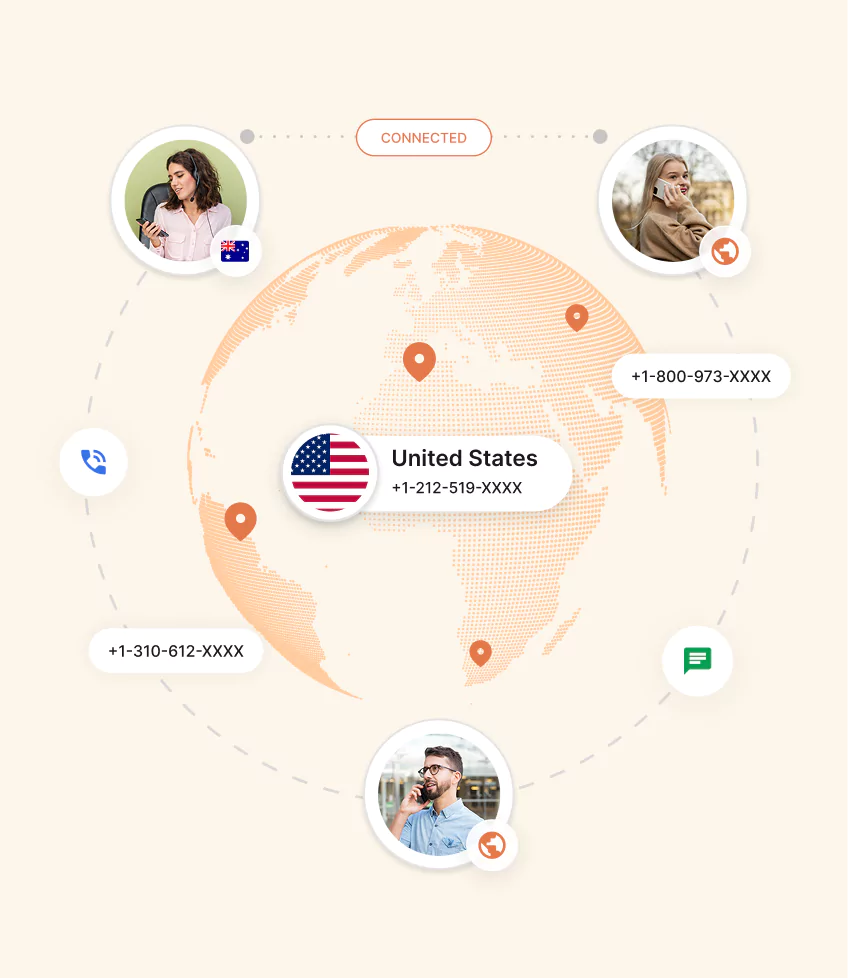
Build your U.S. Presence with a Local Phone Number.
Connect with customers across all 50 states and establish instant credibility for your business.
- Create a trusted local identity for your brand
- Receive and manage calls from anywhere
- Enjoy HD-quality connections with 99.9% uptime
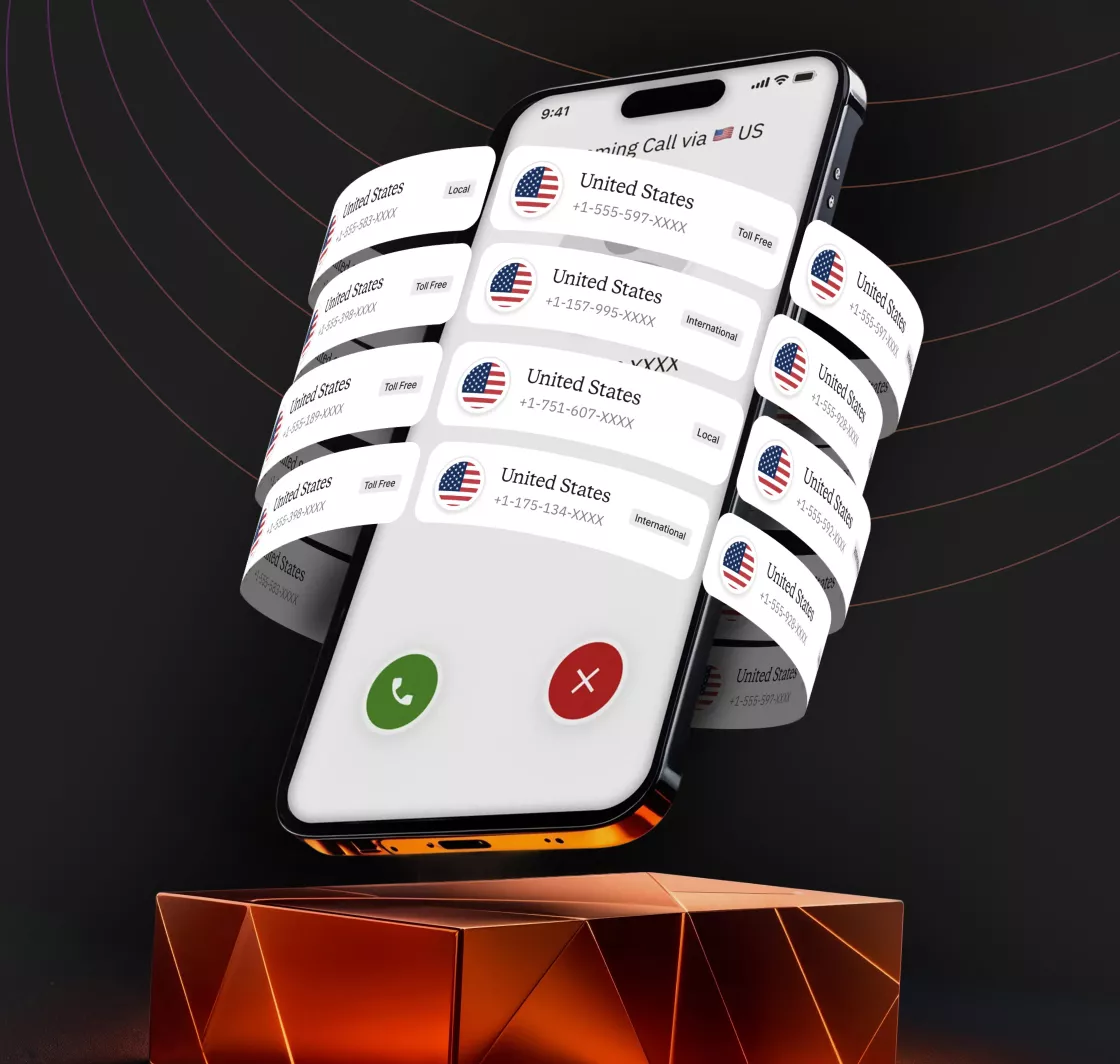
Pricing
- 1 Free Phone Number
Toll-free number not included.
- Free WhatsApp Business API
- Voicemail
- Click To Dial
- AI Global Connect
Identify phone number's timezone before a call
- SMS (Text messages) & MMS
- Everything in Basic + Telephony
-
Unlimited Minutes (Includes Both Landline & Mobile Calling)
Free minutes are shared by all account users. Calling on special and premium numbers are excluded.
- 100 SMS (Text Messages)
Standard A2P charges apply.
- Basic Report Analytics
- Everything in Starter +
-
Unlimited Minutes (Includes Both Landline & Mobile Calling)
Free minutes are shared by all account users. Calling on special and premium numbers are excluded.
- 500 SMS (Text Messages)
Standard A2P charges apply.
- Call Recordings
- AI Reports / Analytics
Smart reports that summarize user & call activity.
- Everything in Professional +
-
Unlimited Minutes (Includes Both Landline & Mobile Calling)
Free minutes are shared by all account users. Calling on special and premium numbers are excluded.
- 1000 SMS (Text Messages)
Standard A2P charges apply.
- Dedicated Account Manager
- Custom Integrations
- Single Sign On (SSO)
Securely log into multiple apps with one set of credentials.
How to Choose the Best US Virtual Phone Number Provider?
Every provider promises the world. Here’s how to cut through the noise and pick the one that actually delivers:
Reliability & Uptime
Your number should always work; no excuses. Stick with a provider that backs you with 99.99% uptime and call clarity you don’t have to think twice about.
Features Offered
A number is just the start. The real value comes with features like smart call forwarding, voicemail-to-email, analytics, and IVR. These features will keep your team running efficiently.
Cost
Don’t fall for low pricing plans until you check the terms and conditions. Transparent pricing beats “low” rates with hidden fees. Make sure essentials like call recording and number porting are part of the package.
Integration
Your virtual number should blend into your workflow, not create more tabs. Look for smooth plug-ins with your CRM, helpdesk, and collab tools. Less toggling, more doing.
Customer Support
When phones are down, your business is too. Pick a provider with 24/7 support that actually responds and resolves faster.
Top 5 US Virtual Phone Number Providers
Discover virtual number providers offering an American Virtual number solution. These providers offer flexible features and affordable pricing that can aid you in streamlining business communication.
| Tool | Best For | Trial Info | Price | |
|---|---|---|---|---|
| 1 |
CallHippo
|
Businesses of all sizes seeking cost-effective VoIP solutions with a global choice of local, mobile, and toll-free numbers. |
10-day free trial
|
$1/user/month (billed annually). Free plan available. |
| 2 |
Easyringer
|
Individuals and small businesses needing simple, easy-to-manage virtual phone numbers for international calls. |
7-day free trial
|
Starts at $10/month per number. |
| 3 |
Twilio
|
Developers and enterprises wanting a customizable communication API for voice, SMS, and global connectivity. |
$15 free credit for trial
|
Pay-as-you-go pricing. Phone numbers from $1/month. |
| 4 |
Zadarma
|
Users looking for affordable VoIP services with free PBX features and global coverage. |
Free PBX trial
|
Numbers from $0/month. Pay-as-you-go calling rates. |
| 5 |
Calilio
|
Startups and SMEs looking for an easy-to-use cloud phone system with collaboration tools. |
7-day free trial
|
Plans start from $12/user/month. |
USA Regulations & Compliance with US VoIP Number
The FCC sets the rules for how numbers are transferred and how caller IDs show up. Get this wrong, and you’re not just risking fines, you’re risking customer trust.
FCC Guidelines
The FCC doesn’t leave much room for guesswork. VoIP providers are expected to support emergency services (E911), follow lawful intercept rules, and put real effort into robocall prevention. Under STIR/SHAKEN, caller IDs must be authenticated to cut down on spoofing. Providers are also required to be upfront about any 911 limitations.
Number Portability Rules
Switching providers shouldn’t mean losing your number. Thanks to Local Number Portability (LNP), the FCC requires carriers and VoIP providers to transfer numbers without unnecessary delays. For most cases, the porting process has to be done within one business day, making it easier for businesses to switch without disruption.
Caller ID Laws
Caller ID transparency isn’t optional. The Truth in Caller ID Act makes it illegal to send fake or misleading information with the intent to scam, harm, or gain unfair value. This applies to both traditional and VoIP unlimited calls, and the FCC actively cracks down on violators to curb spoofing and robocall abuse.
Use Cases of United States Virtual Number for Businesses
A US virtual number is a mandatory tool to multiply reach in the USA. Here’s how smart teams put it to work:
Sales Teams
US citizens pick up when the number feels familiar. With a local US number, your reps instantly look more trustworthy, and that means more conversations and more deals closed, without the headache of long-distance charges.
Customer Support
Support only works when it feels personal. A US virtual number gives customers that “local” comfort while your team stays centralized anywhere in the world. Add in call routing, IVR, and voicemail transcription, and suddenly no call slips through the cracks.
eCommerce Brands
Online stores thrive on the trust of locals. A US virtual number shows shoppers you’re accessible, not some faceless brand. It makes returns easier, boosts confidence at checkout, and helps you scale across states without ever opening a physical office.
Build a Strong Presence in the USA
Buy your US virtual number and connect with customers nationwide. Make your business feel local, improve trust, and ensure every call gets answered.


“Thanks to the CallHippo team, we were able to resolve a tough issue with flagged phone numbers. As an EdTech startup, outbound calls are crucial for us. CallHippo’s solution not only improved our attestation score but also improved our answer rates and overall customer experience.”

Based on 369+ reviews

Based on 663+ reviews

Based on 662+ reviews

Based on 664+ reviews
Frequently Asked Questions
-
A USA virtual phone number works just like a regular number, except it’s powered by the internet protocol instead of traditional phone lines. Answer Incoming calls and text messages by routing them through VoIP technology, so you can pick a US-based number and use it from anywhere in the world.
-
Yes, absolutely. You don’t need to be physically in the US to use one. As long as you have an internet connection, you can make and receive calls globally while showing a trusted US number to your contacts.
-
Setup is almost instant. Most providers activate your number within minutes once you’ve signed up, and you can start calling or texting right away.
-
They are, provided you’re using a reliable VoIP provider. Top providers encrypt calls and messages, protect data, and comply with FCC guidelines to keep your communication secure.
-
Yes. You can buy a US number for WhatsApp just like any other phone number. Once verified, you can leverage it for personal use or business messaging.
-
Definitely, most US virtual numbers support SMS, so you can send and receive texts directly through your provider’s app or dashboard.
-
Some services may not accept virtual numbers for verification, and certain providers might restrict international SMS. Plus, the quality of your calls depends heavily on your internet connection.
-
Yes, in many cases. You can use it to verify accounts on platforms that accept VoIP numbers. Just keep in mind that not every service allows virtual numbers for sign-up.
-
Businesses use them to create a local presence in the US, run customer support lines, and manage sales calls. Individuals use them for privacy, international communication, and app registrations.
-
Yes. The +1 is the USA country code. It covers Canada and several other North American regions as well.
-
Yes, they are completely legal. The FCC regulates their use, and as long as you’re not engaging in fraud or spam, you’re well within compliance.