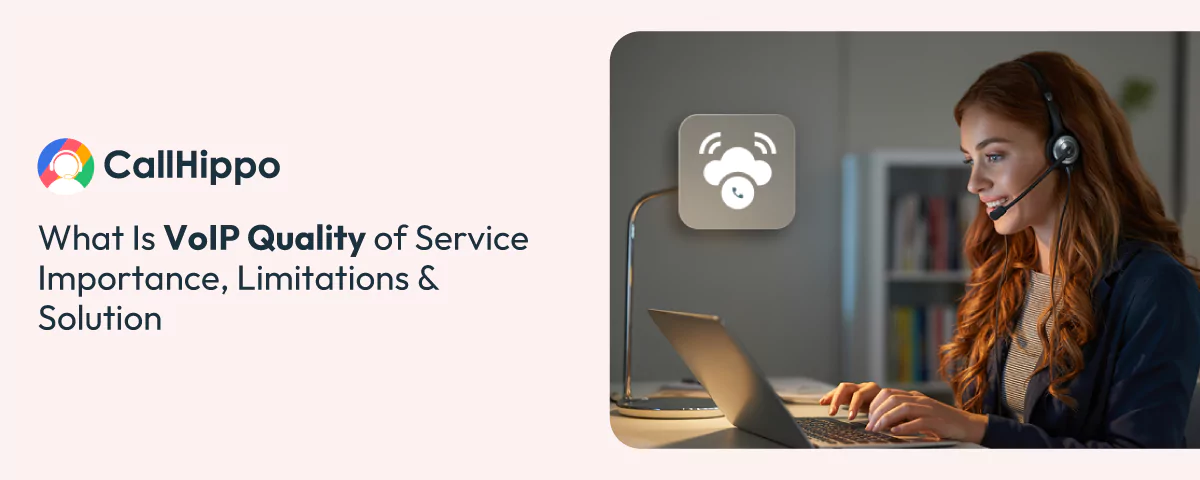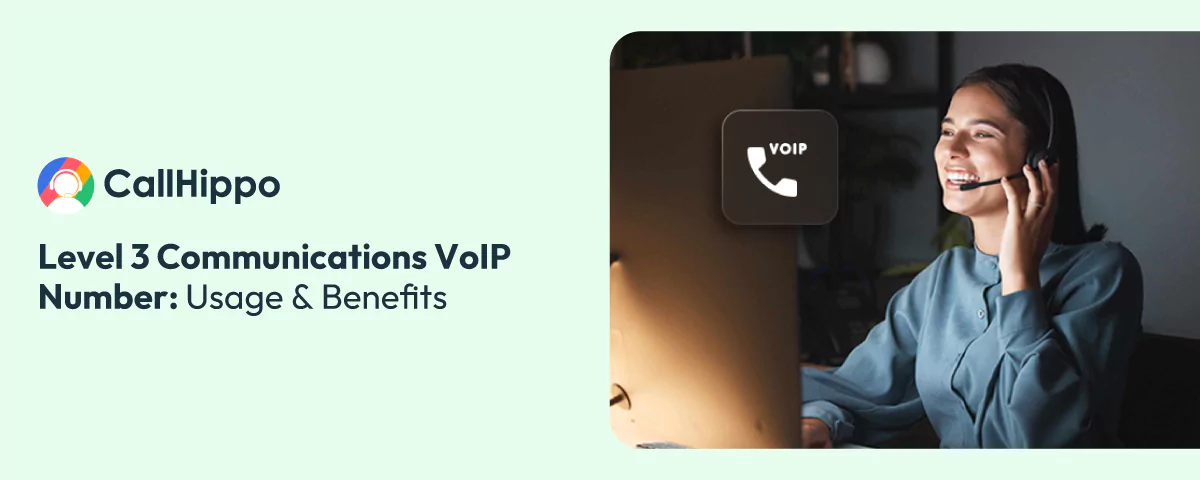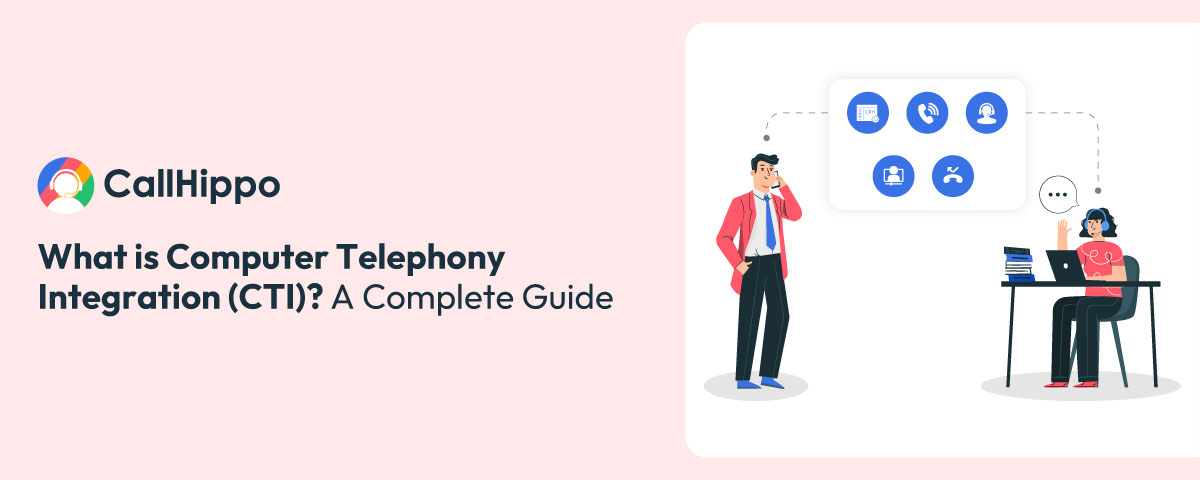What is a VoIP Phone System and How to Get It?
Make business calls using a VoIP system instead of old phone lines. Cut communication costs while enjoying advanced features. Set it up quickly with the right provider and grow with ease.
- Make and receive calls using the internet.
- Access advanced features for better communication.
- Scale easily as your business needs grow.
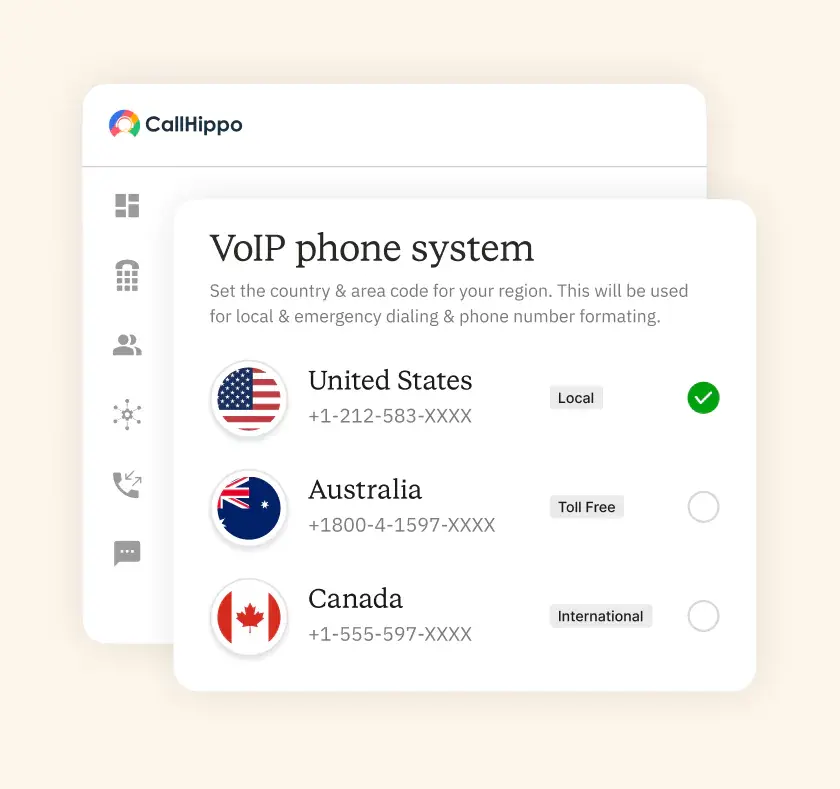
What is a VoIP Phone System?
A VoIP phone system uses the internet to handle calls for your business. It replaces copper lines with software and devices you already have. You get features like call routing, recordings, analytics, and conferencing. A VoIP system is affordable and easy to set up. And when your team and customer needs grow, it scales quickly.
Search for a VoIP Phone Number for Your Business
Choose the Right VoIP Phone Number to Enhance Customer Engagement and Efficiency.
Local
Toll-free
Mobile

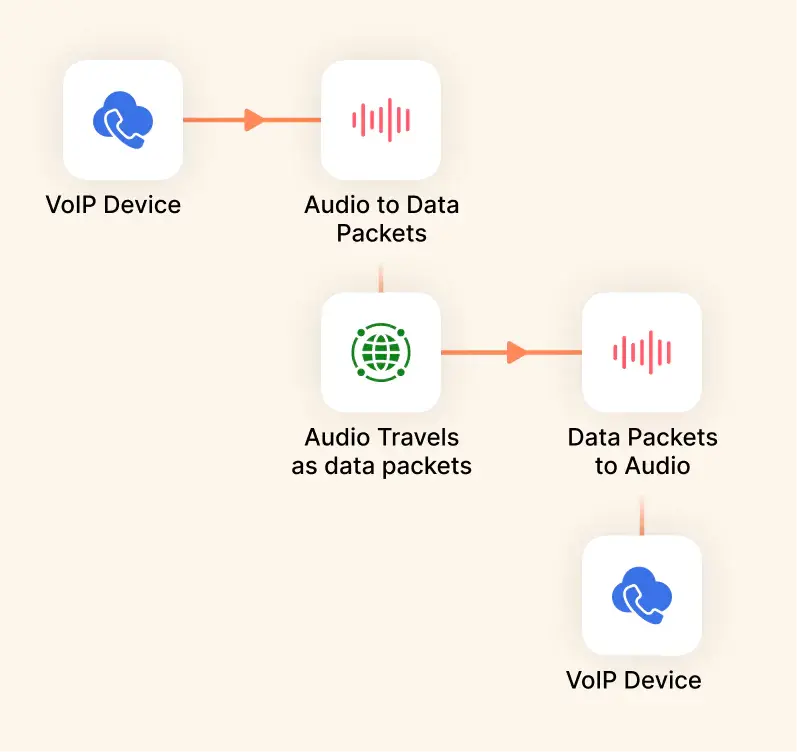
How Does a VoIP Phone System Work?
A VoIP system turns your voice into digital signals, and then it sends them through the internet. These signals travel instantly. And on the other side, they get converted back into sound. This process happens so quickly that it does not interrupt the connection on the ongoing call.
And it is unlike old phone lines. A business VoIP phone service requires you to have an internet connection. You can make calls from a mobile phone, computer, or a VoIP desk phone. All you need is a stable connection and a phone app or VoIP software. There is no bulky hardware required, which makes the setup simple and flexible.
In the background, VoIP systems handle more than just voice. They route calls to the right person, record conversations, and provide call analytics. With these features, communication becomes smarter and more reliable. This makes it much easier for you to manage your growing business.
What Are the Features of a VoIP System?
A VoIP system brings smart features that simplify communication and improve customer experience. Here are some key features every business can use.
Call transfer moves calls from one agent to another without disconnecting. It helps customers reach the right person quickly.
Auto attendant greets callers with a professional menu. It directs them to the right department or person instantly.
Receive voicemails directly in your inbox or as a text. Stay organized and respond without missing a beat.
Call analytics give clear insights into call length, frequency, and overall performance. They help managers track productivity and improve service quality.
Conference calling connects multiple people in one call. Teams can share ideas and updates in real time.
Call queuing holds callers in line until someone is available. It reduces missed calls and manages peak hours better.
This feature automatically dials numbers from a list. It saves agents time, and increases outbound call efficiency.
VoIP records calls automatically. These recordings help in training, dispute resolution, and quality checks.
What Are the Benefits of a VoIP Phone System?
A VoIP phone system helps businesses communicate smarter. It brings better call quality, quick setup, useful integrations, and real savings. The right solution makes growth and customer communication much easier.
Enjoy crystal-clear audio with reduced background noise. This way, every conversation feels natural and professional.
Connect VoIP with CRM and other tools to keep customer and team communication in sync.
Connect VoIP with CRM and other tools to keep customer and team communication in sync.
VoIP providers offer strong uptime and security, so your communication stays safe and dependable.
Enjoy crystal-clear audio with reduced background noise. This way, every conversation feels natural and professional.
Keep personal numbers private and protect calls with secure and encrypted connections.
What Are the Types of VoIP Phone Systems?
Various types come in VoIP systems. Select the one that fits the best according to your business.
- Cloud-Based VoIP
Cloud-based VoIP runs entirely online. Businesses don’t need bulky hardware. They just use the internet and devices. It is flexible, affordable, and perfect for teams looking to scale rapidly. - On-Premise VoIP
This VoIP requires in-house servers and equipment. It gives businesses complete control and stronger security. However, it requires more constant maintenance and a larger initial investment. - Hybrid VoIP Solutions
Hybrid VoIP mixes cloud and on-premise systems. Businesses keep critical infrastructure local. And other operations run online. It balances cost, flexibility, control, and scalability for diverse needs.
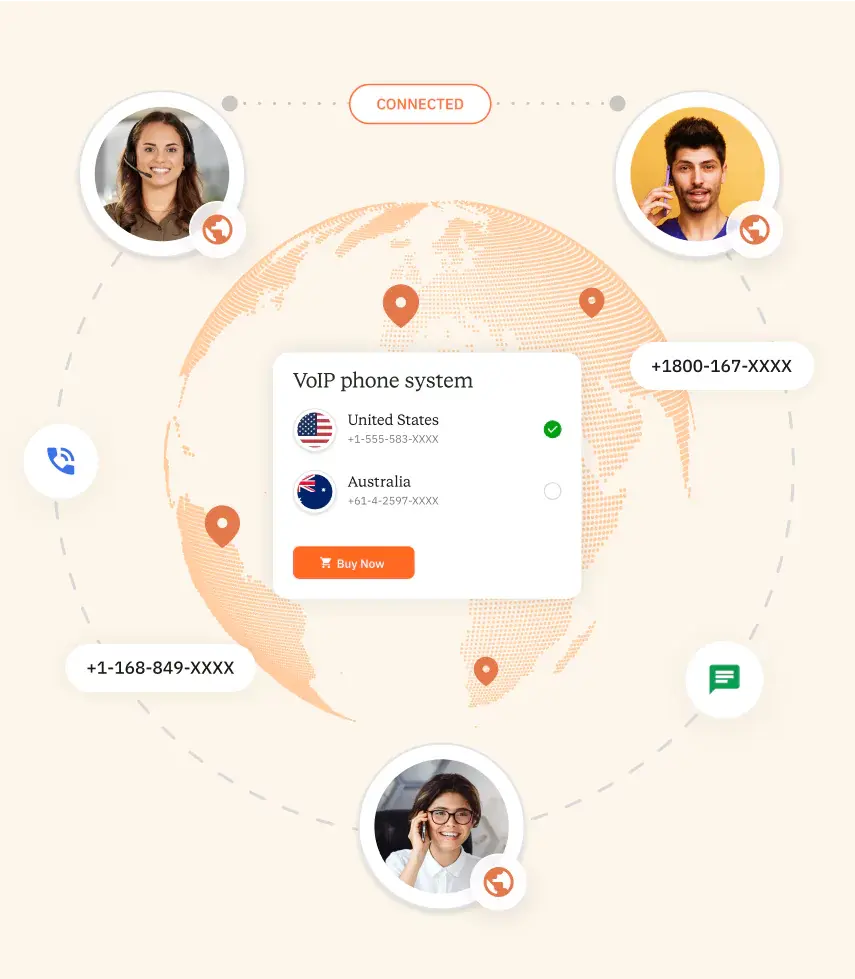
Pricing
- 1 Free Phone Number
Toll-free number not included.
- Free WhatsApp Business API
- Voicemail
- Click To Dial
- AI Global Connect
Identify phone number's timezone before a call
- SMS (Text messages) & MMS
- Everything in Basic + Telephony
-
Unlimited Minutes (Includes Both Landline & Mobile Calling)
Free minutes are shared by all account users. Calling on special and premium numbers are excluded.
- 100 SMS (Text Messages)
Standard A2P charges apply.
- Basic Report Analytics
- Everything in Starter +
-
Unlimited Minutes (Includes Both Landline & Mobile Calling)
Free minutes are shared by all account users. Calling on special and premium numbers are excluded.
- 500 SMS (Text Messages)
Standard A2P charges apply.
- Call Recordings
- AI Reports / Analytics
Smart reports that summarize user & call activity.
- Everything in Professional +
-
Unlimited Minutes (Includes Both Landline & Mobile Calling)
Free minutes are shared by all account users. Calling on special and premium numbers are excluded.
- 1000 SMS (Text Messages)
Standard A2P charges apply.
- Dedicated Account Manager
- Custom Integrations
- Single Sign On (SSO)
Securely log into multiple apps with one set of credentials.
VoIP vs Traditional Phone Systems
Let us have a look at how a VoIP telephone system is different from traditional phone systems:
| Feature | VoIP Phone System | Traditional Phone System |
|---|---|---|
| Setup | Quick and easy, no heavy hardware | Time-consuming, needs physical lines |
| Cost | Lower monthly bills, pay-as-you-go | Higher costs for calls and setup |
| Flexibility | Use on mobiles, laptops, and desk phones | Limited to desk phones only |
| Features | Includes IVR, call recording, analytics, and integrations | Basic calling, voicemail only |
| Scalability | Add users instantly with minimal cost | Adding lines takes time and effort |
| Reliability | Depends on the internet connection quality | Works if phone lines are intact |
What Are the Disadvantages of a VoIP Phone System?
A VoIP phone service offers many benefits. But it also comes along with some disadvantages. Know these limits so that you can prepare better. This would help you to choose the right solution for your business needs.
Internet Dependency
VoIP fully depends on the Internet. If your connection is weak, calls may drop or sound unclear. That is why a reliable and high-speed connection is essential to keep communication smooth and professional.
Internet Outages
When the internet goes down, VoIP phones stop working. This can disrupt daily operations and customer interactions. A backup connection or mobile data ensures that your business doesn’t completely lose touch whenever there is an outage.
Emergency Call Limitations
VoIP can not always share your exact location during emergencies. This may cause delays for emergency responders. Keeping a landline or alternative system handy adds an extra layer of safety when speed matters.
VoIP Hardware & Software Requirements
Setting up a VoIP phone system is not complicated. But you still need some basic tools and software to get started. Here are the essentials every business should have:
Router & Modem
A good router and modem form the backbone for making a VoIP call. They ensure steady connectivity. Investing in reliable equipment helps reduce call drops, delays, and sound issues during conversations.
Device to Make Calls
You don’t need fancy hardware. Calls can be made using smartphones, laptops, or VoIP desk phones. Choose a device that fits the workflow of your team and is easy to use daily.
Softphone App
With a softphone app, you can turn your device into a business phone. It lets you dial, receive, and manage calls easily. Many apps also include features like voicemail, call logs, and contact management.
Broadband Internet Connection
A strong internet connection is a non-negotiable requirement for VoIP. If you have poor internet it will lead to lag, echoes, or call drops. With high-speed broadband, conversations stay smooth, and professional.
How to Switch to VoIP with an Existing Number?
To switch to VoIP does not mean that you need to lose your old phone number. You can keep it and enjoy the benefits of VoIP. Here is how the process works step-by-step.
Choose Provider and Plan
Start by selecting a VoIP provider that matches your business needs. Compare pricing, features, and reliability. Pick a plan that supports number porting and offers flexibility for future growth.
Do Number Porting
Number porting transfers your existing number to VoIP. The provider manages most of the process. It may take a few days, but your customers can still reach you without interruptions.
Set up the VoIP System and Start Making Calls
Once porting is done, set up your VoIP system with the plan that you have chosen. Configure devices and apps, test connections, and you are ready. Start calling with your familiar number, now powered by VoIP.
How to Choose a VoIP System Provider?
For long-term success, it is important to have the right VoIP provider in place. The right choice will save you costs and improve your communication. To decide on which provider to choose, consider the points provided below:
Identify the Business Communication Need
First, list what your team really needs. Do you need call recording, international numbers, or video meetings? When you are clear with what you require, you save on paying for features that your team won’t use. The VoIP system should always match your daily workflows.
Check Pricing and Included Features
Compare pricing plans carefully. Some providers look cheaper but limit important features like voicemail, integrations, or call forwarding. Always review what’s included in the price. Choose a plan that balances affordability with the features that matter to your business.
Reliability & Uptime
A VoIP system is useful only if it is reliable. Look for providers that guarantee 99.9% uptime or higher. Consistent uptime ensures you don’t lose calls during business hours. It also builds trust with your customers and improves communication efficiency.
Trial Availability
A trial period is very helpful before committing. It allows you to test call quality, ease of setup, and available features with your team. Providers that offer free trials show that they are confident in their service. This makes the decision-making process a lot easier for you.
Customer Support
Problems with VoIP can directly impact business calls. That is why responsive customer support is critical. Choose a provider that offers 24/7 help via multiple channels like phone, chat, or email. Quick support ensures downtime stays minimal and communication runs smoothly.
Reputation or Industry Leader
The reputation of a provider says a lot. Check their reviews, ratings, or case studies to see how they treat customers. The providers that are well-established in the industry usually have a history of stable service. This gives an idea of how reliable they are.
Integrations Offered
Your VoIP should connect well with tools you already use, like CRM, helpdesk, or email. Integrations save time and keep workflows connected. Always check if the provider supports integrations that match your current software and future growth needs.
Future of VoIP – AI & 5G Impact
VoIP is not standing still. With AI and 5G coming into play, the way we talk and manage calls is set to become smarter, faster, and more reliable.
AI-driven call analytics
It’s transforming the way companies approach calls. It can monitor trends, spot customer requirements, and even offer recommendations on making conversations better. It is an intelligent aide that enables you to provide better service each time.
Plus, it removes the guesswork so that the teams exactly know what works and what requires their attention. The outcome? Satisfied customers and efficient agents.
5G-powered ultra-low latency calling
With 5G, it’s quicker, smoother, and nearly lag-proof. Forget delays or embarrassing pauses. It’s just the feeling of talking face-to-face even when you’re miles apart.
Better connections result in better communication and fewer frustrations on both fronts. A quick check-in or long conference is kept running smoothly without interruptions.
Why CallHippo Stands Out as a Leading VoIP System Provider?
CallHippo makes it easy with a simple setup, reliable service, and smart features. That’s why businesses of every size trust it as their go-to solution.
Easy & Quick Setup
CallHippo is built for speed. You don’t need to have any technical expertise. And it doesn’t take weeks to set it up. You can activate the number and start calling in just a few clicks. This simplicity saves you time and reduces stress. Plus, it also ensures that your business stays connected at all times.
User-Friendly Interface
A clean and intuitive interface makes CallHippo easy for everyone to use. You don’t need to waste your time figuring out complex configurations. Employees can focus on conversations, not the tool itself. This design boosts adoption and the productivity of the entire team.
Powerful Call Features
CallHippo gives you all the tools you need, like call recording, call forwarding, auto-dialers, and IVR. These features help your team answer every call on time. They also make it easier to manage sales and offer better customer support. It is everything that a growing business needs in one place.
CRM & Tool Integrations
CallHippo integrates smoothly with CRM tools like HubSpot, Zoho, and Slack. This ensures customer information, call logs, and interactions are always in sync. Teams spend less time switching between apps. This way, you get more time to deliver meaningful customer experiences.
24/7 Support
Support doesn’t stop after business hours. CallHippo provides 24/7 customer assistance through chat, email, and phone. Whenever you face an issue, help is available for you. This ensures your communication system stays reliable, giving your team and customers complete peace of mind.
Get Started with a VoIP Phone Number You Can Trust
Discover how easy it is to set up your VoIP phone number with CallHippo and see how our clients improved communication and customer satisfaction.


“Thanks to the CallHippo team, we were able to resolve a tough issue with flagged phone numbers. As an EdTech startup, outbound calls are crucial for us. CallHippo’s solution not only improved our attestation score but also improved our answer rates and overall customer experience.”
Frequently Asked Questions
-
VoIP means Voice over Internet Protocol. With this system, you can make phone calls using the internet instead of normal telephone lines. This is a cheaper option and also easier to use. And the best thing is that it works on most devices like laptops, smartphones, and desk phones. Many businesses prefer it today because it saves money and offers more flexibility.
-
Some VoIP apps allow free calls if both parties use the same platform. For example, calling app-to-app over Wi-Fi usually doesn’t cost anything. But for calling landlines or mobiles, you’ll often need a paid plan from a VoIP provider.
-
The VoIP telephone system is very secure. This is because it uses strong security measures like encryption, secure servers, and firewalls. This protects your business calls and data from hackers. When you get a trusted provider, it adds another layer of safety to the sensitive conversations.
-
CallHippo stands out compared to these platforms because it focuses on simplicity and speed. It offers a quick setup. The interface is user-friendly. And it has affordable pricing without compromising on features. Plus, it provides strong customer support and useful integrations. That is why it is a preferable option for businesses today.